Are you wondering what the best customer retention strategies are for eCommerce stores? You know keeping existing customers is important, but are you doing enough to encourage those valuable repeat purchases?
Here’s a startling fact: According to the Harvard Business Review, acquiring a new customer costs 5-25 times more than retaining an existing one, and increasing customer retention by just 5% can boost profits by 25-95%. Yet many eCommerce businesses still focus most of their efforts on acquiring new customers instead of keeping their existing ones happy.
In this article, I’ll share proven eCommerce customer retention strategies that’ll help you boost your returning customers and repeat sales. Plus, I’ll give you some tips on how to measure your retention efforts so you know what’s working.
In this article:
Why Customer Retention Matters for eCommerce
Customer retention is incredibly important for eCommerce businesses because it increases profitability by reducing acquisition costs, increases lifetime value through repeat purchases, and enhances brand loyalty. Loyal customers are also much more likely to refer others, boosting growth without adding spend.
Here are a few super compelling eCommerce customer retention stats:
- Repeat customers spend 67% more than new customers
- The success rate of selling to an existing customer is 60-70%, while the success rate of selling to a new customer is only 5-20%
- Loyal customers are 5x more likely to purchase again and 4x more likely to refer friends
- 65% of a company’s business typically comes from existing customers
Plus, retained/returning customers are much more likely to turn into brand ambassadors for your store. That means they have more potential to:
- Try your new products
- Leave positive reviews
- Recommend your store to others
- Provide valuable feedback for improvement
- Be more forgiving if you make a mistake
Clearly, customer retention is incredibly important for eCommerce businesses! But how can you increase it? That’s what I’ll go over next.
How to Increase eCommerce Customer Retention
Improving your customer retention rates doesn’t happen by accident! It takes a strategic approach and consistent effort.
The good news: even small improvements in your retention rate can have a big impact on your bottom line.
Let’s look at 7 proven strategies you can use to keep your customers coming back for more.
7 Key eCommerce Customer Retention Strategies
1. Leverage Personalized Email Marketing
Email marketing has been and is still one of the most powerful tools for building and nurturing relationships with your customers. Conversions via email outperform the number you get from both social and organic search traffic! In fact, conversions from email usually account for around twice as many as organic search.
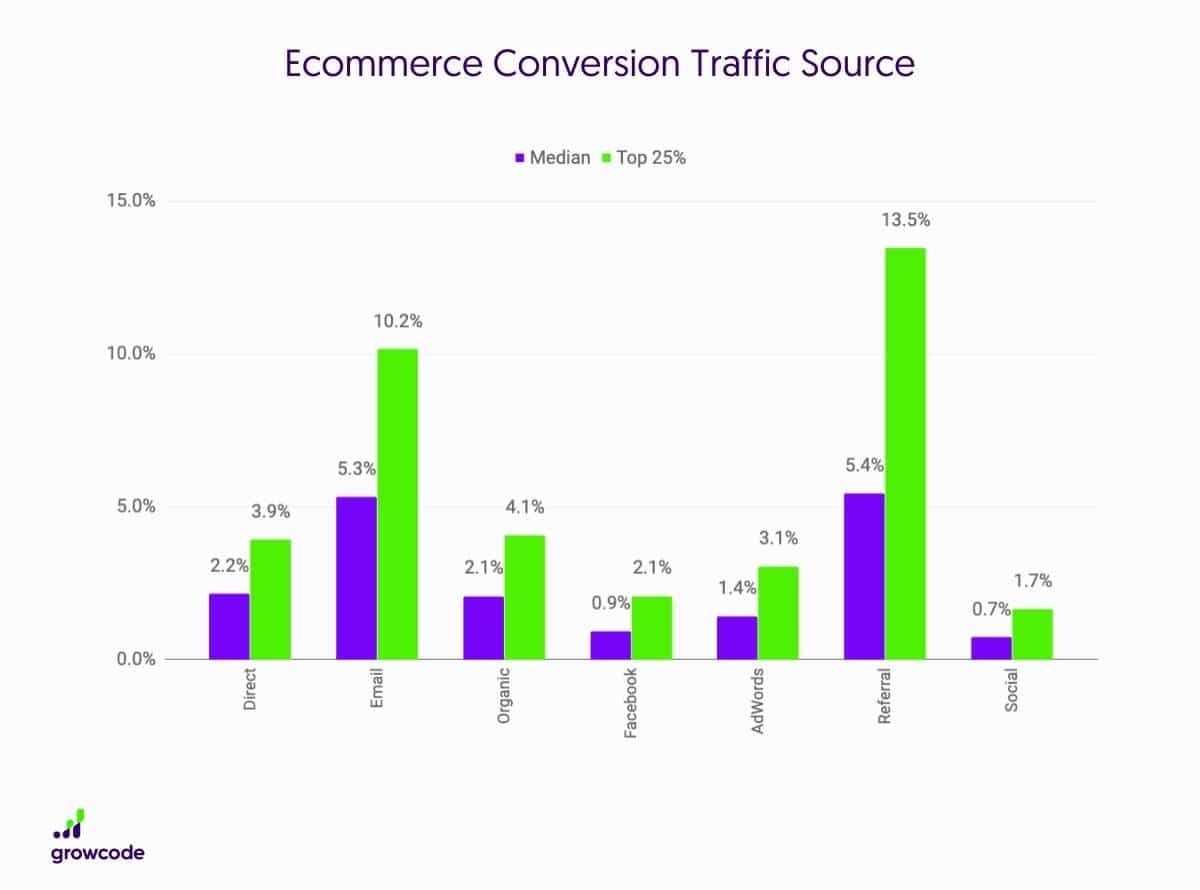
The secret? Personalization. Generic, one-size-fits-all emails won’t cut it anymore. Here are some ideas for types of emails to send that are more personal and effective:
- Welcome emails using the recipient’s name
- Location-based offers and updates
- Happy Birthday messages with special discounts
- Customer loyalty program updates
- Abandoned cart reminders
- Product recommendations based on browsing or purchase history
- Re-engagement campaigns for inactive customers
To segment your users and send them personalized emails, you can track their onsite behavior and send personalized emails based on that data, have your customers choose interest categories to subscribe to, or ask certain questions during signup.
Also, remember not to rely on only the data you find in your email marketing tool. You also need to watch your website analytics to get the whole story behind how your emails performed!
To effectively track your email marketing performance, use trackable URLs in your emails and analyze the traffic they send to your site with Google Analytics.
Using WordPress? You can see your email campaign traffic inside your WordPress dashboard with MonsterInsights:
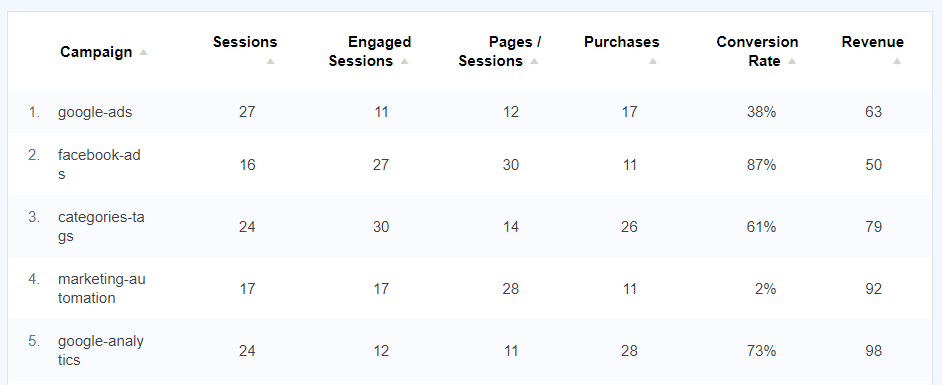
I’ll tell you more about MonsterInsights later. Learn more about how to track email campaigns in Google Analytics.
2. Optimize Your Registration Process
Getting customers to create an account is crucial for retention, but it’s a delicate balance. You want to capture that valuable customer data, but you don’t want to create barriers to purchase.
To strike the right balance that encourages signups but doesn’t create barriers, try:
- Offer a first-purchase discount for creating an account
- Highlight benefits like order tracking and faster checkout
- Enable guest checkout for first-time buyers
- Keep registration forms short and simple
- Explain why you need certain information
For example, JCPenney asks for a phone number when signing up for its rewards program but explains exactly why it needs it with a helpful tooltip.
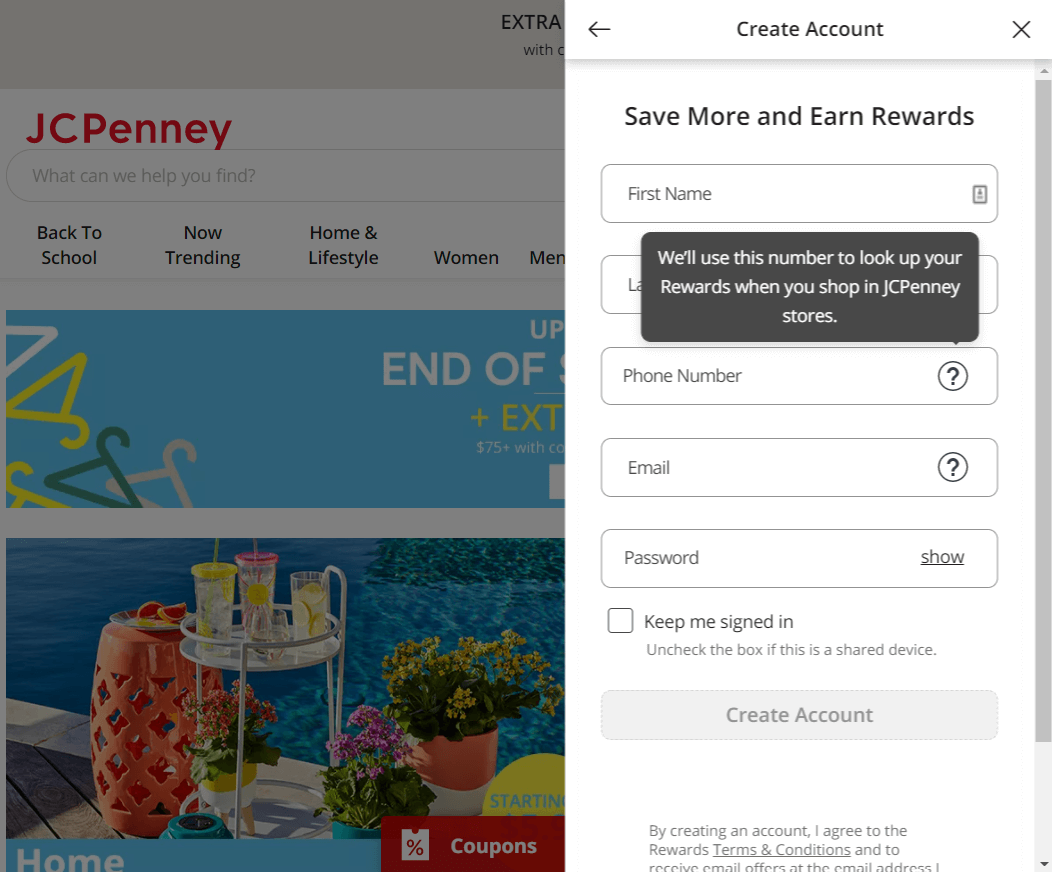
If you do enable guest checkout on your eCommerce store for those who are in a hurry or don’t want to sign up yet, you can track them using a tool like MonsterInsights to see how their activity compares to users who aren’t logged in.
3. Create a Compelling Loyalty Program
Want to give customers a reason to keep coming back? A well-designed loyalty program can make a huge difference in your eCommerce customer retention numbers. In fact, loyalty program members spend 27% more than non-members on average.
What exactly makes a loyalty program one that can keep buyers coming back? Here are a few key elements of successful loyalty programs:
- Easy-to-understand point system
- Attainable rewards
- Multiple ways to earn points
- Exclusive member benefits
- Tiered rewards for bigger spenders
- Mobile-friendly access
- Regular program updates
In addition to those points, you must make sure to promote your loyalty program everywhere: during checkout, in email communications, and on your website. Make it seamless to join the program and earn points. The easier it is, the more likely your customers are to participate.
Here’s a great example I found where the points are explained very clearly:
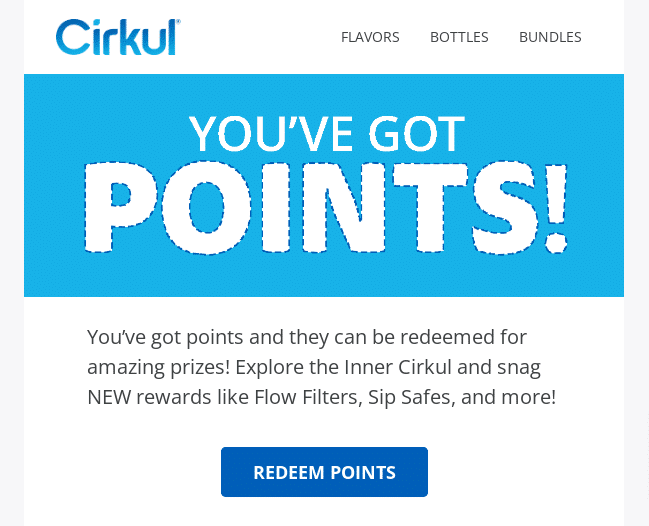
4. Excel at Customer Service
Outstanding customer service can be the catalyst that turns a one-time buyer into a lifelong customer. Poor service? That’s the fastest way to lose customers forever and get a poor review somewhere on the internet.
If you want to have spectacular customer service, think about all the times you’ve been delighted by customer service. What exactly was it about the way you were helped that delighted you?
Here are some things you can try to boost your customer service up a few notches:
- Offer multiple support channels (email, chat, phone)
- Provide quick response times
- Create detailed FAQ pages
- Use chatbots for 24/7 basic support
- Train support staff thoroughly
- Follow up on resolved issues
- Make your return policy clear and fair
- Document common issues to improve products/processes
It’s also a good idea to ask for feedback on your support. Was the issue solved? Ask your customer to rate the support he or she received. That way, you can use that feedback to continually improve the team and the way you provide support.
5. Perfect Your Post-Purchase Experience
Hopefully, the sale isn’t the end of your relationship with the customer. Try to make it the beginning of a long relationship!
To help achieve that big goal, here are a few crucial post-purchase elements to set up:
- Order confirmation emails with tracking info
- Shipping updates
- Clear return instructions
- Product care guides or tutorials
- Installation/usage tips
- Personalized thank-you messages
After those essential communications, make sure to ask for feedback. The type of feedback you ask for is up to you, whether it’s a product rating, feedback on the entire purchase process, or both. Whatever types of feedback you decide to ask for, make sure you make them incredibly easy to provide.
That means:
- Providing a direct link to where the feedback can be left
- Using short, focused surveys
- Asking specific questions about the product and experience
- Offer incentives for detailed reviews
- Share how you’re using feedback to improve
Once you’ve got the feedback, make sure to follow up on any negative feedback as quickly as possible.
Here are a few quick examples you might use:
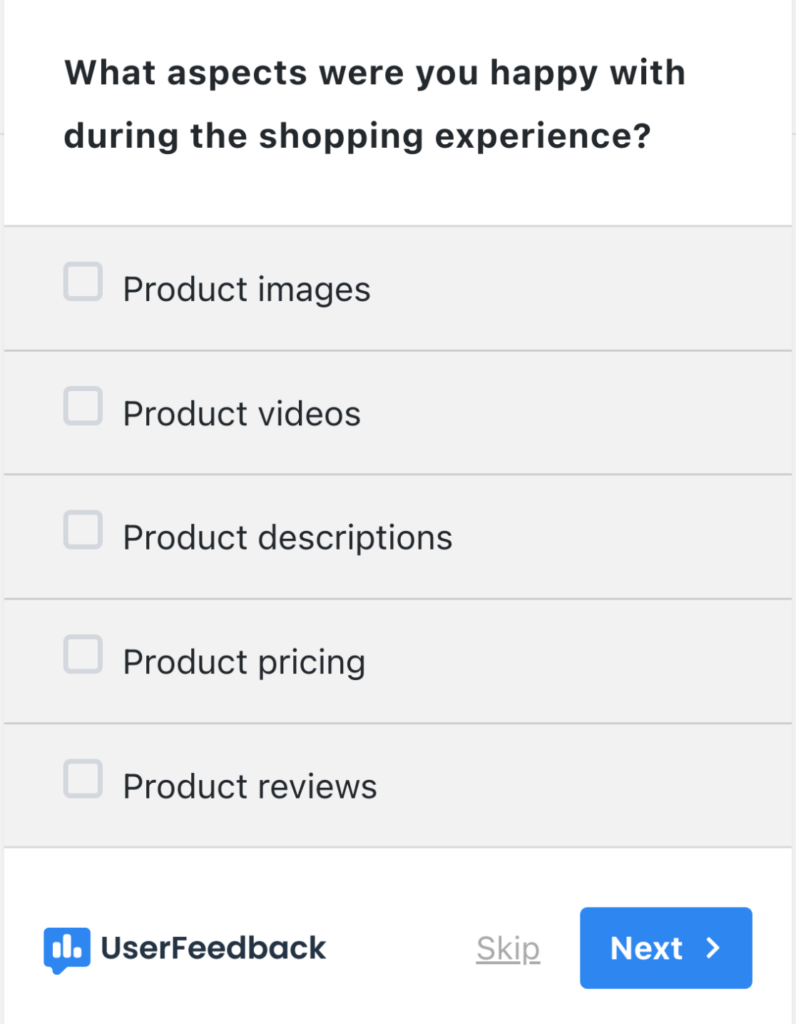
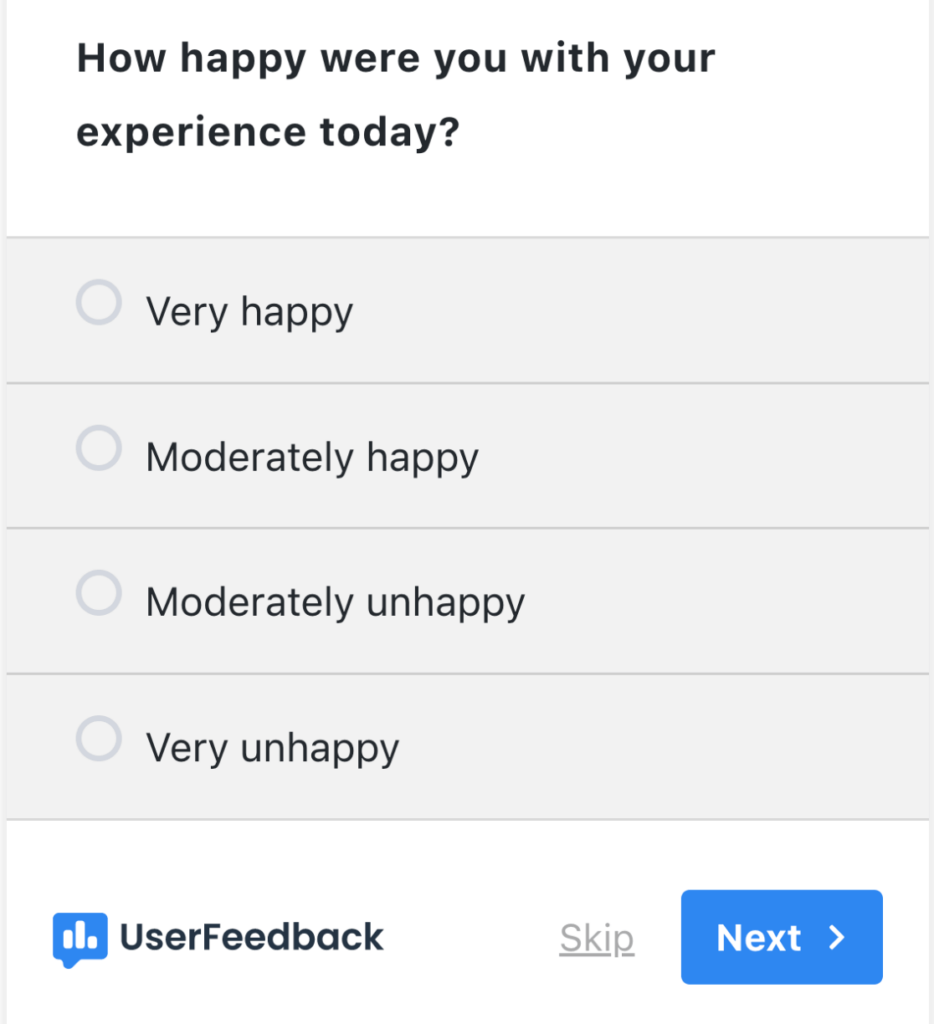
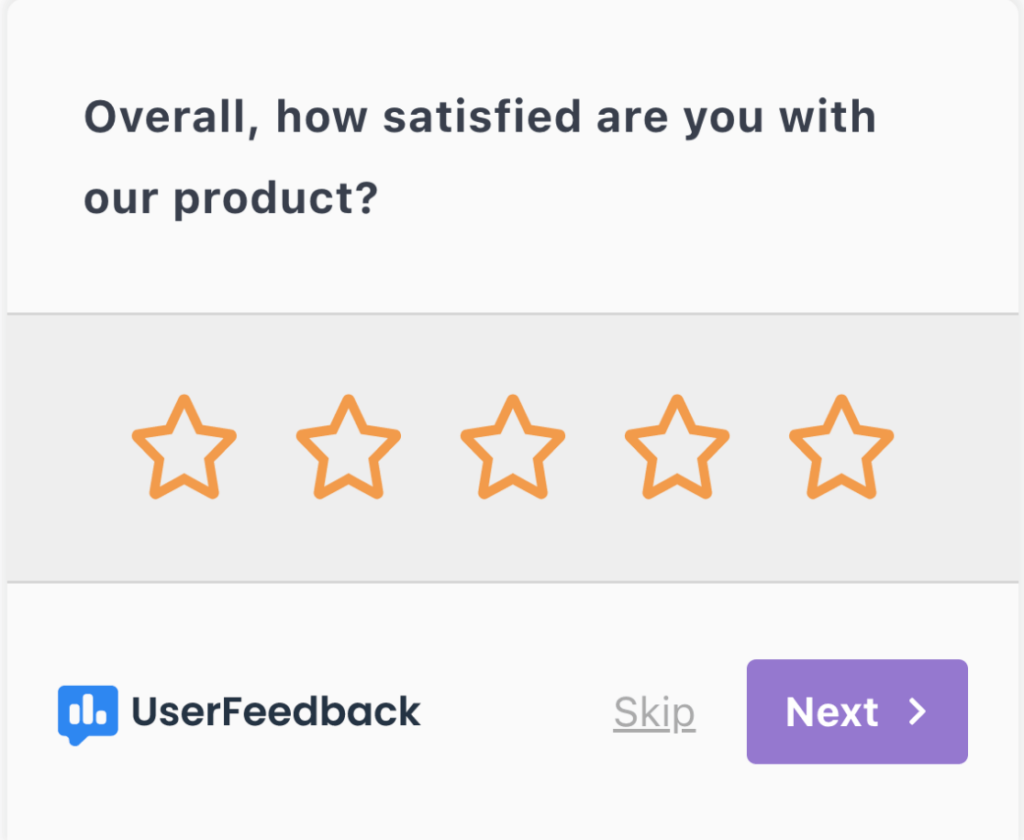
For more ideas on collecting customer feedback, check out 44 Customer Survey Questions + Guide to Meaningful Feedback.
6. Use Data-Driven Personalization
Generic shopping experiences don’t work as well anymore. Today’s customers expect personalization! In fact, 78% of consumers have chosen, recommended, or paid more for a brand that provides a personalized service or experience. That’s a huge number!
Although personalizing your shopping experience sounds difficult, there’s a lot of technology out there now that can make it pretty easy. Here are my recommendations for adding some personalization:
- Show a widget of recently viewed items
- Display “customers also bought” sections
- Create customized homepage content
- Offer location-based shipping options
- Recommend products based on purchase history
- Recommend products based on what’s currently in the cart
To measure whether your personalization is working, try comparing the user behavior of your logged-in users vs. your logged-out users or “guest” shoppers (if you allow guest shopping). What are the big differences in how those two groups navigate your site and purchase your products or services? You can also consider A/B testing if adding certain personalization aspects affects your revenue.
Here’s an example of a great “customers also bought” section from Uncommon Goods:

7. Master Re-engagement Campaigns
Did you know that businesses have a 60% to 70% chance of selling to an existing customer, while for a new prospect, it’s just 5% to 20%? That’s a lot of potential revenue walking out the door! The good news? You can win many of them back with smart re-engagement strategies.
An eCommerce re-engagement strategy involves methods to re-capture the attention of customers who have stopped interacting with a brand. Tactics include email marketing, personalized offers, retargeting ads, and abandoned cart reminders. These strategies aim to encourage repeat purchases and strengthen customer loyalty.
Here are some more specific re-engagement tactics and examples:
- “We miss you” emails with special offers
- Reminder emails about abandoned items
- Reminder push notifications about items left in carts
- Updates about new products in categories they’ve bought from
- Feedback requests to understand why they left
- Special “win back” promotions
- Survey inactive customers about their experience
- Retargeting ads showing products they viewed
Email is perhaps the best channel for re-engagement! Check out these examples of re-engagement emails:
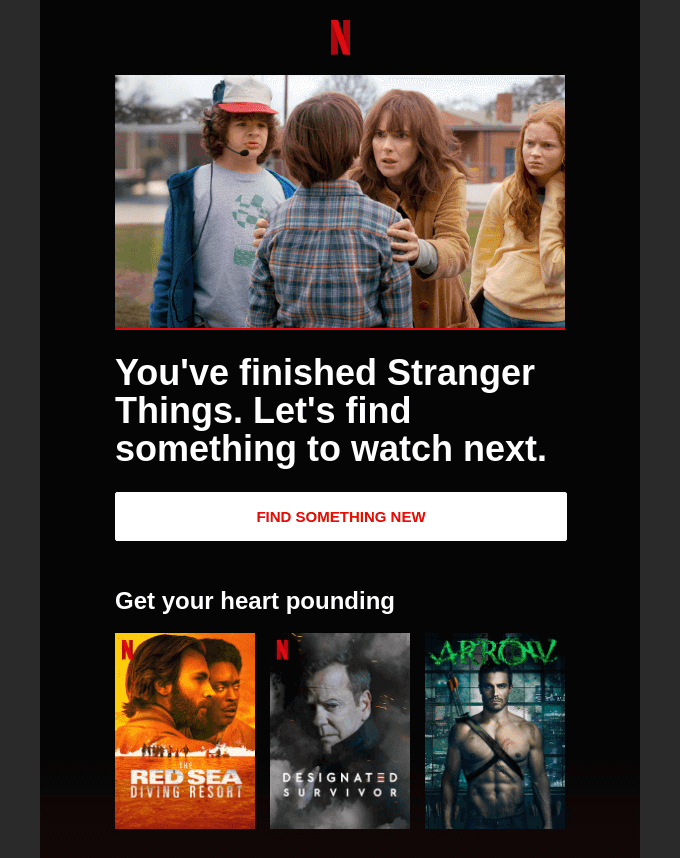
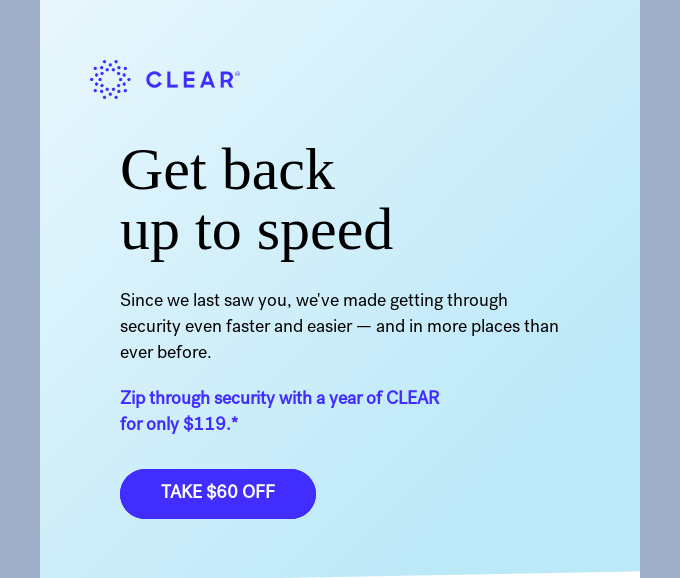
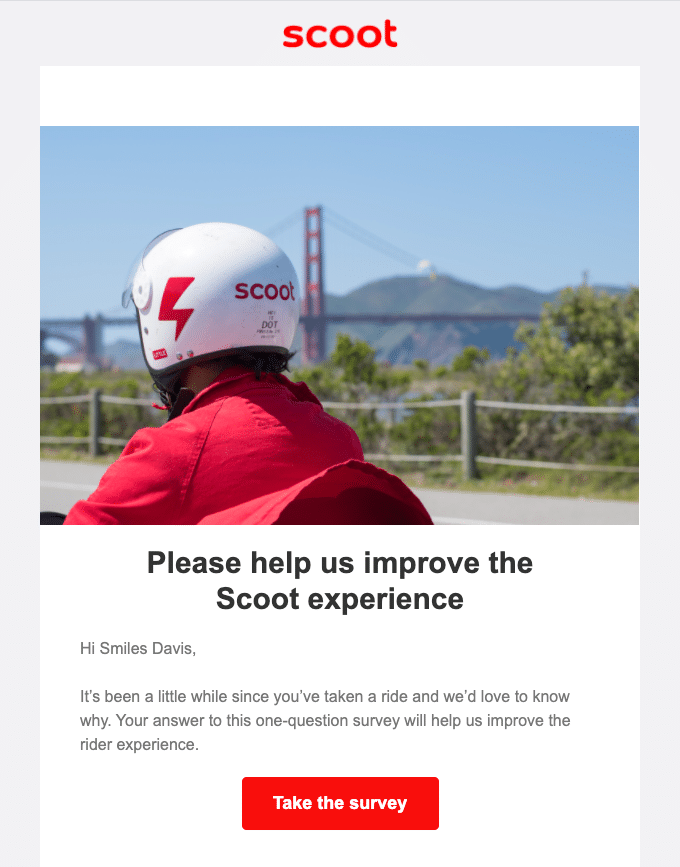
Even if a survey email like our third example doesn’t get the customer to come back and buy from you again, it can provide some incredibly valuable insight into why they’ve not returned.
How to Measure Customer Retention in WordPress
You can’t improve what you don’t measure, but eCommerce analytics can be pretty complicated to set up and understand. If you’re a WordPress user, you can make eCommerce analytics much simpler to set up and keep an eye on by installing MonsterInsights.
MonsterInsights is the best Google Analytics plugin for WordPress. It can set up your eCommerce analytics in just a couple of clicks so that you don’t have to touch any code, learn complicated tools like Google Tag Manager, or hire a developer or analytics expert.
Once your analytics are set up, you’ll get a dashboard full of reports right inside your WordPress dashboard. eCommerce reports include your main eCommerce dashboard, a coupons report (for WooCommerce users), a conversion funnel, and user journey reports.

Beyond the eCommerce reports, you’ll receive a dashboard full of helpful metrics to help you measure your customer retention efforts effectively.
Some of the key metrics to track when you’re working on eCommerce customer retention are:
- Overall conversion rate
- Conversion sources
- Customer lifetime value
- New vs. returning customer revenue
- Loyalty program performance
- Campaign conversion rate
- Coupon usage
- Logged-in vs. logged-out user performance
Many of those can be tracked with MonsterInsights in your WordPress dashboard.
To get started, grab MonsterInsights at the Pro level or above. Once you’ve got it installed and connected to Google Analytics, go ahead and install the eCommerce addon:
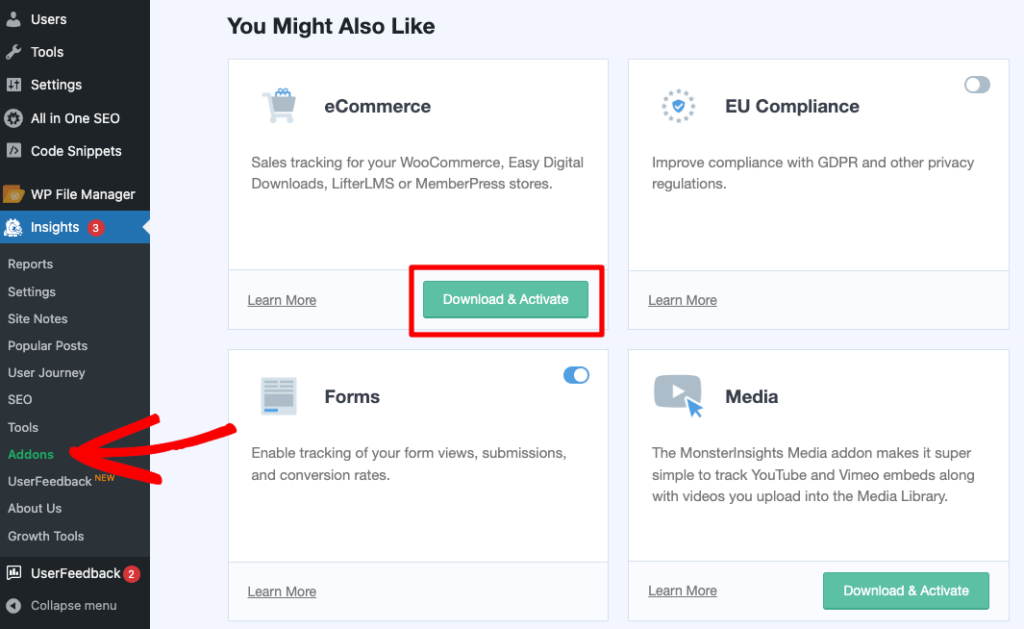
Once everything is set up and running, a few of the customer retention stats you’ll be able to monitor are:
Conversion Sources
Use the conversion sources report to find out which channels are sending the best, highest-converting traffic:
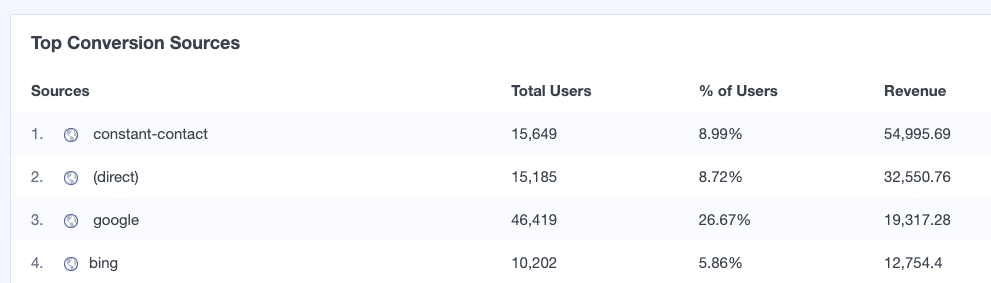
Campaigns
From email campaigns to social media posts and everything in between, track your campaign performance to see where you’re most successful:
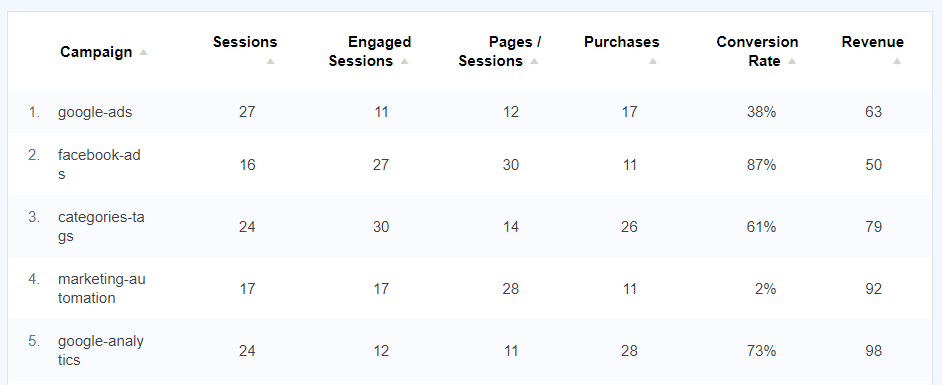
Coupons
You’re sending exclusive coupon codes out to your previous buyers to try to get them to come back. Find out if they’re working at a glance:
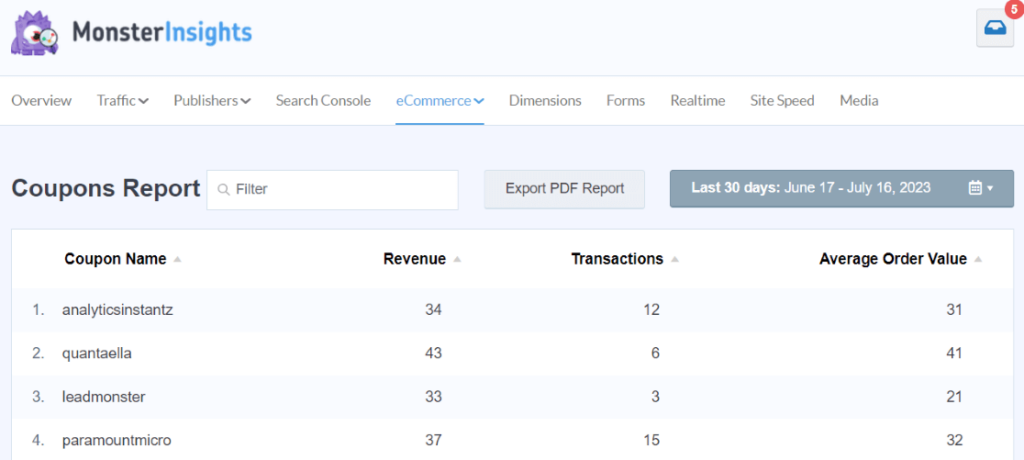
Logged-in vs. Logged-out Users
How do these two different segments of users differ in how they navigate your site? With the MonsterInsights Custom Dimensions addon, you can start tracking your logged-in users vs. those who are logged out. You’ll see the basic report inside your MonsterInsights dashboard:
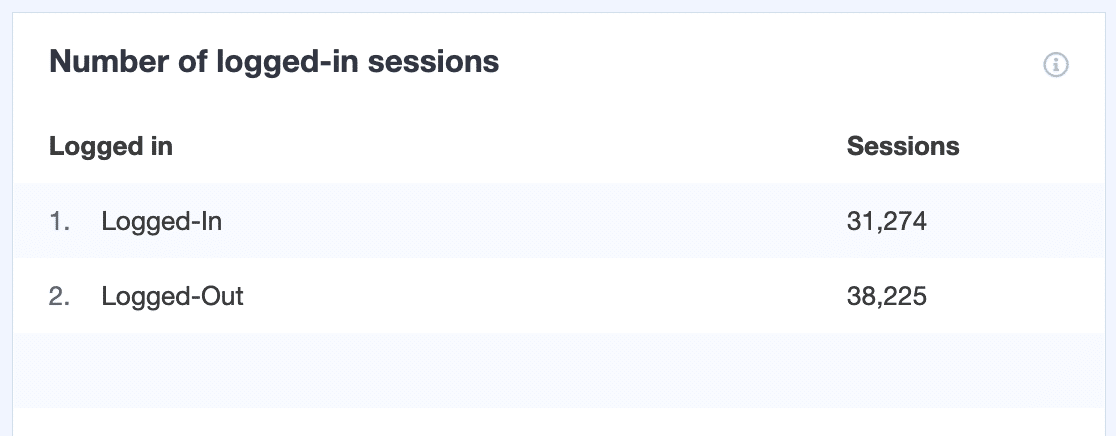
MonsterInsights also creates the dimension inside your GA4 account, so you can add it to just about any report to break down your users into logged-in vs. logged-out segments:
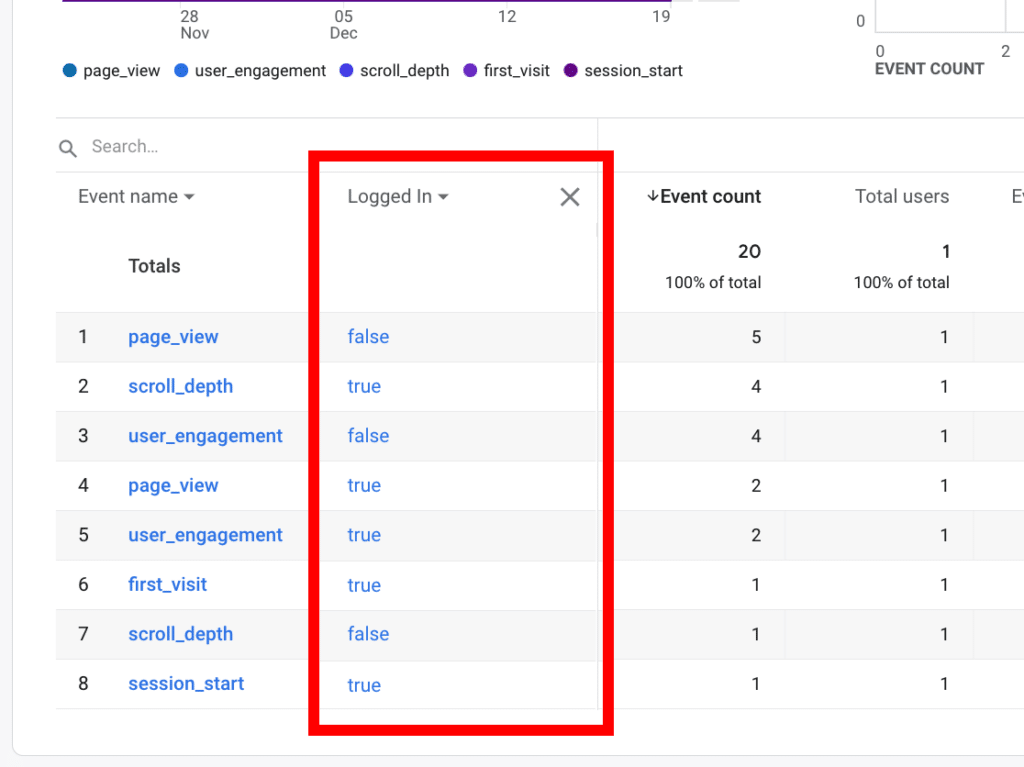
For a full tour of the reports you’ll find in MonsterInsights, check out Your Ultimate Guide to MonsterInsights Dashboard Reports.
That’s it!
I hope you liked this article on eCommerce customer retention. You might also want to check out:
eCommerce Digital Marketing Strategies, Tools, & Insights to Grow Your Store
25 Crucial eCommerce Growth Strategies
9 Top eCommerce Metrics & KPIs to Track in Google Analytics
Not using MonsterInsights yet? Get started today!
Finally, stay connected with us on YouTube for the latest Google Analytics and WordPress tips and tutorials.
eCommerce Customer Retention FAQ
What is eCommerce customer retention?
eCommerce customer retention is the ability of an online store to keep customers coming back to make repeat purchases. It’s about turning one-time buyers into loyal customers who shop with you again and again. While customer acquisition focuses on getting new customers to make their first purchase, customer retention is all about what happens after that initial sale.
What is a good customer retention rate for eCommerce?
A good customer retention rate for eCommerce typically ranges from 20-40%, depending on your industry. Luxury and high-end brands often see higher retention rates (around 50%), while lower-priced consumer goods might see lower rates (15-25%). The key is to benchmark against your industry average and focus on steady improvement.
How do you calculate customer retention rate?
To calculate your customer retention rate:
- Choose a time period (month, quarter, year)
- Count customers at the start of the period (A)
- Count customers at the end of the period (B)
- Count new customers acquired during the period (C)
- Plug your numbers into this formula: [(B-C)/A] x 100 = Retention Rate %
How long should you try to retain customers?
Focus on retaining customers for as long as possible – there’s no upper limit. The longer a customer stays with your brand, the more valuable they become. Studies show that customers who stick around for 3+ years spend 67% more per order than first-year customers.
What’s the difference between customer retention and customer loyalty?
Customer retention refers to keeping customers making repeat purchases, while customer loyalty is about creating emotional connections that make customers choose your brand over competitors, even when presented with other options. Loyalty is a deeper level of retention where customers become brand advocates.
How often should you contact customers for retention?
The ideal contact frequency depends on your industry and products. Generally:
- Welcome email: Immediately after purchase
- Order updates: As needed during fulfillment
- Follow-up: 3-7 days after delivery
- Re-engagement: For inactive customers, every 30-90 days.
- Monitor engagement rates and unsubscribes to find the right balance for your audience.
What metrics should I track for eCommerce customer retention?
Key metrics to track include:
- Repeat purchase rate
- Customer lifetime value
- Average order value
- Time between purchases
- Churn rate
- Net Promoter Score (NPS)
For more eCommerce metrics to track, check out 9 Top eCommerce Metrics & KPIs to Track in Google Analytics.
