Setting up Google Analytics on your WordPress site shouldn’t require a computer science degree or hours of frustration with code snippets.
I’ve been working with WordPress analytics for years, and I can tell you that the right Google Analytics WordPress plugin can make all the difference between spending time analyzing data to grow your business and struggling just to get basic tracking working.
But how do you pick the right one? That’s where I can help.
In this guide, I’ll walk you through the 7 best Google Analytics WordPress plugins that make it easy to connect your site with Google Analytics and start collecting the visitor data you need to make smart business decisions.
Table of Contents:
- Why Use Google Analytics on a WordPress Site?
- Why Use a Google Analytics WordPress Plugin?
- Quick Summary of the Best Google Analytics WordPress Plugins
- My Favorite Google Analytics WordPress Plugins
- Free vs. Paid Analytics Plugins
- What's the Best Google Analytics Plugin for WordPress?
- FAQs About Google Analytics WordPress Plugins
Google Analytics WordPress Plugins Video Walkthrough
Why Use Google Analytics on a WordPress Site?
You should use Google Analytics on your site because it gives you TONS of data that you absolutely need if you want to grow your website and your business.
Some beginners and new website owners rely on their best guesses to make business decisions. They’re just winging it to figure out the best type of content to write or products to promote to their visitors.
But you don’t have to do that!
Google Analytics collects data about your visitors and shows you how they behave on your WordPress website. Here are some of the facts you can collect with Google Analytics:
- Number of people that visit your website
- How long visitors stay and which pages they visit
- Demographics information and interests of your visitors
- Your highest-traffic landing pages and blog posts
- Top sources of traffic (social, organic, etc.)
- Links people click on and how they navigate your website
- Which products your visitors purchase and how much revenue you make
Without this data, you’re essentially running your website blindfolded. You might think a blog post performed well because it got some comments, but Google Analytics might show you that people actually bounced off that page quickly.
Or you might discover that a page you thought was underperforming is actually your biggest source of conversions.
I’ve seen too many website owners make decisions based on gut feelings rather than actual data. Don’t make that mistake!
When you have access to the above insights (and many more), you can remove the guesswork and use actual data to create your business strategies.
Expert Quote
Peter Sondergaard
Senior Vice President at Gartner, leading technology research and consulting company
Why Use a Google Analytics WordPress Plugin?
While you can technically add Google Analytics to WordPress manually by editing your theme files, I strongly recommend against it.
Here’s why a dedicated plugin is the better choice:
- Easier Setup: Most Google Analytics WordPress plugins let you connect GA4 with just a few clicks instead of copying and pasting tracking codes into your theme files.
- No Code Required: You don’t need to touch any PHP or HTML files, which means less risk of breaking your site.
- Advanced Tracking Features: Many plugins automatically set up tracking for downloads, outbound links, form submissions, and eCommerce events that would require complex setup in standard Google Analytics.
- Dashboard Reports: The best plugins bring your most important analytics data right into your WordPress dashboard, so you don’t have to log into Google Analytics separately.
- Automatic Updates: When Google updates its tracking code or releases new features, a good plugin will handle the updates automatically.
- User Role Exclusions: Plugins can easily exclude your own visits and admin user visits from being tracked, ensuring cleaner data.
Ready to check out the best Google Analytics plugin for wordpress? Let’s jump into my list of the best ones…
Quick Summary of the Best Google Analytics WordPress Plugins
| Plugin | Type & Features | Pricing | Best For |
|---|---|---|---|
| MonsterInsights | Complete analytics solution with dashboard reports, AI tools, and advanced tracking |
Free:
Basic features
Pro:
Starts at $99.50/year
|
Best overall choice for comprehensive analytics with easy setup and advanced features |
| ExactMetrics | Feature-rich alternative with dashboard reports and automated tracking |
Free:
Basic features
Pro:
Starts at $99.50/year
|
Best alternative to MonsterInsights with similar comprehensive features |
| Google Site Kit | Google’s official plugin connecting multiple Google services | Free | Best for basic Google Analytics setup and connecting other Google tools |
| Analytify | Clean interface with detailed dashboard reports and frontend stats display |
Free:
Basic stats
Pro:
Starts at $59/month
|
Best for users who want to display analytics publicly on their website |
| Conversios | Specialized eCommerce analytics with WooCommerce integration and ad pixels |
Free:
Basic eCommerce tracking
Pro:
Starts at $99/year
|
Best for WooCommerce stores and connecting multiple advertising platforms |
| Goal Tracker | Specialized event tracking for GA4 with custom interactions monitoring |
Free:
Basic event tracking
Pro:
Starts at $49.99/year
|
Best for advanced event tracking and analyzing specific user interactions |
| GA Google Analytics | Lightweight connection plugin for simple Google Tag installation |
Free:
Basic connection
Pro:
$15/year
|
Best for simple Google Analytics code installation without extra features |
My Favorite Google Analytics WordPress Plugins
The best Google Analytics WordPress plugins on my list are:
- MonsterInsights
- ExactMetrics
- Google Site Kit
- Analytify
- Conversios Analytics for WooCommerce
- Goal Tracker – Custom Event Tracking for GA4
- GA Google Analytics
1. MonsterInsights
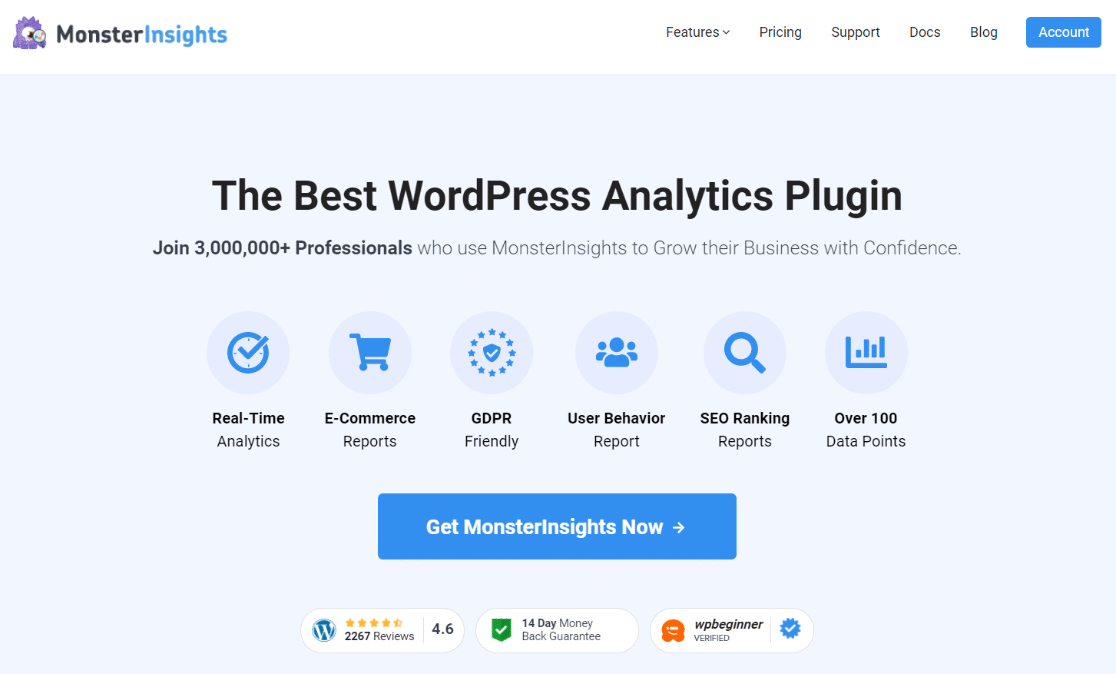
Best Overall Google Analytics Plugin
MonsterInsights is the best Google Analytics plugin for WordPress. It lets you add Google Analytics (and advanced Google Analytics tracking features) to your WordPress website without editing code or hiring a developer.
Plus, it makes it super easy to find the analytics data that really matters to your business through its WordPress dashboard reports. There’s no need to leave your website or navigate through multiple Google Analytics reports to uncover insights about your visitors.
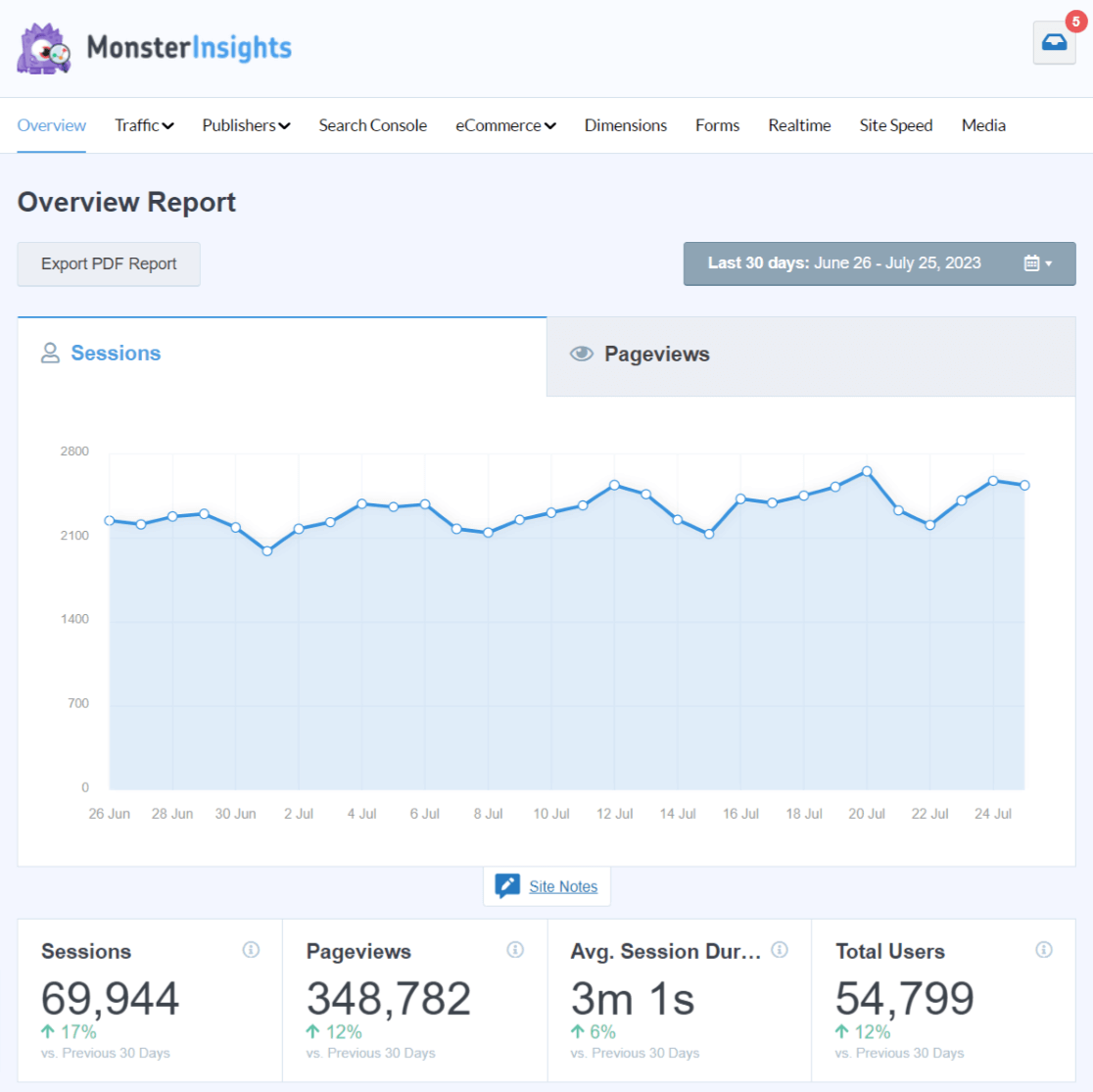
The plugin offers advanced tracking features like file download tracking, affiliate link clicks, outbound link clicks, mailto and telephone link tracking, and much more out of the box.
And, if you use the Pro version, then you can unlock powerful addons. For instance, you can set up eCommerce tracking in just a few clicks using the eCommerce addon to see how your online store performs.
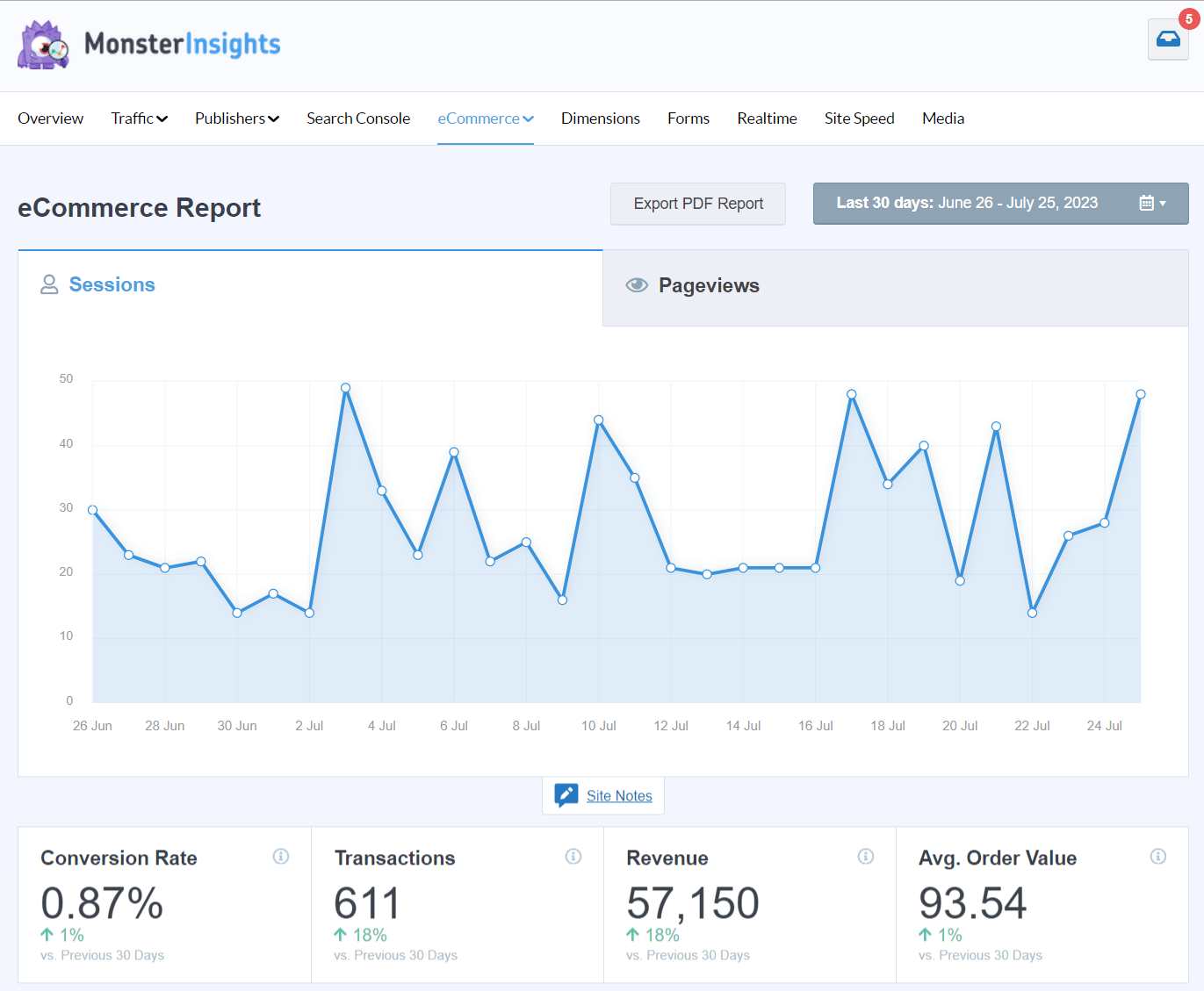
The MonsterInsights plugin seamlessly integrates with other widely used plugins, such as WooCommerce, MemberPress, Easy Digital Downloads, GiveWP, Cookiebot, and more.
In addition, you can use its Forms addon to track WordPress forms and see how they’re converting. MonsterInsights works with popular WordPress form plugins like WPForms, Formidable Forms, Gravity Forms, Ninja Forms, and others.
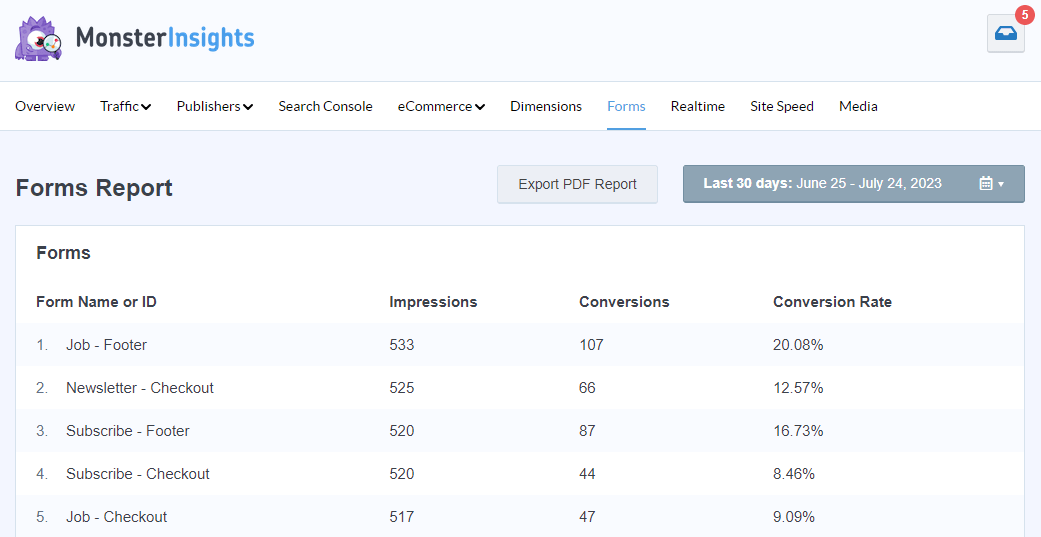
Besides that, MonsterInsights helps you see what search terms your website is ranking for by integrating with Google Search Console. Visit the Search Console tab any time to see what your top 50 search terms are, how many clicks each one is getting, its average position in search results, and more.
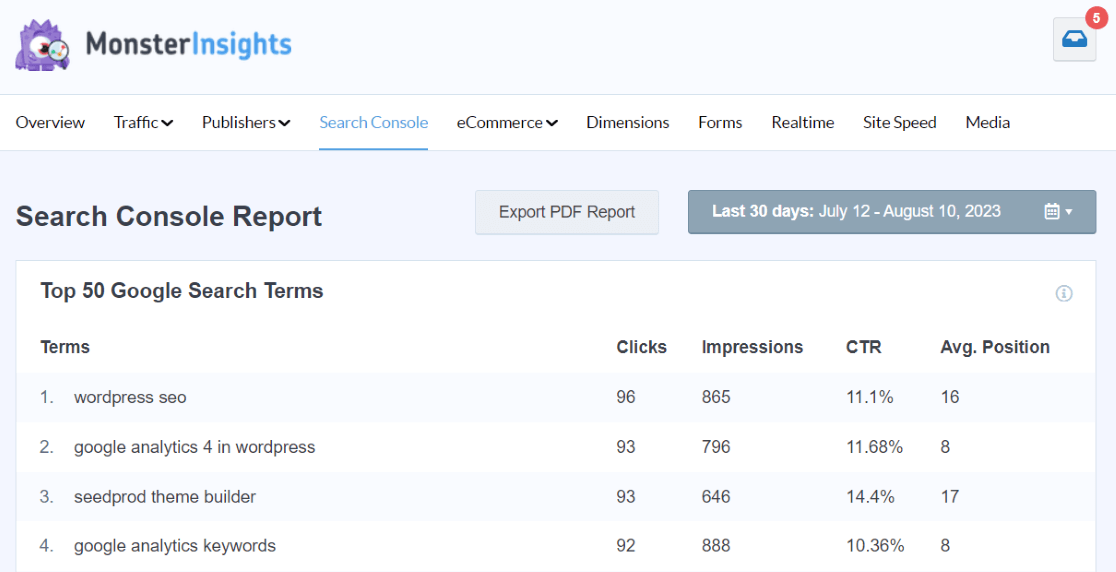
You can also automate different processes on your site to make sure Google Analytics complies with data protection laws like GDPR, CCPA, and PIPEDA.
Its EU Compliance addon helps you anonymize IP addresses in Google Analytics and disable various tracking features.
That’s not all. MonsterInsights makes Google Analytics even easier with its two new groundbreaking AI tools: Conversations AI and AI insights.
Conversations AI is a revolutionary feature that allows you to interact with your Google Analytics data in a chat. Instead of navigating through numerous reports, you can ask for specific stats like your landing page conversion rates or eCommerce revenue for a particular product:
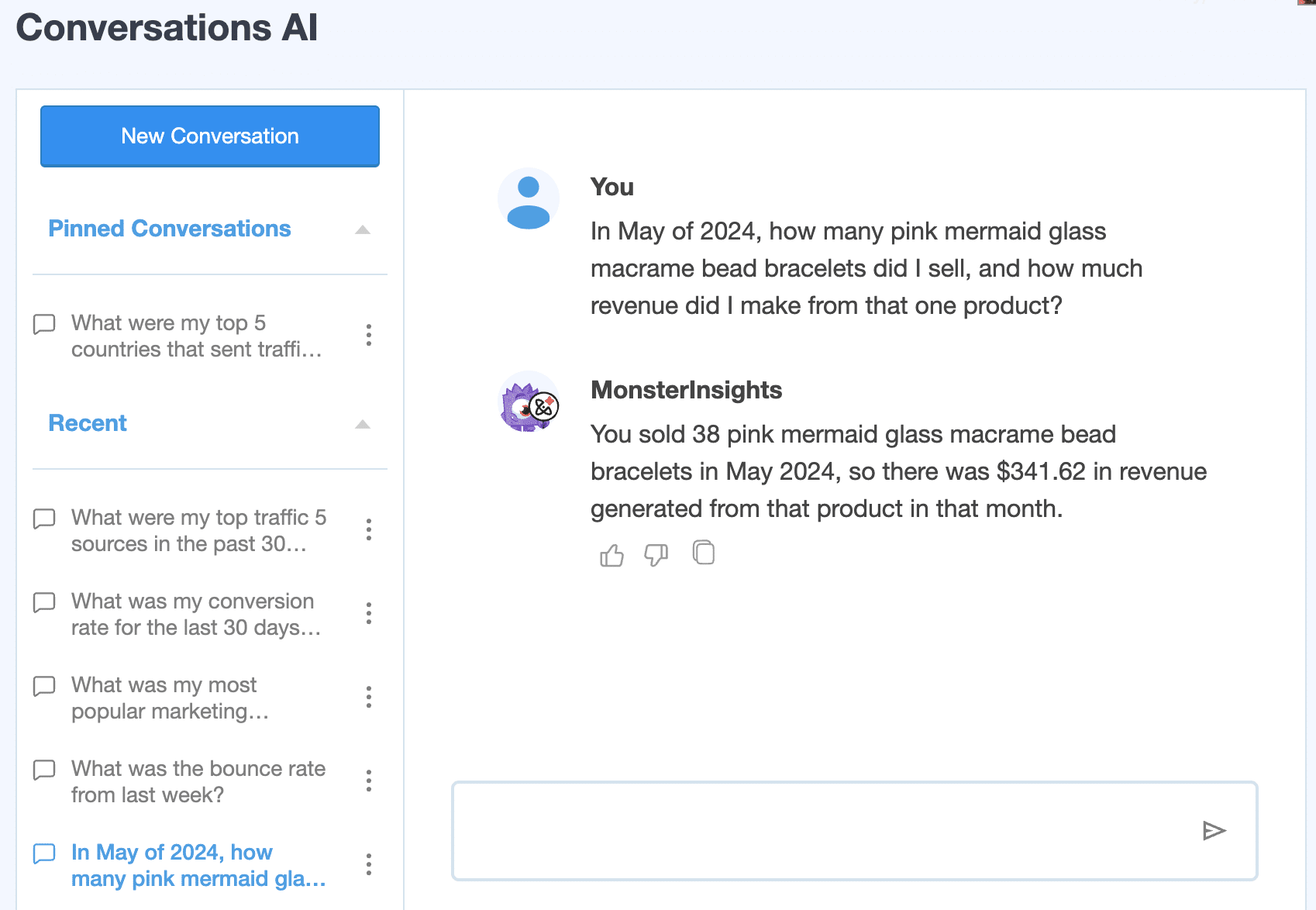
The AI quickly fetches the information, saving you a bunch of time and effort.
Related: How to Use Google Analytics and AI to Grow Faster 🚀
AI Insights, on the other hand, provides automatic, personalized insights about your website’s performance. Just click on the Generate Insights button and get valuable observations about your traffic and user behavior, helping you stay on top of your website’s performance effortlessly:
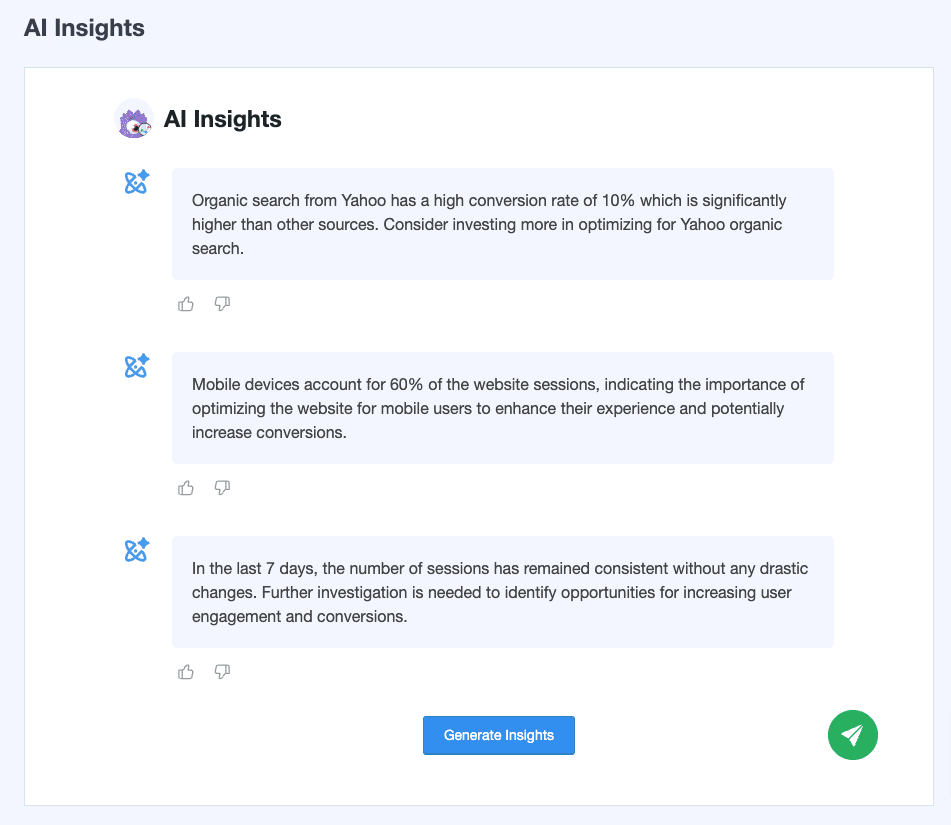
Here’s a roundup of some of the top features offered by MonsterInsights:
- Easy-to-understand Google Analytics dashboard reports
- Form conversion tracking
- eCommerce tracking
- User Journey report
- Affiliate link tracking
- Tracks file downloads
- Outbound link tracking
- Weekly Email summaries
- Headline analyzer tool in WordPress editor
- Display popular posts and products anywhere on your site
- Custom dimension tracking (like popular authors, categories, etc.)
- Site Notes tool
- Integration with the best WordPress plugins
- Google Analytics AI tools
- And more!
Pros
- No coding required – easy setup without hiring developers
- Analytics data displayed directly in WordPress dashboard
- Advanced tracking features included out of the box (file downloads, affiliate links, outbound links)
- Seamless integration with popular plugins like WooCommerce, MemberPress, and form builders
- Google Search Console integration for SEO insights
- GDPR, CCPA, and PIPEDA compliance features
- Revolutionary AI tools (Conversations AI and AI Insights)
- Free version available with core features
- Comprehensive feature set for all business types
- Weekly email summaries and automated reporting
Cons
- Premium features require paid subscription starting at $99.50/year
- Some advanced features locked behind higher-tier paid plans
- Could be overkill for simple websites with minimal tracking needs
Pricing: If you’re just getting started with Google Analytics, you can try the free version of MonsterInsights for however long you’d like. When you’re ready for more tracking features, grab a MonsterInsights license starting at $99.50 per year.
Get Started with MonsterInsights Today!
2. ExactMetrics
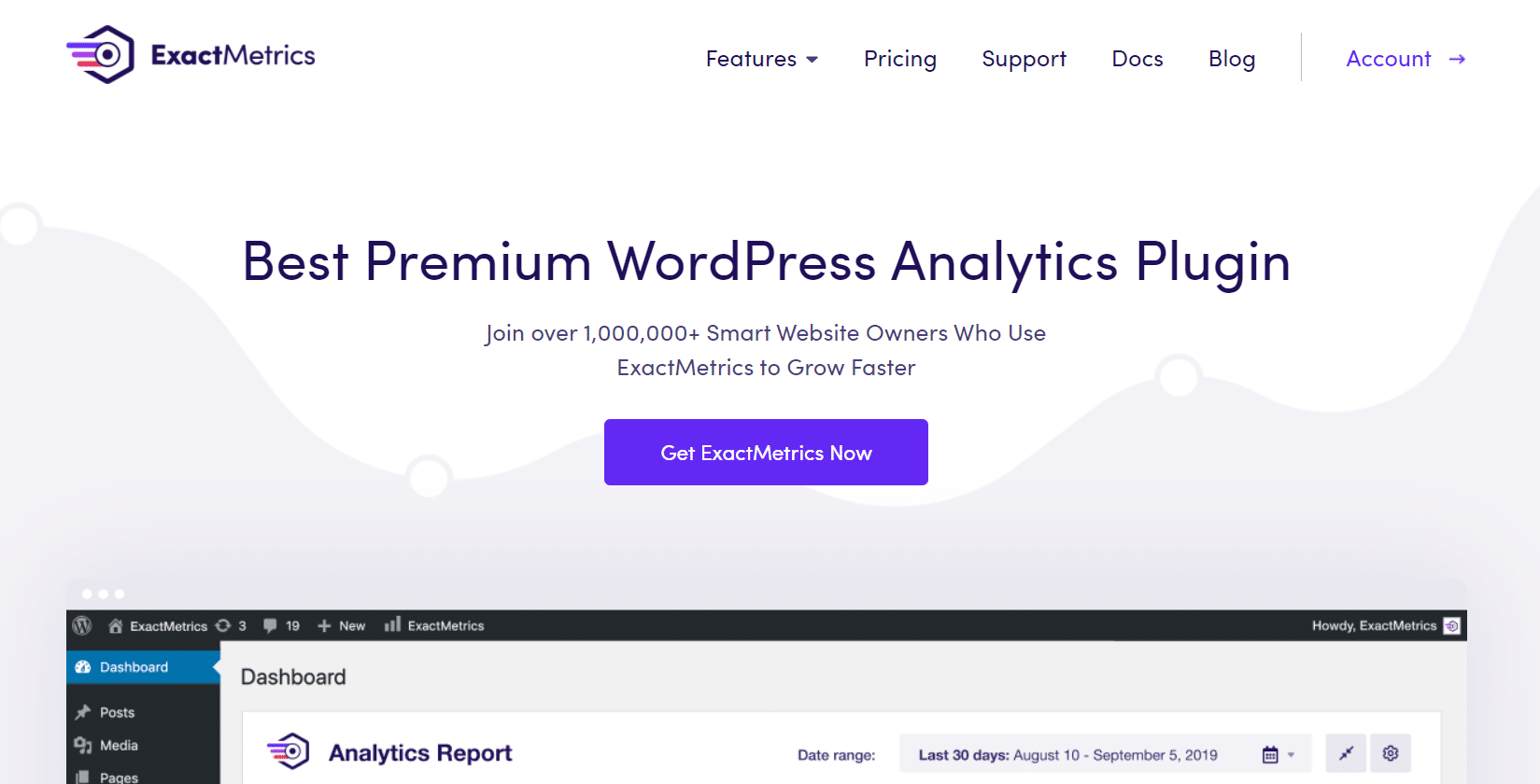
Feature-Rich Alternative to MonsterInsights
ExactMetrics is another popular WordPress analytics plugin. It’s packed with features and helps you set up Google Analytics without having to touch any code or hire a professional.
Its beginner-friendly reports display stats inside your WordPress dashboard, so you can have a glance to see how your website is performing and which strategies are working.
Plus, automated tracking features like scroll tracking, file download tracking, eCommerce tracking, and custom dimensions tracking make it very easy to collect data in Google Analytics without manually setting up complex tracking codes.
Some of the top features of ExactMetrics include:
- Set up Google Analytics without coding
- Detailed dashboard reports
- eCommerce addon to track your online store
- Tracks 404 errors in Analytics
- Event tracking such as file downloads, external link clicks, etc.
- Enhanced link attribution
- Track form conversions
- Search console report
Pros
- No coding required for Google Analytics setup
- Beginner-friendly dashboard reports within WordPress
- Automated tracking features (scroll tracking, file downloads, eCommerce)
- Custom dimensions tracking without manual setup
- Tracks 404 errors automatically in Analytics
- Enhanced link attribution for better insights
- Form conversion tracking capabilities
- Search Console integration included
- Free version available with core features
- Competitive pricing identical to MonsterInsights ($99.50)
Cons
- Premium features require paid subscription starting at $99.50
- Positioned as alternative rather than industry leader
- Could still be complex for users who only need basic analytics
Pricing: Get started with the free version of ExactMetrics if you’d like. If you need more features, ExactMetrics starts at $99.50.
Get started with ExactMetrics today!
3. Google Site Kit
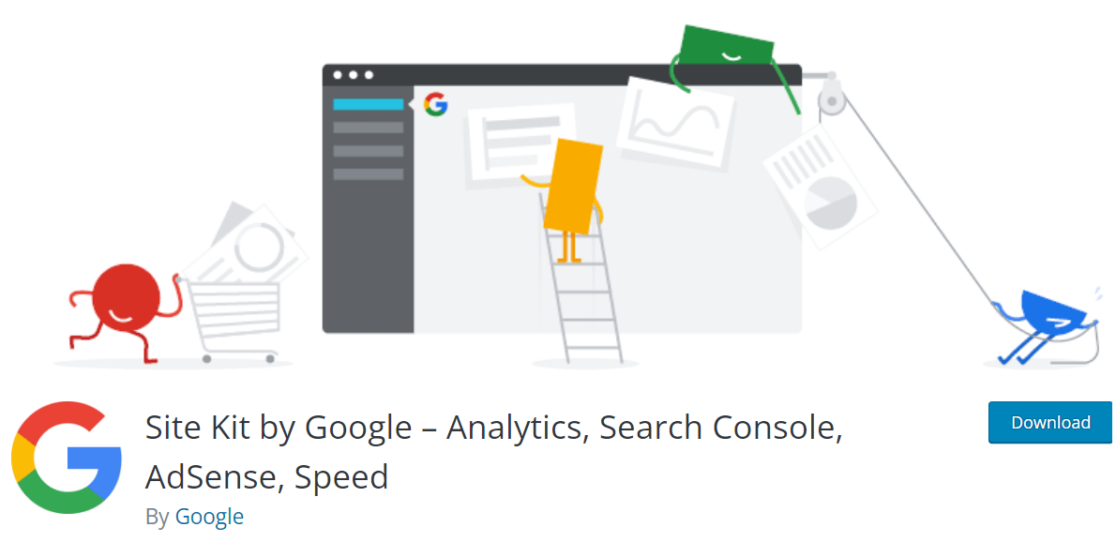
Google’s Official WordPress Plugin
Google Site Kit is Google’s official plugin for adding Google Analytics to WordPress. It’s a pretty simple, free Google Analytics plugin that connects multiple Google products and services to your website without needing to edit any code.
While the plugin is great for adding Google services to your website without editing code, it doesn’t have a whole lot of other features. It’ll give you the most basic stats for your site in its dashboard but doesn’t go much beyond that.
Key features:
- Connects Search Console to your site and provides basic reports about your top keywords and pages within its dashboard
- Connects AdSense to your site and provides a revenue report within its dashboard
- Reports on basic website metrics in your WordPress dashboard
- Provides a PageSpeed report
- Installs your Google Tag Manager tag on your site
Overall, Google Site Kit is great if all you need to do is connect other Google tools and services to your site. If you’re hoping for more tracking features, you’ll want to pick another one of the plugins on this list.
For a full comparison of Site Kit and MonsterInsights, check out MonsterInsights vs. Google Site Kit.
Pros
- Google’s official plugin – trustworthy and reliable
- Completely free with no premium tiers
- No code editing required for setup
- Connects multiple Google services in one plugin
- Search Console integration with keyword and page reports
- AdSense integration with revenue reporting
- PageSpeed insights included
- Google Tag Manager integration
- Perfect for basic Google Analytics needs
- Lightweight and simple interface
Cons
- Very limited features beyond basic connections
- Minimal dashboard reporting compared to competitors
- No advanced tracking features (downloads, forms, eCommerce)
- Not suitable for businesses needing detailed analytics
- Lacks customization options
- May require additional plugins for comprehensive tracking
- Basic stats only – no deep insights or analysis
Pricing: Google Site Kit is free.
Get started with Site Kit today!
4. Analytify
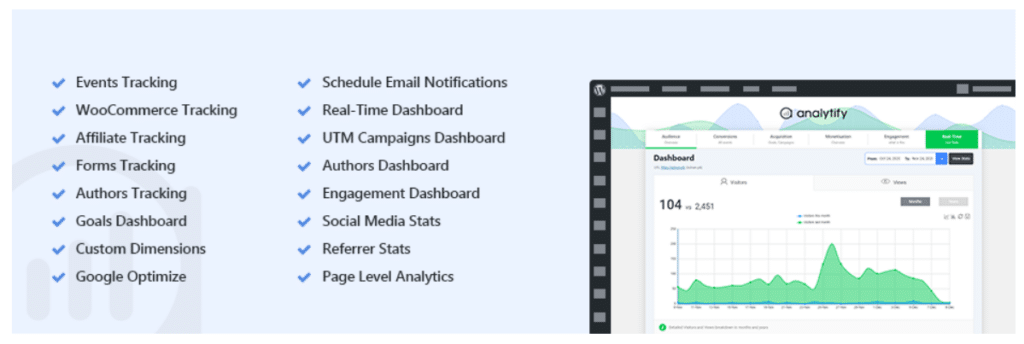
Clean Interface with Detailed Reports
Analytify is the next Google Analytics plugin on my list. It’s a popular choice among many users and helps you set up Analytics on your WordPress website.
And just like MonsterInsights, it also brings different Google Analytics metrics inside your WordPress dashboard. You can check out our comparison of MonsterInsights vs. Analytify for more details.
You can view statistics like page views, visitors, new vs. returning visitors, top pages, geographic data, and more in its free version. You can even publish these stats on your website, so it’s visible to everyone.
Besides that, you can also view page-level stats such as average time on the page, views, number of users, and more. Analytify also offers addons for tracking WooCommerce and Easy Digital Downloads stores.
Some other features you get in Analytify include:
- View Google Analytics stats in the dashboard
- Publish statistics on frontend
- eCommerce addon for WooCommerce and Easy Digital Downloads
- Use UTM parameters to track campaigns
- Set up automated email reports
Pros
- Clean, detailed interface for viewing analytics
- Popular choice with established user base
- Google Analytics metrics displayed in WordPress dashboard
- Comprehensive free version with key metrics (page views, visitors, geographic data)
- Unique ability to publish statistics on website frontend
- Page-level statistics for detailed insights
- eCommerce addons for WooCommerce and Easy Digital Downloads
- UTM parameter tracking for campaign monitoring
- Automated email reports functionality
- Free version available to get started
Cons
- Very expensive premium pricing at $59 per month
- Significantly more costly than competitors (MonsterInsights/ExactMetrics at $99/year)
- May not offer as comprehensive feature set as market leaders
- Limited advanced tracking features mentioned in description
- Positioned as alternative rather than industry innovator
Pricing: Analytify is free to start. If you need more features, you can upgrade starting at $59 per month.
Get started with Analytify today!
5. Conversios Analytics for WooCommerce
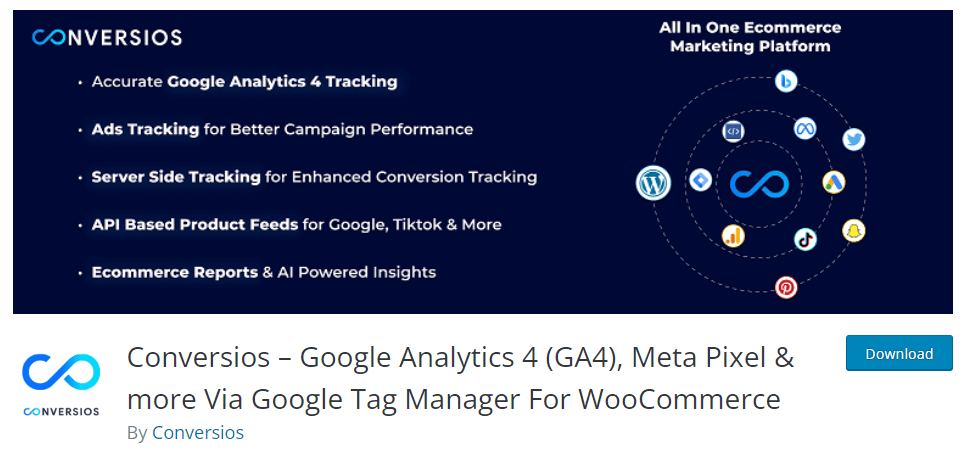
Specialized for eCommerce Stores
Conversios’ Analytics plugin is designed specifically for eCommerce analytics. It’s a free plugin that will help you set up Google Analytics for your WooCommerce store.
The plugin tracks important metrics like conversion rate, abandoned cart rates, impressions, product clicks, and more.
Another advantage of using the Conversios Analytics plugin is that you can connect Google Analytics with Google Ads and a Google Merchant Center account, plus many different ad pixels.
This helps give you a complete picture of how your ad campaigns are performing and helps track the performance of your merchandising efforts.
Here are a few features offered by Conversios:
- Track WooCommerce performance without coding
- Connect Google Ads, Meta pixel, TikTok pixel, Microsoft Ads pixel, Pinterest pixel, and more
- See basic stats like clicks, impressions, add-to-cart events, etc.
- Connect your WooCommerce store with Google Merchant Center
- Build dynamic audiences
- And more
Pros
- Specialized specifically for eCommerce and WooCommerce stores
- Free plugin with core eCommerce tracking features
- Tracks crucial eCommerce metrics (conversion rates, abandoned carts, product clicks)
- No coding required for WooCommerce analytics setup
- Connects multiple advertising platforms (Google Ads, Meta, TikTok, Microsoft, Pinterest)
- Google Merchant Center integration included
- Complete view of ad campaign performance
- Dynamic audience building capabilities
- Affordable premium upgrade at $99 per year
- Purpose-built for online store optimization
Cons
- Limited to eCommerce sites only – not suitable for blogs or service websites
- Primarily focused on WooCommerce, may lack support for other eCommerce platforms
- Missing general website analytics features found in comprehensive plugins
- May be overkill for simple stores without complex advertising needs
- Focused mainly on ad tracking rather than broad website insights
- Limited feature set compared to all-in-one analytics solutions
Pricing: Conversios is free, but you can upgrade for more features starting at $99 per year.
Get started with Conversios today!
6. Goal Tracker – Custom Event Tracking for GA4

Specialized Event Tracking
Goal Tracker is among the best WordPress Analytics plugins. It helps you set up event tracking in Google Analytics without the need to write code or hire a developer.
You can use the plugin to see how people interact with different elements on your website, such as which links they click the most or which call to action (CTA) button performs the best.
However, as the name suggests, the plugin is limited to tracking different events. It’s not as comprehensive as other plugins on my list, and it won’t show stats in your WordPress dashboard.
That said, check out some of the features offered by the plugin:
- Easily set up event tracking
- Compare the performance of different CTA buttons on one page
- Track link clicks in Google Analytics
- Track form submissions
- YouTube and Vimeo support for Pro users
- WooCommerce tracking for Pro users
Pros
- Specialized in event tracking without coding requirements
- No need to hire developers for custom tracking setup
- Detailed insights into user interactions with website elements
- CTA button performance comparison on single pages
- Link click tracking in Google Analytics
- Form submission tracking capabilities
- Free version available to get started
- YouTube and Vimeo video tracking in Pro version
- WooCommerce tracking support in Pro version
- Very affordable Pro pricing at $49.99 per year
- Purpose-built for advanced event tracking needs
Cons
- Limited scope – only focuses on event tracking
- Not comprehensive compared to full analytics solutions
- No WordPress dashboard statistics display
- Narrow functionality may require additional plugins
- Missing general analytics features like traffic sources and demographics
- Not suitable as a complete analytics solution
- May be too specialized for users needing broader insights
Pricing: Start with Goal Tracker for free. If you need more features, the Pro version starts at $49.99 per year.
Get started with Goal Tracker today!
7. GA Google Analytics
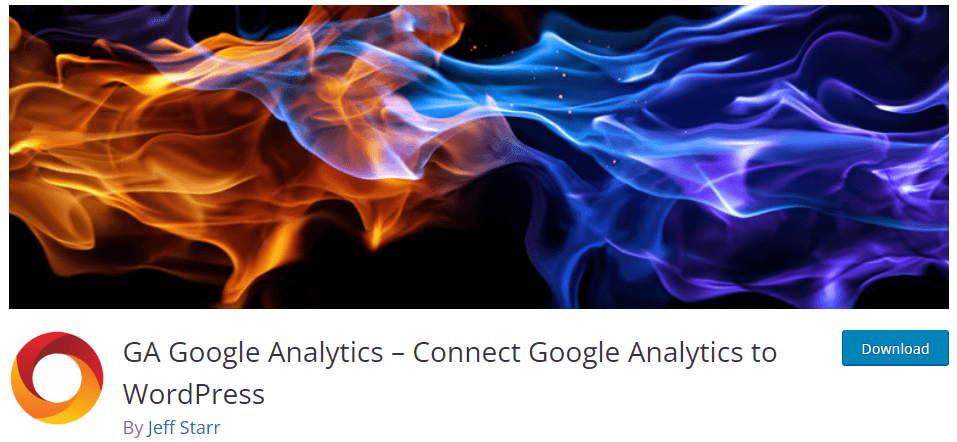
Lightweight Connection Plugin
If you’re looking for more of a simple Google Analytics connection plugin, GA Google Analytics is a good pick.
GA Google Analytics is a lightweight plugin that makes it easy to insert your Google Tag on your website. Simply input your tag, choose from a few features, and that’s it!
GA Google Analytics supports:
- Display advertising
- Enhanced link attribution
- IP anonymization
- Force SSL
- Tracker objects
- User opt-out
Pros
- Simple and lightweight Google Analytics connection
- Easy setup – just input Google Tag and select features
- Supports display advertising tracking
- Enhanced link attribution included
- IP anonymization for privacy compliance
- Force SSL security feature
- Tracker objects support
- User opt-out functionality
- Completely free basic version
- Extremely affordable Pro upgrade at only $15 per year
- Perfect for users who just need basic Google Analytics installation
Cons
- Very limited functionality – just a connection plugin
- No WordPress dashboard analytics reports
- No advanced tracking features (forms, downloads, eCommerce)
- Minimal features compared to comprehensive solutions
- Not suitable for businesses needing detailed insights
- Requires knowledge of Google Analytics interface to view data
- May need additional plugins for complete analytics solution
Pricing: GA Google Analytics is free. If you need more features, you can upgrade to Pro for $15 per year.
Get started with GA Google Analytics now!
Honorable Mention: WPCode
Just want to install the Google Analytics code on your site? WPCode is the best way to safely add code snippets to your site that won’t break or disappear when you upgrade your theme.

Free vs. Paid Analytics Plugins
Should you use a free Google Analytics plugin, or grab a paid option like MonsterInsights? The answer: it depends.
To help you decide, sit down and think about what’s the most important for you to know about your site and how visitors are using it. If you run a news or blog website, that might be your top landing pages, engagement rate, ad earnings, top-grossing authors, and affiliate link clicks.
If you sell physical or digital products on your website, your most important metrics might be sales, revenue, landing pages, engagement rate, add-to-carts, and abandoned funnels.
It also depends on how much Google Analytics knowledge you have (or how much time you have to acquire that knowledge). If you know a lot about how to use it and how to access the different reports you’ll need, you can use a simpler, free plugin like WPCode or GA Google Analytics.
The paid plugins, on the other hand, do a lot of the technical work for you so you don’t have to mess with code to set up different kinds of tracking that don’t come standard in Google Analytics, and you don’t have to use the Google Analytics interface as much to get to the stats that matter for your business.
Paid plugins like MonsterInsights are meant to pay for themselves (and a lot more) with the extra revenue that you’ll make because of the insights you were able to gather while using the plugin.
What’s the Best Google Analytics Plugin for WordPress?
Now that you’ve gone through my list, you should have a better idea about which Google Analytics WordPress plugin to select.
If you’re looking for the easiest way to add Google Analytics to WordPress and get extra tracking features, MonsterInsights is the best choice.
It offers a complete solution for setting up analytics and advanced tracking on your website without any coding. You get insights to grow your business, with critical stats right inside your WordPress dashboard, in just a few clicks.
Additionally, with the new AI tools, Conversations AI and AI Insights, you can interact with your analytics data directly and receive automatic, personalized insights. These AI tools offer a brand-new way of analyzing and updating your website for success.
MonsterInsights will massively reduce your time investment in learning how to use Google Analytics. Instead, you can focus on using your data to increase traffic, conversions, and revenue.
Get Started with MonsterInsights Today!
FAQs About Google Analytics WordPress Plugins
What is the best free Google Analytics plugin for WordPress?
Google Site Kit is the best free option since it’s created by Google and provides reliable basic tracking. However, if you want more features, the free version of MonsterInsights offers better dashboard reports and some advanced tracking capabilities.
Do I need a plugin to add Google Analytics to WordPress?
While you can manually add Google Analytics tracking code to your WordPress theme, using a plugin is much safer and easier. Plugins prevent code from being lost during theme updates and often include useful features like user exclusion and enhanced tracking.
How do I know if Google Analytics is working on my WordPress site?
After installing your plugin, check the Real-Time reports in Google Analytics to see if your visits are being tracked. Most plugins also show a verification status in their settings page to confirm the connection is working properly.
Can I use multiple Google Analytics plugins at once?
No, you should never use multiple Google Analytics plugins simultaneously as this will cause duplicate tracking and skewed data. Choose one plugin and stick with it to ensure accurate analytics.
Will Google Analytics slow down my WordPress site?
Modern Google Analytics tracking code is designed to load asynchronously and shouldn’t noticeably impact your site speed. Most quality plugins load the tracking code efficiently. However, avoid plugins with lots of unnecessary features if site speed is a primary concern.
And that’s it!
I hope you liked my article on the best Google Analytics WordPress plugins for WordPress. You may also want to look at our guide on MonsterInsights vs. Google Analytics and a complete beginner’s guide to Google Analytics.
Want more awesome plugins to boost your WordPress site performance? Check out our list of the 45 best WordPress plugins for marketing and growth.
For more Google Analytics tutorials and guides, subscribe to our channel on YouTube.
