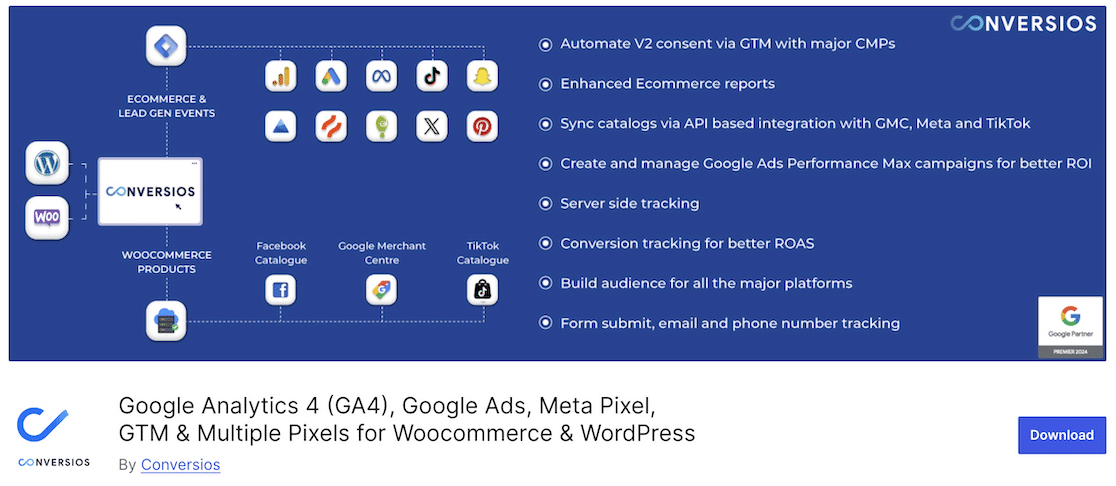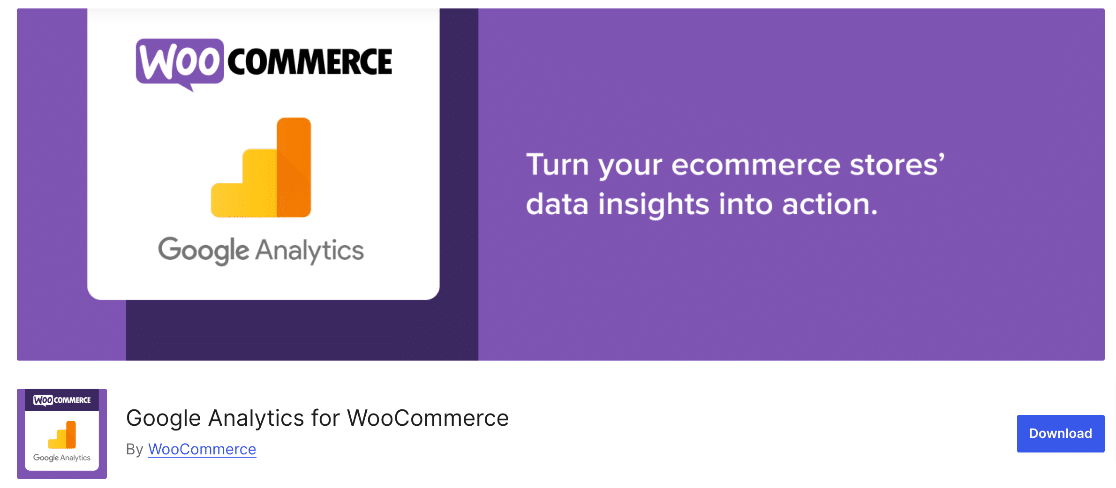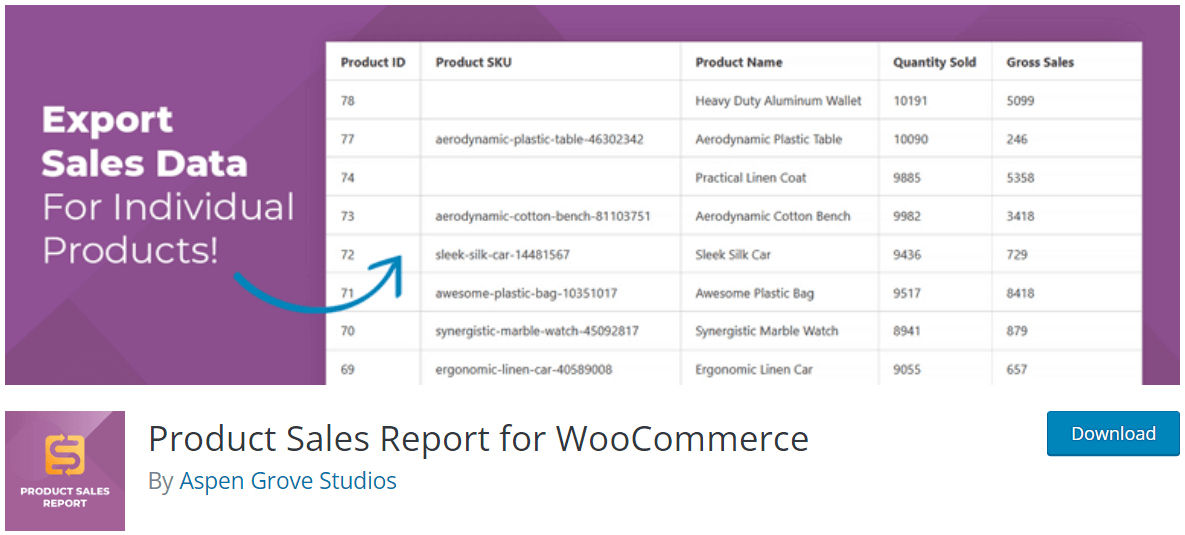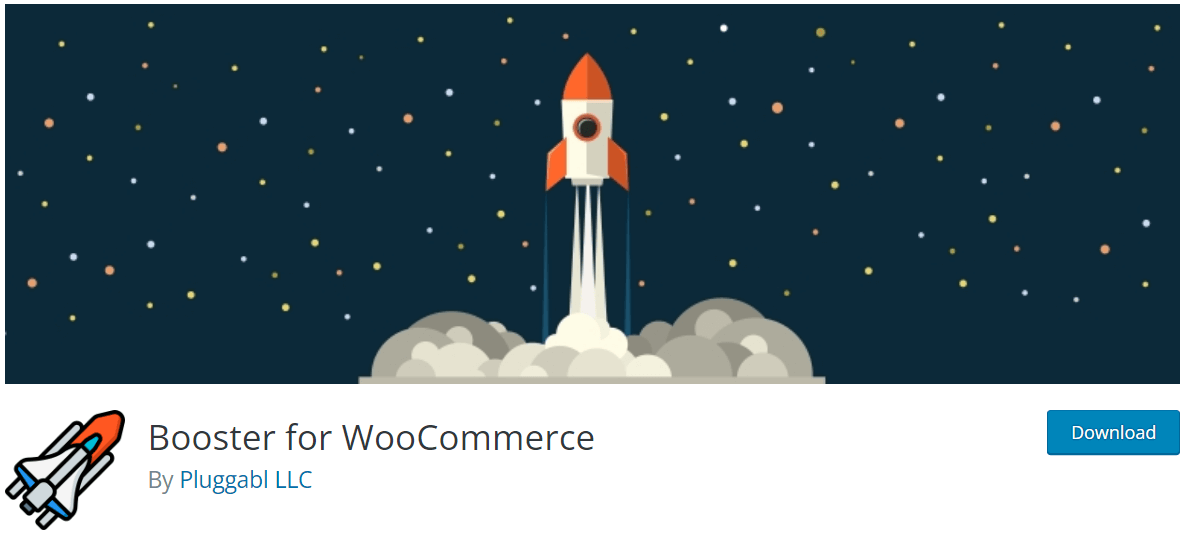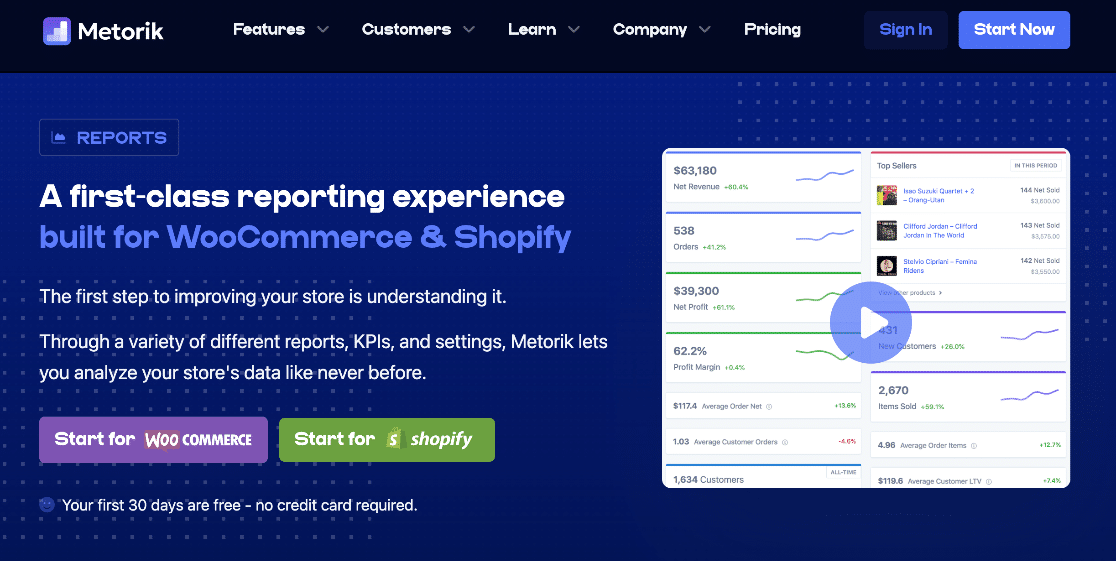Looking for the best WooCommerce reporting and analytics plugins?
With the right plugin, you’ll be able to see all the most important stats for your WooCommerce store. When you know the stats that matter, you’ll be able to make decisions that will grow your store.
So, the WooCommerce reporting and analytics plugin you choose should be able to show you the data that you need to make those important decisions. In this article, we’ve listed out the top 6 best plugins for you to pick from, plus more you’ll want to know about WooCommerce analytics and reporting.
WooCommerce Reporting & Analytics: The Basics
For any online business, data is incredibly important, and WooCommerce stores are no exception.
Tracking analytics in your WooCommerce store is not just a nice-to-have feature; it’s an essential piece of the marketing puzzle that can make the difference between a thriving eCommerce store and one that struggles to grow.
WooCommerce analytics provide invaluable insights into your store’s performance, customer behavior, and overall business health. By keeping your eye on your most important key eCommerce metrics, you can make data-driven decisions to optimize your products, improve user experience, and boost sales.
Whether you’re working on increasing conversion rates, identifying top-selling products, or understanding your customers’ purchasing patterns, analytics tools offer the information you need to steer your WooCommerce store in the right direction.
Should you use the built-in WooCommerce analytics reports?
WooCommerce comes equipped with a built-in analytics dashboard that provides store owners with essential insights into their online business. In the dashboard, you’ll find a handful of your store’s key metrics, such as total sales, number of orders, orders per category, store visits and views, and products sold.
While the built-in analytics are valuable for day-to-day operations, they may not offer the deeper insights that growing businesses need. For example, where are your purchasers coming from? Did they find you via organic search, or did they click on your site from a social media platform?
This is where third-party WooCommerce analytics plugins come into play. They extend the capabilities of your store’s analytics and provide more advanced features so you can get the data that matters most for your business growth.
So, let’s take a look at the plugins!
6 Top WooCommerce Reporting & Analytics Plugins
Before we launch into our list of plugins, here’s a quick overview of how we chose them.
How We Chose the Best WooCommerce Reporting Plugins
We used a set of criteria for choosing the plugins on this list, including:
- Popularity: How many installs do the plugins have?
- Rating: Do the plugins have good ratings?
- Upkeep: You should never install an outdated plugin that’s not being constantly evaluated for security issues. Always look for plugins with active developers.
- Features: Does the plugin have helpful features? If it’s a paid plugin, do the features match up with the pricing?
- And finally, Ease of Use: Is the plugin or tool easy enough to use for someone without a lot of experience and time to learn a complicated plugin?
Here are our favorite WooCommerce reporting plugins, starting with MonsterInsights.
1. MonsterInsights
MonsterInsights is the best Google Analytics plugin for WordPress and WooCommerce. It allows you to easily connect WooCommerce with Google Analytics so you can view all the data that matters most to your store right in your WordPress dashboard.
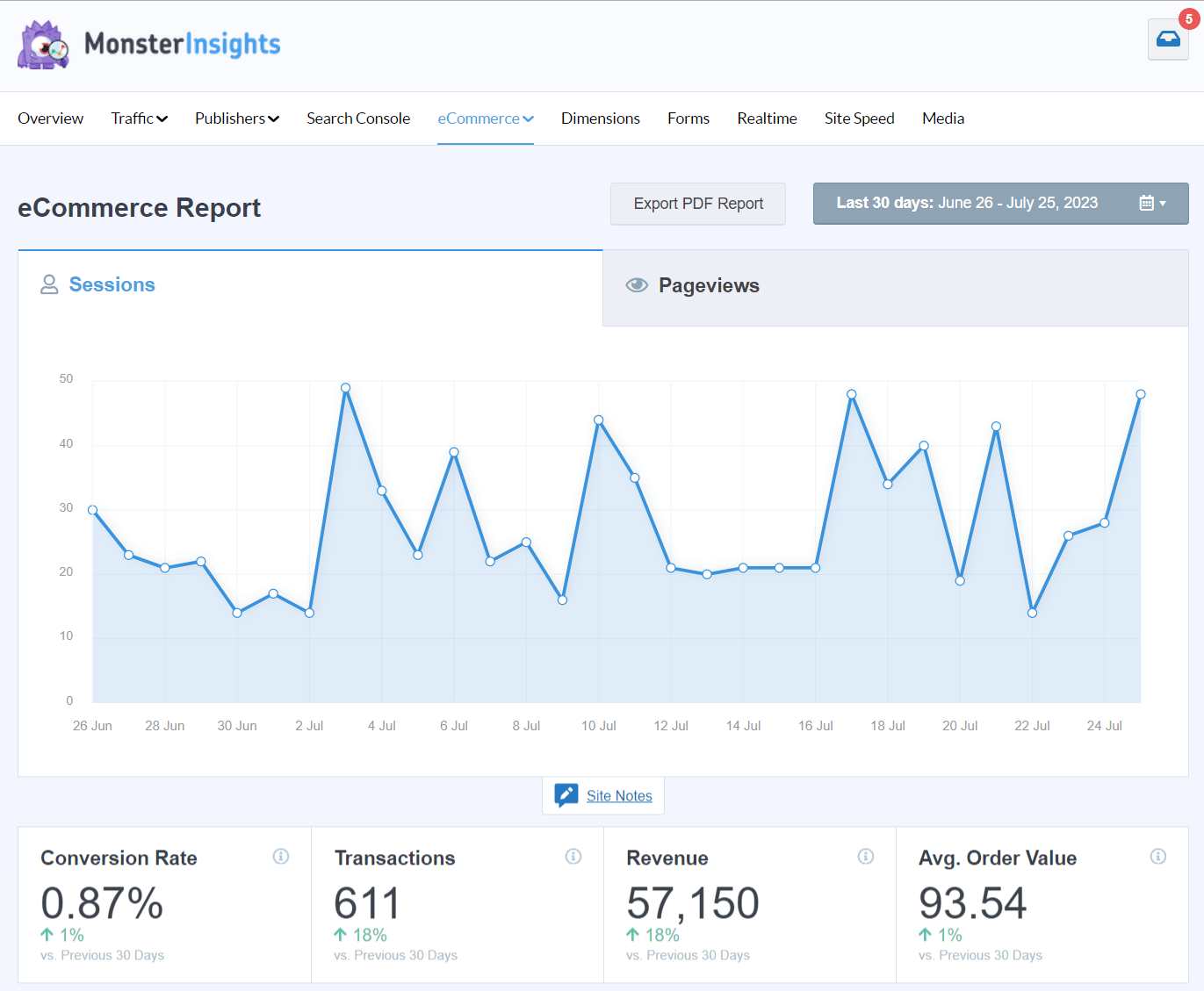
You’ll get your overall store stats, plus more reports like top products:
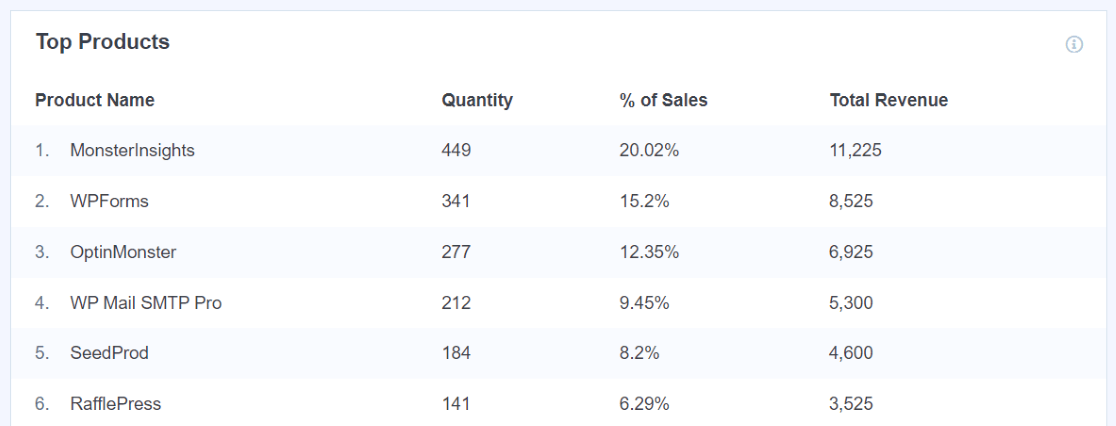
And Coupons:
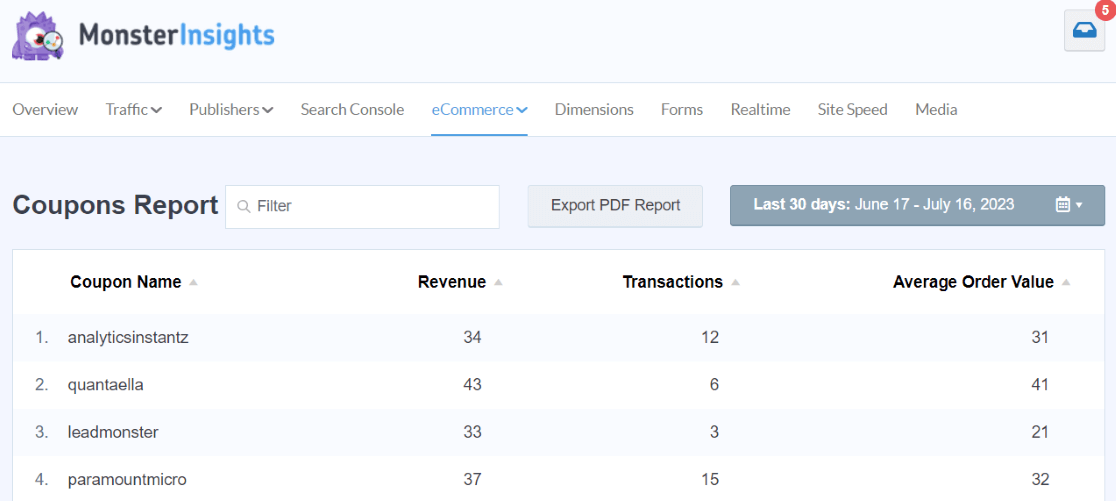
And even a conversion funnel:
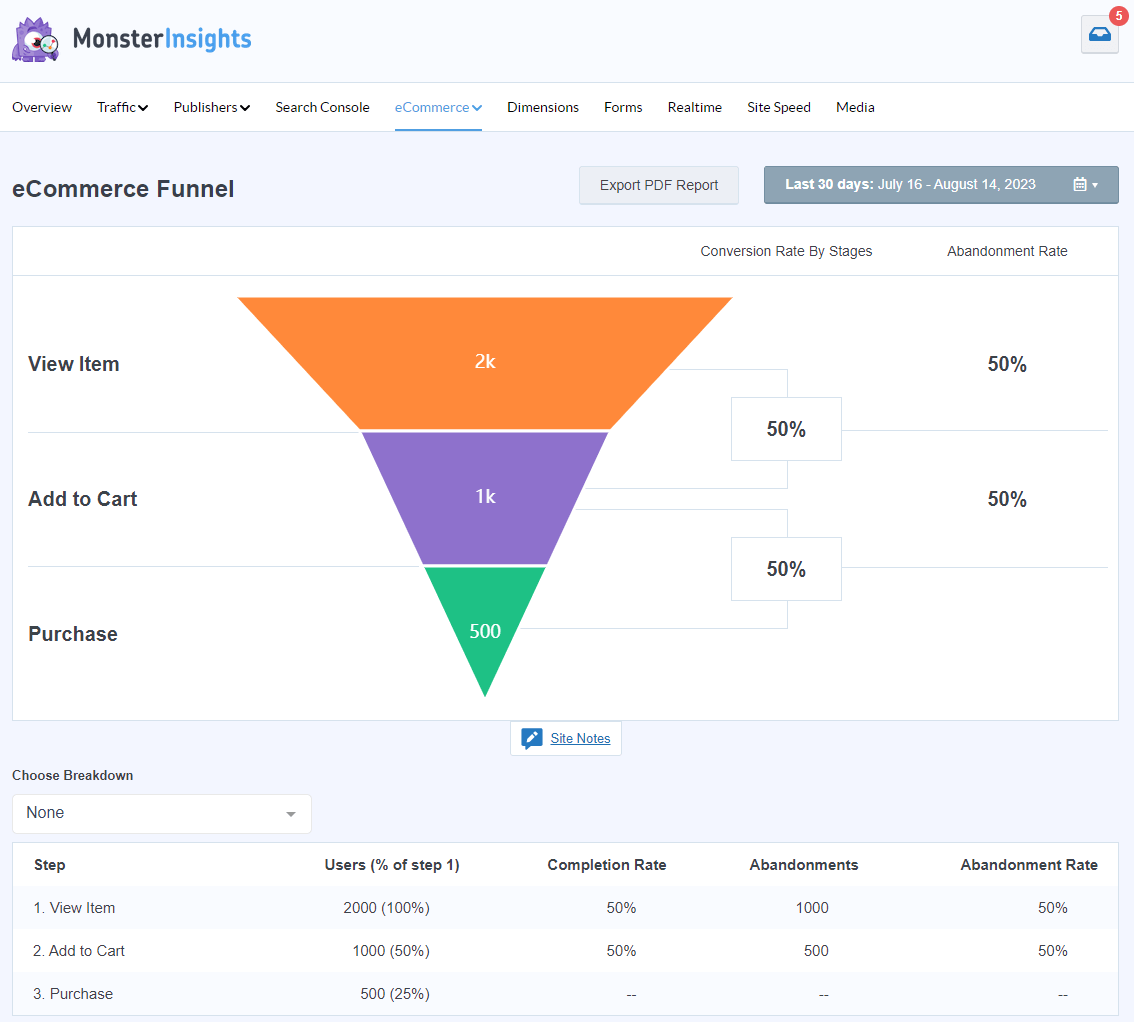
Plus, setting up Google Analytics eCommerce tracking in MonsterInsights is as easy as clicking a button:
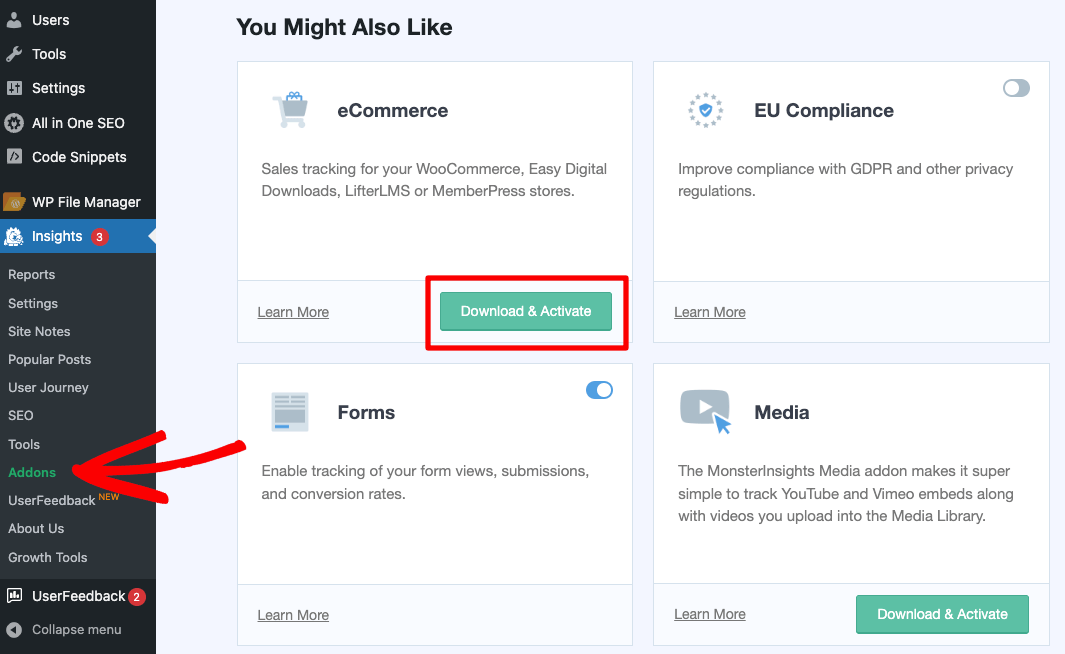
Beyond eCommerce, you can also set up sophisticated tracking features such as event tracking, form tracking, custom dimension tracking, outbound link tracking, media tracking, and much more.
Key features:
- eCommerce metrics tracked inside WordPress include revenue, average order value, add to cart, remove from cart, top products with their total revenue, top conversion sources, and more
- WooCommerce users also get a user journey report for every purchase that details the steps your users took through your website
- Comes with a Popular Products widget you can use to display your most popular products on your site
- Goes beyond WooCommerce-specific metrics to provide you with other metrics that matter to your business
- Google Ads conversion tracking for WooCommerce
- Meta Pixel installation
- Easily set up many other tracking options, like form tracking, affiliate link tracking, media tracking, and even more conversion tracking
- Use Conversations AI to ask questions about your store’s data and get immediate answers without even opening a report
Get started with MonsterInsights today!
2. Conversios.io
Conversios.io is a Google Analytics plugin for WooCommerce and Google Shopping users. It focuses heavily on the reports that matter most for eCommerce businesses and integrates Google Shopping. It offers many different connections with multiple social media platform tracking pixels, Google Ads, and heatmap tools.
Key features:
- eCommerce conversions report
- Product placement performance report
- View-to-cart and view-to-conversion ratios
- Abandoned cart tracking
- Connects with Google Ads to track conversions
- Audience and behavior reports
- Connect and run Google Shopping campaigns
Conversios connects with many different plugins, platforms, and tools, but make sure to check whether the feature you want is available in the free version. Although many features are listed on their WordPress page, some of those features aren’t found in the free version—only the Starter version and up.
Get started with Conversios.io today!
3. Google Analytics for WooCommerce
Google Analytics for WooCommerce is the free plugin created by the WooCommerce team to connect your store with Google Analytics. It’s a pretty simple plugin that’s just meant to create the right eCommerce events inside Google Analytics and send your store’s data to them.
However, be advised that there are some poor reviews coming in recently about this plugin malfunctioning. There are over 200,000 active installations, though, and the support team seems responsive.
If you simply want eCommerce tracking set up in Google Analytics and you don’t need any other help with setting up more tracking features, this plugin may be a good choice.
Get started with Google Analytics for WooCommerce now.
4. Product Sales Report for WooCommerce
Product Sales Report for WooCommerce is a great analytics tool for evaluating product performance. It breaks down sales by individual products, allowing you to examine each one’s performance.
Your report is really customizable. You can include which products appear in the report, plus you can choose which columns your report has. Available columns include product ID, SKU, name, quantity sold, gross sales, product category, and more.
Then, once you’ve set up the report the exact way you want it, you can run it right inside your WordPress dashboard, download it, and send it to anyone else who needs to see it.
Key features:
- Reporting inside your WordPress dashboard
- Customizable columns
- Break down your whole store’s sales by product
- Downloadable CSV reports
Get started with Product Sales Report for WooCommerce today!
5. Booster for WooCommerce
Booster for WooCommerce is a plugin with 100+ different addons that you can turn on for your WooCommerce store. So, there’s a huge number of different things that this plugin can do.
For the purposes of our article, we’ll be taking a look at the WooCommerce Reports addon. This fairly simple addon can just help you generate more reports for your store.
Reports this plugin adds to WooCommerce:
- Product Sales
- Monthly Sales (with currency conversions)
- Customers by Country
- Customers by Country Sets
- All in Stock with Sales Data
- Understocked Products
- Overstocked Products
Please note that you will have to purchase the personal license for the reporting module at $12.99/month or above.
Get started with Booster for WooCommerce today!
6. Metorik
Metorik is a platform separate from WordPress that you can connect to your store for a whole bunch of different features and benefits. This platform goes beyond reporting and also includes email marketing, abandoned cart reporting and segmenting, cost and profit reports, and more.
Here are some of the key reporting features:
- Custom report dashboards
- Quickly see your cashflow and then drill down into who is making your orders, when they are ordering, and how much they are spending
- Reports on revenue, profit, orders, refunds, devices, sources, and more
- Individual customer pages
- 100s of reports and KPIs
You can try Metorik for free, but after that, pricing is based on how many sales you make per month.
Get started with Metorik today!
That’s our list of the best WooCommerce analytics and reports plugins for WordPress! We hope you found the best tool(s) for your store.
Here are a few more WooCommerce articles we think you’d like:
9 Top eCommerce Metrics & KPIs to Track in Google Analytics 4
29 Best WooCommerce Plugins
11 WooCommerce SEO Tips to Boost Your Traffic and Sales
How to Set Up WooCommerce Google Ads Conversion Tracking
How to Make a WooCommerce Site GDPR Compliant
And don’t forget to follow us on YouTube for more helpful Google Analytics tips.