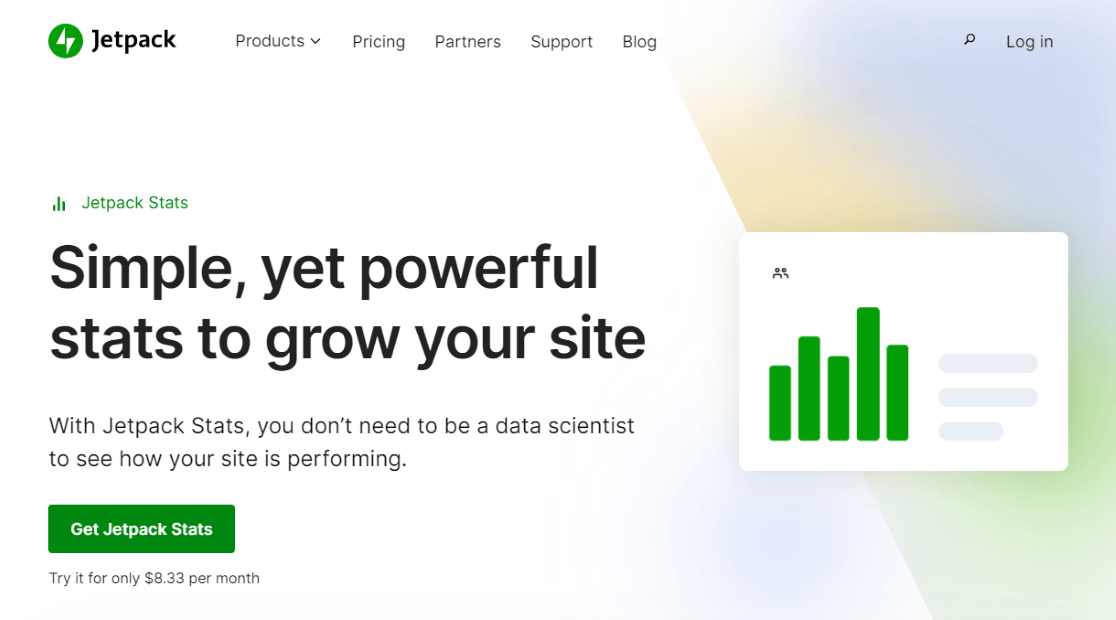If you want to grow your business, organization, or blog, you’re going to need to gather some website stats. Trying to grow without any data is like trying to thread a needle with your eyes closed. Is it possible? Sure, but it would be a whole lot faster and easier if you just open your eyes.
So, you’re trying to find out which WordPress analytics tool is the best one to use for your site. That’s a great first step!
MonsterInsights and Jetpack Stats are two of the most widely used analytics plugins for WordPress. They both show stats right in your WordPress dashboard and can help you determine what’s working for your site and what’s not.
However, that’s about where the similarities end. MonsterInsights and Jetpack Stats have some really big differences that you’ll want to know about before making your choice.
In this article, we’ll compare MonsterInsights vs. Jetpack Stats in depth to help you choose the best one for your website.
Overview: MonsterInsights vs. Jetpack Stats
What’s MonsterInsights?
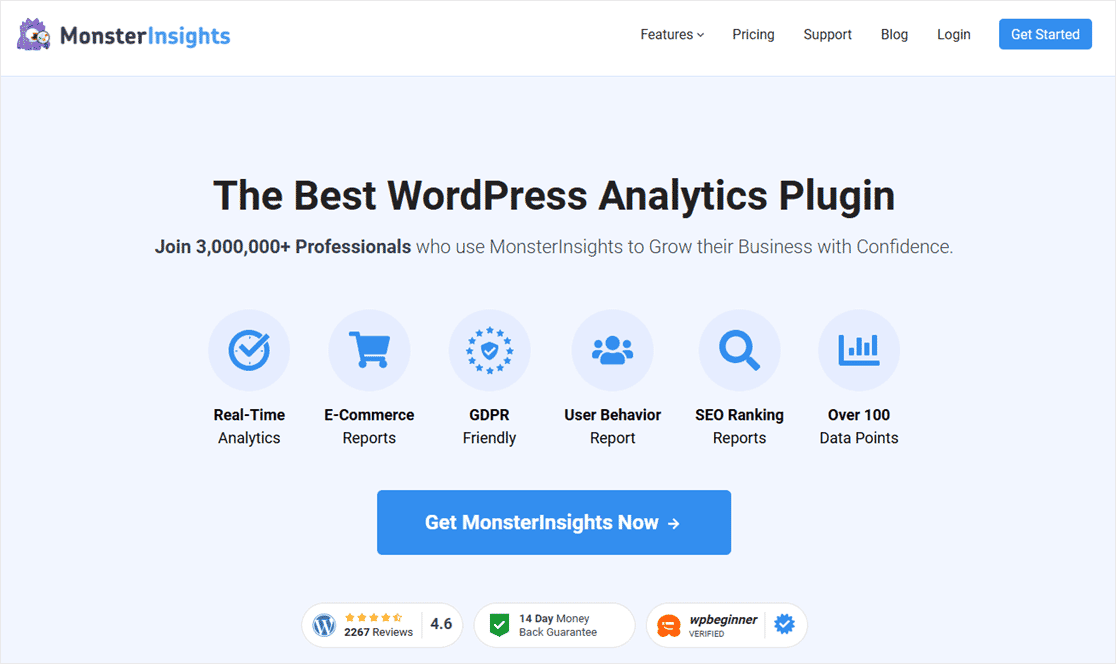
MonsterInsights is the most beginner-friendly and powerful Google Analytics plugin for WordPress.
For many WordPress users, the process of installing, setting up, and learning how to use Google Analytics is pretty intimidating. MonsterInsights takes that entire process and simplifies it so that you can have easy access to the stats that matter most to your business.
With MonsterInsights, you can connect your website to Google Analytics with zero coding, set up extra reporting with a couple of clicks that Google Analytics doesn’t come with out of the box, and then access a dashboard full of easy-to-read, comprehensive reports about your site’s performance.
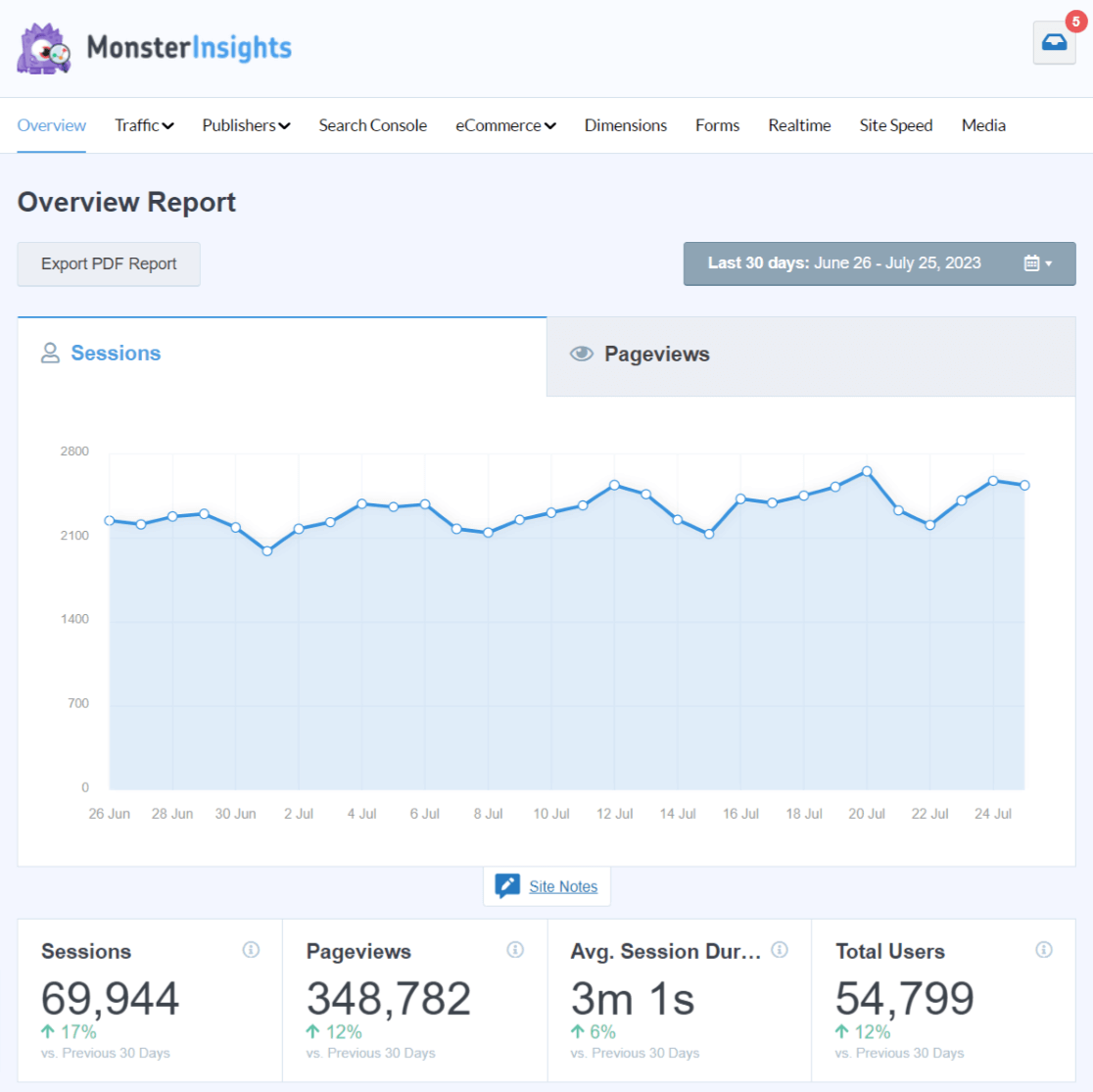
To learn more about how MonsterInsights works with Google Analytics, check out Google Analytics vs. MonsterInsights.
What’s Jetpack Stats?
Jetpack Stats is a module of the Jetpack plugin that adds some basic stats about your website’s traffic and visitors to your WordPress dashboard.
Jetpack is a large plugin with a number of different modules and features, including site stats, security, backups, spam protection, performance, social sharing, custom site search, and more for WordPress sites.
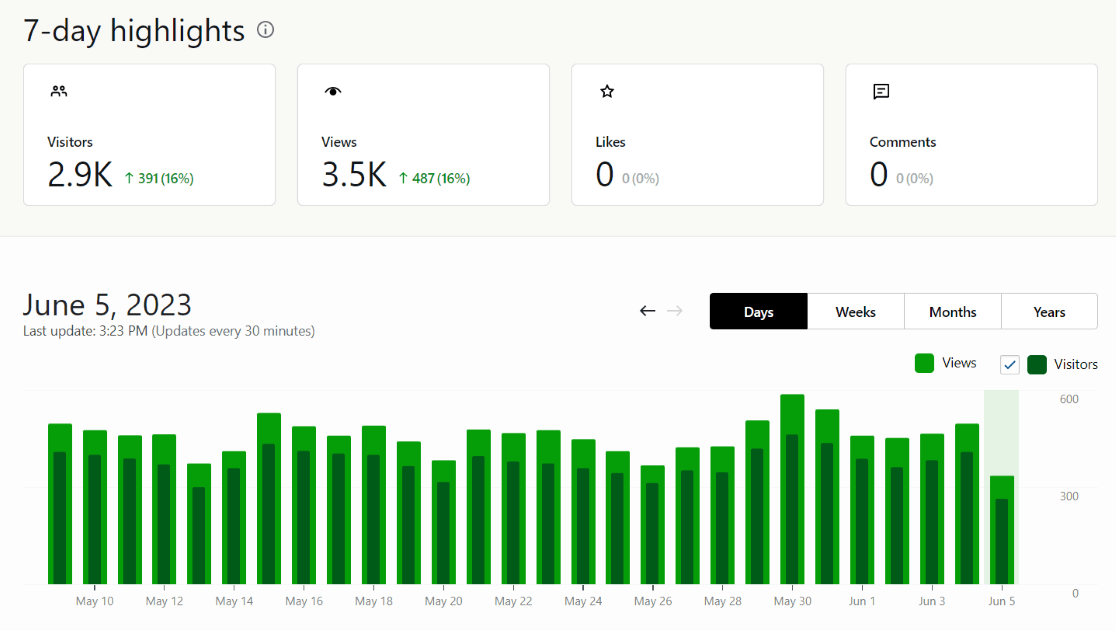
When you install the Jetpack plugin on your site, you can select which modules to activate and use. Some are free, while others are purchased separately. Or, there are a couple of different bundles you can buy to get multiple modules together.
Comparison: The Free Versions
If you don’t have a budget of any kind to work with for analytics, Jetpack and MonsterInsights both offer a free version.
Jetpack’s Free Version
Please note that the free version of Jetpack is limited only to users with non-commercial sites. If you sell products or services, solicit donations, or have affiliate links or ads on your site, you won’t be able to use the free version of Jetpack.
If you qualify for the free version of Jetpack, you’ll be able to access the following reports and metrics:
- Visitors, views, likes, and comments for the last several days, weeks, months, or years. Or, use the date picker to choose the last 7 days, 30 days, 90 days, or year.
- Views for your top posts and pages
- Top referral views
- Top countries by views
- The number of clicks any outbound links have gotten
- The number of views your authors have gotten, plus their most popular posts and pages
- Video views, impressions, hours watched, and retention rate (only for videos uploaded directly to your site using Jetpack’s VideoPress module)
- An Insights tab that includes mostly stats for bloggers, like a heatmap of how often you post, what day of the week and time you get the most views, total likes and comments, etc.
- Views for your site’s tags and categories
That’s it — now let’s take a look at MonsterInsights Lite.
MonsterInsights Lite
The free version of MonsterInsights, called MonsterInsights Lite, is available to anyone, whether your site is commercial or not.
The following reports, metrics, features, and tools are available with MonsterInsights Lite:
- A traffic graph of sessions or pageviews for the last 30 days
- Total sessions, total pageviews, average session duration, and bounce rate for the past 30 days
- New vs. returning visitors graph
- Desktop/tablet/mobile traffic graph
- Top countries your visitors are from
- Top websites sending referral traffic
- Top posts and pages, listed by views
- Email summaries every 30 days
- Annotations (take notes on your traffic graph)
- Logged-in WordPress users filtered out of tracking (if you want)
- Demographics reporting
- Anchor link tracking for single-page sites
- The following additional metrics are tracked in Google Analytics reports: Downloads, affiliate links, telephone links, email links, outbound links, and custom link events.
In general, Jetpack’s reports are basic, and reporting doesn’t go beyond the WordPress dashboard. MonsterInsights’ free reports are basic as well, but extra tracking features are added to your Google Analytics property when you install it.
Comparison: Paid Features
Now that you know what’s included in the free versions of the plugins, we’ll take a look at what you can get with the paid versions.
Jetpack Stats Paid Features
With Jetpack, if you have a commercial website, what you get in the paid version includes everything we went over in the free version, plus a couple of extra features. You’ll add:
UTM Tracking – Get a report inside your dashboard showing which campaigns are providing you with the best traffic.
Access to new features – Jetpack promises new features are in development that you’ll get access to when they’re available.
Priority support – If you need support from Jetpack, you’ll get priority support as a paid user.
Pricing varies based on how many visits your site receives per month. Up to 10,000 views per month is about $100 per year, and up to 100,000 views per month is about $200 per year. Pricing goes up from there, depending on your monthly views.
MonsterInsights Paid Features
MonsterInsights has a couple of license levels to choose from. All of the features you get with each license are too numerous to list, but we’ll go over the highlights.
With MonsterInsights Plus, starting at $99.60 per year, you get:
- Custom date range picker
- EU Compliance addon
- Full reports on top pages and landing pages
- Connection with Google Search Console and a keywords report
- Channels and source/medium reports
- Campaigns (UTM) report
- Media tracking for YouTube, Vimeo, and uploaded videos
- Scroll tracking
- Reports on outbound links, affiliate links, scroll depth, and more
- And more
With MonsterInsights Pro, starting at $199.60 per year, you get:
- Easy eCommerce tracking and reporting
- Coupons report
- eCommerce funnel report
- User journey reports
- Form submission tracking
- PPC ad conversion tracking
- Author, category, and tag tracking
- Logged-in users, user ID, post type, and publish time tracking
- SEO score and focus keyword tracking
- And more
For anyone looking to add MonsterInsights to more than five websites, there’s also a MonsterInsights Elite license.
Comparison: Ease of Use
Is Jetpack Stats easy to use?
Yes, Jetpack is pretty easy to use. It doesn’t connect with Google Analytics, so you don’t need to set up or install the Analytics tracking code on your site. To use Jetpack Stats, just install the Jetpack plugin and make sure the Stats module is enabled. Note that you will need a WordPress.com account, however.
Jetpack provides most of its stats in one dashboard, so you just have to scroll down to see what it offers. Clicking on the View Details link on a report lets you pick a different date range for the report.
Using Jetpack is very straightforward, but keep in mind the stats provided are limited whether you pay for the plugin or not.
Is MonsterInsights easy to use?
Yes, MonsterInsights is easy to use. You do need to connect it to your Google Analytics account, but there’s no need to install any tracking codes. That’s all done for you when you set it up through the onboarding wizard:
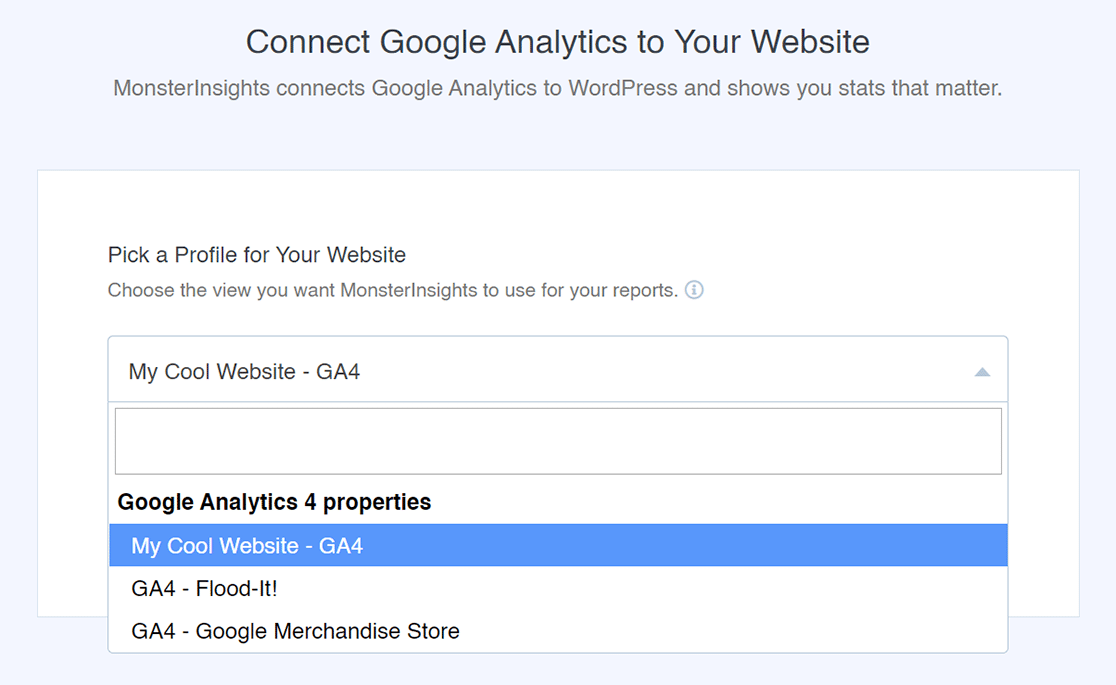
Depending on the license level you choose for your business, you’ll have access to a different number of reports in the dashboard. They’re all located under Insights » Reports, so you’ll be able to easily find what you’re looking for:
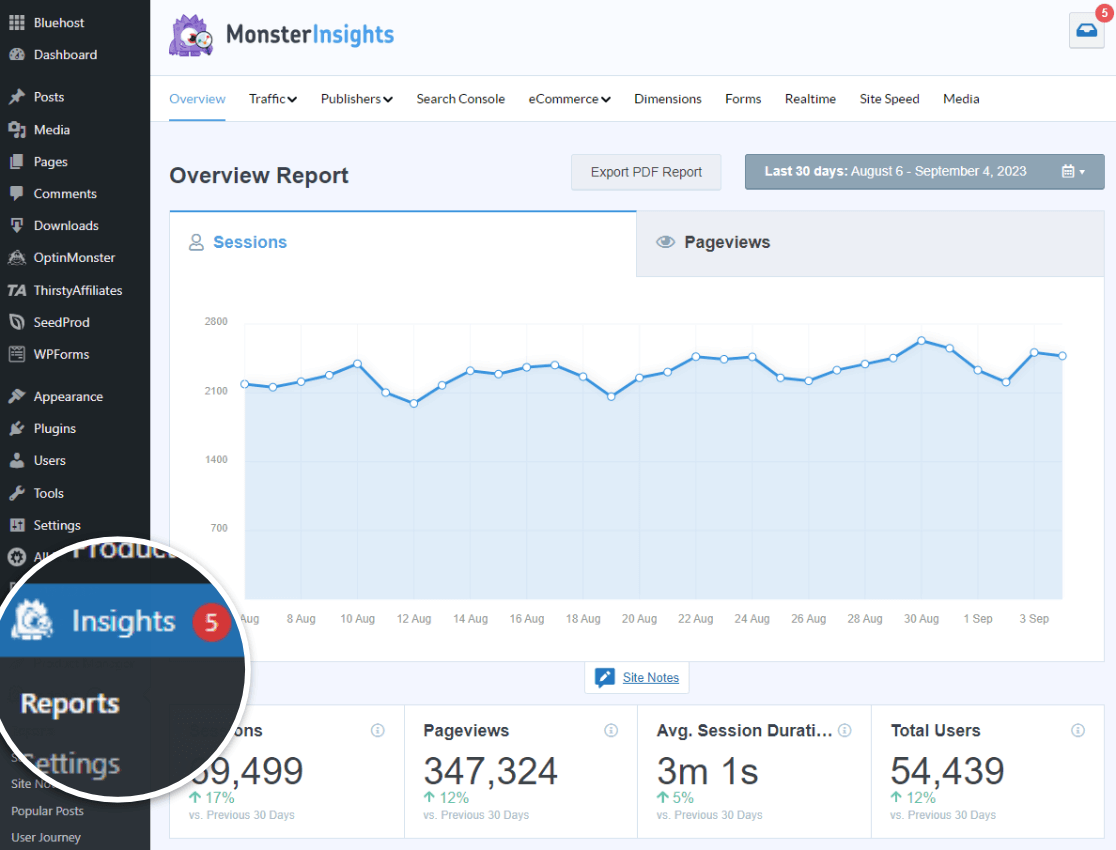
MonsterInsights is more complex than Jetpack Stats, but that’s due to the extra tracking features it provides.
MonsterInsights vs. Jetpack Stats: Other Considerations
Google Analytics
MonsterInsights connects with your Google Analytics account to track your data and bring it into your WordPress dashboard in a way that’s easy to read. It automatically sets up tracking features that don’t come out of the box with Google Analytics.
If you don’t want your own visits to your site tracked, you can check a box to exclude them from your data.
Jetpack Stats doesn’t use Google Analytics. Instead, it uses its own tracking method. If you don’t want to use Google Analytics, this could be a plus. If you want to keep track of all your data in a separate location, you’ll probably want to install Google Analytics in addition to having Jetpack Stats running on your site.
Other Plugin Features
The last thing we’ll look at is the other features that each plugin comes with.
MonsterInsights includes a Popular Posts tool to add a list of some of your posts to your site, either in the sidebar as a widget or within your pages/posts. You’ll get a couple of different templates with MonsterInsights Lite, and a bunch more templates and display options in MonsterInsights Plus. Or, grab MonsterInsights Pro for access to the Popular Products version of the tool.
It also includes a URL builder tool to easily build campaign URLs, a Site Notes tool to take notes on your marketing activities and website changes, and a built-in Heading Analyzer to see if you’re writing compelling headings.
To see all of MosnterInsights’ features, head to the pricing page.
Jetpack comes with many different modules, many of which have different fees associated with them. This includes tools for security, backups, site search, video display, site performance boosting, and social media posting.
You can purchase the modules individually or explore their bundled offers.
That’s it!
We hope our MonsterInsights vs. Jetpack Stats article helped you pick the analytics plugin that’s right for your website.
Here are a few more articles you might want to check out:
MonsterInsights vs. Google Analytics – What’s the Real Difference?
7 Best Google Analytics WordPress Plugins
How to Increase Organic Traffic (12 Best Ways)
WordPress Widgets Beginner’s Guide: 16+ Best Widgets
And don’t forget to follow us on X, Facebook and YouTube for more helpful Google Analytics tips.