Are you looking for the perfect form builder plugin for your WordPress site? Something that’s easy to use but still powerful enough to help you capture more leads and grow your business?
If you’re considering WPForms, you’re on the right track. As someone who’s tested multiple form builders, I can tell you that WPForms consistently stands out for its ease of use and powerful features.
In this detailed review, I’ll show you exactly what WPForms can do, what’s new, and whether or not it really is the best forms plugin for WordPress.
What is WPForms?

WPForms is a popular form builder plugin for WordPress, with over 6 million active installations. It’s designed to make creating any type of form simple, whether you’re building a basic contact form or a complex survey with conditional logic.
What sets WPForms apart is its perfect balance of simplicity and power. While it’s incredibly easy to use (even for complete beginners), it packs advanced features that can handle complex form needs as your business grows.
You can even start with WPForms Lite for free to get a sense of just how easy the drag-and-drop builder is to use. Use Lite forever if simple contact forms are all you need!
Let’s take a look at some key features next.
Key WPForms Features & Benefits
Here are a few of the key features and benefits of WPForms that make it so popular.
1. Drag-and-Drop Form Builder
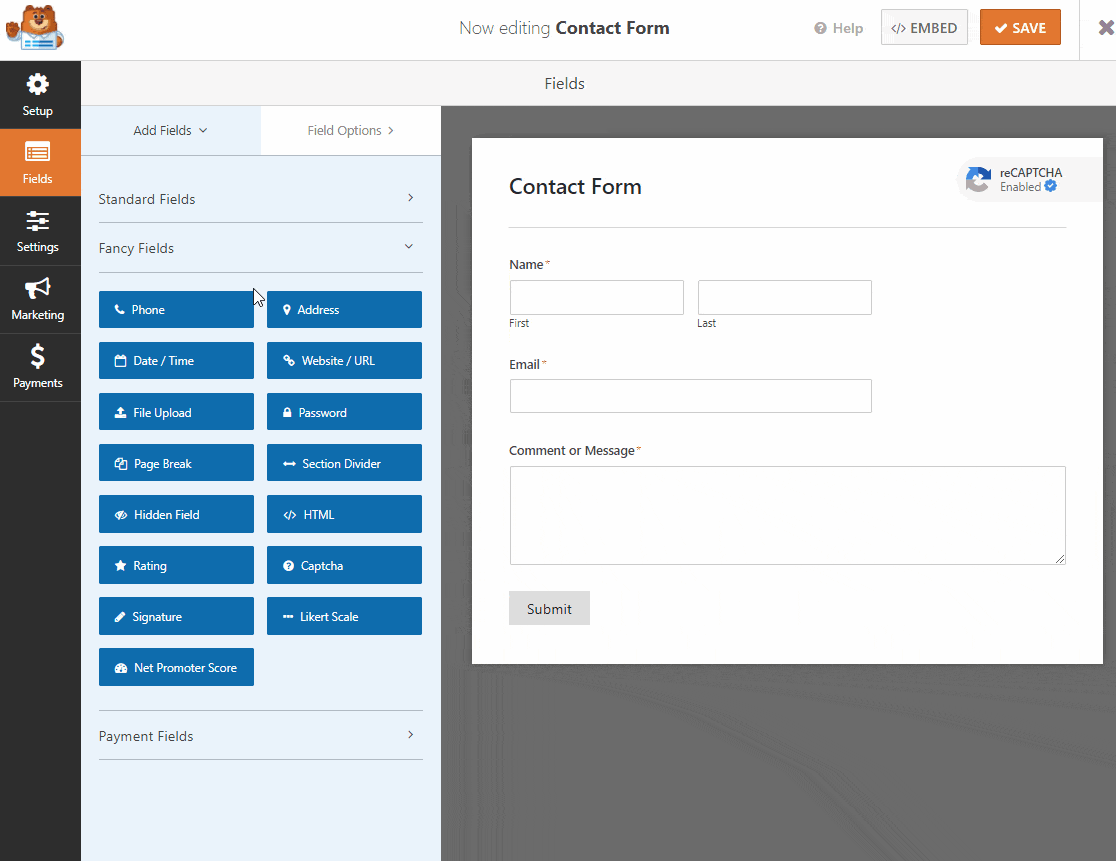
The heart of WPForms is its intuitive drag-and-drop builder. Unlike some other form builders that can feel clunky or overwhelming, WPForms makes form creation feel natural and straightforward. You can:
- Drag fields exactly where you want them
- Preview changes in real-time
- Customize field labels and options
- Adjust form layout and styling
- Adjust settings like thank-you messages quickly and easily
It’s a popular plugin for many reasons, but one of the main reasons is how easy it is to use. WPForms makes building forms simple for both beginners and WordPress pros.
2. Pre-Built Form Templates
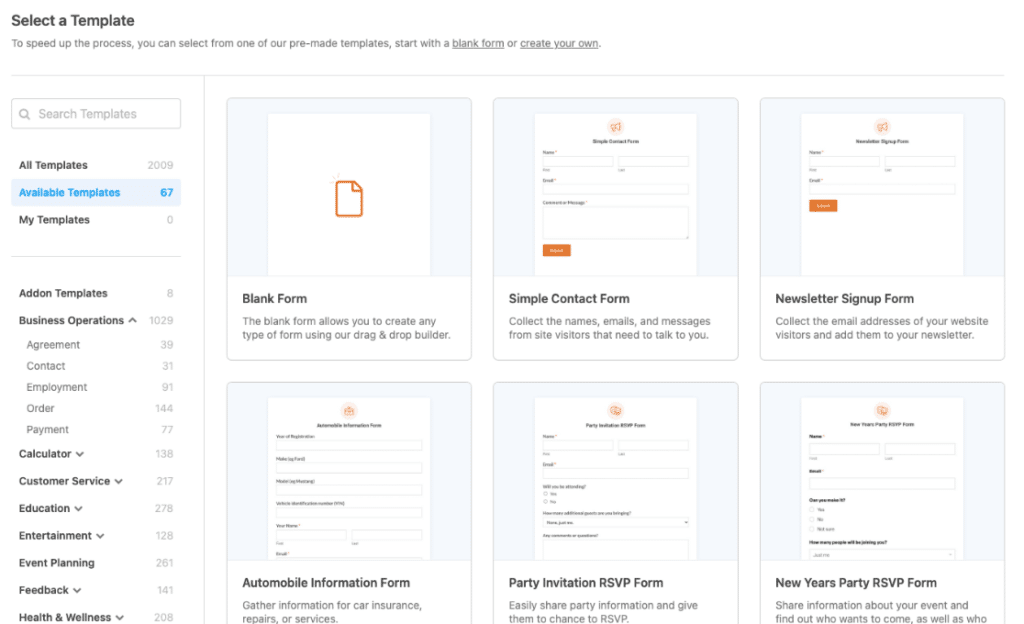
There are over 2,000+ templates to choose from with WPForms Pro, and all of them have been designed with conversions in mind!
These templates cover virtually every use case you might need, such as:
- Lead generation forms
- Job application forms
- Online order forms
- Event registration forms
- Customer feedback surveys
- Membership registration forms
What’s really powerful about these templates is that they’re not just basic layouts – they come with pre-configured fields, conditional logic, and even suggested notification settings.
3. Advanced Form Features
While WPForms is known for being beginner-friendly, it’s also incredibly powerful with the help of its addons. Here are some standout advanced features:
Conversational Forms
Conversational forms feel more like a chat conversation than a traditional form, creating a more engaging experience that can help increase form completions. Users often find these conversational forms less intimidating and easier to complete than traditional forms.
With today’s focus on user engagement, conversational forms are a huge win.
To learn more about building a conversational form, check out How to Create a Conversational Contact Form (Easily).
Smart Conditional Logic
The conditional logic system lets you create dynamic forms that change based on user input. So, your form adapts in real-time to the person who’s filling it out.
For example, you can:
- Show or hide fields based on selections
- Route notifications to different team members
- Adjust pricing based on choices
- Display different thank you messages
For some ideas about how you can use conditional logic in the forms on your website, check out 7 Ways to Use Conditional Logic to Create Killer Forms.
Form Abandonment Technology
Did you know that studies show that up to 68% of users abandon forms before completing them? Someone might begin completing your form, then decide not to finish it and bounce away, Normally, that information that was filled in would be lost.
However, when you use the WPForms form abandonment addon, you can capture those partial entries even when users don’t complete your form.
4. Enhanced Payment Options
Want to accept payments on your website without setting up an eCommerce plugin? You can do that with WPForms. You can even set it up with Stripe in WPForms Lite.
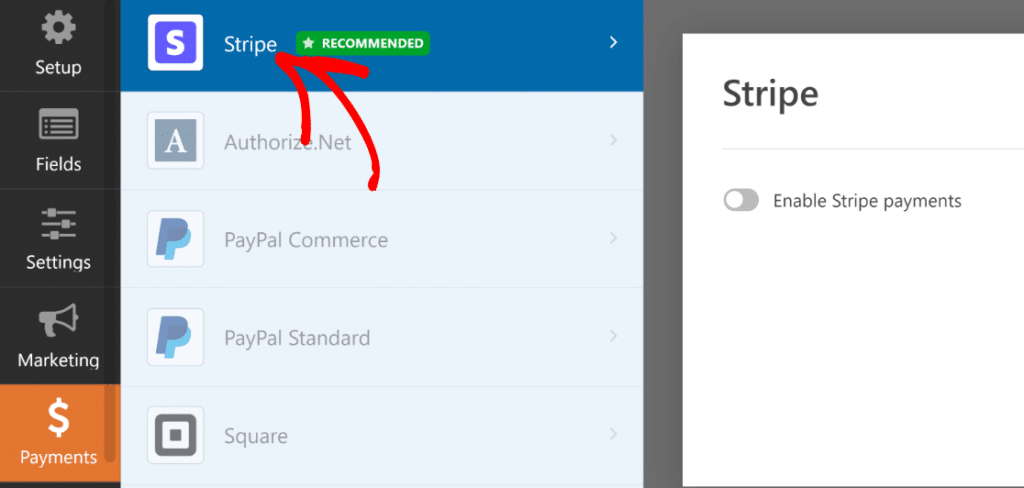
With WPForms’ payment capabilities, payment forms are now more dynamic than ever. You can set up subscription forms for recurring payments, add automatic tax calculations, and include shipping options all in the same form.
With WPForms’ payment capabilities, you can:
- Accept payments through multiple gateways (PayPal, Stripe, Square, and Authorize.Net)
- Create subscription forms
- Set up recurring payments
- Add tax calculations
- Include shipping options
- Create multi-item order forms
For more on accepting payments with WPForms, check out How to Sell on WordPress Without WooCommerce.
5. Email Marketing Integrations
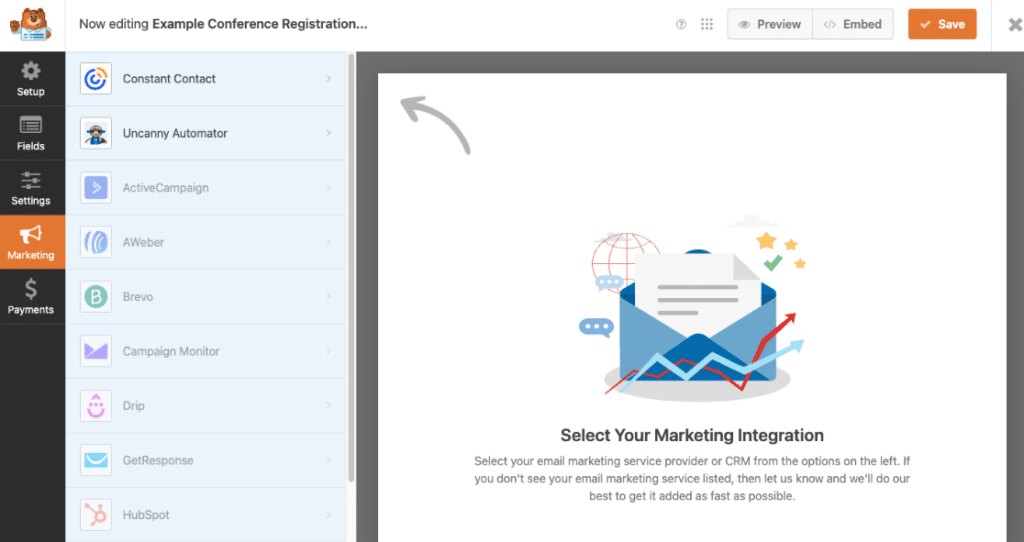
Connecting your forms with your email marketing service is a huge marketing automation win. You want your form respondents to automatically appear in your email marketing service!
WPForms connects with a long list of email marketing tools. The plugin integrates seamlessly with:
- Mailchimp
- Constant Contact
- ActiveCampaign
- ConvertKit
- Drip
- Salesforce
- And many more
Plus, it integrates with Zapier, so you can connect it with just about any tool that also connects with Zapier.
What’s particularly impressive is that these aren’t just basic integrations. You can:
- Map custom fields
- Add tags based on form responses
- Segment subscribers automatically
- Trigger automated email sequences
- And more
6. Form Pages
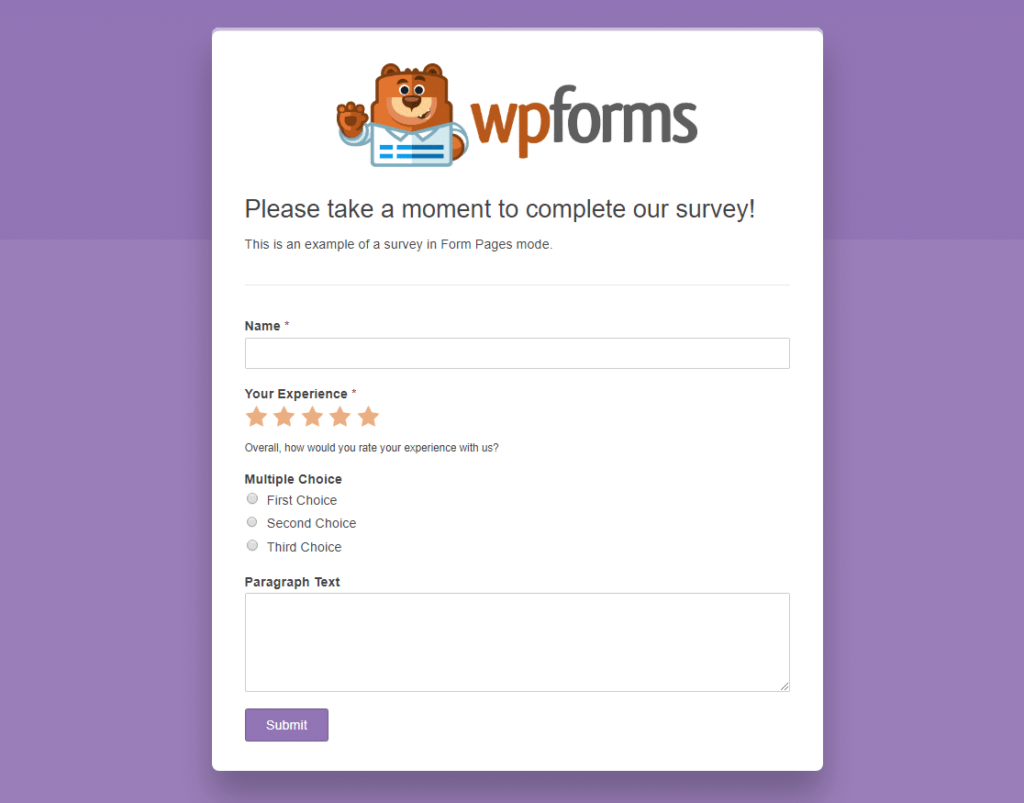
Want to publish a form on its own page instead of embedding it? With WPForms, you get the ability to create dedicated form pages. Instead of just embedding a form on an existing page, you can create a distraction-free landing page specifically for your form with just a few clicks.
These form pages are perfect when you need focused attention on your form, like when you’re running a promotion, collecting event registrations, or gathering detailed survey responses. Since there’s no navigation menu, sidebar, or other distracting elements, visitors can focus entirely on completing your form.
What makes this feature particularly useful is how customizable it is. You can add your own branding, customize the background, and even add a header image to match your website’s style. Plus, these pages are automatically mobile-responsive, ensuring they look great no matter what device your visitors are using.
Pro tip: Form pages work especially well for contests, job applications, or any situation where you want to share a form link directly through email or social media without sending people to your main website.
7. Form Security and Spam Protection
Security is a crucial concern for any website collecting user data, and WPForms takes this seriously. Every form comes with built-in security features including CAPTCHA protection, form entry limits, and secure file uploads. The plugin is also GDPR compliant, making it suitable for businesses working with European customers.
What really sets WPForms apart is its sophisticated spam prevention system. Beyond basic CAPTCHA, it includes:
- Custom CAPTCHA
- Honeypot technique
- Country filtering
- Keywords filtering
- Connection with Cloudflare Turnstile
Plus, all form submissions are encrypted, ensuring that sensitive information stays protected.
For more on stopping form spam, check out How to Stop Contact Form Spam in WordPress.
8. Mobile-First Design
Google indexes the mobile version of your site, so having forms that work perfectly on all devices isn’t just nice to have – it’s essential. WPForms excels here with forms that automatically adjust to any screen size. The mobile experience has been carefully crafted to ensure that even complex forms remain easy to fill out on smaller screens.
The mobile optimization goes beyond basic responsiveness. Forms automatically adjust their layout for touch input, making it easier for users to select options and type on mobile devices. This attention to detail in the mobile experience helps ensure your forms are accessible to all users, regardless of their device.
9. Smart Entry Management
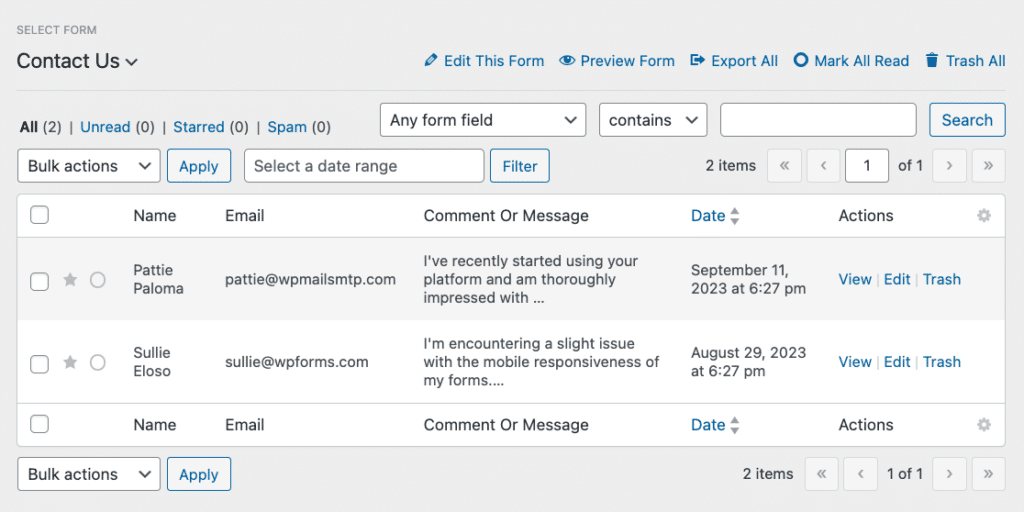
The entry management system for WPForms functions almost like a lightweight CRM. You can view, search, and filter submissions right in your WordPress dashboard, and even add notes or change entry statuses as you process them.
One particularly useful feature is the ability to set up custom notification workflows. You can route different types of submissions to different team members based on the form content, ensuring that every inquiry gets to the right person immediately.
How much does WPForms cost?
WPForms offers several pricing tiers to match different needs and budgets.
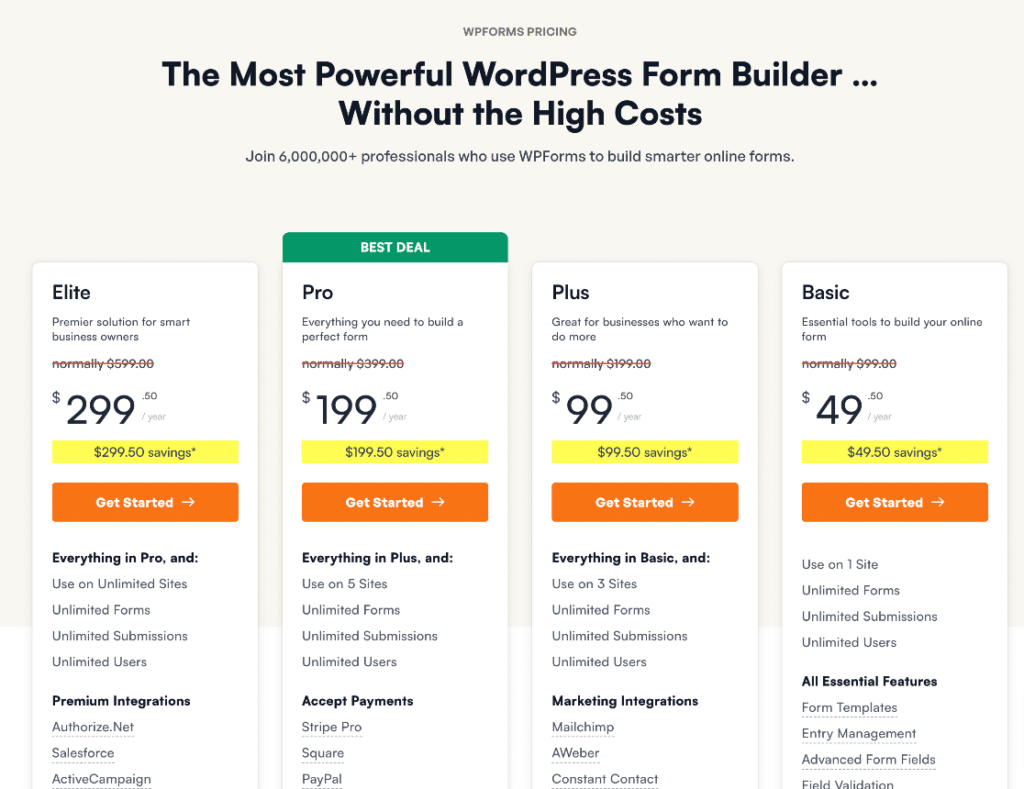
Remember that if you need only simple forms, you can try the free version of WPForms to get a feel for the builder and its capabilities.
However, to unlock the most powerful features of the world’s best form builder, you’ll want to grab a WPForms license.
Is WPForms worth it?
Based on my experience with various form builders, WPForms offers excellent value for money. The combination of user-friendliness, powerful features, and reliable support makes it a smart choice for most WordPress websites. Whether you’re running a small blog or a large eCommerce site, WPForms has the tools you need to create effective forms that convert.
That’s it! You now have all the information you need to decide if WPForms is right for your website. Remember, while there are many form builders available, WPForms stands out for its combination of ease of use and powerful features.
Want to track your form submissions from WPForms (or just about any other forms plugin) in Google Analytics? With MonsterInsights, you can turn on form submissions tracking in just a couple of clicks, plus find a full report right in your WordPress dashboard:
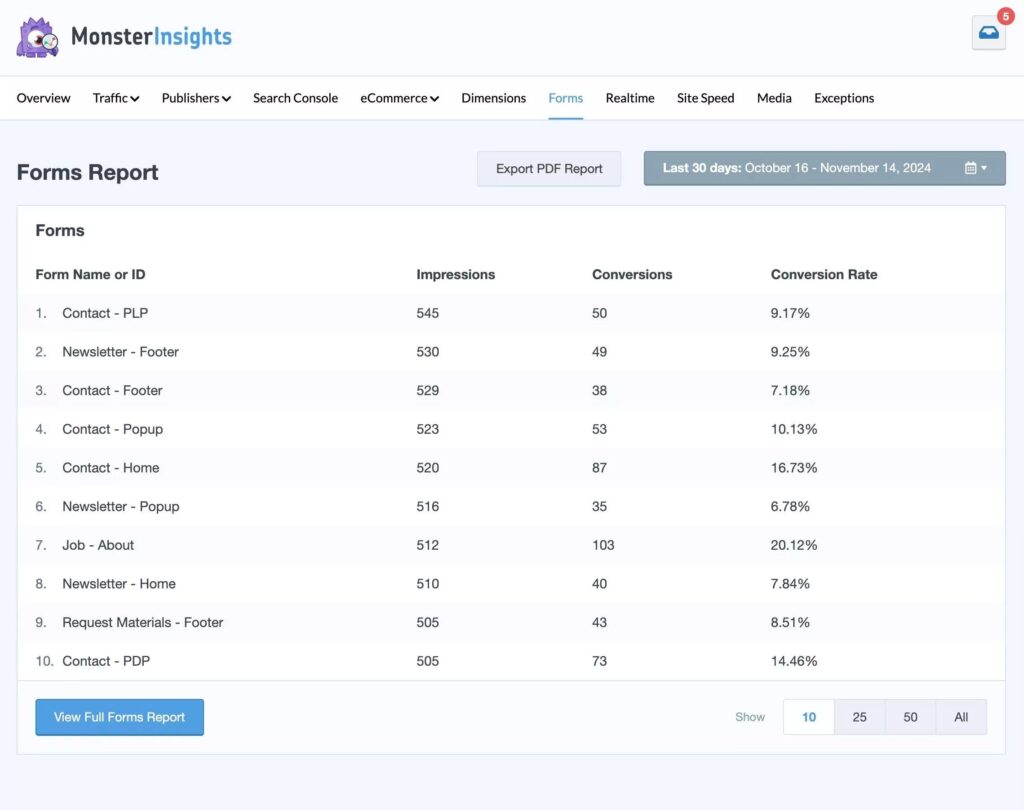
Not using MonsterInsights yet? Get started today!
Finally, stay connected with us on YouTube for the latest Google Analytics and WordPress tips and tutorials.
FAQ
Do I need coding knowledge to use WPForms?
Not at all! The drag-and-drop builder means you can create sophisticated forms without touching any code. However, if you do know CSS, you can add custom styling to your forms for even more customization.
Can I try WPForms before buying?
Yes! You can start with WPForms Lite, the free version available on WordPress.org. While it has limited features compared to the paid versions, it’s a great way to test the basic form builder and see how it works on your site.
How does WPForms handle form notifications?
WPForms offers flexible notification options. You can send automated emails to yourself, your team, and your form submitters. You can even set up conditional notifications that go to different people based on form responses. All notifications can be customized with your own text and branding.
Is WPForms GDPR compliant?
Yes, WPForms includes tools to help make your forms GDPR compliant, including consent checkboxes, data export tools, and clear privacy policy links. However, remember that full GDPR compliance depends on how you handle the data after collection.
What happens if I need to switch themes?
Your forms will work perfectly even if you change WordPress themes. WPForms stores form data separately from your theme, so you won’t lose any forms or entries when switching themes.
Can I transfer my forms to another website?
Yes, WPForms makes it easy to export forms and import them on other WordPress sites. This is particularly useful if you manage multiple websites or want to move forms from a development site to a live site.
How often does WPForms update its plugin?
WPForms releases updates regularly, typically every few weeks for minor updates and several major updates per year. These updates include new features, security improvements, and compatibility updates for WordPress and other plugins.

Nice article. It’s a really very informative review. You described all the small point work in wpforms. It’s helpful for me and others. Keep it up.