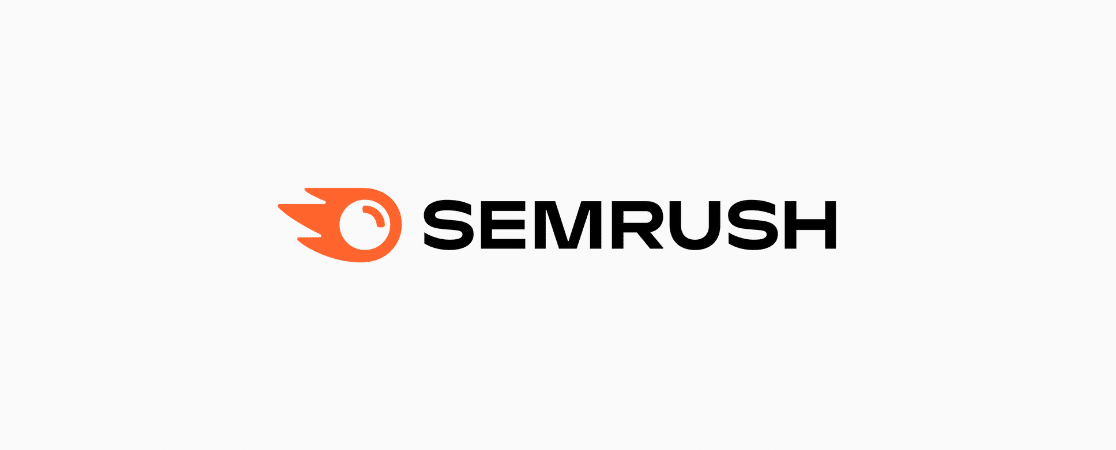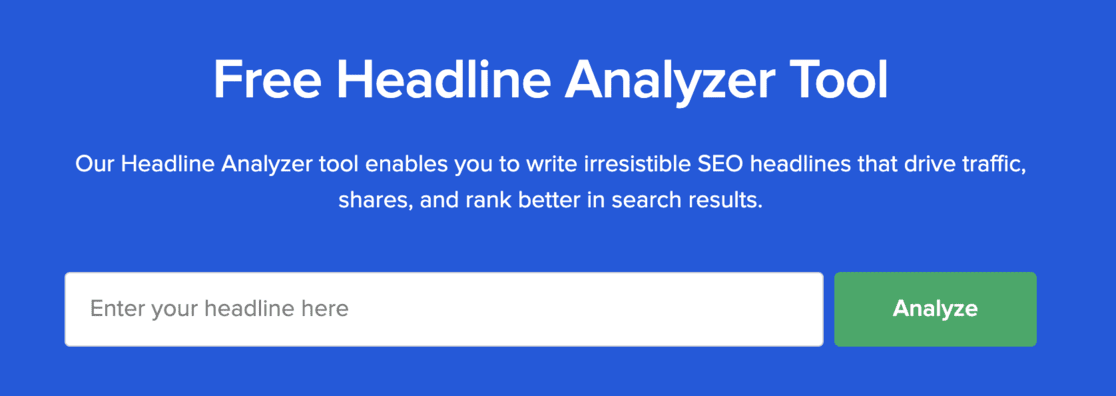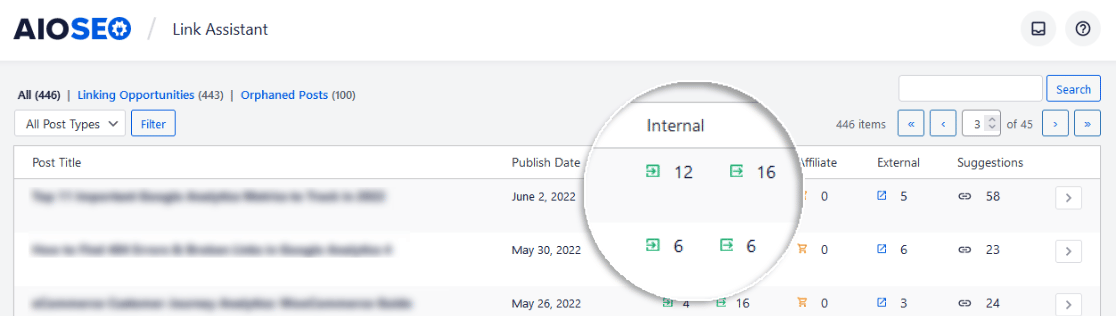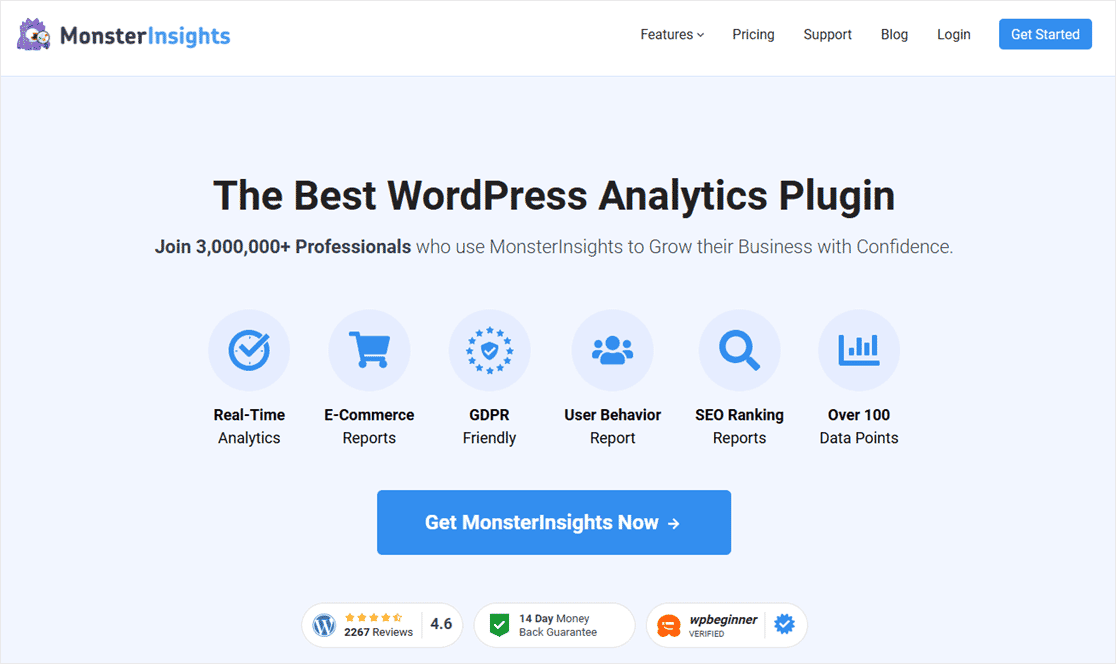Looking to SEO optimize your WordPress site? Following a WordPress SEO checklist is a smart strategy to keep your SEO efforts on track.
SEO can seem complex, especially when you’re just starting, but with this guide, you’ll find it easier to navigate the world of search engine optimization. We’ll cover the essentials, providing actionable steps to enhance your site’s performance and visibility.
Get ready to dive into the simple yet effective ways to make your WordPress site stand out in search engine results.
Why WordPress SEO is Important
SEO is a central element in determining a website’s success, now more than ever. With an ever-increasing number of websites fighting for attention, standing out from the crowd has become essential.
This is where the power of WordPress SEO comes into play. Let’s explore why optimizing your WordPress site for search engines is so important:
- Visibility and traffic: SEO is the key to making your WordPress site visible in search engines like Google. Higher rankings mean more visibility, which leads to more traffic.
- User experience: Good SEO practices improve the user experience on your site. This includes faster loading times, mobile optimization, and user-friendly navigation, all vital for keeping visitors engaged.
- Credibility and trust: With Google’s updated E-E-A-T guidelines, trust and credibility are even more critical than ever. SEO helps establish your site as an authority in your niche in the eyes of search engines and users.
- Competitive advantage: In the competitive digital landscape, effective SEO can give your WordPress site an edge over others in your industry.
Understanding and implementing SEO strategies tailored for WordPress can significantly enhance your site’s performance and reach in the ever-evolving digital world. Which ultimately means more visibility and more visitors finding your website.
WordPress SEO Checklist
Regarding SEO, several factors come into play, and it can seem overwhelming to stay on top of everything. For this reason, we have created this WordPress SEO checklist for you to go through.
Don’t worry if you can’t implement everything mentioned at once. Use this checklist as a guide and implement the best tools, practices, and techniques in your SEO efforts as you go.
Let’s get into it.
1. Ensure Search Engine Visibility
A crucial first step in your WordPress SEO checklist is confirming that search engines can find and index your site. It’s like opening your doors to the digital world – if Google and other search engines can’t see your content, your site stands no chance of ranking.
To verify your site’s accessibility to search engines, look into WordPress’s Search Engine Visibility setting.
First, navigate to the Settings menu in your WordPress dashboard. From there, click on Reading.
Here, you’ll find an option labeled Search Engine Visibility. Ensure the checkbox next to Discourage search engines from indexing this site is unchecked.
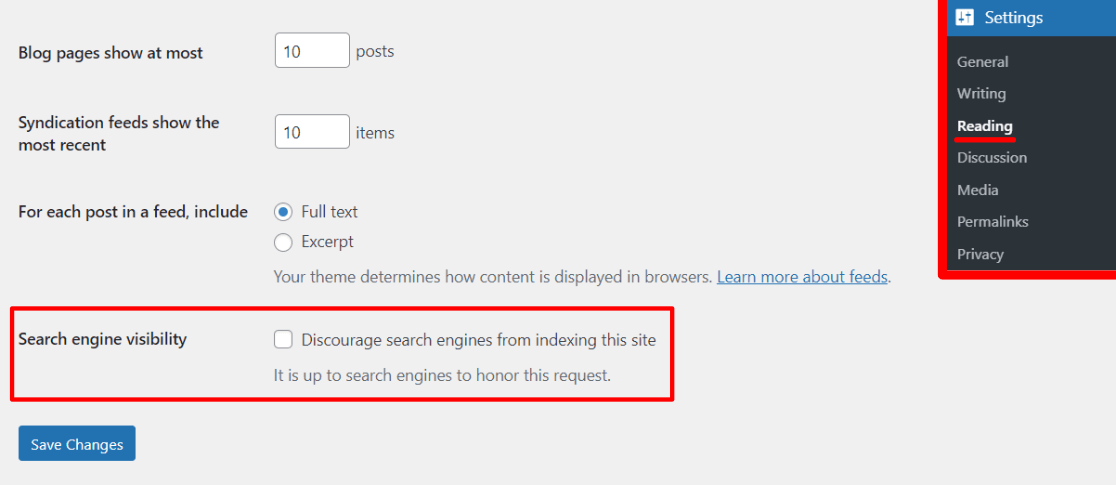
By unchecking this box, you’re sending an open invitation to search engine bots to crawl and index your site, a fundamental step in setting the stage for your online presence.
2. Set Your Website’s Permalinks
Permalinks are the web addresses of your site’s pages. For example, if your website features an article titled ‘Beginner’s Guide to Google Analytics,’ its URL might be something like:
yoursite.com/beginners-guide-to-google-analytics
or
yoursite.com/2021/08/beginners-guide-to-google-analytics
The structure of these URLs is customizable.
To access and modify your permalink settings, go to Settings and then Permalinks in your WordPress dashboard.
WordPress offers various formats for your permalinks, but for optimal SEO benefits, the ‘Post name’ format is generally recommended. This structure is more SEO-friendly, usually including keywords relevant to your content.
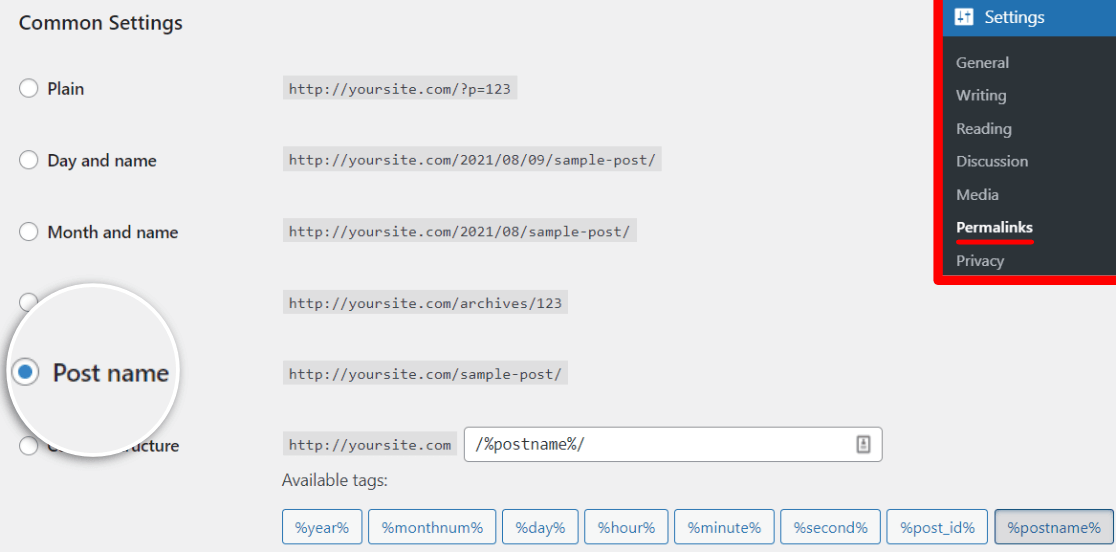
In specific scenarios, such as for news websites, including the date in your permalink can be beneficial.
However, it’s essential to avoid the ‘Plain’ setting for your permalinks. This setting is not favorable for SEO as it needs keyword richness.
Be careful with changing your website’s permalinks settings if your site is already live. Changing them on a live site can lead to broken links.
If you must change your permalinks on an already active site, you must implement redirects from the old URLs to the new ones to maintain link integrity.
3. Choose a Fast and Reliable Hosting Provider
Selecting the right hosting provider is a crucial decision that significantly impacts your WordPress site’s SEO. A fast and reliable host ensures your website loads quickly, contributing to a better user experience and improved search engine rankings.
Here are some vital factors to consider when choosing a host for SEO optimization:
- Speed: Look for a hosting provider that offers fast server response times. Search engines favor faster websites and provide a better experience for your visitors.
- Uptime guarantee: Choose a host with a high uptime guarantee. Consistent availability is crucial for maintaining your SEO ranking, as frequent downtimes can negatively impact your site’s credibility with search engines.
- Server location: Consider the physical location of the servers. Hosting your site on a server close to your target audience can reduce loading times and improve site speed.
- Security features: Ensure that the hosting provider offers robust security measures. Secure websites are ranked higher by search engines. Features like SSL certificates, regular backups, and malware scanning are essential.
- Customer support: Opt for a host with reliable customer support. Quick and effective assistance can be invaluable, especially if you encounter issues that could affect your site’s SEO performance.
- Scalability: As your site grows, your hosting needs will evolve. A good hosting provider should offer scalable solutions to increase traffic and content without compromising performance.
By carefully selecting a hosting provider that aligns with these factors, you can lay a strong foundation for your WordPress site’s SEO success.
To learn more, read our article on the best WordPress hosting services.
4. Install an Effective SEO Plugin
Incorporating a robust SEO plugin into your WordPress site is a game-changer. It simplifies and enhances various aspects of SEO, from on-page optimizations to technical tweaks.
We recommend using the All in One SEO (AIOSEO) plugin. Known as a top-tier SEO plugin for WordPress, AIOSEO simplifies optimizing your site for search engines.
This plugin boasts a range of powerful features. It enables you to create XML sitemaps, add schema markup, integrate social media, navigate with breadcrumbs, utilize TruSEO On-Page analysis, edit robots.txt, track broken links, and much more.
AIOSEO can also assist you in conducting comprehensive SEO audits. The plugin monitors vital issues and provides actionable recommendations, paving the way for increased organic traffic.
Using an SEO plugin like AIOSEO on your WordPress site makes optimization effortless. It equips you with all the necessary tools to excel in your SEO efforts.
5. Conduct Comprehensive Keyword Research
To optimize your WordPress site effectively, understanding what your target audience is searching for is crucial. This is where comprehensive keyword research comes into play. You can start this process with various tools available online.
For beginners, Google Keyword Planner is an excellent, free option. It offers basic insights into keyword trends and competition, helping you identify relevant search terms.
Additionally, using a free tool like WPBeginner’s Keyword Generator Tool is a great way to get started and develop keyword ideas!
However, Semrush is the top keyword research tool for a more in-depth analysis.
Semrush provides extensive data on keyword volume, trends, competition level, and related search terms. This tool helps you discover the most effective keywords and offers insights into your competitors’ keyword strategies, enabling you to refine your SEO approach for maximum impact.
Also, make sure to use LCI (latent semantic indexing) keywords. These are keywords related to your main keyword and topic that you are writing about.
For instance, if you are writing a piece on social media marketing, search engines expect your content to include words like audience, reach, Facebook, Twitter, Instagram, shares, likes, and so on.
To find LCI keywords, Google your main keyword and scroll down to the ‘Related Search’ section.
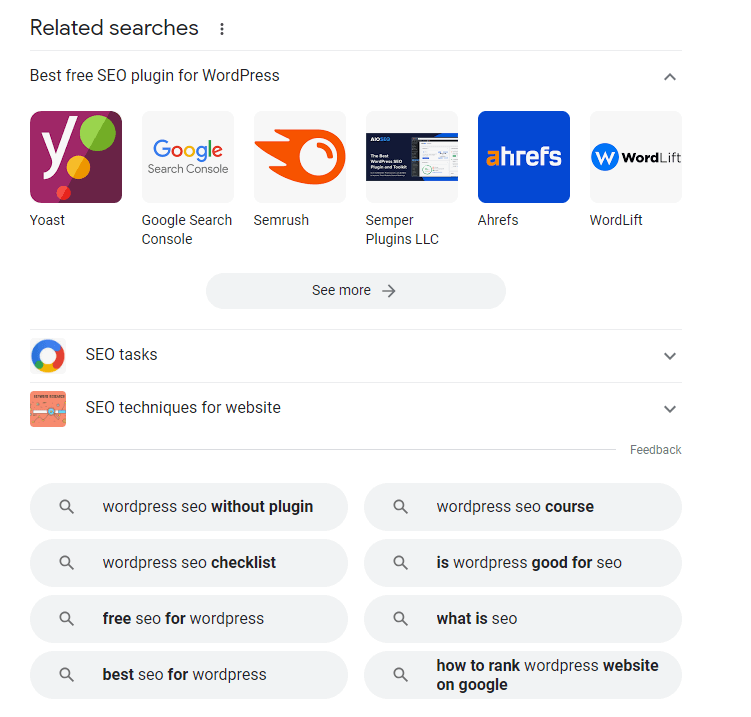
The words highlighted in bold are LCI keywords you should include in your content.
6. Map Keywords to Your Content Plan
Integrating your keyword research into your content strategy is a vital step. One effective way to do this is using a visual tool like MindMeister. This free tool lets you create a visual map of your content pillars and overall content strategy.
With MindMeister, you can organize and link your researched keywords to specific content ideas and themes. This visual approach helps create a cohesive and strategic plan, ensuring that your content aligns with the search queries your target audience uses.
Mapping out your content ensures a structured and focused approach to content creation, enhancing the SEO effectiveness of your WordPress site.
7. Optimize SEO Titles and Meta Descriptions
A crucial item on your WordPress SEO checklist is the optimization of your SEO titles and meta descriptions.
The title of your blog post or product page on WordPress is a significant factor in search rankings.
An engaging title can significantly increase the likelihood of users clicking on your link. Similarly, the meta description offers additional details about the page’s content, which is vital in enhancing organic click-through rates (CTR).
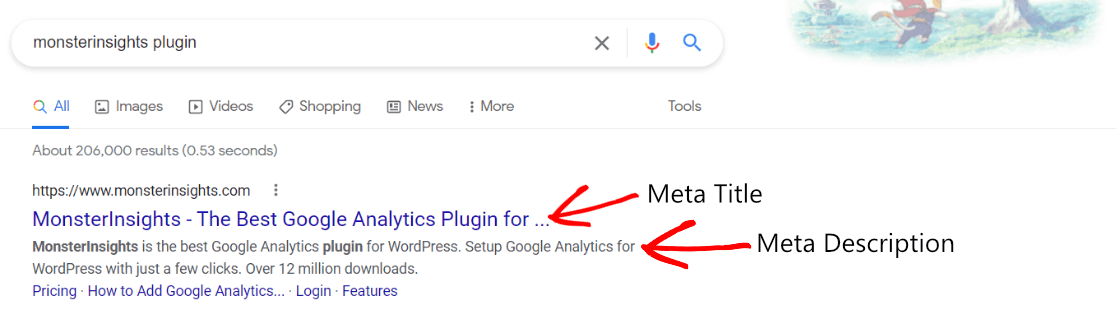
Higher CTRs send positive signals to Google, potentially boosting your rankings.
Following SEO best practices involves including your primary keyword in the SEO title, meta description, and URL.
Also, it is essential to keep your titles under 55 characters and meta descriptions under 155 characters to ensure they’re not cut off in search results.
If you’re using a tool like AIOSEO, you can leverage its headline analyzer feature. This tool evaluates your headline, provides a score, and suggests improvements to make your SEO titles more compelling.
By fine-tuning your titles and descriptions, you enhance the visibility and attractiveness of your site on search engine results pages.
8. Use Short and SEO-Friendly URLs
Crafting short and SEO-friendly URLs is another important step. These concise URLs are more accessible for users to read and share, and they help search engines understand the content of your page.
Include relevant keywords and avoid unnecessary characters or words.
An example of an SEO-friendly URL is:
www.monsterinsights.com/best-plugins-for-wordpress
Whereas a URL that is not SEO-friendly could be:
www.monsterinsights.com/article121-plugin
Using a streamlined approach for your URLs not only makes your links more accessible but also improves your site’s overall SEO performance.
9. Structure Your Content with HTML Tags
HTML tags like H1, H2, H3, etc., serve as signposts, guiding search engines through your content’s hierarchy and main topics. They play a crucial role in explaining what your content is about.
Additionally, these headers make your content more readable and engaging for visitors, breaking text into manageable sections and highlighting key points.
Proper structuring with HTML tags is essential to SEO-friendly content, benefiting your audience and your site’s visibility.
10. Create High-Quality, Engaging Content
Crafting high-quality, engaging content is the backbone of effective SEO. When your content resonates with readers, it naturally boosts your site’s relevance and authority. And after Google’s latest updates, high-quality content matters more than ever.
Here are some tips for writing quality content:
- Focus on value: Your content should provide real value to your readers. Answer questions, solve problems, or share unique insights.
- Keyword integration: Seamlessly integrate your target keywords into your content. However, avoid overstuffing; keep it natural and reader-friendly.
- Readable format: Use short paragraphs, bullet points, and subheadings to make your content easy to read and navigate.
- Originality: Ensure your content is original and offers a fresh perspective. This not only aids SEO but also keeps your readers engaged.
- Engaging introduction: Start with an introduction that hooks the reader. A compelling opening sets the tone and encourages further reading.
- Multimedia elements: Incorporate images, videos, or infographics to make your posts more engaging and to break up text.
- Call to action: Conclude with a call to action. Encourage readers to engage, whether it’s leaving a comment, sharing the post, or reading related content.
Remember, the quality of your content directly reflects your site’s value in the eyes of both search engines and users. Prioritize creating content that is both informative and enjoyable to read.
11. Optimize Images with Alt Text
Optimizing images with alt text is a hidden SEO goldmine often overlooked. Alt text, or alternative text, provides a textual description of an image, enhancing accessibility for users with visual impairments.
Moreover, it offers an additional opportunity to include relevant keywords, improving your site’s SEO.
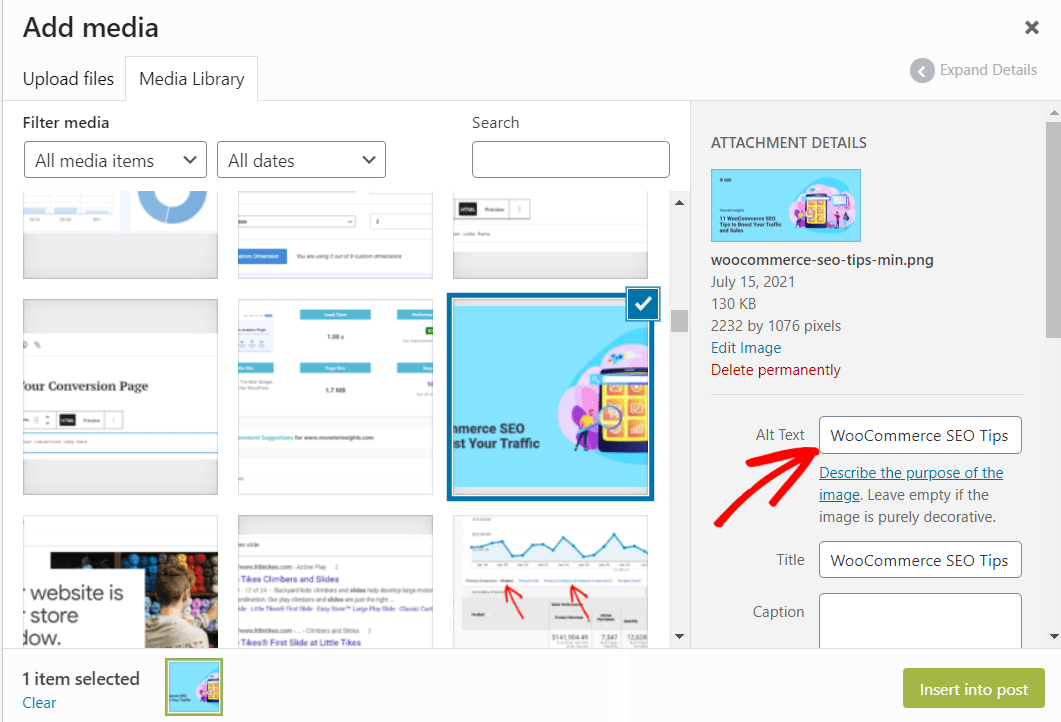
Alt text helps search engines understand the content and context of your images, contributing to better search rankings.
When adding alt text, ensure it’s descriptive and concise, accurately reflecting the image’s content while incorporating key SEO terms when appropriate.
This simple yet effective practice boosts both the accessibility and search engine visibility of your WordPress site.
12. Improve Site Speed for Better Performance
Enhancing your WordPress website’s speed is another essential factor for achieving higher rankings in Google. This is because Google favors faster-loading sites over their slower counterparts.
Additionally, your site’s speed influences your Google Core Web Vitals score, a set of metrics that Google uses to gauge the user experience of a website.
Tools like MonsterInsights can be invaluable for assessing your website’s loading speed.
This tool lets you conduct a website speed test directly from your WordPress dashboard, offering a detailed Site Speed report.
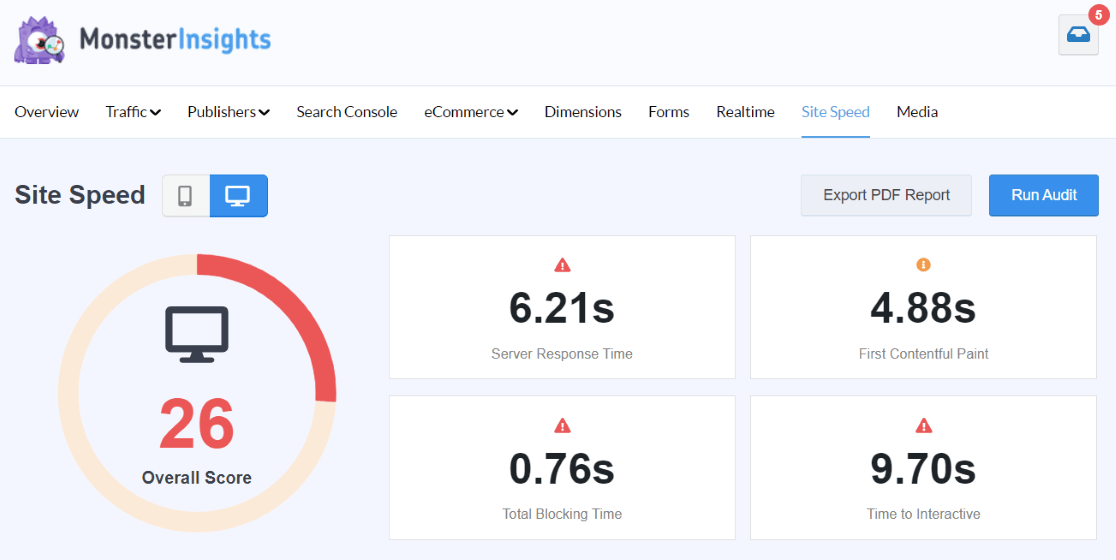
This report provides an overall performance score for your site’s mobile and desktop versions and highlights critical metrics related to site loading speed.
Furthermore, the plugin offers practical suggestions and benchmark goals to improve each metric.
Prioritizing site speed caters to search engine algorithms and significantly improves the user experience.
13. Ensure Mobile Responsiveness
The next item on your WordPress SEO checklist should be to confirm your site’s mobile responsiveness.
This is crucial because Google has shifted to a mobile-first indexing approach. Google now primarily uses the mobile version of your site for indexing and ranking.
If your site needs to be optimized for mobile, switching to a responsive WordPress theme is a good starting point. There are numerous themes available that are specifically designed for mobile compatibility.
Consider consulting guides on changing your WordPress theme without losing data or traffic for a seamless transition, ensuring a smooth update to a more mobile-friendly site.
14. Develop an Internal Linking Strategy
An effective internal linking strategy is vital for enhancing user engagement and SEO. By creating links between different pages on your website, you guide visitors to more relevant content, increasing their time spent on your site.
This enhances user experience and helps search engines understand the structure and hierarchy of your content, boosting your SEO efforts.
In this context, AIOSEO’s Link Assistant tool is invaluable. It provides tailored recommendations for interlinking your content, ensuring a cohesive and well-connected website structure.
Additionally, AIOSEO’s link reports are great for identifying orphaned pages – pages without any backlinks – allowing you to integrate them more effectively into your site’s overall content strategy.
15. Acquire Quality External Backlinks
Securing high-quality external backlinks is a cornerstone of an effective SEO strategy. Backlinks, which are links from other websites to yours, serve as endorsements in the eyes of search engines. They signal that your content is valuable and credible, thereby boosting your site’s domain authority and search engine rankings.
Backlinks from reputable and relevant sites are particularly beneficial. These links can significantly enhance your website’s visibility and credibility, increasing organic traffic.
Focusing on earning backlinks naturally through high-quality content and genuine outreach is essential. This approach ensures sustainable SEO success and a robust online presence for your WordPress site.
16. Regularly Analyze Your SEO Performance
Regularly analyzing your SEO performance is essential for understanding the effectiveness of your strategies and making informed decisions for future improvements.
Tools like Google Search Console and Google Analytics are excellent free options for beginners, offering insights into website traffic, user behavior, and search engine rankings.
However, the volume of data these tools provide can be overwhelming, especially when pinpointing the most crucial information for your site. This is where MonsterInsights excels as a tool for analyzing SEO performance.
As the best Google Analytics plugin for WordPress, MonsterInsights simplifies the connection between your site and Google Analytics, eliminating the need for a developer or complex coding.
With MonsterInsights, setting up advanced tracking features like keyword tracking, event tracking, eCommerce tracking, form tracking, and more is just a click away.
This plugin consolidates all vital statistics in an easily accessible format within your WordPress dashboard.
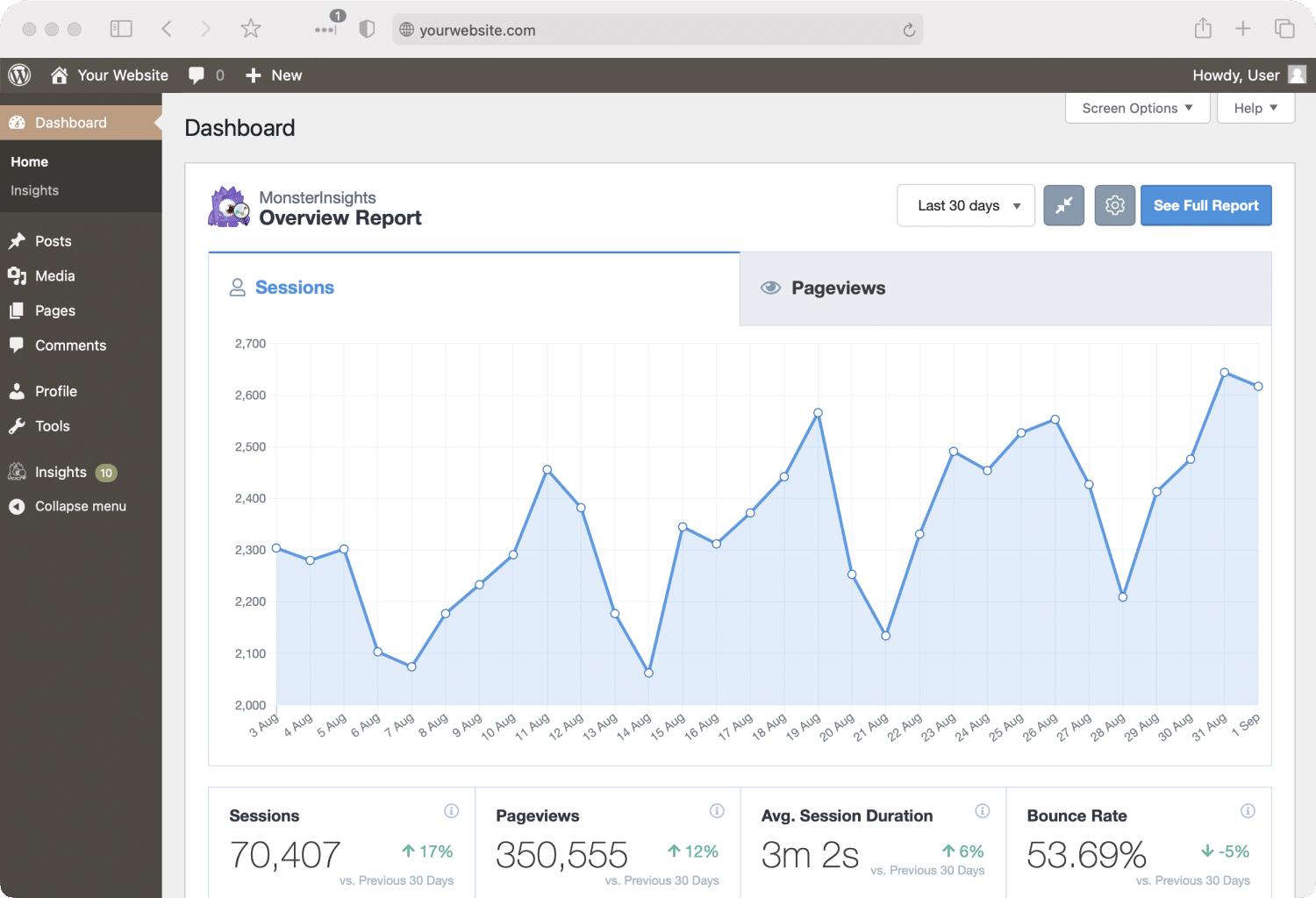
This ease of access to critical insights makes MonsterInsights an invaluable tool for any WordPress site owner looking to monitor and enhance their SEO performance.
17. Update and Refresh Old Content
Regularly updating and refreshing old content is key to maintaining a dynamic and relevant WordPress site.
This practice keeps your information current and accurate and signals to search engines that your content is up-to-date, potentially boosting SEO rankings.
Revitalizing old posts with new data, images, or insights can re-engage your audience and attract new visitors, leveraging your existing content to its fullest potential.
And that’s it!
We hope you found this WordPress SEO checklist helpful in reaching your SEO goals. If you liked this article, make sure to read the following:
- 49 Powerful SEO Statistics to Boost Your Rankings
- MonsterInsights vs. Google Analytics – What’s the Real Difference?
- 7 Best Google Analytics Reports for Business Growth
Not a user of MonsterInsigshts yet? Get started today!
And don’t forget to follow us on Twitter, Facebook and YouTube for more helpful SEO, WordPress and Google Analytics tips.