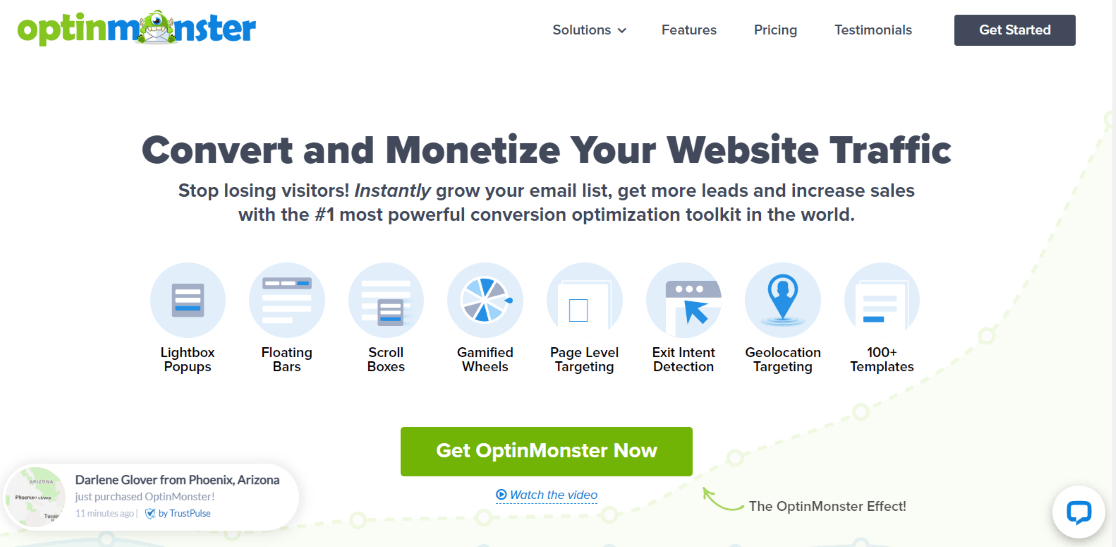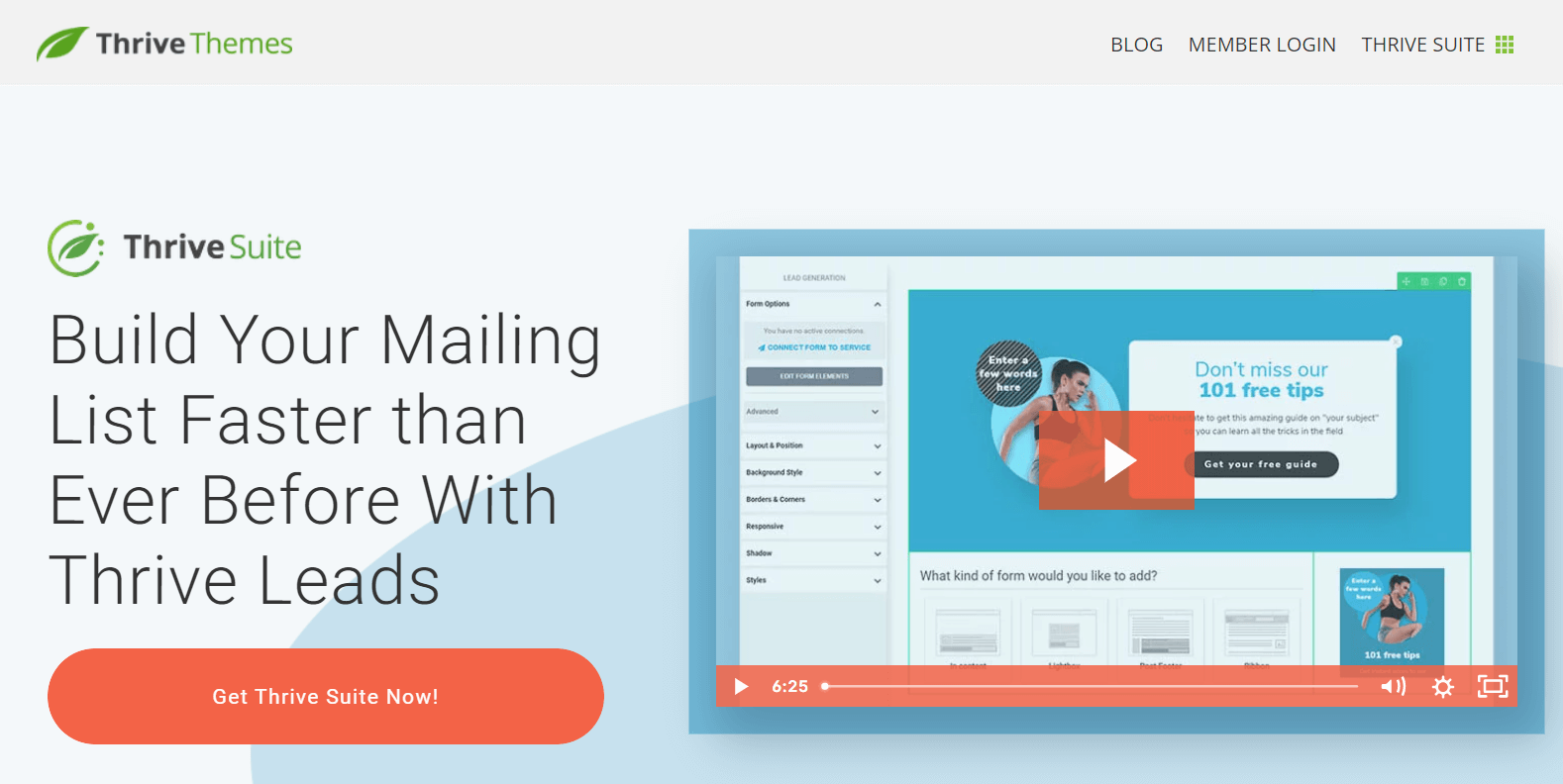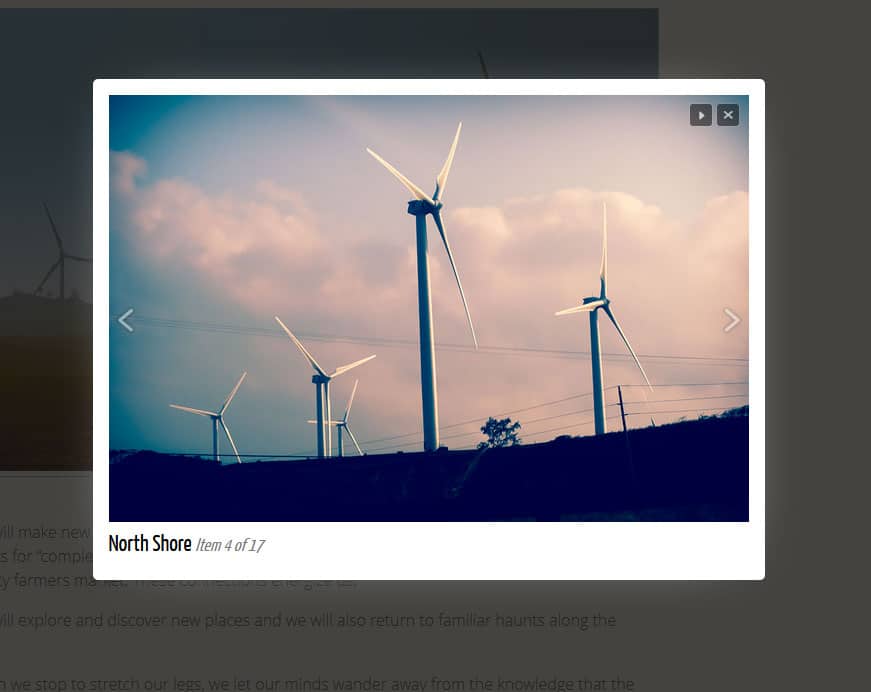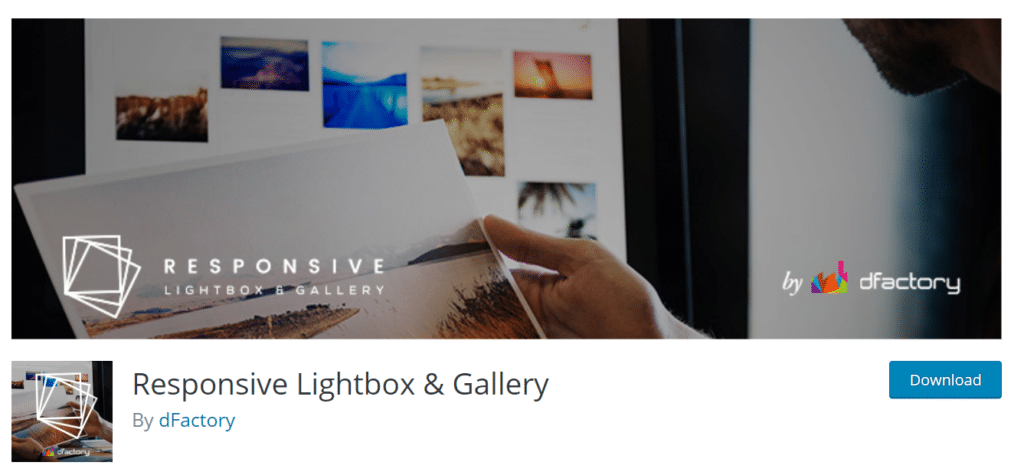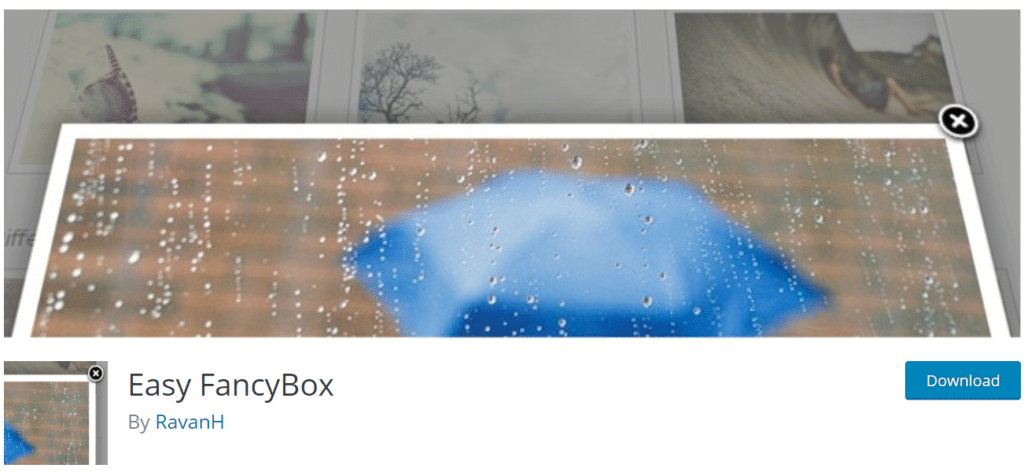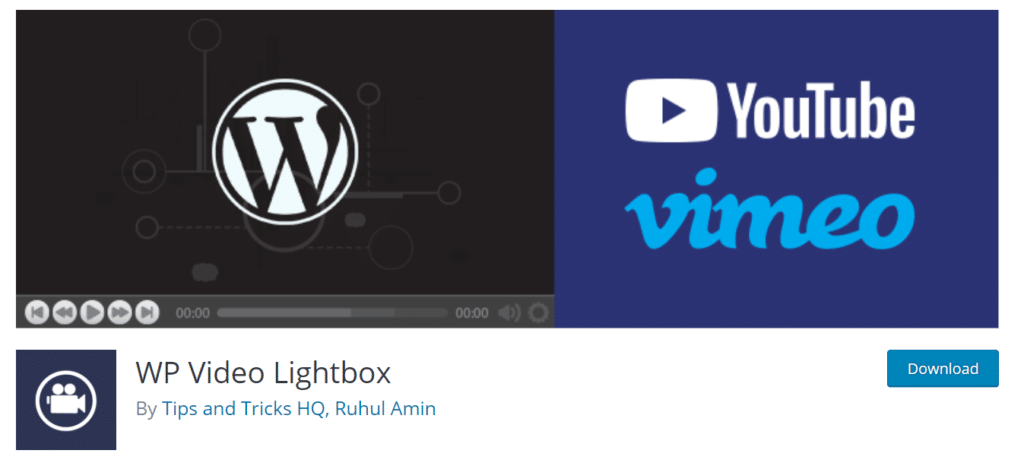Do you want to capture the attention of your website visitors instantly? With the right WordPress lightbox plugin, you can show highly targeted messages at the right time to your users, display images in a captivating way, and more.
The beauty of using a lightbox plugin for WordPress is that it helps people make decisions by minimizing distractions. Use it to show off photos, sell more products, get more signups, grow your following, and much more.
But with tons of plugins and tools offering different lightbox features, which should you choose?
In this article, we’ll go over some need-to-know information about WordPress lightboxes, then show you the best lightbox plugins. You can use any one of them to create attractive, effective popups.
What is a WordPress Lightbox Plugin?
A lightbox is a type of web form or popup that appears on any of your website’s pages. When it appears on your screen, it typically blurs or darkens the background to really focus your visitor’s attention on it.
The background darkening removes distractions and helps your visitors concentrate on the one thing that you want them to see in the moment.
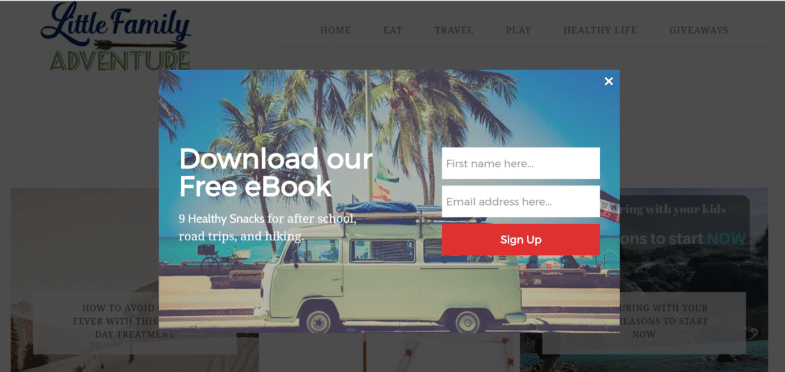
WordPress lightbox plugins make the process of creating these popups/pop-outs super simple.
What Can I Use a WordPress Lightbox Plugin For?
While one of its major uses is for showcasing images, there are also many other ways you can use a lightbox.
Have an eCommerce store? Use a lightbox plugin to showcase a gallery of product images, alert visitors to a sale, or tempt visitors to sign up for your email list in order to receive deals via email.
For other types of websites, use a lightbox plugin to showcase some images within blog posts, get visitors interested in signing up for your email list, promote a popular service, offer a downloadable asset, alert them to a trending piece of content, and much more.
We’ve separated our list into two sections for easy browsing! Check out:
Our Favorite WordPress Lightbox Popup Plugins
1. OptinMonster
OptinMonster is the best WordPress lightbox popup plugin you can use today. Not only that, but it’s also a complete tool for generating leads, growing your email list, and boosting your conversion rate.
Using the OptinMonster lightbox popup feature, you can create stunning responsive lightbox popups for your WordPress site. There are different pre-built themes you can select and then customize to get started.
But what sets OptinMonster apart from other plugins is its smart rules to trigger the lightbox popup. You can display the popup based on a user’s geolocation, their device usage, or set it to appear on a specific page.
Another cool feature of OptinMonster is that you can display your lightbox at exit-intent. So, if a user is about to exit your website without making a purchase or completing another conversion, you can show the popup and perhaps offer a discount or incentive. This helps in getting more conversions, reducing abandoned carts and increasing your sales.
Other key features of OptinMonster include:
- Simple drag and drop builder
- Mobile friendly popups
- Animations and sound effects for grabbing users’ attention
- Create your own design without coding
- Multiple trigger options
- Beautiful pre-built templates
- Integration with popular platforms
- Detailed reports and analytics of your campaigns
Pricing: OptinMonster prices start from $9 per month (billed annually) with the basic plan. But if you want more features, then you can go for their Pro plan ($29 per month) or Growth plan ($49 per month).
Get started with OptinMonster today!
2. Thrive Leads
Thrive Leads is another awesome lightbox popup plugin that you can use to capture more leads and drive more sales.
Similar to OptinMonster, it lets you create different types of lightbox popups with optin forms. Use the tool’s advanced targeting options to show your popups in the right place at the right time.
Thrive Leads is a WordPress-only plugin. So, if you prefer to handle everything from your dashboard, then you can use this plugin as OptinMonster alternative.
Here’re the top features of Thrive Leads:
- Eye-Catching Templates: Quickly build effective lead generation and list building forms with pre-made templates and an easy drag-and-drop editor.
- Advanced A/B Testing: Offers an A/B testing engine to help you design the best possible lightbox popup opt in form.
- Personalization and Targeting: Get more conversions by showing highly targeted offers to your visitors based on posts, categories, tags and more.
Pricing: Thrive Leads is part of Thrive Suite, which starts from $149/quarter.
Get started with Thrive Leads today!
Our Favorite Image Lightbox Plugins
1. Simple Lightbox
Simple Lightbox is a great lightbox plugin. It’s perfect if you don’t need to put offers in your popups and you just want to display images with a clean and minimalist design.
With the help of Simple Lightbox, you can create lightbox popups that pop up on clicks within minutes, customize them according to your requirements, and add them to your WordPress website. You can enable the lightbox feature on different posts, pages, menus, categories, the homepage, and more.
Using Simple Lightbox, you can also create slideshows and add transitions, animations, and control the speed of the overlay of the popup.
Some additional features of Simple Lightbox include:
- Customizable themes for lightbox
- Mobile responsive themes
- Automatically activate links
- Choose between light and dark designs
- Use keyboard navigation
- Create slideshows
Pricing: Simple Lightbox is a free WordPress lightbox plugin.
Get started with Simple Lightbox.
2. Responsive Lightbox & Gallery
Responsive Lightbox & Gallery is a highly rated plugin by dFactory. The plugin is very popular among WordPress gallery and lightbox users, mainly because of its ease of use.
You can use its drag and drop builder to create any type of lightbox popups and it even works in the Visual Composer, so you can unlock additional customization features.
It allows you to display your images, videos, and products from your eCommerce store as galleries. The plugin is also made with SEO in mind, as it’s lightweight and fast.
While the free version offers a lot, you can upgrade to its premium extensions. These include a photo and art bundle, comments section, slider gallery, and more.
Here are some important features of Responsive Lightbox & Gallery:
- 3 gallery templates (slider, grid, and masonry)
- 8 responsive lightbox scripts
- Automatically add a lightbox to WordPress image galleries, links, videos, and more
- Multisite support
- Gutenberg compatible
- Gallery widget
- Highly customizable settings for each gallery and lightbox
Pricing: The plugin offers a free version, but if you want to unlock more features, you can select its premium extensions that start from $19 and go up to $49.
Try Responsive Lightbox & Gallery today!
3. Easy FancyBox
Easy FacnyBox is also one of the best free WordPress lightbox plugins you can get your hands on. It offers a flexible and aesthetic solution for creating a wide variety of lightbox popups.
One of the best features of the plugin is that it has automatic content recognition. What that means is that it supports videos from popular platforms like YouTube, Vimeo, and Dailymotion. It also works with all image formats, include .webp.
Other great Easy FancyBox features include:
- Supports WordPress Galleries
- Supports WordPress Multisite
- Works with PDF files
- Modal window option
- Popup on page load is optional
- Fade and elastic popup effects
Pricing: Easy FancyBox is free.
Get started with Easy FancyBox now!
4. FooBox
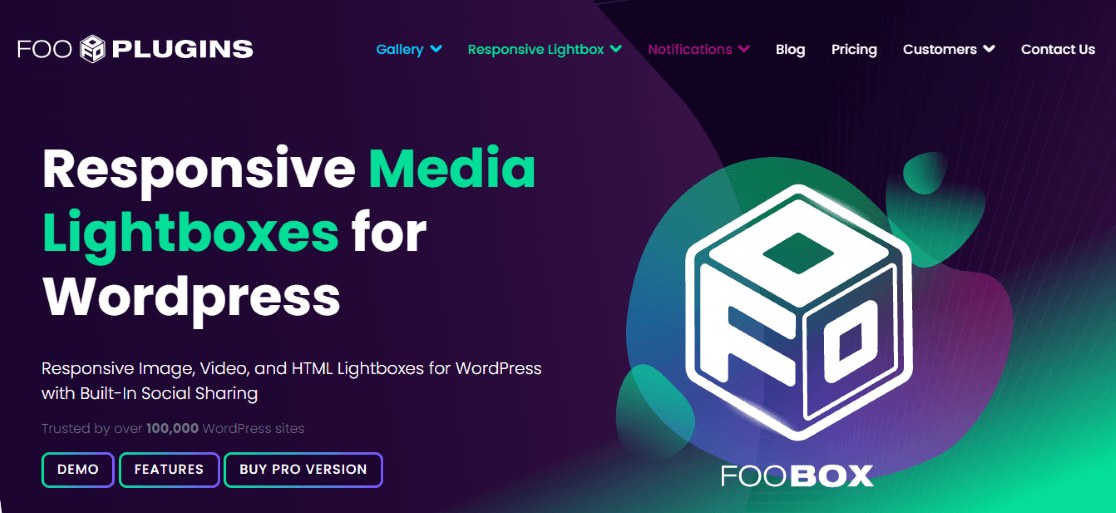
FooBox is a responsive media lightbox plugin for WordPress. It’s the best at making its lightbox responsive to any device, as it rearranges buttons and scales images to fit perfectly on phones, both in portrait and landscape orientations.
FooBox works great with Gutenberg. So, you can use it with your image and gallery blocks. And it automatically picks up image captions that are set in Gutenberg.
Some of its amazing features include:
- Responsive design
- Built-in social sharing
- No additional configuration required to get started
- Supports videos
- Works with WordPress Galleries
- Google Analytics integration
Pricing: FooBox has a free version to get started with. Upgrade to Pro at $29.99 per year for more features.
5. WP Video Lightbox
WP Video Ligthbox is a plugin for creating a video lightbox for your website. It embeds videos in your lightbox overlay, allowing you to grab your user’s attention and create better engagement on your website.
You can add videos from different platforms, such as YouTube or Vimeo. And it even offers you the option to add images and iFrames to your responsive lightbox in WordPress. Each of the elements of the lightbox is customizable, so you can create stunning popups.
To make full use of WP Video Lightbox, you can check out its other features:
- Easily customize your video lightbox
- Control the animation speed
- Supports different types of media files
- Offers autoplay option
- Designs are clean and responsive
- Deeplinking option available
Pricing: WP Video Lightbox is a free plugin.
Get started with WP Video Lightbox now!
Verdict – What’s the Best WordPress Lightbox Plugin?
If you’re looking for a complete marketing solution that can help you drive conversions and gather leads, then we recommend OptinMonster. It’s the best lightbox popup plugin, as it offers loads of features and is easy to use.
What really puts OptinMonster in another class is its trigger options. You can show the lightbox on select pages, people from different locations, or combine different rules to create a customized trigger setting.
And if you’re looking for a free solution to create a lightbox gallery, then Simple Lightbox can help you out. It’s simple, clean, and offers minimalist lightbox for your website.
That’s it!
Not using MonsterInsights yet? What are you waiting for?
We hope you like our article on the best WordPress lightbox plugins. Make sure to check out our guide on how to properly set up Google Analytics in WordPress.
And don’t forget to follow us on Twitter, Facebook and YouTube for more helpful Google Analytics tips.