Six months ago, we acquired the most popular Google Analytics plugin for WordPress from team Yoast and renamed it to MonsterInsights.
Our goal: Make analytics easy by showing you the stats that matter.
After months of hard work, I’m excited to share with you that MonsterInsights 6.0 is almost ready. In this blog post, I will give you a sneak peek of what’s coming soon.
I also want to invite you to join our beta program to get early access (more on this later).
Let’s take a look at what’s coming next.
MonsterInsights 6.0 – Sneak Peek
To say that MonsterInsights 6.0 is just another update would be a huge understatement.
We completely rewrote the old plugin and revamped the entire user-interface.
This had to be done to make room for all the new features that we wanted to add. But more importantly, this had to be done to keep up with all the new changes and features that Google has added to their API.
In the process, we fixed several hundred bugs that exist in the old plugin while making significant performance improvements overall.
However as a user, the most noticeable change you will see is new features and a much improved user interface.
New Authentication Workflow
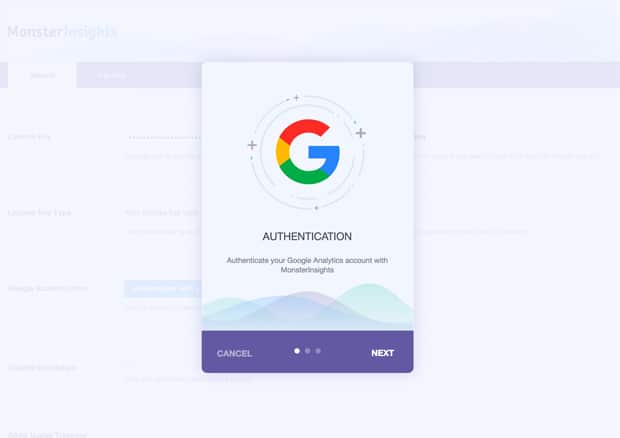
The first step in the setup is authentication. Without this, the plugin doesn’t work.
We noticed a lot of users had a hard time getting started. So we simplified the process and made it easy to follow with onscreen instructions.
All Tracking Configurations in One Place
We wanted to make it easy for you to manage all your tracking configurations from a single screen.
That’s why they are now all under a Tracking tab.
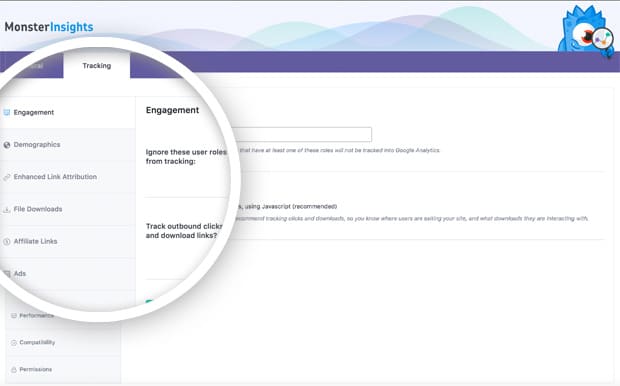
You can easily enable or disable individual tracking settings.
New and Improved Events Tracking
Previously event tracking was done using PHP. That method had a lot of limitations. To keep backward compatibility, we made significant improvements to the PHP event tracking.
However going forward, we recommend users to use the new JS based event tracking. This ensures that MonsterInsights track all outbound links in a page, not just in the content areas which is all what the PHP version does.
This will make sure that you can track your outbound links in the sidebar widgets, menus, and basically any other location on your page.
These improvements will be tremendously helpful for affiliate link tracking, file tracking, and all other events tracking.
Addons
As planned, we’re adding several new addons to MonsterInsights and making huge improvements to the existing ones.
Our popular eCommerce addon now comes with a UI to help you properly configure it.
To keep the codebase lean, we converted Custom Dimensions into an addon.
We also split out the Ad tracking feature into a separate addon. Currently it only supports Adsense, but our plan is to add support for other poplar ad platforms and WordPress ad plugins.
MonsterInsights is used on a lot of larger sites. To help them stay within Google’s processing limits, we created a new Performance addon that helps with sampling rates.
New Reports Page
We improved the reporting API and the user interface.

In the initial version, you will see the general reporting and custom dimensions reporting. However in the future versions, we will be adding custom reporting options for specific site types, so you can easily see the stats that matter.
When is the launch date?
Although we haven’t set an exact date yet, we’re planning the full release in November (before Black Friday).
If you have any questions, please feel free to get in touch using our contact form.
Thanks again for all your support. We are excited to bringing all these amazing features and more new ones very soon.
Syed and the MonsterInsights Team


Great, can’t wait to check it out. One concern I do have though is can UA IDs still be added manually? Is the Google account authentication optional? I ask because I usually set this up on the client’s behalf and I don’t want to have to ask them for their Google Account login details in order to set this up.
The manual option will still be there 🙂
The only downside to that option is that your clients will not be able to see reporting dashboards (which is going to be a very useful feature of this plugin as we grow).
Peak = top of a mountain, pinnacle
Peek = glimpse, short look
😉
Gah silly typo. Fixed it. Thanks 🙂
your slug is still sneak-peak.
But super excited for this update, looks good
Yeah leaving that as-is. Redirects usually just complicate things.
Will the plugin’s UI be on our wordpress dashboard or on your website?
It will be inside your WordPress dashboard 🙂
I was hoping to have local serving of analytics.js as a feature, as it’s being blocked by Adblock more and more. Can you make it happen?
Yup we can most certainly look into making this happen 🙂
I love Envira and OptinMonster so I’ve been awaiting this update for ages.
My main concern and the reason I haven’t purchased the eCommerce addon is that it doesn’t yet support Easy Digital Downloads Enhanced eCommerce Tracking.
Will this be an option when it’s released?
It’s not going to be in the 6.0 release but it’s the top priority for that add-on once 6.0 is out. We decided early in the release development that we wanted to release that after 6.0 so that we didn’t introduce too much change to that add-on all at once.
It’s Awesome Plugin i am using from last few months my site https://arkit.co.in
For quite a while now I’ve been having trouble finding a solution that works with Multisite. I realize this is in part a limitation of Analytics itself. But even in the case of the sub/folder format, I just feel it shouldn’t be this hard to track:
1) Analytics of hits, events etc assuming the user landed on the main site (not a network site), and then navigated to a network site (sub folder in this case)
2) Analytics of hits, events, etc. assuming the user landed on the individual network site.
There should be two ways to track – one for the entire network and one for individual sites.
This would apply in the case of using Multisite for say, a franchise network, where each franchise location has it’s own analytics, but the headquarters can still track analytics from it’s HQ site to the location sites.
Hope this makes sense. If anyone has any advice on this I’d love to hear it. In my experience it has been a nightmare trying to figure out how to set this up effectively without ruining data.
I’ve tried using GTM (Google Tag Manager) for one, and regular tracking code for the other, but it didn’t work out so well.
On that note, will this plugin ever incorporate support for GTM?
We’re looking into GTM for future releases. Not a short term goal but something we’re keeping in mind that we’ll want to add support for eventually
Oh and I’d love a way for this plugin to “turn on” or make it easy to track search queries from the site without having to do this manually in GA. Is that possible?
Search queries are automatically tracked
I am guessing you bought it to make it commercial?
This plugin has always had both a free version and a paid version of the plugin since Yoast launched it 3.5 years ago. We don’t have any plans to change that.
Hi, thanks for your great job!
I hope you’ll include asap support for automated event tracking on AMP pages.
Our Pro users will be getting a no-charge-to-pro-users addon for AMP after the 6.0 launch
I was awaiting the release of the Pro plugin for Black Friday to coincide with any discount you usually have. Is there any new release date set for this product?
We’re looking like early 2017, most likely Jan at this time. We decided to rewrite the new theme we’re launching alongside the new product. Thanks for your patience!
It’s mid Feb. Any updates?
MonsterInsights 6.0 launched for Pro customers in late January, and will be launching for Lite users this month. See https://www.monsterinsights.com/introducing-monsterinsights-6-0/ more more information
Hi there, sorry if you’ve already answered this somewhere, but do you think you’ll be able to add the script cached (at least with an option of more than 2 hours for an expires header), and still keep it updated with a cron job? Or a way to host the file locally so it can run on a site’s CDN? There is at least one plugin that does this, however, I fear losing the features of this plugin, and the set up that I have on multiple sites. Doing this manually would be a bit of a headache – not insurmountable, but still, I thought it would be worth asking here since it could help multiple people, especially when passing Google’s own PageSpeed Insights tests.
Hi there,
Google explicitly discourages this practice, but we might eventually offer an add-on for this if enough people want it. Bare in mind, most users will already have this script cached locally on their browser from visiting other websites.