Ever wonder how to earn more money from your website traffic? You don’t necessarily need to bring in more visitors to boost your sales!
There are many great ways to generate extra money from an eCommerce store, blog, affiliate site, or other type of site.
In this article, I’ll show you 18 different ways to earn more money from your website traffic.
To help you find the best tips for making extra money on your website, I’ve divided the article into sections by type of website so you can jump ahead to any section you like:
- How to Earn Money From Any Type of Website
- Ways to Increase Affiliate Marketing Revenue
- Ways to Boost eCommerce Sales and Revenue
- How to Earn More Money With Your Blog
How to Earn Money From Any Type of Website
Many effective methods exist to earn money from website visits, regardless of site type. You can apply these strategies to any website to increase your earnings and revenue.
1. Add Exit-Intent Popups to Convert Abandoning Visitors
Are your visitors leaving your website without taking action, such as purchasing or signing up for your email list?
An exit-intent popup can help retain some of these visitors and encourage them to convert!
An exit-intent popup is a window that appears just as a visitor is about to close your website.
You can use it to offer special deals, coupons, downloadable content, or a final opportunity to sign up for your newsletter, helping to convert visitors who are about to leave.
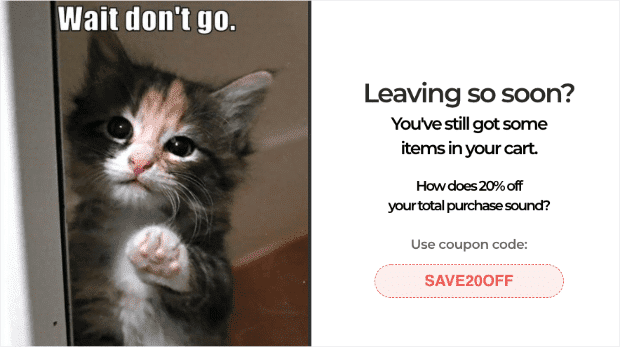
The best tool for creating an exit popup is OptinMonster. Its drag-and-drop builder allows you to customize popups using different templates.
OptinMonster’s Exit-Intent technology automatically detects when a user is about to leave your site and displays the popup.
Here’s a full tutorial on how to create an exit popup.
2. Use Scroll Depth Tracking to Place CTAs in the Right Position
Do you know how far your users scroll down on your website? Are you having trouble converting your high-traffic pages?
Scroll depth tracking lets you find out how far your visitors scroll down your site on average before exiting or moving to another page. Once you have this information, you can place your calls to action (CTAs) and popups in the right spots.
The easiest way to track scroll depth is by using MonsterInsights.
MonsterInsights has scroll depth tracking enabled by default. After installing the plugin, you can view your average scroll depth whenever you like directly from your WordPress dashboard.
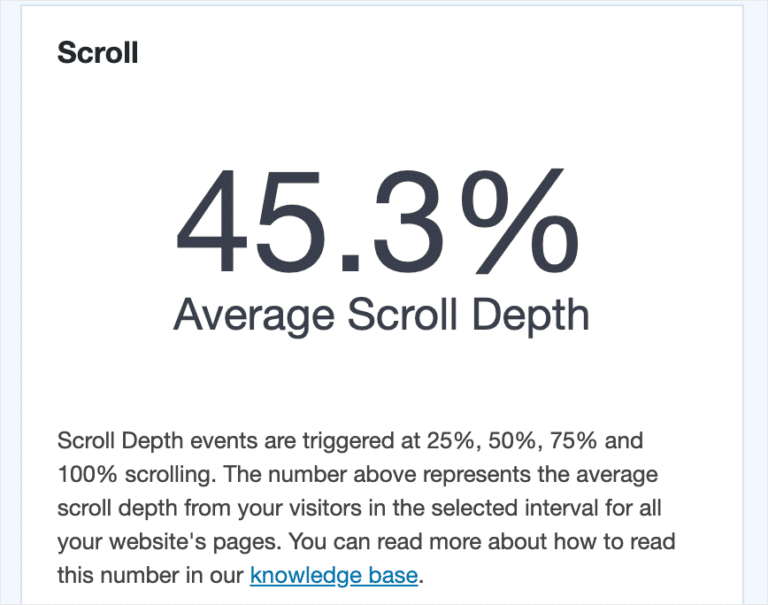
As you can see from the screenshot, the website in the example has an average scroll depth of 45.3%. So, you should place your CTAs before 45.3%.
It also provides great insight into triggering your exit-intent popup. Since people will not scroll beyond this depth on average, you could display your exit-intent popup or a scroll-triggered box as users reach the scroll depth of 45%.
This will maximize your chances for conversions (sign-ups, purchases, etc.).
Next, we’ll take a look at one of the best ways anyone can make money online – affiliate marketing.
Ways to Increase Affiliate Marketing Revenue
Do you have an affiliate website and want to make more money without investing in increasing your traffic?
You can start by fine-tuning your affiliate website for increased conversions. Here are some awesome ways to accomplish that and boost your revenue.
3. Add Affiliate Links to Your Top Landing Pages
On your website, your top landing pages are the ones that generate the most traffic and bring in regular visitors. You can add affiliate links to these pages and quickly generate more money.
Finding your top landing pages is easy if you’re using MonsterInsights. The plugin provides information on landing pages that perform best in your WordPress dashboard.
For a more detailed look, you can go to Insights and then click on Reports. From the top menu, click Publishers.
The first report you’ll see is of Top Landing Pages.
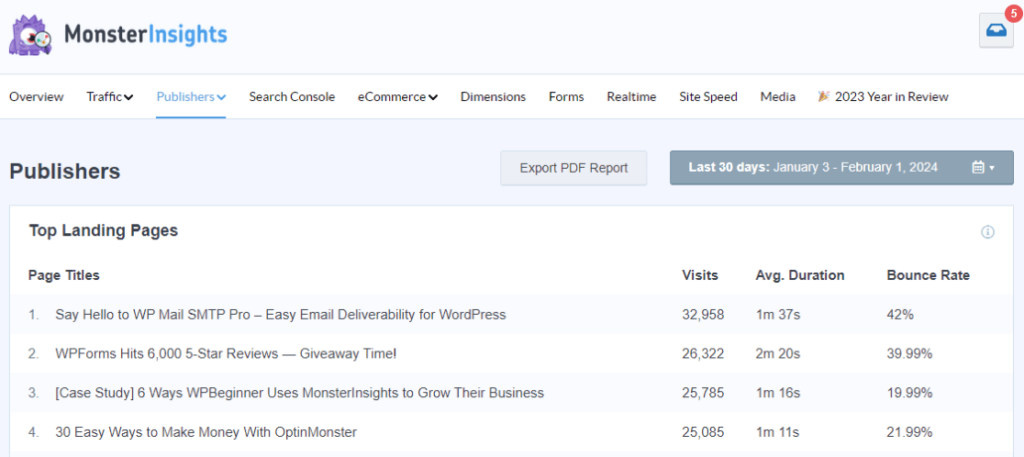
You can see the number of visitors (traffic), average visit duration, and bounce rate for each page. Use this information to pick your top pages.
Add affiliate links to boost sales once you’ve shortlisted your best-performing pages.
4. Find New Partnership Opportunities with Outbound Links
Outbound links are external links that visitors click to leave your site. Ideally, the most clicked outbound links for an affiliate website should be to your affiliate partners.
However, visitors often leave through other links. But you can change this!
Start by identifying the outbound links that get the most clicks. Finding these links can be challenging if you’re using the standard Google Analytics setup.
With MonsterInsights, you can automatically track and view these outbound links in an easy-to-read report without coding.
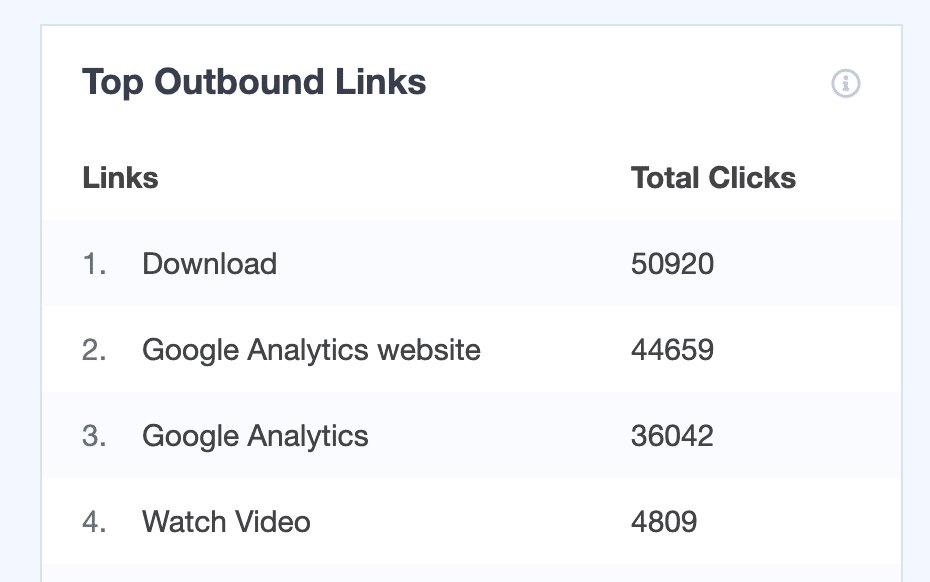
Using the report, you can identify new partnership opportunities, sign up for different affiliate programs, and replace your non-affiliate outbound links with an affiliate link.
5. Use a Floating Bar Optin to Promote Your Affiliates
Another simple way to earn money from website visits is by promoting your affiliates with floating bars on your highest-traffic pages.
A floating bar can display special discount offers, provide coupon codes, and even include a countdown timer to create a sense of urgency.
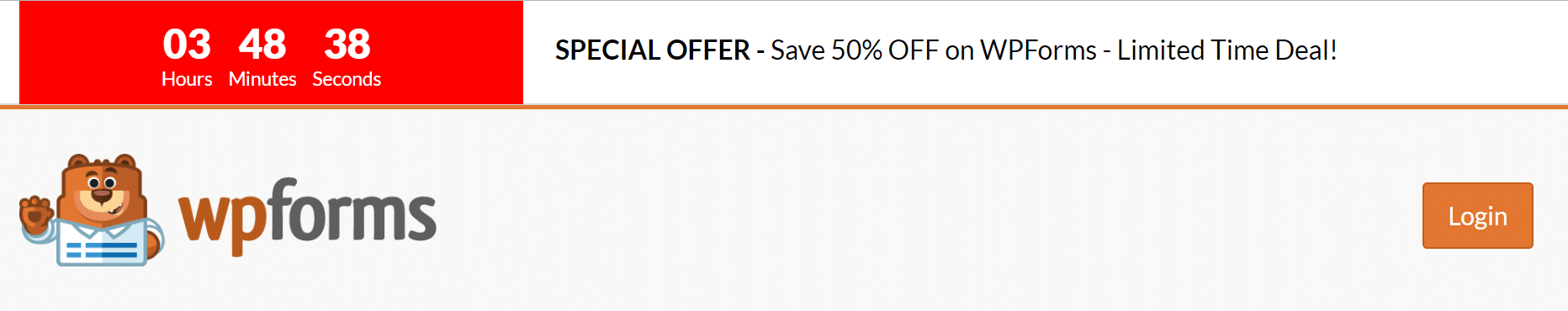
So, how can you add a floating bar to make money on website visits?
First, find your top affiliates.
Using MonsterInsights, you can easily view the affiliates that get the most clicks and perform the best.
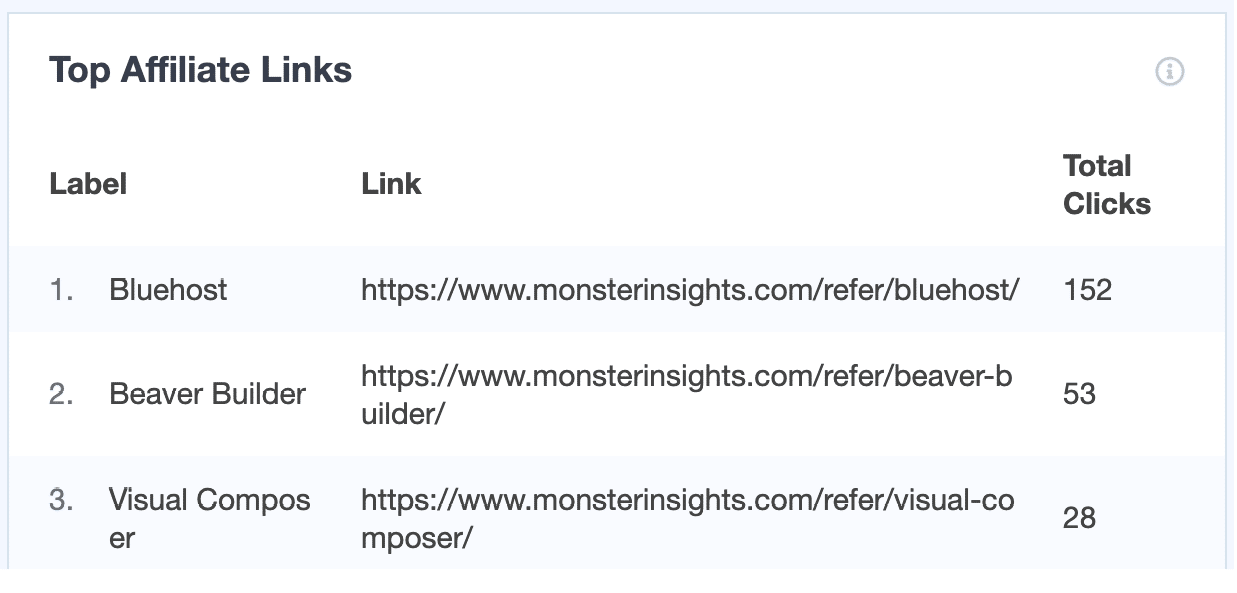
Once you know which affiliate to promote, you can follow this tutorial to create a floating bar with a countdown timer.
Here’s a floating bar that LifterLMS used to increase their revenue by $23,700 in just 5 months while boosting lead generation and reducing abandoned visitors.
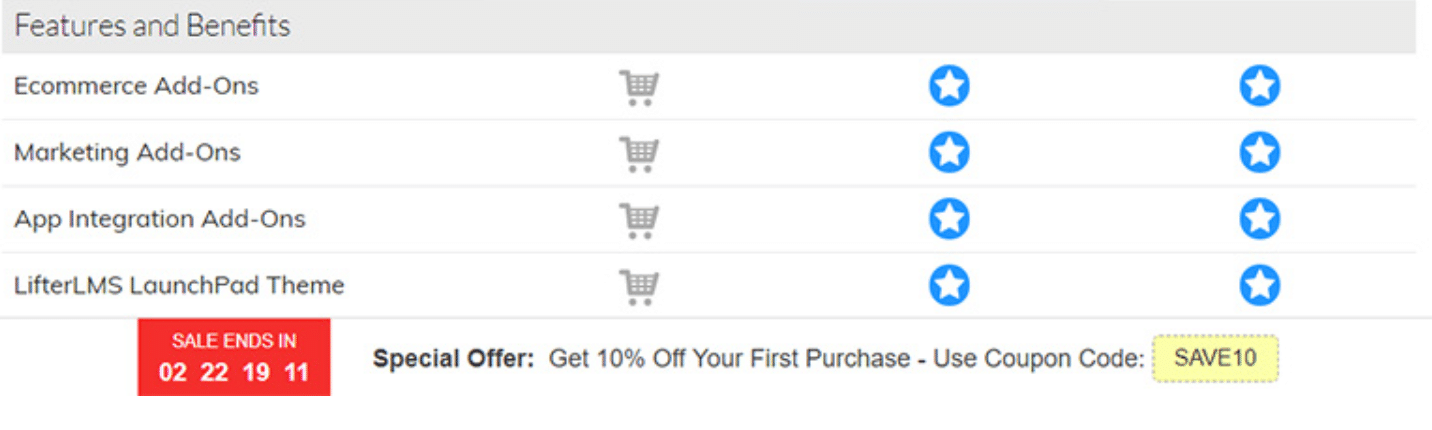
Pretty cool, right?
Ways to Boost Ecommerce Sales and Revenue
As an eCommerce site owner, you’ve probably invested a lot of time and resources into attracting visitors to your store. It’s frustrating when many of them leave without taking any action, making your efforts seem wasted.
But what if you could convert those visitors and earn more money from your website visits with a few simple optimization tricks?
Here’s how.
6. Cross-Sell Relevant Products to Shoppers
One way to boost revenue on your eCommerce website is to link to relevant products.
For example, if you’re selling laptops, you can increase your earnings by cross-selling related items like laptop bags, portable keyboards, mice, software, and other accessories on your product pages.
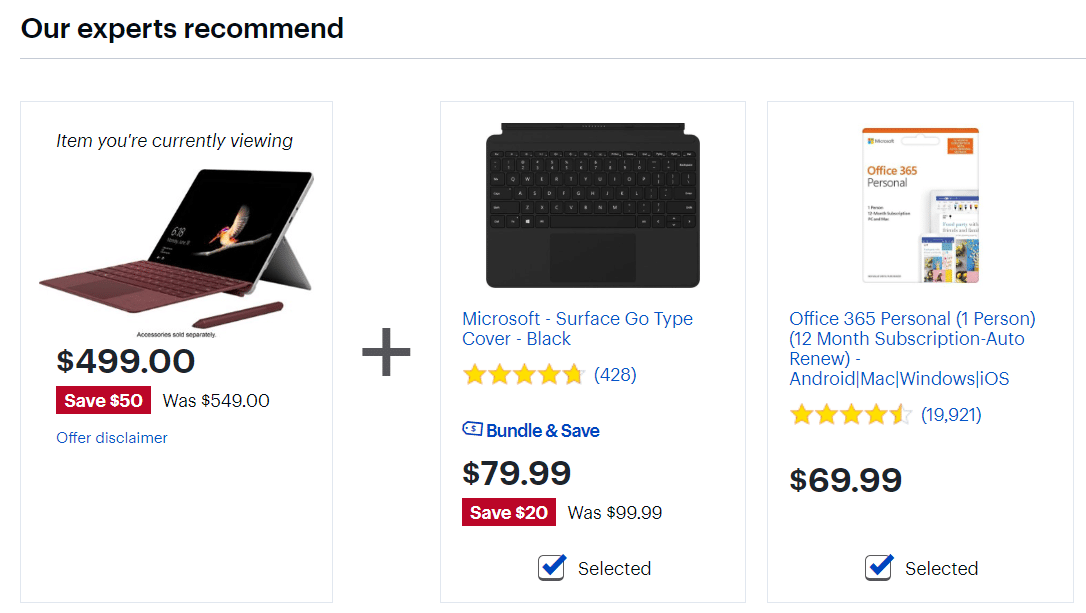
If you’re using WooCommerce, an easy way to cross-sell is by adding an extension called Product Recommendations.
Once you set it up, you can cross-sell products anywhere on your store, be it product pages, cart, or checkout.
Or, using MonsterInsights, you can add a top products widget to your pages to increase the visibility of your best-selling products.
MonsterInsights also allows you to track your eCommerce store and see all the important stats for your business. These include top-selling products, cart abandonment rates, revenue, and much more.

7. Create an Upsell Popup on Your Store
Along with cross-selling, you can upsell your products to visitors using popups.
Let’s say you have a clothing brand. When a shopper purchases beachwear, you can upsell by showing a popup.
In the popup, you can offer a discount or bundle a few products from the same category, such as sunglasses, a towel, a sunhat, etc.
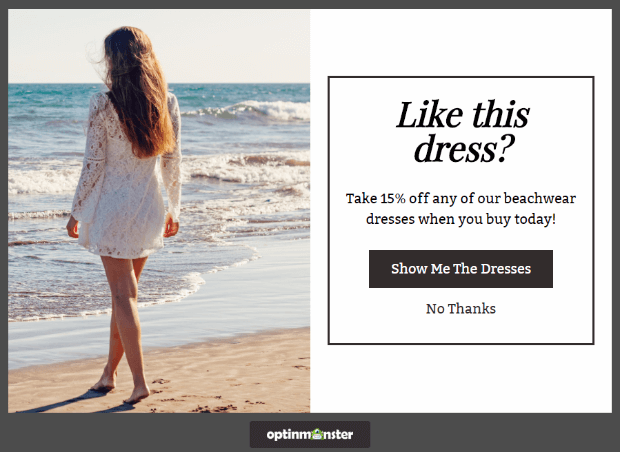
Here’s a detailed guide on how to create an upsell popup on your cart page.
8. Run a Giveaway for an Upcoming Product
Giveaways attract attention, help capture leads, and boost sales. You can run a campaign around an upcoming product line to make the most of a giveaway.
KnivesShipFree.com did a monthly giveaway before the launch of their new knives.
Each month, they announced a winner, and on the launch date, they emailed their newly collected 5,000 leads about the new product. As a result, they generated over $10,000 in revenue.
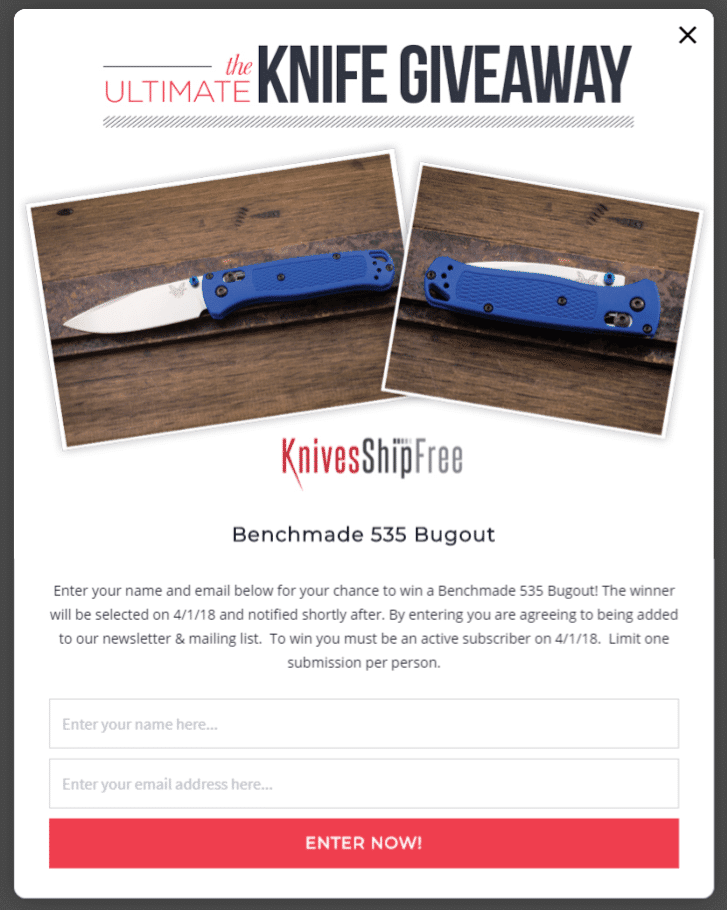
You can follow the same strategy as KnivesShipFree.com.
Start by setting up a giveaway using a tool like RafflePress or another WordPress giveaway plugin. Run a monthly giveaway, announcing a winner and collecting email addresses from participants.
When you’re ready to launch a new product, send an announcement to your email subscribers. This strategy can help convert your existing users into sales.
Read this guide on how you can create a giveaway for your website.
9. Offer Gift Certificates to Your Visitors
Experiencing a slow sales period? Consider offering gift certificates to your customers to earn more money from website visits.
Gift certificates are a great way to boost sales during off-peak times without increasing traffic.
Nashville Pedal Tavern used this tactic to sell gift cards to its visitors. After 30 seconds, a popup optin would appear for visitors showing the gift certificate. The company generated $2,300 in sales in just 14 days using this strategy. Here’s the popup they used:
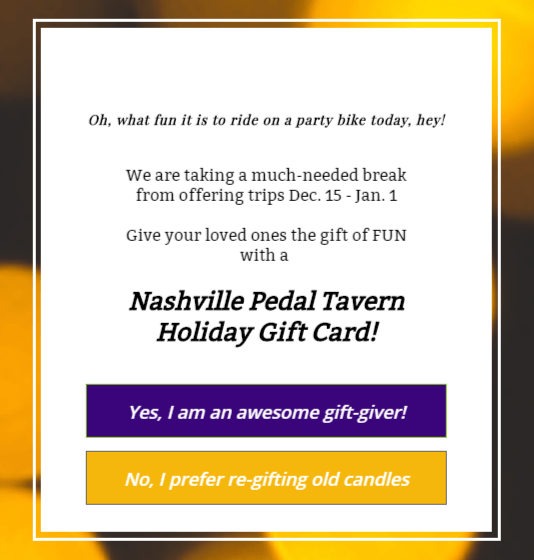
10. Geo-Target Visitors with Selected Products and Discounts
To maximize your existing traffic and increase sales, create geo-targeted offers. By identifying the countries your visitors come from, you can tailor deals and products specifically for these regions.
First, identify your top traffic countries. MonsterInsights makes this information easy to find in your WordPress dashboard.
Install the plugin, then go to the Overview report. Here, you’ll see a list of the top countries driving traffic to your site.
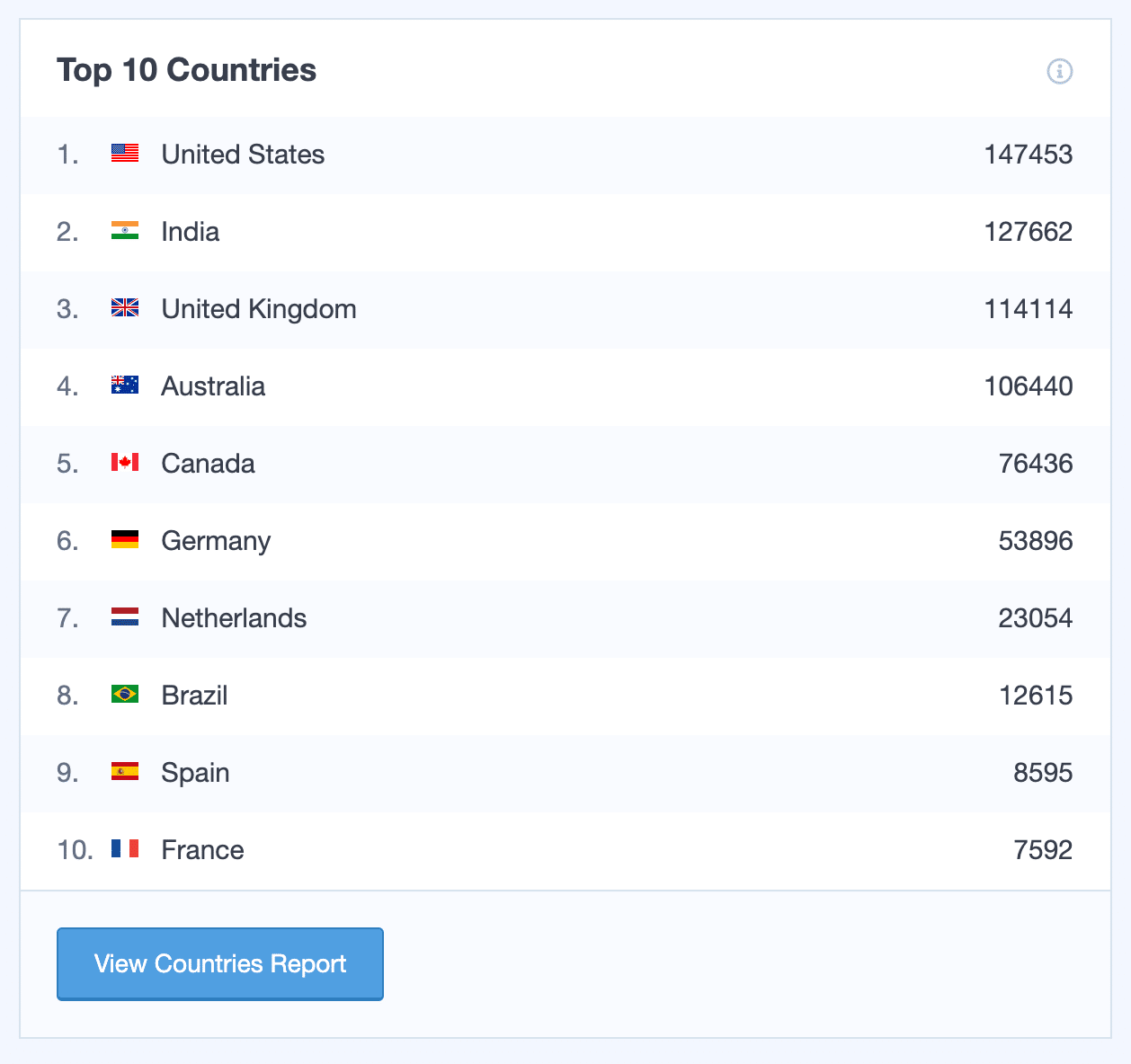
Once you know the regions that send in the most traffic create an exclusive offer for them.
You can use OptinMonster for this process. Its smart display rules let you show your offer to visitors from specific locations.
For example, eCommerce site Skates.co.uk found that most of its traffic came from France.
So, they created a discount offer exclusively for visitors from France. This boosted their sales by £2000 a day, and they made more money without increasing their traffic.

Don’t have any products of your own yet? If you’ve just started a blog, here are a few ways to make money on it.
How to Earn More Money With Your Blog
How can you make more money from your website using your existing traffic when you’re a blogger?
Let’s take a look at that.
11. Offer Premium Downloadable Content
You can generate money by offering premium content to your existing visitors. Premium content can be anything like whitepapers, PDF guides, documents, videos, audio recordings, and more.
If you’re into development and design, you can offer paid logos, themes, stock images, plugins, and software.
Here’s an example of premium content on Harvard Business Reviews:
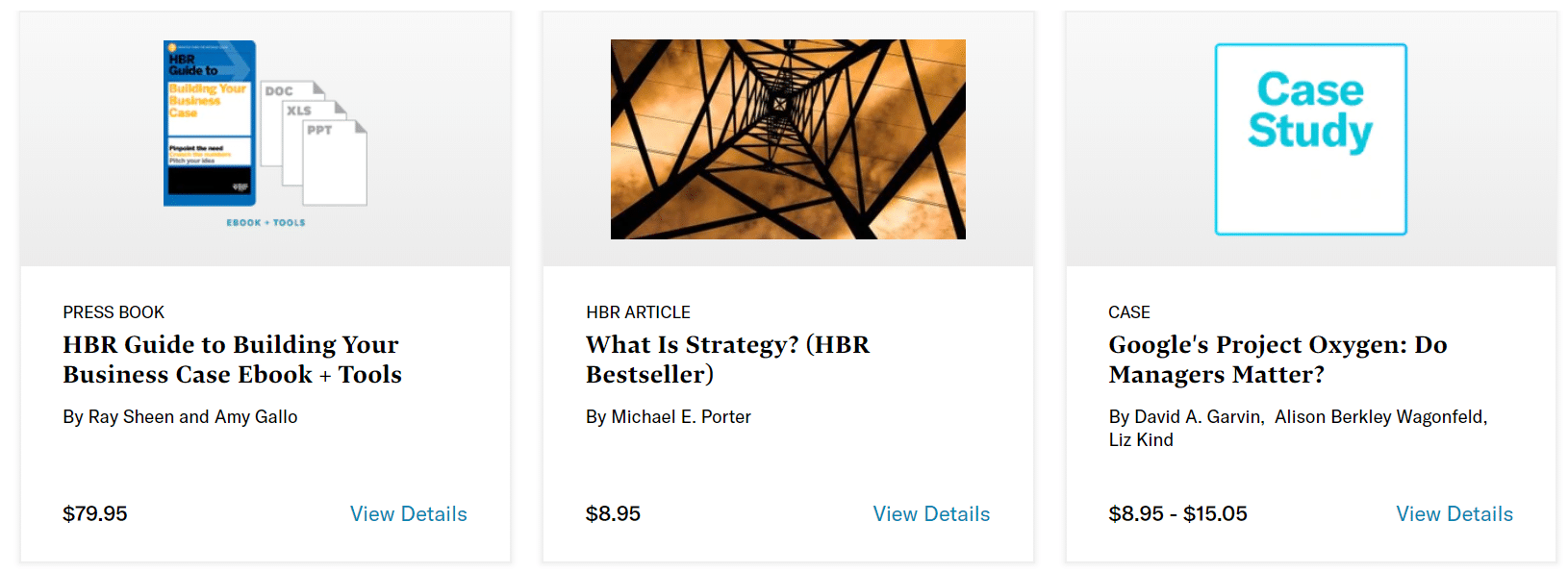
You can use the Easy Digital Downloads plugin to add paid downloadable content to your blog. It’s super easy to use, and you can easily manage all your digital products in one place.
You can follow our detailed guide for setting up Easy Digital Downloads in WordPress.
Here’s a bonus tip! You can refine this strategy by using MonsterInsights to identify which type of content gets the most downloads.
With its Top Downloads report, you can discover what content resonates with your visitors. Then, create similar premium content to provide more of what they enjoy and increase your revenue.
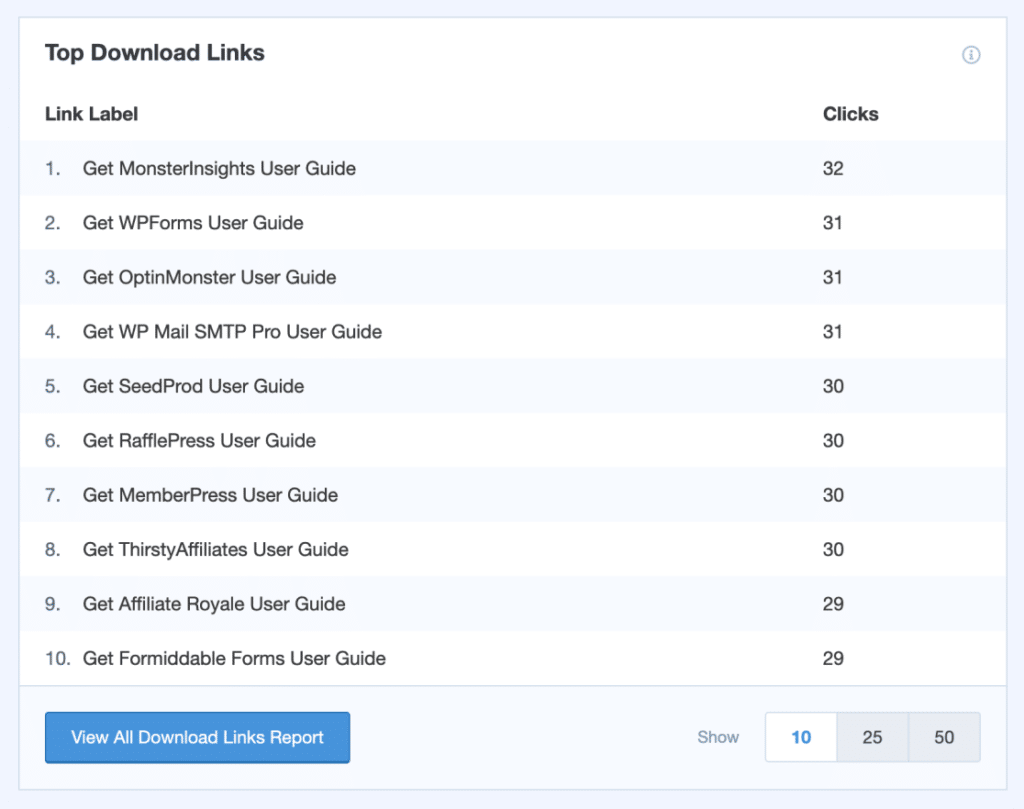
Want some help creating amazing downloadable content? Content audit tools like SEOBoost can help optimize your existing blog posts, ensuring they rank higher on search engines and attract more organic traffic, leading to increased monetization opportunities.
12. Create a Members-Only Section on Your Blog
In addition to offering premium content, you can create a members-only area on your blog.
In the membership section, visitors would pay a monthly subscription fee to access exclusive content like in-depth guides, reports, videos, podcasts, and more.
You’ll find many popular publishing sites offering membership sections. Here’s an example of Indepent.co.uk:
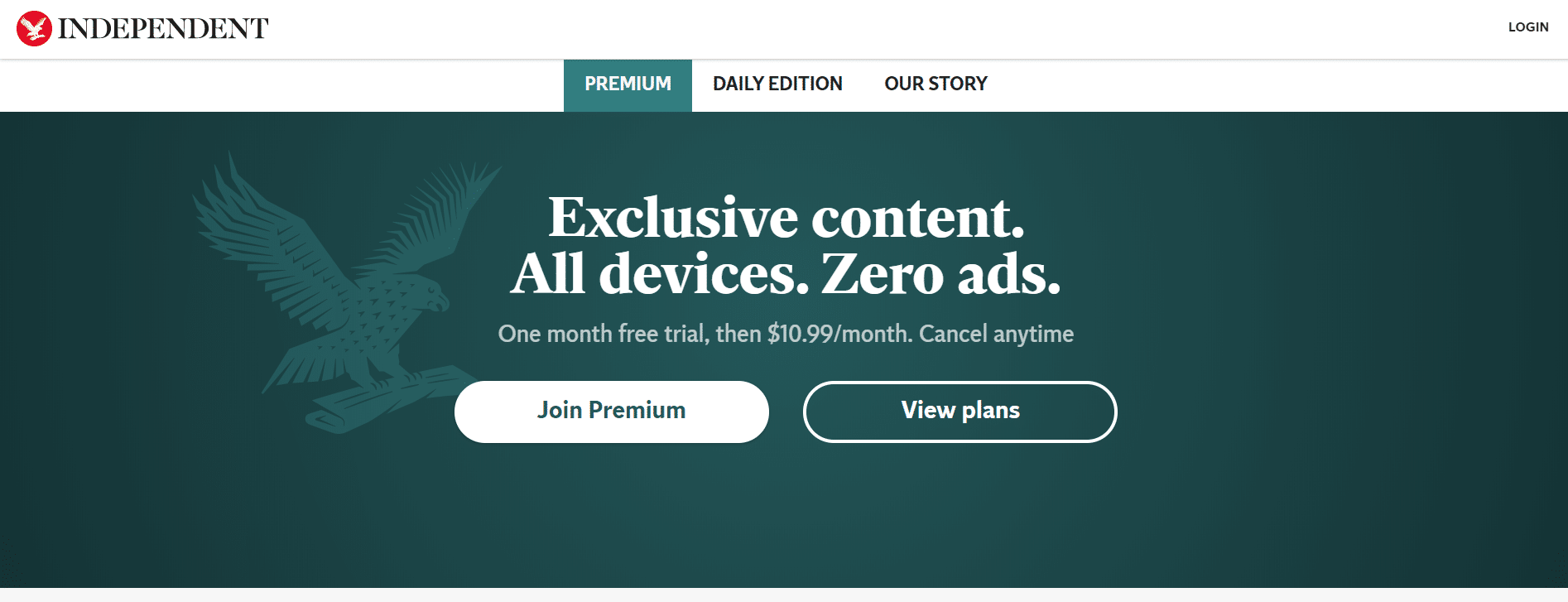
You can use different WordPress membership plugins to create a members-only section. However, we recommend using MemberPress, which makes setting up a membership section quick and easy.
You only need to install the plugin, add payment options, upload exclusive content, and publish your members’ area.
For a complete step-by-step guide, read how to create a membership website.
13. Sell Online Courses on Your Website
Another way to earn money from website visits to your blog is to create and sell online courses. You don’t need to invest in increasing traffic; you can use your existing audience to generate more income.
Courses often sell for much higher prices than other types of premium content, such as eBooks.
There are many learning management system plugins (LMS) for WordPress that can be used to create and sell online courses.
That said, we recommend using MemberPress. As mentioned above, MemberPress lets you set up a members-only section on your website. And it also has powerful LMS features for creating, managing, and selling online courses.
It offers a drag-and-drop course builder, content dripping, course progress tracking, and more.
If you want a detailed tutorial, check out this guide on creating online courses using MemberPress.
14. Accept Sponsored Posts
Accepting sponsored posts is another effective way to earn money from website visits to your blog. Sponsored posts are paid articles written by others, and you charge a fee to publish them on your site.
This model is not only lucrative but also offers other advantages. It reduces your need to create content regularly, and fresh, original content can improve your search engine rankings.
However, uploading posts directly to WordPress often requires giving others access to your site’s backend, which is not safe.
An easier way of accepting sponsored posts is through WPForms Post Submissions. Using this plugin, you can allow visitors to submit content to your website without logging in to the admin area.
The best thing about WPForms is that it can accept payments. So you can add your payment gateway details to the post-submission form as well.
To get started, see this tutorial on how to allow users to submit sponsored blog posts.
15. Add a Niche Job Board
Did you know you can earn money from website visits by listing job openings on your blog?
If you write for a specific niche, you will likely attract professionals with relevant skills. Companies looking for such talent can use your site as a recruitment platform.
To monetize this, you can charge companies a fee to list their job openings. It’s that simple!
Here’s an easy guide to help you create a job board in WordPress.
16. Run Google AdSense on Your Website
Another easy way to monetize your existing traffic is running Google AdSense on your website. You get paid a set fee when a user clicks on those ads. It’s that simple.
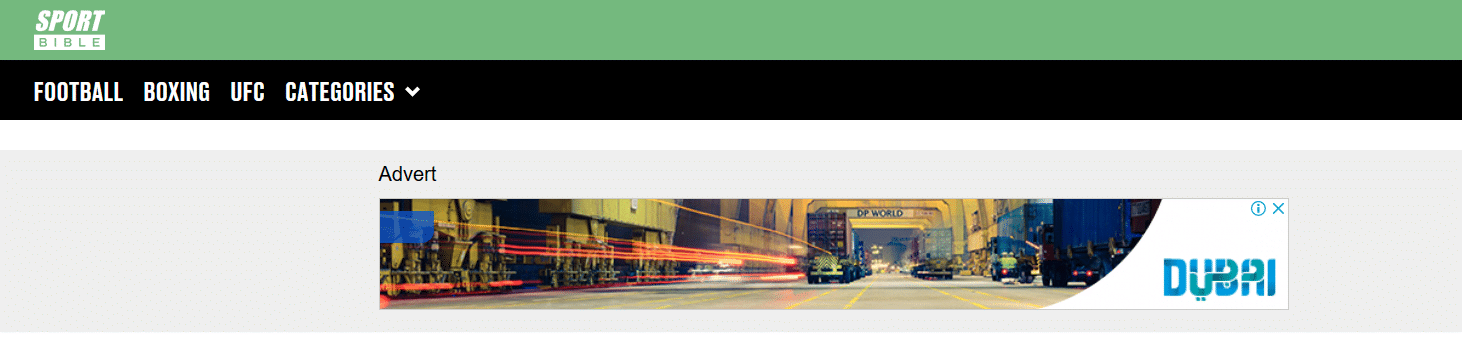
You must create a Google AdSense account to add AdSense to your website. It usually takes about 8 hours for Google to review your application and determine if you qualify for AdSense.
Once your application is approved, you can use plugins like AdSanity to add the AdSense code anywhere on your site. It’s one of the best WordPress plugins for managing ads.
17. Sell Ad Space Directly to Businesses
If you want to earn money from website visits through ads, a more lucrative approach is to sell ad space directly to businesses rather than relying on third-party services like AdSense.
While AdSense is easy to set up and convenient, it has limitations. Earnings are often limited and can vary based on clicks, as third-party platforms take a cut of your revenue.
You can negotiate deals directly with companies and sell ad space on your site to maximize your earnings. This approach allows you to retain all the revenue and potentially earn more than you would with AdSense.
However, selling ad space directly requires more management. You’ll need to negotiate deals, decide on the types of ads to display, draft agreements, prepare invoices, and handle other administrative tasks.
But if you’re using an ad management plugin like AdSanity, you can streamline most of the process, such as ad placement and the start and end dates of the ad.
18. Accept Donations
Many website owners, especially non-profit organizations and journalism sites, prefer not to display ads or earn money through them.
You might wonder, how do they make money? The answer is simple: donations.
You can easily set up a donation form using WPForms. This tool allows you to create various types of forms for your website and accept payments seamlessly.
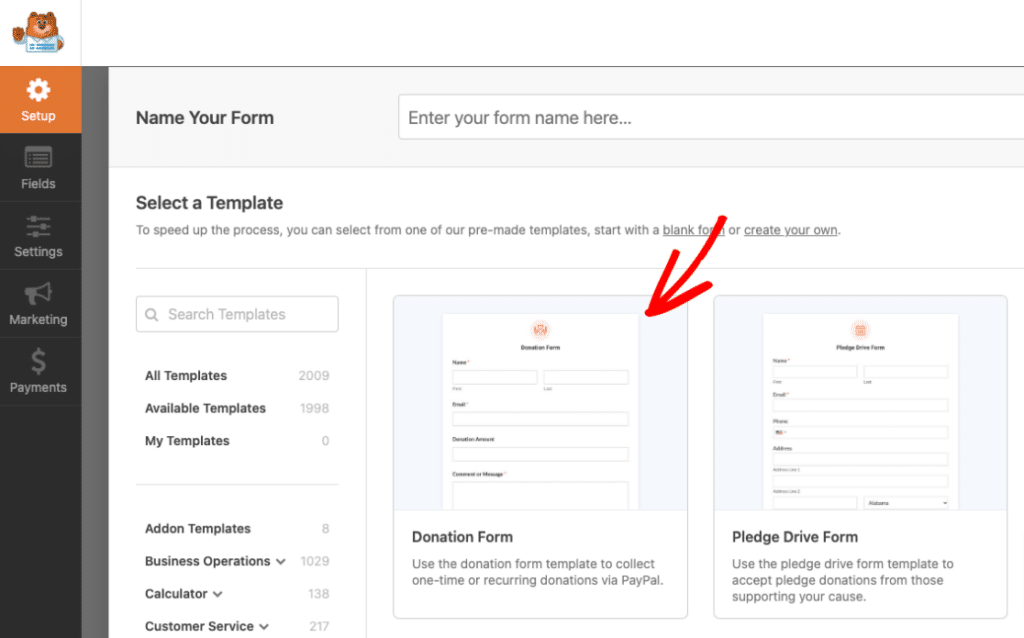
For detailed instructions, you can follow this guide on creating a donation form.
And that’s it!
Using these tips and tricks, you can boost your sales and enjoy increased revenue using your existing website traffic. Pick the recommendations that fit your website type and your needs.
I hope you liked our article on how to earn money from website visits. If you liked it, maybe you’d also like to read:
- 7 Best Google Analytics Reports for Business Growth
- 8 Best WordPress Affiliate Plugins (Skyrocket Your Sales)
- How to Measure Social Media ROI With Google Analytics
Remember to follow us on Facebook, and YouTube for more reviews, tutorials, and helpful Google Analytics tips.
FAQ
1. How can I make money from my website?
Make money from your website by selling products or services, using affiliate marketing, displaying ads, or offering subscriptions. Optimize your site for traffic growth and monetize through e-commerce, sponsored content, or donations. Successful strategies combine diverse revenue streams with engaging and valuable content.
Implementing one or a combination of these strategies can help you generate income from your website.
2. How do websites make money?
Websites make money through advertising, e-commerce, affiliate marketing, and subscriptions. Popular methods include displaying banner ads, selling products or services, promoting affiliate links, and offering premium memberships. Monetization depends on traffic volume, goals, audience engagement, and the website’s niche.
3. Can I make money from my website without selling anything?
Yes, you can make money from your website without selling anything by displaying ads, using affiliate marketing, or offering sponsored content. Additional methods include earning from donations, running a membership site, or monetizing through paid newsletter subscriptions. Success depends on traffic and audience engagement.
4. What is the best way to monetize a website?
There’s no one-size-fits-all answer, as the best method depends on your specific situation. However, some universally effective strategies include:
- Understanding Your Audience: Tailor monetization to what your visitors value.
- Diversifying Income Streams: Combine different methods like ads, affiliate marketing, and product sales.
- Optimizing for Conversions: Use tools and techniques to encourage visitors to take revenue-generating actions.
Experimenting and measuring/analyzing results will help you determine the most effective approach for your website.
5. Do I need a lot of traffic to make money on my website?
You do not always need a lot of traffic to make money on your website. High-traffic sites excel with ads, while low-traffic sites profit through premium memberships, niche affiliate marketing, or selling high-value services. Effective monetization relies on audience engagement and targeting the right revenue streams.
6. How can I increase my website revenue?
Increase your website revenue by diversifying income streams, such as ads, affiliate marketing, and e-commerce. Boost traffic through SEO, social media, and quality content. Enhance conversions with clear calls-to-action and optimized landing pages. Testing and analyzing performance metrics can help refine revenue strategies.

Thanks for your suggestions. I will try my best to implement these.
Thank you for sharing this information i will try and improve my impliments
This is great.
I’ll definitely try most of them.
Great Post thanks for sharing
Good, is interesting. Thanks a lot
Awesome tips, I will try it