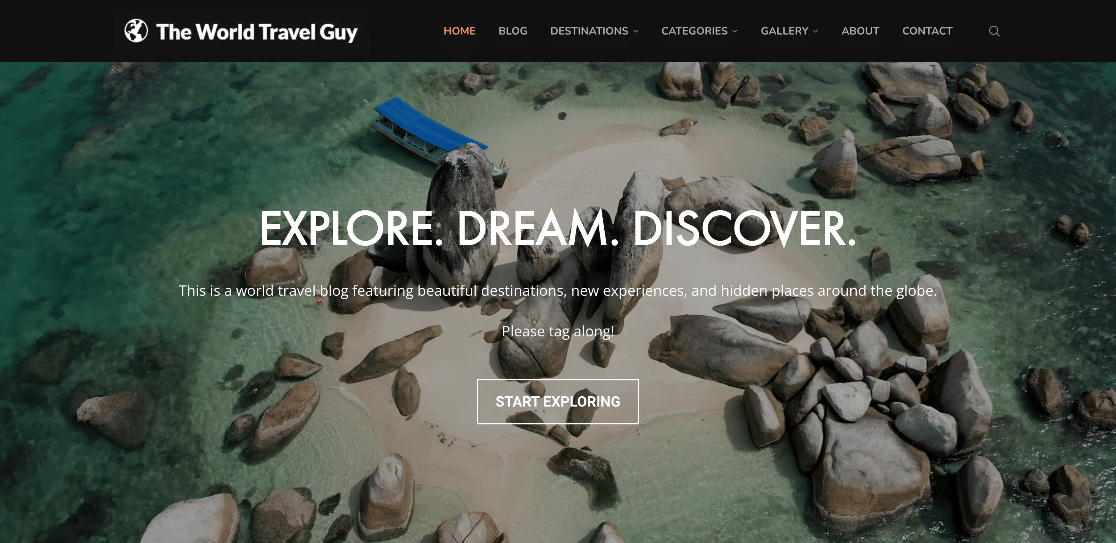Here at MonsterInsights, we’re all about providing businesses with the data-driven insights they need to grow. Many of our users, though, install our plugin and love the reports they get but have a harder time translating that data into actionable growth ideas.
How exactly can you use the insights found in your MonsterInsights dashboard reports to grow your business?
We’re here to help! Let’s take a look at a real company with a blog/news WordPress website as an example, so you can gather some inspiration about how to use MonsterInsights reports for your own site.
About The World Travel Guy
The World Travel Guy is a travel blog featuring destinations and experiences in many different countries around the world. David Leiter runs the blog mainly as a one-man show. He travels, writes blog posts, and creates all the social media content, including videos.
About MonsterInsights
MonsterInsights is the best Google Analytics plugin for WordPress. Not only does it connect Google Analytics to your website in a couple of clicks, but it also adds advanced tracking features that you don’t get out-of-the-box with Google Analytics. Plus, you’ll get most of the data you need to grow your business right inside your WordPress dashboard.

For an introduction to MonsterInsights and how it works with Google Analytics, check out MonsterInsights vs. Google Analytics.
Turning Blog Analytics into Growth With MonsterInsights
Now, let’s move on to our case study about how David at The World Travel Guy might use MonsterInsights to grow his blog. To do that, we’ll look at the top five MonsterInsights reports and features that would be the most impactful.
1. Affiliate Tracking & Click Report
Some of the most important tracking you can set up on a blog site that brings in income is around affiliate and advertising clicks. If that’s how you bring in your income, it’s super important to be able to see which links are performing the best and gather insights on how to improve them.
With MonsterInsights Plus or above, you’ll get the ability to track your cloaked affiliate link clicks and keep track of them right inside your WordPress dashboard:
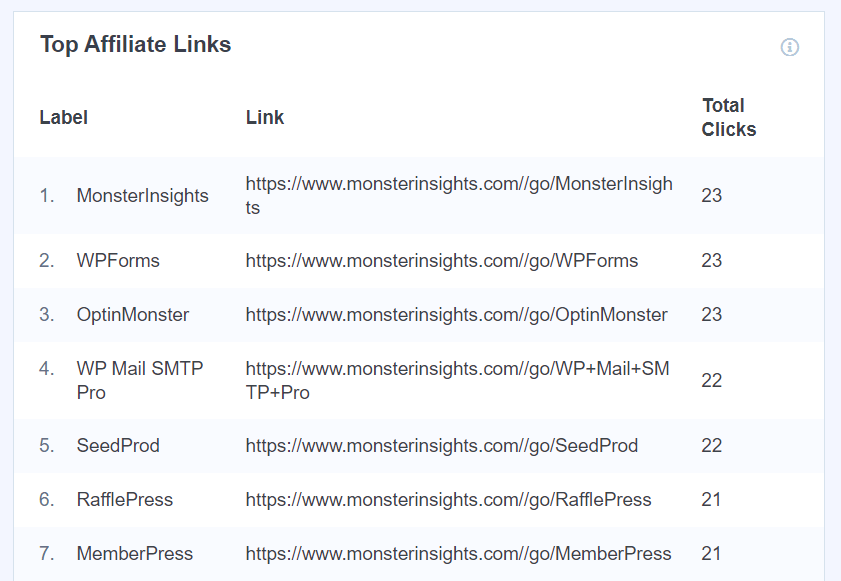
Not only does this information get included in your WordPress dashboard reports, but MonsterInsights also sends the data to Google Analytics so you can find out things like which page your affiliate links were clicked from:
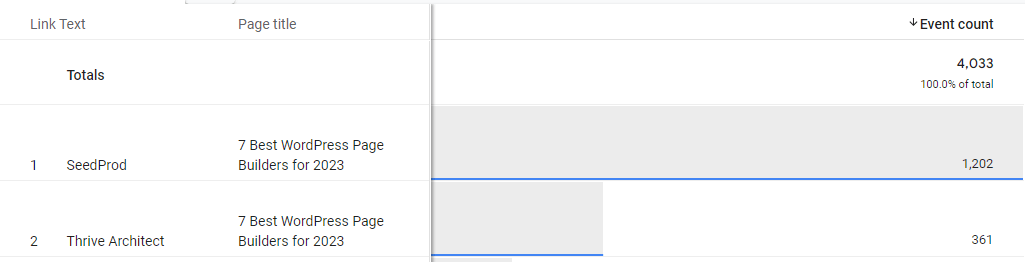
So, how could The World Travel Guy use these reports? He could:
- Promote his best-performing links in more content and on more pages
- Promote his best-performing page in a social media ad
- Think critically about links that aren’t doing well and make improvements—maybe they could be moved up on the page to perform better
- Find more affiliates in the same area or niche as his top-performing ones
If he’s using Amazon affiliate links on his website, he’ll have to go about tracking them a little bit differently since you can’t cloak Amazon links. MonsterInsights also includes an Outbound links report he could use for that purpose:
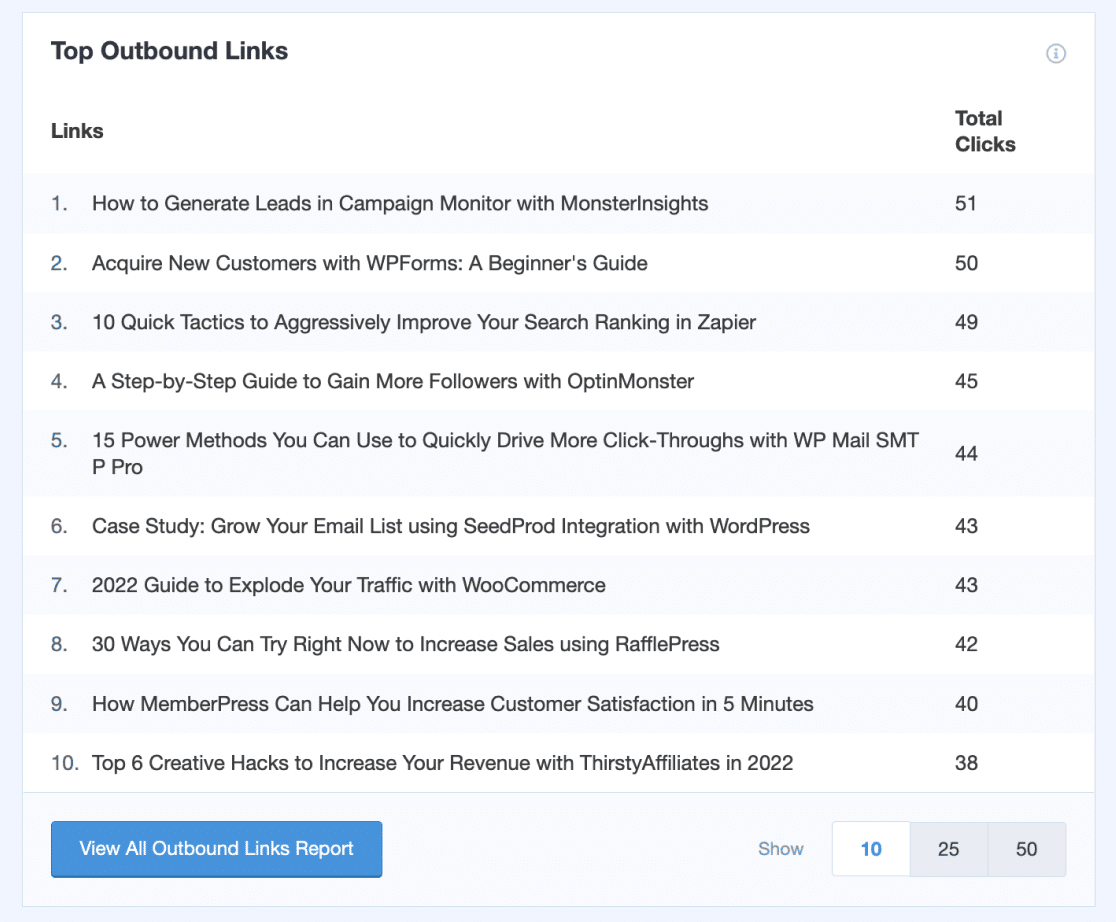
It also sends data to Google Analytics, so you can find out which pages and link text were clicked on:
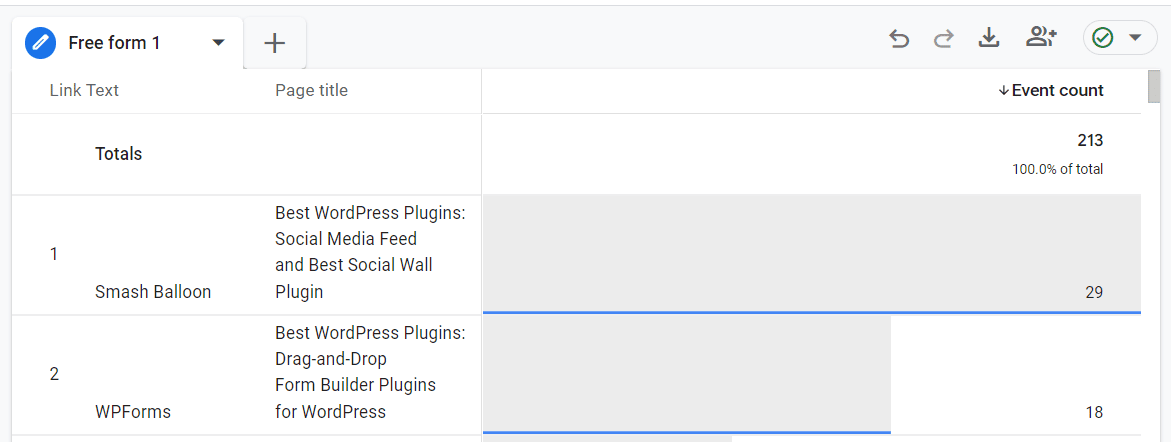
Or, he could use ThirstyAffiliates to track Amazon link clicks. Find out how here: How to Track Amazon Affiliate Links in WordPress (Easy Way)
2. Landing Page Details + Source/Medium Reports
Inside the MonsterInsights dashboard, the Landing Page Details report gives you a ton of important information, including the number of sessions and conversion rate for each top landing page. Shown here is the Landing Page Details report with a date comparison applied:
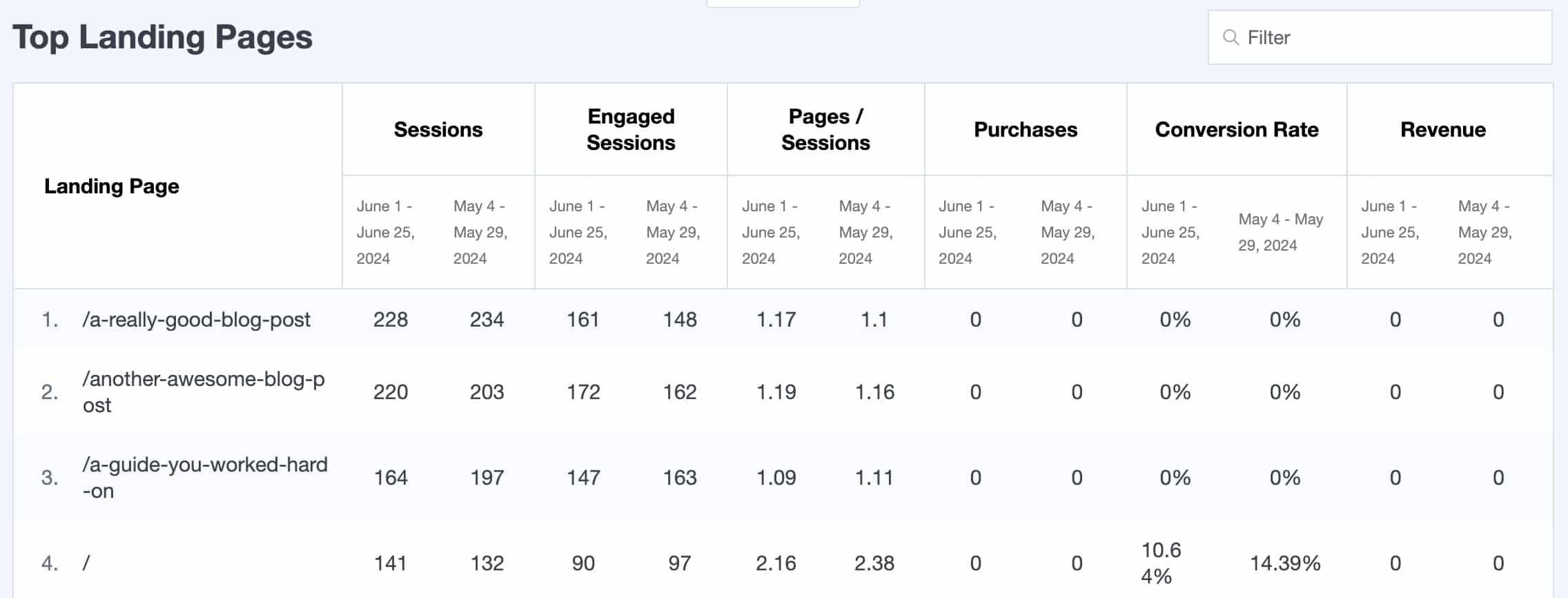
The World Travel Guy can use this report in a number of different ways to help him grow his blog.
First of all, he can see what his top pages are that visitors are landing on to help figure out what content and destinations are the most popular. If a destination is trending, he knows he can promote that destination more to capitalize on his affiliate revenue there.
Is there a landing page on the report that should be up higher in the list? It’s important to look at both what’s showing there and what really should be getting more traffic.
The Source/Medium report goes hand-in-hand with the Landing Page Details report by showing how visitors are finding the site. Which channels are sending the most visitors? If a particular channel is doing really well, The World Traveler Guy might want to spend more of his marketing budget there.
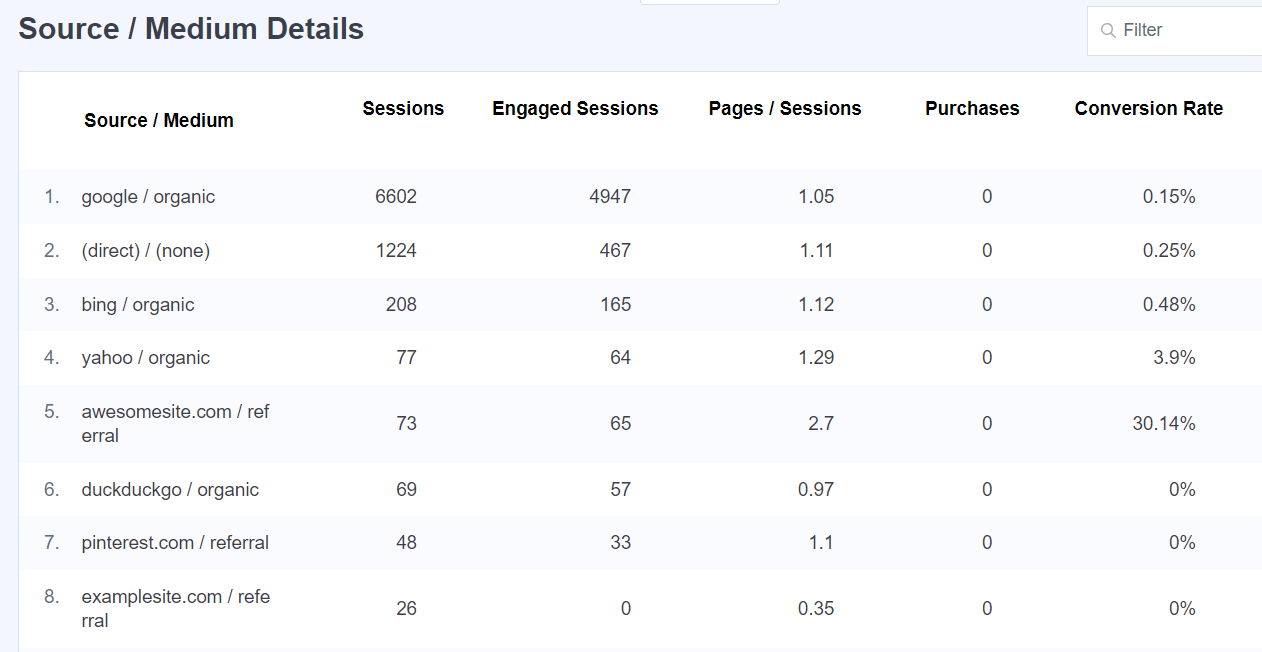
3. Category Tracking
On theworldtravelguy.com, each destination is a separate category. In the navigation, there’s a Destinations dropdown where you can filter posts and recommendations by location in the world.
There’s also another section called Categories that categorizes destinations more broadly, like by hikes, beaches, monuments, and more.
So, using the MonsterInsights Custom Dimensions addon, David will be able to see which destinations are the most popular on his website:
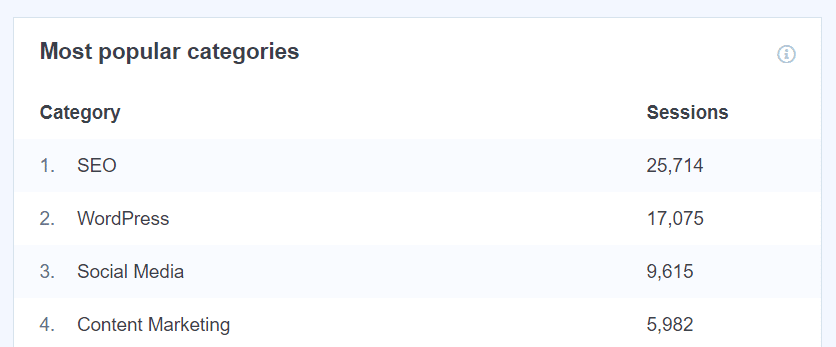
This really comes in handy for figuring out which destinations or travel categories are the hottest right now.
Some of his posts fall into a lot of different categories:
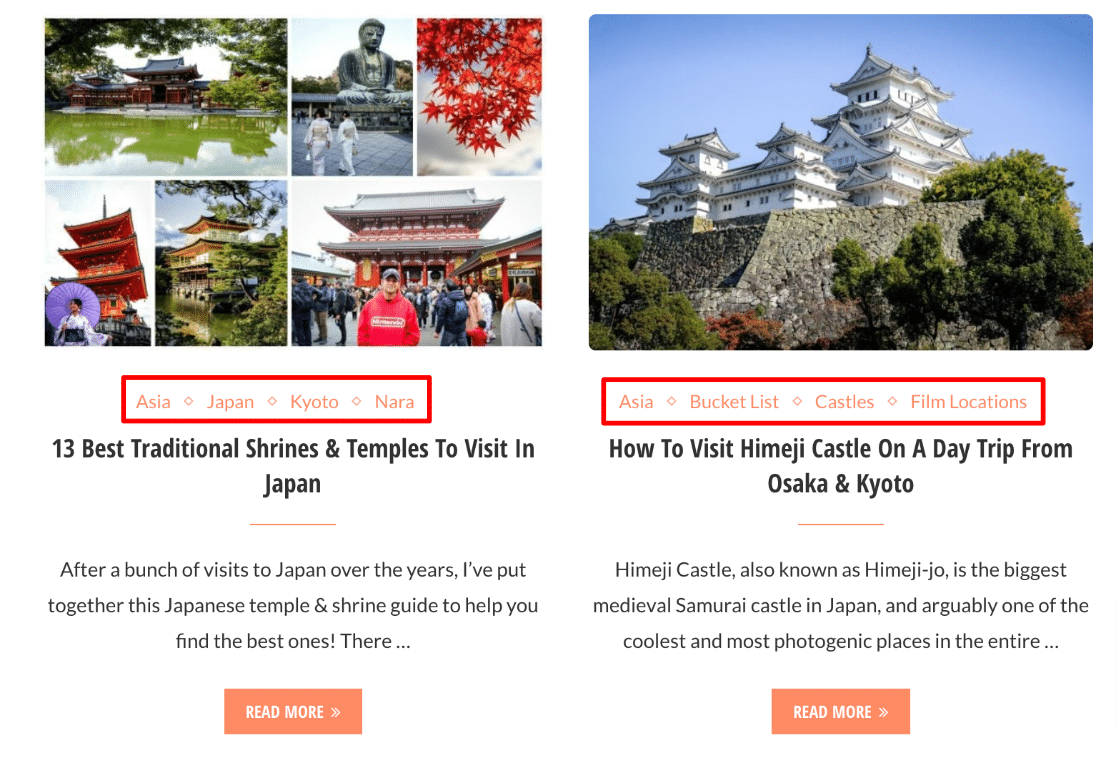
In those cases, he can take advantage of the way MonsterInsights sends data into Google Analytics. He can easily build a custom report inside Google Analytics to see which pages contributed to the views of each category.
4. Form Tracking
Since you can sign up for a newsletter on theworldtraveler.com, David probably wants to know how many people are signing up, plus more data about who they are and how they found his website.
With the MonsterInsights Forms addon, he can track form submissions and get a report inside his WordPress dashboard:
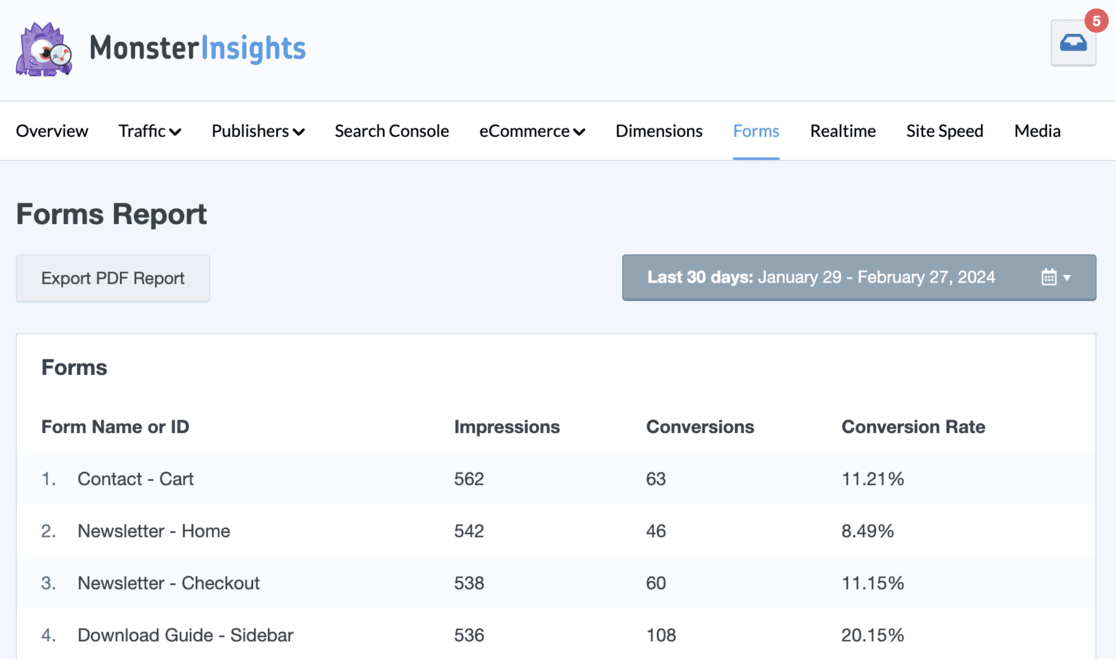
The report will tell him how many impressions his newsletter signup form got, how many submissions there were, and the overall conversion rate.
To dive even deeper and find out more information about the people who filled out the signup form, the event that MonsterInsights sets up in Google Analytics makes it easy to create a custom report that showcases more form submission data. He can find out which pages the forms were submitted on, where the users who submitted them came from, and more.
![]()
With these reports, David can:
- See which pages are driving the most signups and use his strategies there on more pages
- Make changes to his signup forms and watch to see if they affect the conversion rate
- Move his signup forms on his top landing pages to see if that affects the conversion rate
- Create better landing pages for specific channels (like Facebook) that highlight his signup form
5. Conversations AI
There’s no doubt that running a busy travel blog takes a lot of time and effort. David most likely doesn’t want to spend a lot of time looking at his Google Analytics data to figure out what’s working and what’s not. Thankfully, he doesn’t have to go looking for the data! He can just ask.
With Conversations AI by MonsterInsights, he can just type in a question about his data and get an answer within seconds. He can ask questions about landing pages, overall traffic, campaigns, traffic sources, and more.
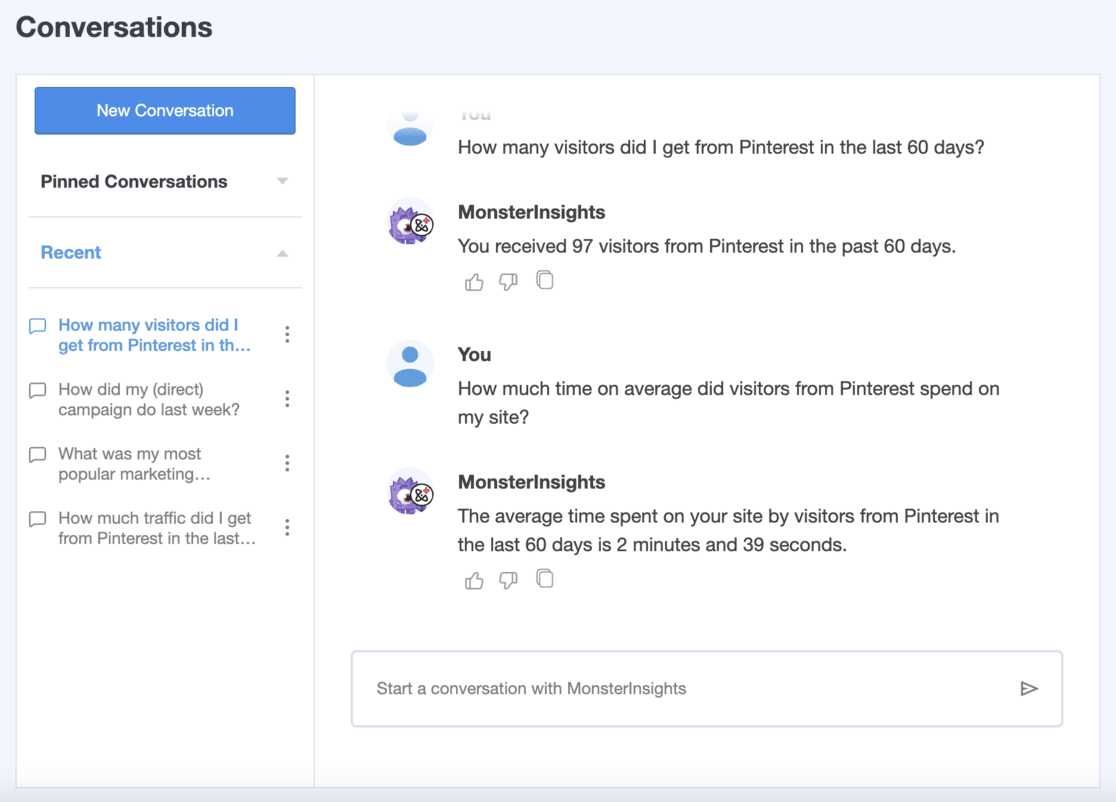
It can even respond with a handy graph to show you how you’re doing visually:
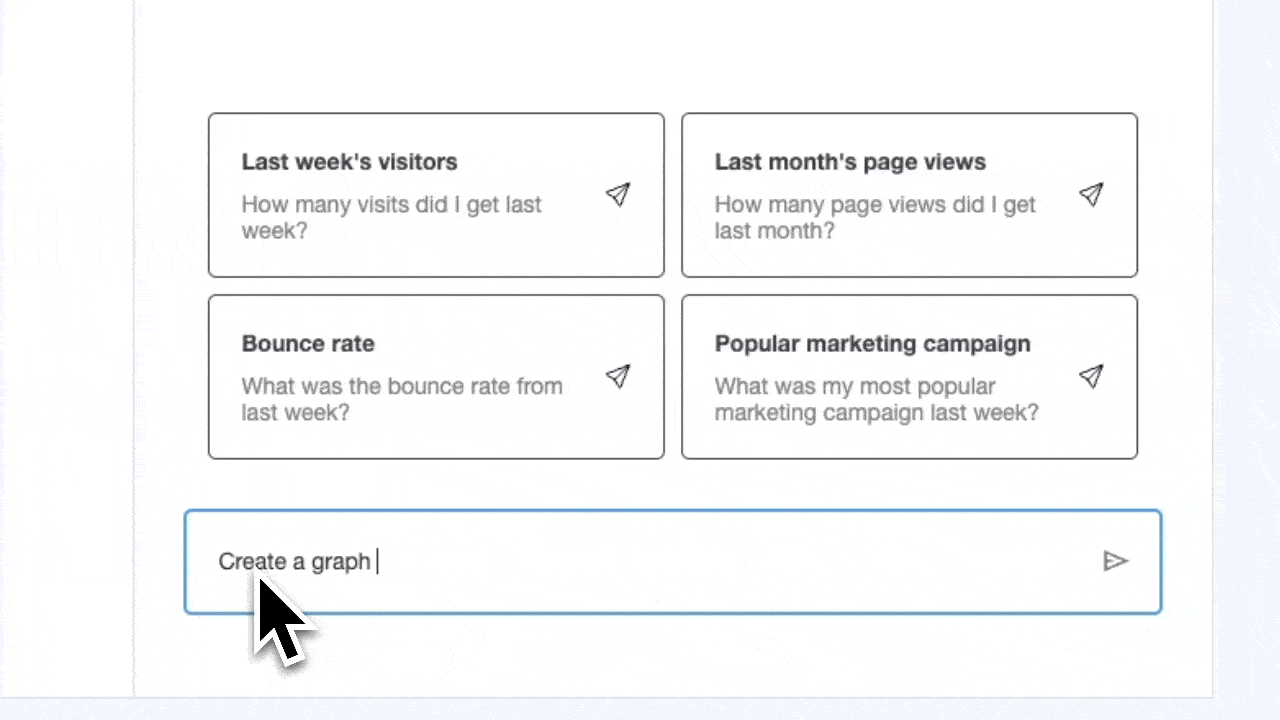
Get started with MonsterInsights Pro to use Conversations AI now!
He can also use the other MonsterInsights AI feature: AI Insights. This feature scans your data for different changes and trends and pulls out ideas for you. You can even click a button to get new insights at any time:
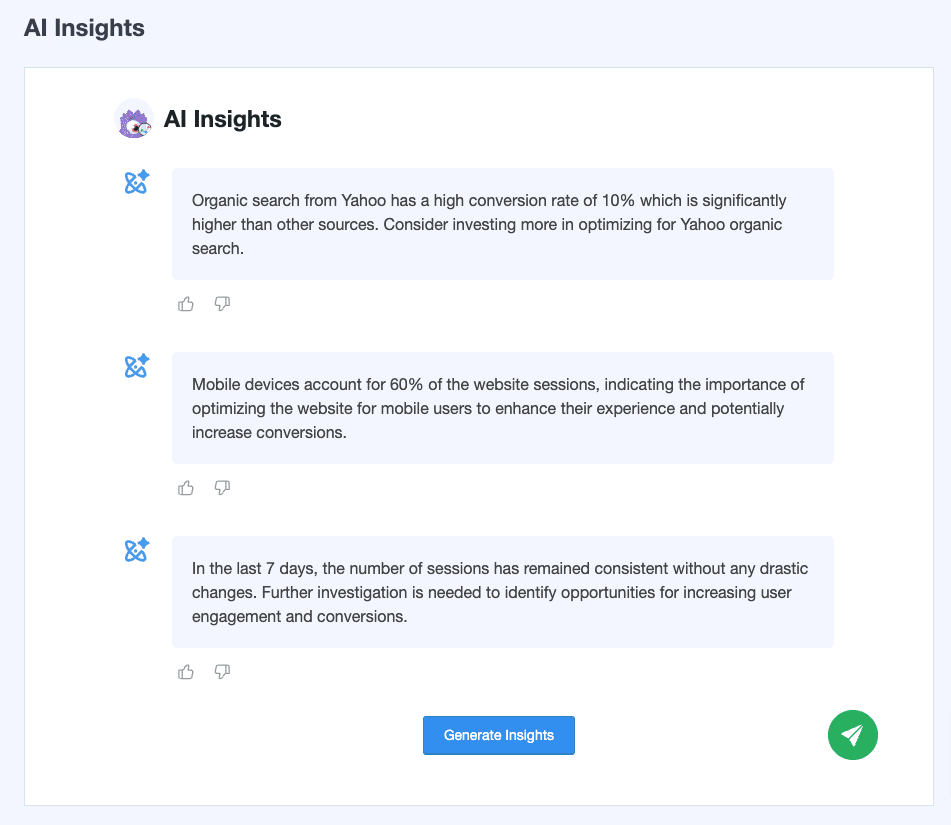
The AI Insights feature is available in MonsterInsights Plus and above.
That’s it!
I hope you found this case study helpful as you learn how to take the data in your MonsterInsights reports and turn it into the updates and tactics that will grow your business.
If you liked this case study, make sure to also check out:
From Reports to Results: A WooCommerce + MonsterInsights Case Study
32 Marketing Hacks Guaranteed to Grow Your Traffic
Google Analytics GDPR Compliance – Make Your Site Compliant
Finally, don’t forget to follow us on YouTube for more helpful reviews, tutorials, and Google Analytics tips.