Do you want to submit your website to search engines but are unsure how to do it? Or do you have a new page on your site that you want to submit to search engines so it shows up in the search results?
Maybe you’ve heard that this is something you should be doing to improve your SEO, but you’re not exactly sure how to do it. There’s a lot to learn when it comes to SEO!
In this article, I’ll go over everything you need to know about submitting your website or a URL to search engines. I’ll explain where it fits in your SEO strategy, what submitting to search engines actually does, and how to go about doing it.
What does submitting a website to search engines do?
Submitting a website to search engines helps ensure it is indexed, allowing it to appear in search results. This process involves submitting a sitemap or URL to search engines like Google, enabling their crawlers to discover and catalog your website’s content faster. While major search engines like Google often find websites automatically via links, submission can speed up the process.
For example, imagine a situation where you spend hours performing keyword research, writing great content, and then optimizing it for search engines, only to wait ages for it to start appearing in search results.
You spent way too much time creating that great content to wait months for it to start showing in search results!
Or, maybe you’re just launching your website and waiting forever for search engines to find it on their own.
Google, Bing, DuckDuckGo, and other search engines are built to discover your website automatically. They do that via web crawlers that crawl the internet to discover and index new websites and pages.
At times, though, it can take a lot of time for search engines to find your site or page and start to show it in search results.
This is where manually submitting a website or a page to search engines comes in handy. You’re not only helping the search engine to find your website, but you’re also helping it figure out which pages are important and/or recently updated.
Submit to Search Engines: Glossary
Here are a few terms related to submitting your site to search engines you’ll want to know:
- What’s an XML Sitemap? An XML sitemap is a file that lists a website’s URLs to help search engines crawl and index its pages more efficiently. Think of it like the directory at the mall that lists all the stores and provides directions for how to find them.
- What are search engine crawlers? Search engine crawlers are automated bots that scan websites to collect data for indexing. They follow links to discover new pages, analyze content, and gather information about site structure and metadata, enabling search engines to organize and rank pages in search results.
- What is search engine indexing? Search engine indexing is the process of storing and organizing a website’s content in a search engine’s database after it has been crawled. Indexed pages can then appear in search results when users query relevant terms, making the content discoverable online.
- What is robots.txt? The robots.txt file is a text file placed on a website’s server (along with all the other site files) to instruct search engine crawlers which pages or sections of the site they are allowed or disallowed to access. It helps manage crawler activity and prevent indexing of sensitive or irrelevant content.
How to Submit Your Website to Search Engines
In this section, I’ll show you how to submit your website to all of the major search engines. The first step, though, is to make sure you have a sitemap.
Step 1: Create a Sitemap
Before you can submit your site to search engines, you need a sitemap. When you submit your website, you’ll actually be submitting your sitemap to them so that they can “see” and crawl your site!
So, start by either creating a new sitemap or finding your existing one and making sure it’s up to date. There are a lot of tools out there for creating a sitemap, but my recommendation (for WordPress users) is the AIOSEO plugin. Use it to not only create a sitemap, but also to optimize your most important pages and posts for free.
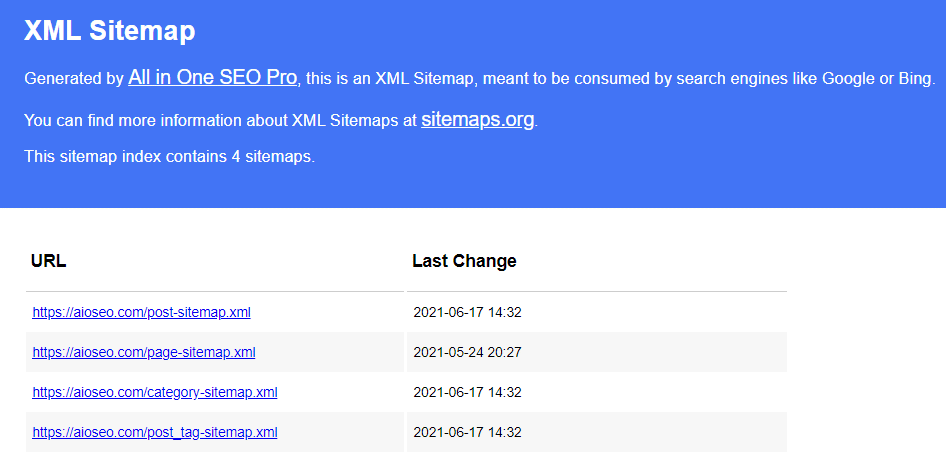
For a full tutorial on creating a sitemap with AIOSEO, check out How to Create a WordPress Sitemap (The Free & Easy Way).
Step 2: Submit Your Site to Google
Since Google is the most popular search engine, I’ll start there.
To submit your site to Google, you’ll need to set up a free Google Search Console account. While it takes a few minutes to verify your website with Search Console, the benefits are many.
Not only can you submit your website to Google using Search Console, but you can also:
- Submit any new content for search engine indexing right away when you publish it
- See how much of your site Google has indexed
- See which search queries (keywords) caused your site to appear in search results
- Find out which queries drive the most traffic to your site
- See what other sites are linking to your site
- See if your website passes Core Web Vitals (site speed) tests
- Check to make sure your structured data (breadcrumbs, reviews, recipes, or other schema) is configured correctly
- And more
If you have a WordPress website, check out our tutorial on how to connect Google Search Console with your website.
Or, to make connecting with and verifying Search Console super easy, check out how to verify Search Console with AIOSEO:
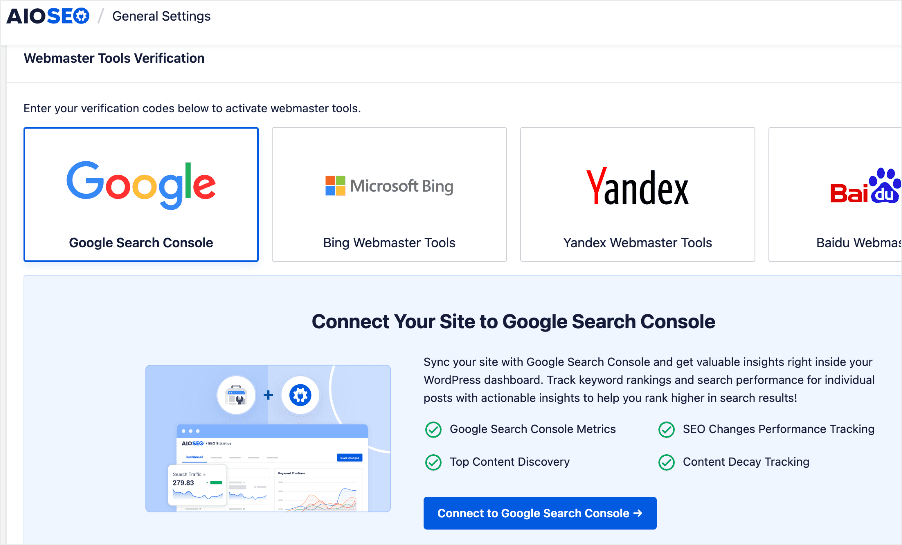
Once you’ve got Search Console up and running, click on the Sitemaps tab:
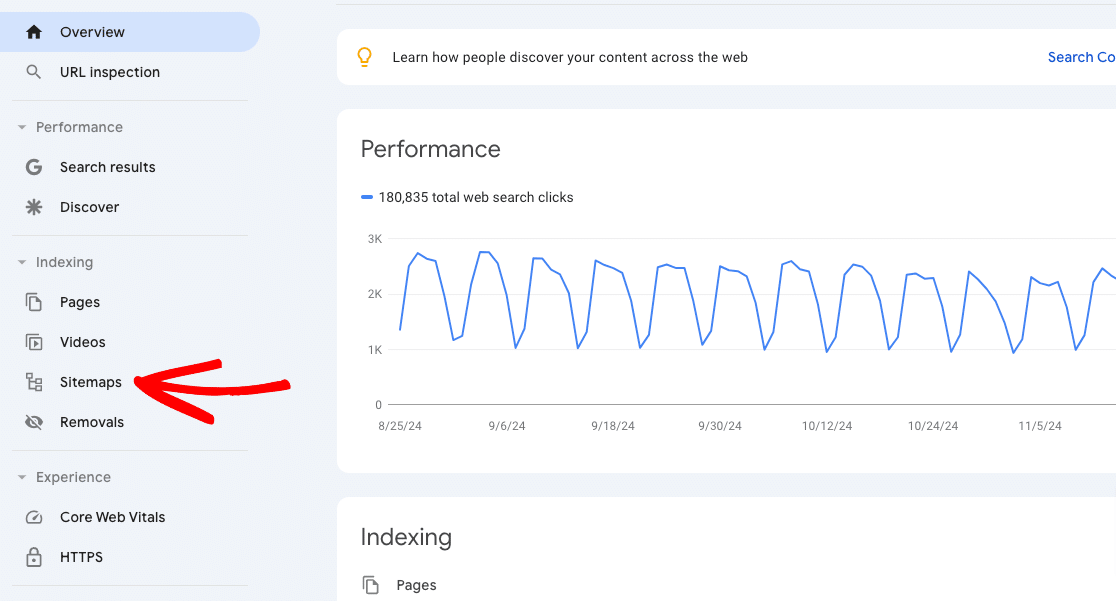
Then, grab your sitemap URL. If you’ve set it up using the All in One SEO plugin, you’ll find it under All in One SEO » Sitemaps:
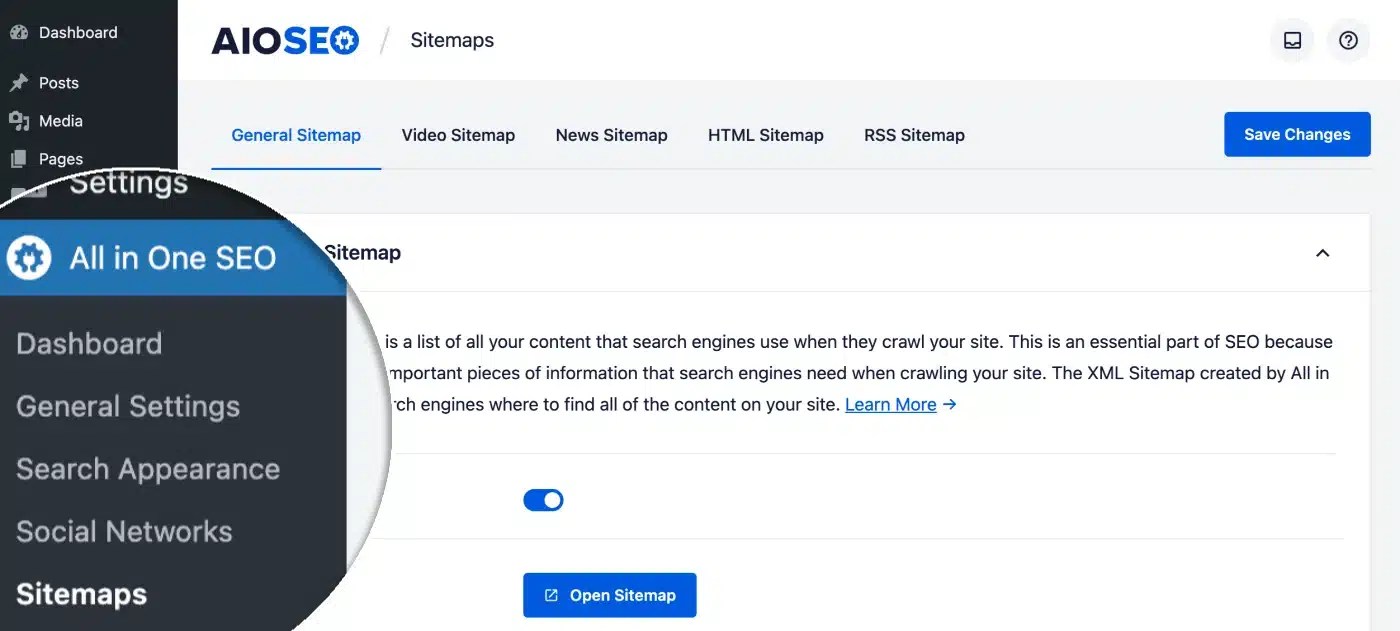
It’ll look something like this:
https://www.yourdomain.com/sitemap.xml
Now, head back to the sitemaps tab in Google Search Console and enter your sitemap URL there:
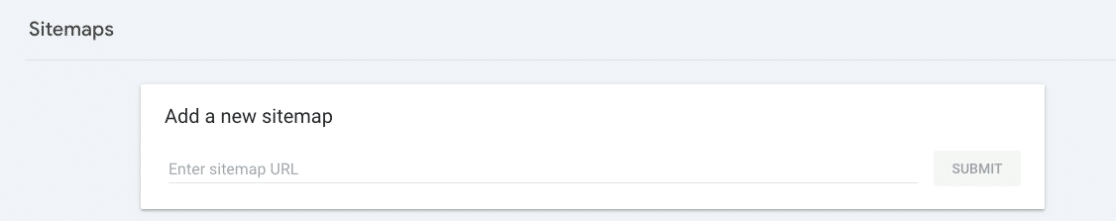
While sitemaps are for your entire website, what if there is an individual page you want to submit to Google?
Using the URL inspection tool at the top of the page in Google Search Console, you can see if a specific page is crawled and indexed by the search engine:
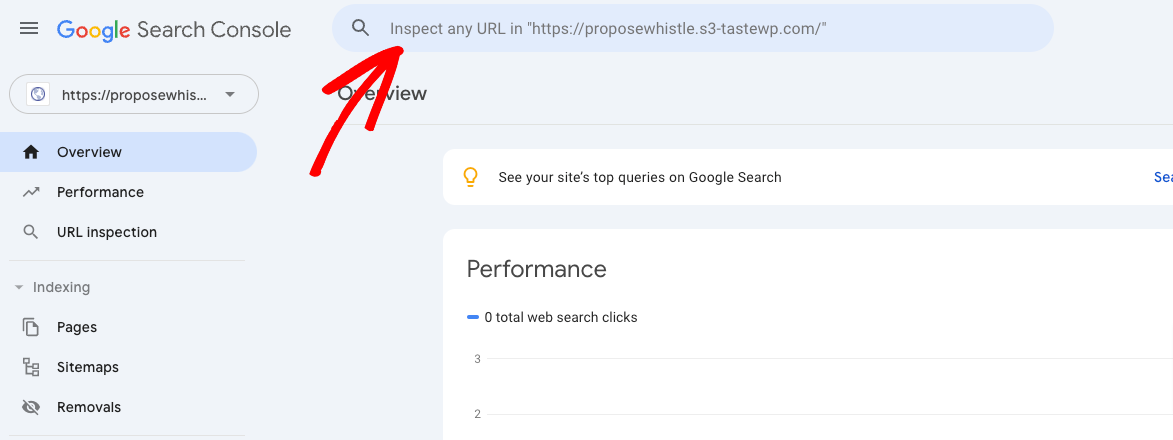
Just enter your page’s URL and see if it’s on Google. If it isn’t, you’ll see a notification saying the URL is not on Google. To fix this issue, click the Request Indexing link, and your page will be submitted to Google. You can also click the Request Indexing link if your URL is on Google but you’ve updated the content.
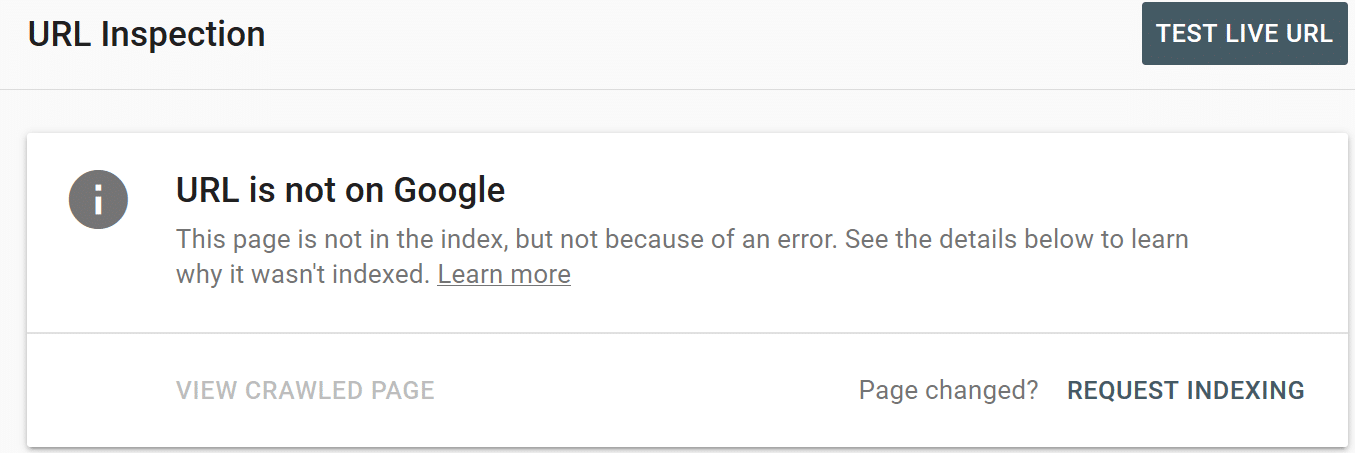
That’s it! For more on what you can do for SEO with Google Search Console, make sure to check out How to Use Google Search Console for SEO: Top 11 Hacks.
Step 3: Submit Your Website to Bing
Bing is the second most popular search engine, and it pays to submit your website there. The process is similar to Google’s, so it’s pretty simple and straightforward.
Bing also offers a webmaster tool that you can use to index any page or site on the search engine. Setting it up is especially easy if you’ve already set up Google Search Console! Just use the Search Console verification method:
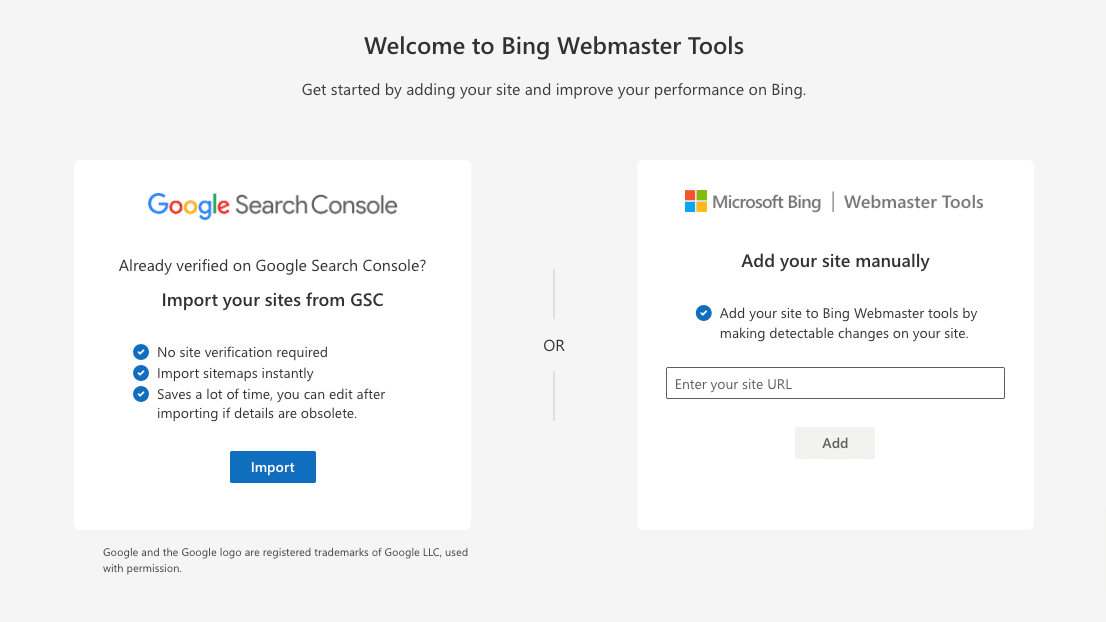
Once you’ve verified your site, head to the Sitemaps tab and then click the Submit sitemap button:
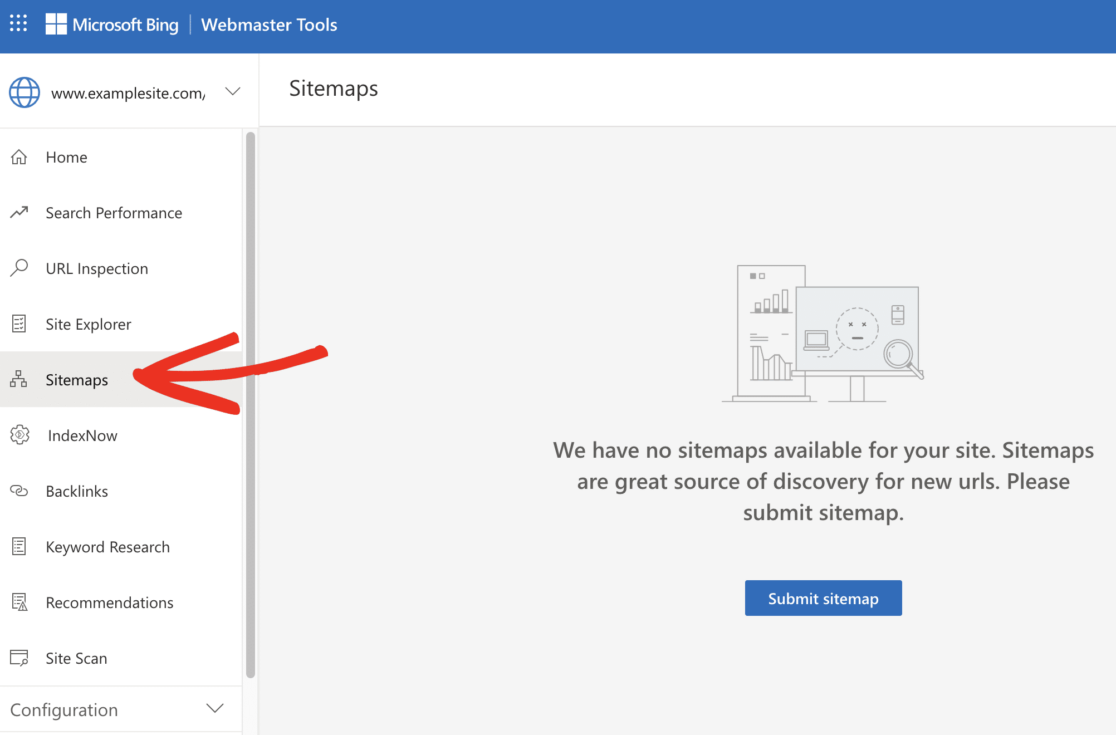
You’ll be able to submit your sitemap’s URL in the box that pops up.
That’s it for Bing! Bing also powers Yahoo’s search engine, so you’ve taken care of Yahoo here as well.
Step 4: Submit Your Website to Yandex
Yandex is the most popular search engine in Russia. If you don’t rely at all on international traffic and are not located in Russia, you can skip indexing your site in Yandex.
To start, head to webmaster.yandex.com and click the Add site button:
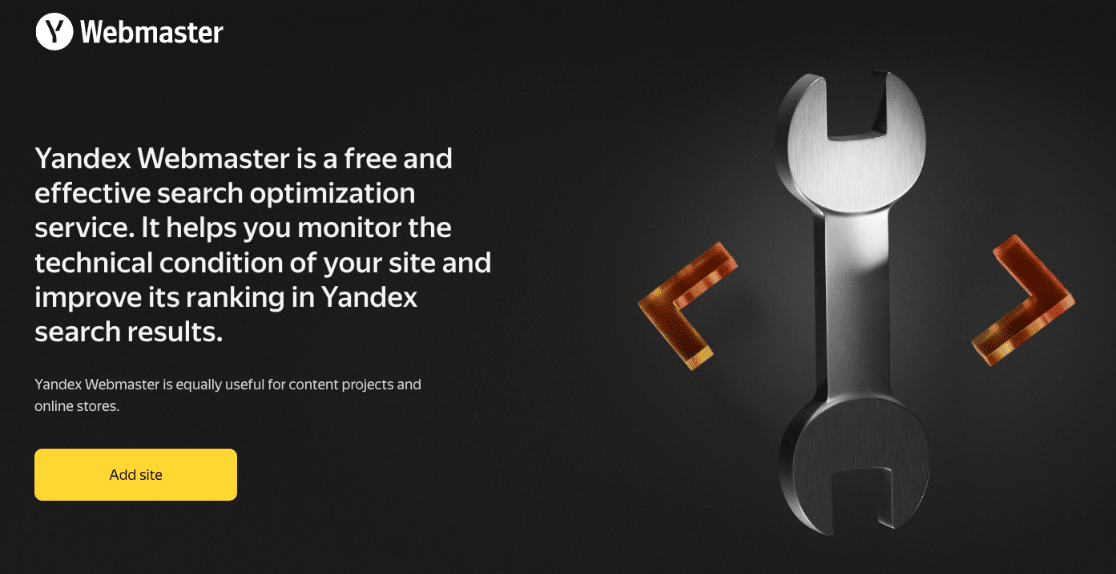
You’ll be prompted to log in or create a new account. Once you’ve logged in, you’ll be able to add your site address:
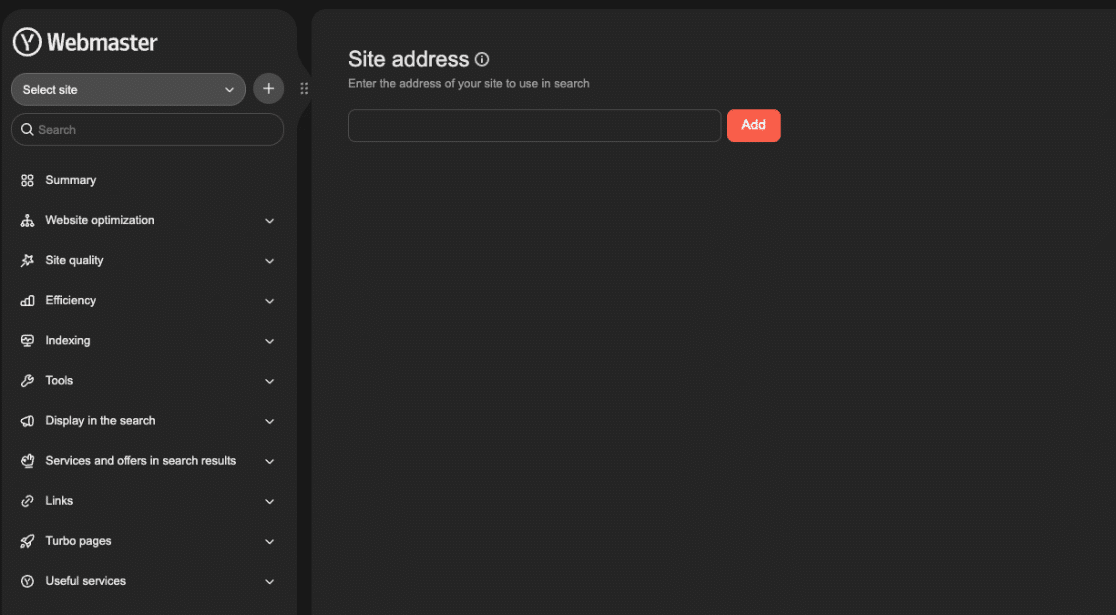
After adding your site address, Yandex will give you the file that you need to add to the root folder of your website:
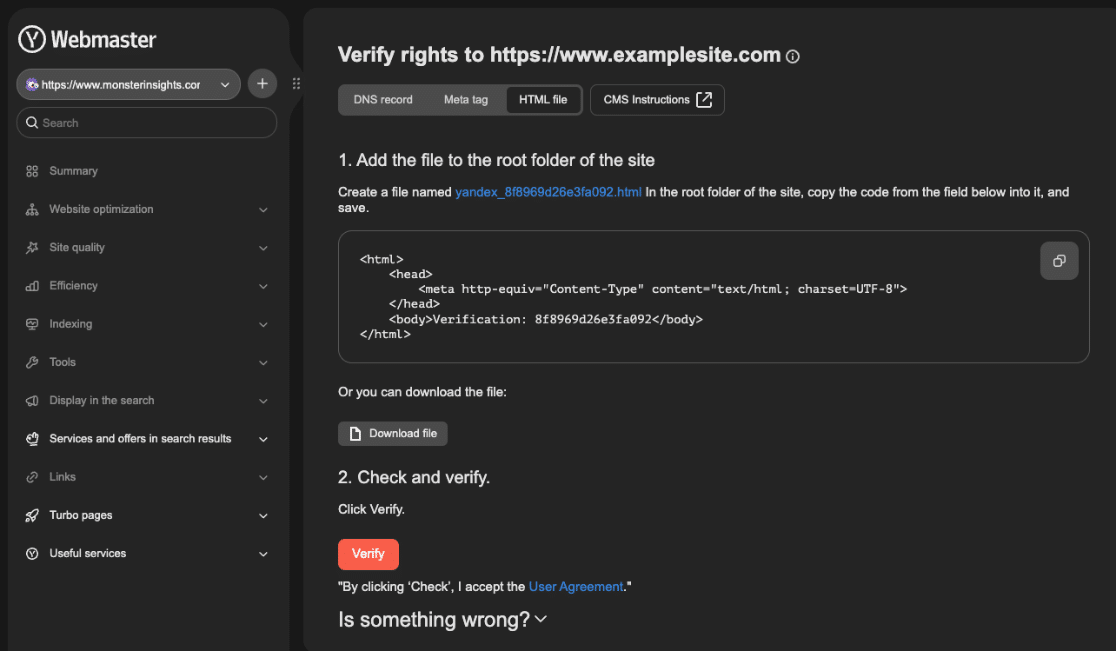
Once your website is verified, you’ll be able to navigate to Indexing » Sitemap files to add a sitemap and get your website indexed by Yandex:
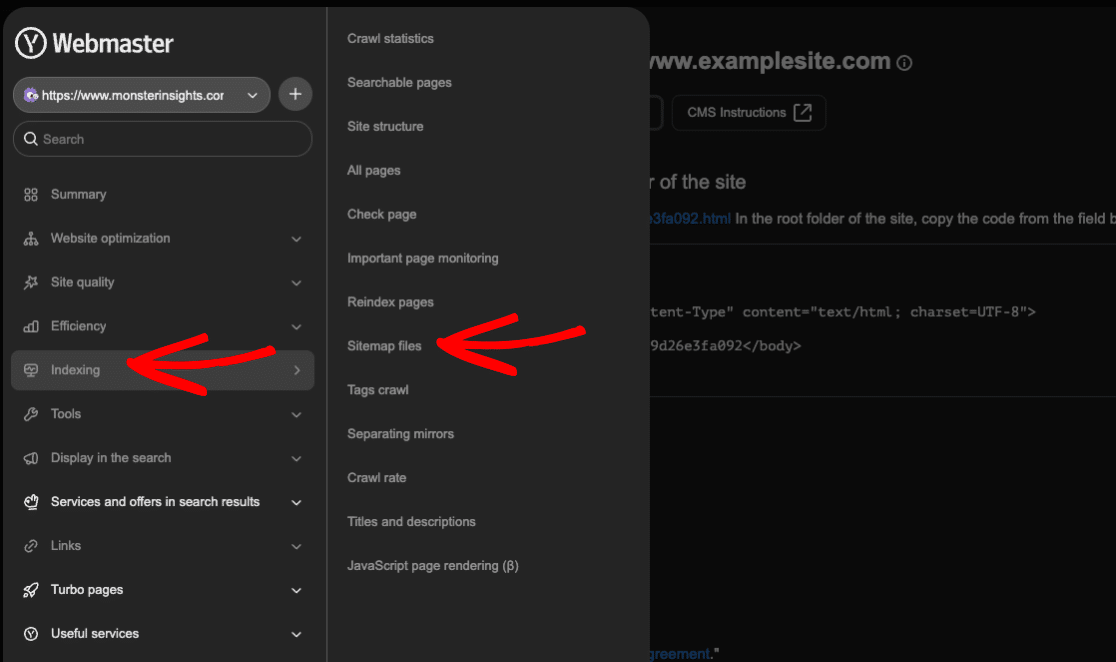
Step 5: Submit Your Site to DuckDuckGo
While DuckDuckGo likely won’t send a ton of search traffic to your site, it’s still a good idea to think about whether you’re showing up there or not. However, there’s no official way to submit your website for indexing there. Odds are, if you’re showing up in Google and Bing, you’ll also show up in DuckDuckGo.
Does website indexing result in higher rankings?
Website indexing ensures your site appears in search engine results but does not directly improve rankings. Higher rankings depend on factors like content quality, keyword optimization, site speed, and backlinks. Indexing is the first step; SEO optimization strategies are needed for more ranking improvements!
Consider all the other ranking factors, and you’ll have a better chance of ranking in search engines like Google.
Search Engine Submission is Important for SEO
You’ve heard that working on your SEO is what helps you rank in search engines. But have you heard of technical SEO?
Technical SEO involves optimizing a website’s infrastructure to improve search engine crawling, indexing, and performance. It focuses on elements like site speed, mobile-friendliness, secure connections (HTTPS), structured data, and fixing errors to enhance visibility and user experience.
So, submitting your website to search engines is a big part of technical SEO. If search engines don’t know your website or new page exists, it can’t be shown in search results!
How to Track Website Indexing Success in WordPress
Now that you’ve submitted your website to search engines, how can you track whether it’s actually helping to bring in more traffic? If you have a WordPress website, you can easily track your traffic with MonsterInsights.
MonsterInsights is the best Google Analytics plugin for WordPress. It allows you to keep track of all your most important metrics right inside your WordPress dashboard in easy-to-read, easy-to-understand reports.
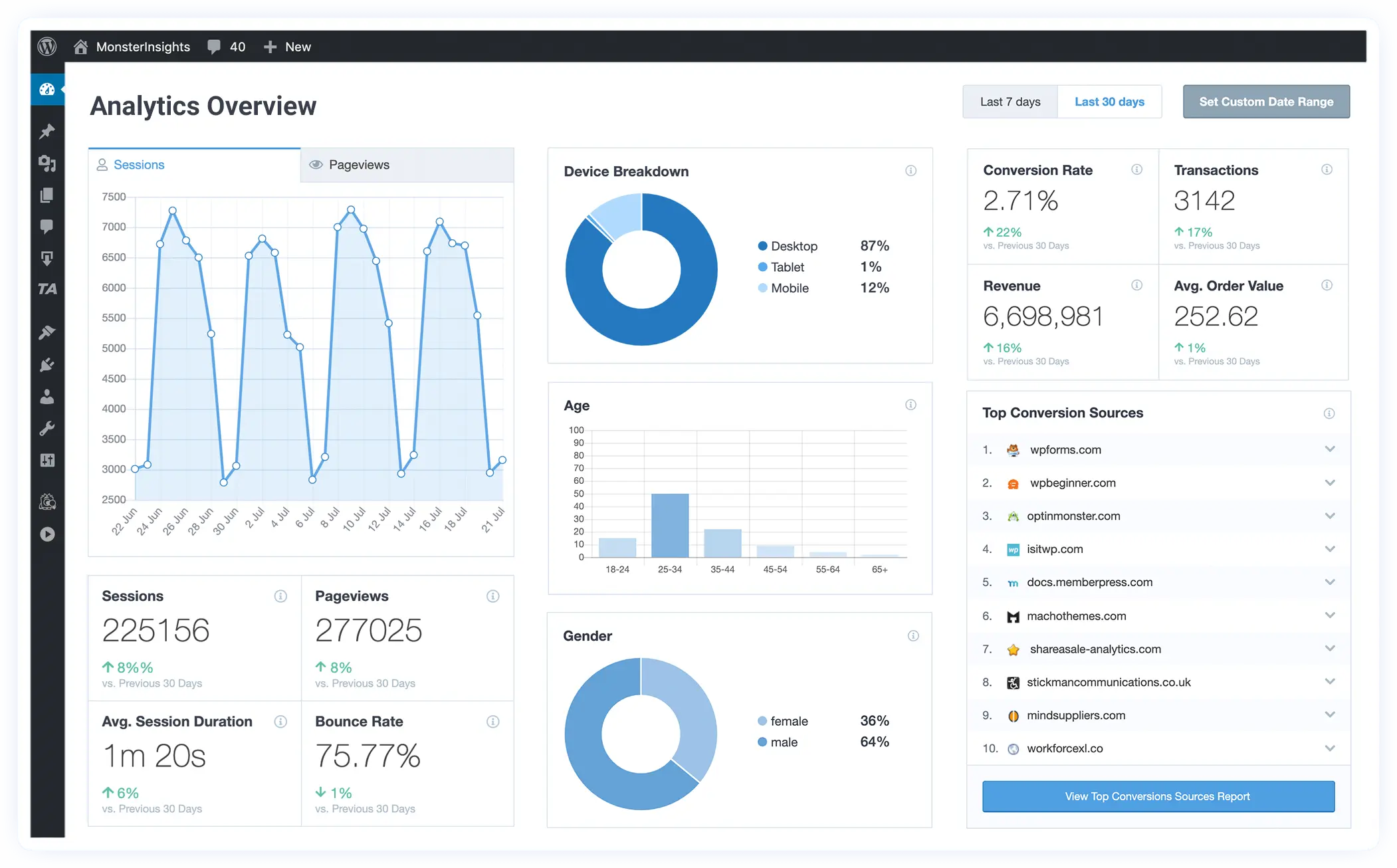
Plus, MonsterInsights can set up advanced tracking features in just a couple of clicks, such as eCommerce tracking, form submission tracking, author tracking, video tracking, button click tracking, and more.
Keep an eye on your search engine traffic easily with MonsterInsights!
That’s it!
We hope you liked our article on submitting a website to search engines. For more help with SEO and search engine indexing, check out:
How to Increase SEO Rankings Quickly
How to Use Google Search Console for SEO: Top 11 Hacks
The Beginner’s Guide to Search Engine Visibility [2024 Edition]
Search Engine Ranking Reports: Tools & Tips for SEO
And don’t forget to follow us on YouTube for more helpful tips and tutorials!
Website Indexing FAQ
How do I get my website to show up on search engines?
To make your website show up on search engines, ensure it is indexed by creating a sitemap and submitting it to search engines like Google and Bing. Optimize on-page SEO by using relevant keywords, adding meta tags, and ensuring fast load times. Build quality backlinks to increase your site’s authority.
How do I submit a new website to search engines?
Submit a new website to search engines by creating a sitemap and registering it with tools like Google Search Console and Bing Webmaster Tools. Verify site ownership, upload the sitemap, and request indexing to ensure search engines crawl and list your site in search results.
Can I submit my website to Google?
Yes, you can submit your website to Google by using Google Search Console. Create a sitemap, add your site to the console, verify ownership, and submit the sitemap to request indexing. This process helps Google discover and list your website in search results.
How do you submit your URL to search engines?
Submit your URL to search engines by using tools like Google Search Console and Bing Webmaster Tools. Log in, select ‘URL Inspection’ for Google or ‘Submit URLs’ for Bing, enter your URL, and request indexing. This ensures search engines discover and list your webpage quickly.
How do I submit a website to Yahoo and Bing?
Submit a website to Yahoo and Bing through Bing Webmaster Tools, as Yahoo search is powered by Bing. Create an account, verify your website ownership, upload a sitemap, and request indexing. This submission ensures your site is discoverable on both search engines.
What is a search engine submission?
Search engine submission is the process of notifying search engines about your website to ensure it is indexed and appears in search results. This involves submitting your website’s URL or sitemap through tools like Google Search Console or Bing Webmaster Tools.
