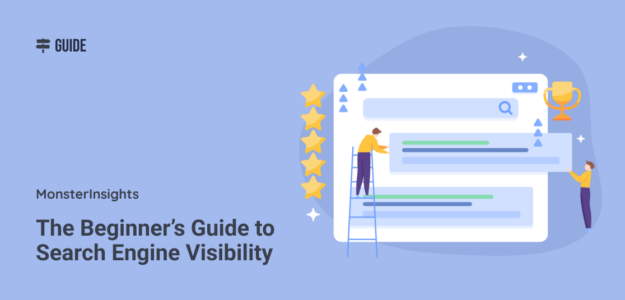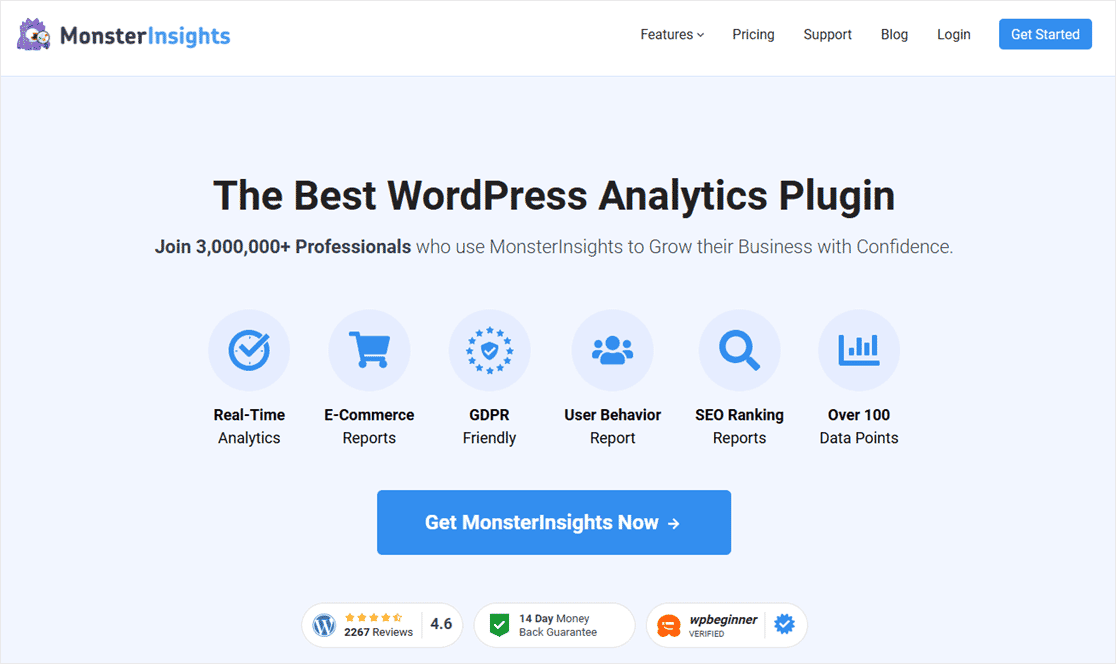What is search engine visibility?
Search engine visibility is crucial for the success and growth of your website. Ensuring your site reaches as many people in your target audience as possible can help boost your business growth and increase your sales. This is what search engine visibility is all about.
In this article, we’ll define search visibility, why it matters, and how to improve yours.
Table of Contents
- What is Search Engine Visibility?
- The Importance of Search Engine Visibility for Your Brand
- Understanding How Search Engines Work
- Checking Your Search Engine Visibility
- How to Boost Your Search Engine Visibility: 9 Easy Tips
- FAQ
What is Search Engine Visibility?
Search engine visibility refers to how easily users can find your website on search engines like Google, Bing, or Yahoo. It’s essentially a measure of how well your website shows up in search results for relevant keywords that people are searching for.
The Importance of Search Engine Visibility for Your Brand
Search engine visibility is important for your brand and business for several reasons. Here are some of the top ones:
Increased Organic Traffic
When your site has greater search engine visibility, it is more likely to attract organic traffic. Higher website traffic not only means a greater reach but also increases the likelihood of converting visitors into customers.
Helps Build Online Authority
Search engine visibility is a testament to a site’s authority within its niche. Consistently appearing high on search engine results pages (SERPs) positions your site as a reliable source of information, fostering trust among users. As a result, you’ll be seen as an authority in your niche.
Boosts Conversion Rates
Improving your search engine visibility goes hand in hand with optimizing for conversions. If your site is easily discoverable for your keywords, it’s more likely to convert visitors into customers or subscribers. You’ll enjoy a boost in clickthrough rates.
Improving your search engine visibility should be a priority if you want to grow your site and business. This is especially true if your website is a critical component of business growth and revenue generation.
Understanding How Search Engines Work
Search engines use complex algorithms to index and rank content. In a nutshell, they crawl the web and analyze the content of web pages. They then store the information in their databases, a process commonly called indexing.
When a user enters a search query, the search engine retrieves relevant results from its index and ranks them based on various factors such as relevance, authority, user engagement, and more.
Checking Your Search Engine Visibility
To check your search engine visibility, you can use free tools like Google Search Console (GSC) and Google Analytics (GA4). GSC will show you how visible your site is on SERPs:
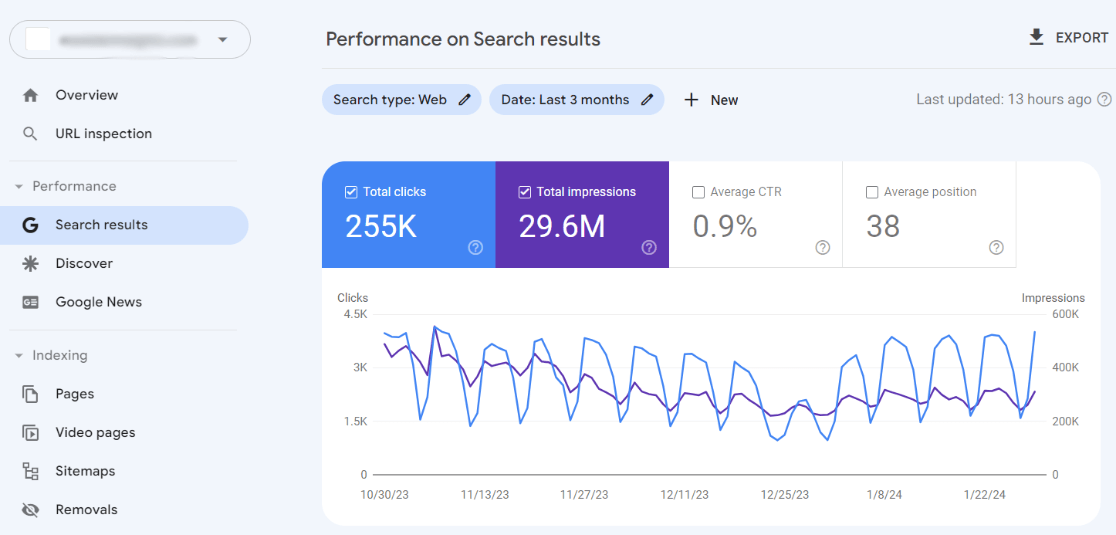
Google Analytics, on the other hand, shows where your traffic comes from and the pages those users interact with on your site:
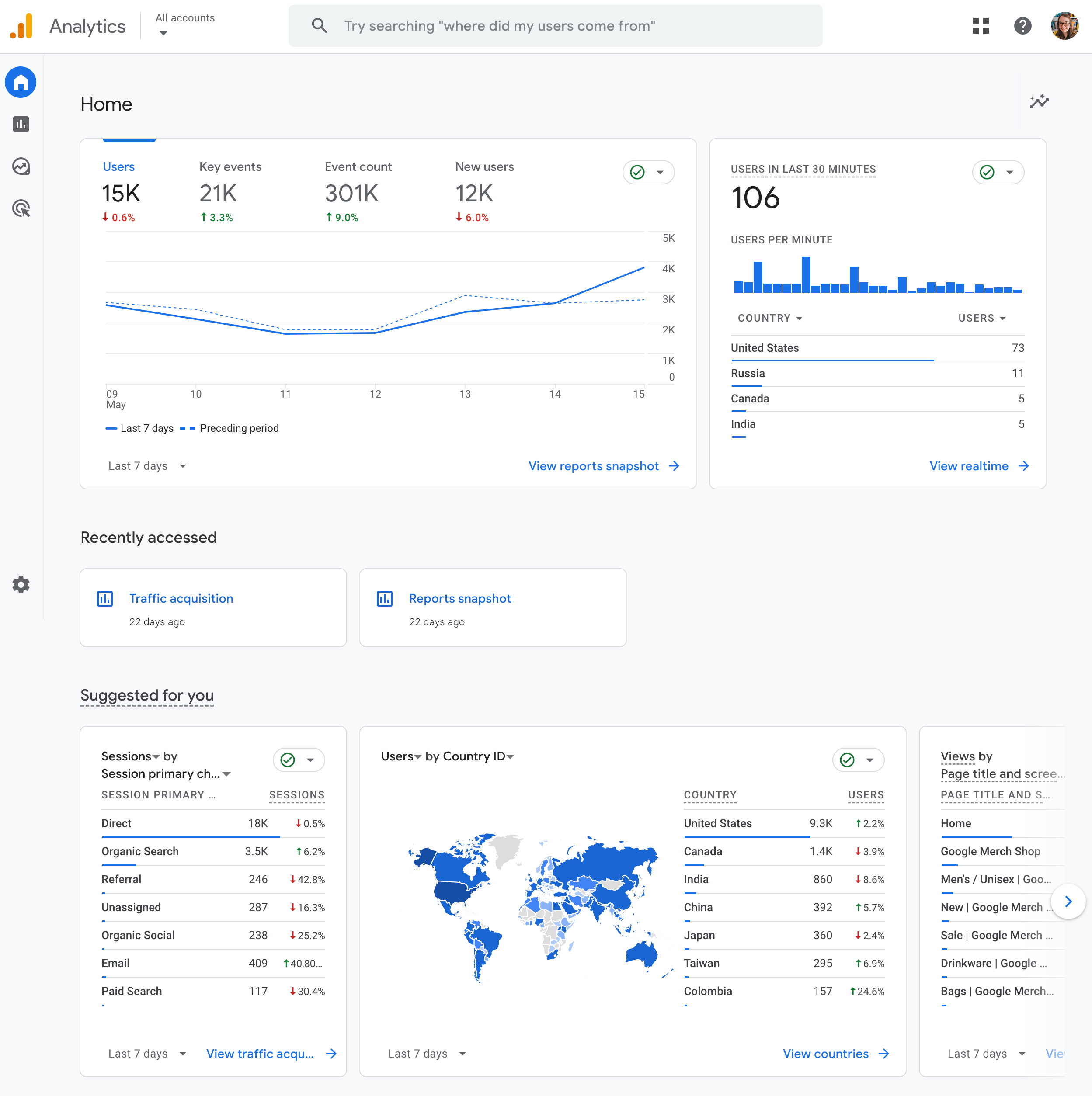
If you find GA4 difficult to navigate and understand, consider using WordPress plugins like MonsterInsights.
This tool provides insights into how your site is performing in search results, including metrics such as search impressions, clicks, and average position. And it presents all this data in an easy to understand format right within your WordPress dashboard.
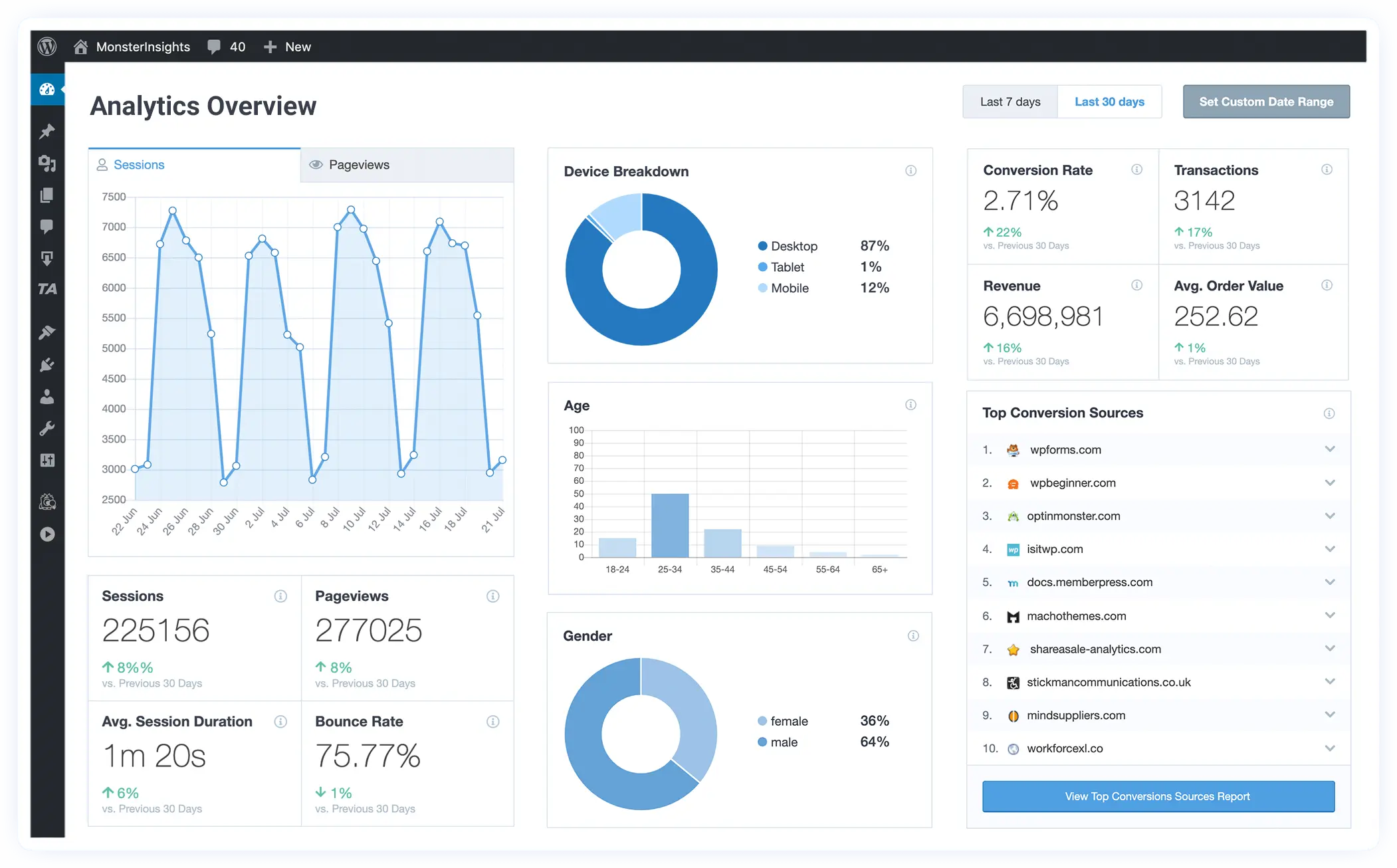
With tools like MonsterInsights, you don’t need any technical skills to understand your search performance. Plus, you don’t have to jump from one platform to another to get your SEO metrics.
Get started with MonsterInsights now.
How to Boost Your Search Engine Visibility: 9 Easy Tips
Now that you know what search engine visibility is, let’s dive into the mechanics of how you can improve yours.
1. Use the Right WordPress SEO Tool
One of the first ways to boost your search engine visibility is to ensure you’re using the right SEO tool. And for WordPress users, there’s no better tool than All In One SEO (AIOSEO).
AIOSEO is a powerful yet easy-to-use SEO plugin that boasts over 3 million users. Millions of smart bloggers and marketers use the plugin to help them boost their search engine rankings and drive qualified traffic to their blogs. That’s because the plugin has many powerful features and modules designed to help you properly configure your SEO settings. Examples include:
- Search Statistics: This powerful Google Search Console integration lets you track your keyword rankings and see important SEO metrics with 1-click and more.
Advanced Robots.txt Generator: Easily generate and customize your robots.txt file for better crawling and indexing. - Next-gen Schema generator: This no-code schema generator enables users to generate and output any schema markup on your site.
- IndexNow: For fast indexing on search engines that support the IndexNow protocol (like Bing and Yandex).
- Sitemap generator: Automatically generate different types of sitemaps to notify all search engines of any updates on your site.
- And more.
AIOSEO also has many other features to help you boost your local SEO, on-page SEO, and technical SEO. And if you’re a WooCommerce user, AIOSEO has a tailor-made WooCommerce SEO module to help you rank your online store higher in search rankings.
2. Conduct Intent-focused Keyword Research
Proper keyword research is crucial for improving search engine visibility. It involves identifying the words and phrases your target audience uses to find your content, products, or services. Various tools like Ahrefs and Semrush can assist in this process. For competitive niches, focusing on long-tail keywords with lower difficulty can yield better results. This is where tools like LowFruits come in handy.
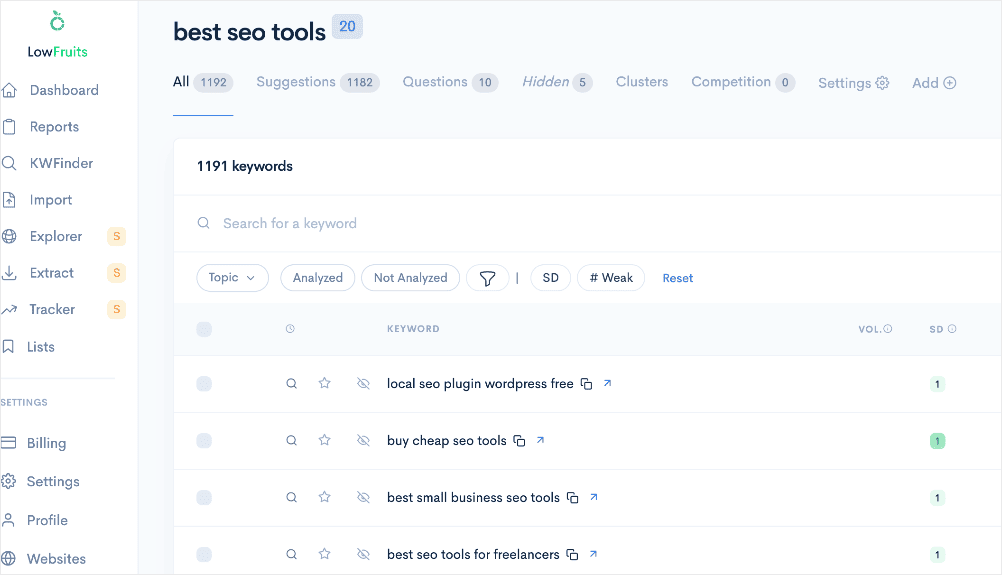
Once you’ve identified the right keywords, it’s essential to use them strategically throughout your content. Key areas for keyword placement include the:
- Headline
- SEO title
- Meta description
- Introduction and conclusion
- Headers
- URL
However, make sure to avoid keyword stuffing as search engines like Google frown on it. Instead, use synonyms and LSI keywords for a more natural approach.
Besides finding the right keywords, it’s also important to identify the intent behind the keywords. This is called search intent and refers to the user’s goal when making a search query. Search intent can be categorized into 4 main types:
- Informational
- Navigational
- Transactional
- Commercial
Recognizing the intent behind your target keywords allows you to create more tailored and impactful content. To determine search intent, you can use keyword research tools with built-in intent features like Semrush. Alternatively, you can study search engine results pages (SERPs) to see what type of content ranks well for specific queries. This analysis helps you align your content with user expectations and search engine preferences.
You can create more effective SEO campaigns by combining thorough keyword research, strategic keyword usage, and a clear understanding of search intent. As a result, your search engine visibility will improve, leading to more organic traffic.
3. Create High-quality Content
High-quality content is content that’s informative, engaging, and error-free. This kind of content is more likely to attract and retain readers. To improve content quality:
- Include relevant statistics and facts
- Leverage case studies if possible
- Use proper language and grammar
- Conduct thorough research
- Ensure your content is original and adds value
Content quality also fosters trust and credibility. When users find your content to be well-researched, factual, and helpful, they are more likely to view your site as a reliable source of information. This can translate into increased brand loyalty and higher conversion rates. It can also lead to more social shares, thereby boosting your search engine visibility.
Another unsung hero that helps solidify your content quality is the caliber of the author. This helps ensure your content meets Google’s E-E-A-T content quality standards. FYI, E-E-A-T is an acronym for:
- Experience
- Expertise
- Authoritativeness
- Trustworthiness
Fortunately, demonstrating E-E-A-T is easy with AIOSEO’s Author SEO module.
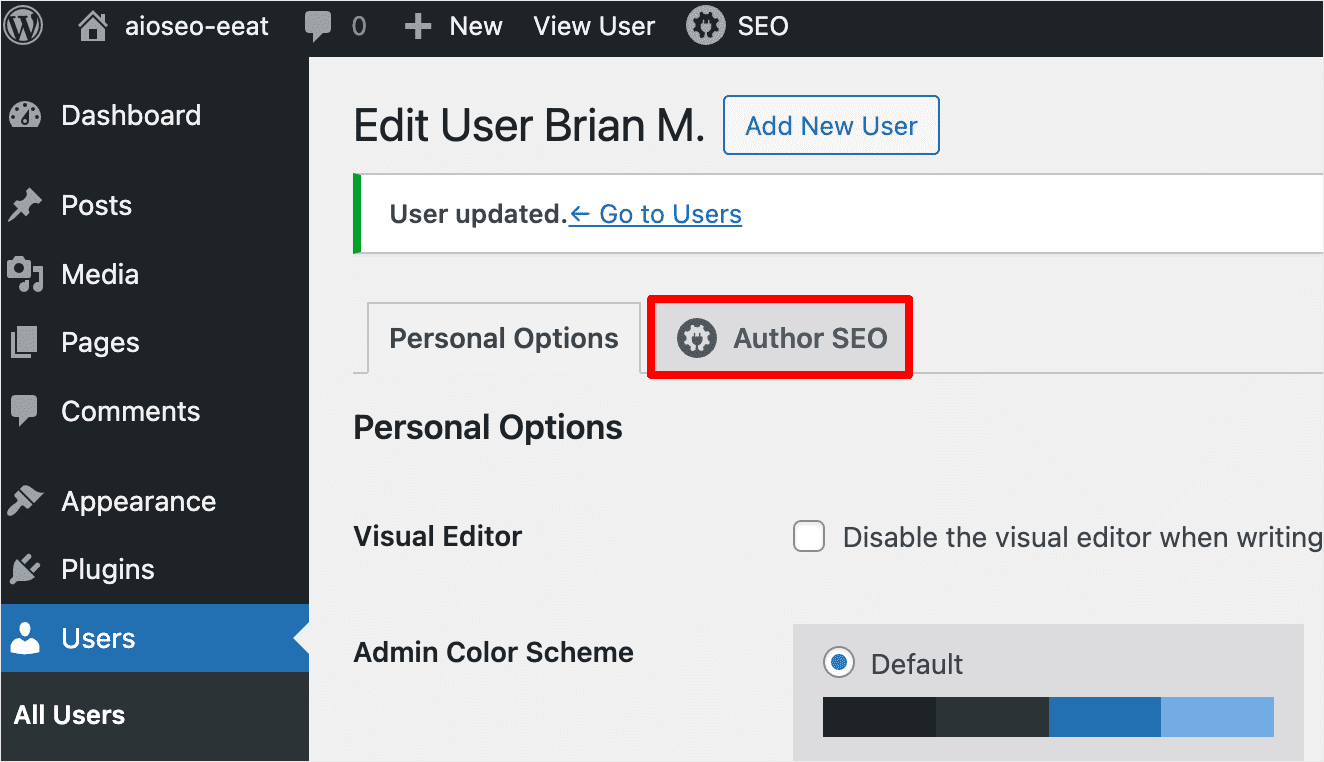
Besides helping you send signals to search engines that you’re qualified to talk about the subject, it also helps you manage your author bio. This makes it easy to leverage this section of your content to further boost your search engine visibility.
4. Follow On-page SEO Practices
Following on-page SEO best practices is vital for improving your site’s visibility on search engines. These practices ensure that both search engines and users find your content valuable and accessible. Some key on-page SEO practices to implement include:
- Optimizing titles and meta descriptions: Your titles and meta descriptions are the first things users see in search results. Crafting compelling and keyword-rich titles is crucial for attracting clicks. You can use AI to help you speed up this process.
- Structure your headers properly: Headers (H1, H2, H3, etc.) play a significant role in organizing your content and making it easy to read. They also signal to search engines the importance of different sections within your content.
- SEO-Friendly URLs: Use short, descriptive URLs that incorporate your target keyword.
- Image optimization: Include high-quality, relevant images and optimize them for SEO by compressing file sizes, using descriptive filenames, and including informative alt text.
- Internal Linking: Link to other relevant pages on your site to improve user experience and distribute link juice throughout your site. This process can be made easier, faster, and more effective by using an internal linking tool like Link Assistant.
- Stay Fresh: Regularly update your content with new information to keep visitors engaged and signal to search engines that your site is active.
By following these on-page SEO tips, you can increase your site’s visibility in search results and attract more organic traffic. Remember, SEO is an ongoing process, so stay up-to-date on the latest trends and SEO best practices.
5. Nail Your Technical SEO
Technical SEO refers to optimizing the technical elements of your site and server to improve performance and user experience (UX). More importantly, it involves optimizing your website for crawlability and indexability. Some items to include in your technical SEO checklist include:
Fix Crawl Errors
Crawl errors occur when search engines have trouble accessing your pages. These errors can prevent your site from being properly indexed. Examples include broken links, 404 errors, redirect errors, and more.
Improve Site Speed
Site speed is a crucial ranking factor for search engines and significantly impacts user experience. A slow-loading website can lead to higher bounce rates, which can negatively affect your rankings. Don’t worry, checking your site speed is super easy with MonsterInsights:
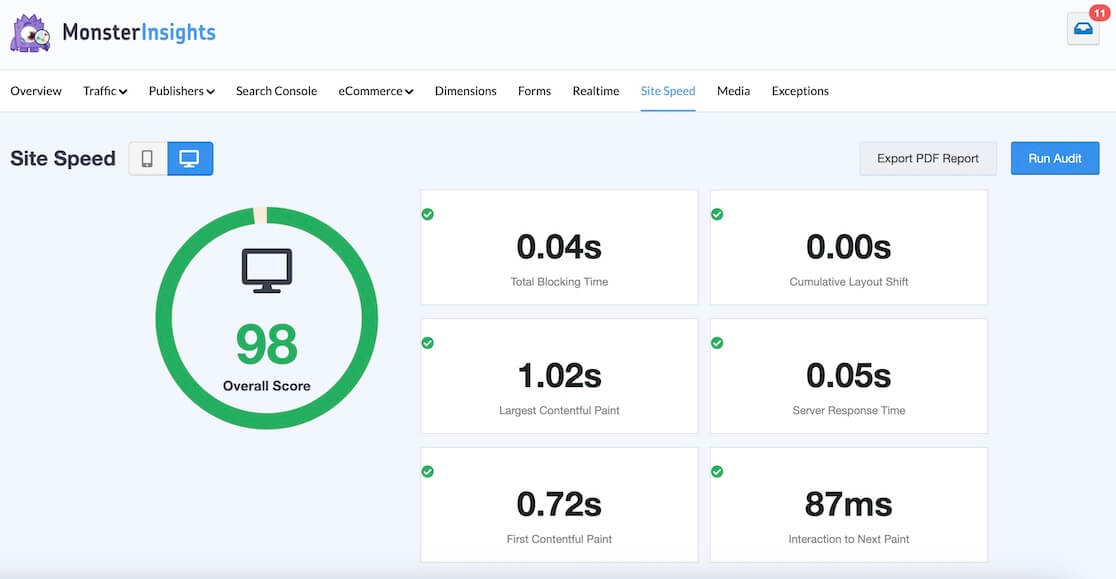
Ensure Mobile-friendliness
Most web traffic comes from mobile devices, so having a mobile-friendly website is non-negotiable. Google’s mobile-first indexing means it primarily uses the mobile version of your site for ranking and indexing. This is why you should ensure your mobile SEO is spot on if you want to boost your search engine visibility.
With your technical SEO sorted, your site has a strong foundation upon which to build your digital marketing campaigns.
6. Invest in Off-page SEO
Off-page SEO refers to actions taken outside of your own website to impact your rankings on SERPs. These efforts help build credibility and drive more traffic to your site, ultimately improving your SEO performance. Some important off-page SEO best practices to follow include:
Build Backlinks
Backlinks are crucial as they serve as endorsements from other sites, indicating to search engines that your content is valuable and trustworthy. Because of this, building high-quality backlinks can significantly improve your SERP rankings. Strategies for building backlinks include:
- Guest blogging
- Link building outreach
- Influencer collaborations
Investing time and effort in acquiring backlinks will enhance your site’s authority, boost your rankings, and drive more traffic.
Leverage Social Media Marketing
Social media marketing (SMM) is a powerful off-page SEO strategy that involves sharing your content across various social platforms. This increases visibility and engagement and drives traffic to your site. A strong social media presence also builds social proof and credibility, further enhancing your brand’s reputation.
The good news is that you can even track your social media performance right in your WordPress dashboard:
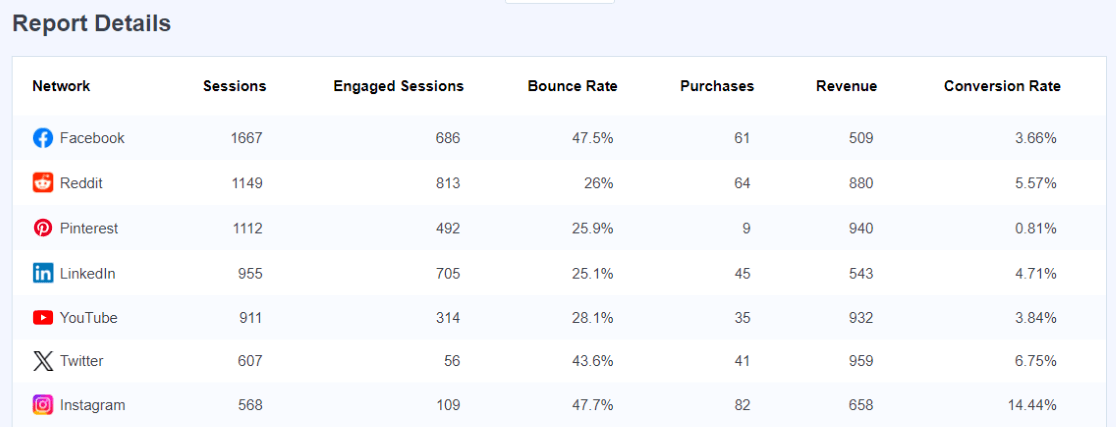
This makes it easier to determine the ROI of your social media marketing campaigns.
Be Proactive About Reputation Management
Online reputation management (ORM) involves monitoring and influencing how people perceive your brand online. It’s crucial for maintaining a positive image and addressing any negative feedback or comments. ORM helps protect your brand’s reputation, build credibility, and foster trust among your audience. Techniques include:
- Addressing FAQs
- Monitoring search rankings
- Being active on social media
- Keeping track of brand mentions
By driving the narrative about your brand, you can influence not only how people perceive your brand but also boost your search engine visibility.
Be Strategic About Content Distribution
Content distribution ensures that your blog posts reach a wider and more targeted audience. This involves promoting and sharing your content across various online channels, such as social media, third-party websites, and content syndication platforms.
Effective content distribution maximizes reach, fosters engagement, and opens up opportunities for backlinks. By strategically marketing your content, you can increase brand awareness and drive more traffic to your site.
Investing in off-page SEO is essential for maximizing your online presence and achieving higher rankings. It also helps build credibility and drive more traffic to your site, ultimately improving your search engine visibility.
7. Target the Featured Snippet
Another SEO hack to boost your search engine visibility is optimizing to rank for position zero. This is what is commonly called the featured snippet. FYI, a featured snippet is a special SERP feature that provides users with a direct and concise answer to their query.
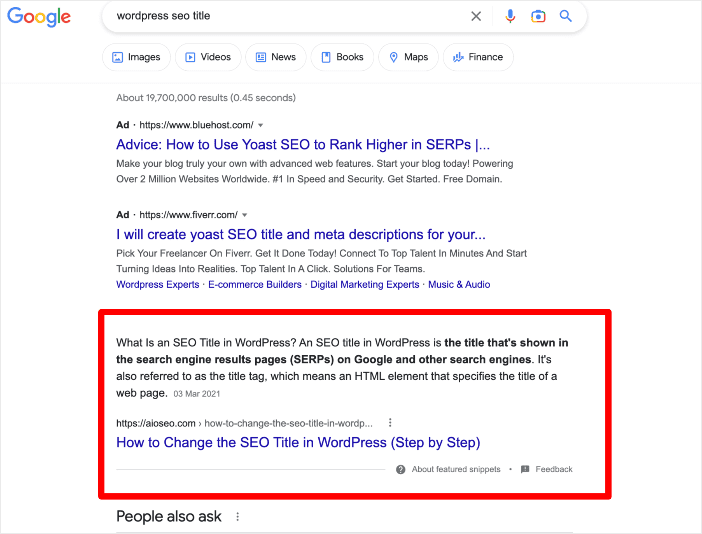
A few proven practices to help you land the featured snippet include:
- Implementing schema markup
- Using a table of contents
- Adding FAQs to your content
- Optimizing your content
- Creating the best piece of content on the topic
Optimizing for this coveted piece of real estate on SERPs is a great way to get more people to see your search listing, resulting in more traffic to your site.
8. Optimize for the People Also Ask Section
Google’s People Also Ask (PAA) is another special SERP feature you can leverage to boost your search engine visibility. PAA refers to related questions searchers may have about your particular topic, and these are displayed in a section close to the top of the SERPs.
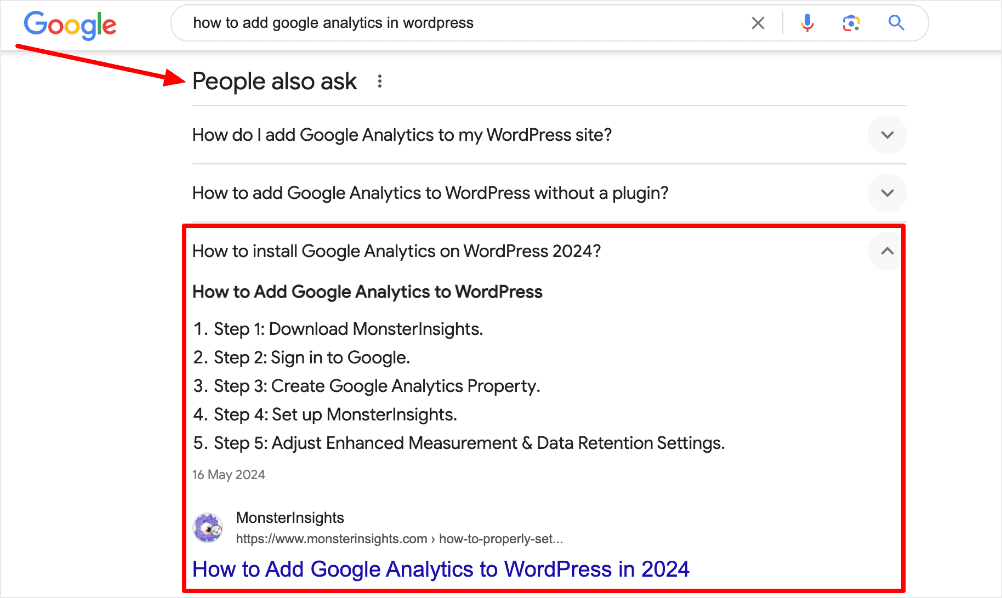
Optimizing for the PAA section is also a great way to enhance your semantic SEO strategy. Answering common questions your target audience asks in relation to your primary keyword helps you create content with semantic depth.
9. Monitor Your SEO Performance
Monitoring your SEO performance is another critical factor that can help boost your search engine visibility. This is because it helps you see if your SEO strategies are working.
If your site is built on WordPress site, MonsterInsights is your go-to tool for this. For example, with the MonsterInsights Search Console report, you see your top 50 Google search terms right inside your WordPress dashboard. It also shows you important metrics like Clicks, Impressions, CTR ( click-through rate), and Average Position.
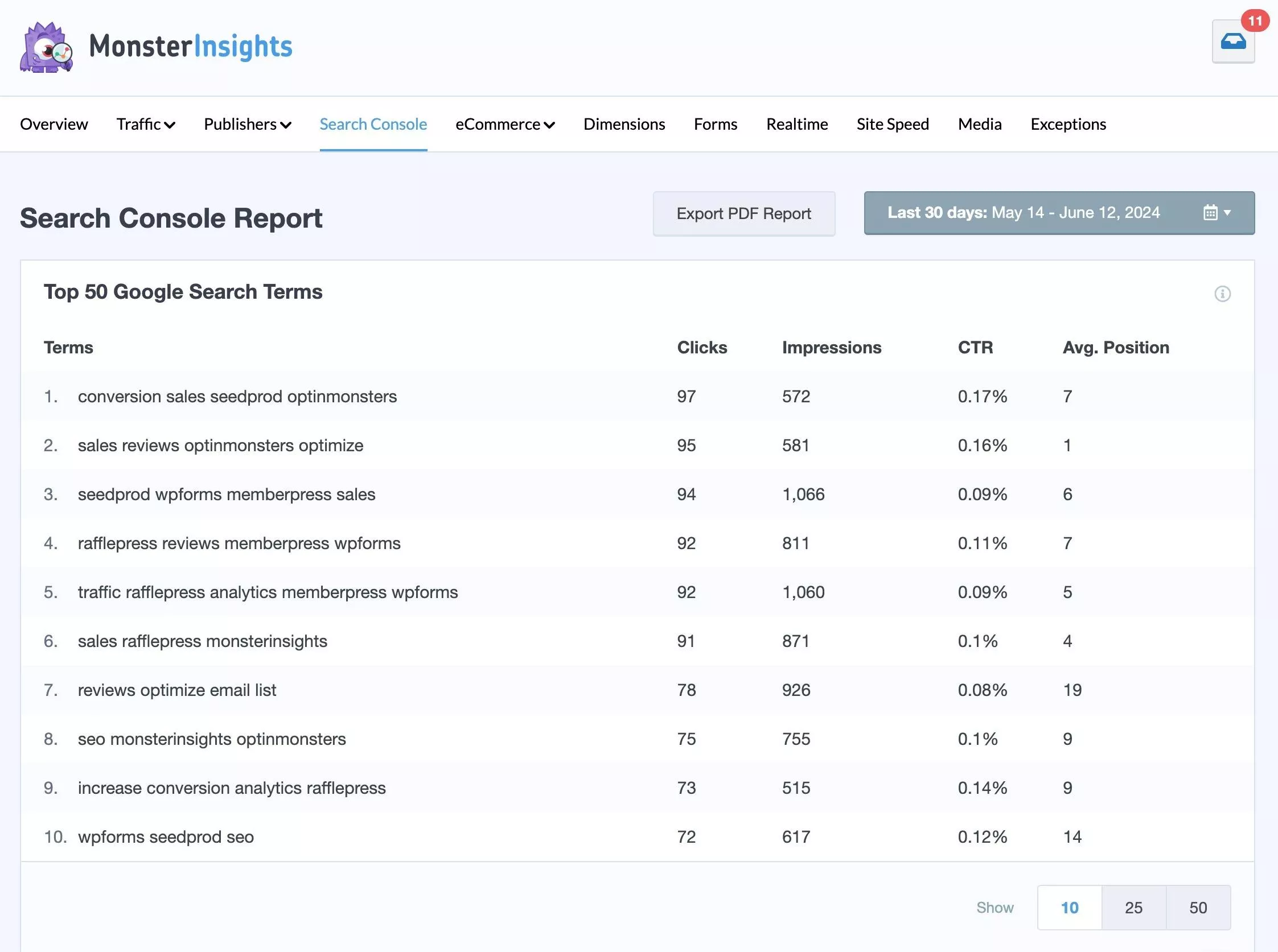
This is a great way to get a snapshot of what search engine users see about your brand when they search for your target keywords. It also shows you which content is giving you the most search engine visibility.
The best part is that MonsterInsights is easier to use than Google Analytics and Google Search Console. What makes MonsterInsights particularly user-friendly is its ability to enable advanced tracking features with minimal effort. You can set up tracking for form submissions, author views, outbound link clicks, WooCommerce activities, and more, all with just a few clicks.
For more metrics you can track to monitor your search engine visibility, check out our article on critical KPIs you should be tracking now.
Frequently Asked Questions
What is Search Engine Visibility?
Search engine visibility refers to how easily users can find your website in search results on platforms like Google, Bing, and Yahoo. It essentially measures how well your website ranks for relevant keywords that people are searching for.
Why is Search Engine Visibility Important?
Good search engine visibility means your website is more likely to be seen by potential customers, leading to increased:
- Website traffic
- Brand awareness
- Leads or sales (depending on your website’s goal)
What Is the Best Way to Monitor Search Engine Visibility?
The best way to monitor search engine visibility is to use tools like Google Analytics (GA), and Google Search Console (GSC). You can also use WordPress plugins like MonsterInsights, which simplify data analysis and reporting.
That’s it!
We hope you liked our article on search engine visibility and learned how to boost yours. You may also want to look at our list of best SEO plugins and how to track user engagement in WordPress using Google Analytics.
Want to know more about SEO? Check out our Blog Post SEO Checklist: How to Write & Optimize Blog Posts.
Not using MonsterInsights yet? What are you waiting for?
Finally, don’t forget to follow us on YouTube for more helpful reviews, tutorials, and Google Analytics tips.