If you want to grow your small business, you absolutely need to have website analytics. But why? Why are website analytics so important and necessary for small business growth?
It’s so easy to install an analytics tool like Google Analytics and then have no idea what to do with all of that data. How do you actually use the reports to figure out the best ways to grow your business?
In this article, I’ll go over what website analytics are, what tools you can use to gather and make sense of your website analytics data, and the top reasons why you need that data in order to grow.
Let’s jump in.
In this guide:
What are website analytics?
Website analytics refers to the process of collecting, measuring, and analyzing website data to understand who visits a website, what pages they look at, how long they stay, where they come from, and many more metrics. It helps businesses optimize their online presence, improve user experience, and achieve goals such as increased conversions or traffic.
Using website analytics is like having a map that shows you the best path to success for your online presence.
With website analytics, you can learn which parts of your site are most popular, where people might be getting stuck, and which of your marketing efforts are working best. Instead of guessing what your visitors want, you can use real data to make smart choices. This information helps you improve your website, create better content, and ultimately grow your business.
What are the best website analytics tools?
There are a lot of website analytics tools out there. They range in price from free to enterprise-level expensive, and they have all kinds of different features.
In this article, we’re going to be talking about using Google Analytics.
Google Analytics is the most popular web analytics tool. It’s free and offers a really comprehensive dashboard of reports.
However, it can be difficult and confusing for beginners to set up and use to find useful data. So, we’ll also be using MonsterInsights.
MonsterInsights is the best Google Analytics plugin for WordPress. If your website is built on WordPress, you can use MonsterInsights to install and set up Google Analytics in a couple of clicks and translate all of that data into useful, easy-to-understand reports.
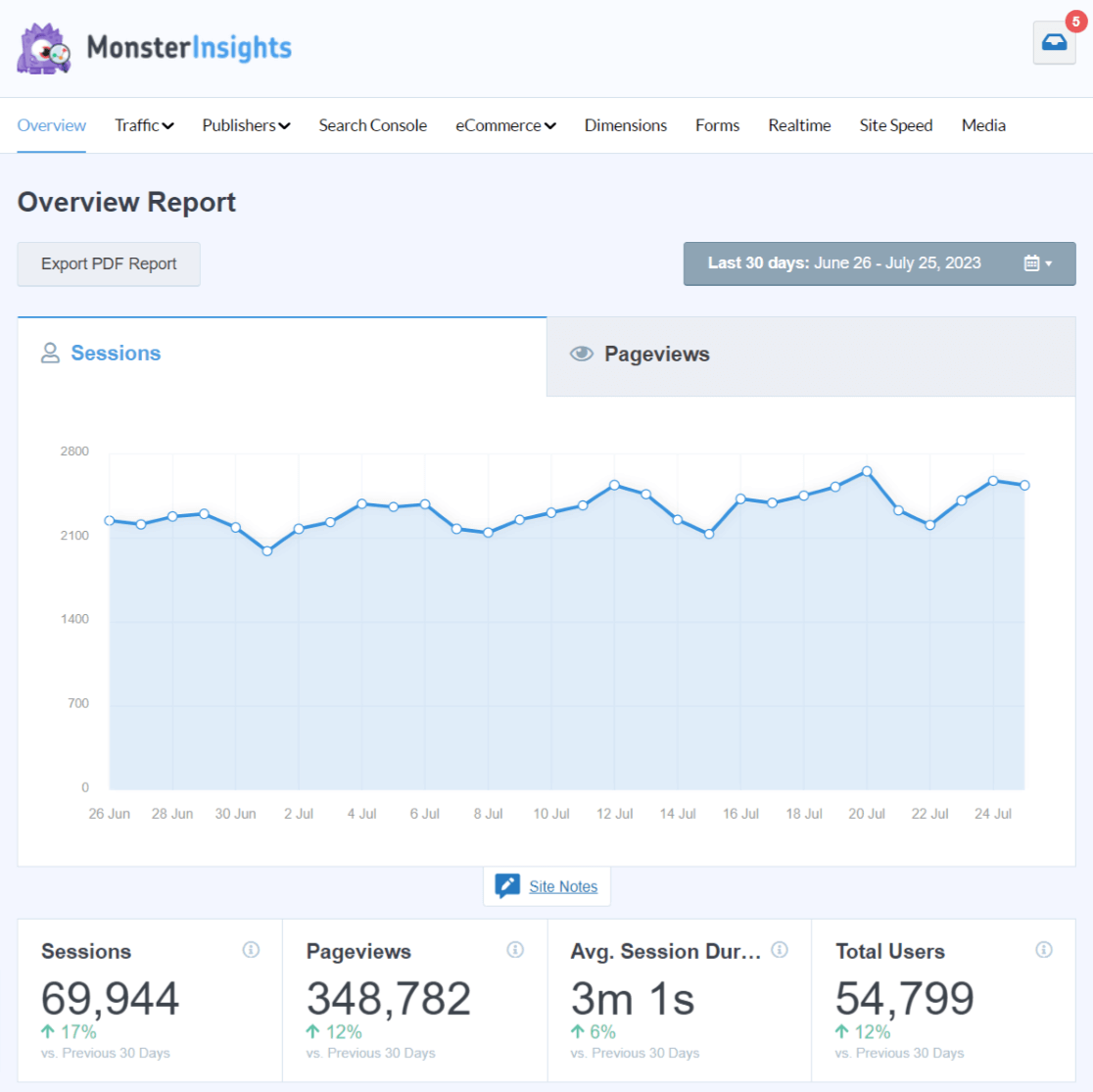
Of course, there are many more website analytics tools out there that you might want to explore. To learn more about the best website analytics tools available today, check out 9 Best Web Analytics Tools.
Why Small Businesses Need Website Analytics
When you’re trying to build and grow a small business, you’re juggling a lot of tasks, ideas, and responsibilities. It can be overwhelming to keep track of everything while also trying to make the best decisions for your company’s future.
That’s where website analytics come in. They offer a clear picture of your online performance and help you focus your efforts where they matter most, helping you grow faster.
6 Ways Web Analytics Can Help Grow Your Business:
- Understand your audience
- Improve your website’s performance
- Track your marketing campaigns’ success
- Improve your SEO strategies
- Measure your ROI
- Make data-driven growth decisions
1. Understanding Your Audience
One of the first things you probably did as a new small business was think about who your customers or clients are. Knowing who you’re marketing to is one of the most important parts of owning a business. If you don’t know who your customers or clients are, you’re probably not going to be able to reach them.
Website analytics provide another layer of crucial insights into your audience that you need to market to them effectively. Analytics can tell you where your website visitors are from, what devices they use to search for your products, services, or content, what interest categories they fall into, which age and gender they are, and more.
This information is like gold for small businesses. By better understanding your audience, you can tailor your products, services, and marketing messages right to your target market. This level of understanding helps you speak directly to your audience’s needs and preferences, increasing your chances of getting leads, sign-ups, or sales.
In Google Analytics, you’ll find this type of information in the User reports:
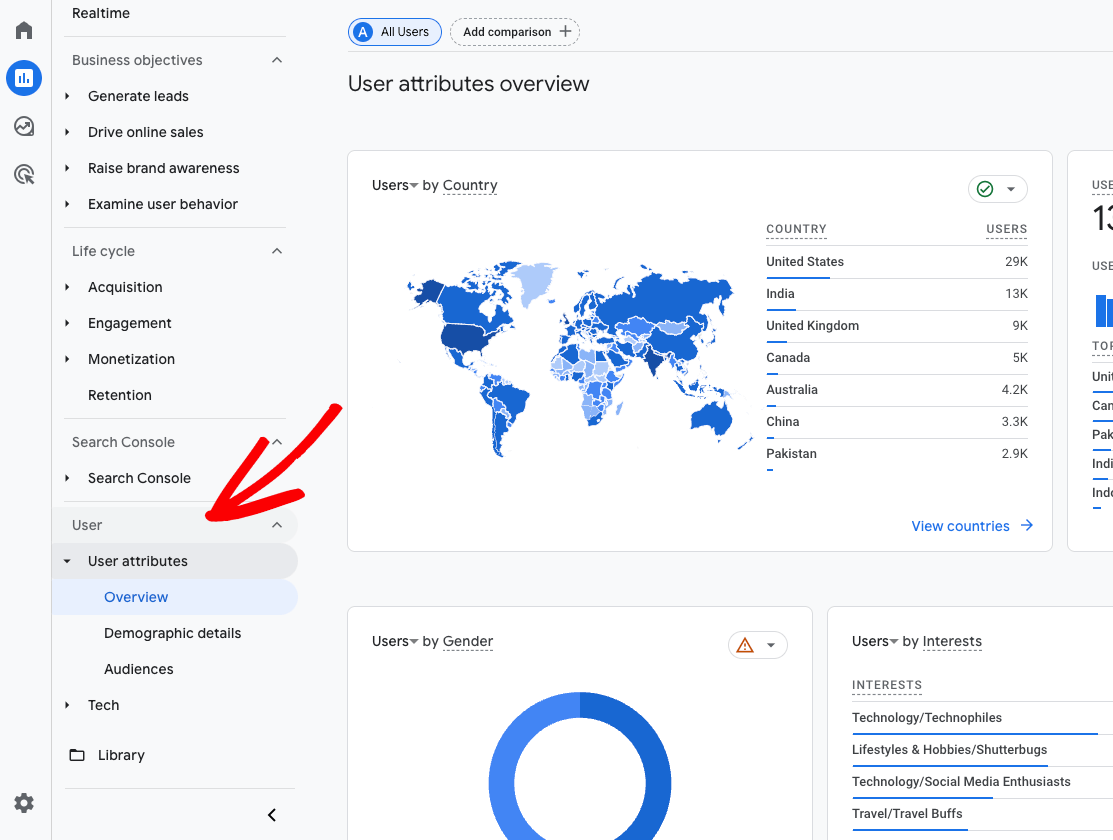
If you’re a WordPress user, MonsterInsights makes it easy to access some of this information directly from your WordPress dashboard, such as age and gender:
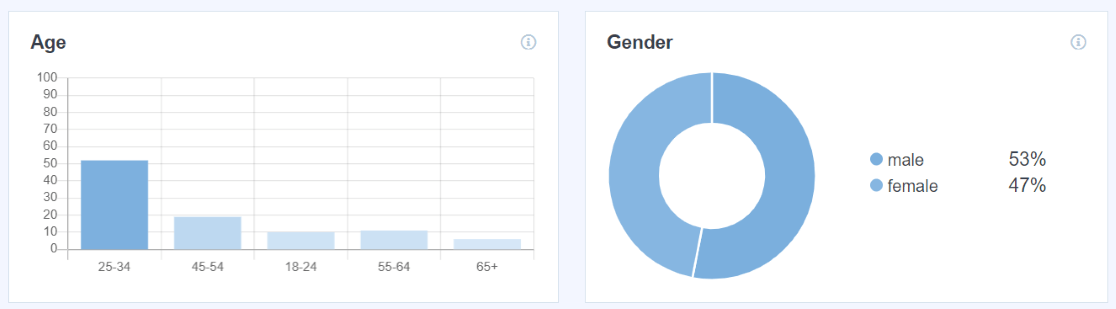
You’ll also see your Interests report:
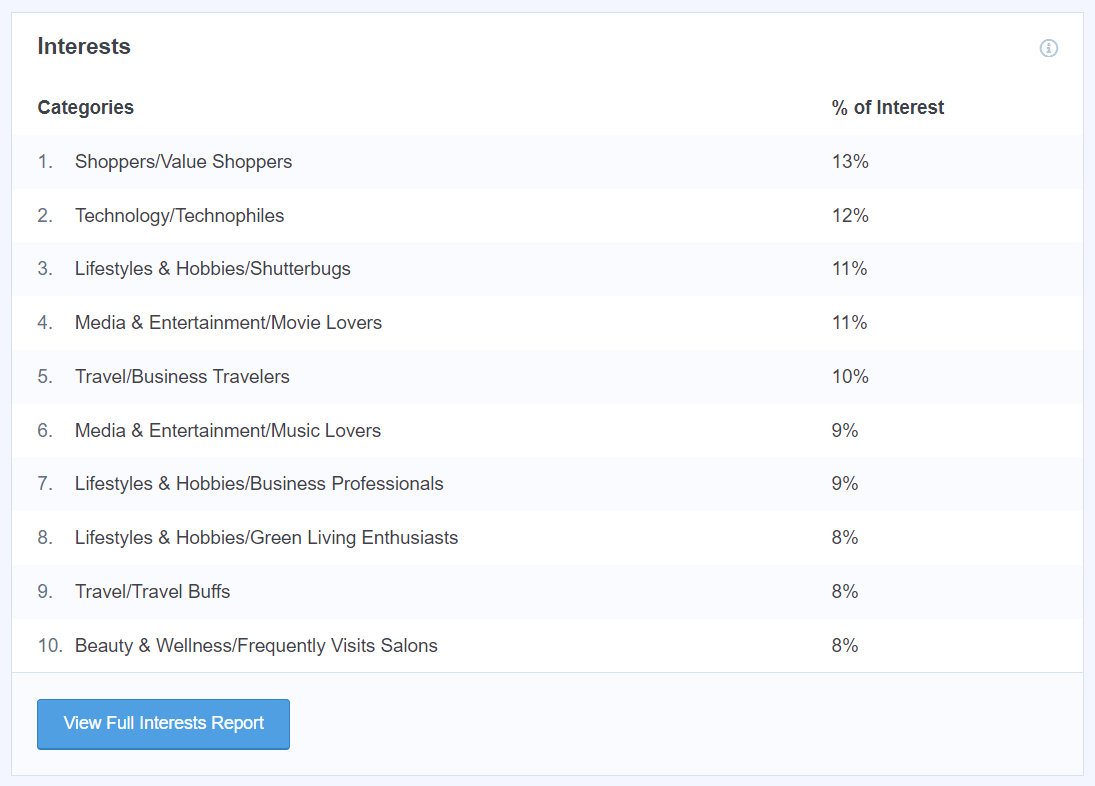
For more on how to set up Demographics reporting in Google Analytics, check out How to See the Google Analytics Demographics of Your Visitors.
2. Improving Website Performance
Another important reason to use website analytics is that they can help you identify performance issues such as slow-loading pages, high bounce rates, and broken links. These technical aspects of your website might seem minor, but they can have a big impact on your success online.
Slow-loading pages can frustrate visitors and cause them to leave before they even see what you offer. High bounce rates or low engagement rates might indicate that your content isn’t meeting visitor expectations or that your site’s navigation is confusing. Broken links can damage your credibility and SEO efforts. By discovering these issues through analytics, you can fix them quickly enough so that they don’t sabotage your growth efforts.
For example, take a look at your Engagement » Landing page report in Google Analytics. Do you have some pages here with a low average engagement time per session? That page might have technical issues or need its content fixed.
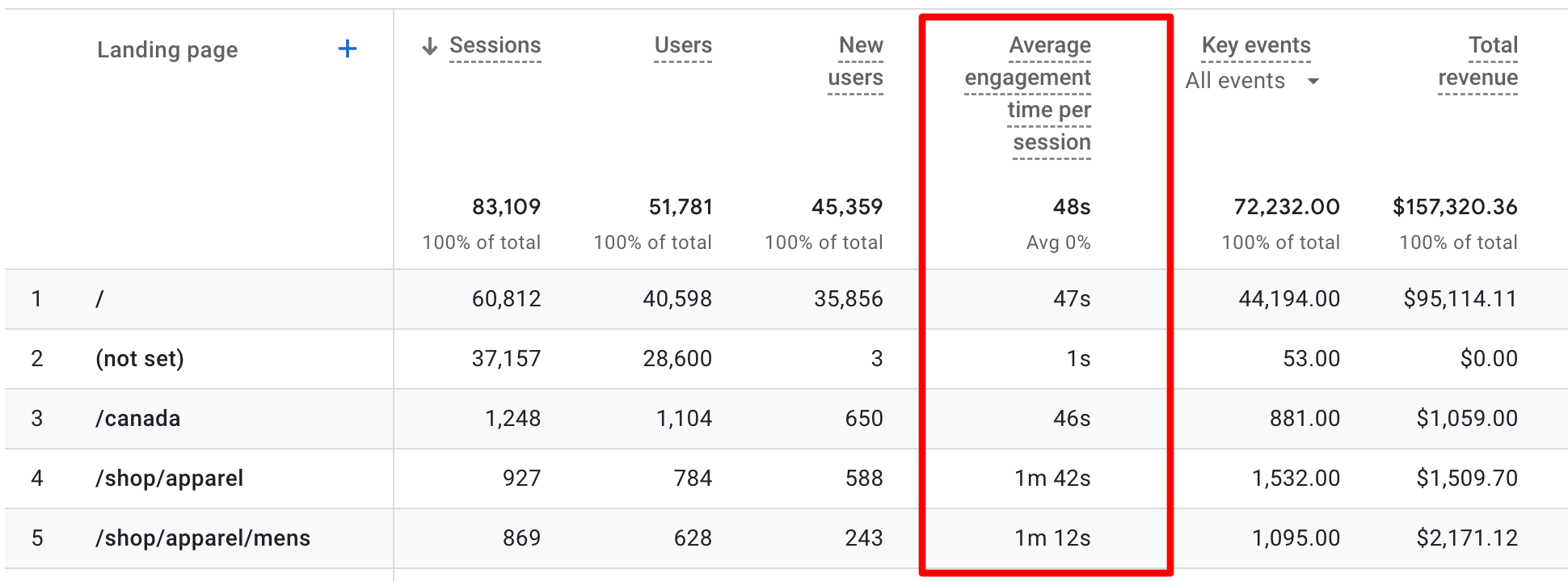
For more on finding engagement issues in Google Analytics, check out the Top 5 User Engagement Metrics for Your Website Explained or our Bounce Rate in Google Analytics 4: Reporting Guide.
Not only will you find engagement and bounce rate metrics in MonsterInsights dashboard reports, but you’ll also find a Site Speed report that highlights areas for improvement, helping you optimize your website’s performance.
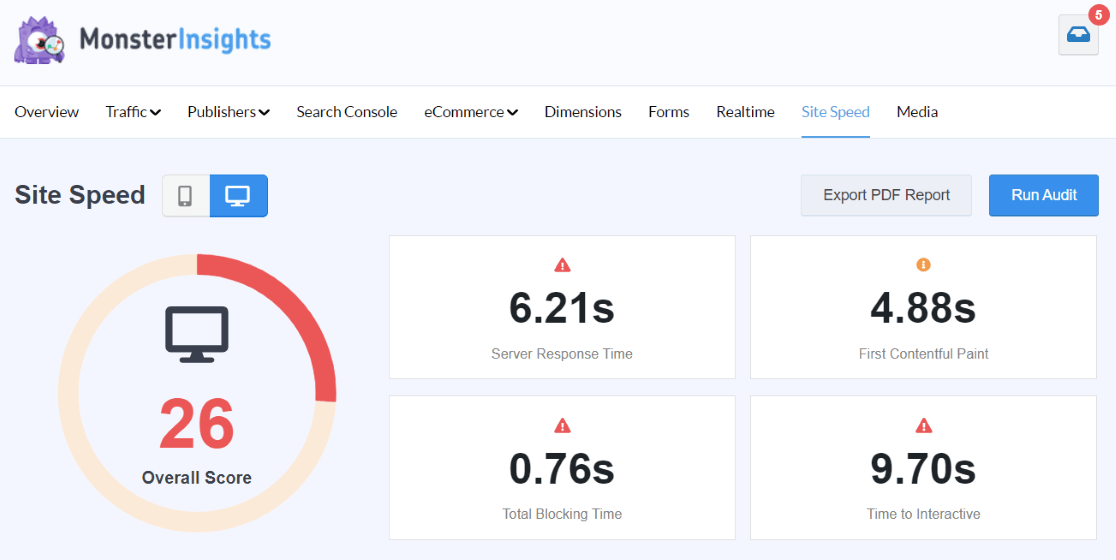
When you use analytics to help you create faster load times and smoother navigation, you’ll keep visitors engaged and more likely to convert.
3. Tracking Marketing Campaigns
Website analytics allow you to track the effectiveness of different marketing campaigns, whether they’re through email, social media, paid ads, or all of the above.
This capability is crucial for small businesses with limited marketing budgets! Instead of blindly investing in various marketing channels, analytics give you the power to see exactly which campaigns are driving traffic, generating leads, and resulting in sign-ups or sales.
Use Google Analytics to track metrics like engagement, conversion rates, and ROI for each campaign. With all of that data at your fingertips, you can make data-driven decisions about where and how to use your marketing budget for maximum impact.
To find campaign reports in Google Analytics, first, make sure you’re using UTM codes in your campaign URLs. Then, head to Acquisition » Traffic Acquisition and click the dropdown to change your dimension to Session campaign.
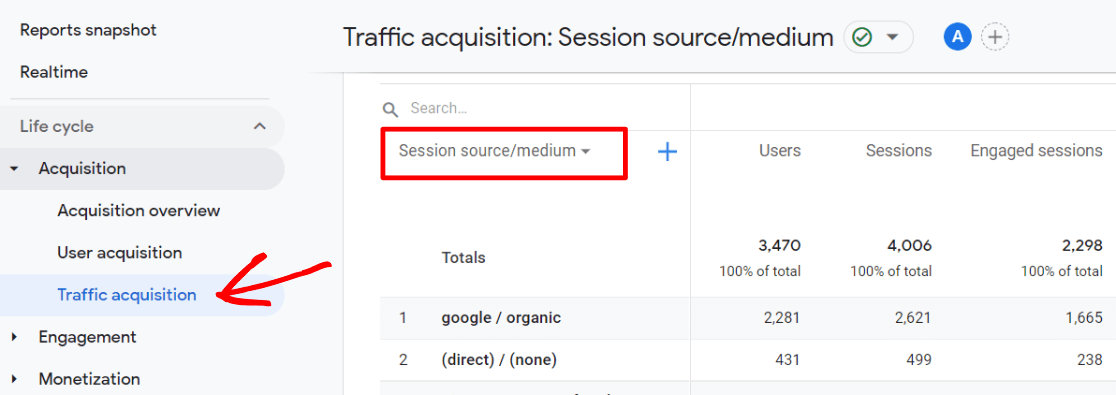
Then, you’ll be able to see all your campaigns listed. If you’d like to see the Source and Medium for each campaign, you can add it to your report by clicking the blue plus sign next to the dropdown and then searching and selecting Session source/medium.
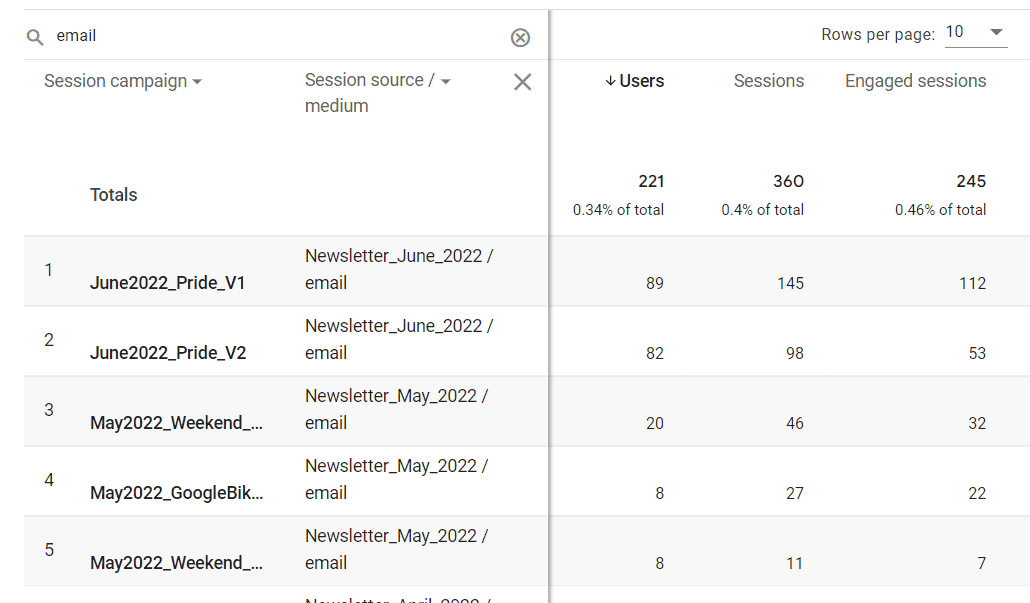
With MonsterInsights’ Campaigns report, you can easily track your marketing campaigns right from your WordPress dashboard. You’ll see which of your marketing efforts are driving the most traffic and conversions, allowing you to focus your budget on the most profitable strategies.
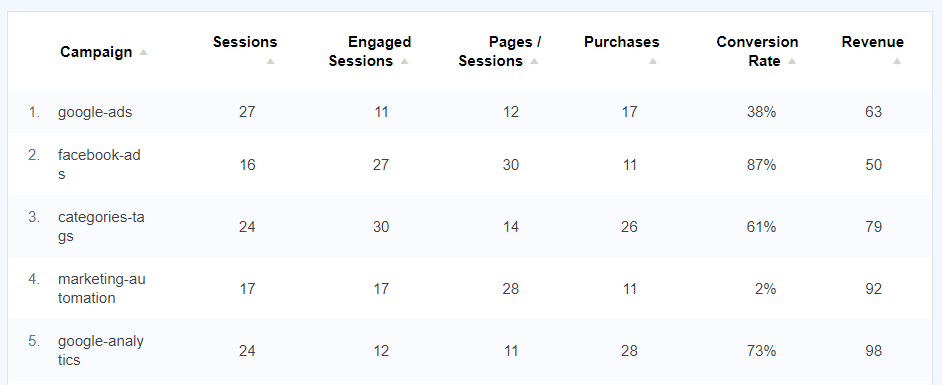
For a full tutorial on campaign tracking, check out How to Set Up Marketing Campaign Tracking in Google Analytics.
4. Improving SEO Strategies
Analytics reveal which keywords and search terms are driving traffic to your site, plus which pages are getting the most traffic from search engines. This information is a goldmine for small businesses looking to improve their search engine rankings and get more organic traffic!
By understanding which keywords are bringing visitors to your site and which pages are ranking in search, you can refine your content strategy to better target these terms and pages. You can also identify new keyword opportunities that you might have overlooked.
This data helps you optimize your website’s content, meta descriptions, and other SEO tactics to align with what your potential customers are actually searching for online.
The best analytics tool to use for organic rankings is Google Search Console. It tells you what search terms you’re ranking for, which ones are sending traffic to your site, and which pages that traffic is landing on.
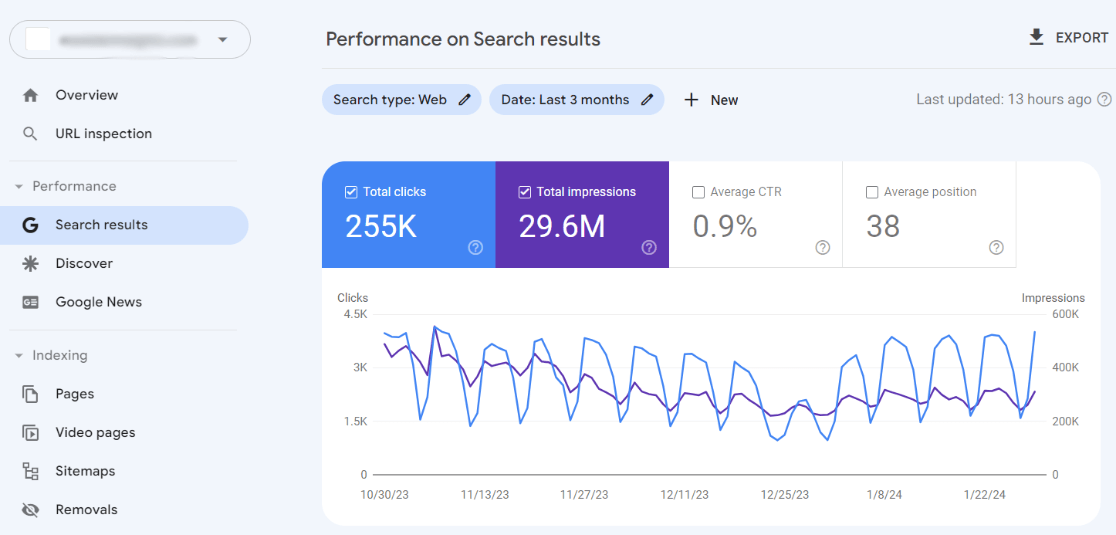
For a tutorial on using Google Search Console, check out How to Use Google Search Console for SEO: Top 11 Hacks.
For WordPress users, MonsterInsights provides a Search Console report right inside your WordPress dashboard that shows your top-performing keywords in organic search. Armed with this data, you can refine your content strategy and improve your search engine rankings without even having to open Google Search Console.
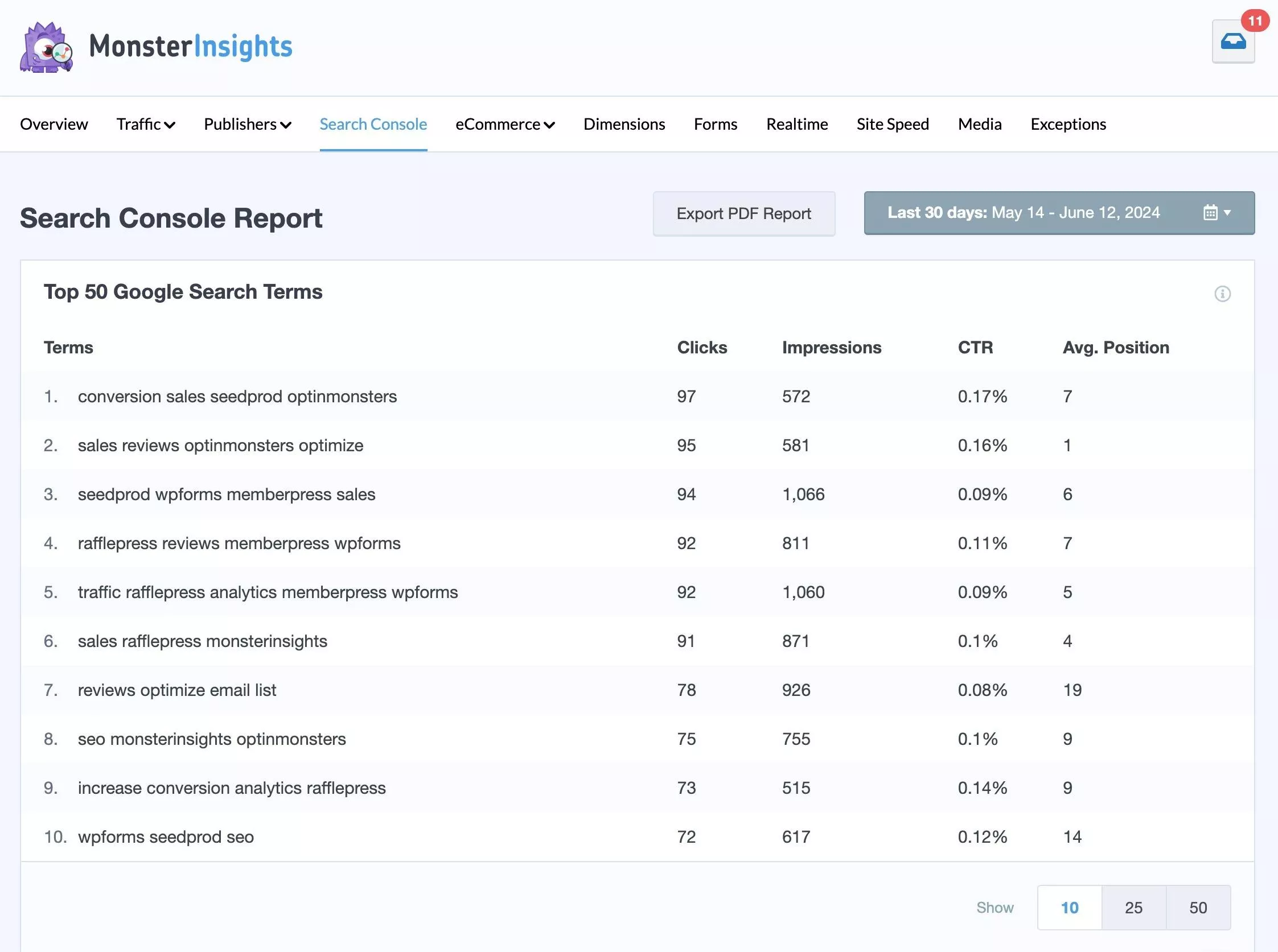
5. Measuring ROI
For small businesses, every dollar counts. If you’re selling products or services, or even if you’re just running ads on your site, then website analytics help you track the return on investment (ROI) for your marketing and advertising spend, ensuring you’re getting the most bang for your buck.
By setting up conversion tracking in Google Analytics, you can see which of your marketing efforts are not just driving traffic but actually generating revenue. When you know where exactly your revenue is coming from, you can calculate the true cost of acquiring customers through different channels and strategies. Then, you can invest more in the ones that work best, growing your business faster.
There are a few different ways to measure ROI in Google Analytics, depending on how you make your revenue. If you have an eCommerce site, you’ll want to set up eCommerce tracking. Then, you’ll be able to find your revenue included in multiple reports, including your Traffic acquisition report:
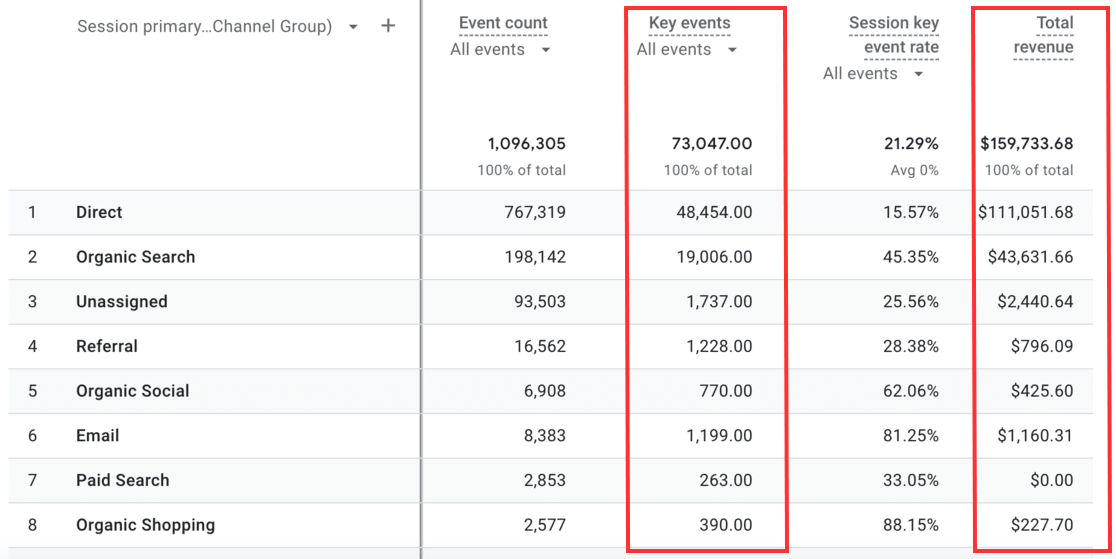
Unfortunately, it’s not super easy to set up eCommerce tracking in Google Analytics. With MonsterInsights, though, you can turn on eCommerce tracking in just a couple of clicks and get your eCommerce reports right inside your WordPress dashboard:
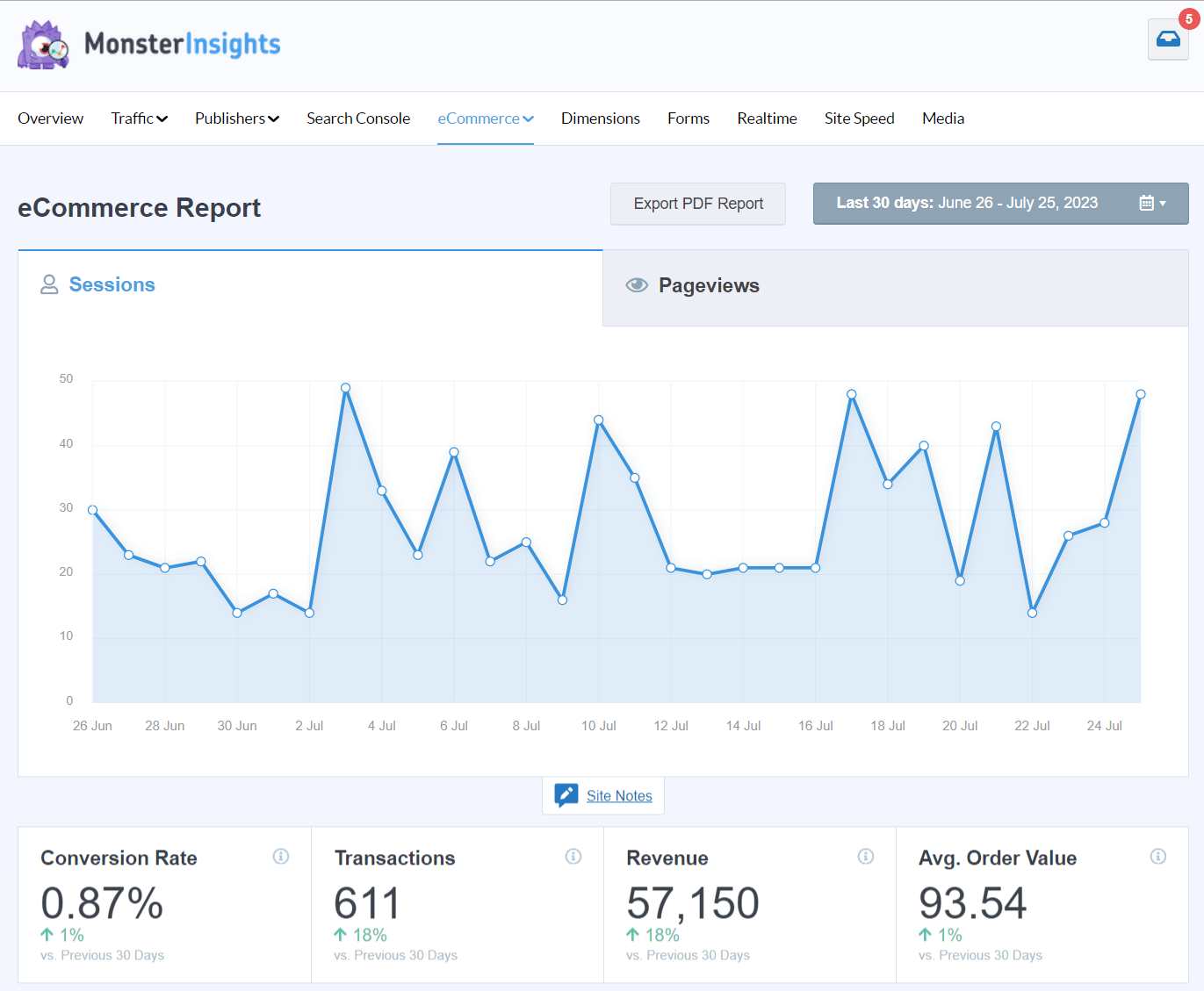
eCommerce tracking allows you to see which products are selling best and which marketing channels are driving the most revenue. This data is crucial for making informed decisions about how to grow your business.
For more on Google Analytics eCommerce tracking, check out Google Analytics eCommerce Tracking Tutorial [WordPress].
6. Making Data-Driven Decisions to Grow
Last but not least, the most significant benefit of website analytics is the ability to make data-driven decisions rather than relying on guesswork.
The wealth of information you’ll find in analytics empowers you to base your business strategy decisions on real data rather than assumptions. Whether you’re considering a website redesign, launching a new product, or adjusting your content strategy, analytics can provide the insights you need to make confident, informed decisions that drive your business forward.
For example, say you notice an increase in traffic from a particular geographic region, like a country, city, or suburb. That’s an opportunity to tailor your offerings or marketing to that area! Or you could discover that visitors are frequently searching for a product or service you don’t currently offer, giving you an idea for a potential new line of business.
Analytics can also reveal which of your products or content is performing exceptionally well, guiding you to focus on doing more of what’s working.
By leveraging these insights, small businesses can make informed decisions about where to focus their marketing budget for maximum growth.
If you have a WordPress website, MonsterInsights puts the power of analytics at your fingertips with its easy-to-understand reports and dashboards.

For a full tour of everything you can get with MonsterInsights, check out our Ultimate Guide to MonsterInsights Dashboard Reports.
That’s it!
If you liked this article on why your small business needs website analytics, you might also want to check out:
Top 11 Important Google Analytics Metrics to Track
Digital Marketing Analytics: Beginner’s Guide
How to Master SEO Search Intent to Improve Your Rankings
5 SEO Analytics and Reporting Tips to Boost Organic Traffic
Not using MonsterInsights yet? Get started today.
Finally, don’t forget to follow us on Facebook and YouTube for more helpful Google Analytics tips and tutorials.
Website Analytics FAQ
Is Google Analytics really free?
Yes, Google Analytics is free. While there are paid enterprise versions available, the free version is sufficient for most small businesses.
What key metrics should small businesses track?
Key metrics include:
- Website traffic and engagement rates
- User demographics and behavior
- Campaign performance
- Conversion rates
- Revenue (for eCommerce)
- Traffic sources
- Landing page performance
How often should I check my website analytics?
While the article doesn’t specifically address this, it’s recommended to review your analytics regularly – at least monthly for small businesses, with more frequent checks for specific campaigns or website changes.
Do I need technical knowledge to use website analytics?
Not necessarily. While Google Analytics can be complex, tools like MonsterInsights for WordPress users can make analytics more accessible and easier to understand without technical expertise.
How can website analytics help grow my business?
Website analytics help grow your business by:
- Understanding your target audience better
- Improving website performance
- Tracking marketing campaign effectiveness
- Enhancing SEO strategies
- Measuring ROI
- Enabling data-driven decision making
What’s the difference between Google Analytics and MonsterInsights?
Google Analytics is the actual analytics platform, while MonsterInsights is a WordPress plugin that makes Google Analytics easier to use by providing simplified reports and easier setup within WordPress.
How do I start using website analytics?
You can start by:
- Installing Google Analytics on your website
- If using WordPress, installing MonsterInsights
- Setting up basic tracking
- Defining your business goals
- Regularly monitoring key metrics
- Using the data to make informed decisions

WOW! nice article, Web analytics can say all about your visitors behavior the most essential thing for your business.
Thanks for sharing.