Whether you’re on the marketing team at a big corporation, a team of one blogger running your own website, or anything in between, you should definitely learn how to increase organic traffic to your website.
Why is organic traffic so important?
Well, you don’t have to pay Google to get it, it sends people to your site who are interested in what you have to say, and it’s just an awesome way to grow your audience, your sales, and your business overall.
It does take an investment of your time and energy (and sometimes a really useful tool), but in the end, getting more organic traffic can pay off big time.
In this article, I’m going to go over a list of tactics that you can use to increase organic traffic to your site as quickly as possible. Let’s hop in.
Table of Contents
What is organic traffic?
Organic traffic refers to website visitors who arrive through unpaid search engine results. These visitors typically find a site by typing queries into search engines like Google. Unlike paid traffic, organic traffic is generated through SEO (Search Engine Optimization) efforts and content relevance.
In general, you get more organic traffic by creating website posts and pages featuring relevant, well-written, SEO-optimized content.
First: How to Measure Organic Traffic
Before you jump into my list of tactics you can use right now to increase your organic traffic, you need to be able to measure it.
How much organic traffic are you getting right now?
As you start trying new tactics, how much is your organic traffic increasing?
You have to measure your success. Here are two ways to do that.
Option 1: Measure Organic Traffic with Google Analytics
Google Analytics is the best free web traffic tracker out there. It’ll show you a report of all the channels your traffic is coming from, including organic:
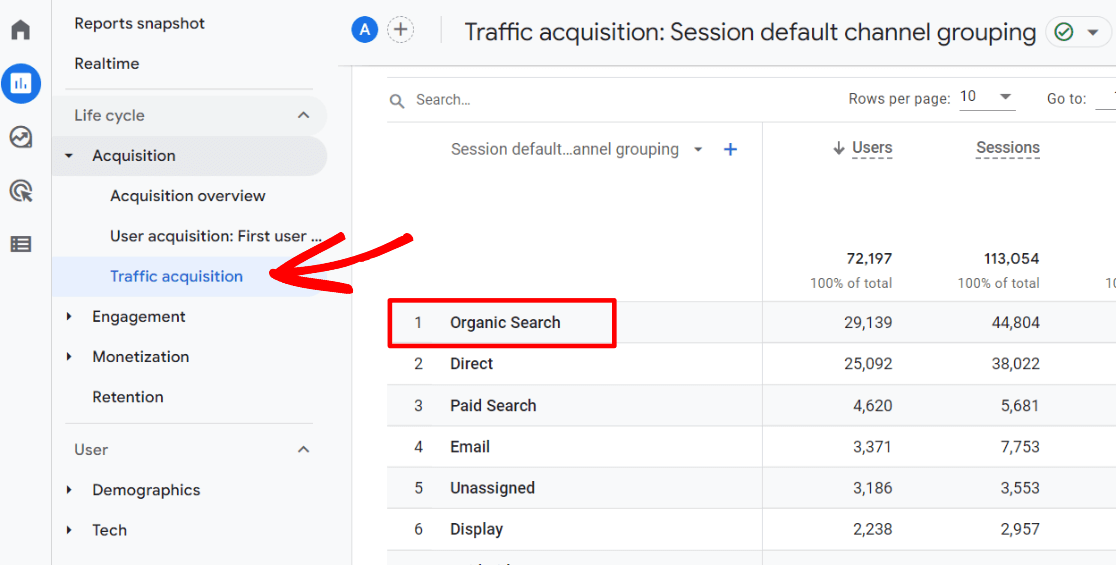
Organic Search includes Google and other search engines, like Bing and Duck Duck Go.
If you’re new to Google Analytics and still need to get it set up, you can follow our tutorial: How to Set Up Google Analytics: Step by Step
If you’re looking for a way to make Google Analytics MUCH easier to use, check out MonsterInsights.
MonsterInsights is the best Google Analytics plugin for WordPress. Not only does it put tons of your most important reports right inside your WordPress dashboard, but you can also set up advanced tracking (like eCommerce, forms, authors, and so much more) in just a couple of clicks.

You can absolutely get started with the free version of MonsterInsights, but make sure to grab a Plus license or above if you’d like to see your organic traffic numbers right inside your WordPress dashboard:
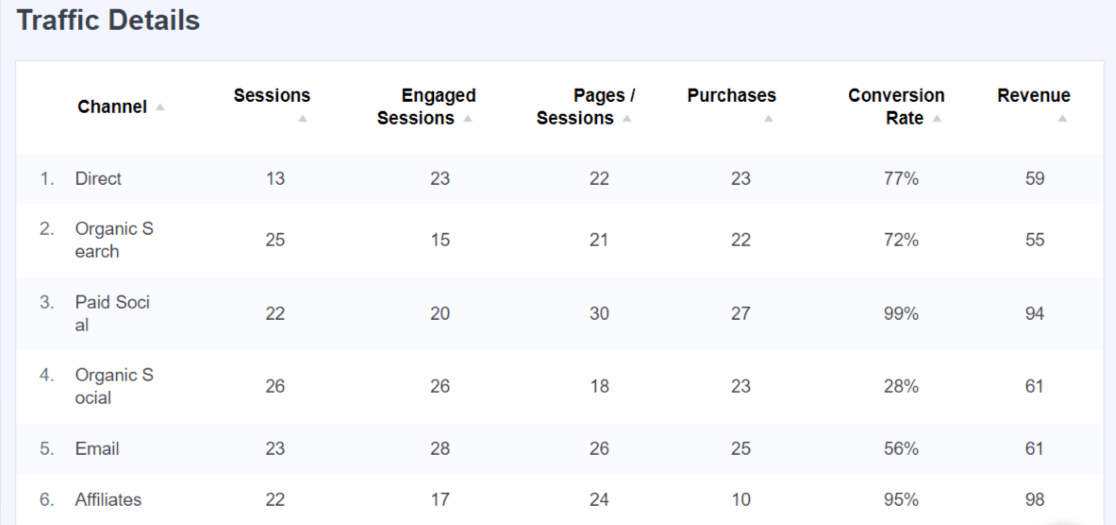
Start Tracking Organic Traffic Today!
Option 2: Measure Organic Traffic with Google Search Console
Google Search Console, another free tool from Google, will report on your site’s performance in Google search results.
Use Google Search Console for data on:
- Clicks (approximately how many times your results are clicked)
- Impressions (how often your site is coming up in search results)
- Average Click-Through Rate (Clicks / Impressions)
- Average Position (where your result is ranked on the results page)
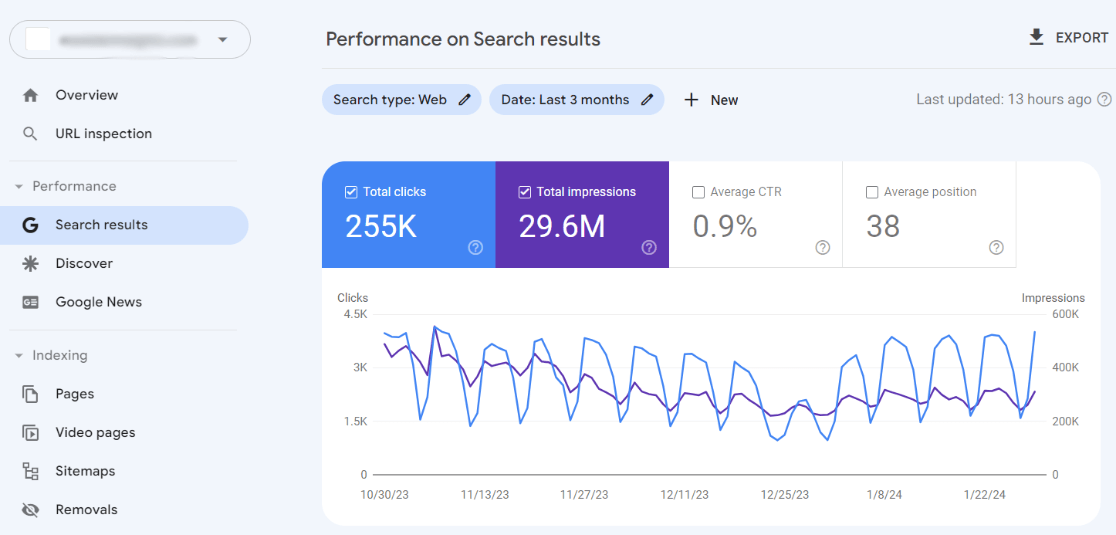
Using Search Console and Google Analytics together will give you the most complete picture of your organic traffic performance.
MonsterInsights users can access a top 50 search terms report from Google Search Console inside WordPress:
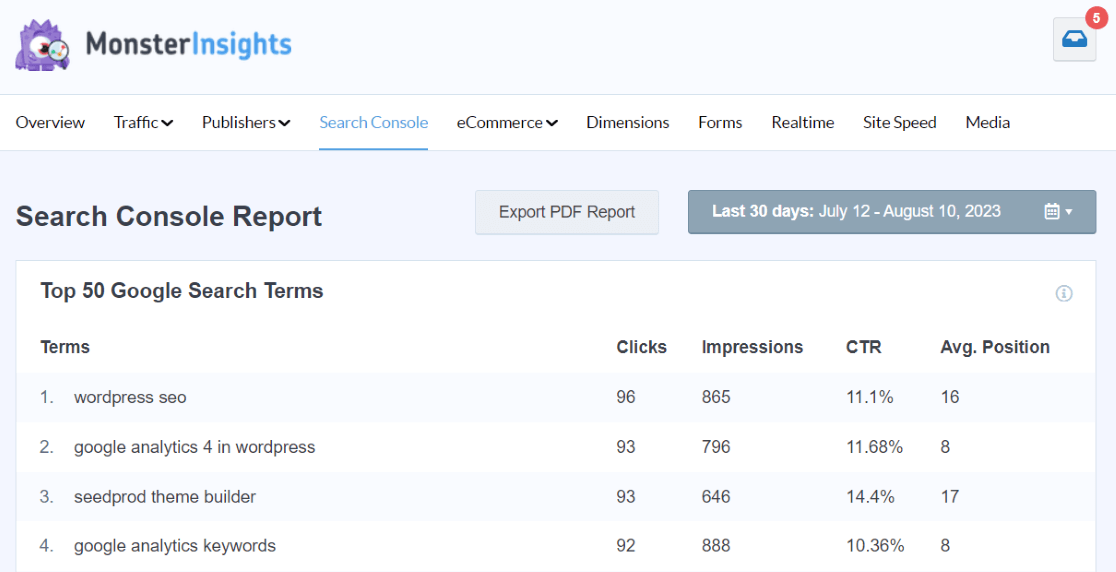
Now that you know how you’ll measure your organic search traffic, it’s time to learn how to increase it!
12 Ways to Increase Organic Traffic
1. Up Your Keyword Game
Keyword research and optimization are hands down the most important tactics you should start with when trying to increase organic traffic.
Keywords form the foundation of your entire organic strategy!
Keyword Research
Start by checking in on your keyword research strategy. Do you use a few different tools? Using a keyword research tool like Semrush that’ll show you keyword volumes is helpful, but try a keyword generator tool, too, like the free WPBeginner Keyword Generator Tool.
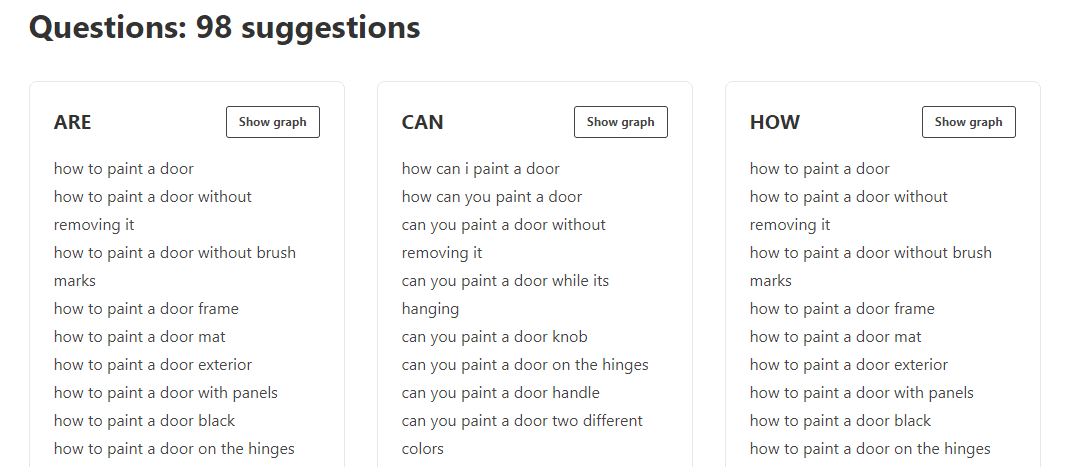
Also, make sure to think about all of the pain points your prospective customers or subscribers are facing. What are the questions and needs they have that you can provide the solutions for?
Revisit keyword research constantly to keep on top of trends and dive deeper into sub-topics of ideas you’ve only scratched the surface on.
For more on keyword research, check out How to Do Keyword Research for SEO: Quick-Start Guide.
On-page SEO
After doing some keyword research, you’re ready to optimize your website for the super-important keywords you found.
On-page SEO is a set of tactics for using your keywords strategically on your website. Your keywords should be included in your URL, page title, meta description, headings, and more.
Each page should be focused around one focus keyphrase, with a few supporting keywords and phrases that are closely related.
For a full guide on on-page SEO, check out On-page SEO in WordPress: Your Complete Guide.
2. Write Engaging Titles
If your page or post ends up ranking on the first page of organic search results, you’re going to need a title that compels people to click on it.
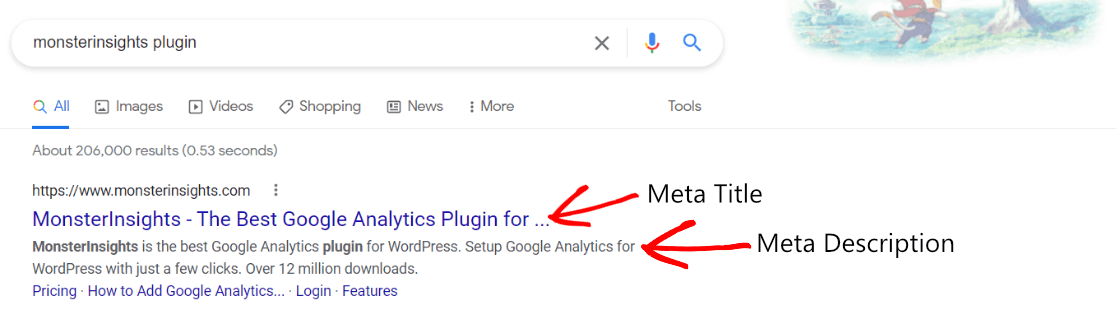
When you’re titling your content, think about what might compel searchers to click on it instead of the other results.
Here are a few other headline-writing tips to try:
- Use a headline analyzer for some tips on wording and length
- Make sure your headline is different enough from the results currently ranking on the first page of results
- Include your focus keyphrase
- Keep it about 60 characters or less
For more on headline writing, check out How to Write a Headline: 7 Best Practices.
When writing your titles, don’t forget about crafting great meta descriptions, too!
3. Create Helpful Content
This point seems pretty straightforward, but it’s actually pretty easy to mess up.
When planning content, think to yourself: “How does this help my audience?”
If you’re writing content just for the sake of posting something that targets a certain focus keyphrase, it might not be super helpful. Make sure it’s actually answering a question, providing a unique viewpoint, or just somehow helping your audience with something relevant.
Take into account Google’s E-E-A-T and the Helpful Content Update.
4. Shoot for AI Overviews and Snippets + Add Schema
Want your website to be ranked at the tip-top of search results?
The results there, called either AI Overviews or featured snippets, are bits of information that Google Search (or AI) pulls from your page to display right on the results page.
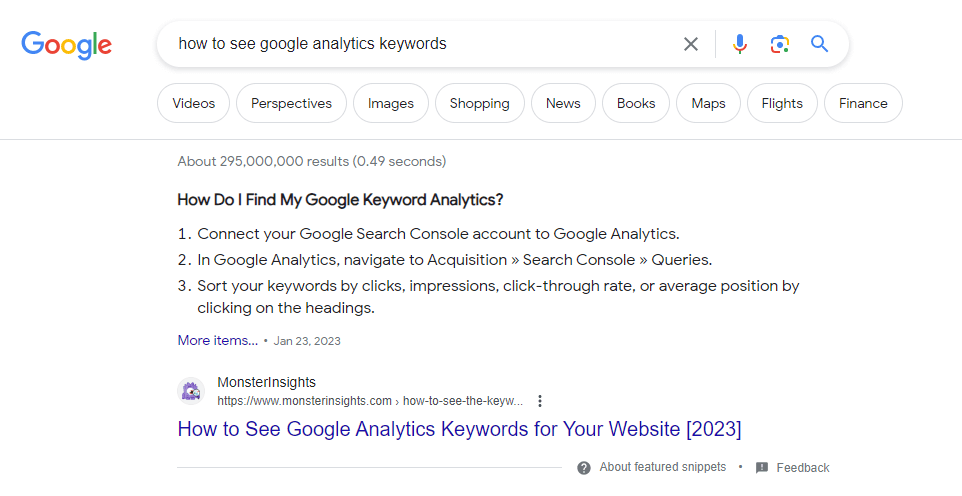
Having that top spot can result in a great amount of organic traffic clicking through to your website.
There are a couple of things you can do to make it more likely that your page grabs that top spot:
- Work on optimizing a piece of content for a featured snippet when your focus keyphrase already has a different site’s featured snippet currently appearing
- Use optimized headings and bullet points or numbered lists in your content
- Keep your content up to date
For more on securing featured snippets, check out 5 Surefire Ways to Get a Google Answer Box.
Another thing that can help you rank higher and potentially get ranked in featured snippets is using schema.
Schema is a special set of code snippets that you can use to tell Google what kind of content you’ve published. You can indicate that it’s a recipe or other specialized article, who the author is, if there are FAQs included, and more.
If you’re using WordPress, make sure to take a look at the 6 Best Schema Plugins for WordPress.
5. Run an SEO Audit
If you’re reading this article, odds are you already know how important SEO is for your website. If you want more organic traffic, now is a great time to run an SEO audit.
An SEO audit can help you find errors that could be making it difficult to increase organic traffic.
What exactly does an SEO audit include? When you run an audit, you’ll check things like:
- If your website is indexed correctly
- If you have a lot of broken links on your site
- If you’re missing meta titles or descriptions
- If you have a sitemap submitted to Google
- And more
A super easy way to run an SEO audit if you’re using WordPress is to install the AIOSEO plugin. AIOSEO (All in One SEO) is the best WordPress SEO plugin and toolkit, and it’ll give you an SEO Site Score right in its dashboard.
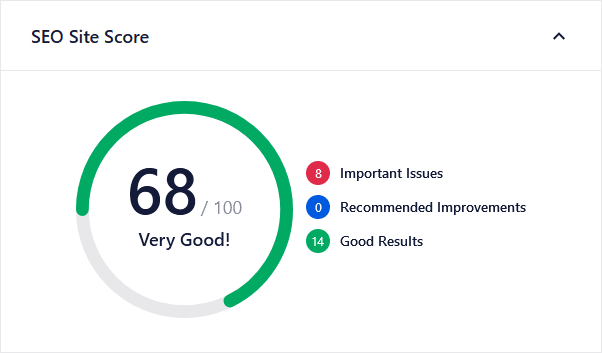
Plus, it makes optimizing your site super easy.
For a full tutorial on completing an SEO audit, check out How to Do an SEO Audit on WordPress in 12 Quick Steps.
6. Check Search Console
Google Search Console is a free tool from Google that you can use to check on some of your most important technical SEO issues. It’s also an amazing tool for keeping track of your website’s organic rankings and traffic.
We mentioned it above in our Measure Organic Traffic with Google Search Console section, but we’ll talk about it again here because of its great technical SEO features.
With Search Console, you can check to make sure:
- Your website is indexed correctly
- You have submitted a sitemap that works properly
- Your website is fast enough to meet Core Web Vitals standards
- Any Schema you’re using is implemented correctly
- Your backlinks and internal links look good
- And more!
For a full tutorial on using Google Search Console to get more organic traffic, check out How to Use Google Search Console for SEO: Top 11 Hacks.
7. Build Internal Links
Internal links can help you get more organic traffic in a couple of different ways.
First, they can help you point to your most important pages often to show Google what content is most important on your site. This helps build topical authority.
Second, they can help you distribute “link juice” on your site. If you have a piece of content that’s ranking really well in organic search and you link to several other pages from that page, Google may pass some of the authority that’s helping you rank on to those other pages you’ve linked to.
Finally, they can help your human traffic find related content on your site easily, helping them flow naturally from page to page on your site. This helps them stick around longer and increases engagement.
Looking for a quick way to build internal links? We recommend the Link Assistant tool inside AIOSEO Pro.
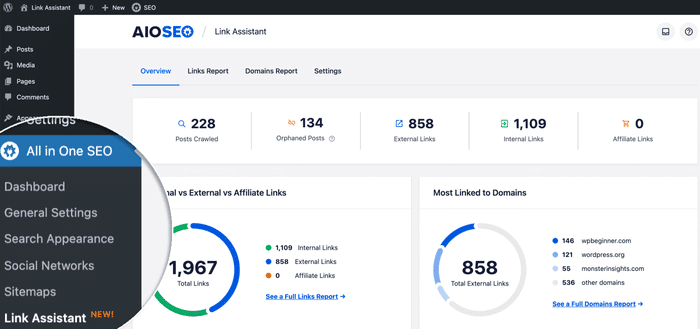
Want to track how your internal links are doing? Try using the GA4 User Behavior report.
8. Build Backlinks
When other sites link to your site, those are called backlinks. Backlinks help Google see your site as a trustworthy, authoritative source of information.
Building backlinks can help you rank higher in organic search results and bring more organic traffic to your site.
Building backlinks can be tricky, but having a really great backlink profile is a great way to build your authority and get more traffic.
Plus, backlinks might also send you some great referral traffic!
For ideas on how to build backlinks, check out How to Get Backlinks (15 Quick and Simple Strategies).
9. Bring Old Posts Back to Life
Do you have blog posts on your website that haven’t been updated in over a year? If so, they might have the potential to bring in organic traffic if you update them.
First, do some keyword research to determine which old posts have the potential to rank. Keyword volumes change over time as the way people search evolves, so check to see if the keywords you used back then are still the right ones to target.
Then, look at the posts that are ranking high in search results. What are they missing that you can add?
Finally, rewrite your old post and re-publish it with an updated date.
For a full tutorial on repurposing content, check out 15 Content Repurposing Tips to Boost Website Traffic.
10. Speed Things Up
If your website is too slow, you may be penalized by Google in search results. Google wants its searchers to have the best experience when they click on your website. If it’s too slow, Google may choose not to rank you as highly as they might otherwise.
Google uses a set of metrics called Core Web Vitals to report on your website’s speed. If your website is super slow, you’ll get poor scores in the Core Web Vitals report. You can find the report in Google Search Console in the Core Web Vitals tab:
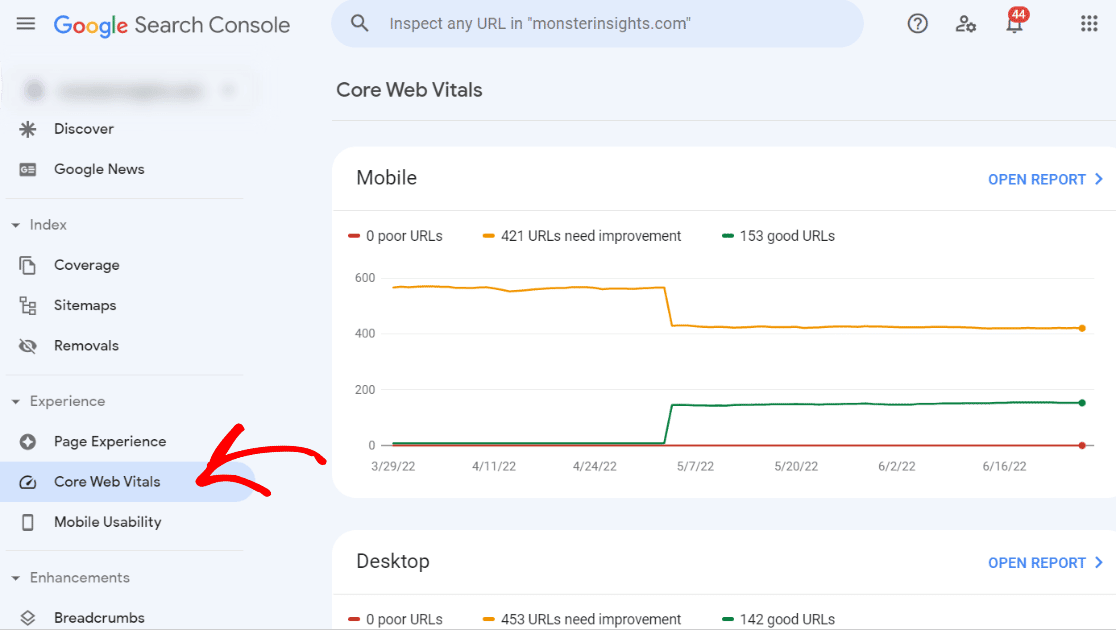
WordPress users, you can find a speed test report right inside your MonsterInsights dashboard:
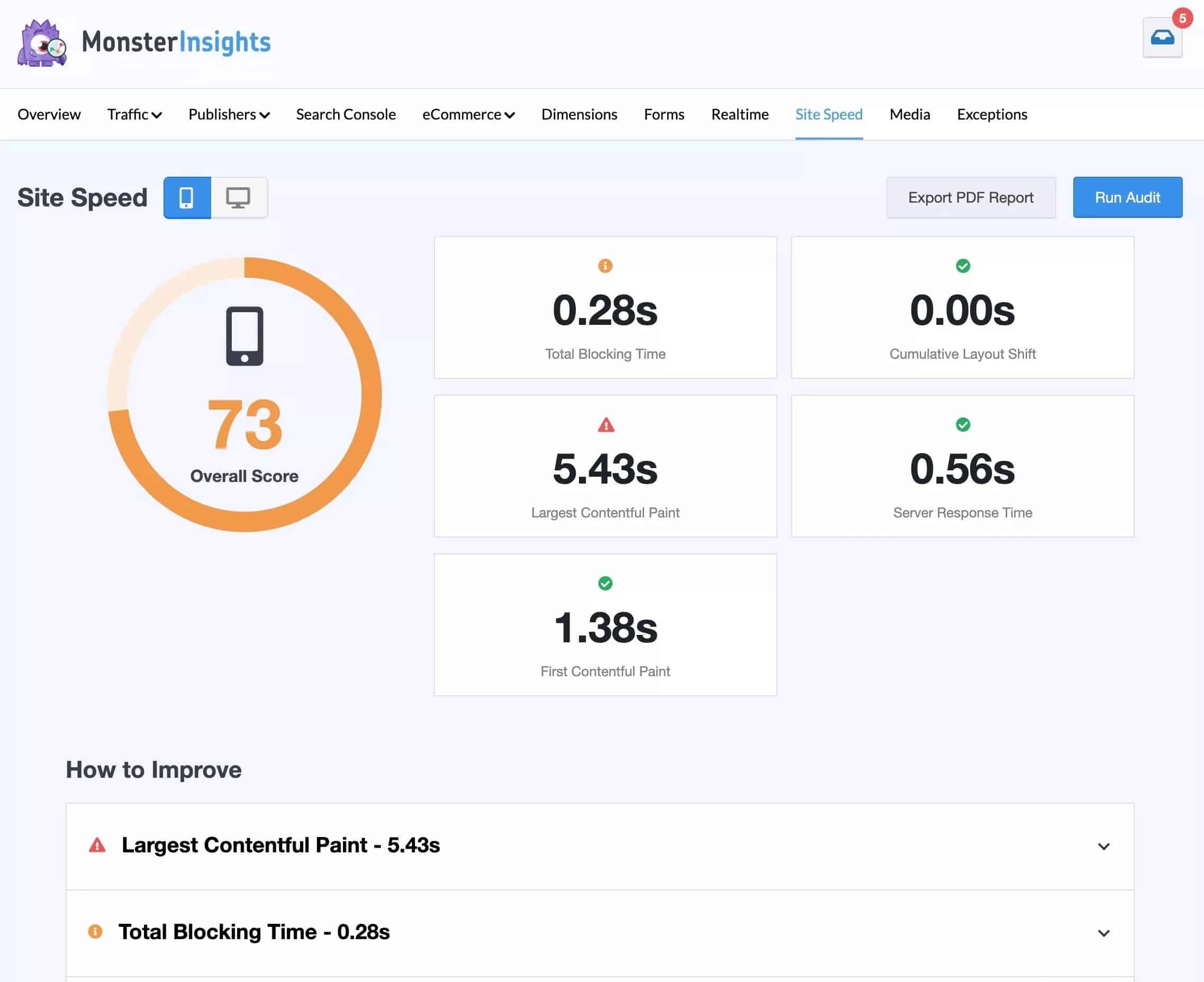
If your reports are pretty poor, you’ll want to find ways to speed up your website.
11. Get Serious About Mobile
When Google’s crawler bots crawl your site, they use the mobile version. That means that the mobile version of your website needs to be fast, crawlable, complete, and easy to navigate.
So, make sure your website works just as well on mobile as it does on desktop!
One good way to see how your mobile site performs is by looking at your mobile traffic in Google Analytics. You can find some details under Tech » Tech overview:
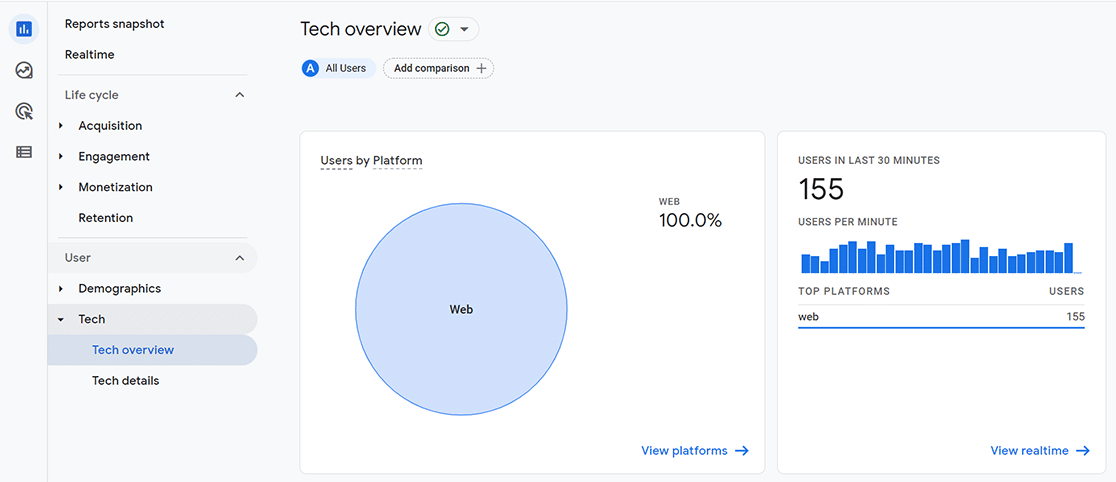
This report will show you users by operating system, browser, screen resolution, and more.
To keep an eye on your browser and device breakdown reports at all times, use MonsterInsights Plus or above and head to MonsterInsights » Traffic » Technology:
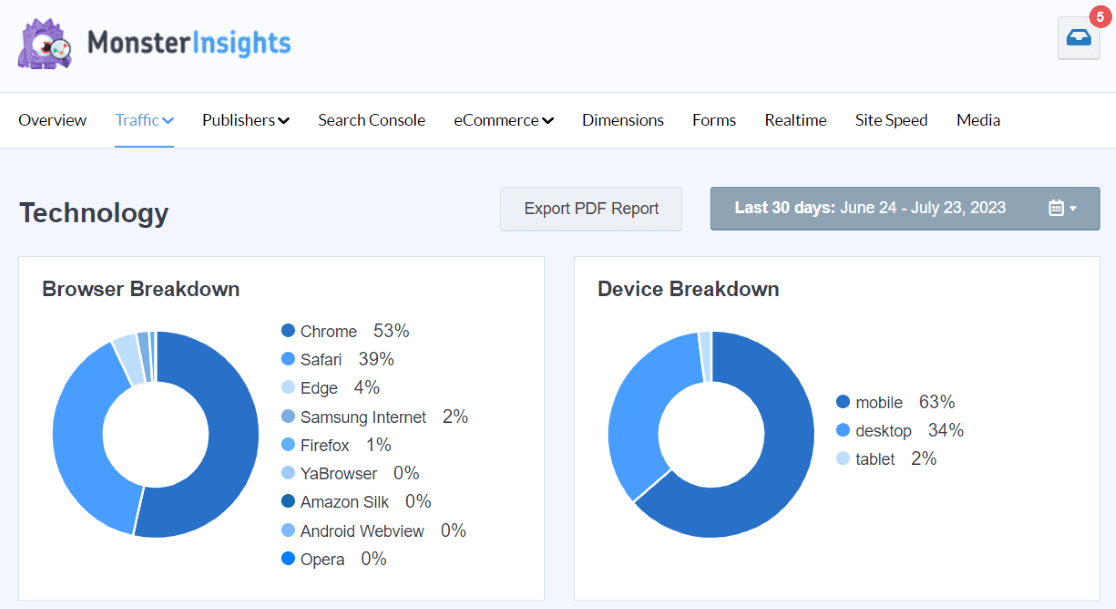
12. Add Video
Did you know that YouTube videos can rank in organic search results? Although traffic that clicks on a YouTube video is headed to YouTube, not your website, making videos is still a way to get more organic traffic.
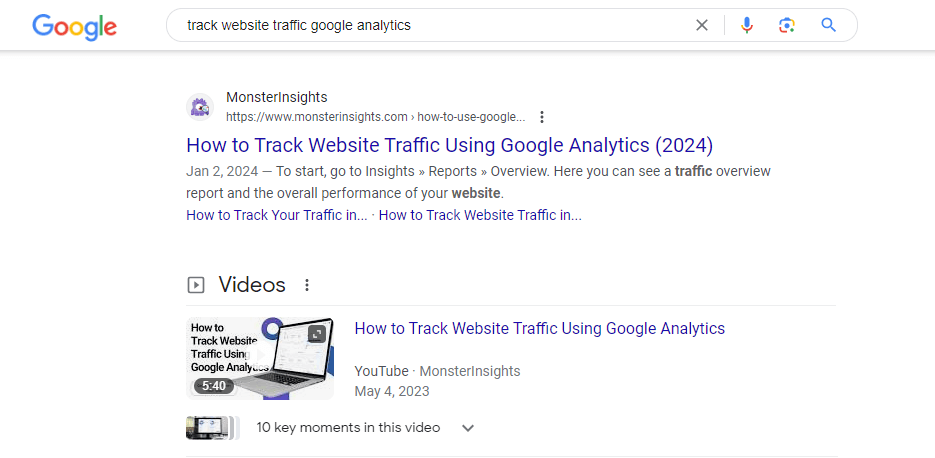
For a tutorial on tracking YouTube traffic in Google Analytics, check out How to Use Google Analytics for YouTube (Step by Step).
That’s the end of our list of ways to increase your organic traffic! I hope you found some super useful tips that you hadn’t considered before.
If you liked this article, you might also want to check out:
Search Console Insights: 6 Powerful Reports to Boost Your SEO
How to Create a Content Strategy (Backed by Real Data)
How to Master SEO Search Intent to Improve Your Rankings
Search Engine Ranking Reports: Tools & Tips for SEO
Not using MonsterInsights yet? What are you waiting for?
Finally, don’t forget to follow us on YouTube for more helpful Google Analytics tips.
FAQ
How long does it take to see results from organic traffic strategies?
The timeline varies depending on factors like your site’s authority, the competitiveness of your niche, and the consistency of your SEO efforts. Most businesses see noticeable improvements within 3–6 months.
What are the best tools to increase organic traffic?
Popular tools for tracking performance and optimizing SEO efforts include Google Analytics, MonsterInsights, Semrush, Ahrefs, and other keyword research tools.
How often should I update my content to boost organic traffic?
Review and update your content every 6 to 12 months to ensure it stays relevant, accurate, and optimized for current trends and keywords. More important articles that rank on the first page of results should be updated more often.
What are some quick ways to increase organic traffic?
Focus on improving metadata, targeting long-tail keywords, building internal links, and optimizing for mobile and page speed.
