Looking to boost your website’s conversion rates, grow your email list, and generate more revenue? Finding the right lead generation tool is essential for achieving these goals, and OptinMonster consistently ranks as one of the most powerful options available.
I’ve spent years working with various lead generation tools, and in this OptinMonster review, I’ll share how this conversion toolkit can transform your website’s performance. You’ll discover its key features, real results from actual users, and whether it’s the right investment for your business.
OptinMonster has helped over 1.2 million websites increase conversions, including major brands like McAfee, American Express, and Pinterest. But is it the right solution for your specific needs? Let’s dive into the details and find out.
In this article:
What is OptinMonster?
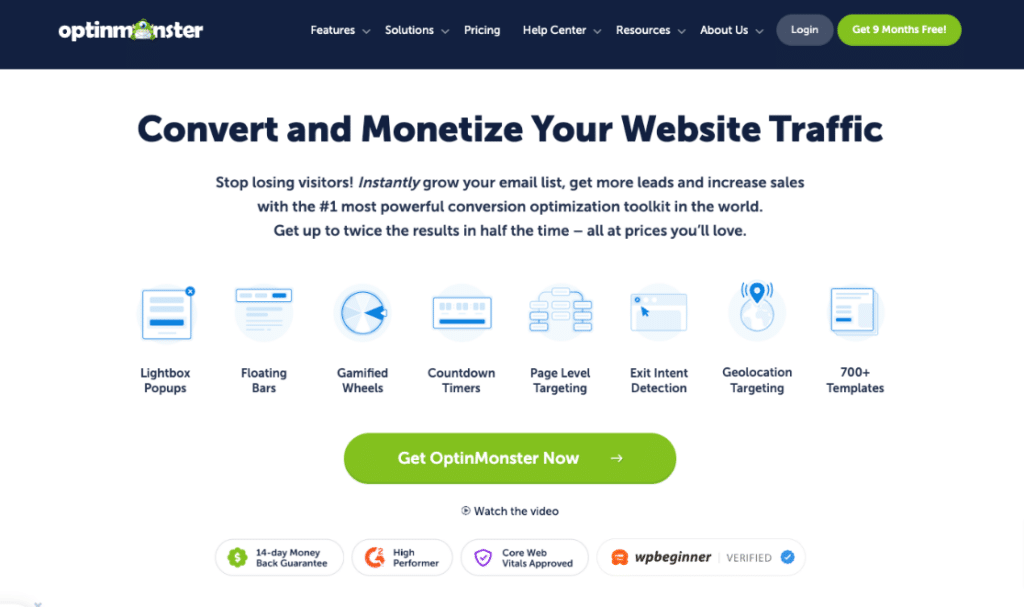
OptinMonster is the world’s #1 lead generation and conversion optimization platform. It empowers online business owners and marketers to grow email lists quickly, boost sales, increase visitor engagement, and maximize website conversions.
The platform lets you create various opt-in campaigns, all designed to convert visitors into subscribers and customers.
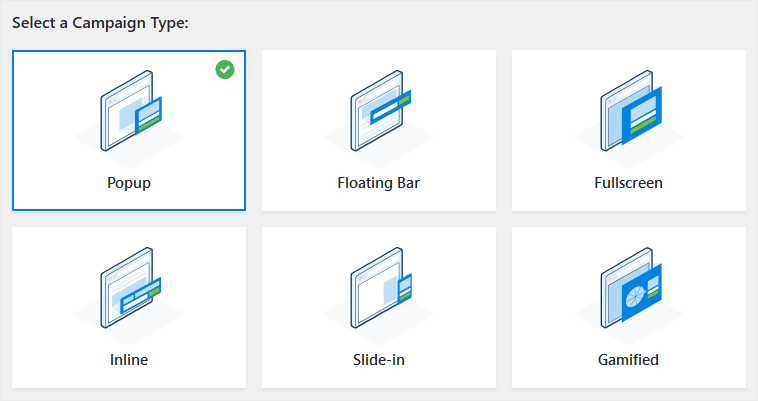
In fact, OptinMonster offers multiple campaign types that you can customize to show different kinds of content. You can run any combination of different campaigns that you need, including:
- Lightbox popups
- Floating bars
- Fullscreen welcome mats
- Slide-in scroll boxes
- Sidebar widgets
- Spin-to-win coupon wheels
- Inline campaigns
- And more
There’s no limit to the number of campaigns you can run, which helps combat “popup fatigue” by allowing you to offer CTAs in different ways across your site.
Calls to action (CTAs) ask your audience to respond to an offer, such as:
- Sign up for your email newsletter
- Join your webinar
- Take advantage of a discount or sale
- Leave a testimonial or review
- Download an ebook or other digital content (aka lead magnet)
- Read a popular post on your blog
- Check out a product or sales page
- And anything else you can imagine!
When you combine OptinMonster’s powerful campaign builder with a strong offer and call to action, you’ll find it’s incredibly easy to increase your page views, leads, and sales.
But you have many lead generation tools to choose from. How can you be sure OptinMonster is the best?
Key Features That Make OptinMonster Stand Out
1. Drag-and-Drop Campaign Builder: Design Without Limits
OptinMonster’s intuitive campaign builder makes it incredibly easy for anyone (regardless of technical background) to create stunning, high-converting campaigns without writing a single line of code.
When I first started using OptinMonster, I was impressed by how quickly I could transform a blank canvas into a professional-looking opt-in form. The visual editor operates on a simple premise: what you see is what you get. This real-time editing experience eliminates the frustrating back-and-forth between editing and previewing that plagues some other platforms.
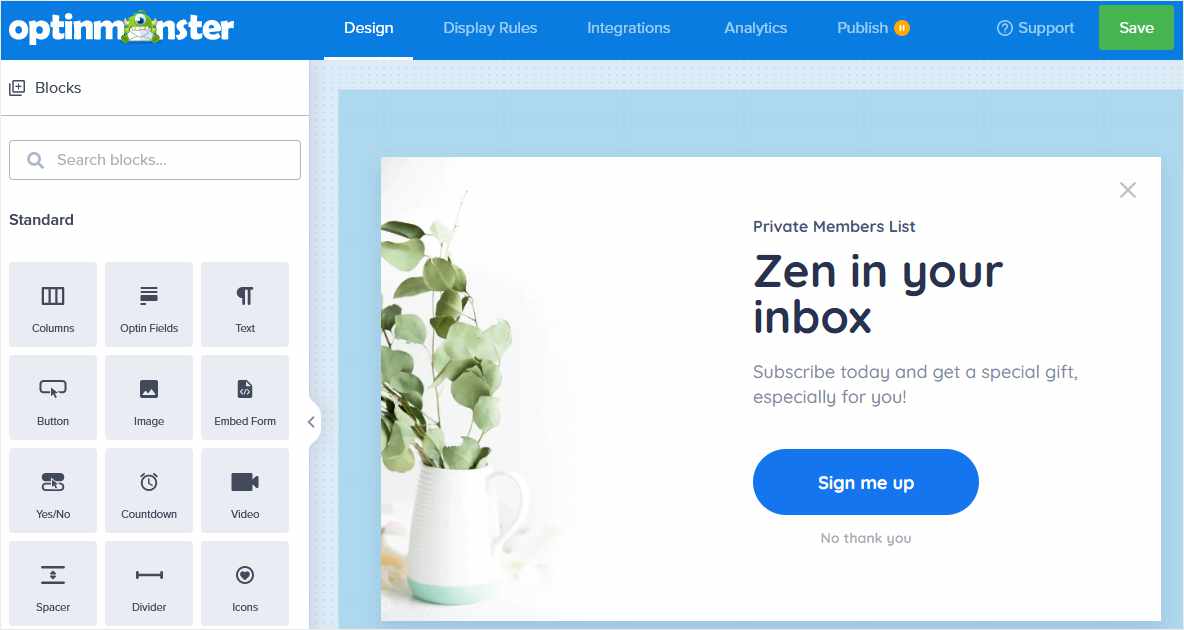
Here’s what makes OptinMonster’s builder truly exceptional:
- Template Library: Choose from over 700 professionally designed templates categorized by goal (grow my email list, reduce abandoning visitors), industry, season, and more. Each template serves as a conversion-optimized starting point that you can customize to match your brand.
- Element Blocks System: The builder uses a block-based approach where different elements—text fields, images, buttons, videos, countdown timers, and more—can be easily added to your campaign with a simple drag-and-drop motion.
- Visual Styling Controls: Adjust colors, fonts, spacing, and other design elements through intuitive controls. The style panel gives you control over every visual aspect of your campaign without requiring CSS knowledge.
- Responsive Design Preview: Toggle between desktop and mobile views to ensure your campaigns look perfect on all devices. The builder automatically optimizes your designs for different screen sizes, but it also gives you the flexibility to make device-specific adjustments when needed.
- Custom HTML/CSS Support: For advanced users, OptinMonster allows you to add custom code when you want to go beyond the standard design options. This flexibility ensures you’re never limited by the builder’s capabilities.
The real magic happens when you combine these design features with OptinMonster’s targeting capabilities. For instance, you might create a campaign showcasing your best-selling products to first-time visitors, while returning customers see a loyalty discount offer.
Pro tip: Start with a template that closely matches your goal, then customize just the essential elements (colors, images, copy) to align with your brand. This approach can help you launch your first campaign in under 30 minutes while maintaining professional design standards.
2. Advanced Targeting and Trigger Rules
OptinMonster’s targeting and trigger capabilities transform ordinary popups into smart conversion tools that appear to the right people at exactly the right moment. This precision targeting is what truly sets the platform apart from basic popup tools.
These laser-targeting features consistently deliver higher conversion rates while actually improving the user experience. When visitors receive relevant, timely offers, they’re far more likely to engage.
Targeting Options (Who Sees Your Campaign)
- Page-Level Targeting: Display campaigns on specific pages or categories, ensuring your offers align perfectly with content.
- Geolocation Targeting: Customize campaigns based on visitor location down to the city level, perfect for local businesses or stores with region-specific offers.
- Device Targeting: Create different experiences for desktop, tablet, or mobile users, acknowledging the unique browsing behaviors across devices.
- Referral Source Detection: Show tailored campaigns based on where visitors came from, whether it’s Google, social media, email campaigns, or any other referral source.
- New vs. Returning Visitor Recognition: Deliver different messages to first-time visitors versus those who’ve been to your site before.
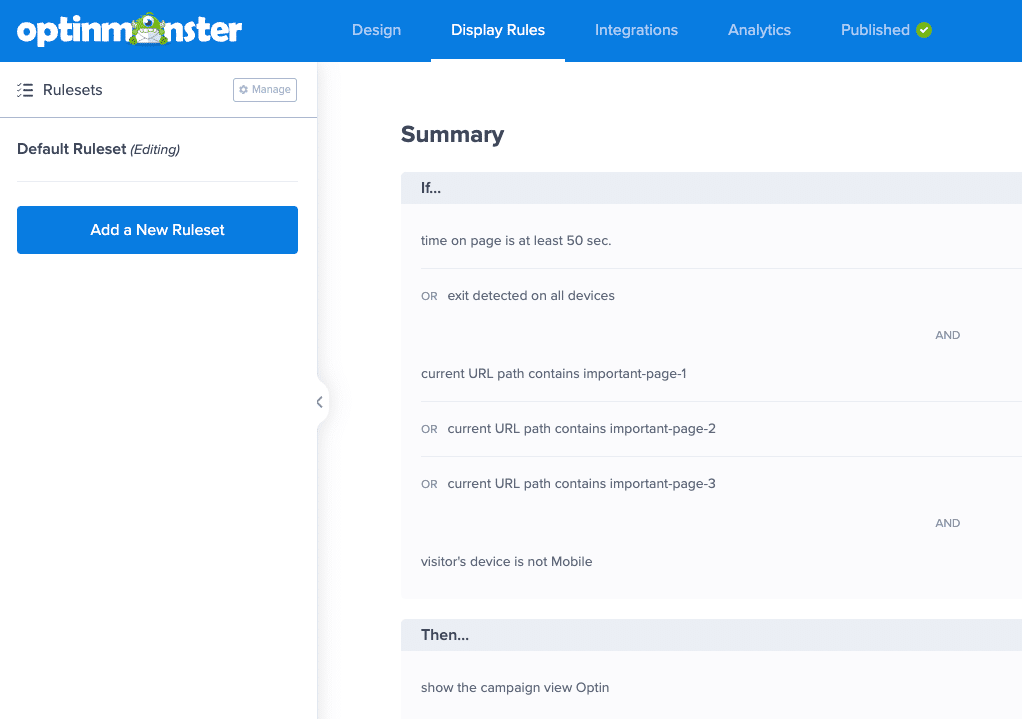
Trigger Rules (When Your Campaign Appears)
- Exit-Intent® Technology: This flagship feature detects when a visitor is about to leave your site and displays a targeted offer at that crucial moment.
- Scroll Depth Triggers: Activate campaigns when visitors scroll to a certain percentage of the page, ensuring they’re engaged before seeing your offer.
- Time-on-Page Triggers: Display campaigns after visitors have spent a specific amount of time on your page, indicating genuine interest.
- MonsterLinks™: Allow visitors to trigger campaigns by clicking specific links or buttons, creating interactive experiences they control.
The real power comes from combining these options with AND/OR logic rules. For example, you could show a special discount only to returning visitors from a specific location who arrived via paid ads, creating hyper-personalized experiences that convert significantly better than others.
Pro tip: Start with one or two powerful targeting combinations (like exit-intent popups for new visitors), measure results, then gradually refine your approach as you gather data about what works for your audience.
3. A/B Testing and Analytics
OptinMonster’s a/b testing and analytics features turn the art of conversion optimization into a science, helping you make data-driven decisions that consistently improve results.
Effortless A/B Testing
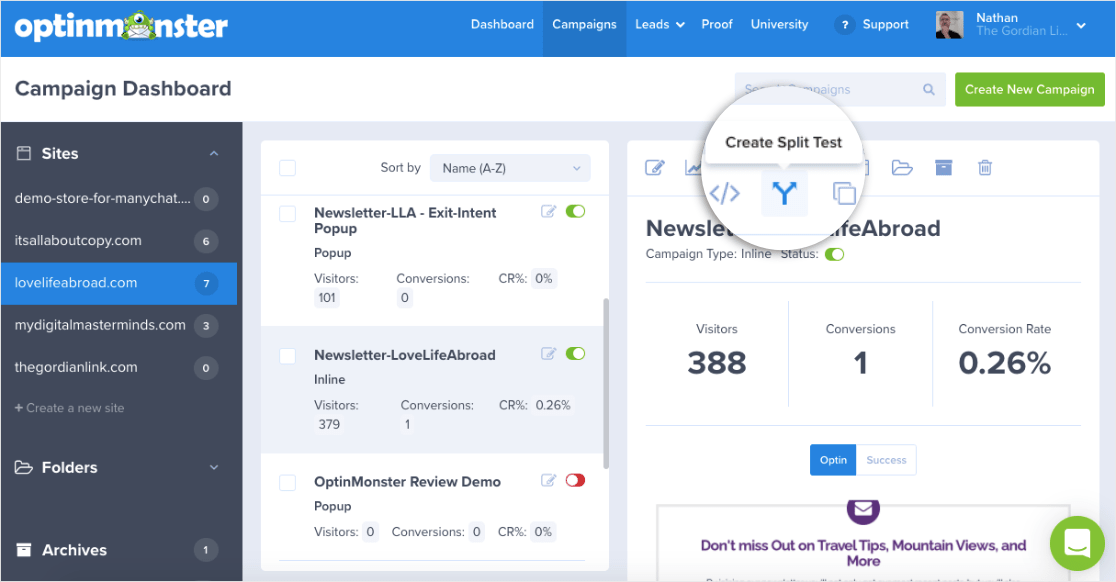
Creating split tests in OptinMonster is refreshingly simple:
- Start with any existing campaign and click “Create Split Test” to generate a variation
- Modify one element at a time—whether it’s the headline, image, offer, or button color
- OptinMonster automatically distributes traffic between versions and tracks performance
- Easily declare a winner when you have statistically significant results
This eliminates the technical complexity that typically accompanies split testing, making it accessible to marketers of all skill levels.
Insightful Analytics Dashboard
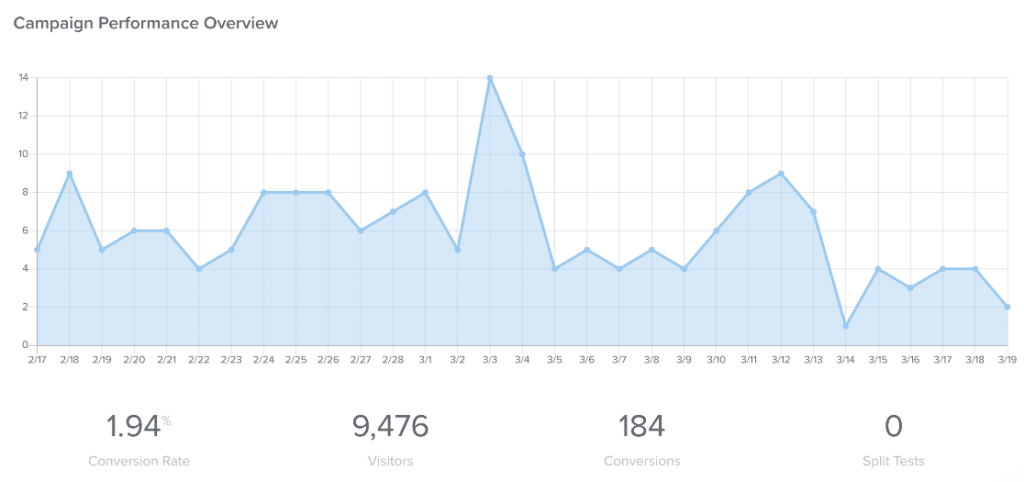
OptinMonster’s built-in analytics provide clear visibility into campaign performance. Use it to:
- Track the number of visitors, conversions, and conversion rates for each campaign
- View data across customizable date ranges to identify trends
- Compare performance across different campaigns to allocate resources effectively
- Gain insights into which pages, traffic sources, and audience segments convert best
With built-in A/B testing and analytics, you can keep track of how all of your campaigns are doing and optimize them to get more conversions and grow your business.
4. Seamless Integrations
OptinMonster’s integrations transform it from a standalone tool into a central connector for all your marketing technology. This means your leads and data flow smoothly between systems with ease.
In fact, it can immediately streamline your entire lead capture process. New subscribers automatically enter segmented email lists and trigger relevant welcome sequences instantly.
Email Marketing & CRM Connections
OptinMonster connects with virtually every major platform:
- Email services: Mailchimp, ConvertKit, AWeber, ActiveCampaign, Constant Contact
- CRM systems: Salesforce, HubSpot, Pipedrive
- Marketing automation: Drip, Marketo, GetResponse
The integration process typically requires just a few clicks to authenticate your accounts, with captured leads and their data mapping directly to your preferred system.
Website Platform Compatibility
OptinMonster works flawlessly on just about any website:
- WordPress (via dedicated plugin for enhanced functionality)
- Ecommerce platforms: Shopify, WooCommerce, BigCommerce
- Website builders: Wix, Squarespace, Weebly
- Custom-built websites on any platform
All of these connections eliminate tedious manual work and helps you create a smoother experience for your visitors. With the right setup, when someone subscribes to your newsletter through an OptinMonster popup:
- Their information instantly appears in your email system
- They can receive an immediate welcome email
- You can sort them into the right groups based on what they signed up for
- All of this happens automatically while you focus on other aspects of your business
Pro tip: Before setting up your first campaign, take a moment to connect OptinMonster to your email service. This simple step ensures you’re ready to capture and nurture leads from day one.
Is OptinMonster right for you?
OptinMonster is an excellent choice for:
- Ecommerce websites looking to reduce cart abandonment and increase sales
- Bloggers and content creators wanting to grow their email lists
- Small businesses seeking to generate more leads and capture visitor information
- Digital marketers who need detailed targeting capabilities
- Agencies managing multiple client websites
However, if you’re just starting out with a very small website and minimal traffic, you might want to start with a simpler (or free) solution until you’re ready to maximize the value OptinMonster offers.
OptinMonster Pricing: Is it worth the investment?
OptinMonster offers a scalable pricing structure with four different plans to suit businesses of all sizes:
- Basic: $7/month (billed annually)
- Plus: $19/month (billed annually)
- Pro: $29/month (billed annually)
- Growth: $49/month (billed annually)
All plans include unlimited campaigns and leads, but they differ in available campaign types, targeting options, and advanced features. The Basic plan provides enough functionality for most small businesses to get started, while larger operations may benefit from the additional features in the higher-tier plans.
When considering the cost, remember that just a few additional conversions per month can easily cover the investment. Many users report that OptinMonster pays for itself many times over through increased leads and sales.
OptinMonster Review: Final Thoughts
OptinMonster it the most powerful lead generation tool out there. Its combination of easy campaign creation, advanced targeting, and proven results makes it an excellent investment for businesses serious about growth.
The tool’s ability to deliver personalized offers to the right visitors at exactly the right time can significantly increase conversion rates without negatively impacting user experience. When you consider the potential return on investment through increased leads and sales, OptinMonster’s value becomes even more apparent.
While no tool is perfect for everyone, OptinMonster’s scalable plans and big feature set make it suitable for businesses at virtually any stage.
If you’re ready to take your lead generation and conversion optimization to the next level, OptinMonster is the tool I recommend. The platform’s ease of use, powerful capabilities, and proven results make it worth the investment for serious marketers and business owners.
Ready to grow your email list and increase conversions? Get started with OptinMonster today.
If you liked this review, you might also want to check out:
32 Growth Marketing Hacks Guaranteed to Boost Your Traffic
26 Best Digital Marketing Tools for Big Growth
17 Email Marketing Best Practices
Not using MonsterInsights yet? Get started today!
Finally, stay connected with us on YouTube for the latest Google Analytics and WordPress tips and tutorials.
OptinMonster FAQ
Does OptinMonster work with WordPress?
Yes, OptinMonster works seamlessly with WordPress through their dedicated plugin. This makes installation and campaign management even easier for WordPress users.
Will popups from OptinMonster hurt my SEO?
No, when used properly, OptinMonster campaigns won’t negatively impact your SEO. The tool follows Google’s guidelines for proper popup implementation and provides mobile-friendly options.
Can I use OptinMonster on multiple websites?
Yes, depending on your plan. The Basic plan allows for one site, while higher-tier plans support multiple websites. The Growth plan is particularly well-suited for agencies or businesses with multiple sites.
How do I integrate OptinMonster with my email marketing service?
OptinMonster integrates with most popular email marketing services through simple API connections. After creating a campaign, you can select your email provider from the integrations tab and follow the step-by-step instructions.
Can I show different offers to different visitors?
Absolutely! This is one of OptinMonster’s strongest features. You can create personalized campaigns based on location, behavior, device type, and many other factors to show the most relevant offers to each visitor.
Does OptinMonster offer a free trial?
No, but OptinMonster does offer a 14-day money-back guarantee, allowing you to try the platform risk-free.
Is OptinMonster mobile-friendly?
Yes, all of OptinMonster’s templates are responsive and mobile-friendly. You can also create campaigns specifically optimized for mobile users.

I’m so pleasure have been here, I’m looking to figure out how Monsterinsights may help me to increase a traffic to my Blog, and other hand to enable me to get sales, it’s my goal.