We’re so excited to announce that MonsterInsights now offers discounted license pricing for nonprofits! This new pricing plan allows nonprofit organizations to easily and successfully connect Google Analytics to WordPress and find the stats that matter, all for less.
Giving back to the community and the environment is important to the MonsterInsights team. To further embody these values, we’ve added a discounted license for nonprofits to use as they work on growing and reaching a wider audience.
Now, nonprofits can access our Pro and Plus licenses at a discounted rate. Both license levels are jam-packed with features nonprofits can use to make growth more possible!
In this article, we’ll take a look at some of the essential features nonprofits can access with the new nonprofit license pricing. We’ll also go over how those features can help nonprofit organizations grow!
New MonsterInsights Nonprofit License: The Details
Nonprofits with 501(3)c status can access both MonsterInsights Plus and MonsterInsights Pro at 65% off retail price:
- MonsterInsights Pro: $139.65 per year
- MonsterInsights Plus: $69.65 per year
Nonprofits need to submit their 501(3)c documentation to qualify for the discount. Once the documentation is submitted and approved, we’ll send a custom code to access discounted pricing.
Best MonsterInsisghts Features for Nonprofits
The best MonsterInsights features will vary depending on the needs of each unique nonprofit, but there are some key features that just about any nonprofit can use to grow.
Let’s take a look at a few features!
1. Forms Tracking
Many nonprofit organizations use forms on their websites to allow visitors to contact them, gather donations, collect requests. and more. With MonsterInsights, all website form submissions can be easily tracked.
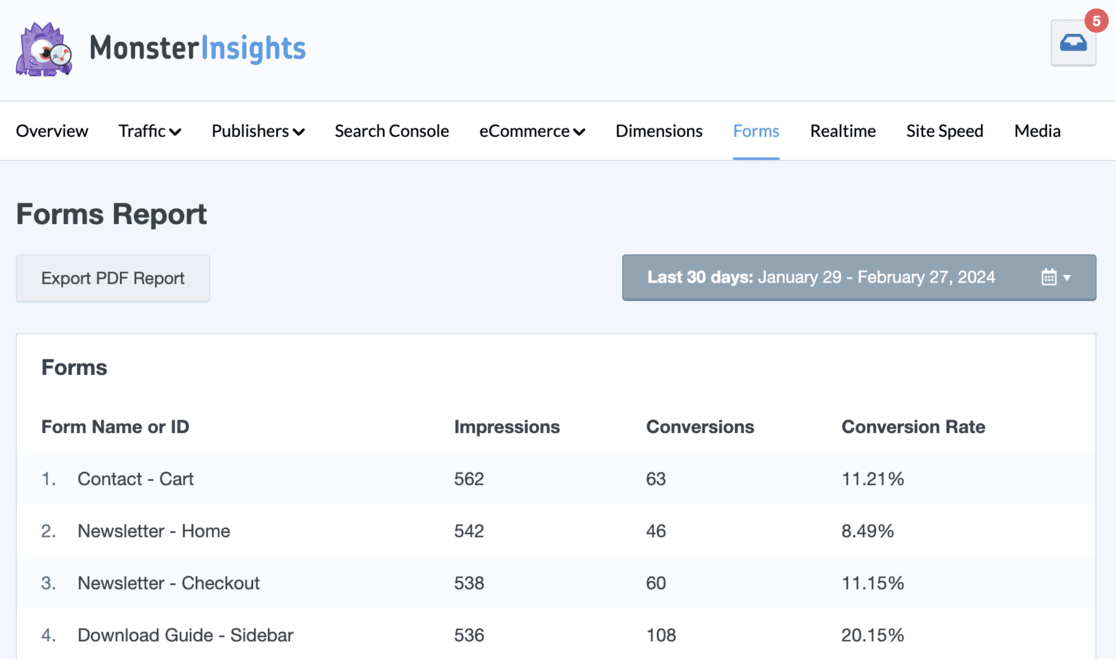
When you can see how many times your forms are being seen vs how often they’re getting submitted, you can get a good idea of how well they’re performing.
Have a form that doesn’t seem to be living up to its potential? Try making it shorter, moving it to another location, or changing its design.
2. Donation Tracking
Do you accept donations on your website? For many nonprofits, donations are a huge part of how they run. Without donations, they wouldn’t be able to do what they do!
That’s why tracking the donations coming in on your website is so important. Unfortunately, donation tracking (also called eCommerce tracking) is pretty difficult to set up using Google Analytics alone. You’d have to hire a developer on your limited nonprofit budget or learn how to use Google Tag Manager on your own.
That’s where MonsterInsights comes in. We’ll set up eCommerce tracking for you in just a couple of clicks, freeing up your time and energy to run your organization. Plus, you’ll get a report inside your WordPress dashboard showing how much you’re making in donations from your website.
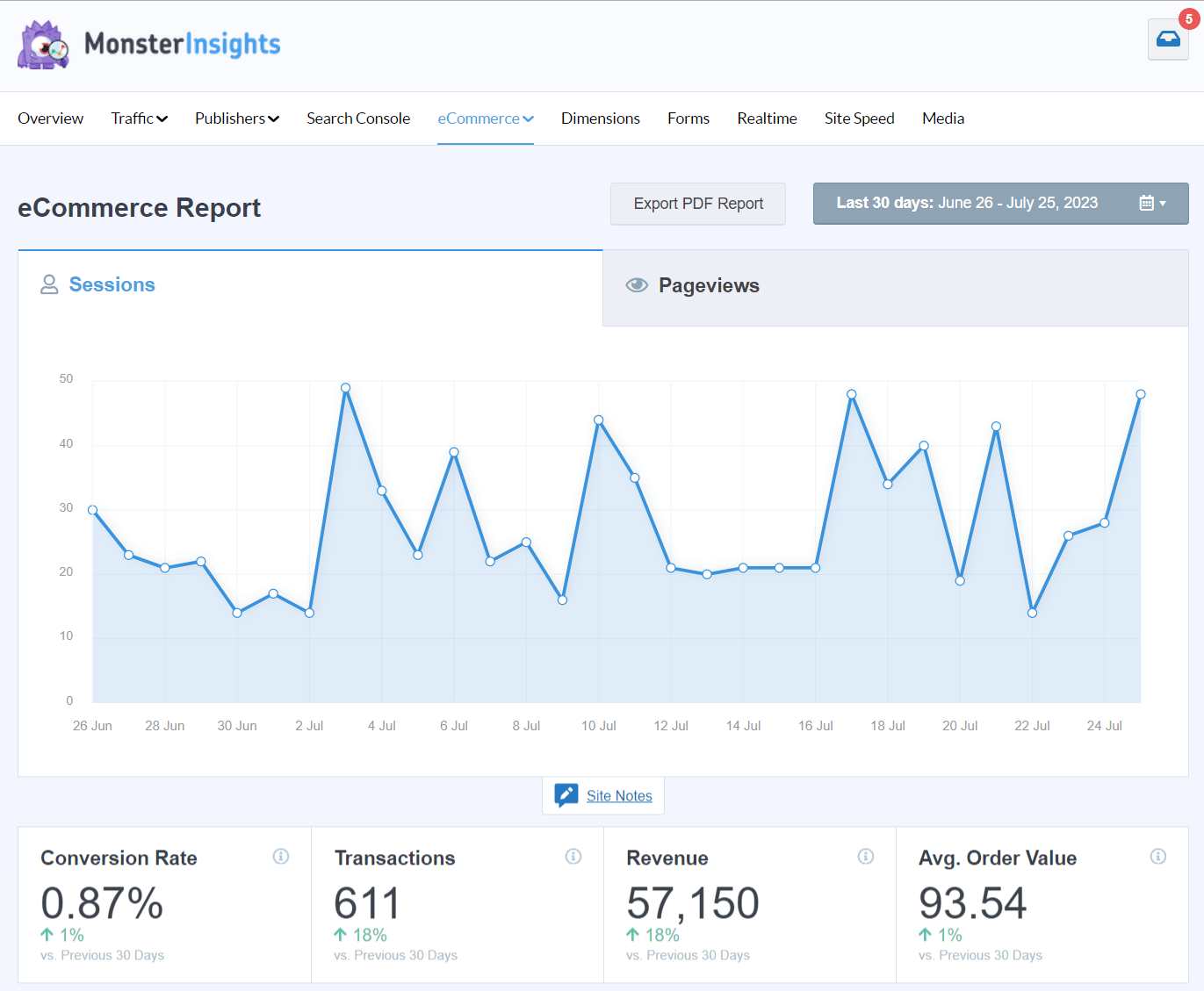
When you can see super valuable data like how a majority of your donors are arriving at your site and what pages they’re landing on, you can use that data to target the right audience and grow faster.
3. Button Click Tracking
Do you have a Donate button on your site? If you do, seeing how many of your visitors are clicking on it would benefit you a lot.
With MonsterInsights, you can easily add a small snippet of code to any button to track it inside Google Analytics. Find out how many times it was clicked, what pages visitors were on when they clicked it, and more.
Track any button or link click on your site this way, including click-to-call links and email address links.
4. URL Builder & Campaigns Report
Do you send out email campaigns or publish links to your site on social media? To track how many visits you’re getting to your site from those links, it’s super important to use campaign URLs.
Campaign URLs are regular URLs with a few extra words added to the end to tell Google Analytics more about your traffic. So, if you’re sending out an email with a Donate button in it, using a campaign URL on that button will tell you not only how many people clicked on it, but it’ll also tell you how many of those people completed a donation.
With MonsterInsights, you can build your links easily with our URL builder tool. Then, after you use your links in your campaigns, check the Campaigns report to see how they performed:
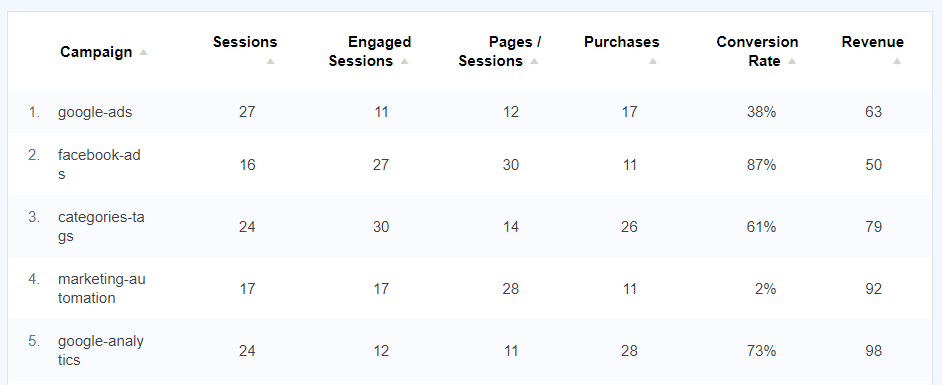
5. Media Tracking
Do you use videos to show your visitors what your nonprofit is all about? Seeing how those embedded videos are doing on your site can help you decide what new videos to make, whether your videos are holding your visitors’ attention, and more.
With MonsterInsights, you can track video plays by simply installing the MonsterInsights Media addon. It’ll track clicks on your YouTube, Vimeo, or HTML5 videos and provide you with a report about how often they were watched, if they were watched to the end, and more.
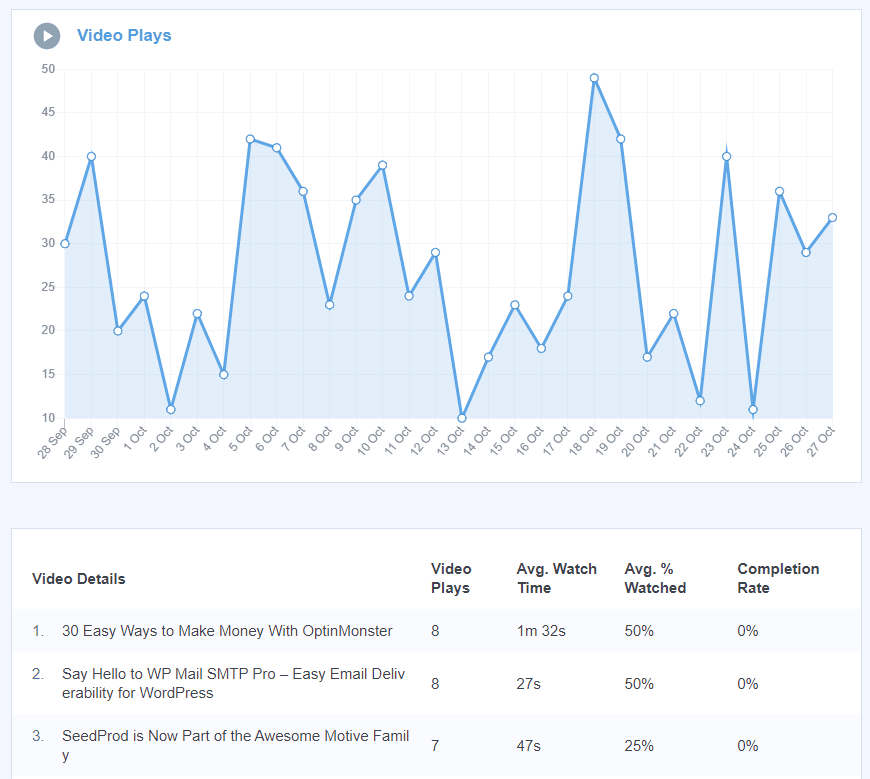
For more on video tracking, check out How to Track Video Plays in Google Analytics (No GTM!).
6. Search Keywords Report
Does your website get some organic traffic from search engines? Do you know what keywords your site ranks for and what visitors search for when they find you?
MonsterInsights connects with Google Search Console to bring your top 50 search terms reports to your WordPress dashboard. Use the report to decide what topics you should write about next, what keywords you need to optimize for, and more.
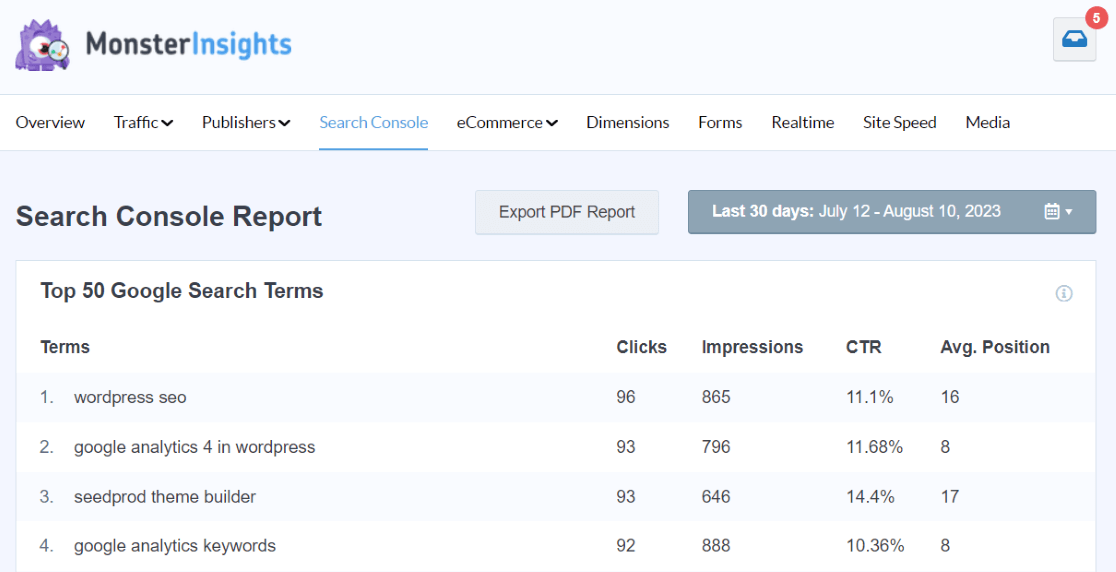
For a complete tour of the MonsterInsights reports dashboard, check out Your Ultimate Guide to MonsterInsights Dashboard Reports.
Make sure to take a look at all of the features included in MonsterInsights Pro and MonsterInsights Plus at monsterinsights.com/pricing. When you’re ready to apply for a nonprofit license, go ahead and fill out our nonprofit form.
And don’t forget to follow us on X, Facebook and YouTube for more announcements, tutorials, and helpful Google Analytics tips.

