Are you looking for the best WordPress plugins to grow your website and your business? Plugins can help you boost site traffic, security, user experience, profitability, and more.
With over 59,000 official free plugins and a huge number of premium plugins, there’s almost an endless supply of tools available for WordPress websites.
It’s quite a tricky job to pick the best WordPress plugins from such an extensive list. But don’t worry, we’re here to help you!
In this article, we’ll share with you the best, most popular WordPress plugins and tools (free and paid) that are essential in 2024.
What Are WordPress Plugins and Why Use Them?
A WordPress plugin is a piece of software designed to work with WordPress websites to add features that aren’t included in the basic installation. For example, you might use a plugin to quickly and easily make a contact form, so site visitors can email you.
WordPress plugins make it easy to add functionality that would require coding or programming on a non-WordPress site. The best plugins for WordPress empower all users, including non-coders, to make great-looking, engaging websites.
How We Chose the Best Plugins
How did the 45+ best WordPress plugins on our list get chosen? When building our list, we looked at these criteria:
Usefulness: Each plugin on our list does something important for your website.
Authority: Each plugin on our list is used by enough websites (and reviewed enough times) to really demonstrate its greatness.
Up-to-date: Each plugin on our list has been updated and tested with the most recent versions of WordPress.
Awesomeness: Each plugin on our list combines all the features above to just be generally awesome!
Our Favorite WordPress Plugins for 2024
Since our list of the best plugins is pretty long, we’ve grouped them into categories. So, you can jump ahead to any section you want to scroll through.
- Best WordPress Plugins for Growing Your Website
- Best WordPress SEO Plugins
- Best WordPress Security Plugins
- Top WordPress Plugin for Enhancing User Experience
- Best WordPress Plugins for Monetizing Your Site
- Top WordPress Plugins for Customer Support
- Best WordPress Social Media Plugins
Best WordPress Plugins for Growing Your Website
When it comes to growing website traffic and getting business results, you need tools that boost sales and marketing efforts.
For example, a site analytics plugin helps you make better decisions based on real data. The other plugins in this category will help you generate leads, boost user engagement, increase traffic, send out emails, and sell your products and services.
Here are our top picks for the overall best, most popular WordPress plugins you can get to supercharge your website’s growth.
1. MonsterInsights
Google Analytics is one of the most popular marketing tools widely used by professionals as well as beginners. It helps you understand exactly how users find and use your website so you can make informed marketing decisions.
MonsterInsights is the best Google Analytics plugin for WordPress. It helps you use Google Analytics data without the pain of trying to learn Google’s complicated system. The plugin allows you to set up Google Analytics in WordPress easily and provides you with detailed reports on website traffic and visitor interactions with your site.
With MonsterInsights, you can easily set up tracking for things like eCommerce, forms, ads, custom dimensions, and videos with ease. You can even make your site GDPR compliant in a few clicks using the EU Compliance addon.
The feature that makes MonsterInsights one of our top WordPress plugins is that you can see all the analytics reports in your dashboard without having to navigate away from your site.
Another highlight is the Page Insights addon, which shows stats for individual posts and pages directly inside the WordPress page editor. This is great for bloggers and marketers who want to see how individual pages are performing at a glance.
Lastly, MonsterInsights now offers two innovative AI tools to make understanding your website analytics easier than ever. With Conversations AI, you can simply ask questions and get instant answers about your Google Analytics data:
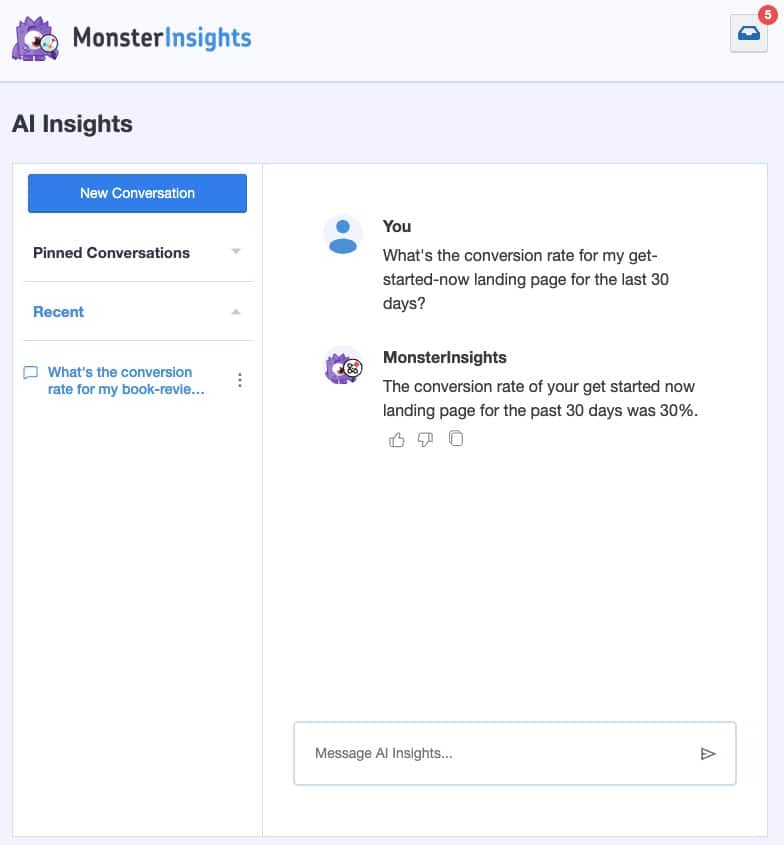
Additionally, AI Insights automatically analyzes your data and highlights important trends and changes with the click of a button:
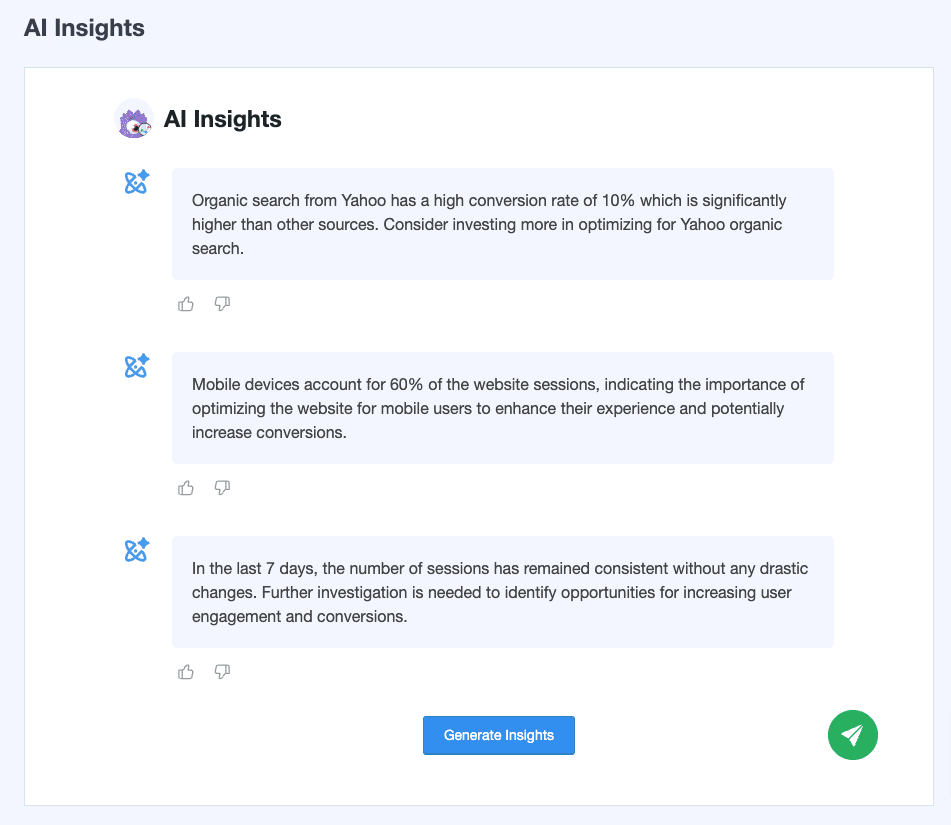
These AI tools offer personalized insights right in your MonsterInsights dashboard, helping you quickly understand what’s happening with your website and how you can improve.
Pricing: Starts from $99.50 / year. (Free version is also available.)
Get started with MonsterInsights today!
2. OptinMonster
OptinMonster is the best lead generation software available on the market. Its marketing plugin for WordPress helps you convert more of your website traffic into leads and paying customers.
With OptinMonster, you can create beautiful email opt-in forms and place them strategically on your site. You can create different types of campaigns, including lightbox popups, inline forms, sidebar forms, and countdown timers. OptinMonster’s smart triggers display forms on your site to the right people at the right time.
OptinMonster’s signature Exit-Intent technology helps you convert abandoning visitors into subscribers and customers. Other form triggering options include a scroll trigger, MonsterLinks 2-step options, and the InactivitySensor.
All in all, OptinMonster is nothing less than a phenomenal tool to help you grow your email list faster than ever. This makes it one of our best WordPress plugins for growing your site and your business.
Pricing: Starts from $9 / month.
Get started with OptinMonster today!
OptinMonster Alternative: Thrive Leads
3. WPForms
One of the most common goals of successful marketers is to create connections with customers. And WPForms is the best WordPress plugin for letting your customers connect with you.
It’s a powerful WordPress contact form plugin that allows you to create simple contact forms as well as advanced forms like order forms, payment forms, donation forms, survey forms, and polls. WPForms is one of the most popular WordPress plugins in the world.
WPForms is a user-friendly and straightforward plugin anyone can use without touching any code. You can find pre-built form templates to quickly start making forms. Plus, it features an intuitive drag-and-drop form builder.
Then, you can quickly embed the forms easily in blog posts, pages, sidebar widgets, footer areas, and other locations. WPForms is a great form builder plugin and marketing tool for WordPress.
Pricing: Starts from $49.50 / year. (Free version is also available.)
Get started with WPForms today!
WPForms Alternative: Formidable Forms
4. SeedProd
If you’re planning for a big launch with a new custom website, then SeedProd is the plugin you need to start with. It’s the best landing page and website theme builder plugin for WordPress. You can create amazing pages and themes in minutes with no advanced technical skills.
SeedProd also lets you create a coming soon page and maintenance mode page, 404 error pages, and much more for WordPress. It comes with amazing landing page templates, built-in color schemes, and other options for customization.
The plugin has integration with the best email newsletter tools like Drip and Constant Contact to let you collect emails. It also has a password-protect feature to allow your client special access.
SeedProd’s incredible versatility and ease of use make it one of the best WordPress plugins for marketers and site owners.
Pricing: Starts from $39.50 / year. (Free version also available.)
Get started with SeedProd today!
SeedProd Alternative: Thrive Architect
5. RafflePress
Looking for an easy way to skyrocket your website traffic, grow your email list, and get more social media followers?
Then you need RafflePress, the best giveaway and contest plugin for WordPress.
RafflePress lets you create viral giveaways in minutes with easy pre-built templates, drag & drop giveaway builder, and built-in fraud protection. Your giveaways will be beautifully designed and mobile-responsive so people can enter on any size device.
Plus, RafflePress integrates with your social media platforms and email marketing services so you can easily grow your followers and subscribers.
You can get started for free with RafflePress Lite. To unlock all the powerful features you need to supercharge your growth, you’ll need RafflePress Pro.
Pricing: Starts from $39.50/ year. (Free version is also available.)
Get started with RafflePress today!
6. TrustPulse
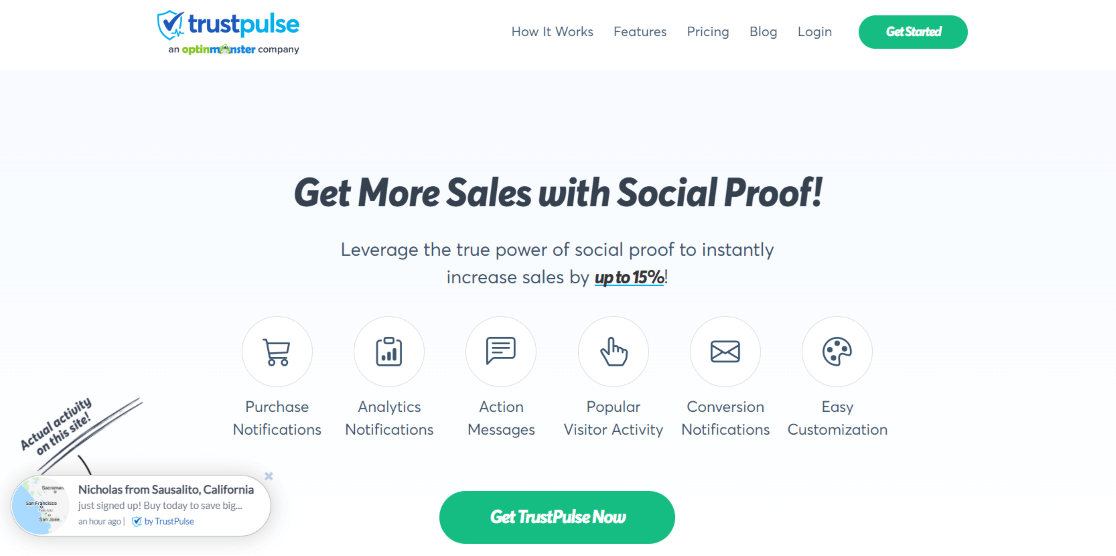
Using social proof on your website helps to increase trust in your company and improves your site conversion rate. It’s a very effective marketing technique.
The best way to add social proof in WordPress is by using the TrustPulse plugin. It is the most powerful social proof plugin for business websites.
Using TrustPulse, you can track purchases, downloads, or registrations on your website and display attractive social proof notifications like this one:
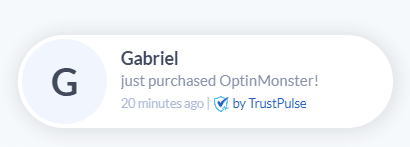
TrustPulse also works as a FOMO (fear of missing out) plugin as it creates a feeling of urgency with swift notifications. All of these benefits make it one of the best WordPress plugins for eCommerce and online sales.
Pricing: Starts from $5 / month. (Free plan is available for up to 500 sessions per month.)
Get started with TrustPulse today!
7. PushEngage
PushEngage is the best push notifications plugin for WordPress. It helps you boost sales and increase engagement by sending targeted messages to your audience on their desktops or laptops. It offers powerful features that work for all kinds of websites.
If you have an eCommerce store, then you can send cart abandonment push notifications, inventory availability, and price drop alerts to help increase conversions.
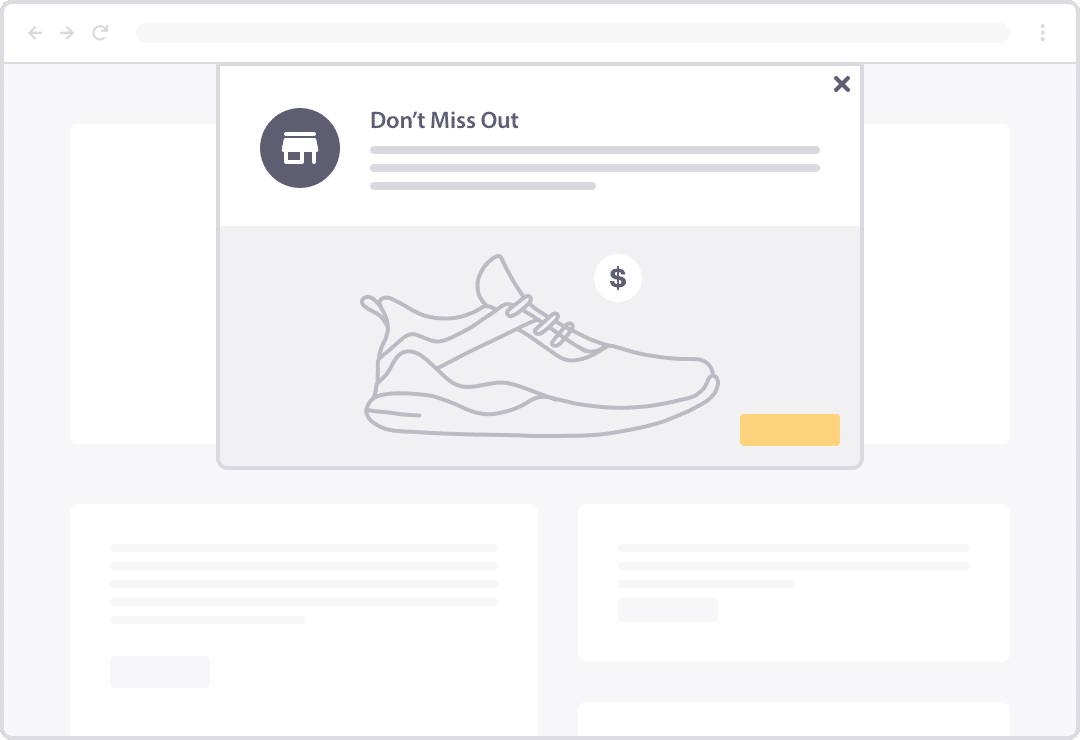
And if you’re a blogger, then you can automatically send notifications about a new blog post.
Aside from that, PushEngage lets you create Drip campaigns, A/B test your push notifications, create automatic opt-in for push subscriptions, set up opt-in triggers, and much more.
PushEngage works perfectly with all website platforms such as WordPress, Shopify, Bigcommerce, and others alike. And unlike other push notification plugins, PushEngage never sells your data to third parties.
Pricing: Plans start from $9 / month. (Free version also available.)
Get started with PushEngage today!
8. Thrive Ovation
Thrive Ovation is the best WordPress plugin for testimonials. This powerful plugin was created by Thrive Themes to help website owners easily collect, manage, and display customer testimonials. You can use it to gather testimonials from different sources, including social media, email, and even WordPress comments.
With one click, Thrive Ovation will save a WordPress comment to your testimonial library with all the relevant information like the user’s photo and name, so it’s ready to insert on your website with just a click. It will also connect to Twitter, automatically grab comments, and import them into your testimonial library.
If that’s not enough, Thrive Ovation also allows you to automate testimonial requests by creating testimonial-gathering landing pages, opt-in forms, and blog posts. Plus, it integrates with your email service to send automated emails asking for permission to use the collected customer testimonials.
Thrive Ovation has a user-friendly dashboard that allows you to view an overview of your testimonials, filter them using tags, and manage their status. You can also choose from a range of templates to display your testimonials on your website in different ways.
It’s one of the best social proof plugins for WordPress, and it’s a perfect tool for website owners who want to build trust and credibility with their visitors without all the manual work of gathering testimonials.
Pricing: Thrive Ovation can be purchased as a standalone plugin starting at $49 / year or as part of the entire Thrive Suite of plugins.
Get started with Thrive Ovation today!
9. Uncanny Automator
Uncanny Automator is the best automation plugin for WordPress. You can connect existing WordPress processes and plugins together without editing code. It helps you save time by automating routine tasks.
Uncanny Automator lets you connect to over 150 plugins and tools such as Easy Digital Downloads, WPForms, and MemberPress. It also offers tons of triggers and actions, so you can create the perfect automation recipe.
For example, you can automatically post new blog posts on social media, send a message in Slack any time a WPForm is submitted, automatically add donations via GiveWP to a Google Sheet, and so much more.
But what really makes it a popular WordPress plugin is that it comes with a free version and offers loads of features. Plus, it’s very easy to use and you won’t need a developer to make multiple plugins talk to each other.
Pricing: Starts from $149 / year. (Free version also available.)
Get started with Uncanny Automator today!
10. WooCommerce
WooCommerce is the official WordPress eCommerce plugin. It enables you to turn your WordPress site into an online store. It’s useful for you if you want to sell anything from your business site, especially physical products.
You can download the WooCommerce core plugin from WordPress.org; however, it has limited options for a full-fledged eCommerce site. If you have more than a few products you’ll likely need the premium extensions for advanced selling and checkout features.
However, the free option and compatibility with WordPress core still make WooCommerce one of our top picks for plugins to boost your site revenues.
Pricing: Free (Paid WooCommerce Extensions available).
Get started with WooCommerce today!
WooCommerce Alternative: Selling digital products? Use Easy Digital Downloads instead.
11. Wholesale Suite
Wholesale Suite is a collection of three plugins that let you add wholesale features to your online store.
With Wholesale Suite, you can easily add wholesale pricing to your product pages for bulk buyers. You’re also able to set minimum purchase amounts and tiered discounts and control shipping and taxes separately from retail customers.
In addition, Wholesale Suite comes with the ability to create responsive wholesale order forms that are searchable and categorizable. You can also automate the recruiting and registration process for wholesale buyers with forms, login pages, and automated email sequences.
Pricing: Starts at $148.50 / year for all three plugins. (A free version of the wholesale prices plugin is also available.)
Get started with Wholesale Suite today!
12. WP Mail SMTP
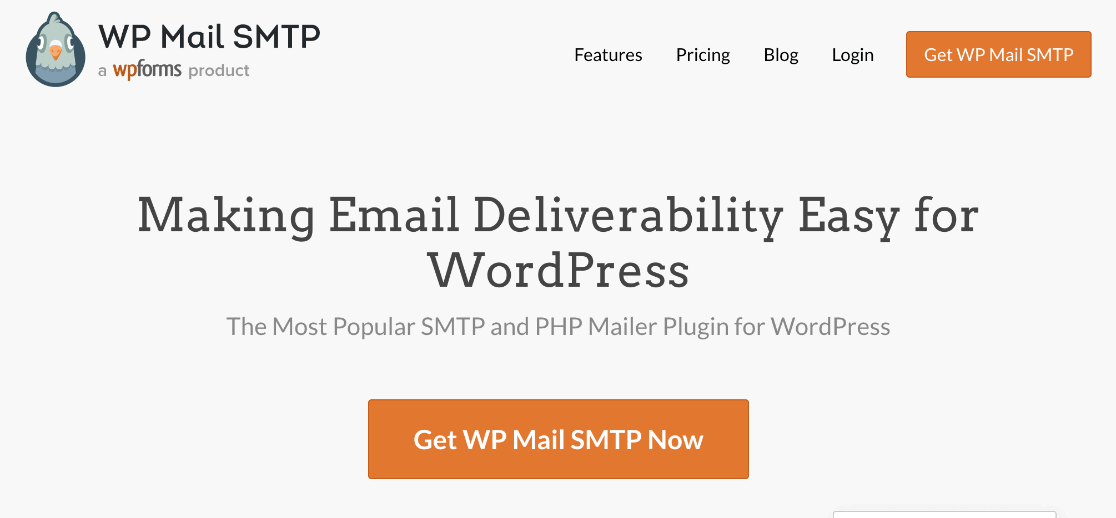
Emails are very important for digital marketing. So, the failure of email deliverability can cause you a huge loss. But you’re not alone: WP Mail SMTP is here to help you.
It’s one of the best free WordPress plugins that fix your email deliverability by reconfiguring the wp_mail() PHP function to use a proper SMTP provider.
While WordPress sites, by default, use a PHP mail function to send emails, most of the WordPress hosting providers aren’t well-configured for that which, in turn, creates issues with deliverability.
So, the plugin helps you solve the issue by reconfiguring the wp_mail() function to use a trusted SMTP service. SMTP is the industry standard for sending emails.
Pricing: Starts at $49.00 / year (Free version available)
Get started with WP Mail SMTP today!
13. HubSpot WordPress Plugin
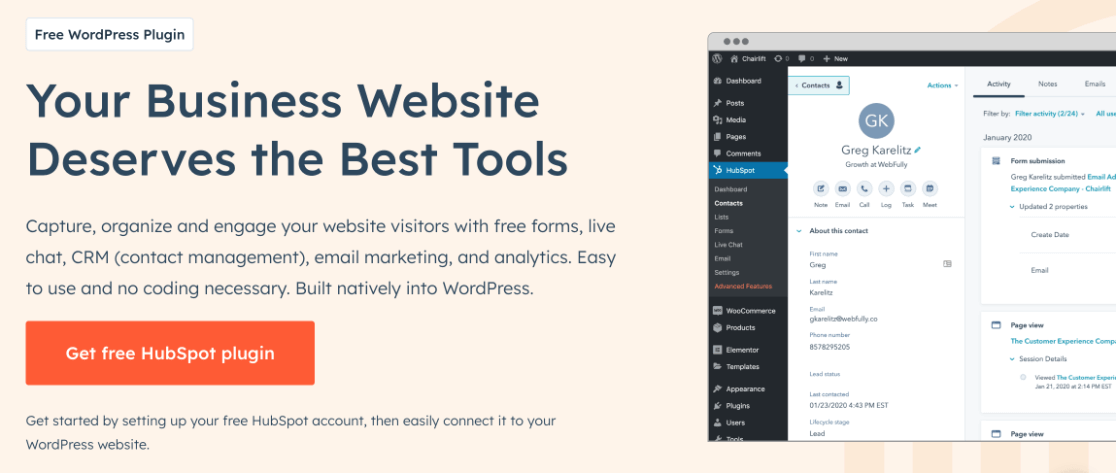
HubSpot is a popular customer relationship manager (CRM) that’s packed with features to improve your site’s marketing, sales, and customer service.
With the free HubSpot WordPress plugin, you can access all of these features without leaving your WordPress dashboard.
You can use a drag-and-drop builder to create forms and popups. You can also add live chat and chatbots to your site to engage with visitors in a more conversational manner. No matter how you connect with your visitors, HubSpot will save everything to the HubSpot CRM.
Once you have some contacts, you can send them one-off or automated emails using HubSpot’s visual, drag-and-drop email builder.
To tie everything together, you’ll get detailed engagement analytics for your website and emails, along with integrations with other popular WordPress plugins including WPForms and OptinMonster.
Pricing: Free. (Paid plans start from $20 / month.)
Get started with the HubSpot WordPress plugin today!
14. UserFeedback
Why do your visitors act the way they do on your website? Wouldn’t it be amazing if you could find out what they’re thinking?
With UserFeedback, you can find out anything you want to know, directly from your visitors. Survey them on any subject you’d like, such as your products, content, website, support, or anything you can think of.
Simply add your survey to your whole site, or use UserFeedback’s targeting capabilities to target certain visitors and certain pages only.
Pricing: Starting at $49.50 for a year, or get started for free.
Get started with UserFeedback today!
Best WordPress Plugins for SEO
Are you trying to increase the organic traffic on your website? There are tons of plugins you can use to help you with search engine optimization (SEO).
We’ve picked some of the best WordPress plugins available to optimize your content and make sure your website is functioning smoothly for search engines.
15. All in One SEO (AIOSEO)
SEO is yet another important aspect of digital marketing. As Google gets the most internet traffic, you can get the most organic traffic if your site gets a better ranking in search results.
AIOSEO is one of the best WordPress plugins for SEO. With its setup wizard, you can automatically choose the best SEO settings for your website.
You can also easily optimize your entire site in no time, with no SEO expertise required. AIOSEO will give you a TruSEO score to tell you how well your pages and posts are optimized. Then, it provides you with an actionable checklist you can use to improve and unlock maximum traffic.
It’s also easy to rank for related or additional keywords with AIOSEO’s Semrush integration. With it, you can discover additional keywords, view their search volume, and add them to your content with a single click.
AIOSEO comes with XML sitemaps, schema, automatic internal linking, local SEO, and much more. It really is the best all-in-one WordPress SEO plugin.
Pricing: Starts at $49.60 / year. (Free version also available.)
Get started with AIOSEO today!
16. Yoast SEO
Yoast SEO is another great WordPress SEO plugin. It helps you to make your entire website’s content SEO-friendly. It analyzes your blog content and provides an SEO score, and also provides you with suggestions on how to make improvements.
Furthermore, it takes care of the technical stuff like robots.txt, permalink URLs, sitemaps, and more, and is continuously updated with Google’s latest algorithms.
Yoast SEO is one of the most downloaded WordPress plugins on the internet.
Pricing: Starts from $99 / year. (Free version is also available.)
Get started with Yoast SEO today!
17. W3 Total Cache
Speed optimization is necessary for all types of websites. Enhanced website speed helps you to improve your search engine rankings as it’s an important ranking factor for Google. Plus, you can ensure more happy users by offering a fast-loading website.
Caching plays a vital role in improving WordPress speed. So, W3 Total Cache is a must-have plugin for all WordPress sites. It’s the best WordPress caching plugin out there with over 1 million active installs and nearly 4,000 5-star ratings. It creates a cache for every part of your WordPress site and improves your server’s performance.
Also, W3 Total Cache offers a WordPress CDN module to help you easily integrate your site with content delivery networks (CDNs).
Pricing: Free.
Get started with W3 Total Cache Plugin today!
18. XML Sitemap Generator for Google
XML Sitemap Generator for Google is one of the best free WordPress plugins in the official WordPress plugin repository. It’s a great WordPress SEO plugin that helps to improve SEO by creating XML sitemaps.
XML sitemaps help search engines better index your site as they allow the search engine crawlers to see the complete structure of your site. Thus, this helps your website get better rankings in search results.
Also, it notifies all the major search engines like Google, Bing, Yahoo, Ask.com, etc. each time you publish new content. It’s simple and easy to use.
Pricing: Free.
Get started with Google XML Sitemaps today!
19. Broken Link Checker
Broken Link Checker by AIOSEO is one of the most user-friendly and best WordPress plugins ever made.
Just as its name says, Broken Link Checker is a plugin that monitors your site for broken links internally and externally. If it detects any broken links, you can instantly fix them with quick inline editing, saving tons of time that would be spent updating each post.
Broken Link Checker periodically crawls your website to check for broken links, and you have complete control over what it monitors. For example, you can decide which post types or statuses it will check for broken links. You can also exclude certain URLs from being monitored.
Furthermore, it will exclude links that are broken from search engine crawling. Thus, the plugin saves you from negative SEO rankings!
Pricing: Starts from $4.99 / month. (Free version also available)
Get started with Broken Link Checker today!
20. Redirection
Redirection is among the most popular WordPress redirection plugins that handles all your 301 redirects. It also helps you keep track of 404 errors on your website and tie up any loose ends.
There are over 1 million installs of the Redirection plugin. It can handle as many redirections as you want, no matter the size of your website. The plugin gives you instant access to how many redirects are running on your website in the backend.
It also helps to improve the user experience by highlighting which posts and pages aren’t loading right. This way you can these pages and provide a smooth website experience to your visitors.
One more great free plugin for WordPress users!
Pricing: Free.
Get started with Redirection today!
Best WordPress Security Plugins
We’re often asked, what’s the best way to protect a website? It’s important that you make your site safe from brute force attacks, malware, and other types of threats.
Here are some of the best WordPress security plugins you can use. These will safeguard your website, help you back up your data, and prevent unnecessary logins.
21. Duplicator
Duplicator, as its name suggests, helps you to duplicate your website data. It’s useful for creating site backups with a 1-click restore feature and for when you need to move your website data from one location to another, like moving to a new host.
Using Duplicator’s WordPress migration wizard, you can clone your live site to transfer and migrate it using a server-to-server import option to have your website fully transferred and migrated in 2 steps with no coding or technical skills required.
Duplicator is also an awesome tool for securing your site data with a secure backup. Features include secure backup encryption, automatic backup schedules, multisite support, cloud storage for your WordPress, and more.
We recommend Duplicator as the best WordPress plugin for moving or backing up your website.
Pricing: Starts at $49.50 / year (Free version available)
Get started with Duplicator today!
22. Sucuri
Sucuri is one of the most widely-used website security platforms on the market. It offers security solutions to websites run on CMS platforms like WordPress, Joomla, Drupal, Magento, etc.
Sucuri’s security service includes protection and quick recovery from website hacks, DDoS attacks, Blacklist warnings, etc. It also helps to prevent security issues by continually monitoring your site against threats.
Plus, it features website backups, performance optimization, quick threat alerts, and dedicated support from an expert team. Sucuri takes care of your website security entirely.
Pricing: Starts from $199.99 / year. (Free version is also available.)
Get started with Sucuri today!
Sucuri Alternative: Wordfence
23. SolidWP Solid Backups (Formerly BackupBuddy)
Although you may use the best security measures, there can be loopholes sometimes where hackers and spambots can attack. Such an attack can sometimes result in the loss of your entire database and files. However, you can recover your site if you have a WordPress backup plugin.
SolidWP Solid Backups helps you to create complete backups for your WordPress website. Plus, it helps you to easily schedule automatic backups, store your backups to the Cloud, restore, and migrate your site with the backup files. Besides, you can perform quick malware scans and avoid security issues on your site.
Solid Backups will send you instant email notifications after it finishes its tasks so you can always be sure that you have the latest backup of your site. All of these advanced features make this one of the best premium backup plugins for WordPress.
Pricing: Starts from $99 / year
Get started with Solid Backups today!
24. Login Lockdown
Although you set a strong username and password to access your WordPress dashboard, it can sometimes fall prey to brute-force password discovery. So, you’ll need to use the Login Lockdown plugin to protect your site from such attacks.
It records the IP address and timestamp for every failed login attempt. If it detects more than a set number of failed login attempts, it disables the login function for that user for a specified period.
It’s an essential WordPress plugin to keep your website secure.
Pricing: Free.
Get started with Login Lockdown today!
Top WordPress Plugins for Enhancing User Experience
If you want your WordPress website to stand out and attract users, then you need to pay special attention to the user experience.
It’s important to provide a smooth and seamless experience to users or you’ll risk losing potential customers.
Here are some of the best WordPress plugins for improving the user experience of your site.
25. Beaver Builder
Beaver Builder is one of the best WordPress page builder plugins for creating beautiful landing pages. With this plugin, you can build high-converting landing pages in a matter of minutes simply by dragging and dropping.
To help you quickly start creating a landing page, it offers dozens of beautiful page templates. You can pick one of them, customize it with your content, and publish it. You can edit your page entirely from the front end with its WordPress drag-and-drop page builder.
This plugin is helpful if you have multiple products on your site and want to showcase them beautifully. The plugin is a free premium plugin so you can use its free version before making a purchase decision.
Pricing: Starts from $99 / year.
Get started with Beaver Builder today!
26. Envira Gallery
Envira Gallery is the best responsive image gallery plugin for WordPress. It helps you to create stunning image and video galleries, as well as albums, on your WordPress site with ease.
Envira Gallery comes with a simple drag-and-drop builder that you can use to create beautiful photography and video galleries in just a few clicks. There are dozens of pre-built templates available that you can use to customize the appearance of your galleries.
Pricing: Starts from $39.50 / year. (Free version is also available.)
Get started with Envira Gallery today!
27. Soliloquy
Soliloquy is a cool WordPress slider plugin that lets you create stunning sliders for your business website in just a few clicks.
It comes with an easy-to-use drag-and-drop interface for building image and video sliders. It’s fully responsive so that your sliders will look great on all types of devices irrespective of the screen size and resolution.
Soliloquy comes with many beautiful slider templates that you can use to build sliders instantly. For a WooCommerce store, it also has a product slider option. You can even create a logo slider for different products.
Plus, it features a fullscreen lightbox, dynamic sliders, SEO and performance optimization, integration with powerful third-party tools, and much more.
Pricing: Starts from $19.50 / year. (Free version is also available.)
Get started with Soliloquy today!
28. CSS Hero
CSS Hero is an amazing WordPress plugin for improving your WordPress design. It enables you to customize your WordPress themes easily without touching any code. You can edit your entire website design live, from the front end.
Using this plugin, you can fully edit your website typography, color management, menu, and more. Plus, you can edit and control your site responsively for different devices separately to make sure your design looks great on all devices.
CSS Hero has in-built integration with the image repository UnSplash so that you have direct access to high-quality copyright-free images.
Pricing: Starts from $29 / year.
Get started with CSS Hero today!
29. Smart Slider
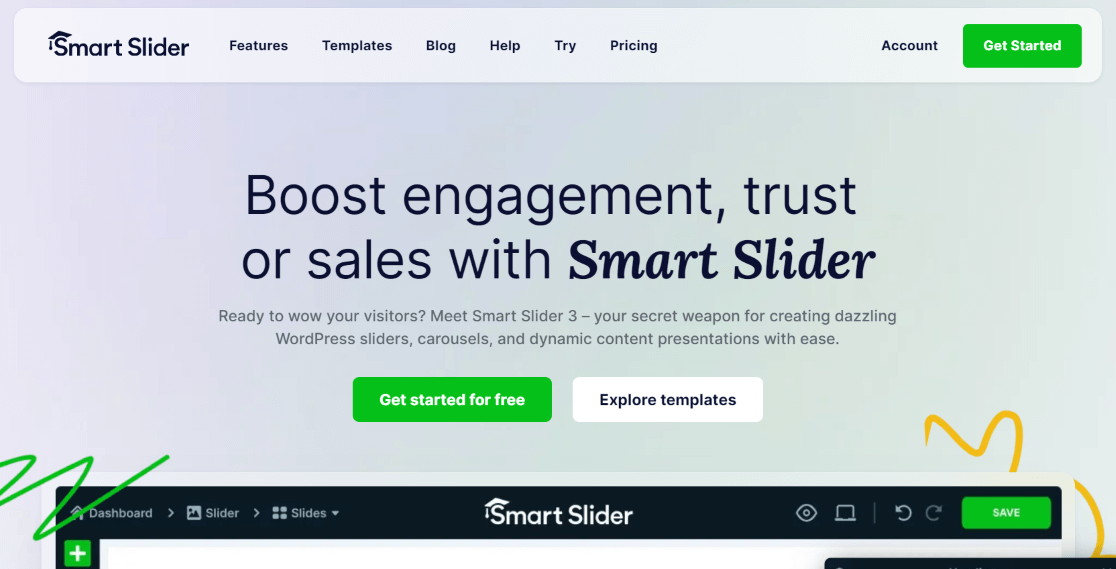
Smart Slider 3 is one of the most popular WordPress slider plugins in the market. It allows you to create fully responsive and beautiful sliders, carousels, and blocks on your WordPress site easily.
The plugin comes with over 100 professionally designed starter templates ready for use. You can pick one of them and get started quickly or create one of your own using its blank canvas.
It lets you design your sliders visually with a drag-and-drop editor. It supports many layers with animations and effects for each.
Using Smart Slider, you can build various types of sliders, including image sliders, video sliders, layer sliders, carousels, full-page sliders, showcase sliders, and more. It’s a good alternative for the Soliloquy plugin.
Pricing: Starts from $49 / year for 1 site. (Free version is also available.)
Get started with Smart Slider today!
30. WP Smush
WP Smush is a powerful free WordPress image optimization plugin. It helps you to resize, compress, and optimize your images. When your images are optimized, it reduces your site’s load time, meaning your visitors will see your content faster.
WP Smush automatically optimizes your images as you upload them. And, if you want to bulk compress the images in your media library, you can easily do that.
The best part is that it doesn’t harm the quality of your images. It cuts down unnecessary data and makes your pictures lightweight without losing quality.
Pricing: Free.
Get started with WP Smush today!
31. WPCode
WPCode, previously known as Insert Headers and Footers, is the best WordPress plugin for business owners with few-to-no coding skills because it helps you to add code to your theme’s header or footer area easily without actually having to learn how to code.
Sometimes, you may need to add codes such as Google Analytics’ tracking code, meta verification, custom CSS, etc. to your theme’s header, footer, or post area. But, to edit your theme’s header.php, footer.php file, and style sheet, you’d need to have excellent coding skills. Plus, it can be risky to make changes to these files.
The WPCode (Insert Headers and Footers) plugin saves you from all that. You can use one of the 100+ ready-made code snippets from WPCode’s library, insert custom code, or use the WordPress code generator where you simply fill out a form and WPCode generates the code to insert.
Some other great features include being able to save your code snippets in a private cloud to use across all the websites you manage, create custom shortcodes, use advanced auto-insert locations (add code that automatically runs everywhere or only in certain places with a couple of clicks), use code with conditional logic (only runs when conditions are met, such as logged-in user), and more.
WPCode offers full support for custom PHP, JS, CSS, HTML, Text, and other types of custom code snippets and integrates with eCommerce. Plus, another benefit of using this plugin is that your Google Analytics tracking code will not be lost, even if you change your theme.
Pricing: Starts at $49 / year (A free version is also available with fewer advanced features).
Get started with WPCode today!
32. Code Snippets
Code Snippets is the best free WordPress plugin for adding PHP code to your WordPress website with ease. You won’t have to mess with the functions.php file to insert code on your site.
It makes it super easy and clean to add codes while managing them from one place. You can add a title and description for each code to sort them. Plus, if you decide to change your WordPress theme, you won’t lose any code snippets.
Using the plugin, you can activate and deactivate any code snippet. It’s just like managing plugins and there’s no need for additional configuration.
Pricing: Free.
Get started with Code Snippets today!
33. Easy Google Fonts

Typography is one of the significant aspects of good design. If your theme doesn’t have cool fonts, your website design may not be eye-catching enough to maintain your visitors’ interests.
However, you can use the Easy Google Fonts plugin and solve this problem easily. It’s a free plugin that lets you use 600+ Google fonts on your WordPress site. Using this plugin is easy; no coding is required. Even a beginner can effortlessly configure the plugin and add beautiful fonts in WordPress.
The plugin uses a live customizer so that you can preview fonts in real time as you make changes.
Pricing: Free.
Get started with Easy Google Fonts today!
34. Quick and Easy FAQs
Frequently asked questions (FAQs) are widely used on websites to answer common questions. By adding the FAQ section on your site, you can solve several queries your site visitors want to ask without having to manually reply to each visitor.
Quick and Easy FAQs is a free WordPress plugin that makes it easy to create beautiful FAQs in WordPress. You can display the FAQs in different styles like simple list style, toggle style, filterable toggle, etc.
In short, this plugin helps you to improve communication and increase your conversions.
Pricing: Free.
Get started with Quick and Easy FAQs today!
35. Inline Related Posts
Inline Related Posts plugin helps you enhance user engagement on your WordPress posts by displaying related content inside your articles.
Most websites show related content after the end of articles due to which users need to scroll down the whole article to see the related content. But people can exit your post anywhere in between if they don’t find it useful.
So, the plugin can help you to keep your visitors on-site by displaying related posts. If they see the relevant content as more useful, they can switch to that post instead of leaving your site. This technique is especially helpful for long articles.
This is a very simple-yet-interesting marketing strategy that can improve user engagement on your WordPress blogs.
Pricing: Free.
Get started with Inline Related Posts today!
36. WP Call Button
WP Call Button is one of the best WordPress plugins that lets you add a click-to-call button on your WordPress site in an instant.
You don’t need any developer or a third party to create call buttons on your website. Using the plugin, you can add beautiful buttons in just a few clicks too, without any coding.
WP Call Button is 100% mobile-friendly, so you don’t have to worry about it being responsive on different devices. And it’s optimized for SEO, so your site remains lightweight and loads quickly.
Pricing. Free
Get started with WP Call Button today!
Best WordPress Plugins for Monetizing Your Site
Do you want to make money from your website? There are tons of ways you can start earning from your blog and converting your visitors into sales. Some of these include creating a membership site, adding affiliates, and more.
However, many website owners come across a problem when it comes to managing affiliates, ads, courses, and premium members.
This is where the best WordPress plugins for monetizing your site come in handy. With these plugins, you can keep everything organized and earn money while you sleep.
37. MemberPress
If you have unique and useful content, you can turn your website into a membership site and earn recurring income by selling memberships. MemberPress is the best WordPress membership plugin because it enables you to turn your normal business site into a fully-fledged membership site.
It’s actually one of the coolest WordPress plugins ever built.
Using this plugin, you can easily create multiple membership plans and specify what content to provide per access level. Then, you can sell the memberships and make your premium content accessible only to those who subscribed to one of your memberships.
Plus, with the built-in MemberPress Courses addon, you can easily create, manage, and sell online courses. It’s like a membership plugin and an LMS plugin, all-in-one!
MemberPress has built-in integration with the most popular payment gateways, including Stripe, PayPal, etc. so that accepting payments is easy. Also, it has integration with many other third-party tools such as email marketing software, affiliate software, podcasting, etc. to help you add more power to your site.
Pricing: Starts from $179.50 / year.
Get started with MemberPress today!
38. LearnDash
LearnDash is one of the best learning management system (LMS) available on the market. It’s used by hundreds of the world’s largest companies, major universities, training organizations, and entrepreneurs for creating and selling their online courses.
Using LearnDash, you can create and sell online courses from your WordPress website easily. It comes with a full set of powerful features for creating full-fledged online courses.
Some of its significant features are drip feed content to automatically deliver content in a predefined date, reward options to deliver certificates, points for the learners, and engagement triggers to interact with users based on their actions on your site.
Pricing: Starts from $199 / year.
Get started with LearnDash today!
39. AffiliateWP
Creating an affiliate program is one of the most effective ways to increase sales on your website. With an affiliate/referral program, you can get more people to promote your products to a broader audience for a certain percentage of commission money, and sell more.
If you want to create an affiliate program on your WordPress website, then AffiliateWP is the best option available. It is the best affiliate program plugin that lets you create a full-fledged referral program in WordPress with ease.
With AffiliateWP, you can easily track your affiliates’ performance. You can monitor all the clicks and sales they’re driving and manage their payments. Plus, it allows you to maintain your brand with your banners and links.
It works well with MemberPress, WooCommerce, and many other eCommerce plugins and tools.
Pricing: Starts from $149.50 / year.
Get started with AffiliateWP today!
Alternative: Easy Affiliate
40. Pretty Links
Affiliate marketing is a popular marketing technique nowadays that creates a win-win situation for companies as well as affiliate marketers. It’s the process of promoting affiliate products and services via your channels and, in turn, getting a certain percent commission for each sale through your referral.
Pretty Links is the best WordPress plugin for affiliate marketers. It allows you to shorten your long and complicated affiliate links using your own domain name, and turn them into pretty, simple links.
Once you add the affiliate links to WordPress, the plugin will auto-link keywords with affiliate links on all your blog posts. Also, it tracks the number of clicks per link and provides you with comprehensive reports.
In a nutshell, Pretty Links is a powerful affiliate link management and tracking tool for WordPress. It lets you quickly shrink, cloak, track, and share your links.
Pricing: Starts from $99.60 / year. (Free version is also available.)
Get started with Pretty Links today!
41. AdSanity

Advertising is a direct approach to marketing. Marketers in the literal sense are the people who market products and services to convince people to buy them. And, if you want to advertise your own products or affiliate products, you’ll need a good plugin to manage them.
That’s where AdSanity comes in handy. It’s the best WordPress ad management plugin as it lets you manage ads on your WordPress site in a beautiful way.
Using this must-have WordPress plugin, you can easily create and add ads to your site. You can publish date-based or infinite advertisements with widgets, shortcodes, and template tags anywhere on your website. It allows you to add network ads like Google Adsense as well as banner ads directly onto your site.
Pricing: Starts from $59 / year.
Get started with AdSanity today!
Top WordPress Plugins for Customer Support
As you start to attract visitors to your site, you’ll receive a lot of queries. To cater to all your visitors, it’s important to use the best WordPress plugins for customer support.
Each of the plugins will help you respond to your customers in real-time, automate appointment bookings, and more.
42. LiveChat
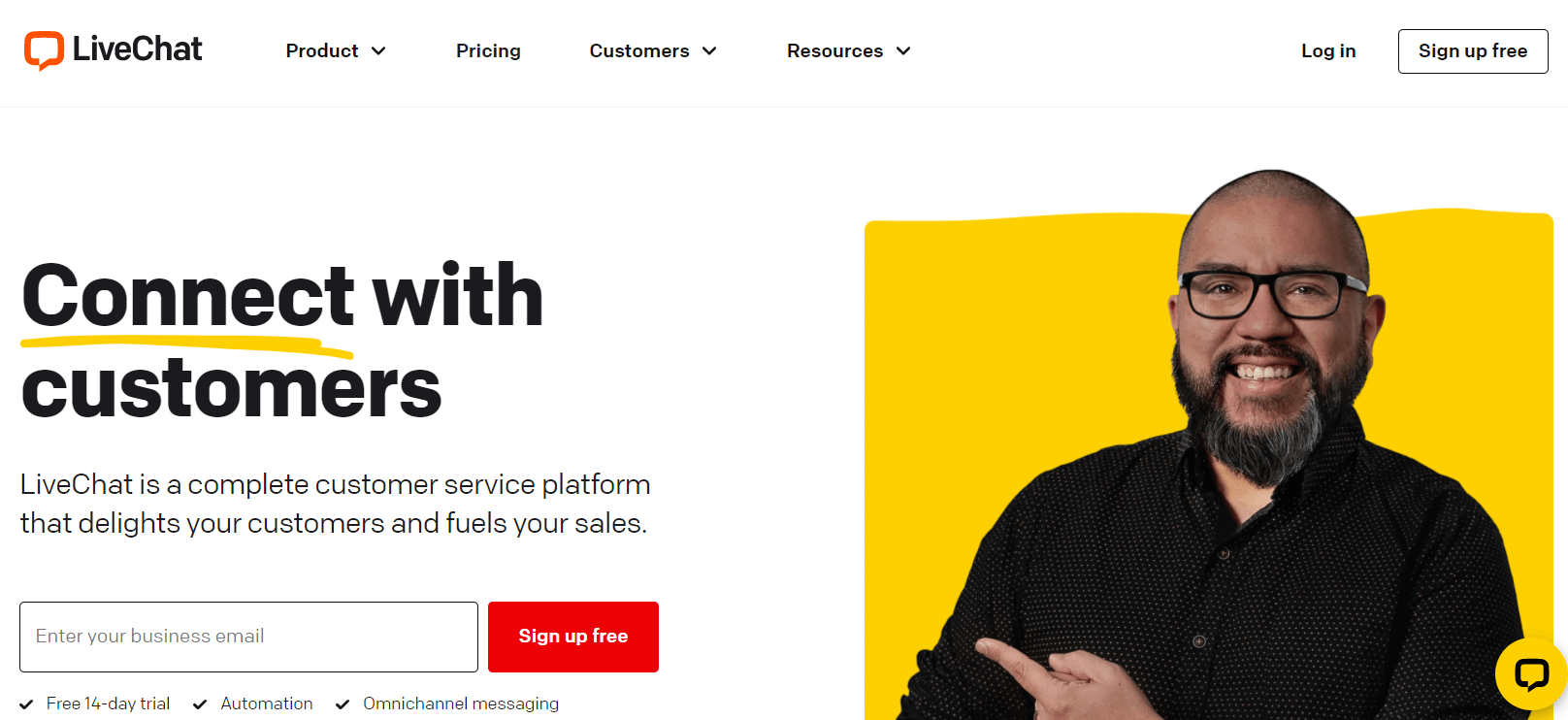
LiveChat is another cool WordPress plugin to have on your website. It makes it easy to add a live chat feature on your business sites and offer customer support instantly. It’s a powerful live chat software you can use.
Using this software, you can easily set up live chat on your business website with just a few steps. Once it’s set up, you can help your users with real-time responses to their queries.
Pricing: Starts from $20 / month. (Free version also available).
Get started with LiveChat today!
43. Sugar Calendar
Sugar Calendar is useful for creating events and displaying an events calendar in WordPress. It comes with powerful options to organize your events and display them beautifully on your site. You can add information about the event organizer, location, start and end times, timezone, and more on your calendar.
Sugar Calendar works perfectly for businesses, event venues, local government/municipalities, churches, community organizers, and more.
By creating events on your website, you can pre-inform people about your event and make your event more successful with your preferred audience.
You can even sell event tickets and accept payments through Stripe and WooCommerce.
Pricing: Starts from $49 / year. (Free version is also available.)
Get started with Sugar Calendar today!
44. BirchPress Scheduler
BirchPress is a premium WordPress appointment booking plugin that helps you add online booking forms to your WordPress website. This is especially useful if you have a service-related business like a hotel, restaurant, dental office, etc.
By adding an online booking form, you can allow your website visitors to book appointments for your services in advance. This helps you to manage your team’s work schedule in a more organized manner.
BirchPress is a powerful plugin that helps you create booking forms, schedule bookings, and accept payments online.
Pricing: Starts from $99 / year.
Get started with BirchPress today!
Best WordPress Social Media Plugins
Want to use the power of social media and reach a larger audience? With these best WordPress plugins for social media, you can share your content on different social media platforms in an instant.
45. Smash Balloon
Smash Balloon is the best WordPress plugin for displaying your social media content on your website. Using the plugin, you can display and customize social feeds the way you want. It offers beautiful layouts that are mobile responsive and SEO friendly.
Smash Balloon is highly popular among WordPress users and has over 1 million active users with an average rating of 4.9 out of 5.
It offers multiple WordPress plugins for different social media platforms. Here’s a closer look at each:
- Custom Facebook Feed Pro – Integrate your Facebook content in your website and automatically display updates, videos, photos, albums, events, comments, reactions, and more
- Instagram Feed Pro – Display Instagram feeds without any technical knowledge and show posts in a wide range of layout options
- Custom Twitter Feeds Pro – You can show Tweets on your website in an instant and fully customize their display either by blending into your content or pop out to grab users attention
- Feeds for YouTube Pro – Want to show YouTube content directly on your site, then Smash Balloon’s YouTube plugin can help you out
- TikTok Feeds Pro – Embed your TikTok feeds right on your website.
- Reviews Feed Pro – Combine reviews from all your top review sites into one feed with lots of options for display.
- Social Wall – Combine all your social media channels into one single wall and maximize your content.
Pricing: Starts at $49 / year with a 30-Day money-back guarantee. (Free versions also available: Instagram, Facebook, Twitter, Reviews)
Get started with Smash Balloon today!
46. Ultimate Social Media Icons
Displaying social share counts is one of the most popular social proof marketing techniques in use today.
Most websites display social share buttons and share counts on their blog posts. Doing so helps to prove your credibility, and also urges the new users to share your content.
You can easily add share buttons and show the shared counts for your WordPress articles using the Ultimate Social Media Icons plugin. It is a fast and easy-to-use social media plugin for WordPress.
Using this plugin, you can insert social share buttons before and/or after post content, and also show the total shares. It includes the popular social platforms Facebook, Pinterest, Yummly, WhatsApp, Twitter, and more.
Pricing: Free
Get started with Ultimate Social Media Icons today!
47. Revive Old Posts
Social media marketing is a comparatively new component in the digital marketing world, but it’s a very effective one. It’s a way of engaging a huge social media audience with your marketing content.
Revive Old Posts by ReviveSocial is an incredible plugin for social media marketing and content marketing. The plugin helps you engage people on social media with your old WordPress posts. You can automatically share your old WordPress articles using this plugin and drive traffic to your site.
The plugin allows you to choose the time between posts and the number of posts to share to make it organized. Plus, you can use hashtags to focus on topics.
Pricing: Free.
Get started with Revive Old Posts today!
How to Choose the Best WordPress Plugins for Your Website
WordPress plugins let you add extra functionality to improve your website design, marketing, and a variety of other aspects related to growth.
However, beginners cannot find the best plugins because they don’t know how to choose them, be it WordPress premium plugins or free plugins.
Here are some simple tips you can use to find the best WordPress plugins.
1. User Reviews and Ratings
User reviews and ratings give you plenty of ideas on how the plugin works in reality. And, you can rely on them because they’re the actual experiences of the plugin users.
You can find WordPress plugin reviews and ratings in the sidebar area on the official WordPress.org plugin pages.
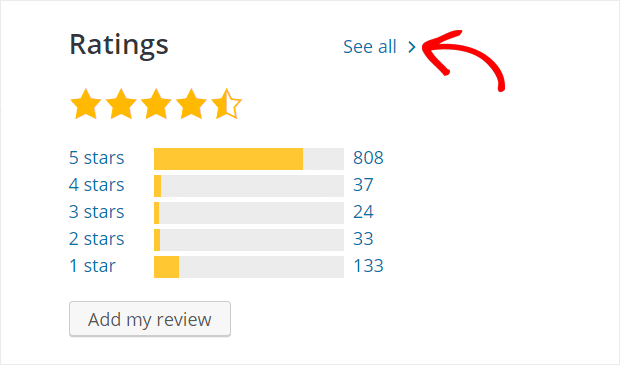
You can view full reviews by clicking on the ‘See all’ link in the Rating section.
2. Customer Support
Customer support is another crucial thing to consider when choosing the best plugins for WordPress. You need a plugin that provides you instant support whenever you need it.
For official WordPress plugins, you can view the support forum in WordPress.org.
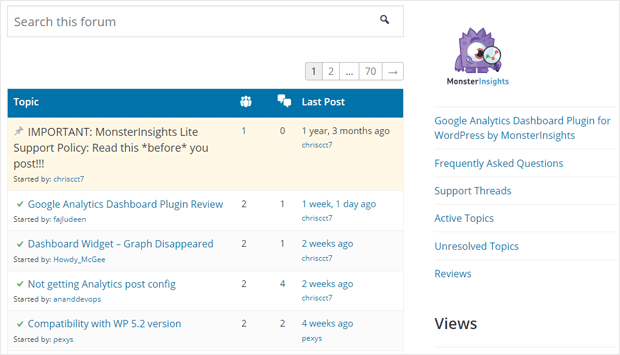
3. Plugin Screenshots
Plugin screenshots let you see how the plugin interface looks in the backend and front end. You need a simple interface to work efficiently.
You can find the plugin screenshots on the WordPress.org Plugin pages.
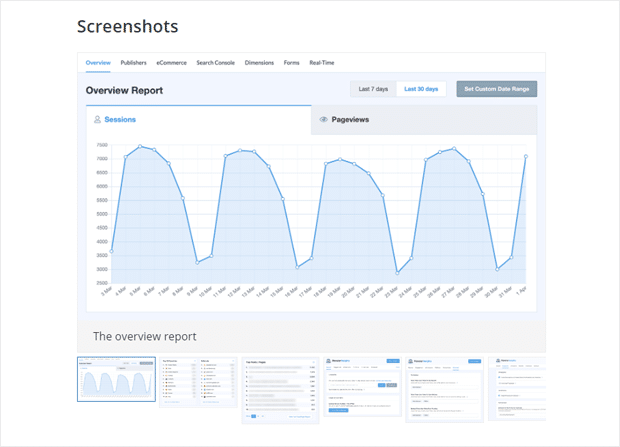
Free vs. Paid WordPress Plugins – Which Should You Choose?
As you can see from our list, there are many freemium and premium WordPress plugins. But users always ask us, which should they use, free or paid?
The answer to that question depends on your needs. Free WordPress plugins are excellent for you if you’re just starting a website. In the beginning, using free plugins is an excellent way of saving costs.
In fact, some of the best WordPress plugins are free and also offer paid versions. So, you can start using free WordPress plugins and when your website grows, you can always upgrade to a paid version.
That said, free plugins for WordPress do tend to lack support, as developers don’t have any real incentive to answer user queries quickly.
This is where the premium or paid plugins become useful. They often come with a limited warranty and real-time customer support to resolve all your problems.
Frequently Asked Questions (FAQs) About WordPress Plugins
Here are some frequently asked questions about the best WordPress plugins.
1. Are plugins free on WordPress?
WordPress offers over 55,000 plugins and most of them are free to use. Even premium plugins offer a few features you can use for free on your site.
2. Which Google Analytics Plugin for WordPress is the best?
MonsterInsights is the best Google Analytics plugin for WordPress. It offers reports inside your dashboard, and you can set up advanced tracking with a few clicks and without any coding using the plugin.
3. Do plugins slow down WordPress?
Some plugins can slow down your WordPress site. So, it’s important to select the right plugin that is lightweight and doesn’t use a lot of resources.
4. How many plugins should I use in WordPress?
There isn’t an exact count for how many plugins you should have on your website. However, do make sure that your site doesn’t slow down by having too many plugins installed.
And that’s it!
We hope this article helped you find the best WordPress plugins and tools to grow your business website fast. You may also want to check out our list of the best WordPress hosting services.
And don’t forget to follow us on Twitter, Facebook, and YouTube for more helpful Google Analytics tips.

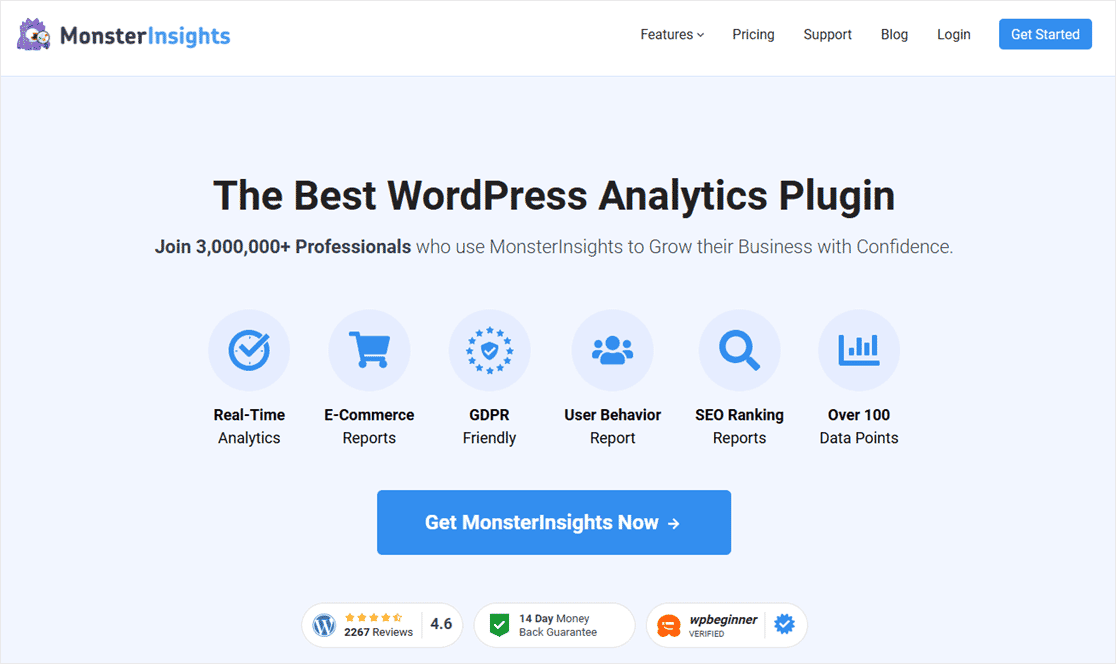
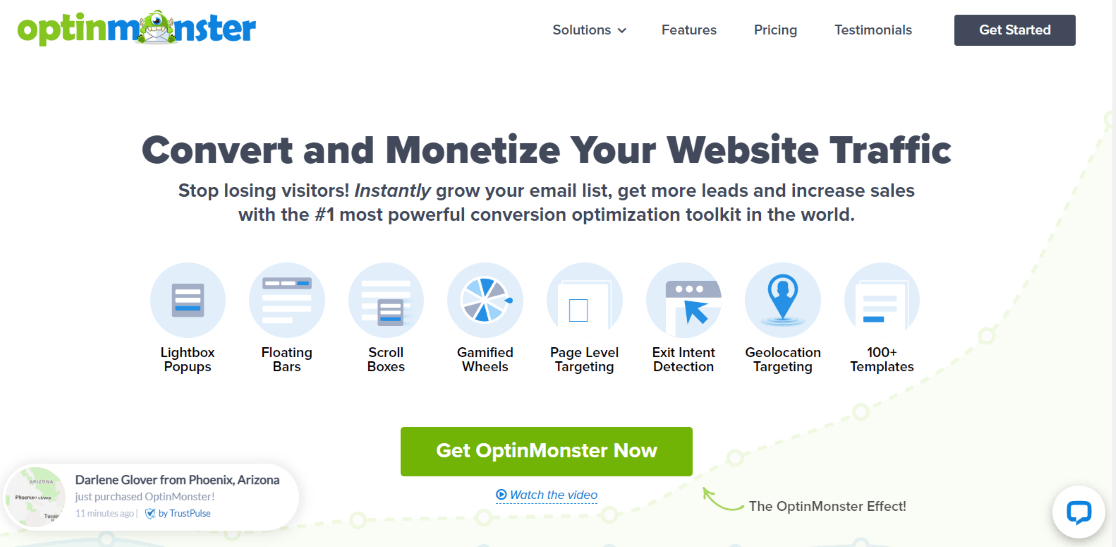
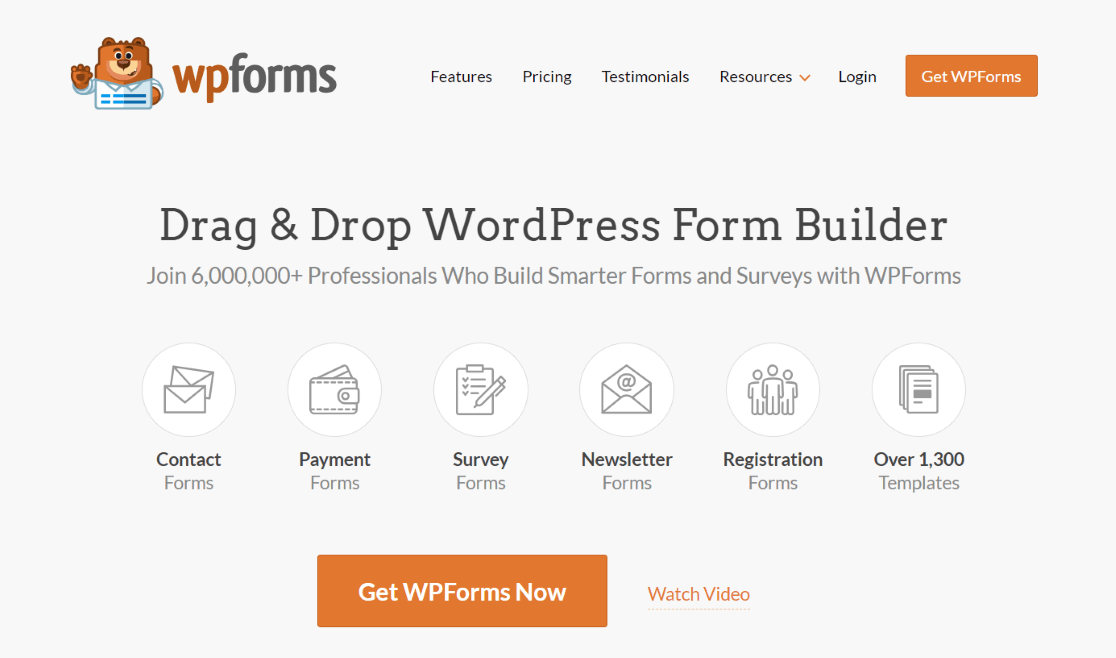
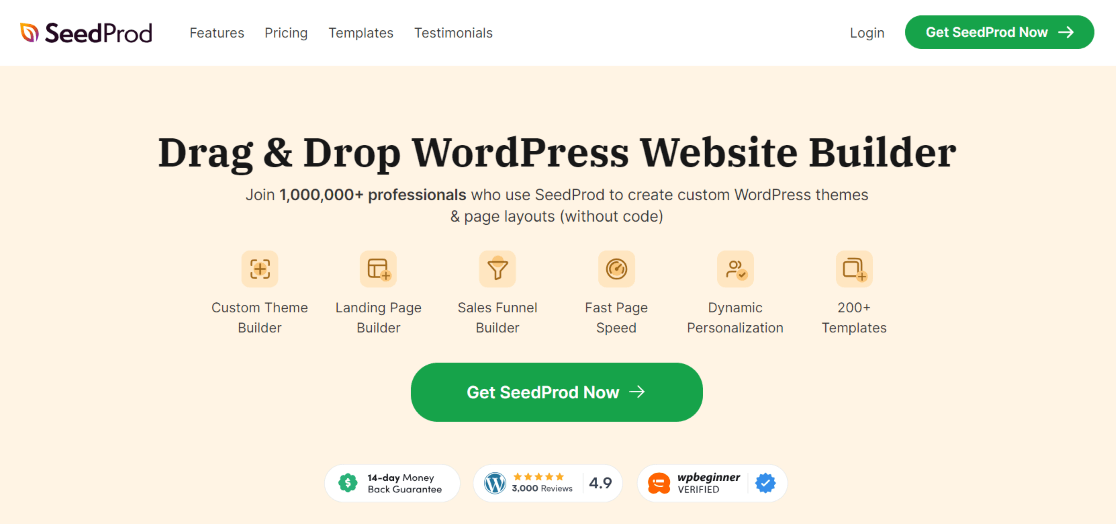

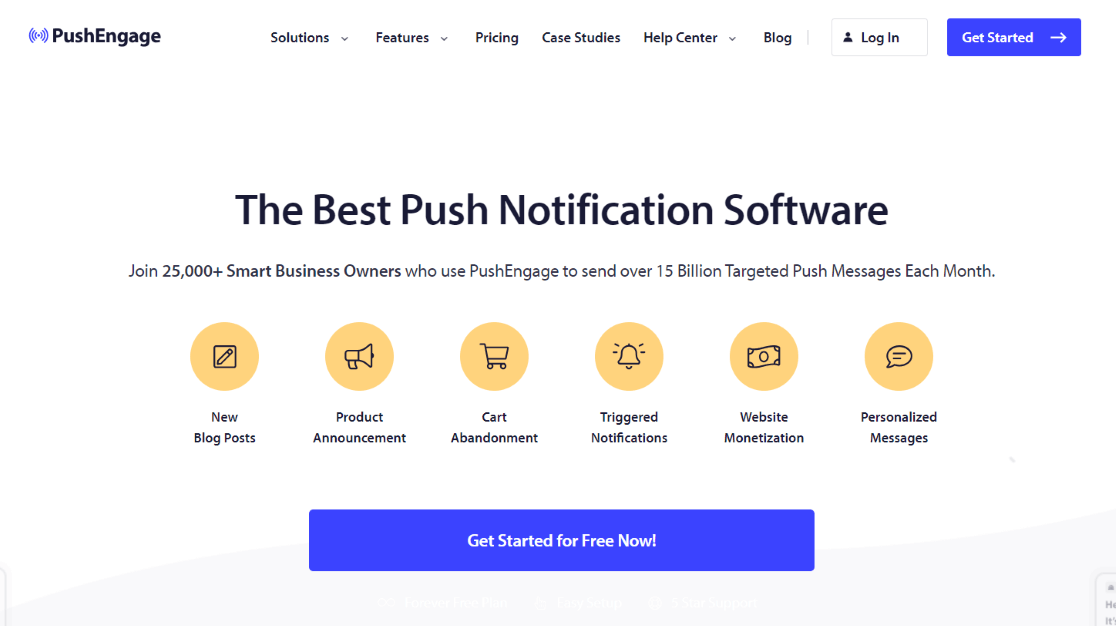
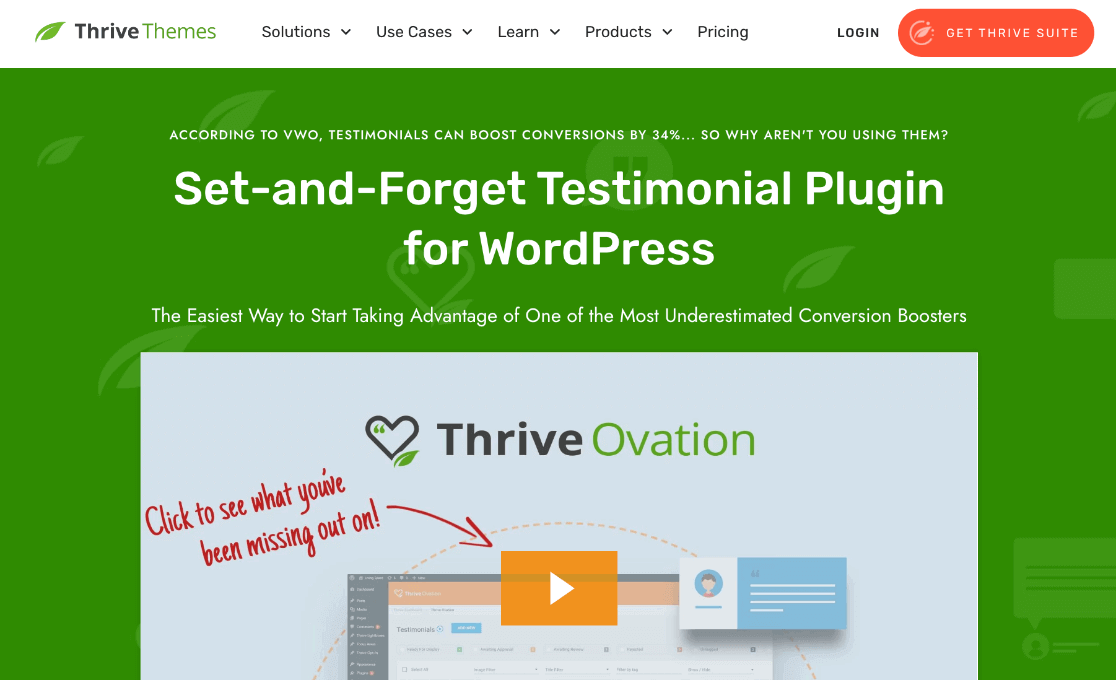
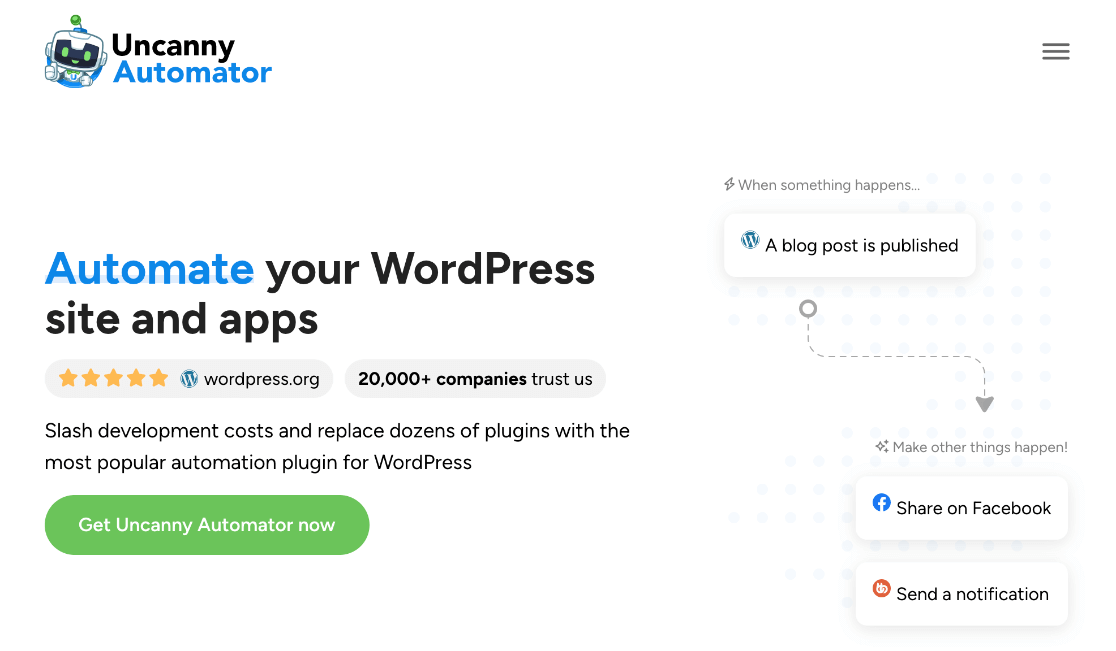
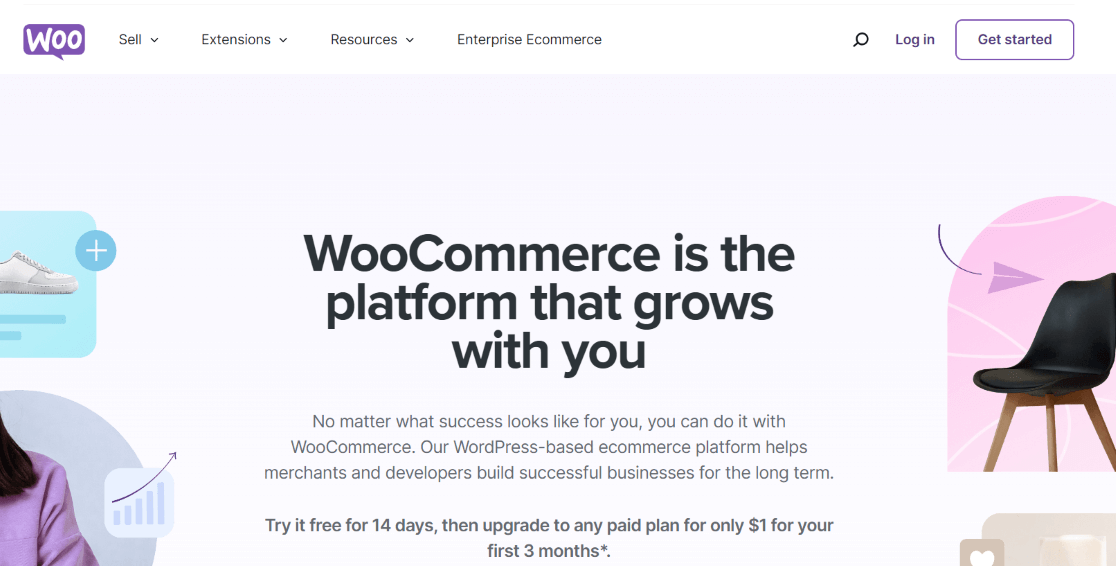
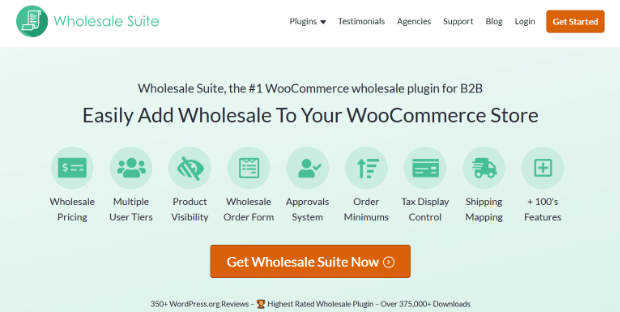
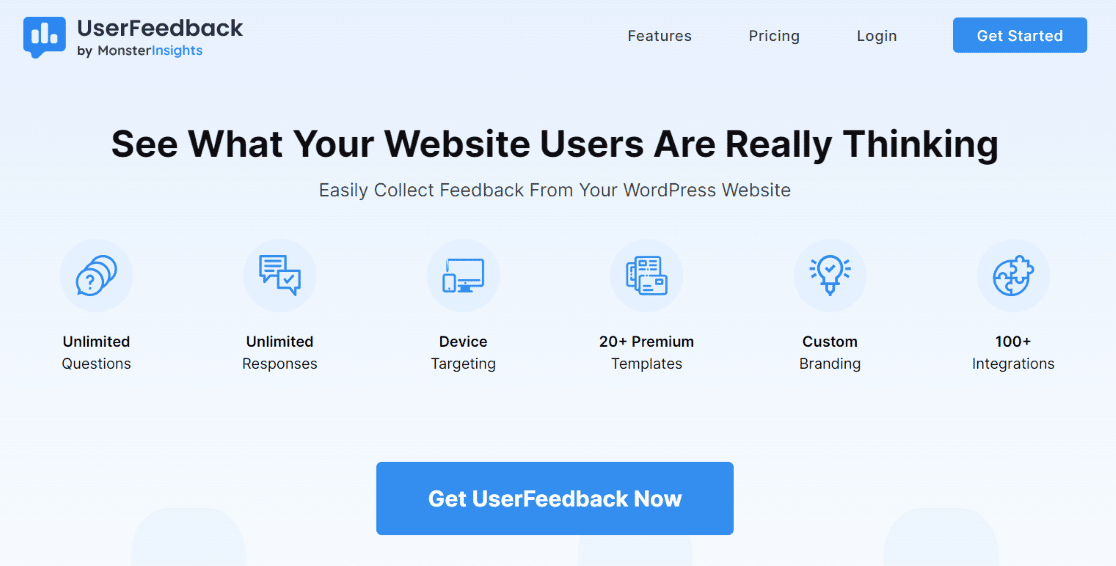
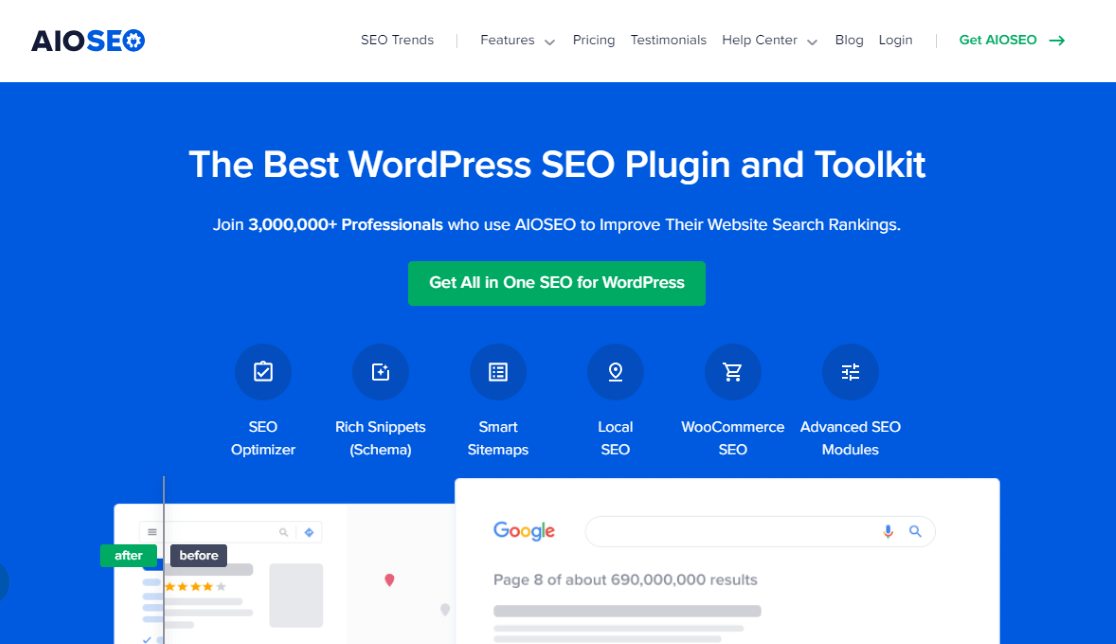
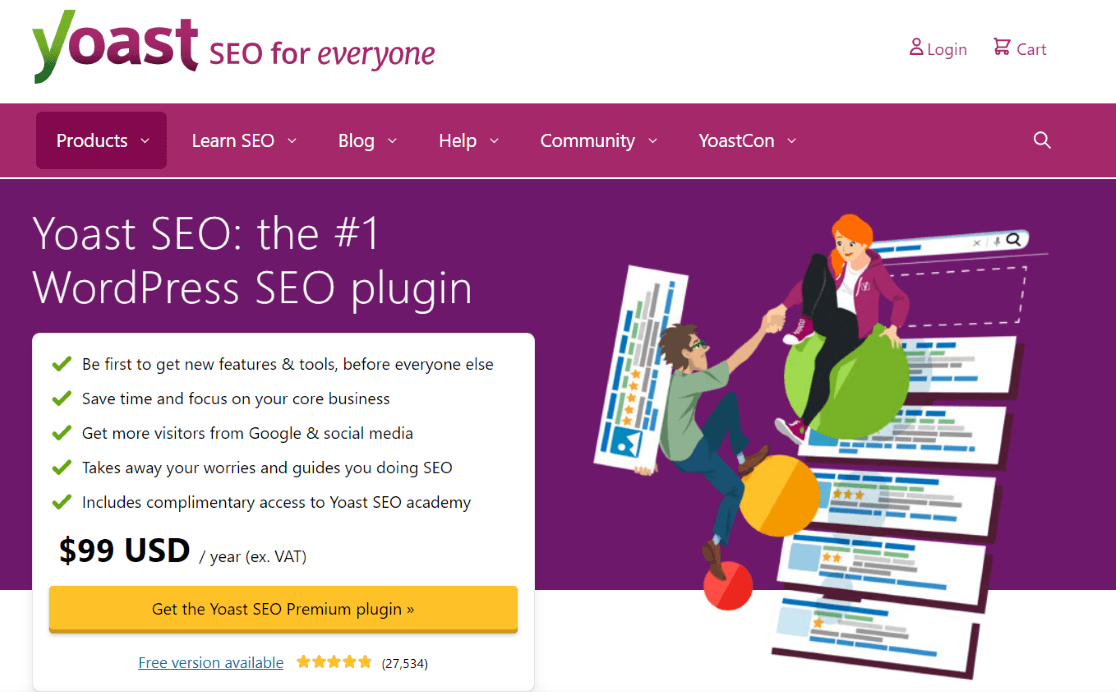

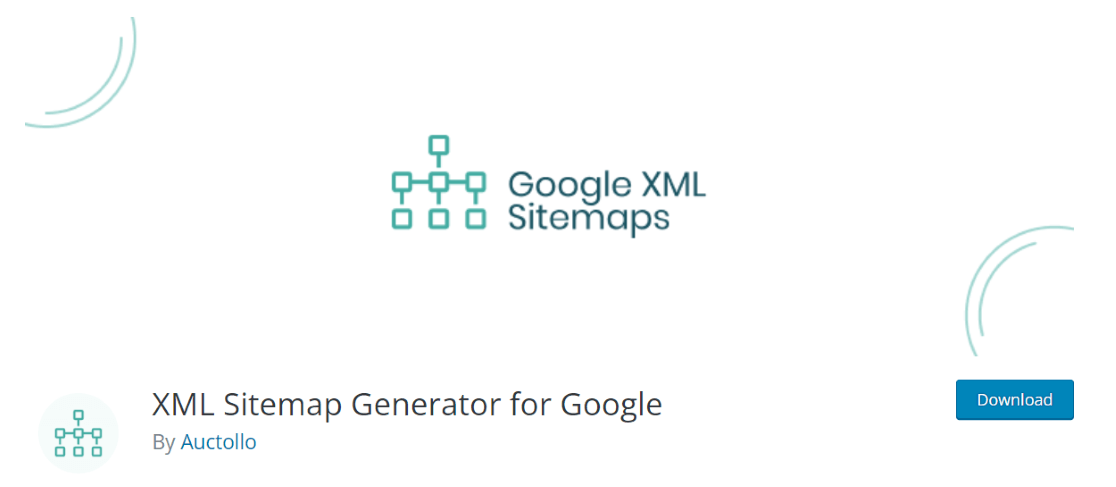
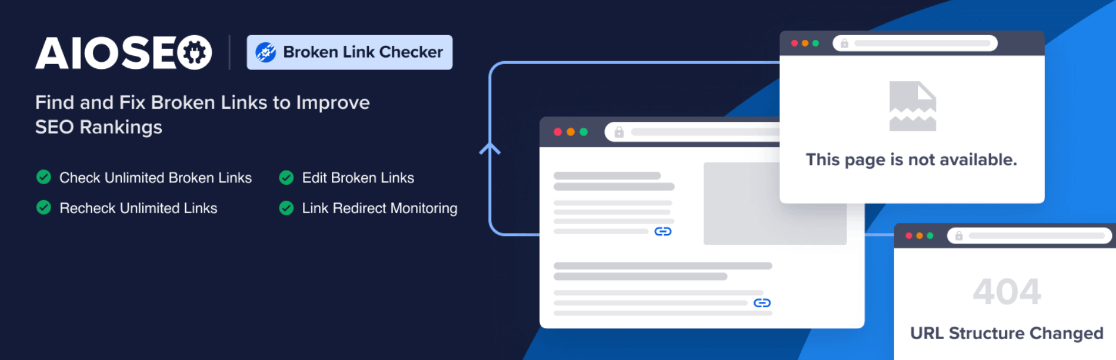

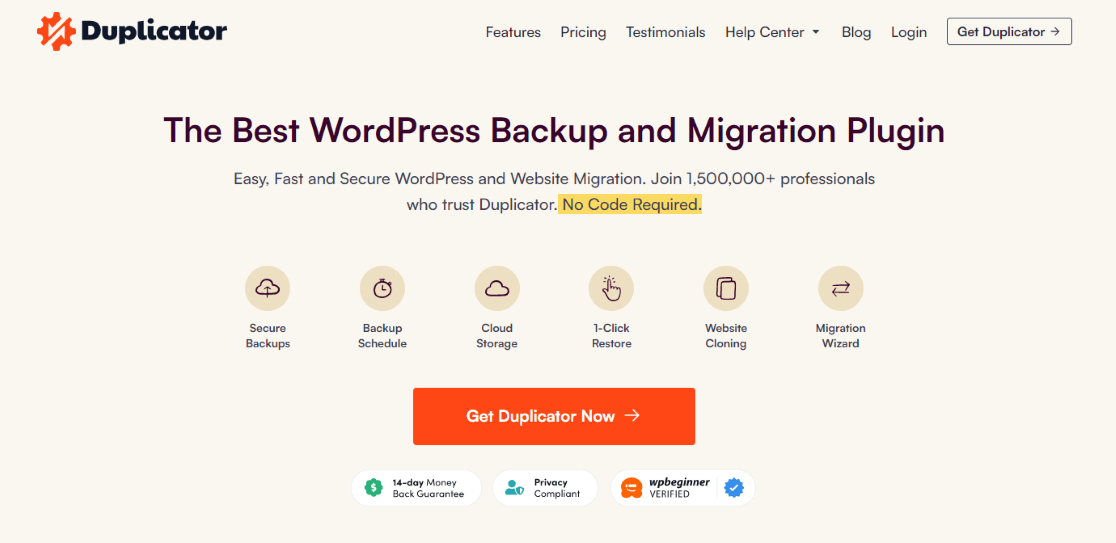
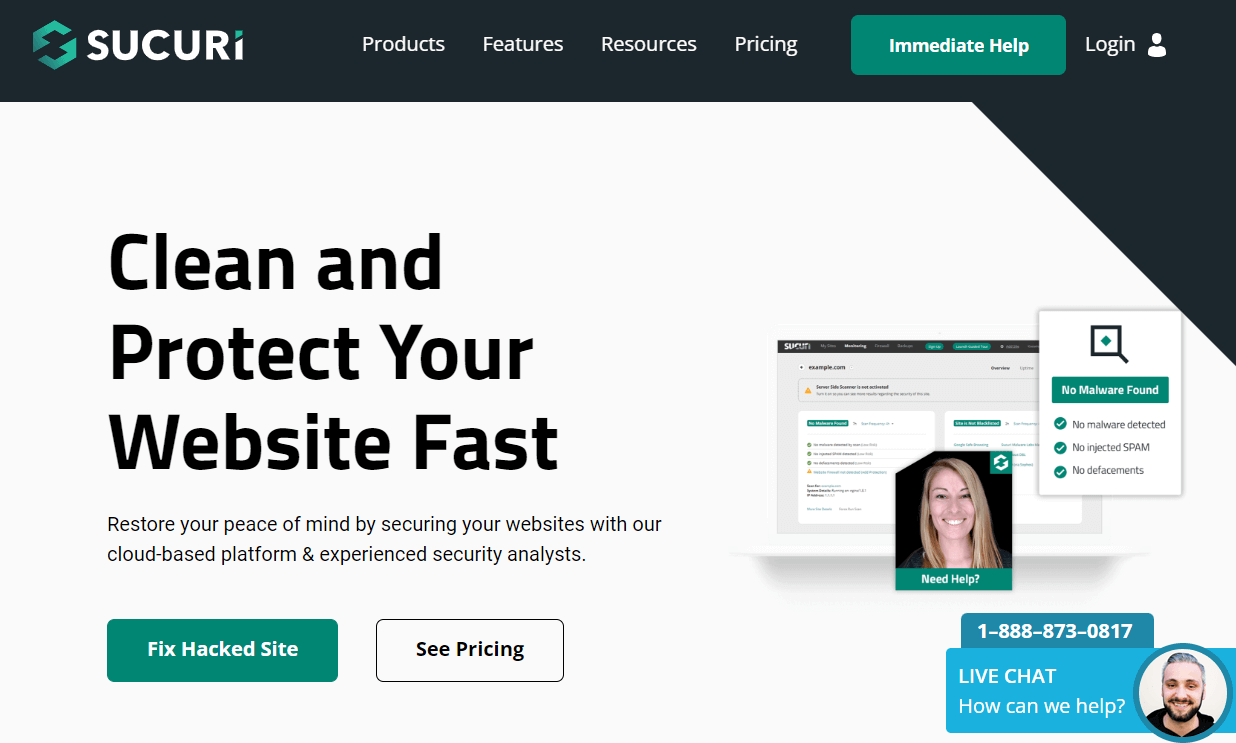
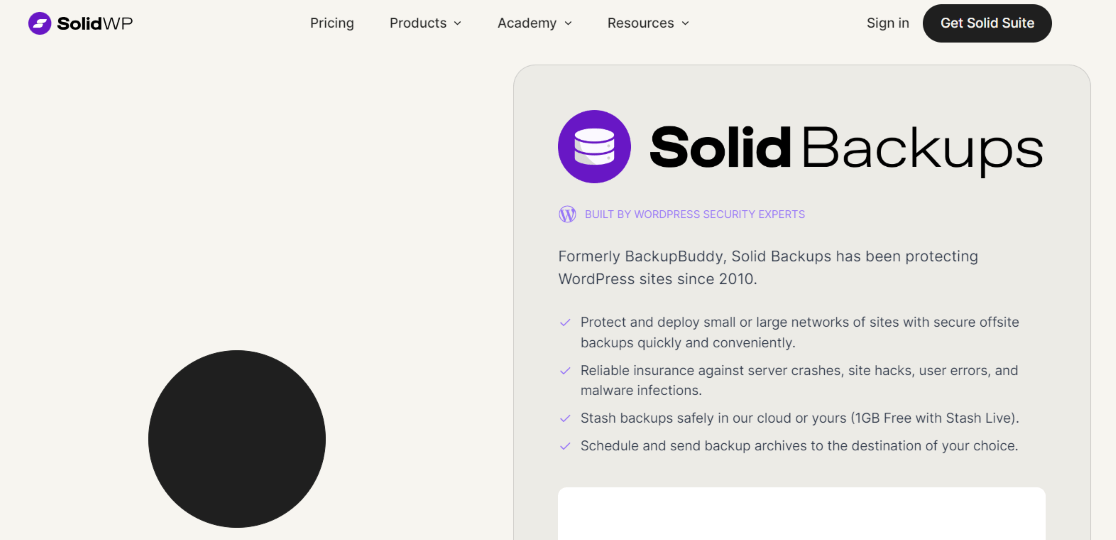

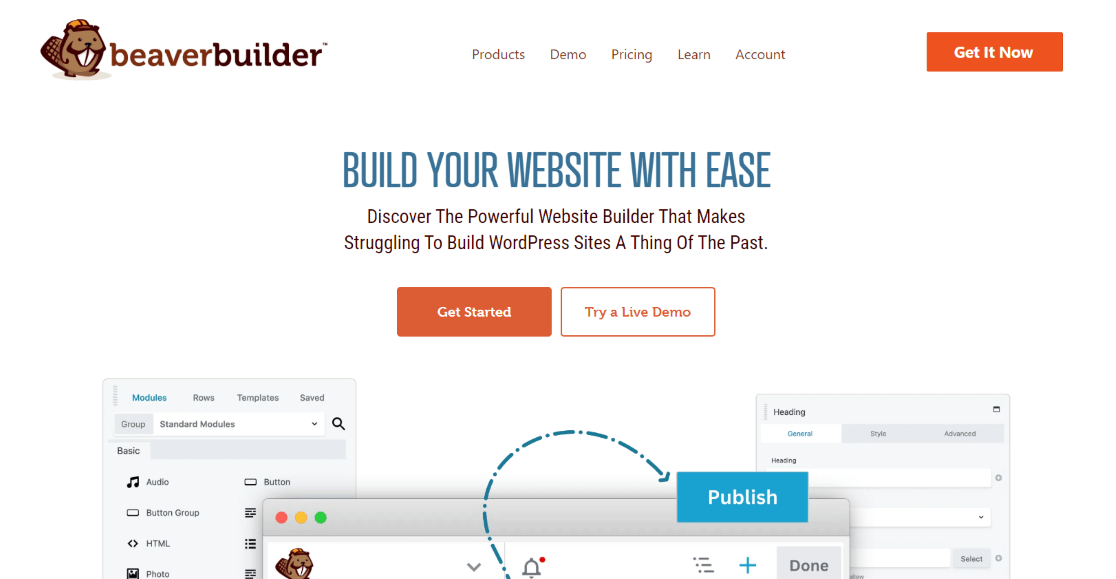
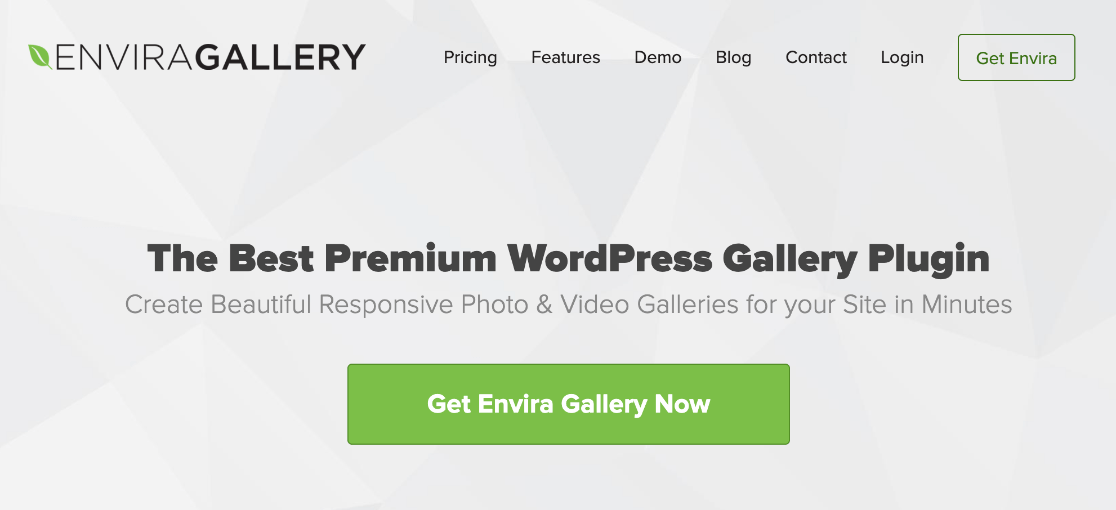
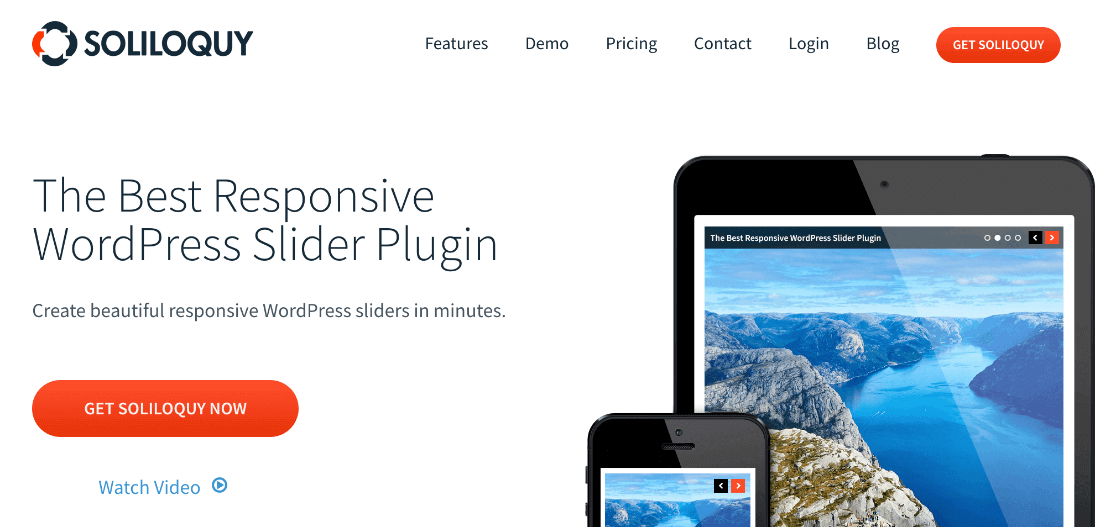
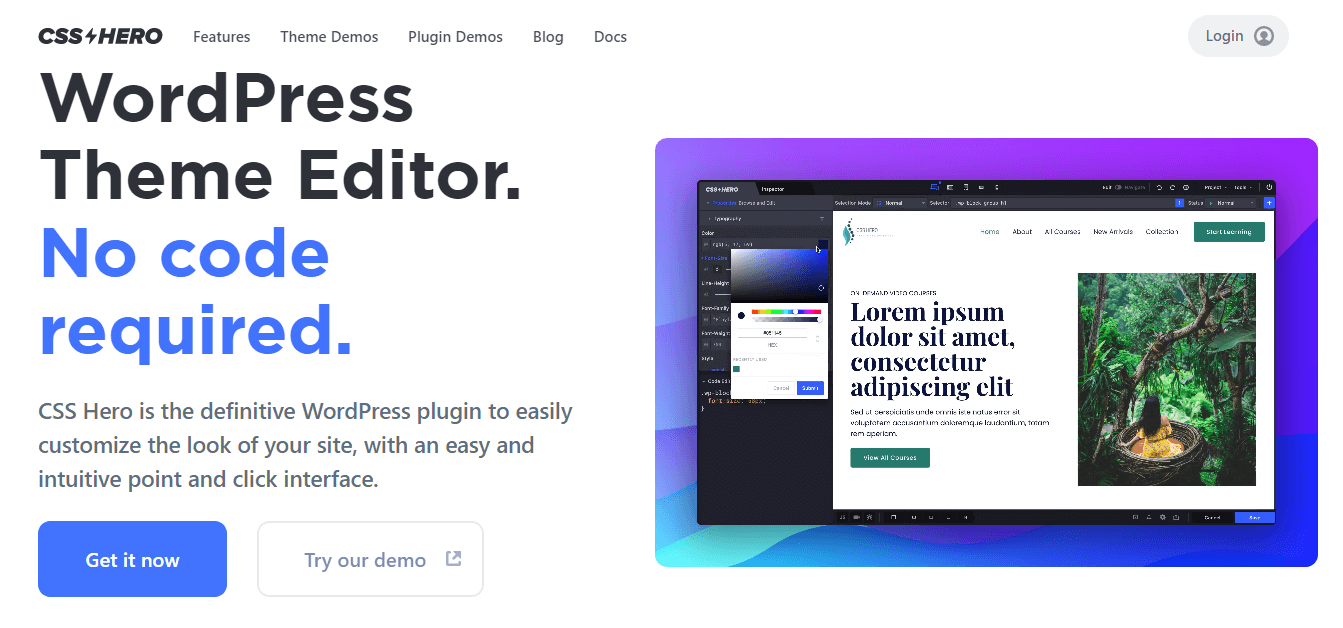

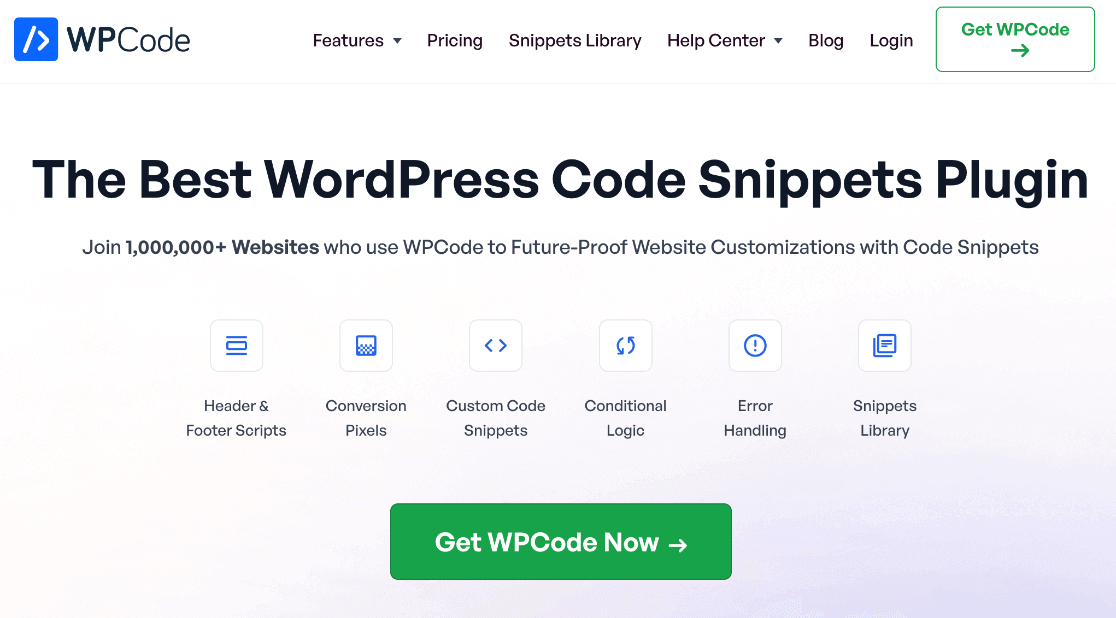
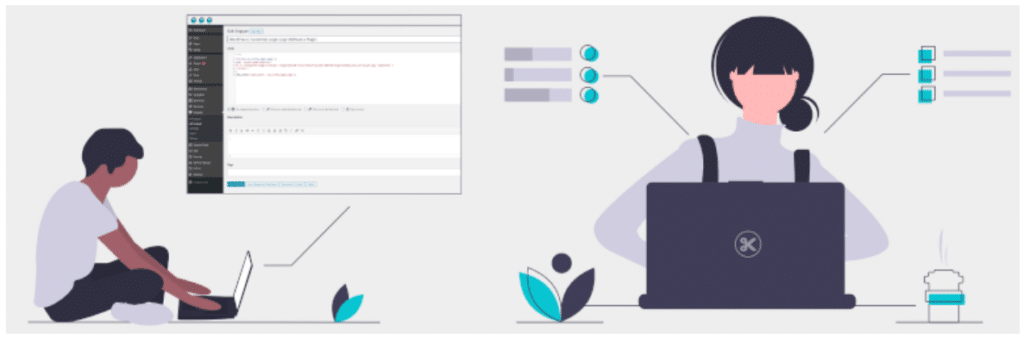


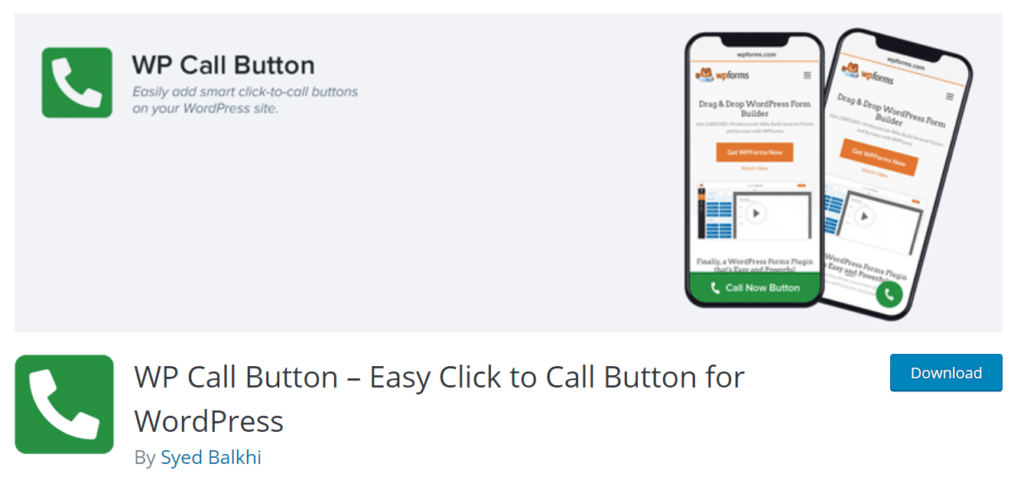
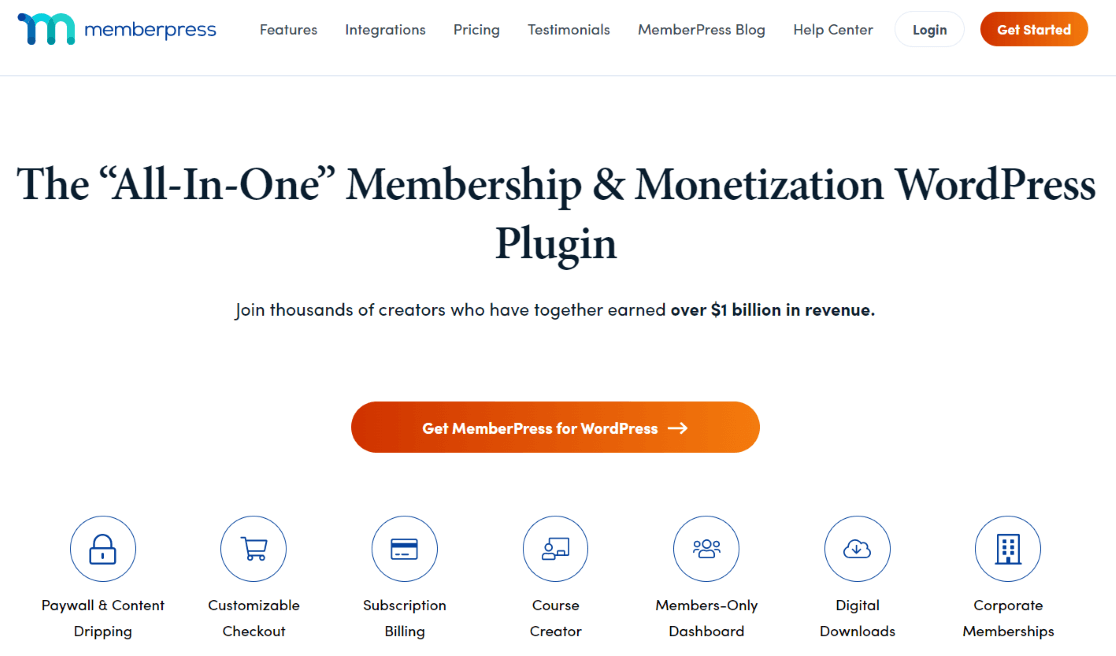
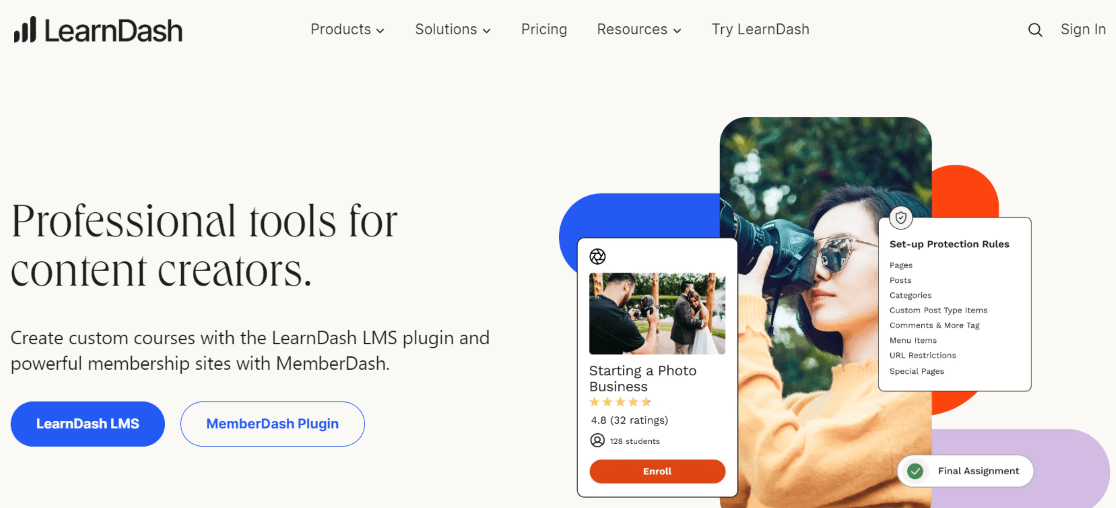
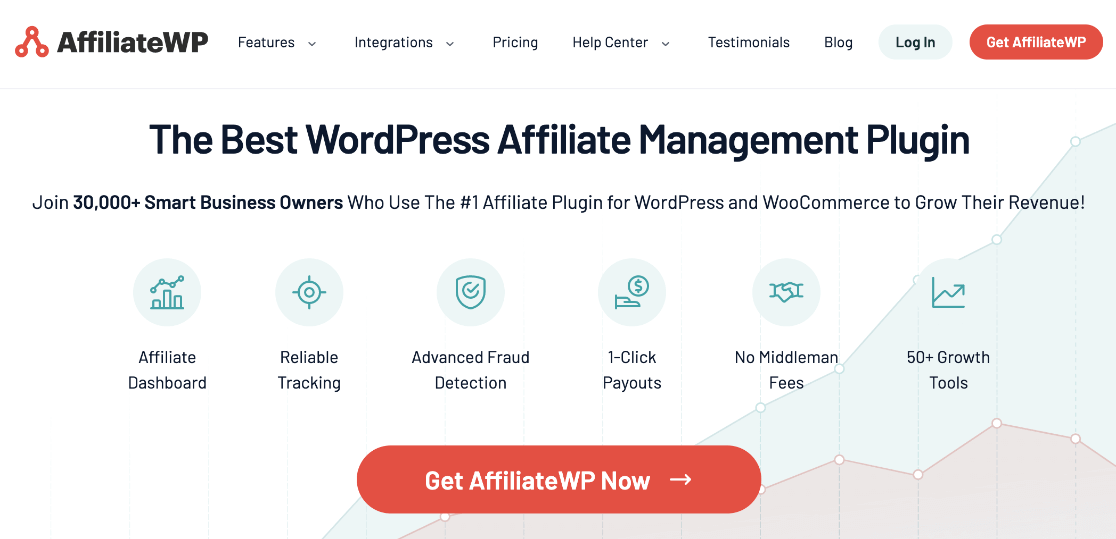
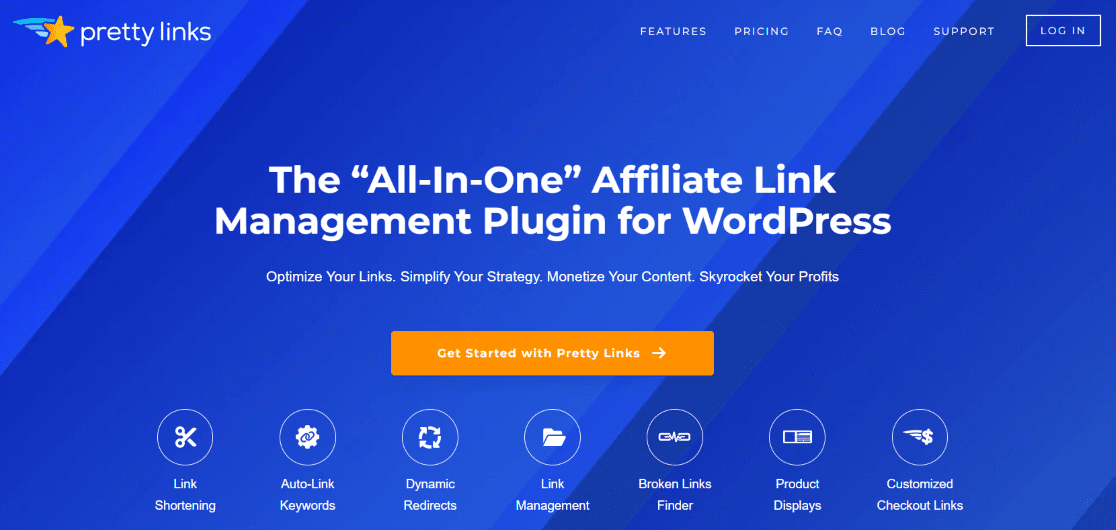

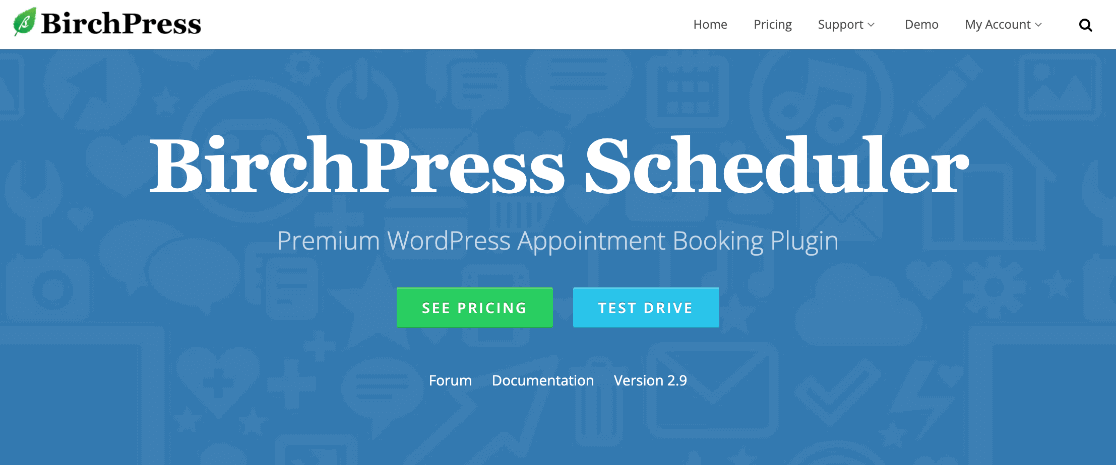
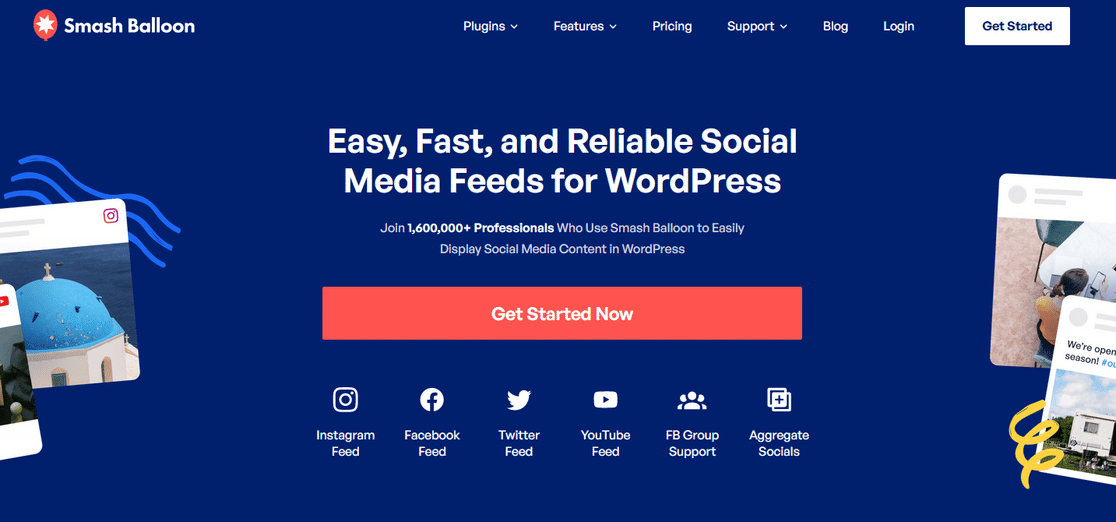

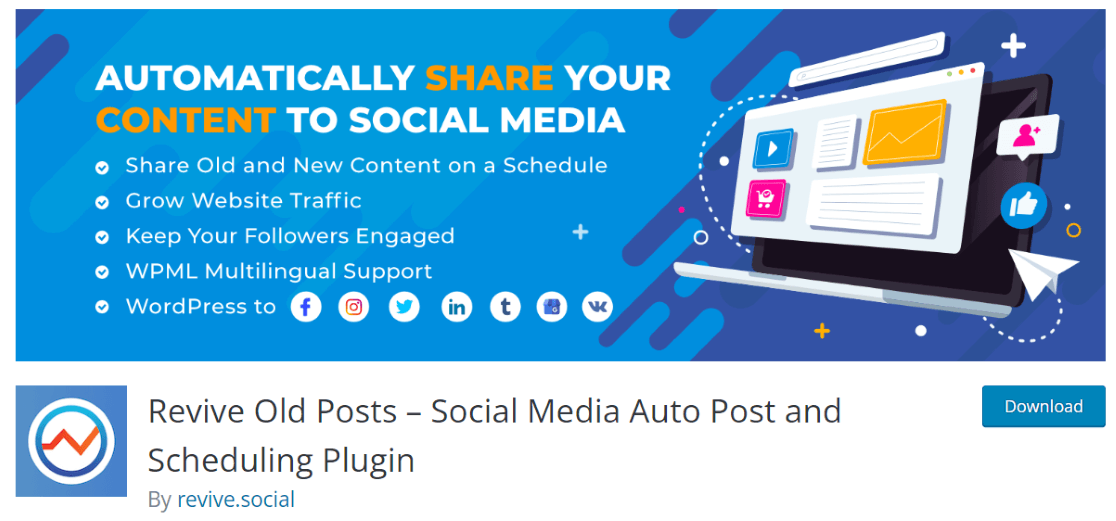
Great comparison! And I liked every one of them!
I am in search of some good testimonial plugin and great being able to come across such great plugins!
Read some words for the giveaway.
This article was very useful
It’s also worth mentioning Trackmage plugin. It is what I was looking for. It allows my customers to see where their package is without asking me and redirecting them to 17track (awful site full of ads and NOT responsive).
Great selection
These are some awesome WordPress plugins. I use most of them even now or have used them in the past.
I have used WPForms, MonsterInsights, OptinMonster, W3 Total Cache, Redirection, etc.
And now happy to find some more amazing plugins that I should definitely give a try.
Thanks a lot!
Great!!
Amazing!
So much good information! Thanks MonsterInsights.
Very insightful information on plugins for WordPress. Thx!
Thank you for the insights! Getting started with WordPress can get very confusing not knowing where to start and which plugins to use.
Good information.
I really like monster insights plus I would love if I could get that iMac even more! Thanks guys.
Detailed post. Lots of plugins to consider for my site here. Thanks
Great post with some great plugins. I also like to use Wordfence for site protection and Squirrly SEo or Rank Math to optimise pages and posts.
Some really great information here.
So many good resources! I can’t wait to dive in!
I love the plugin because it saves you plenty of time when checking the analytics in such a comfortable way.
good info! my website is slow (using woocommerce currently) any tips?
Hi Christine – Thanks for your question! There are a whole list of reasons why a WordPress website can be slow. We recommend checking out this article and trying a few of the tips that you think might help your site.
Thank you for the information on Wordpress plugins. Very helpful!
after adding some basic plugins, my site now loads very, very slow.
Hi Heather – Thanks for visiting and for the comment! There’s a whole list of reasons why your WordPress site might slow down after installing some plugins. We recommend going through the reasons/hacks in this post to see if you can speed it up.
Thanks for the info
I love WP Smush!
Great comparision. First i try free.
This is great list of plug-ins. I use a lot of them but some were new. Thanks!
Great blog post. Really helpful for beginners!! Keep it up!
Great info even for someone who is a beginner
Really useful article
Very interesting
Good plugins are a Godsend. Thanks, MonsterInsghts.
This information is so useful, Thank you!
Analytics is so 2022. Get on it.
Great post
Great content here and useful plugins!
lots of options to consider
Really useful article. I am using some of these plugins already and they are quite good I must say.
Great info!
I’m new to all this, so the more I can learn and understand the better!!
I love monsterinsights, it’s mobile friendly and easy to use.
I’ve been in love with Monster Insights ever since I started blogging and one of the biggest reasons for it was the clear and precise step-by-step guidance. This piece on plugins is simply great! Thanks!
This is awesome! Thanks for sharing
Ótimos plugins. A maioria eu conhecia, mas conheci alguns interessantes que pretendo testar.
I want that imac haha
This is a Giveaway comment 😀
This is very useful!
a lot of information
Thanks. Good article
My favorite plugin is smash ballon
Thanks for the info
I use your plugins daily and they help me so much. I’ll be lost without them
Cheers
I’m using Monster Insight everyday and it soook convenience
Awesome, thanks for the insights
Thanks for the information
Thanks a lot for this post, it’s very informative.
Thanks for keeping us all updated!
This is helpful. Thanks
Awesome, thanks for the info
Article is really helpful. Biggest Wish to Win iMac
Love these ideas!
Hey guys! great plugin. really helps me with my analytics. Wish I could afford the premium stuff. maybe some day.
Very useful, thanks!
Nice job!
Awesome, thanks for the insights
Keep up the good work. Us out here needs somebody like you
👍 great stuff
WOW you seem to have everything covered.
Useful stuff 🙂
Awesome post, thanks!
Been using Monster Insights for a few years now. Great tool for performance analysis of your site and content. Highly recommend it.
Thank you this amazing services
Wow great informations I love monster insight
Nice info, thanks!
MonsterInsights has got a great customer care and a great feature with thier plugin .
Gr8 stuff, thank you
I have added a few of these and they are really great! My favorite for the SEO is actually Yoast! I first downloaded AIO SEO and it worked great but I really enjoy the ranking of keywords, word count and the title name.
Very helpful. Thanks for sharing!
Cool
Dobry artykuł, cały czas się waham pomiędzy MonsterInsight a OptinMonster
My site uses monsterinsights and couldn’t be happier.
Lorum Ipsum
some very helpful info and winning the 24″ Mac would be wonderful
Starting out using free plugins is the best advice! No use spending a bunch of money purchasing plugins before you know *for sure* which ones are going to benefit you and your goals for business.
For example, using Yoast SEO’s free version is perfect for getting started with SEO, and after using it for awhile, you’ll realize how crucial it is for you to purchase their Premium plan that takes your SEO usage to the next level! Elementor is another plugin worth the price of their premium subscription.
Great suggestions! I have a good amount of these plugins active.
Very helpful list of plugins! Thanks!
I’m a proud Wordpress user. The level of support is outstanding. I love learning.
Good info. Thanks!
Great article. plenty to choose from.
Great info! Very helpful list of plugins! Thanks!
Great post! Will need to try out some of these recommendations!
Thank you for this comprehensive list, I knew many of them already but was introduced to some newbies too 🙂
Really interesting
Great blog post. Really helpful for beginners!! Keep it up!
I install the Monsterinsights plugin on all of our sites. It just makes life so much easier.
I like WPForms
Very helpful thank you!
Thank you for sharing this list; I learned a lot about the power of WP plugins.
Thanks for compiling this resource list! I will be sure to check some of these out soon, especially Rafflepress (been looking into giveaway plugins.) Thanks again!
Wow! Really interesting!
I love to get traffic
Goood
Wow
Quite the lineup ofessentials, Monster Insights!
muy útil!
Great information here, very helpful. Thank you!
Thanks for sharing!!!
Perfect Tutorial
Interesting information
Will definitely be utilising some of these!
This post came at just the right time. I was so lost trying to figure out what plug-ins I needed
Super helpful! The plugin really helps me understand my website traffic!
Great info and resource
Best tools for WordPress, with monsterinsights!
Great!
Thanks for this. I’m always looking for useful plugins for our clients.
Thanks MonsterInsights for once again providing such useful information! Useful and informative article!!
Love you guys! Been using MonsterInsight for years now and for all my clients website! I need the Mac, so let’s hope I get to win it! Hood luck everyone!;
Thanks!
Es una herramienta completa y muy buena , aunque sería mucho mejor si pudiera traducirse los videos o estar subtitulados para que sea mas fácil utilizarlo
We have used MonsterInsight for all our clients for many years. It is very good!
It was easy installing the MonsterInsights plug-in. Need to dig in to and work with it to get the most data out of it.
Nice! Very helpful tips here
Very helpful post, thank you!
Superbly described
Great resource that I know I will come back to for future reference!
Very useful, thanks!
Great!!
Great suggestions, thanks!
good initiatives
Oh this is going to bookmarks straight away.
I love Smashballon and use it on client websites for their Facebook feed.
cool
Thanks for sharing! To be honest, I feel a little lost, as I’m new to all this. This gives me a starting point.
Hello World 🌍
This is a lot of great information. I need to bookmark this to refer back to it. 🙂
im using MI and it is a great tool for my webpage
Really great!
Excellent info. Been following for a number of years.
Thank you!
That was very informative
Great list!
I’m glad I have chosen to leave a comment.
This is a great list, all newbies should bookmark this page
Helpful comparison
Классный набор! Cool set!
Amazing ideas!
Awesome list
very usefull nicely presented
Good Information
Hi, guys! Godd luck for everyone!
Great job!
Great list! MonsterInsights is so useful on my sites!
Very usefull!!
very useful post I really like the post. thanks for sharing the valuable information
Good infermotion
Usefull list.
This is helpful information! Thanks for sharing it!
A great list of plugins
I’m here primarily for the raffle of course but might actually get some value from the plugins presented here! Will check some of them out.
Amazing! MonsterInsights is so useful on my sites!
wow! great list!
As a digital marketing agency, your site has helped educate our team. Thank you.
Great article! I’ve used a great portion of the plugins mentioned here. The ones I’m looking forward to trying out are Uncanny Automator and Revive Old Posts.
useful plugins
UwU
Great, Best plugins on the market for sure, i use/used most of them and check some of the other ones out.
Useful article.
Looks like a useful tool
Awesome read. Like a library. This is very helpful to have it all in one place rather than scattered everywhere. These lists of useful WordPress plugins have been very insightfully curated.
We use a few of these on our website and I think they’re good. It’s useful to have this to read though to find new ones and compare.
As a computer science student, this is very useful and interesting for me. Thank you!
Great article, excellent insight into a ton of the best WP plugins. Thank you!
Wow, that’s a lot of short comments!
Great article
Wow!
This is useful to know!
thank you that’s awesome
I’ll be saving this list
Thanks for this! I’m trying to figure out how to switch to wordpress and what plugins I’ll need when I do. So helpful!
Great post
Interesting. Not surprisingly, Monster’s plugins topped the list 🙂
Not bad
Comprehensive and useful list!
Great work.
I would add Rankmath also but thanks for other plugin ideas!
Already use many of these plugins and appreciate the additional recommendations.
I use some of these plugins in my websites and my clients websites. Thank you for this detailed list.
Interesting read!
I’m all about best of lists to help whittle down the dizzying array of options. This is super useful, thanks!
Amazing
Thanks for the info!
Thanks for the insight! Will have to bookmark to take advantage when I finally get my site up and running.
Awesome and succesful
Some of these plugins are really useful! Thanks for this article!
Great forum, just awesome.
Wow great article
Very very helpful. I will bookmark it
Great Info, Thanks
Just great, totally crisp and clean.
Thank you so much for alerting us to the useful plugins which I was oblivious to. Great work – I’m luvin Monsterinsights tremendously!!