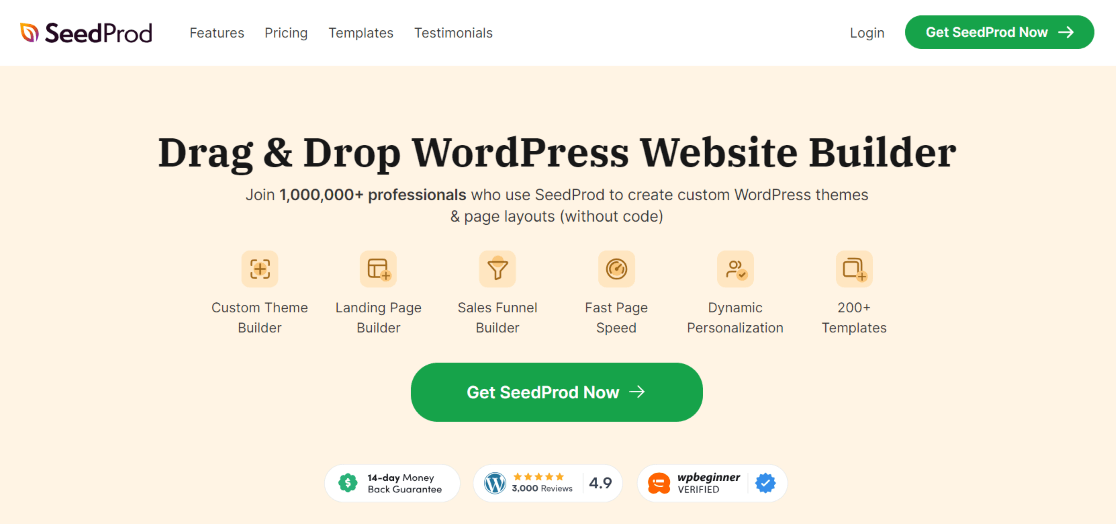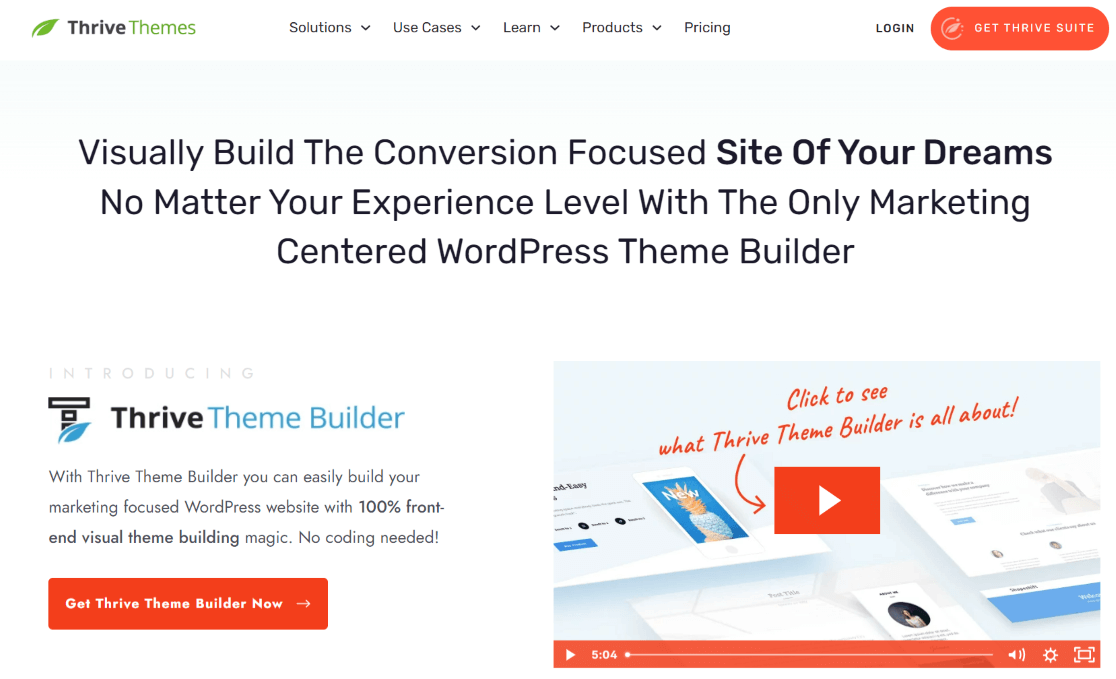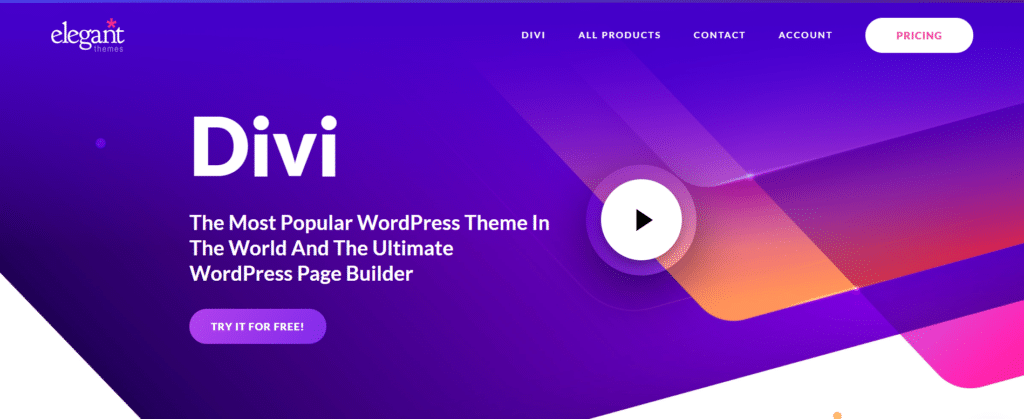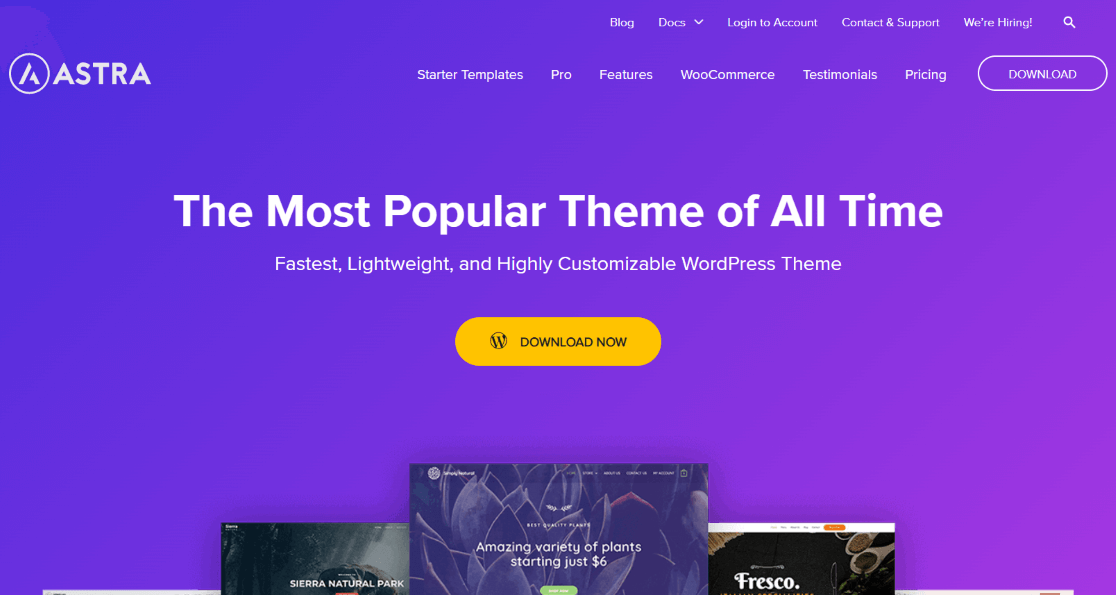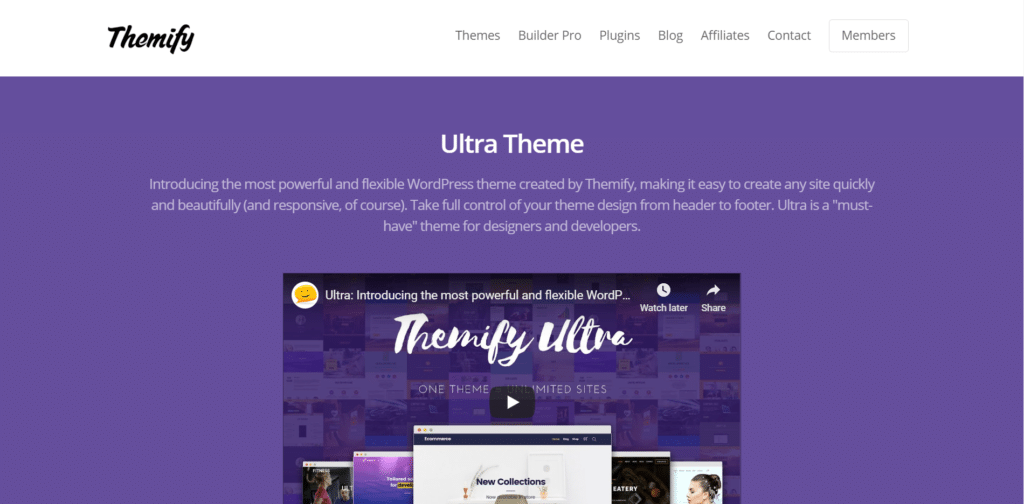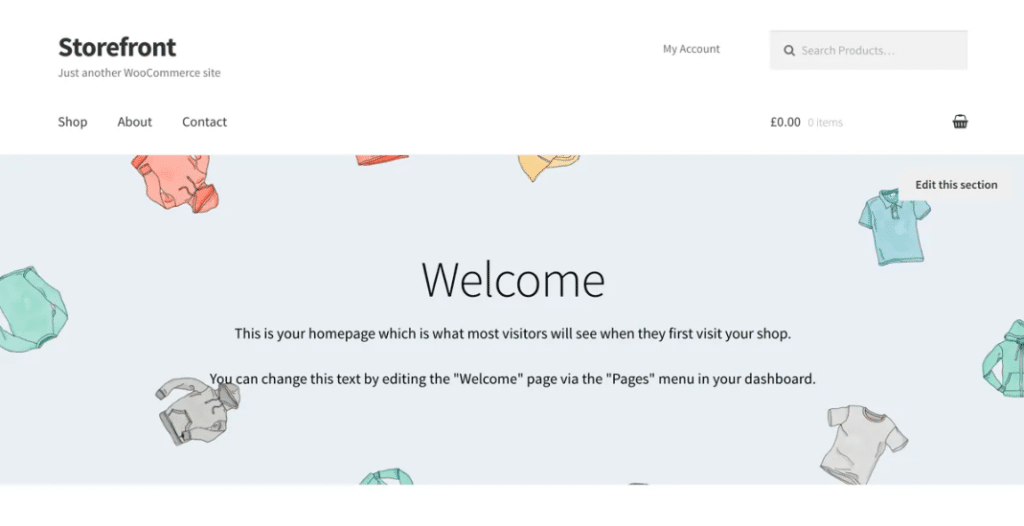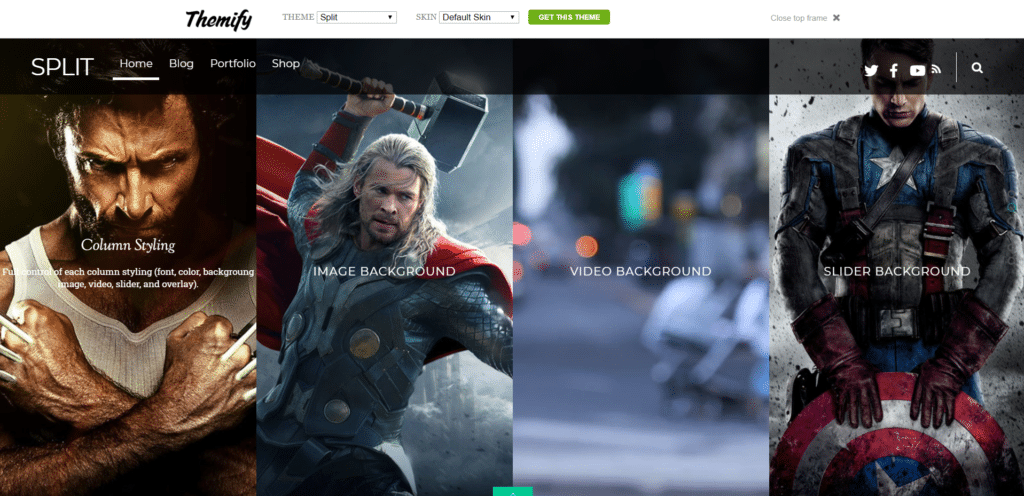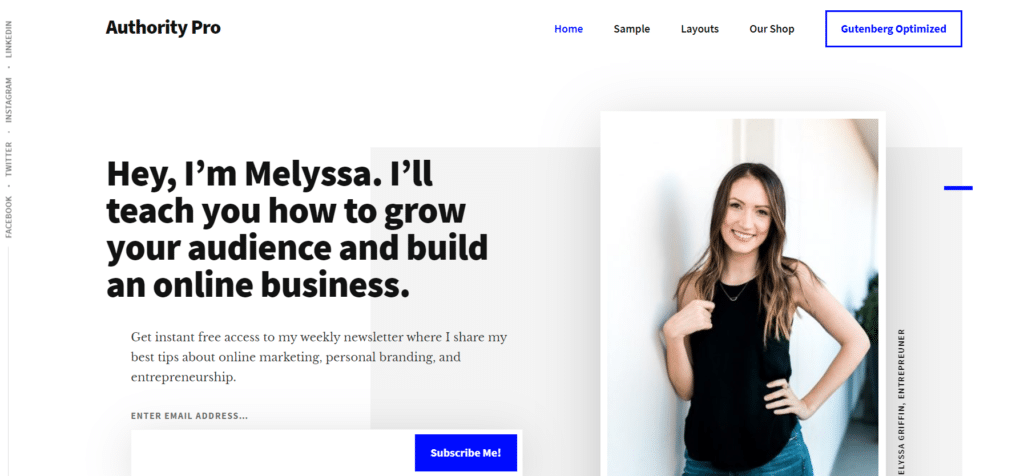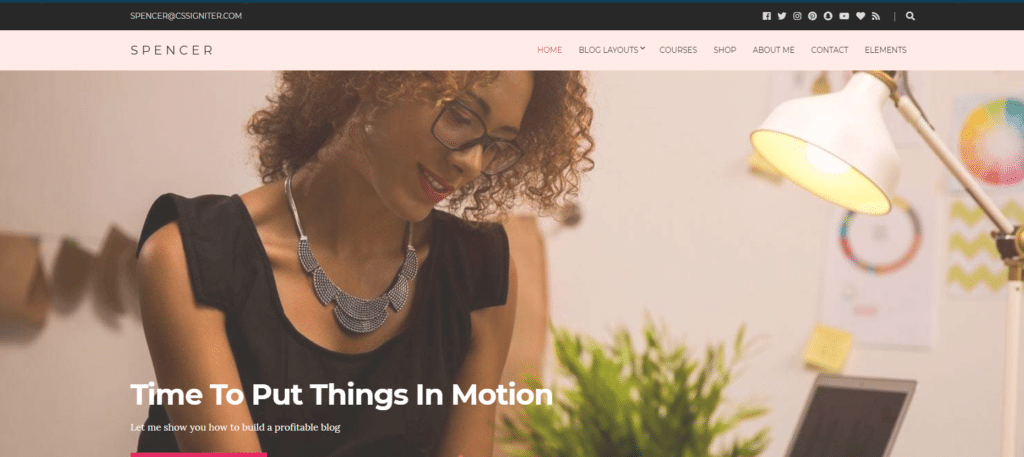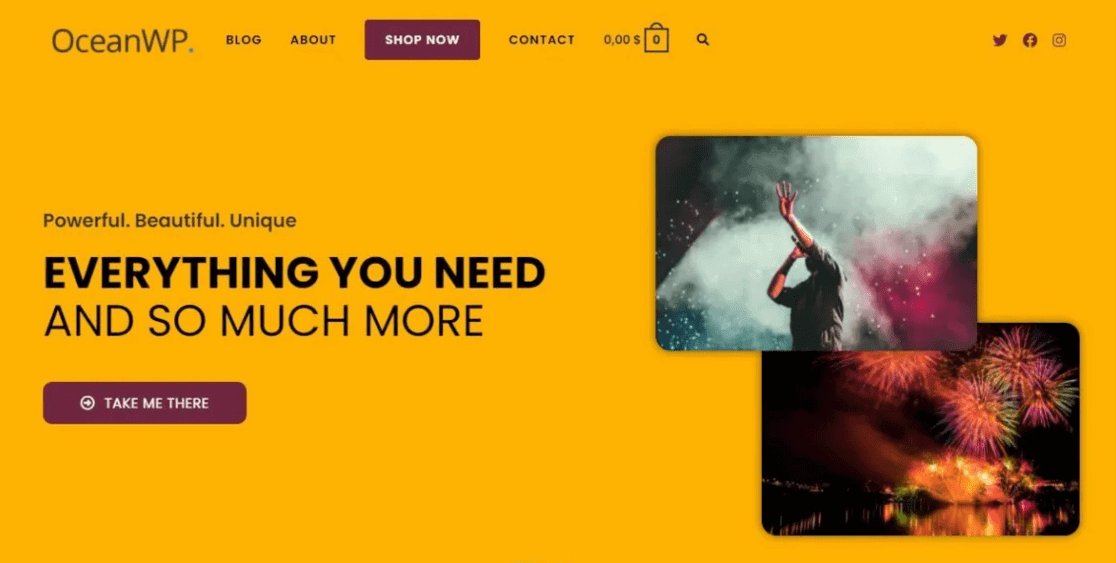Are you looking for a list of the best WordPress themes for your website? With thousands of options available, it can be tricky to pick the best theme for your unique site.
Besides the thousands of options you’ll find, there are also themes that are super customizable, so you can create any type of website using one theme. There are so many decisions to make!
That’s why, in this article, we’ve handpicked the most popular and best WordPress themes for you that will work really well for your site.
Best WordPress Themes Video Walkthrough
How to Choose the Best WordPress Theme
Did you know there are over 11,731 free themes in the WordPress directory? And that’s just the free ones—there are thousands more premium themes. That’s a lot to choose from! Before looking through themes, consider what you need.
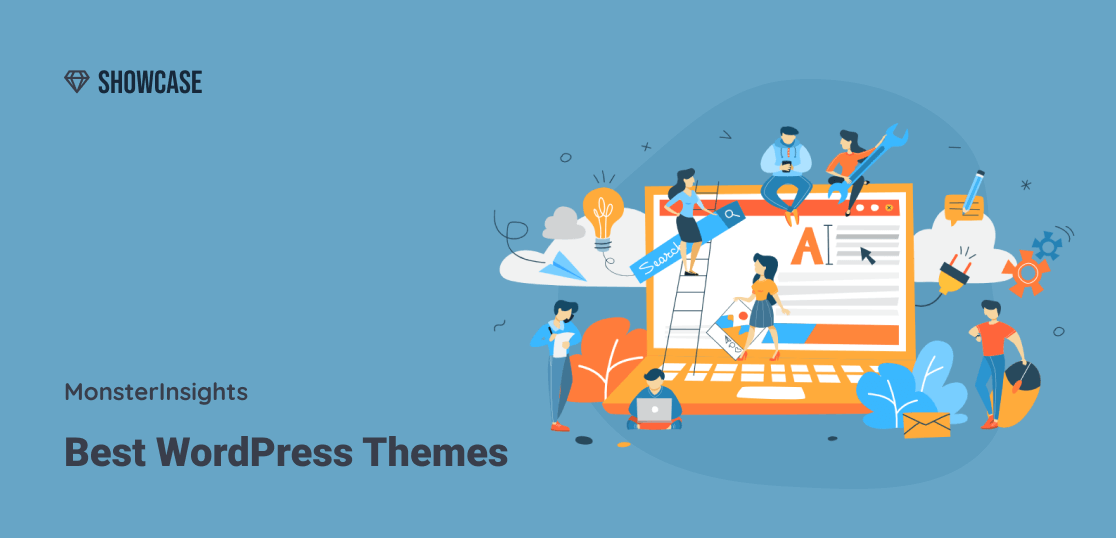
When it comes to selecting the best theme for your WordPress site, here are a few factors you should look for:
- Mobile Responsiveness: Over 60% of traffic on the web is from mobile devices. So, you should absolutely look at how the theme you’re choosing looks and works on mobile devices! Visit their demo site(s) on your phone to be sure they look and function well.
- Fast Loading Speeds and Lightweight: Your website theme should be lightweight (have clean code and a small footprint), use minimal resources, and have a fast loading speed. A fast website not only helps your user experience but it also is an SEO ranking factor. So, a fast website can help you rank higher on search engines more easily.
- Easy Customization Options: Drag-and-drop builders are super helpful when you’re building a WordPress site, as well as other options to customize parts of your website, like the header and footer.
- Updates and Responsive Developers: You should never choose a theme without an active developer. You need a well-maintained theme with regular updates to keep up with WordPress’s core changes and prevent vulnerabilities.
- Price: While free themes can be great, the average price of a premium theme is just $57.54, and they tend to come with a lot more features and customizations. Think about your budget and decide how much you can spend on a theme.
So, when you’re looking at WordPress themes for your site, don’t just focus on how they look! Make sure to review all the important details we discussed above.
Looking for eCommerce themes? Make sure to also check out 15 Top WordPress eCommerce Themes (Ranked).
13 Best WordPress Themes
Let’s dive into 13 of our favorite WordPress themes.
1. SeedProd
SeedProd is the first on our list, but it actually is not a standalone theme. Instead, it’s a complete theme builder. With tons of pro page blocks, including animated headlines, countdowns, opt-in forms, and more, you can build a completely custom site that looks how you want it to look.
Worried about getting started with a blank slate? Don’t be — there are over 80 (and growing!) theme templates to help you get started.
Even with this level of customizability, SeedProd is easy to use with their drag-and-drop style editor. This means you can move things around until the page looks like you want it to without hiring a designer or spending hours writing and editing code. (Though there IS a custom HTML option!)
SeedProd also comes with built-in coming soon, maintenance mode, and 404 functionality, plus a ton of integrations.
SeedProd is also 100% mobile responsive and uses bloat-free code for quick load times.
Get started with SeedProd today!
2. Thrive Theme Builder
Thrive Theme Builder, like SeedProd, is a full WordPress site builder that you can use to create the exact site that you want. It’s actually part of a whole suite of tools by Thrive Themes to help you create your site, get more conversions, drive interactions, and more.
Thrive Theme Builder really made the process of getting started easy. You can use their site set-up wizard to create your first site in only 15 minutes, then customize from there however you’d like.
To really make your website look custom, the builder comes with hundreds of design elements included, such as icons, dividers, fonts, page blocks, conversion tools, and more.
Thrive Theme Builder is also 100% mobile responsive and integrates with many different plugins and tools that you might want.
Get started with Thrive Theme Builder today!
3. Divi
Divi is one of the best WordPress themes on the market. It’s developed by Elegant Themes, a popular WordPress theme shop. It offers a stunning visual builder through which you can customize your theme with effects, a shape divider, hovering items, and much more.
With Divi, you get pre-built layouts to start a theme. Or if you want, you can build a theme from scratch. Plus, with inline text editing, you can edit the site visually so you can see exactly how your changes are going to look when you publish them.
Divi is super mobile responsive, so you don’t have to worry about your mobile traffic having a hard time navigating your site. It’s also updated often and never out-of-date!
4. Astra
Astra is one of the most popular WordPress themes of all time. It’s lightweight and requires less than 50 KB of resources to work. This makes it super quick, as it loads in just 0.5 seconds.
In addition, you get pre-built designs, so you can select one and start using it straight away to save time. But if you want to create a new theme, you build a theme from scratch with its customization options.
Whether building from scratch or using a template, you can change the layout settings, colors and typography, header options, and the design of your blogs and archive sections in the theme.
Get started with Astra Theme today!
5. Ultra
Ultra by Themify offers flexible designs to build a website quickly. Each of its themes is mobile responsive and gives you complete control over its design from header to footer.
This theme offers 60+ pre-designed layouts to choose from. Using its WordPress drag and drop page builder, changing the design requires zero coding. Import the theme, customize it using its builder, and you’re good to go.
Along with layouts, you get access to 30+ website “skins” to get you started, 17 header options, 4 single post layouts, and much more.
Get started with Ultra Theme today!
6. Storefront
Storefront is a free, excellent WordPress theme for your WooCommerce store. The WordPress and WooCommerce developers created it as a simple but intuitive store theme to fit your site perfectly without integration problems.
You can select from different layouts and color options to personalize your eCommerce store. This theme also offers an extensible codebase so that you can do all sorts of customization.
Get started with Storefront today!
7. Parallax
Parallax is another theme offered by Themify. It gives a stylish and modern look to your website. If you’re looking to build a single-page site, then this is likely the best WordPress theme to get.
You can add infinite scroll to your site and select from multiple different header and page styles. All of its designs are mobile responsive, giving you an SEO edge.
Another cool perk of using Parallax is you can add grayscale, blur, and sepia filters to your images without the need for Photoshop or other outside photo editors.
Get started with Parallax today!
8. Feltmag
Feltmag by Pixelgrade makes your website look like a stunning magazine. With the Feltmag design, you can place your most important content right on your homepage in an easy-to-discover format.
This theme offers an intuitive customization tool that lets you change the colors and fonts easily. It also works with WooCommerce stores, so you can use it to sell online products.
With a lightweight, fast-loading, and mobile-ready design, it’s a good option for nearly anyone looking for a rankings-boosting theme.
Get started with Feltmag today!
9. Split
Split is a beautiful theme from Themify’s portfolio. What makes this theme so attractive and unique is its split scroll feature that you can use to make one side of the website appear to scroll up while the other side scrolls down.
This really makes for a unique experience. Use it to make your website stand out in the crowd!
With its wide range of customization options, you can change the style of each column. Plus, you can definitely use Split for different types of websites (even an agency or restaurant), and it comes mobile-ready.
10. Authority Pro
Authority Pro is a top WordPress theme for professionals looking to create a portfolio. If you want to build a personal brand and are in search of the right theme, make sure to check out Authority Pro.
Authority Pro is developed by StudioPress and comes with a complete Genesis framework package. Plus, Authority Pro works smoothly with different WordPress plugins, so you should have no trouble with integrations.
Get started with Authority Pro today!
11. Spencer
Spencer is a WordPress theme developed by CSSIgnitor for any type of business, but especially for bloggers. It’s a premium theme with lots of additional features.
For instance, it comes automatically connected with all Google Fonts, integrates really well with WooCommerce, and is mobile optimized.
The theme is designed to work with many multilingual plugins, meaning you can reach visitors who speak various languages, and it is designed for speed and SEO. It’s also compatible with all your favorite and most popular WordPress plugins.
Get started with Spencer today!
12. Hellomouse
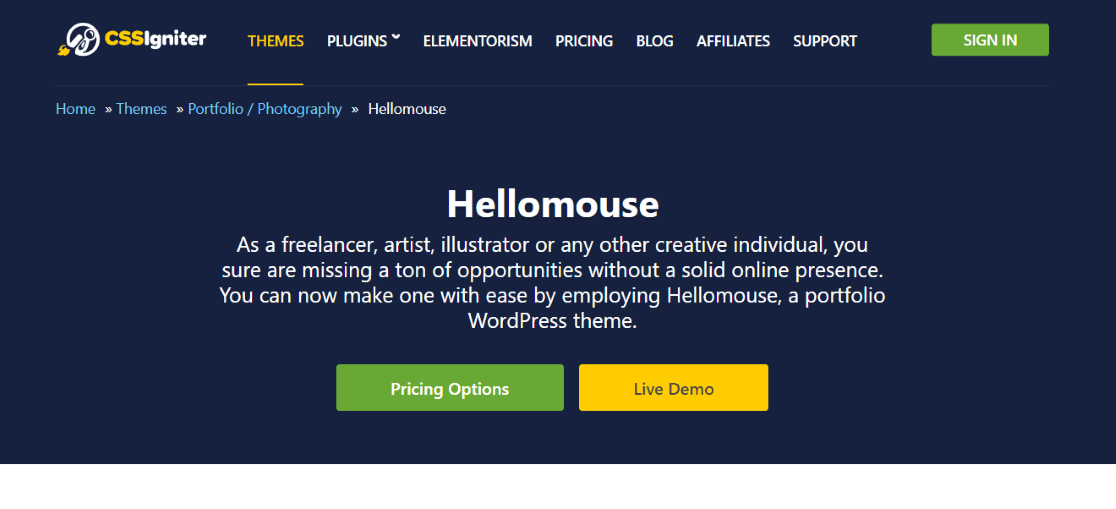
Hellomouse is an awesome theme if you want a minimalist, grid-style layout.
You can use it to showcase photos, display blog posts in a grid layout, or share your portfolio. It even works for eCommerce stores since you can use the grid to display products.
With an easy customizer tool, you change the layout, font, and color of your theme any way you want.
Get started with Hellomouse today!
13. OceanWP
OceanWP is a popular WordPress theme not only because the basic theme templates are free, but it also comes with a WooCommerce storefront that’s beautiful to look at. This makes it ideal for many eCommerce store owners.
However, it’s great for many different types of sites, including blogs, agencies, portfolios, small businesses, and more.
The theme works with different page builders like Divi and Beaver Builder, so you should have no trouble with design and integration.
OceanWP is also lightweight, highly customizable, and extendable.
Get started with OceanWP today!
Start Using the Best WordPress Theme for Your Site
And there you have it!
All of the themes listed in our article will really set your WordPress site up for success.
We hope you liked our article on the most popular and best WordPress themes. You might also want to check out How to Track Link Clicks in Google Analytics 4 and WordPress.
Not using MonsterInsights yet? What are you waiting for?
Remember to follow us on Twitter, Facebook, and YouTube for more helpful reviews, Google Analytics tutorials, and WordPress and SEO tips.