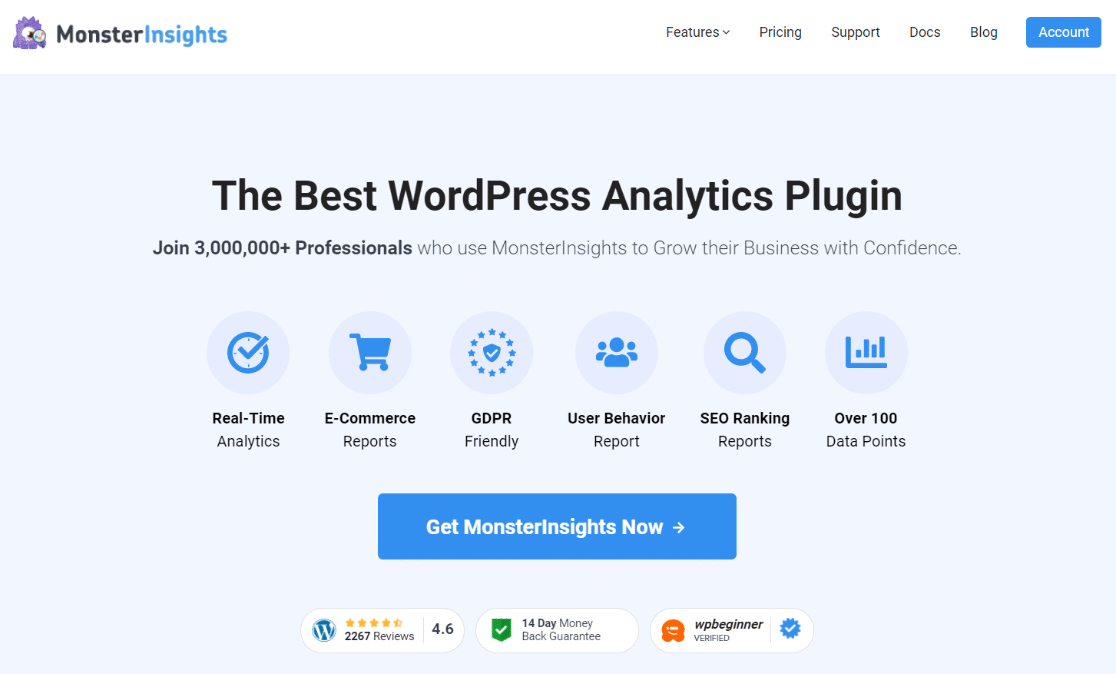Are you trying to add Google Analytics to your WordPress site but can’t decide between MonsterInsights vs. Analytify?
MonsterInsights and Analytify are great tools that link your site with Google Analytics and offer unique tracking options. However, they do their jobs differently and offer different features.
In this comparison, we’re putting MonsterInsights vs. Analytify to the test, side by side, to determine which one comes out on top.
Here’s what we’ll cover:
- 1. General Overview: MonsterInsights vs. Analytify
- 2. Reports and Features: MonserInsights vs. Analytify
- 3. Data Accuracy: Which Plugin Is More Accurate?
- 4. GDPR and CCPA Compliance: MonsterInsights vs. Analytify
- 5. Exporting Reports: Which Plugin Is Better?
- Conclusion: Is MonsterInsights or Analytify Better?
1. General Overview: MonsterInsights vs. Analytify
What Is MonsterInsights?
MonsterInsights is the best Google Analytics plugin for WordPress. It’s designed to be super user-friendly, removing the need for any coding when connecting your site to Google Analytics. This means you can start tracking your site’s activity in just a few minutes, all thanks to a handy setup wizard.
Here are some key points that make MonsterInsights special:
- Easy setup: Connect your WordPress site to Google Analytics quickly without touching any code.
- User-friendly interface: Designed to make complex Google Analytics data easy to understand and analyze.
- Advanced tracking made simple: Track clicks on links, downloads, phone numbers, email addresses, and more without any hassle.
- Enhance your site with addons: With just a click, add features for tracking eCommerce sales, form submissions, and even Google Ads performance.
- Simplified and accessible data: MonsterInsights brings Google Analytics reports right to your WordPress dashboard. These reports are clear and simple, putting crucial data at your fingertips so you can make informed decisions to boost your website’s growth.
MonsterInsights excels in making data analysis straightforward. From the moment it’s installed, you’ll have access to essential reports on your audience’s behavior, like which devices they use, page views, and what content performs the best.
Plus, setting up sophisticated tracking for events, sales, forms, and more is as easy as clicking a button.
By presenting real-time Google Analytics data in an accessible format, MonsterInsights ensures you have all the tools you need to understand your website’s performance without ever leaving your WordPress dashboard.
What is Analytify?
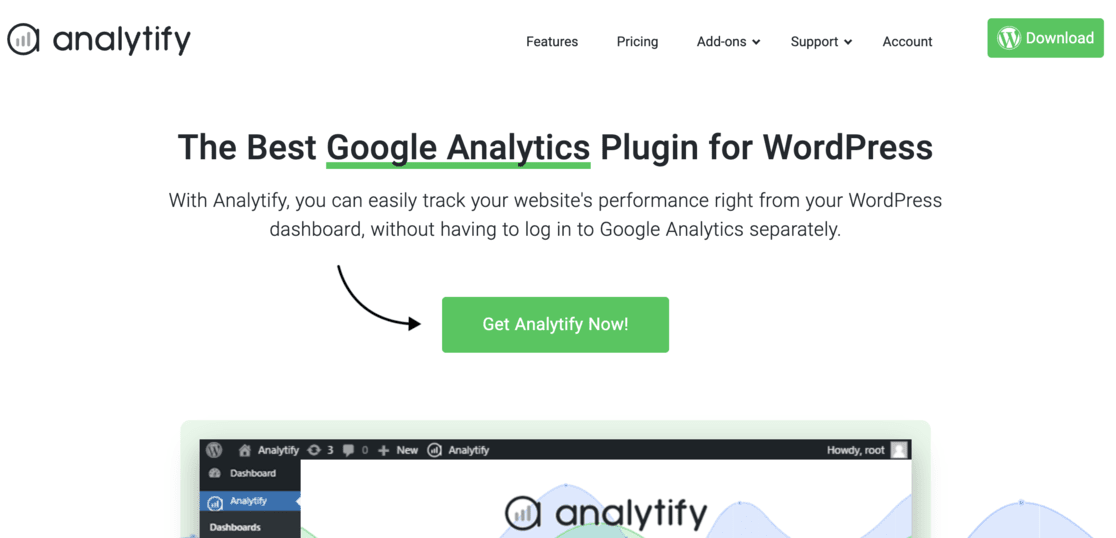
Analytify is another popular WordPress plugin for Google Analytics. It also helps you set up Analytics on your WordPress website without using any code.
Here are the highlights of Analytify:
- User-friendly interface: Designed to be accessible and provide clean data.
- Basic stats: Provides an overview of website performance, including visitor count, average time on site, content performance, and bounce rate.
- eCommerce tracking: Offers eCommerce analytics and real-time data, which is good for online stores. It also comes with addons for WooCommerce and Easy Digital Downloads.
- Campaign tracking: Allows you to monitor the performance of your marketing campaigns.
- Frontend stats: Unique feature that lets you display statistics publicly on your website, ideal for sharing key metrics for advertising purposes or transparency.
Analytify shines for its ease of use and the ability to provide a quick overview of your site’s performance.
It also offers advanced tracking capabilities, though these are not as straightforward to set up compared to its basic statistics.
This makes Analytify a user-friendly tool for those looking for simple insights that are easy to analyze and set up.
2. Reports and Features: MonserInsights vs. Analytify
When it comes to reporting, MonsterInsights and Analytify both offer a Google Analytics dashboard for WordPress. You can easily view your reports in the backend without switching between tabs or windows.
However, there are major differences between the plugins’ reporting features.
Analytify shows basic stats from Google Analytics and displays them neatly.
MonsterInsights takes reporting one step further and shows stats that aren’t possible by default in Google Analytics.
But how exactly does Analytify compare to MonsterInsights regarding features and reports?
Let’s take a closer look…
Overview Report
Both MonsterInsights and Analytify let you see how your website is doing from your WordPress dashboard. But when you compare them, MonsterInsights gives you more useful information from the start.
Analytify starts you off with the basics, like how many people visit your site, how long they stay, and the bounce rate. It’s a good start for beginners.
But, if you want to know more advanced things, like tracking clicks, creating goals, or setting up events, you must set it up yourself. This might be tricky if you’re unfamiliar with how Google Analytics works.
Here’s what Analytify reports look like:
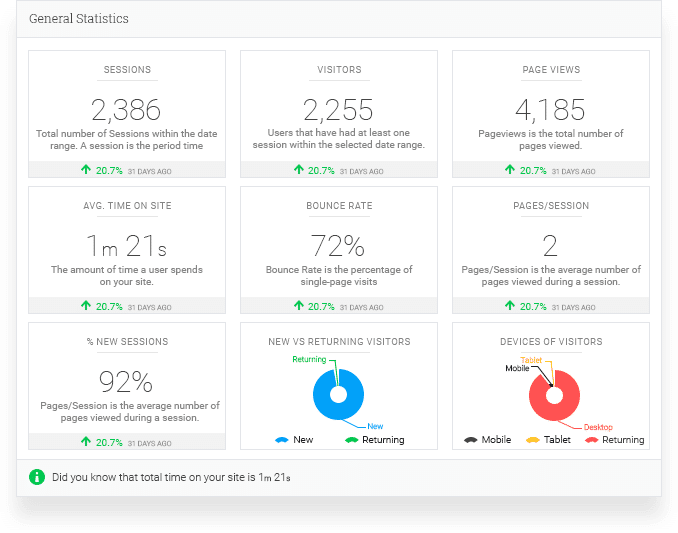
As you can see, you get basic stats about your website. You can see the number of visitors, their average time on site, bounce rate, and more.
On the other hand, MonsterInsights dashboard reports distinguish themselves by delivering a more detailed and user-friendly overview report right from the start.
MonsterInsights presents advanced event reports directly within the WordPress dashboard without requiring manual setup of advanced tracking features.
This means that, alongside the basic stats, you also get a wealth of additional information vital for making informed marketing decisions.
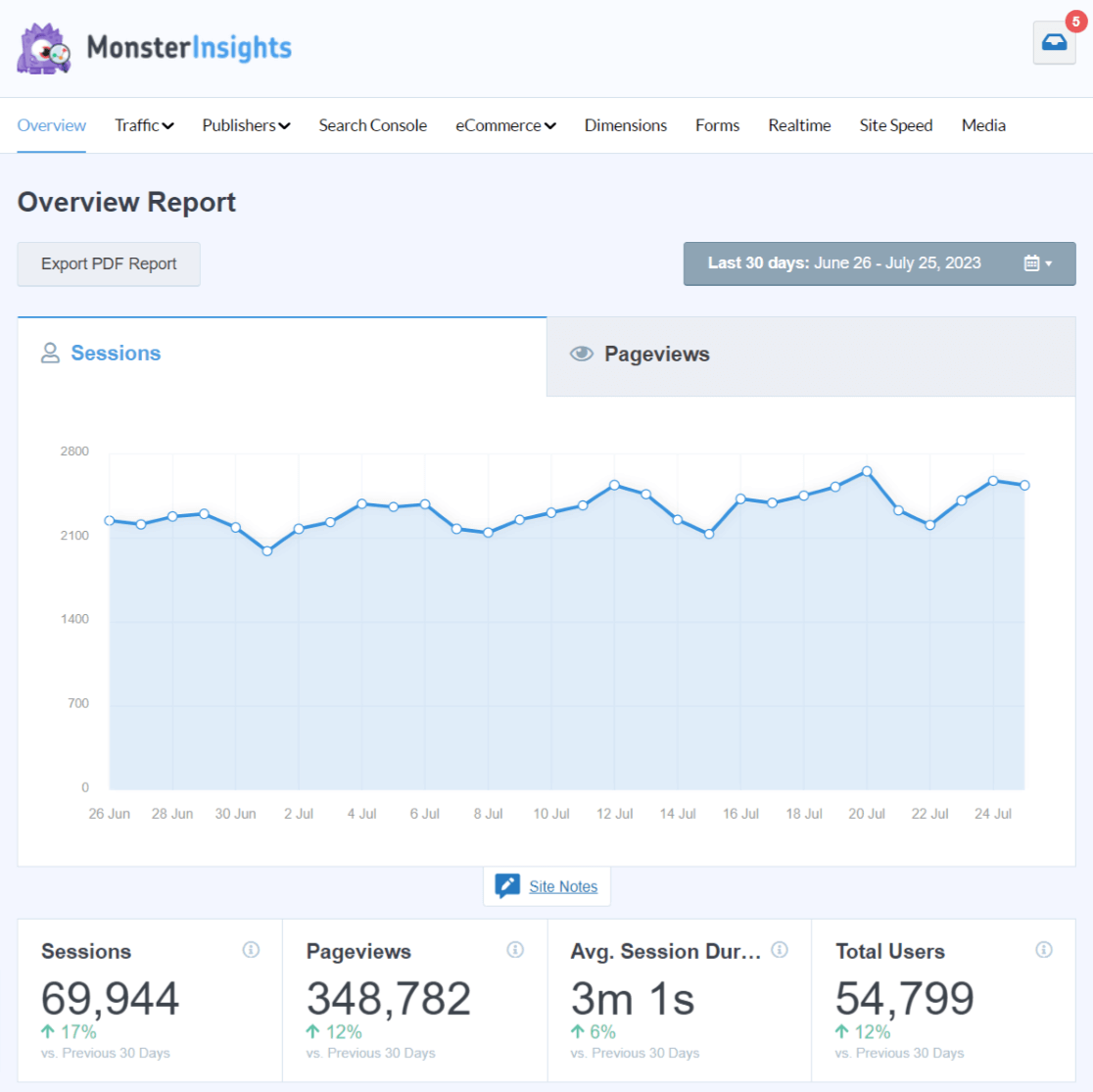
For instance, you can view the top referrals and countries that send traffic to your website. This helps you measure your marketing efforts and open new opportunities to form partnerships or submit a guest post.
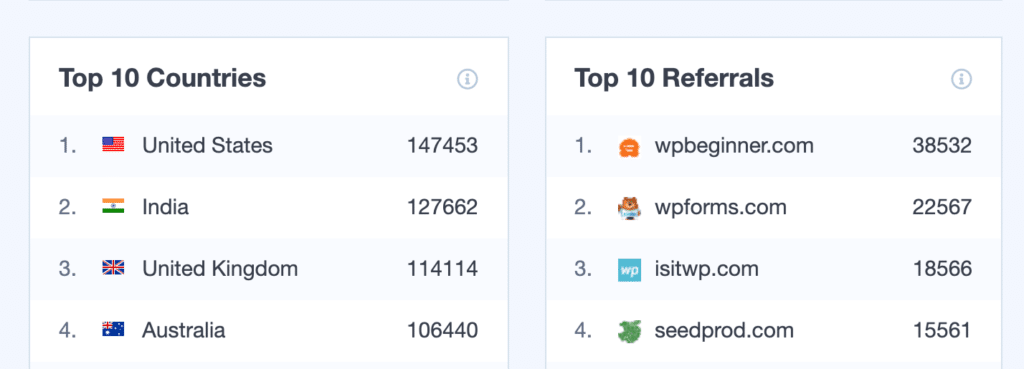
While Analytify does offer reports on referrals and geographics, these are not immediately available in the overview dashboard.
Top Performing Content
When analyzing your content’s performance, pages, links, and efforts, MonsterInsights provides a big advantage.
You can view the top posts and pages that get the most visits. Using this information, you can see which content people like, so you can create more posts on similar topics.
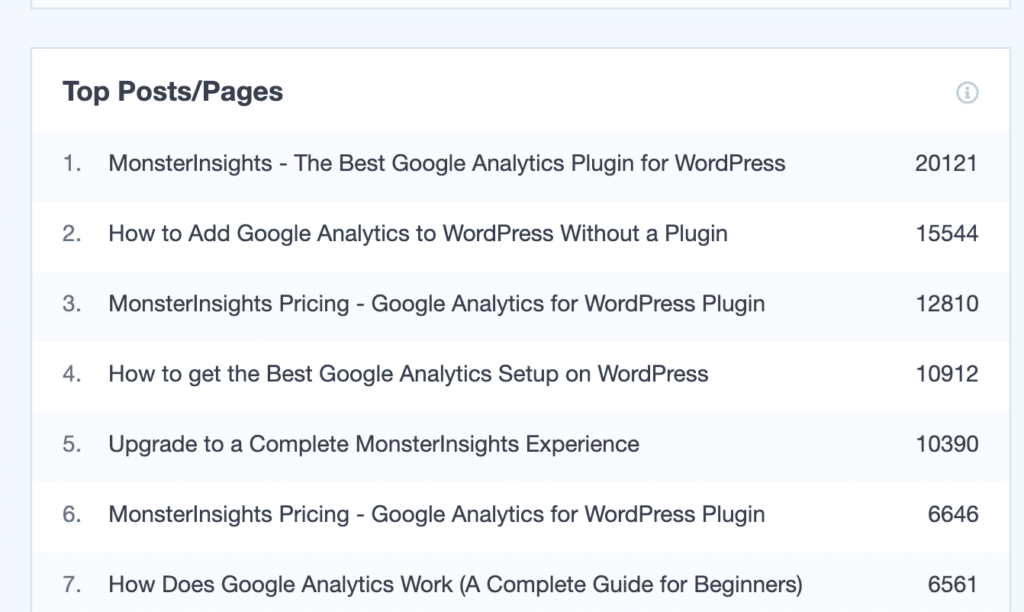
If you have a blog website, then MonsterInsights offers more insights to grow your business.
With its Publishers report, you can see your top-performing landing pages and their total visits, average visit duration, and bounce rate.
But what sets MonsterInsights further apart from Analytify is its reporting capabilities to show your top outbound links, affiliate links, and download links.
MonsterInsights automatically tracks these metrics for you, so you don’t have to spend several hours trying to set up tracking manually.
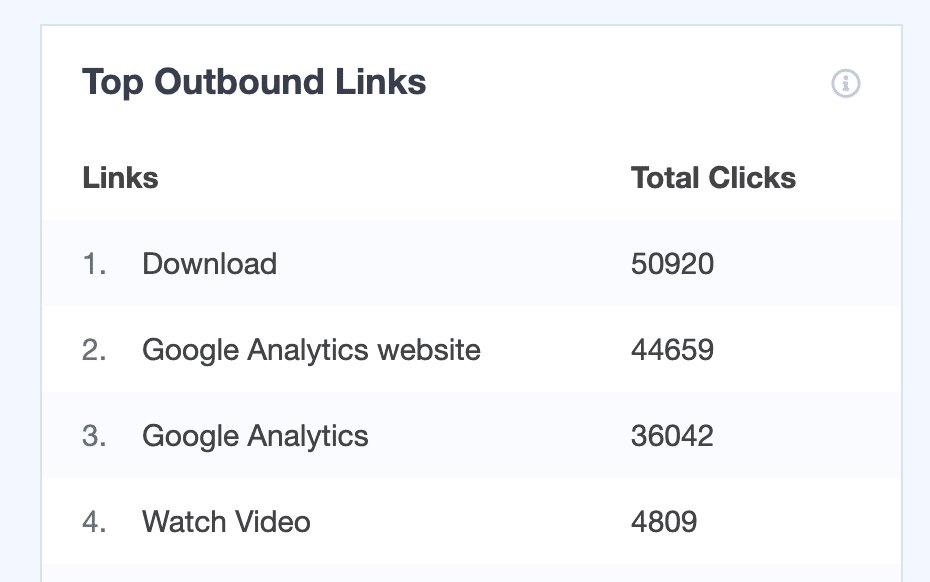
Besides that, you also get demographic data, interests, and scroll depth tracking in the MonsterInsights Publishers report.
Demographic data shows the average age and gender of your visitors. Interest reports tell you what your visitors are interested in.
And as for scroll tracking, you get to know how far down the page people read your content before they exit your website. This information is important for placing CTAs (calls to action) and other marketing messages so you get more clicks and conversions.
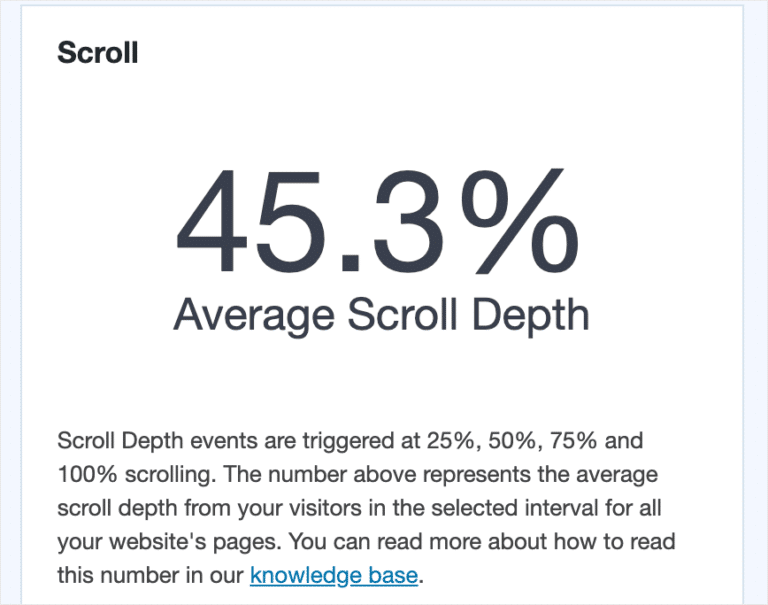
Furthermore, MonsterInsights easily lets you track the performance of your forms with the forms addon.
You can track form conversions in WordPress with a click of a button. It works seamlessly with popular form plugins like WPForms, Gravity Forms, and Formidable Forms.
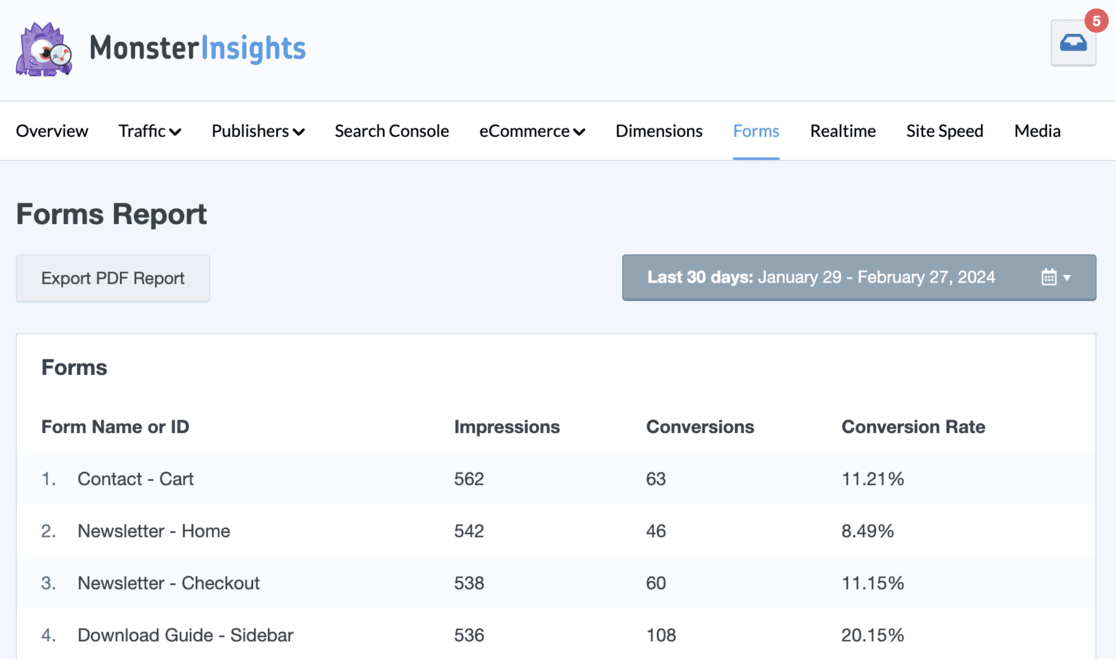
In Analytify, you don’t get these features or reports.
When looking at MonsterInsights vs. Analytify, MonsterInsights provides a more comprehensive set of tools and reports that make it easier to identify what content works best and offer actionable insights on optimizing your site for better engagement and conversion.
SEO Report
When it comes to keeping an eye on your keywords and fine-tuning your SEO strategies, MonsterInsights stands out with its powerful tracking capabilities. One of the key features that sets MonsterInsights apart is its Google Search Console report.
This report is a treasure trove of data detailing your site’s top 50 search terms on Google.
For each keyword, MonsterInsights shows you the number of clicks, impressions, click-through rate (CTR), and average position on the search results page.
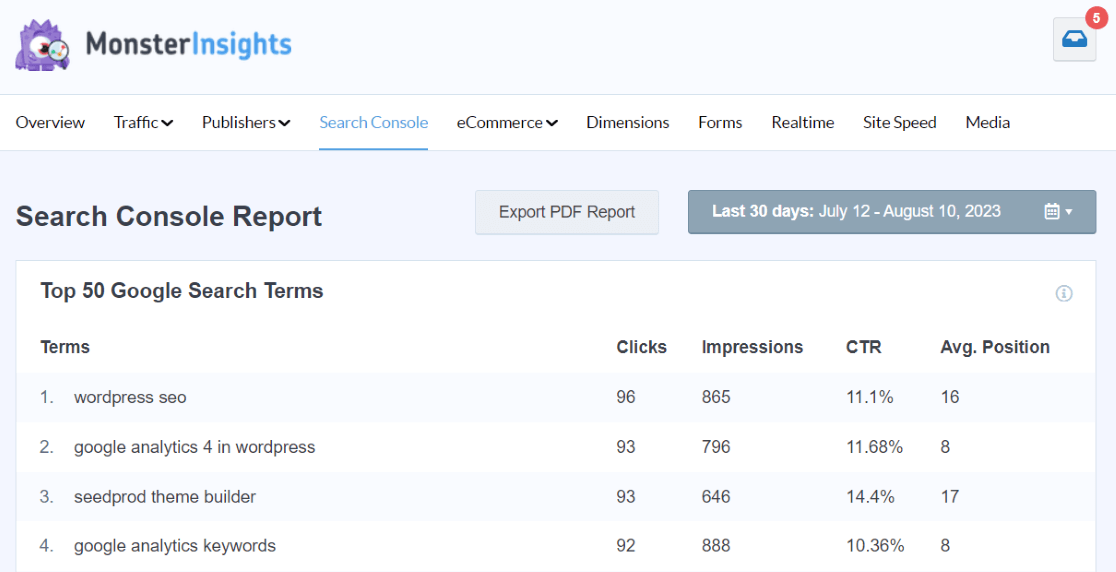
This helps you identify which keywords to focus on to boost your site’s organic traffic. It also helps in tweaking your strategy for keywords that are just on the brink of breaking into the top 10 search results, giving you a clear path to improve your rankings
Moreover, MonsterInsights takes keyword tracking to the next level with its custom dimensions addon.
This feature allows you to track your focus keywords effortlessly, offering deep insights into how well your SEO efforts are paying off.
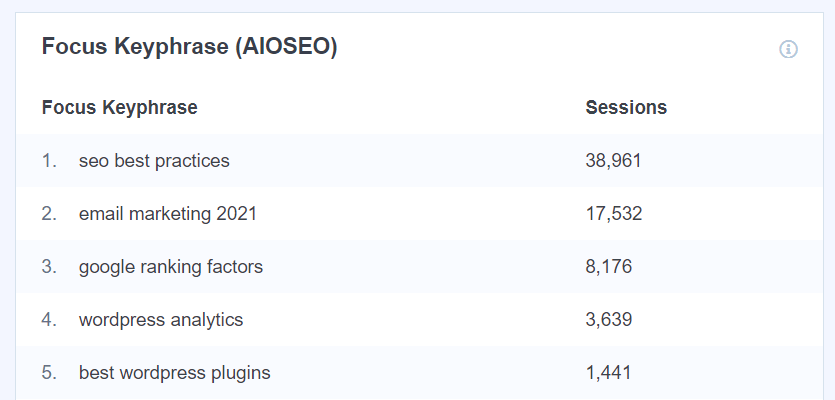
By understanding the performance of your chosen keywords, you can adjust and refine your SEO strategies, ensuring your site climbs higher in search results and attracts more visitors to your website.
This comprehensive approach to SEO reporting and keyword tracking offers a significant advantage over Analytify, where such detailed insights into SEO performance and the ability to make informed improvements are unavailable.
eCommerce Report
MonsterInsights and Analytify both offer valuable insights directly within your dashboard for eCommerce store owners.
Analytify strides in offering an eCommerce report that integrates with WooCommerce or Easy Digital Downloads.
It provides a straightforward overview, showing metrics like ‘Add To Cart’ clicks, checkout abandonment stages, traffic sources, and revenue generation.
This offers a basic snapshot of how your eCommerce store is performing, giving you a quick glance at essential data without overwhelming details:
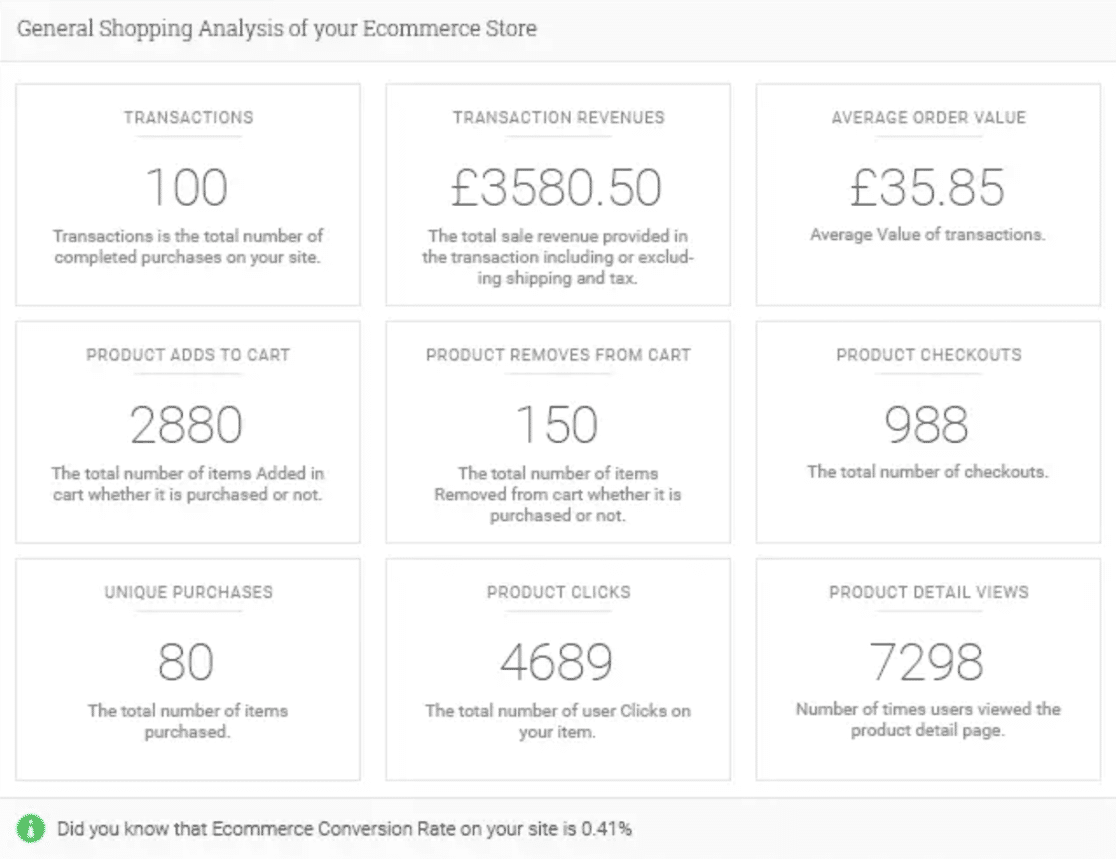
MonsterInsights takes a different approach. Thanks to its eCommerce addon, it automatically detects eCommerce stores on your WordPress website and provides detailed insights.
From the eCommerce overview, you get insights into cart abandonment, sales, conversion rates, and your average order value:
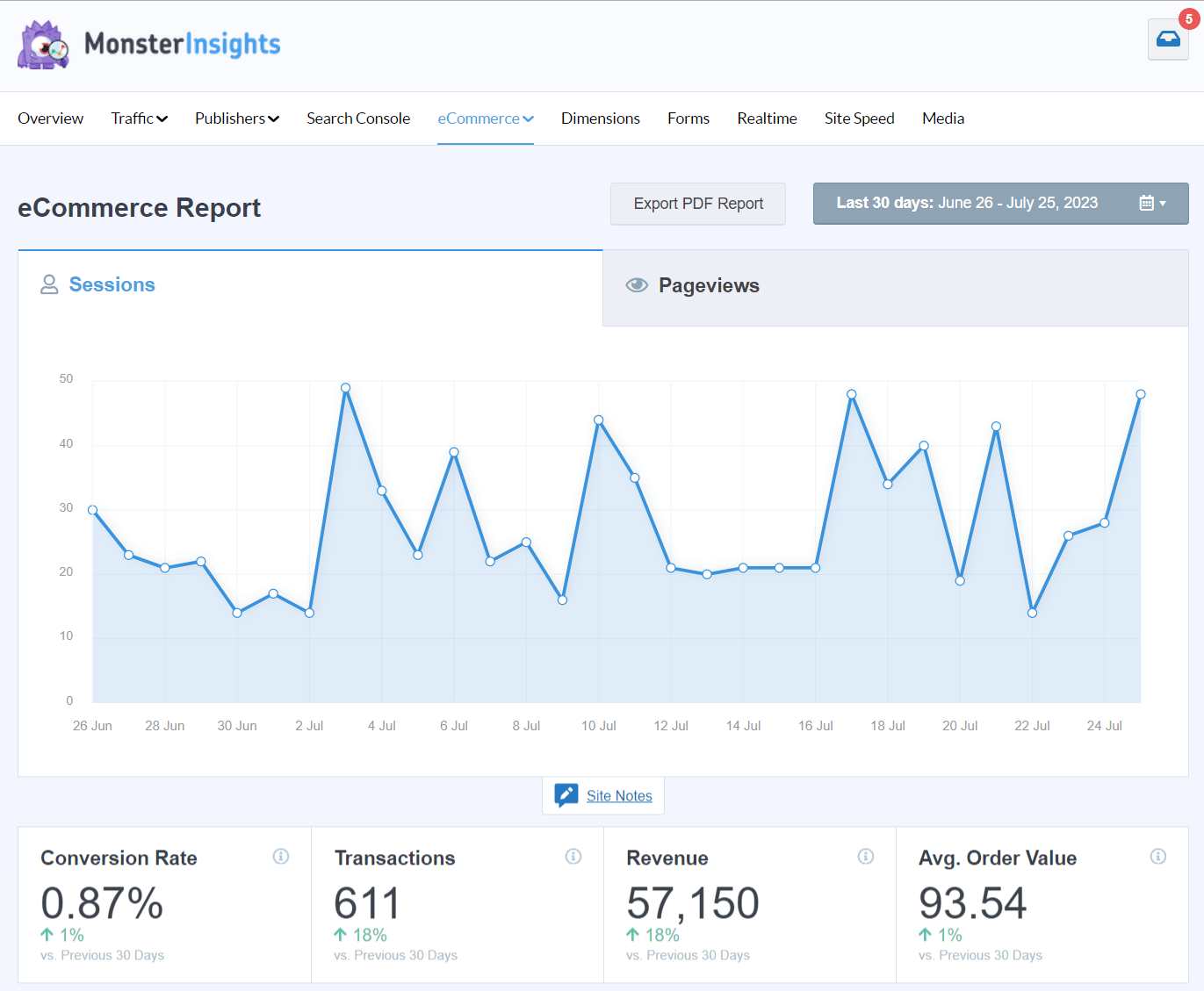
You can also view which products are popular and drive the most revenue to your online store.
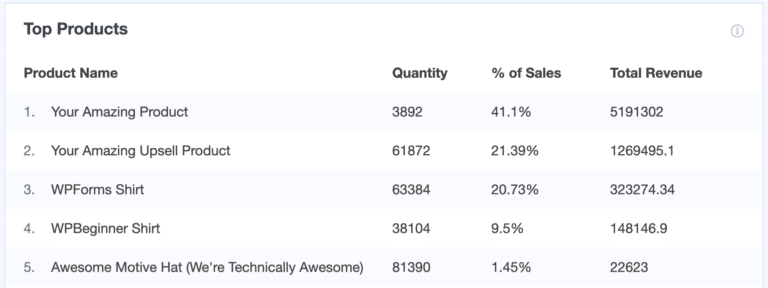
Furthermore, you get to see your top conversion sources. These are websites that are sending traffic to your store and generating revenue.
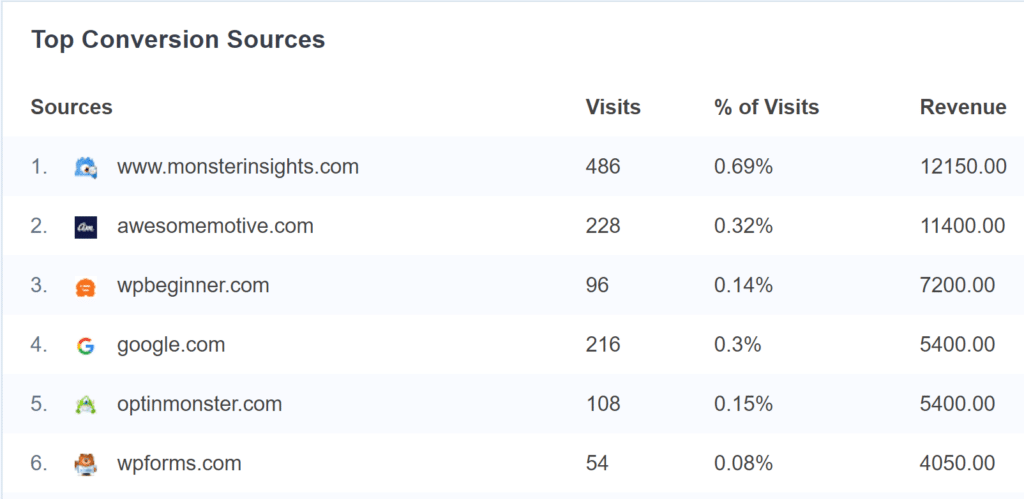
This piece of data allows you to see where your customers are coming from besides searching on Google. What if you collaborated with your top partners and offered a special discount to boost sales even more?
While Analytify covers the basics and offers a no-fuss approach to eCommerce analytics, MonsterInsights takes the lead with its in-depth analysis, making it the superior choice for store owners.
Campaigns Report
Tracking your marketing campaigns is crucial, and both MonsterInsights and Analytify offer tools to help you see how your efforts are paying off.
With MonsterInsights, creating and tracking campaigns is a breeze. You can easily create and track links with UTM parameters for any type of campaign, such as QR codes, SMS campaigns, or digital ads.
Setting up ad tracking for platforms like Google Ads, Bing, or Meta is straightforward with the PPC Ads Tracking addon.
After tracking your campaigns, you can view their performance in the Campaigns report:
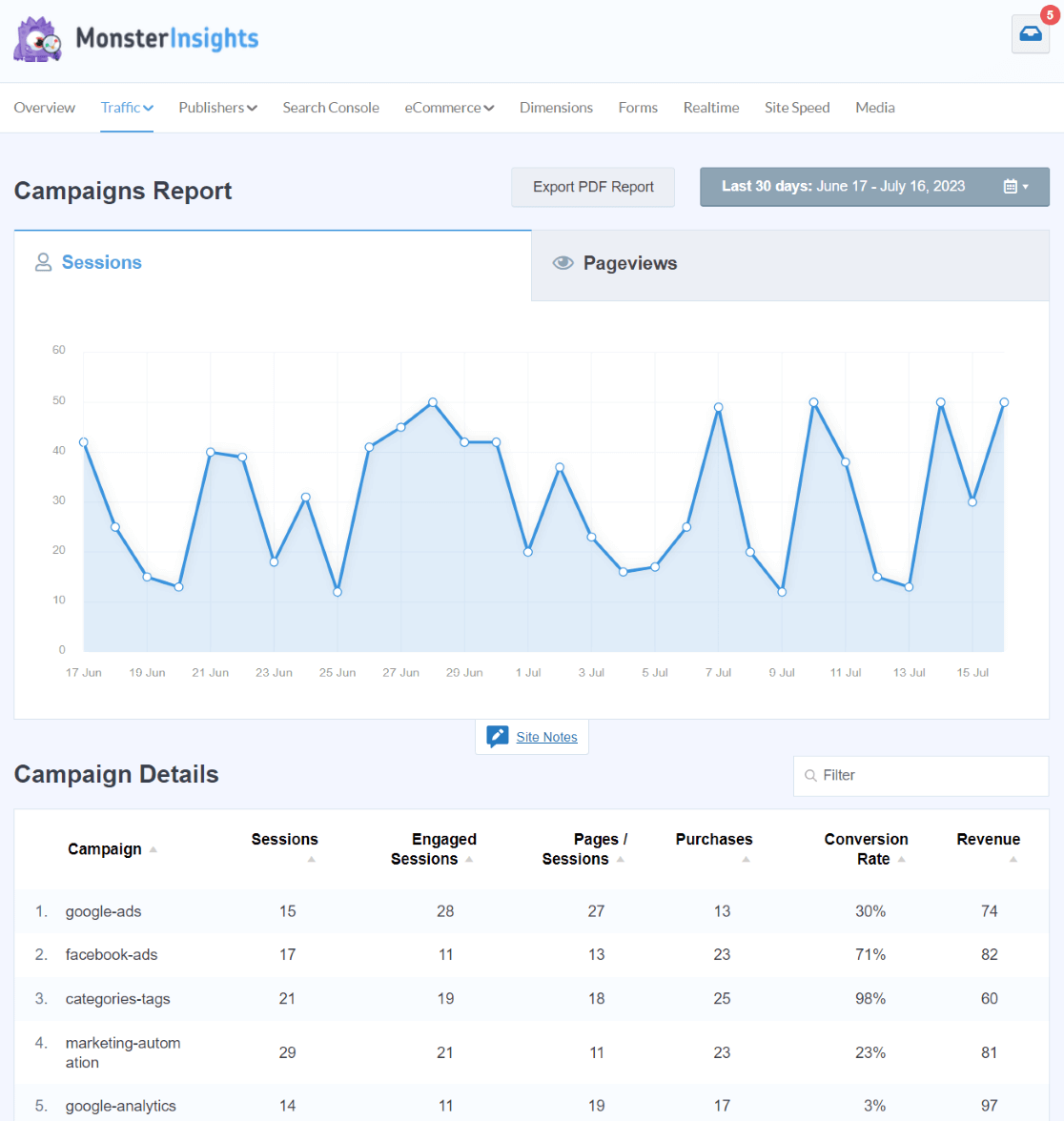
Analytify offers valuable insights, especially for WooCommerce Shop Owners, by integrating well with Google Analytics to show the eCommerce impact of your campaigns.
This is what the campaigns report in Analytify looks like:
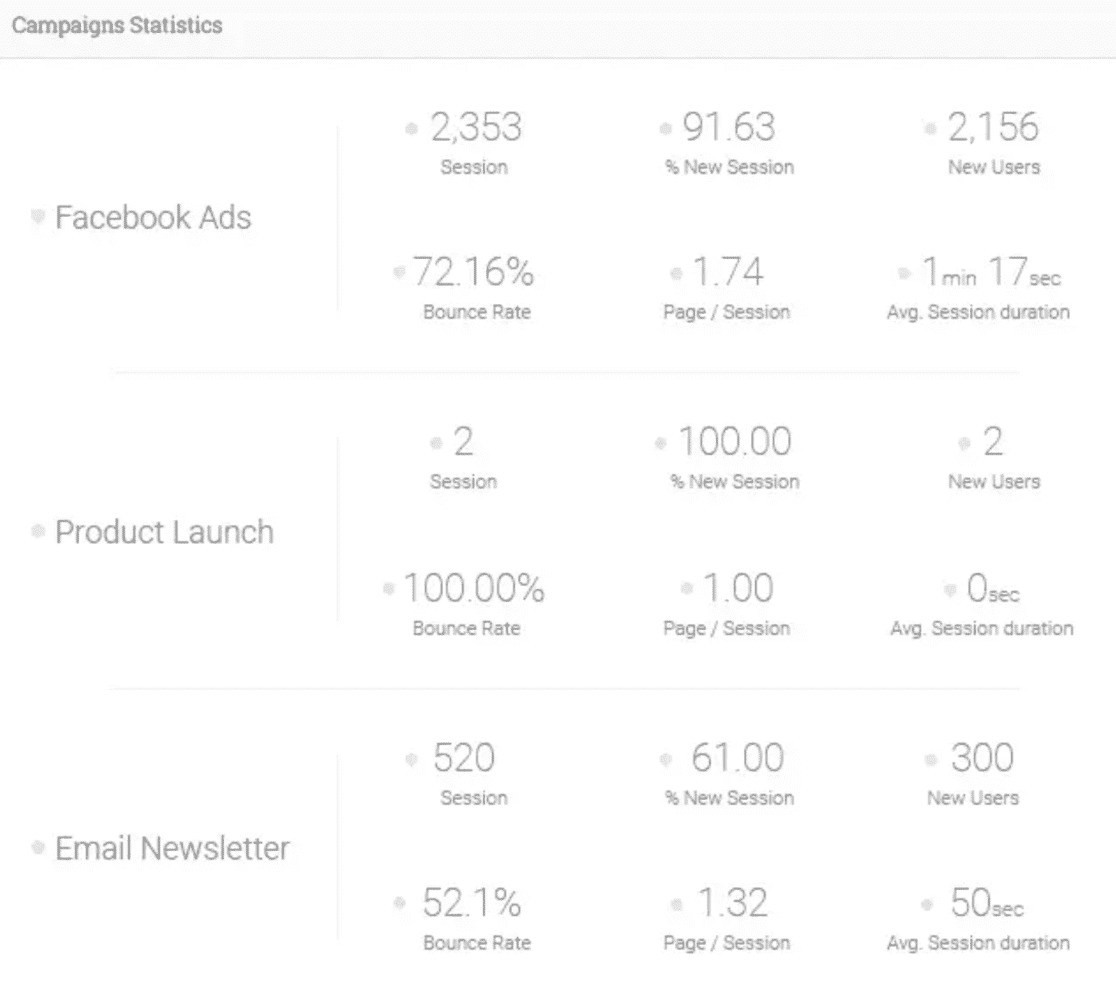
Yet, when it comes down to tracking various campaigns and ads with minimal effort and maximum detail, MonsterInsights has the upper hand.
Its user-friendly interface and detailed reporting make it the go-to choice for marketers aiming to optimize their strategies and achieve better results from their advertising efforts.
Custom Dimensions Report
If you want to track additional information in Google Analytics, then you can easily create custom dimensions through MonsterInsights.
So, let’s say you want to know which author drives the most traffic. Through custom dimensions, you can track each individual author.
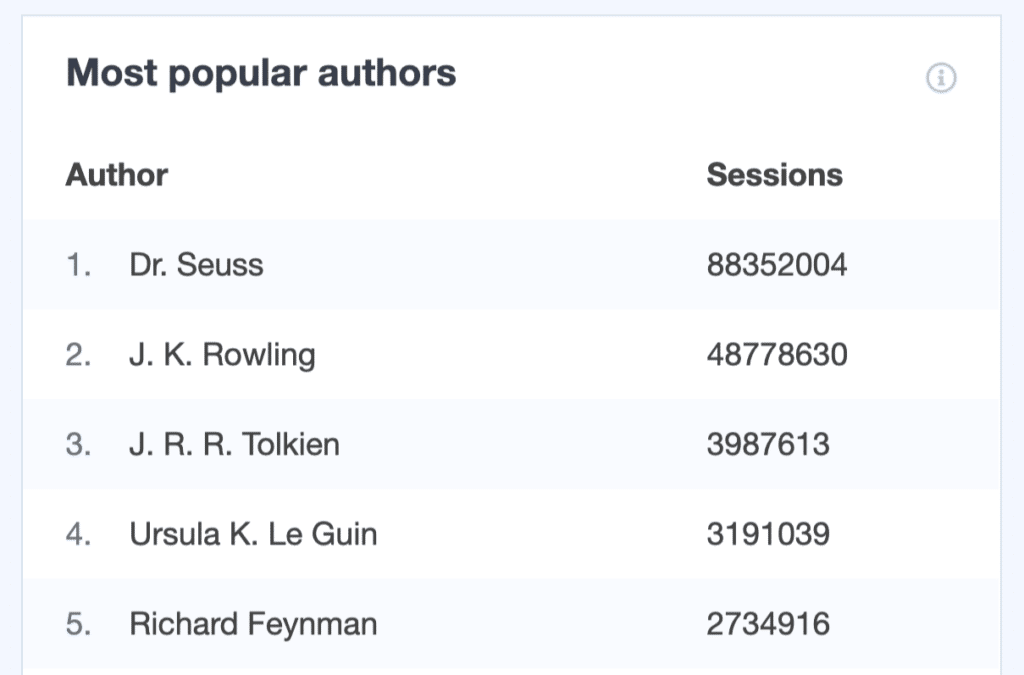
Or, if you want to understand which post type is most popular, then you can track them via custom dimensions.
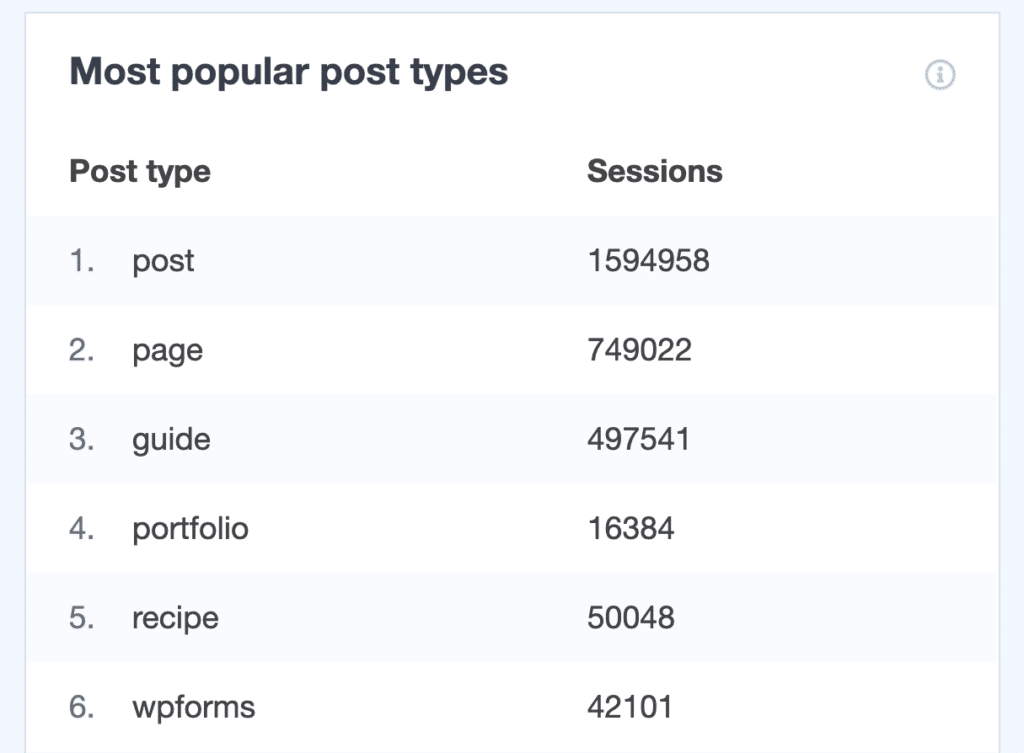
What truly distinguishes MonsterInsights from Analytify is its suite of advanced tracking features.
MonsterInsights empowers its users with customizable and sophisticated tracking options that are just a click away.
This level of accessibility to advanced tracking is a game-changer, especially considering how technically demanding and complex these tasks can be when directly using Google Analytics.
With MonsterInsights, users can effortlessly unlock detailed insights into their website’s performance, something that would otherwise require extensive technical knowledge or hiring a developer.
3. Data Accuracy: Which Plugin Is More Accurate?
When we compare MonsterInsights vs. Analytify, you might wonder which plugin offers the most accurate data.
Both Analytify and MonsterInsights deliver accurate, up-to-date data directly from Google Analytics, ensuring users have access to reliable information.
This puts them on par regarding data accuracy, with both plugins efficiently synchronizing with Google Analytics to provide the latest insights.
However, MonsterInsights comes out on top with features that ensure you always get accurate data. For starters, you can select from its settings to exclude user roles from tracking.
You can specify Google Analytics so that it does not track administrators, editors, writers, and other roles. This way, your data will not be skewed and will remain accurate.
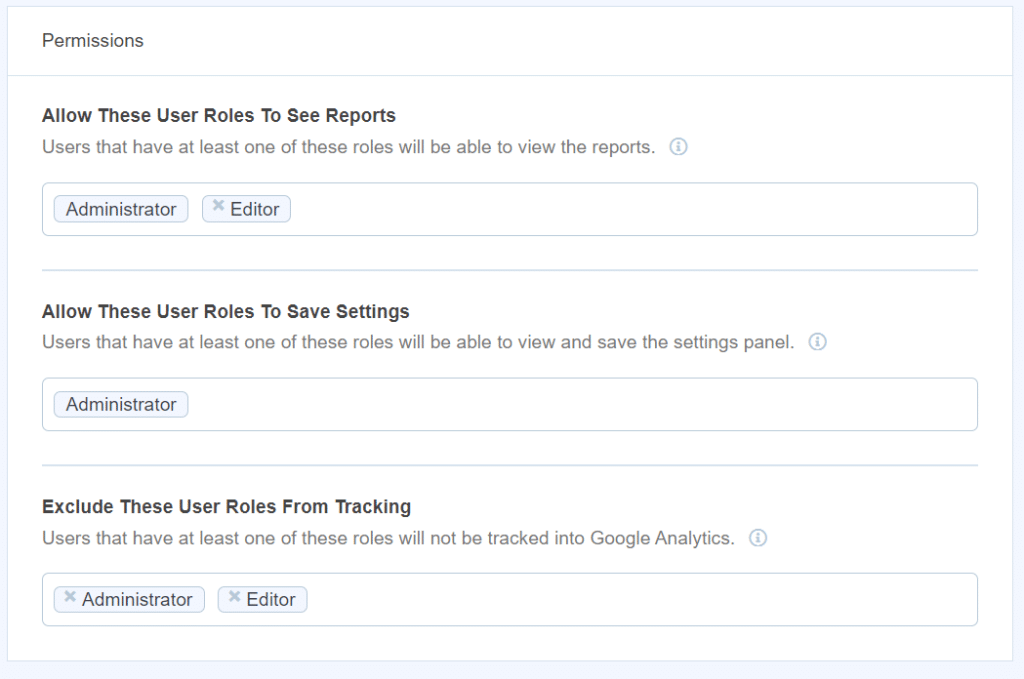
If you have Google AMP (accelerated mobile pages) enabled on your website, Google Analytics would often count those visitors twice, which would mess up the accuracy of your data.
But with the MonsterInsights AMP addon, you can ensure your traffic stats are correct and visitors aren’t tracked twice.
Besides that, if you have a website that gets tons of traffic and exceeds Google Analytics processing limits, then using the MonsterInsights Performance addon, you can adjust the sample and site speed sample rates, again ensuring your data is accurate.
Regarding data accuracy, MonsterInsights wins by going a step further. It matches Analytify in delivering accurate data and implements advanced features designed to eliminate common data errors found in Google Analytics.
4. GDPR and CCPA Compliance: MonsterInsights vs. Analytify
Another area where you would want to look at MonsterInsights and Analytify is which plugin can help you make your WordPress site GDPR and CCPA compliant.
Since Google Analytics records personal information like IP addresses, age, gender, device, and more about users, it’s important to comply with different data protection laws worldwide.
And if you’re going to use a Google Analytics WordPress plugin, you’d want to ensure you meet all the requirements.
In Analytify, you can anonymize IP addresses and disable User ID tracking.
In MonsterInsights, you get more options to ensure your website’s Google Analytics is GDPR compliant.
Using its EU Compliance addon, you can anonymize IP addresses and disable author name tracking, demographics interest reports, and much more.
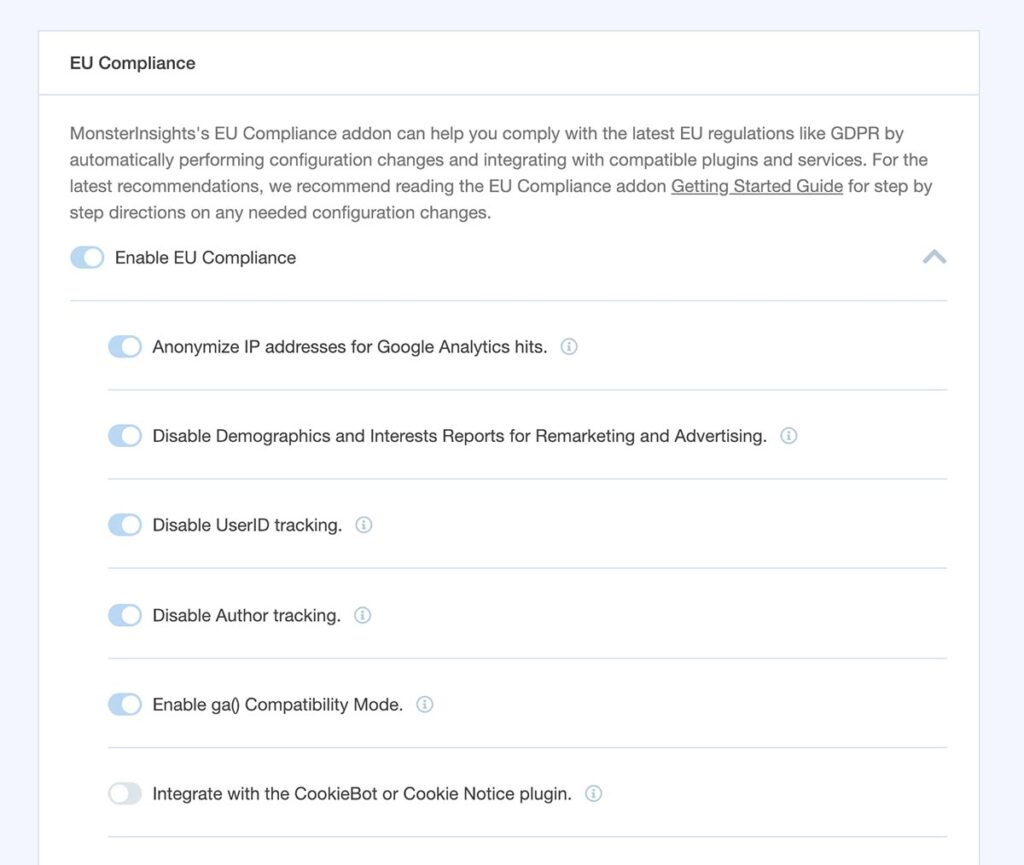
The addon also integrates with other plugins like CookieBot and Cookie Notice. So, it will run a Google Analytics tracking script only when a user consents.
Finally, MonsterInsights offers its Privacy Guard feature that further assists with safety on your website. This feature helps you in keeping PII (personally identifiable information) out of Google Analytics.
You can also review our post on ensuring your Google Analytics complies with CCPA.
5. Exporting Reports: Which Plugin Is Better?
What if you want to export your dashboard reports or share them with others?
In MonsterInsights, you can export any report (except the real-time report) as a PDF file and save it on your device.
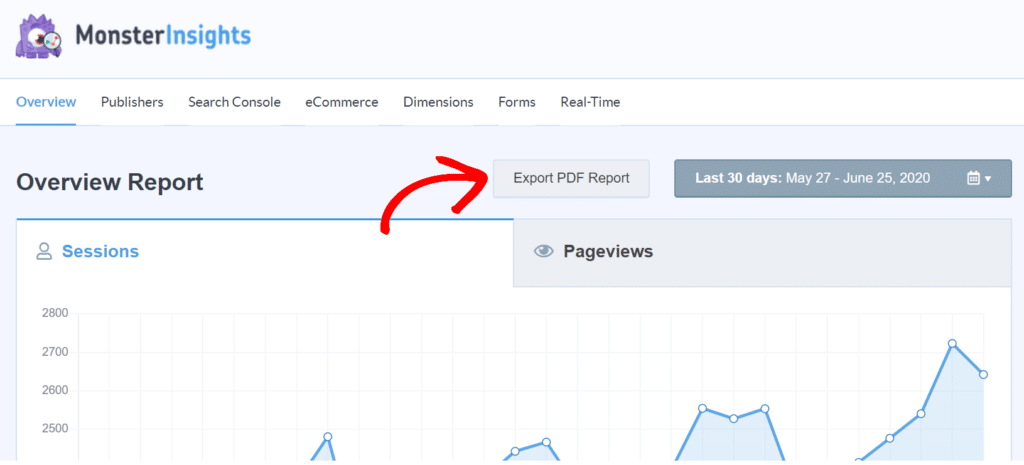
Besides that, you can send weekly analytics reports using MonsterInsights Email Summaries.
It helps you save time by keeping you on top of your site’s performance. And if you’re running websites for your clients, you can use email summaries to inform them how their websites are progressing.
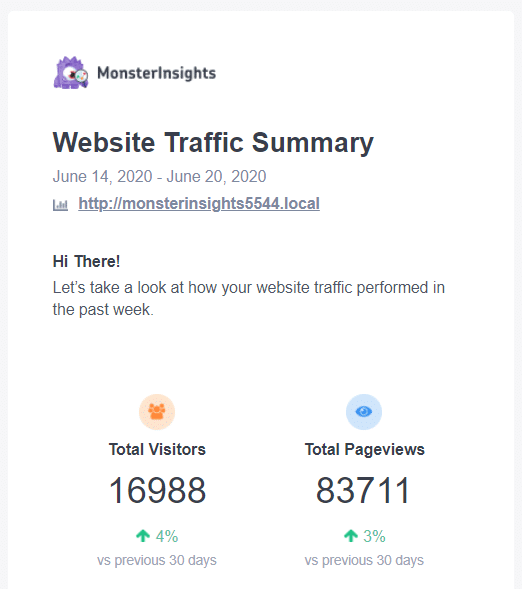
Check out our detailed guide on how to share Google Analytics reports with others.
Just like MonsterInsights, Analytify lets you send reports automatically every week or month, depending on what works best for your team or clients. This makes it easy to keep everyone updated and saves you time.
Analytify also offers flexible ways to send customized updates on sales, social media, or keywords to anyone needing them.
In essence, both platforms make it easy for users to export and share data directly from the platform.
Conclusion: Is MonsterInsights or Analytify Better?
Without a doubt, MonsterInsights edges out Analytify. It boasts a richer array of reports, broader tracking capabilities, helps with GDPR compliance, and features that significantly simplify website management.
MonsterInsights delivers detailed insights with minimal setup required, from advanced user behavior tracking to comprehensive eCommerce analytics.
Its user-friendly interface and the ability to automatically correct common data errors enhance its value, ensuring accuracy and reliability in your data.
Furthermore, MonsterInsights goes above and beyond by providing actionable SEO insights, making optimizing your content and improving your search engine rankings easier.
The platform’s emphasis on detailed and accessible analytics allows you to make informed decisions quickly, supporting the growth and success of your online presence.
In comparison, while Analytify offers solid basic analytics and customizable report-sharing options, it falls short in terms of the depth and automation of insights provided by MonsterInsights.
And that’s it!
We hope you liked our post on MonsterInsights vs. Analytify – which one is the best.
You can also go through our comparison of MonsterInsights vs. Google Analytics – what’s the real difference?
Don’t forget to follow us on X, Facebook, and YouTube for more helpful Google Analytics tips.