Do you wish there was a way to display your site’s stats on your website for your visitors to see? With the new MonsterInsights Site Insights block, now you can!
Simply add the Site Insights block anywhere you use blocks on your site and choose which stats you want to embed there from the list of available metrics. Your embedded stats will automatically update daily.
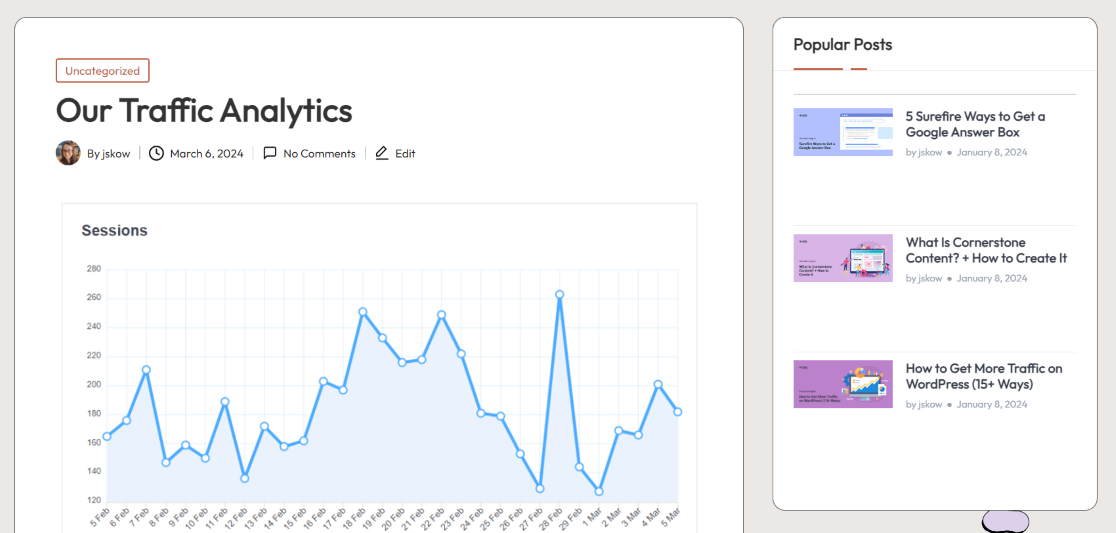
Whether you need to publish your stats on your website to show your numbers to potential affiliates or advertising partners, to show off to all website visitors, or something else, now you can with a MonsterInsights Plus license or above.
With the new Site Insights block, you’ll be able to display the following metrics on any page or post on your site:
- Sessions
- Pageviews
- Avg. Session Duration
- Bounce Rate
- New vs. Returning Visitors
- Top 10 Countries
- Device Breakdown
- Age Breakdown
- Gender Breakdown
- Top 10 Interests
- Scroll Depth
To personalize your stats, you can choose between showing a graph or scorecard for each stat:
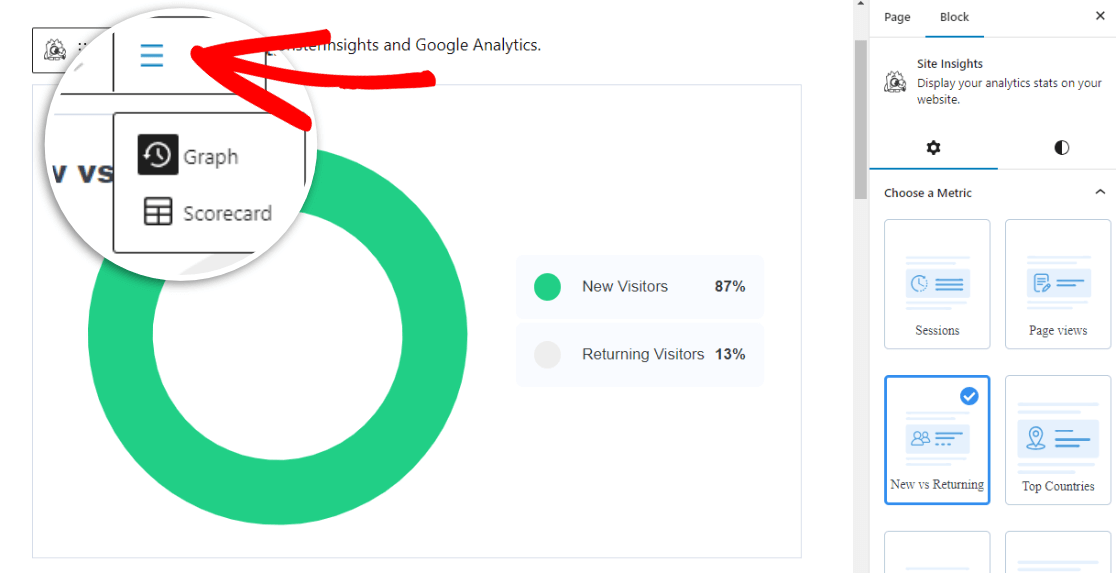
For example, here’s what the Countries report looks like in Scorecard form vs Graph form:
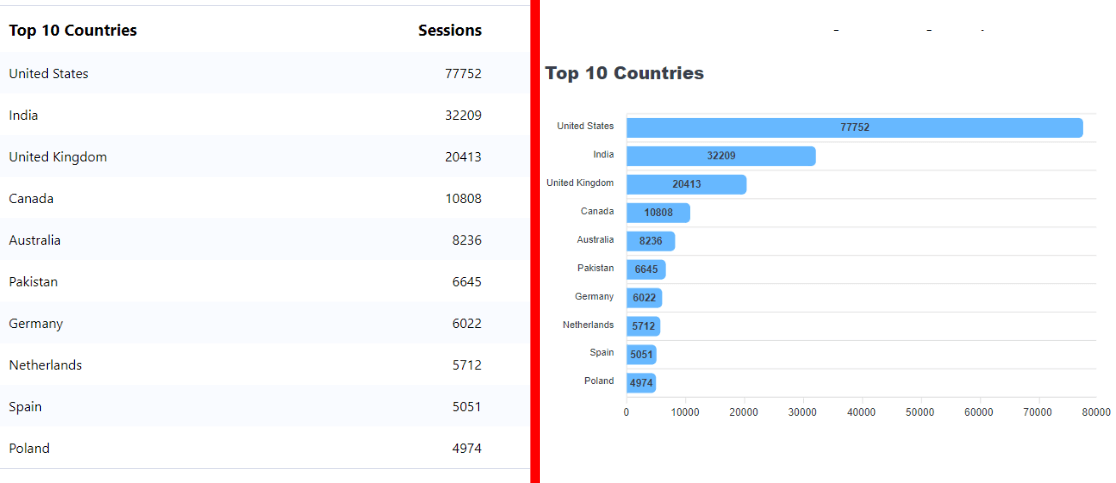
The Sessions and Pageviews scorecard metrics also come with the option to show a comparison to the last 30 days:
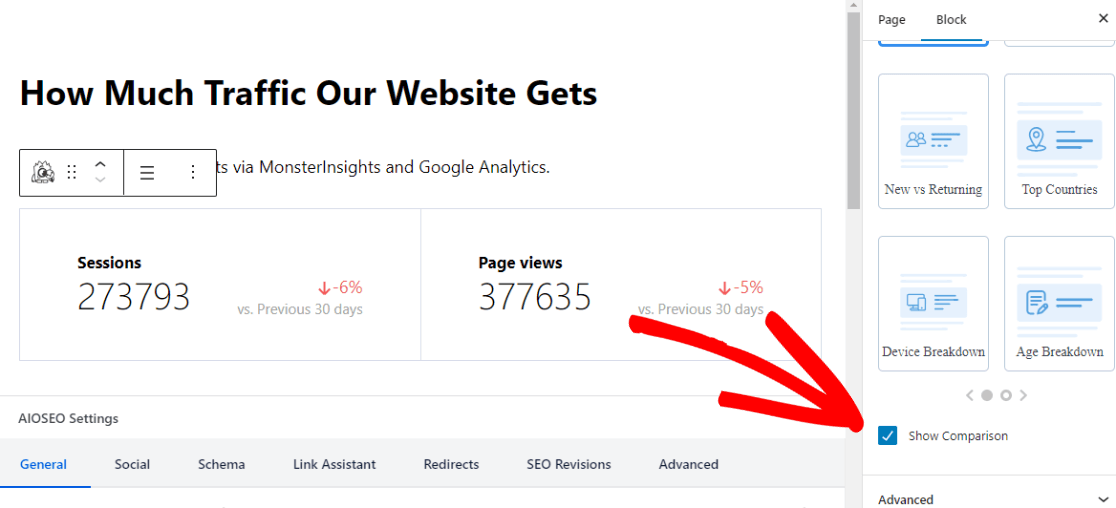
To further personalize your graphs, you can even choose what colors they are:
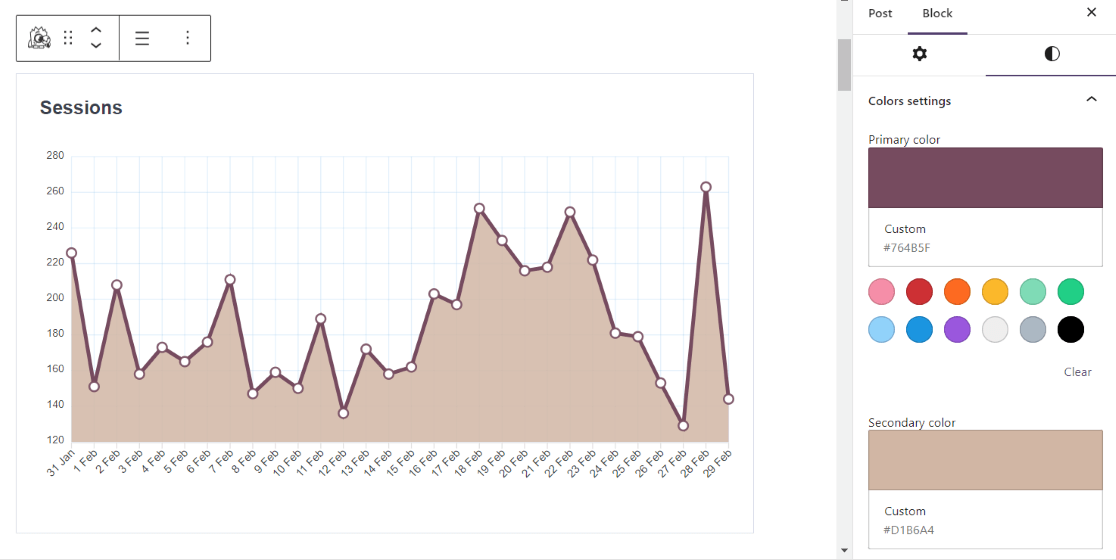
Ready to embed your stats on your WordPress site? Get started with MonsterInsights at the Plus level or above now!
Follow us on X, Facebook, and YouTube for more announcements, tutorials, and Google Analytics tips.


هل الموقع مجانا
Hi – you’ll need a MonsterInsights Plus license to use the Site Insights block. Find the pricing here: https://www.monsterinsights.com/pricing/
I already have pro.
Hi Russel – If you need help using the Site Insights block, please reach out to the support team via the Support tab in your account.