Do you want to track form submissions in Google Analytics? Are you wondering how to create a Google Analytics form submit event?
To set up form tracking in Google Analytics, most tutorials will have you set up Google Tag Manager and go through the complicated setup of tags and triggers to track each form’s submissions.
If you’re using WordPress, there’s a much easier way to track your forms.
In this article, we’ll go over why you should use Google Analytics to track form submissions, plus how to easily set up form tracking without using Google Tag Manager.
Why Use Google Analytics to Track Form Submissions?
With form conversion tracking in Google Analytics, you’ll be able to see which of your forms are working and which aren’t getting many submissions. Then, you can use that data to scale your marketing efforts.
With form tracking, you can:
- Track form views to see which forms are getting seen the most
- Find out which forms get the most submissions
- Check form conversion rates and work on making tweaks to the ones that don’t perform as well
- See how the people who completed your forms found your site
- See which pages people were on when they submitted your forms
Video Tutorial
How to Track Form Submit Events in Analytics
When a visitor fills out a form on your site, they’re taking the next step in their customer journey. By tracking those conversions, you can analyze what works best for converting your visitors into leads and make changes that will grow your business.
The easiest way to track your forms is with MonsterInsights.
MonsterInsights is the best Google Analytics plugin for WordPress. It allows you to easily connect your WordPress site with Google Analytics so you can view all the data that matters most right in your WordPress dashboard.

Plus, with the click of a button, you can set up sophisticated tracking features such as event tracking, eCommerce tracking, form tracking, custom dimension tracking, outbound link tracking, and more.
With MonsterInsights, you don’t have to worry about setting up anything complicated or time-consuming in Google Tag Manager to track your forms. Simply click to install our Forms Addon, and that’s it!
A few benefits of using the MonsterInsights Forms addon to track form submissions are:
- No thank you page or event setup required: You don’t have to set up a thank you page or a custom GA4 event to track your submissions.
- Track all your forms out of the box: Just activate the addon once, and all the forms you create on your site will be automatically tracked in your Google Analytics account without any further steps.
- Supports your favorite contact form plugins: It works seamlessly with any WordPress forms plugin, including WPForms, Formidable Forms, Ninja Forms, and more.
- In-depth insights: Determine how your forms perform by analyzing form impressions and conversions.
- Event tracking: You can mark the form submission event in Google Analytics 4 as a ‘key event’ (GA4’s name for a conversion) to get more data on your conversions.
Form Tracking Setup: Step-by-Step Tutorial
The first thing you’ll need to do is to install the MonsterInsights plugin and connect it with Google Analytics.
Head to the Pricing page and grab a MonsterInsights Pro license to get our Forms Addon and a whole lot more.
Then, install MonsterInsights on your site and connect it with Google Analytics. For the full instructions on getting everything set up, check out How to Add Google Analytics to WordPress the Right Way.
Then, go to Insights » Addons and click Install under the MonsterInsights Forms addon.
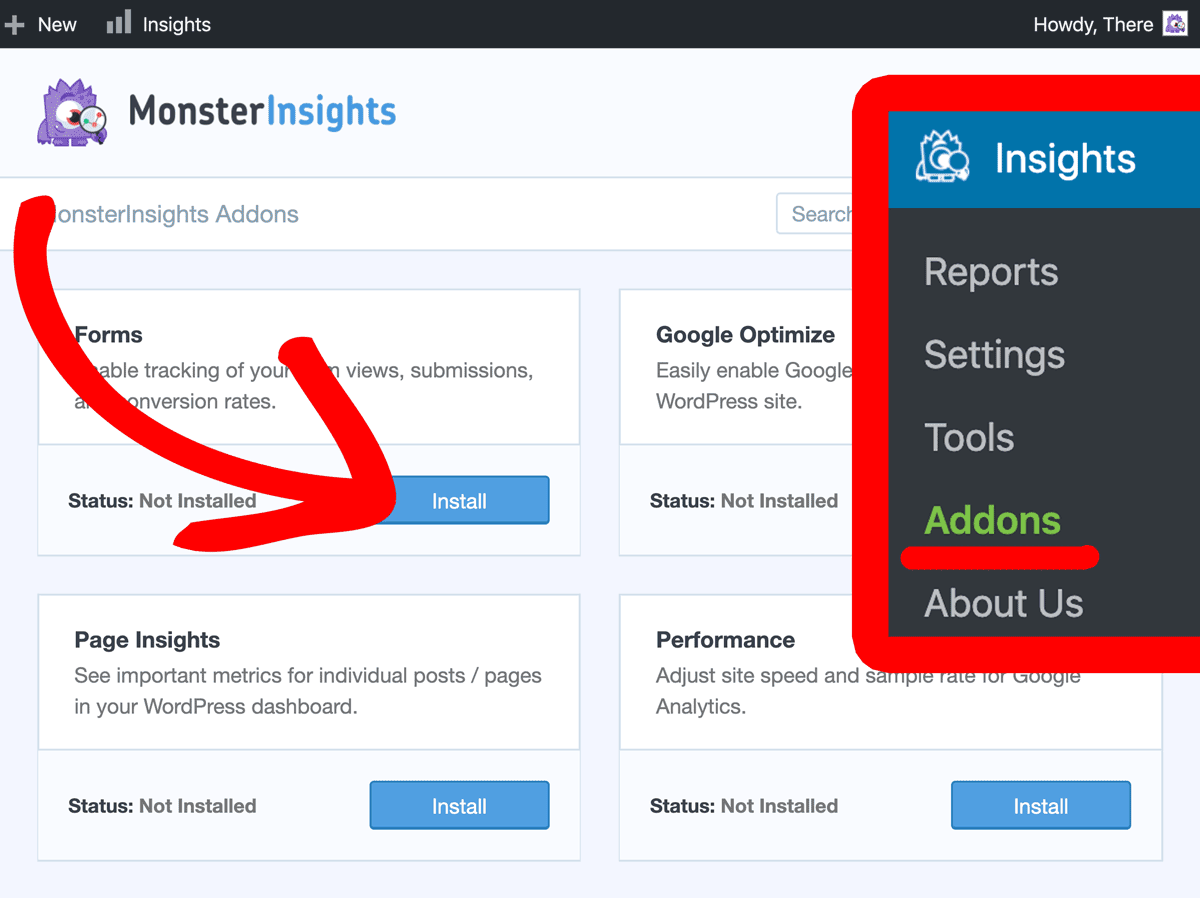
Congrats!
You’ve successfully installed the Forms addon. No further configuration is required.
You’ll now be able to gather your form conversion data right in your WordPress dashboard. Navigate to Insights » Reports and click on the Forms tab to see the reports.
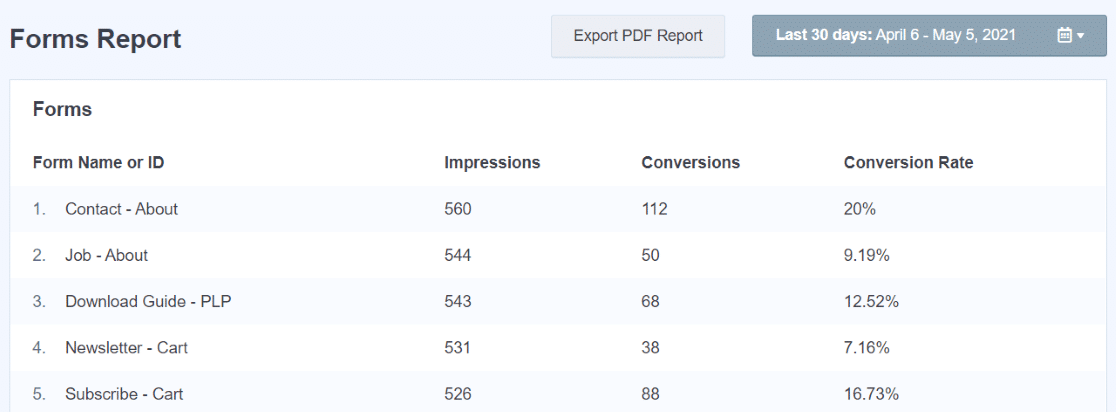
In the MonsterInsights forms report, you’ll see the total number of impressions and conversions, plus the conversion rate for each of your WordPress forms.
Using this method, MonsterInsights makes form tracking setup, as well as viewing form analytics reports, super easy for WordPress users.
Now, do you want even more data about your forms?
Let’s take a look at a Google Analytics 4 custom explore report that we can make to show you even more form data.
How to View Form Submissions Google Analytics 4
Once you set up form tracking and let some data build up in Google Analytics, you’ll be able to create a custom explore report to see where the users came from, who submitted your forms, which pages they were submitted on, and more. Note that conversions in Google Analytics are called ‘key events.’
We’ll follow these steps to create a custom form conversion report:
Step 1: Create a Blank Custom Explore Report
To start, open Google Analytics and head to the Explore tab. From there, click on the Blank report option.
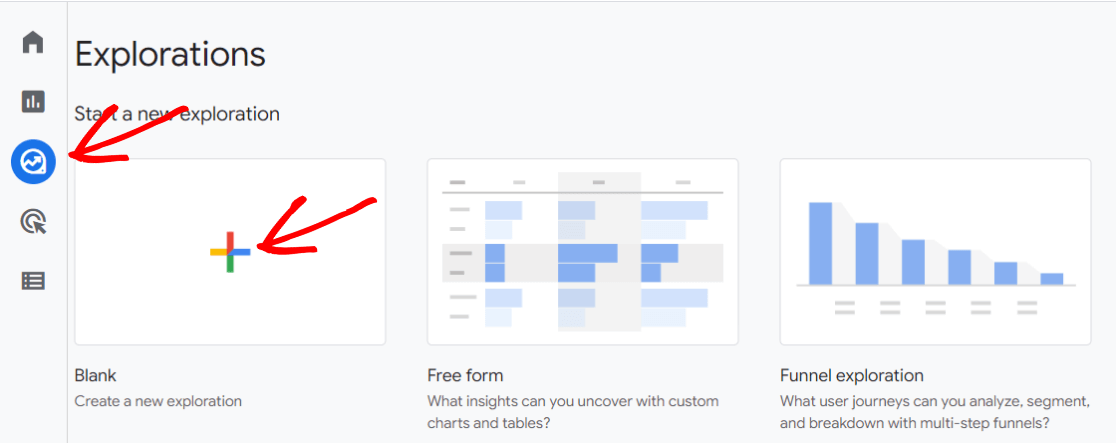
Step 2: Import Dimensions
Now you need to add dimensions to your report. To do that, click the plus sign next to Dimensions to open the long list of possible dimensions:
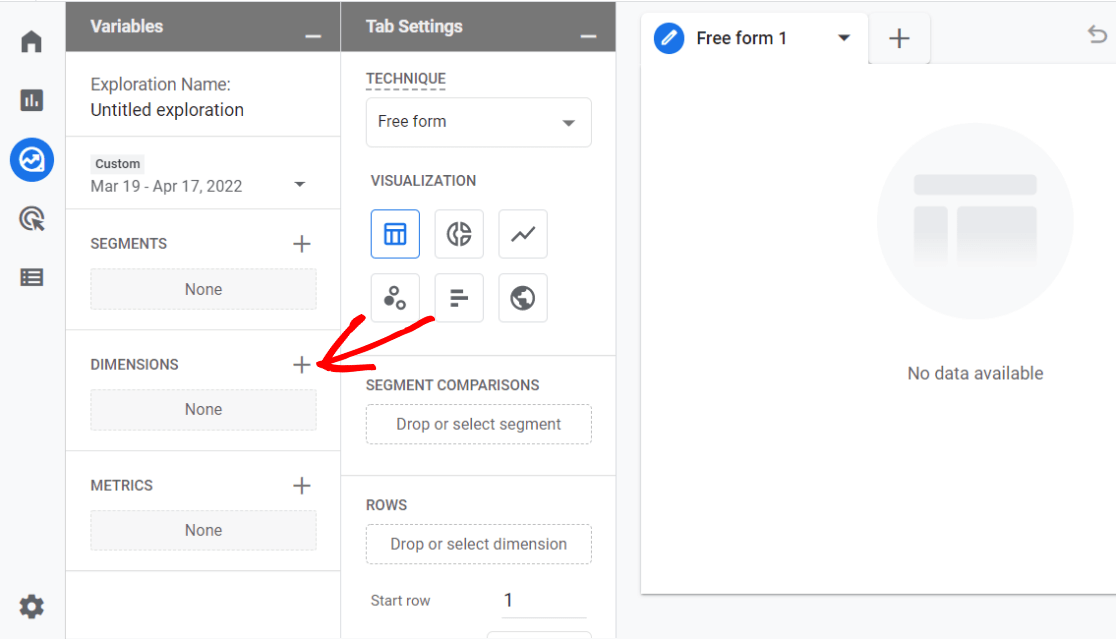
Add the following Dimensions by using the Search bar and checking each one:
- Event name
- Form ID
- Session source/medium
- Page page + query string
- New/established
Once you have them all checked, click the blue Import button in the upper right:
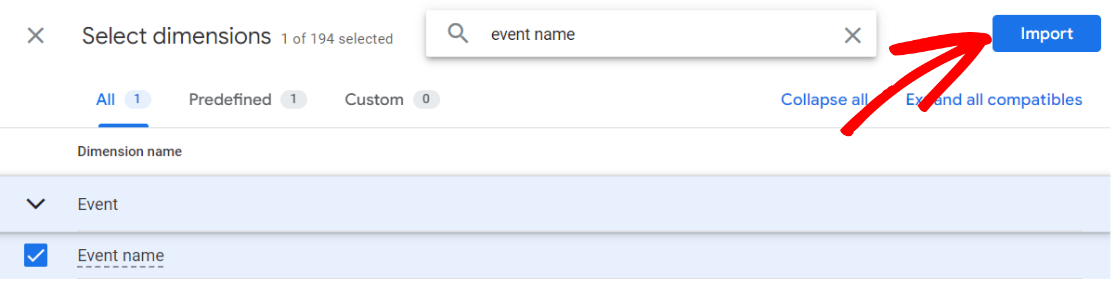
You can also give your report a name in this step – name it something like “Form Conversions.”
Step 3: Import Metrics
For this report, the only metric we really need is Event count. So, click the plus sign in the Metrics box, check Event count, and hit Import.
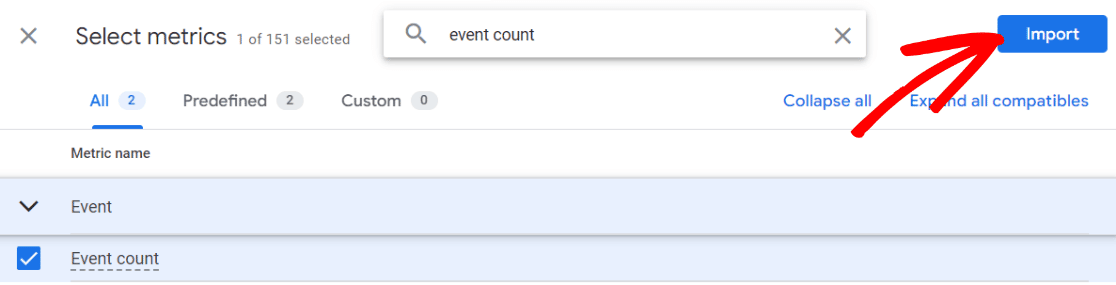
Step 4: Build the Report
Now that you have all the dimensions and metrics you’ll need, you can build your report. To do that, click and drag Form Id and Session source/medium from your Dimensions box over into the Rows box:
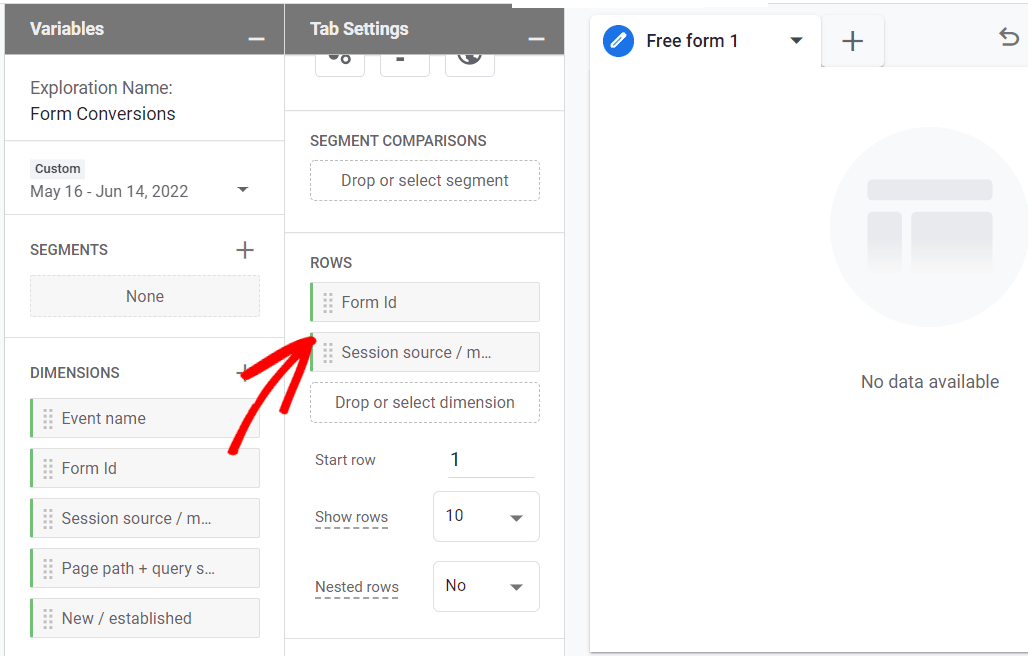
Then, click and drag your Event count metric into the Values box:
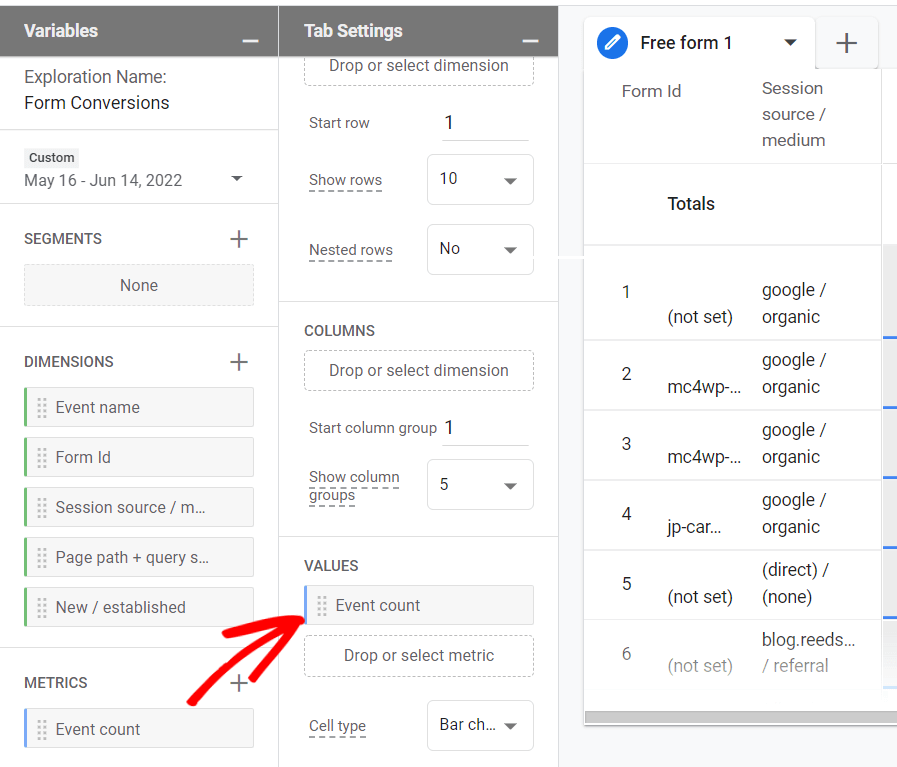
You should now have some data appearing in your report, but you have one more step to take to make it correct.
Step 5: Add a Filter
Now, you need to tell the report that you only want to see form submission events. So, click and drag Event name dimension down into the Filters box:
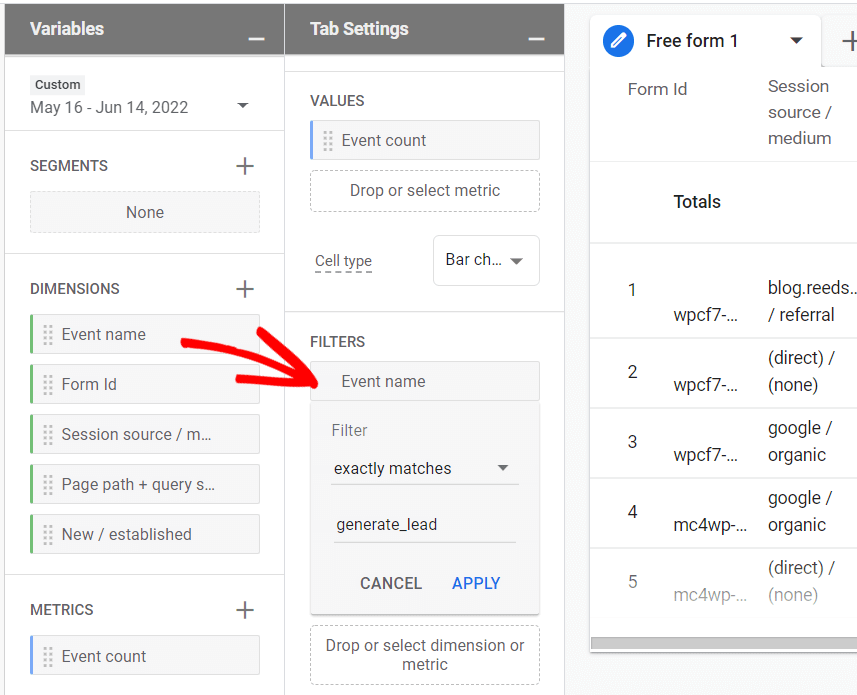
Then, choose exactly matches from the dropdown and start typing/select generate_lead in the bottom field. Then click Apply.
You now have a report that shows which forms were submitted and where your users came from (source/medium) when they came to your site and filled out the form:
![]()
Variations
There are a few other fun things you can do with the report you just built to see some more data.
Variation #1: Remove Session source/medium from your Dimensions and drag Page path + query string there instead. This will give you a report of form submissions by page. This is especially useful if you have a form that’s on multiple pages, like in the example below.
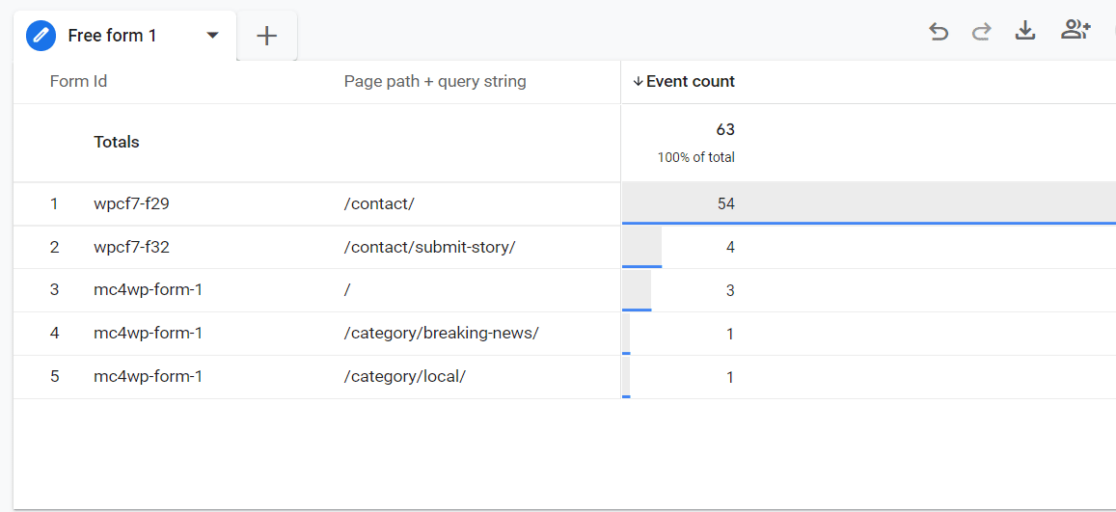
Variation #2: To see if new users or returning users are filling out your forms, leave just Form Id in the Rows box and drag New/established from Dimensions into the Columns box. So in the report below, 50 of the submissions for the first form were by new users and 4 were from established/returning users.
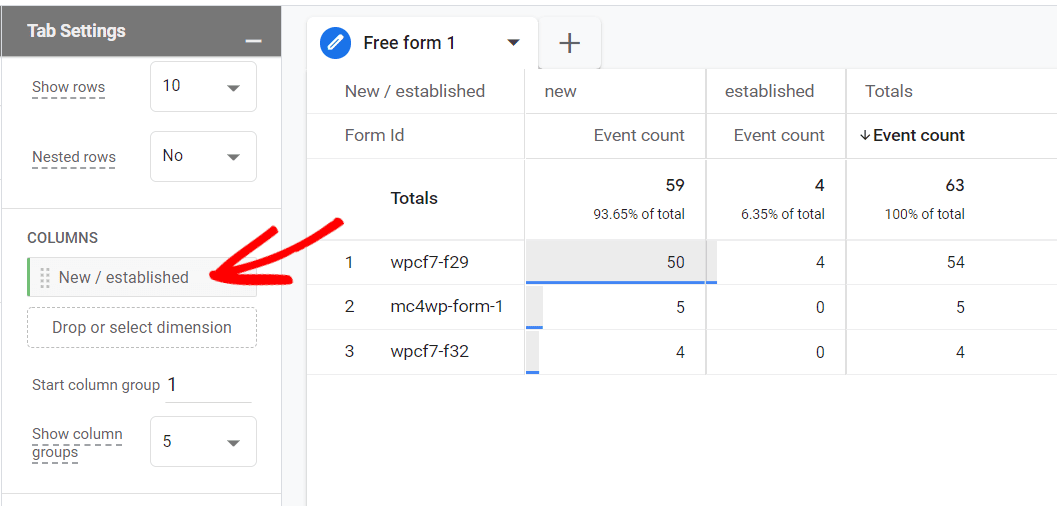
You can see more data in this report. Play around with it and see what else you can do.
How to Mark Form Submissions as Conversions Google Analytics 4
If you want form submissions to count as conversions in Google Analytics 4, marking them that way is pretty simple when you have MonsterInsights creating the event for you!
Just log into Google Analytics and go Configure » Events, then flip the switch next to generate_lead:
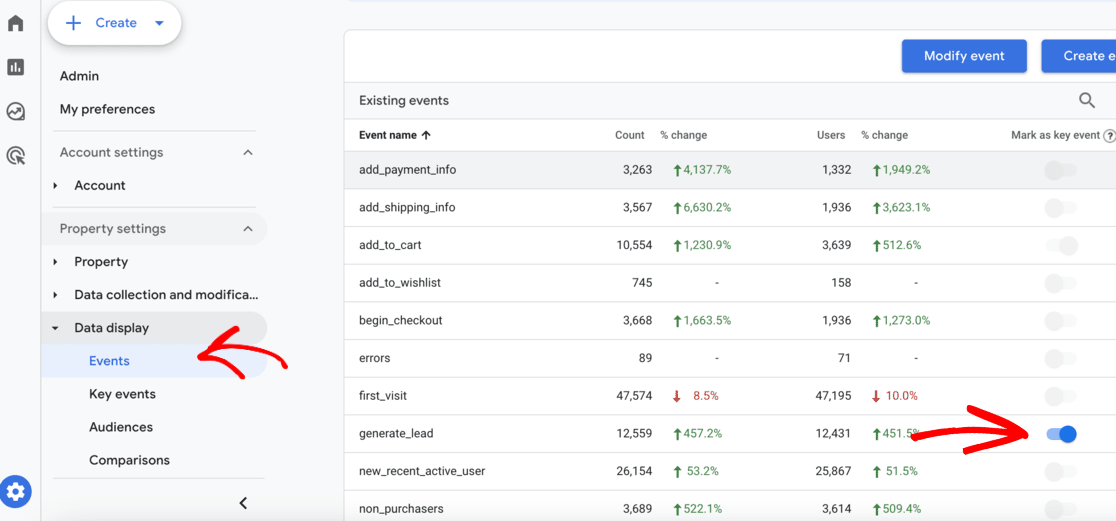
That’s it! Your Analytics report will now count form submissions as conversions, like in this traffic acquisition report:
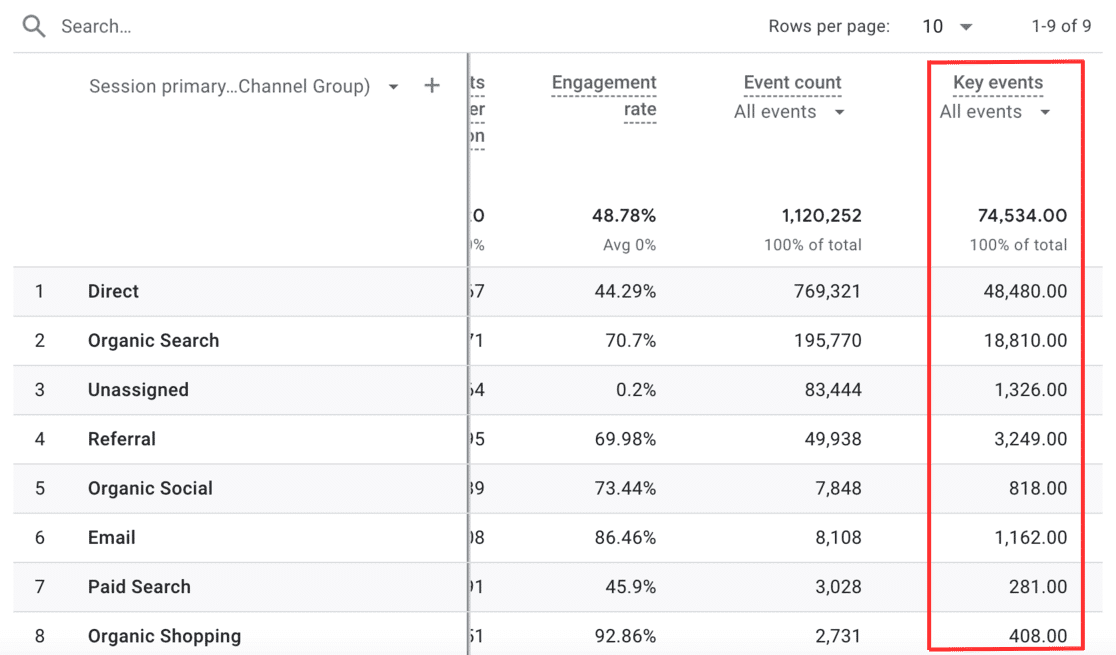
That’s it! Now you know how to track your WordPress form conversions in Google Analytics and your WordPress dashboard.
If you liked this article, we think you’d also like Top 11 Important Google Analytics Metrics to Track.
Not using MonsterInsights yet? What are you waiting for?
And don’t forget to follow us on X, Facebook and YouTube for more helpful Google Analytics tips.
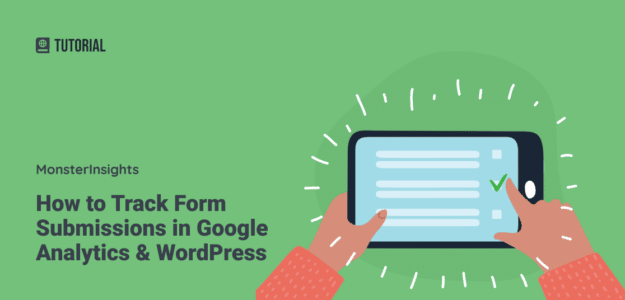
second comment waiting for answer.
Does this work with jotform embedded forms ?
Hi there,
It depends on your implementation of Jotforms. The best thing to do would be to send us a support ticket on monsterinsights.com/contact/ so we can do a quick check of how it’s embedded onto your site
Around step 2 it is over my head. I don’t really use forms but would like to learn, I guess I have a lot to learn as far as my “read-only” blog. Seems like MonsterInsights has a lot more to offer than I thought.
Very well written and helpful! I find that your articles and videos in general do a great job of clearly telling me exactly what I need to know, with no extra noise, and without sucking up a lot of my time. Thanks so much!
The destination goal type was really helpful info.
I bookmarked this as I am starting my wordpress blog tomorrow! Wish me good luck!
Very interesting post. Thanks for the tips!
Great post. I didn’t think to enable forms tracking since I never went beyond just linking my Google Analytics account to it.
Thank you for the information, being new to blogging this help a lot!
Bookmarking this one for some of my client work. Thanks.
I like the MonsterInsights plugin, especially for AMP pages. Setting the tracking and other things on AMP pages is really difficult, but with this plugin, you don’t have to worry about anything.
Perfect. It is a great feature to track form submissions, conversion rates, and analyze the growth of campaigns. Will it work with pop-up forms?
thanks,
Hi Manoj,
Yep! MonsterInsights Forms tracking will work with virtually almost any form, as long as it’s not in an iframe. It will ultimately depend on how your pop-up form is set up, which is something our support team is happy to look into for you if you reach out.
Wow, nice article. Very detailed and in depth. I have a lot of catching up to do but it sounds like it can make things easier to track.
How to set this id in GA 4 ?
because I am using only GA4
Hi Ankit,
Great question. This post hasn’t yet been updated for Google Analytics 4, but you can find some more information about form tracking in GA4 here: https://www.monsterinsights.com/conversion-tracking/#form.