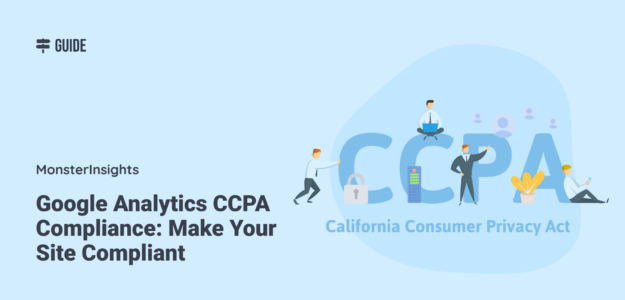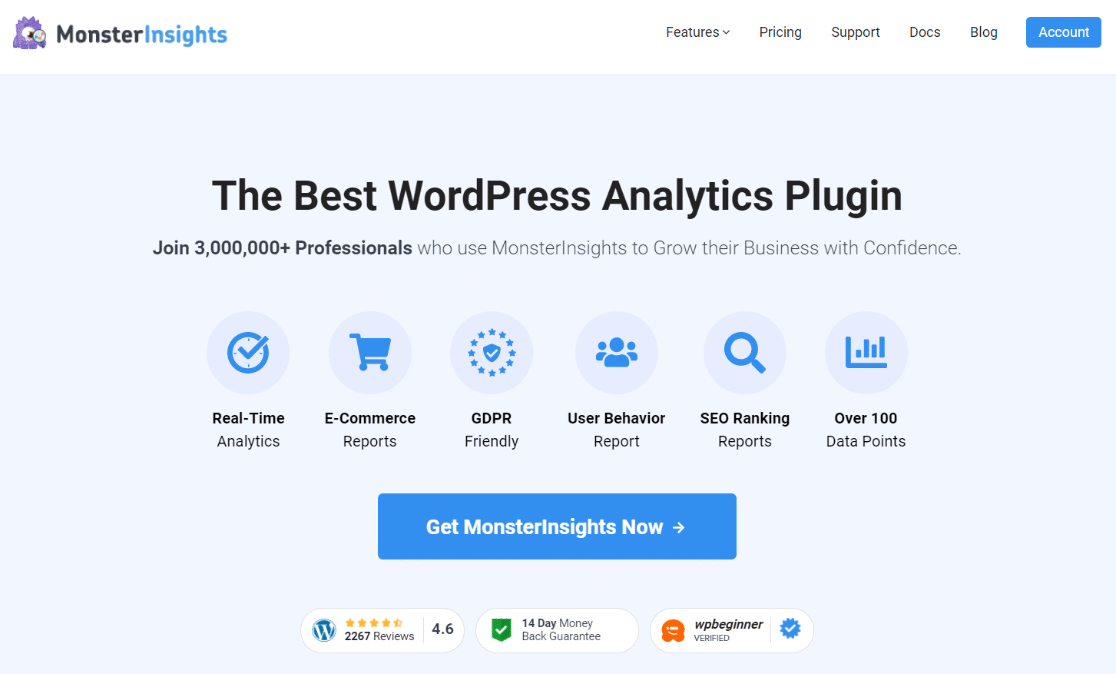Are you wondering about Google Analytics CCPA compliance and whether it meets the requirements?
Google Analytics is a popular tool used by millions of websites to track performance and understand user behavior. However, it collects personal data, which can lead to compliance issues under CCPA if not handled properly.
In this article, we’ll show you simple steps to ensure your Google Analytics complies with CCPA regulations, protecting your business from potential legal troubles. Let’s get started!
Legal Disclaimer: Due to the dynamic nature of websites, no single plugin can offer 100% legal compliance. Please consult a specialist internet law attorney to determine if you are in compliance with all applicable laws for your jurisdictions and your use cases. Nothing on this website should be considered legal advice.
What is CCPA?
First, let’s get a full understanding of CCPA.
The California Consumer Privacy Act (CCPA) is a significant data protection law in the United States that took effect on January 1, 2020.
CCPA aims to enhance privacy rights and consumer protection for California residents.
It requires organizations to be more transparent about the personal information they collect, how they use it, and who they share it with.
Here are some key rights that California residents have under CCPA:
- Right to Be Informed: Users have the right to know how their personal data is collected, sold, disclosed, and shared by websites.
- Right to Deletion: Users can request that their personal data be erased from a website.
- Right to Access Data: Users can see what data has been collected about them over the past 12 months.
- Right to Equal Services and Price: Websites cannot discriminate against users who exercise their privacy rights, ensuring they receive the same prices and services as other users.
- Right to Opt-Out: Users can opt out of having their personal information sold, rented, or released to third parties.
Now, you might be wondering if this law applies to your website. Let’s answer that next.
Who Needs to be CCPA Compliant?
Unlike the GDPR (a European data privacy law), which applies broadly, the CCPA targets specific businesses. Not every business needs to follow the CCPA rules. Your business must comply if it meets any of these conditions:
- Your annual revenue is $25 million or more.
- At least 50% of your annual revenue comes from selling personal information.
- You buy, receive, or sell the personal information of 50,000 or more consumers, devices, or households.
What Happens If You Don’t Comply?
Ignoring CCPA rules can lead to big fines.
- Intentional violations: Up to $7,500 per violation.
- Unintentional violations: Up to $2,500 per violation.
Consumers can also sue for data breaches, with fines ranging from $100 to $750 per person per incident or more if the actual damages are higher.
So, keeping up with CCPA is important if you want to avoid fines and maintain your customers’ trust.
If you own a website or a small online business, you’re likely using Google Analytics. Next, let’s examine Google Analytics CCPA compliance.
Is Google Analytics CCPA Compliant?
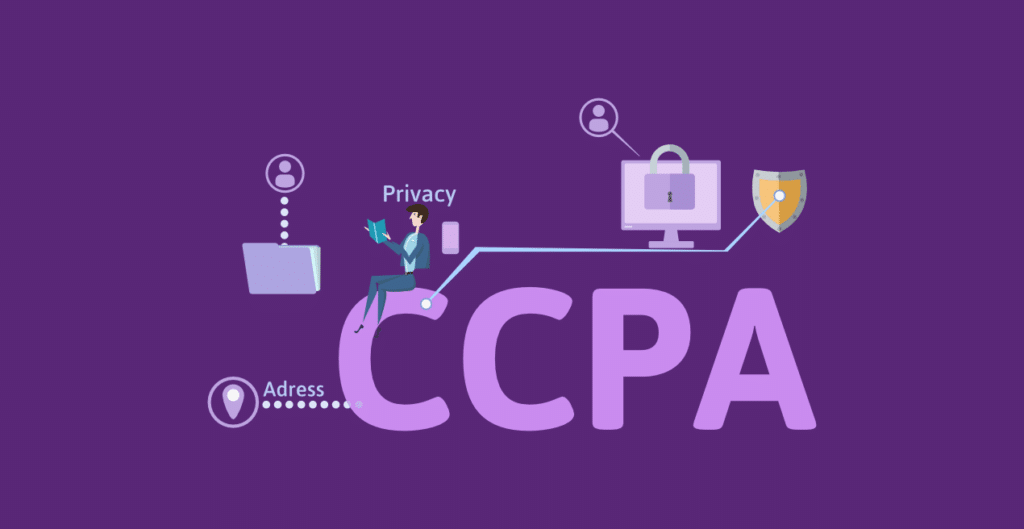
Now that you understand CCPA and whether it applies to your business, you might wonder how it impacts your use of Google Analytics.
Google Analytics is essential for understanding how people interact with your website. However, it collects personal data such as user IDs, IP addresses, gender, age, and device information, which falls under CCPA’s definition of consumer personal information.
So, to answer the question, Google Analytics is not CCPA compliant by default.
So, should you disable Google Analytics for CCPA compliance?
Disabling Google Analytics altogether might seem like a solution, but it’s not practical.
Without analytics data, you would be making decisions about your website based on guesswork rather than actual user behavior insights.
You don’t need to disable Google Analytics to comply with CCPA. Instead, you can make a few adjustments to ensure compliance.
In the next section, we’ll show you how to make Google Analytics CCPA-compliant easily.
How to Make Google Analytics CCPA Compliant
Wondering how to make Google Analytics compliant with CCPA? Follow these five steps to ensure your website adheres to CCPA regulations.
Step 1: Install MonsterInsights and its EU Compliance Addon
For this guide, we’ll be using MonsterInsights.
MonsterInsights is the top WordPress plugin for Google Analytics, offering a seamless way to meet CCPA requirements.
Installing MonsterInsights and its EU Compliance addon lets you automate various compliance tasks easily.
The EU Compliance addon is designed to help you comply with CCPA and GDPR regulations.
You can anonymize or disable personal data tracking in Google Analytics with just a few clicks.
Here’s how the addon assists you:
- Anonymize IP Addresses: Automatically anonymize user IP addresses in Google Analytics hits.
- Disable UserID Tracking: Turn off UserID tracking across Google Analytics, including eCommerce and form tracking hits.
- Disable Demographics and Interest Reports: Prevent tracking for advertising and remarketing purposes in Google Ads.
- Disable Author Tracking: Automatically disable author tracking in Google Analytics and custom dimensions.
- Enable ga() Compatibility Mode: Ensure smooth integration with other compliance tools.
- Consent for AMP Users: Before tracking data, allow AMP addon users to agree to the Google AMP consent box.
- Integrate with Cookie Compliance Plugins: Seamlessly work with popular cookie plugins like CookieBot and Cookie Notice.
After setting up the plugin, go to Insights » Addons » EU Compliance. Then, install and activate the addon.
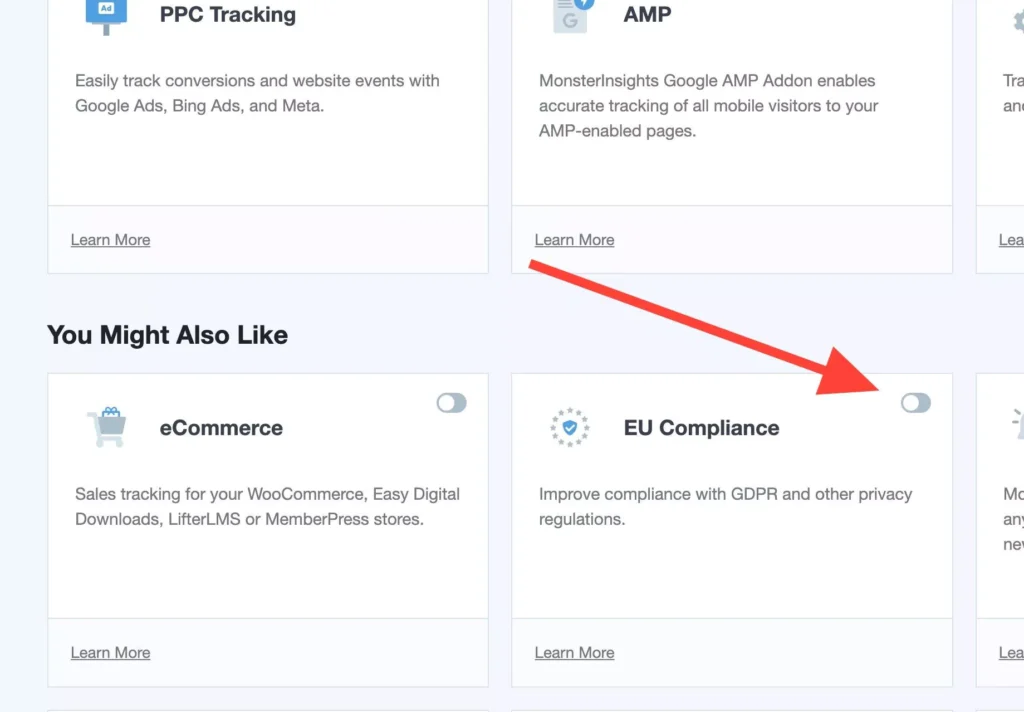
Once the addon is activated, go to Insights » Settings » Engagement and scroll down to EU Compliance.
Here, you can configure the settings and disable various tracking features in Google Analytics to ensure compliance with CCPA.
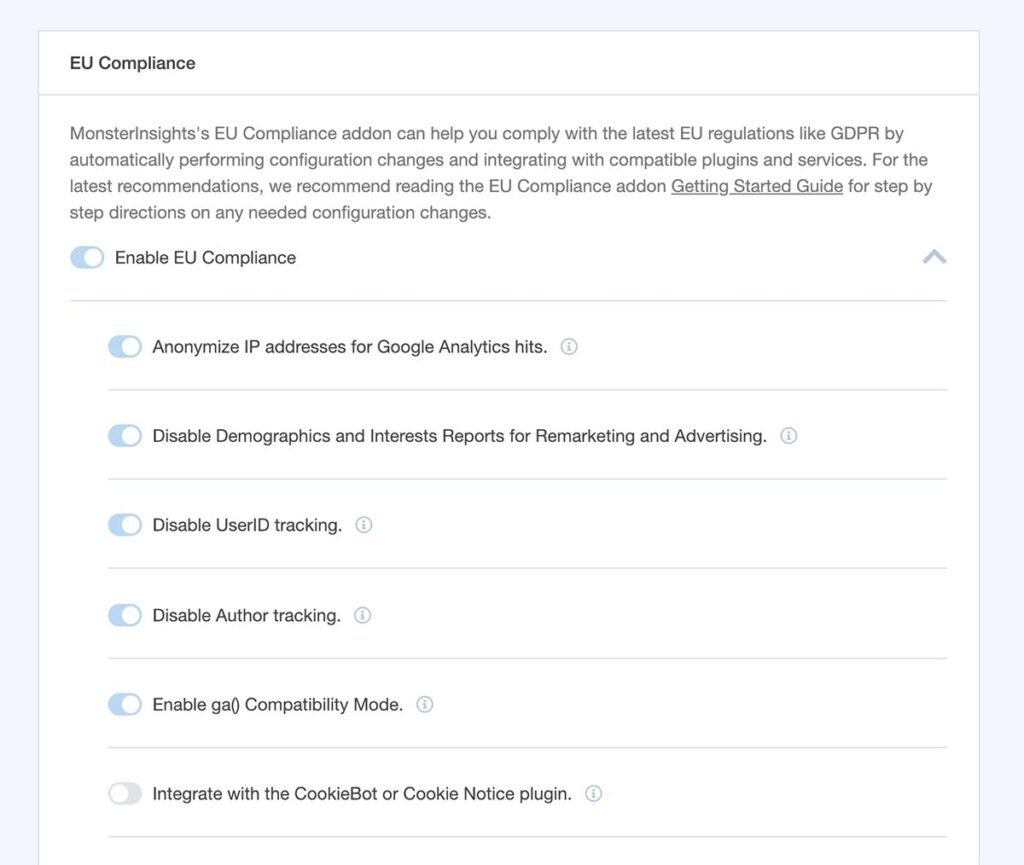
Step 2: Enable the Privacy Guard Feature
After setting up MonsterInsights and its EU Compliance addon, the next step is to enable the Privacy Guard feature.
The Privacy Guard feature in MonsterInsights ensures CCPA compliance by preventing the accidental collection of Personally Identifiable Information (PII) in Google Analytics.
PII includes any data that can identify an individual, such as email addresses, usernames, and phone numbers.
Collecting this information can lead to non-compliance with privacy laws such as the CCPA, GDPR, and Google’s policies.
To enable Privacy Guard, navigate to Insights » Settings in your WordPress dashboard. Click on the Engagement tab, find the Enable Privacy Guard switch, and turn it on:
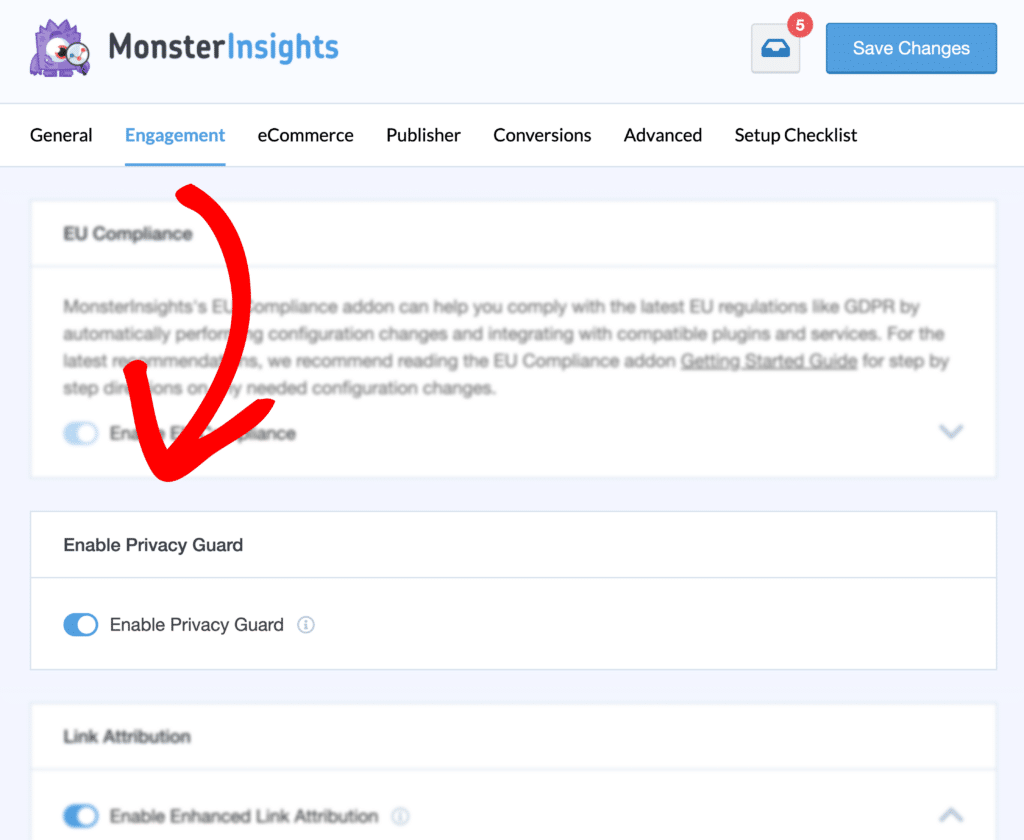
Privacy Guard helps you avoid sending PII to Google Analytics by stripping such information from URLs.
This feature ensures that sensitive data, like email addresses or names embedded in URLs, is not tracked by Google Analytics, keeping your website compliant and protecting user privacy.
Read our guide on How to Easily Keep PII Out of Google Analytics to learn more.
Step 3: Create an Opt-Out Consent Box
The next step is to create an opt-out consent box.
This is crucial because the CCPA grants users the right to opt out of having their data shared with third parties.
A straightforward way to create an opt-out consent box is by using free WordPress plugins such as CookieBot or Cookie Notice. These plugins come with built-in options for setting up an opt-out consent box and integrate seamlessly with MonsterInsights.
For example, CookieBot can scan your site and generate a cookie declaration link that you can display on your website. Additionally, it creates a Do Not Sell My Personal Information document, which you can link to, ensuring compliance with CCPA requirements.
By utilizing these tools, you can easily give your users the option to opt-out, helping you stay compliant with CCPA while maintaining user trust.
Step 4: Update Your Privacy Policy
In addition to adding an opt-out consent box, updating your privacy policy is necessary in order to comply with CCPA. This is because the CCPA requires transparency, granting California residents the right to be informed about how their data is collected and used.
Here’s how to update your privacy policy effectively:
- Inform About Google Analytics:
- Clearly state that your website uses Google Analytics to track visitor behavior.
- Specify the types of personal information collected by Google Analytics, such as IP addresses, browsing behavior, and device information.
- Explain Data Collection and Usage:
- Describe the purpose of collecting personal data, such as improving website performance and user experience.
- Mention how the data is used and if it is shared with any third parties, including service providers and partners.
- Detail Cookie Usage:
- Provide information about the cookies your website uses to track user information.
- Explain the types of cookies (e.g., analytical, functional, advertising) and their purposes.
- Outline User Rights:
- Explain the steps users can take to view the data stored about them.
- Provide clear instructions on how users can request that their data is deleted from your website.
By thoroughly updating your privacy policy, you ensure that your website remains transparent and compliant with CCPA regulations.
Step 5: Run an EEA Compliance Check
The last step is running an EEA Compliance Check.
EEA compliance refers to the European Economic Area’s privacy laws and regulations.
Although the EEA Compliance Check specifically addresses the European Economic Area’s privacy laws, it is still relevant to CCPA compliance for a few reasons:
- Shared Principles: Both CCPA and EEA regulations, like the GDPR, emphasize user consent and the responsible handling of personal data. Ensuring compliance with EEA laws can help reinforce similar practices for CCPA.
- Global Standards: Many businesses operate internationally. By adhering to stringent EEA regulations, you can align with global privacy standards, including CCPA.
- Comprehensive Privacy Management: Tools designed for EEA compliance often offer features that are also beneficial for CCPA, such as consent management and data anonymization.
MonsterInsights offers a straightforward way to ensure your website complies with EEA privacy laws.
Navigate to Insights » Tools » EEA Compliance Check. The tool will automatically scan your website to assess compliance with EEA privacy laws.
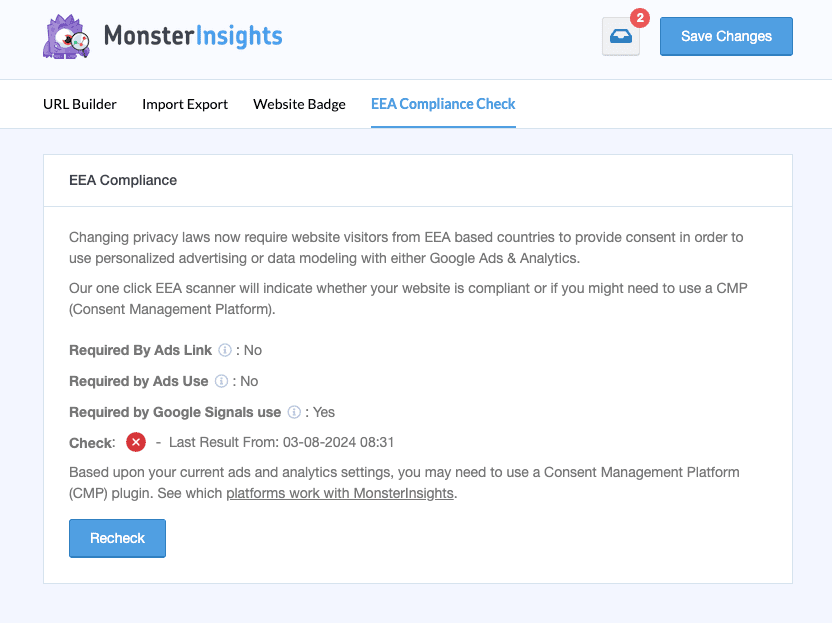
After the scan, MonsterInsights provides a report detailing your compliance status and any necessary actions to ensure full compliance.
If your site requires a Consent Management Platform (CMP), MonsterInsights seamlessly integrates with four popular cookie compliance plugins.
To learn more, read our full guide on Google EEA Compliance & Consent Signals Guide (Ads Personalization).
Google Analytics CCPA FAQs:
Now, let’s look at some frequently asked questions about Google Analytics and CCPA.
Is Google Analytics CCPA Compliant?
Google Analytics is not CCPA compliant by default. To ensure compliance, you must take steps such as anonymizing IP addresses, disabling UserID tracking, and implementing opt-out functions.
Tools like MonsterInsights can help automate these processes and ensure compliance with CCPA regulations.
Do I Need a Privacy Policy If I Use Google Analytics?
Yes, you need a privacy policy if you use Google Analytics. The policy should disclose that you collect user data, explain its use, and provide information on user rights under CCPA, including how they can opt out and request data deletion.
Are Cookies Considered Personal Information Under CCPA?
Yes, cookies that track data such as IP addresses, age, gender, browser type, and operating system are considered to contain personal information under CCPA.
You should disclose the use of cookies and their purposes to your users. Plugins like CookieBot and Cookie Notice can help manage cookies and provide an opt-out consent option on your WordPress site.
Does Google Analytics Collect Personal Information?
Yes, Google Analytics collects personal information using User ID, Client ID, and cookies to track user behavior on your website.
This means it falls under CCPA regulations. However, you can ensure compliance using the MonsterInsights EU Compliance addon, which helps you manage and anonymize personal data collected by Google Analytics.
And that’s it!
We hope you found our article on how to ensure your Google Analytics complies with CCPA useful. If you liked it, maybe you’d also like to read:
- Guide to Google Analytics Cookies & Consent in GA4
- WooCommerce GDPR: How to Make Your Site Compliant
- 9 Best WordPress GDPR Plugins to Ensure Your Site is Compliant
For more tutorials like this, follow us on X, Facebook, and YouTube.