Want to know how to do keyword research for SEO to optimize your website and get more organic traffic? Knowing how to perform SEO keyword research and use keywords on your site is one of the very best methods for growing your traffic and your business.
In this article, we’ll show you how to do keyword research to find the right SEO keywords that will help take your traffic to the next level. We’ll also take a quick look at where you should place those keywords on your site.
How to Do Keyword Research for SEO in 5 Straightforward Steps
The best way to improve your keyword research process is to follow a set of steps for each page, post, or piece of content.
But before jumping into actual keyword research, it’s a good idea to take some time to ask yourself a few questions about your audience:
- What does my target audience look like?
- What type of content are my readers looking for?
- How can I narrow down the niche I am looking to write about?
- What do I offer as a solution for my customers?
Understanding the answers to these questions will give you a great starting point.
Now, let’s take a look at the process for how to do keyword research.
Step 1: Learn about Your Current Audience
Before you start writing or optimizing, you need to know who your audience is and what kinds of things they’re looking for in your niche.
A great way to learn about your target audience is to look at your current site visitors and observe how they behave on your website.
That’s because it doesn’t matter if your site ranks well in search results and receives lots of traffic if your current visitors aren’t the right traffic for your site and aren’t converting.
If this is happening, you could be using the wrong keywords and targeting the wrong audience, despite your high search rankings.
To learn about your current audience and track organic keyword conversions, use Google Analytics. Or, if your site is on WordPress, use the MonsterInsights plugin to bring the data that matters the most right into your WordPress dashboard.
To start, if you don’t have them turned off for GDPR compliance, you can use your Demographics & Interests reports to see what your audience might be most interested in reading.
In WordPress and MonsterInsights, your Interests report is right inside your WordPress dashboard:
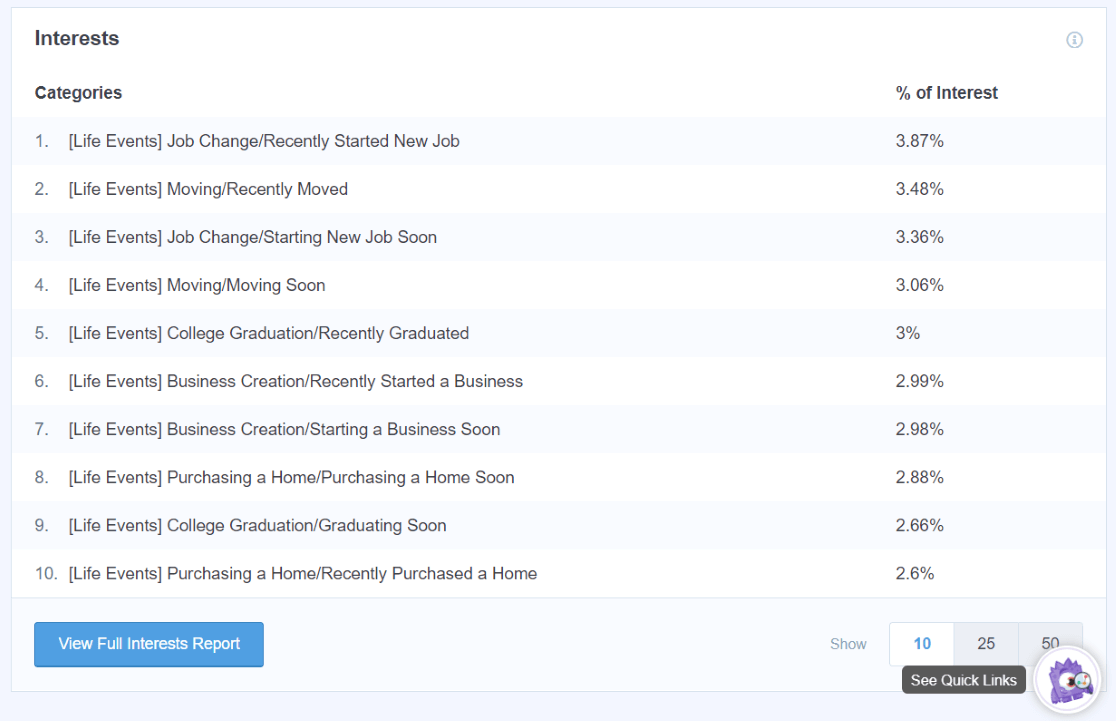
In Google Analytics, you’ll find the Interests report under User » User attributes » Overview:
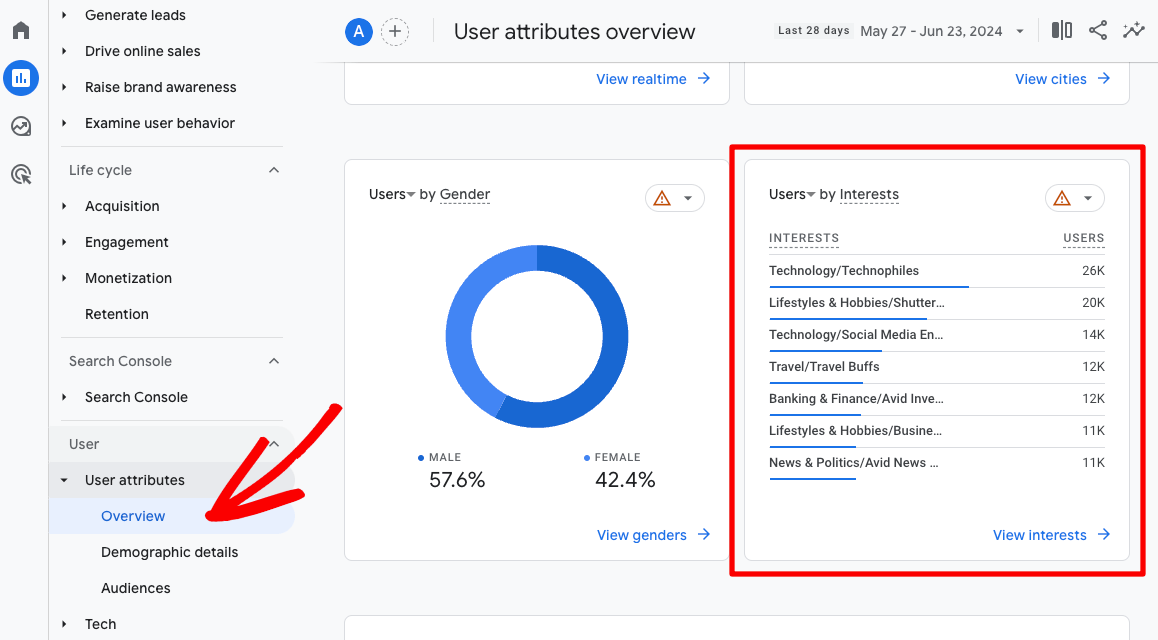
For directions on accessing these reports, check out our tutorial on turning on demographics and interests reports.
This gives you a look at the kind of people already coming to your website, so you can continue to target the same kind of people with your SEO keywords.
Here are another few ways you can learn about what your audience is interested in:
- Check social forum sites like LinkedIn, Quora and Reddit to find out what questions people are asking in your niche
- Do competitor research
- Connect Search Console to your website to see what keywords are getting clicks already in search
- Create buyer personas
Step 2: Create a List of Potential Keywords and Topics
After you identify what kind of audience you’re targeting with your content, it’s time to create a list of potential keywords and topics.
Think about each product, service, or other asset on your website and come up with a few terms you think people might be searching for around it.
Try to look for keywords that’ll target site visitors at many stages of the sales funnel. After all, some people are only just becoming aware that your company exists, while others are ready to make a purchase.
Include variety in this list, such as general terms you think people might be searching for, and specific terms that highlight what you sell.
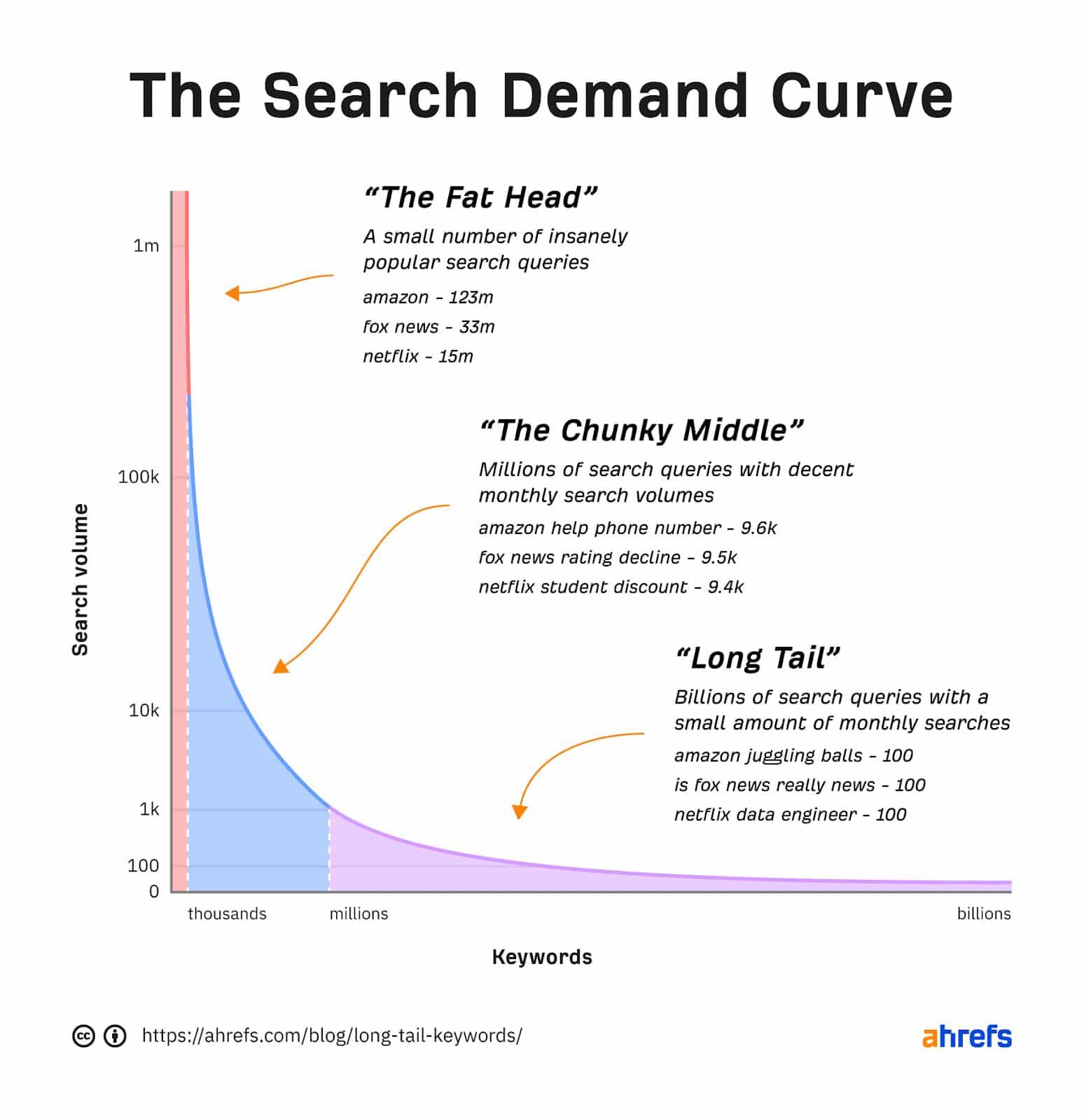
Remember, the most generic keywords will typically have the highest search volume and drive the most traffic to your site. But the most specific keywords will bring people to your site who’re looking for exactly what you have to offer.
For example, let’s say your company sells pet supplies. It would be cool to rank at the top for the term “pet supplies”, but it’s also really important that someone searching specifically for a blue pet collar to find you in search, since they’re probably ready to buy that blue collar right away.
One great way to find keywords to target is by looking at what keywords your competitors, or other sites in your niche, are ranking for. To do that, try a tool like Semrush (tons of data) or WordStream (free). Plug in a domain to get an overview of what the site is ranking for:
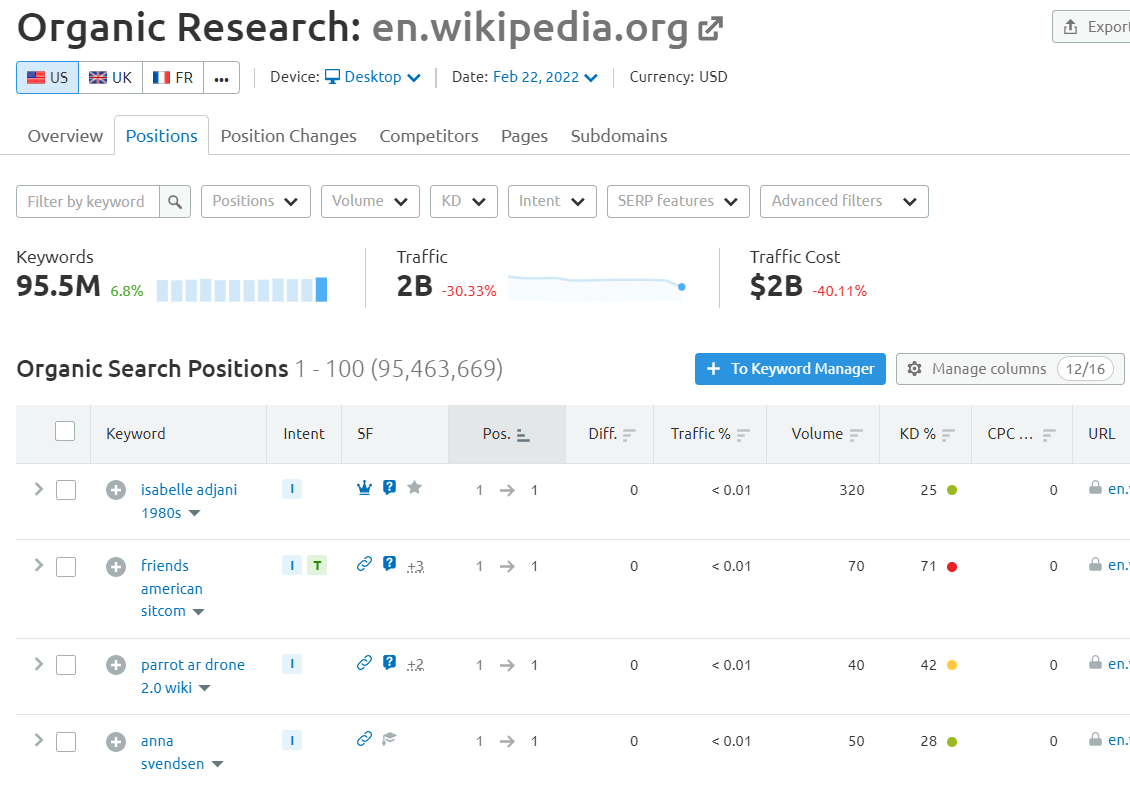
Step 3: Gather Keyword Volume Data
Once you have a list of keywords you want to target, it’s time to check and see if people are actually searching those terms in search engines.
After all, if no one is looking for the terms you’ve thought of, and you target them with your content anyway, you might not get the traffic you were hoping.
So, it’s time to use keyword research tools to determine which keywords on your list are the best ones to create content around first.
The two that we used in step 2, Semrush and WordStream, are good choices. Our favorite is Semrush, which you can also use in a somewhat limited capacity for free. WordStream is always free, but you have to enter your email to obtain your keywords.
Let’s take a look at an example. Let’s say you want to rank for “how to drive a stick shift.” If we plug that term into Semrush’s Keyword Overview report, it not only gives us data about the keyword, but also suggests related terms and questions, along with their volumes:
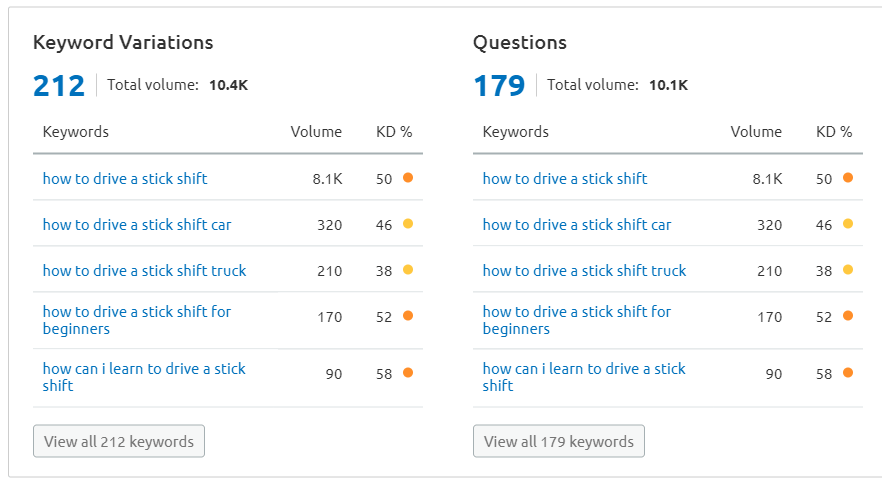
It looks like we should target “how to drive a stick shift” and include different sections for “how to drive a stick shift car” and “how to drive a stick shift truck,” or write separate articles for those.
Step 4: Analyze Related Terms & Search Intent
While you got an idea of related terms from Semrush in the step 3, you still want to actually search your targeted term to see what it looks like in search.
A great place to start is with Google’s autocomplete feature. Simply enter the keywords you’ve chosen into Google’s search bar and see what pops up.
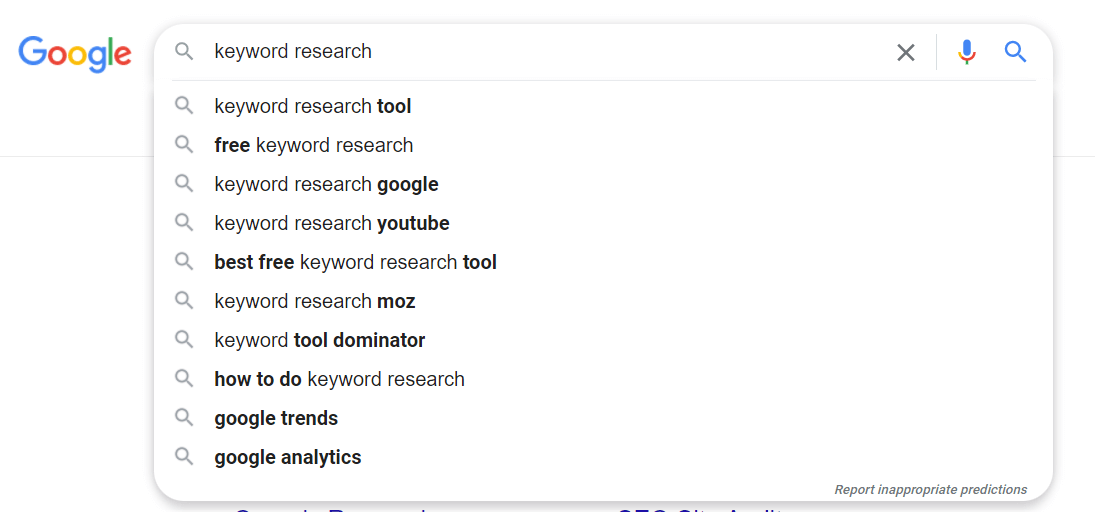
The autocomplete feature will help you see what variations of your keywords people are using.
Continue your search and see what types of articles show on the first page of Google’s search results. This is the content that receives the most traction. Your goal is to compete with these articles.
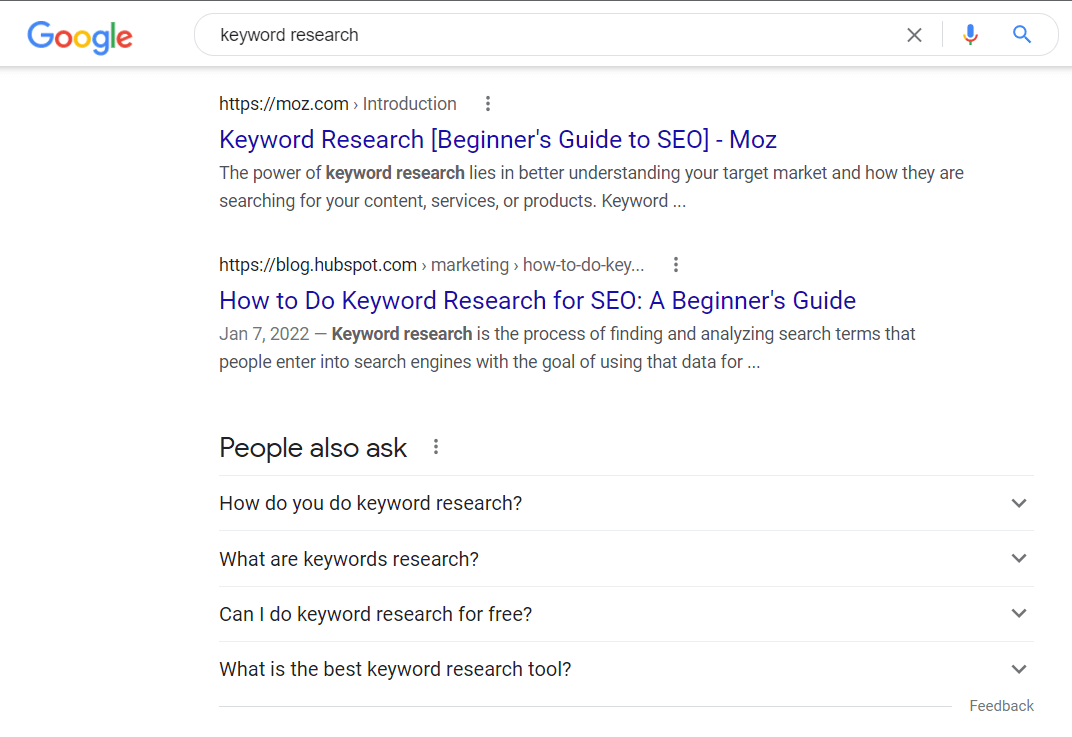
Look both at the organic listings and the People also ask box, plus the Related searches area at the bottom of the page to see related terms people are using when searching for your keyword.
During this step, you should also think about search intent. To do this, take a look at the results for your keyword and think to yourself, “what is the searcher really looking for here?” If the top articles are mostly beginner’s guides or listicles, for example, your searcher probably expects to find that type of result and won’t click on yours if you don’t meet that intent.
Think about what type of results the searcher wants to find for the keyword.
Keyword Research FAQ
1. What is keyword research in SEO?
Keyword research in SEO is a way to identify the terms and phrases that people use in search engines when looking for information related to your business or industry. Keyword research helps you understand the demand for specific topics and guides content creation to improve search engine rankings and increase the number of people clicking on your search results.
2. How do I find the best keywords for my website?
To find the best keywords for your website, use tools like Google Keyword Planner, Ahrefs, or Semrush to generate keyword ideas. Then, analyze search volume and keyword difficulty to prioritize keywords with a high search volume and low competition. They’ll be the easiest to rank for!
Finally, investigate search intent by examining the top-ranking pages for your chosen keywords to ensure your content aligns with what users are looking for
3. Why is search intent important in keyword research?
Search intent refers to the purpose behind a user’s search query. Understanding search intent ensures that your content matches what users are actually looking for, whether they have informational, navigational, transactional, or commercial intent. Aligning your content with search intent improves user satisfaction with your content and increases the chances of higher rankings in search results.
4. What are long-tail keywords, and why are they important?
Long-tail keywords are longer, more specific phrases that visitors are more likely to use when they are closer to making a purchase or finding the exact information they need. They are important because they often have lower competition and can attract highly targeted traffic, leading to higher conversion rates on your website.
5. How can I analyze my competitors’ keywords?
Analyzing competitors’ keywords can provide valuable insights into which terms are driving traffic to similar sites. Tools like Semrush and Ahrefs allow you to input your competitors’ URLs to see the keywords they rank for, the search volume, and the estimated traffic those keywords generate. This helps you identify potential keyword opportunities for your own site.
And there you have it! The surefire steps it takes to conduct keyword research and create a list of terms that will not only rank well in search results, but drive traffic to your site and convert your visitors.
If you’re using WordPress, make sure to also check out the awesome keyword research features in All in One SEO.
If you liked this article, you might want to check out:
WordPress SEO Checklist: 17 Simple Steps
7 Best Free Keyword Generator Tools to Master SEO
9 Google Analytics SEO Hacks to Increase Search Traffic
Finally, don’t forget to follow us on X, Facebook and YouTube for more helpful Google Analytics tips and tutorials.

I really appreciate the way you elaborated it. This was a real help. Thanks for your effort.