MonsterInsights offers a completely free version that never expires, which is perfect for website owners who want powerful analytics without spending anything.
There are two versions of MonsterInsights: MonsterInsights Lite (free) and MonsterInsights Plus/Pro/Elite (paid). With MonsterInsights Lite, you get access to many powerful features completely free, forever.
In this article, I’ll show you how to get an unlimited MonsterInsights free trial using MonsterInsights Lite and explain everything you need to know about what’s included.
In this article:
- What is MonsterInsights Lite?
- MonsterInsights Lite Features
- MonsterInsights Free Version vs Pro
- How to Get a MonsterInsights Free Trial
- FAQ
- Is MonsterInsights Lite really free forever?
- What's the difference between MonsterInsights Lite and Pro?
- Can I upgrade from MonsterInsights Lite to Pro later?
- Does MonsterInsights Lite work with Google Analytics 4?
- Is MonsterInsights Lite compatible with WooCommerce?
- Do I need coding knowledge to use MonsterInsights Lite?
What is MonsterInsights Lite?
MonsterInsights Lite is the free version of MonsterInsights, the best WordPress plugin for Google Analytics.
With this plugin, you can easily set up Google Analytics on your WordPress site without editing any code or hiring an analytics expert. MonsterInsights works right out of the box and automatically sets up advanced tracking that isn’t set up by default in Google Analytics.
MonsterInsights Lite is a great option for anyone who wants core analytics functionality without spending money.
MonsterInsights Lite Features
MonsterInsights is more than just a plugin to add Google Analytics to WordPress. You can track your website performance with a click of a button.
You’ll also get simple, easy-to-understand reports right inside your WordPress dashboard. This means you don’t have to filter through endless and confusing data in Google Analytics.
Here are some key features you get in MonsterInsights Lite:
- Step-by-step Google Analytics installation wizard
- Find out which outbound links get the most clicks
- Automatically track phone number clicks
- Better understand your audience with demographic data
- Easily manage user role permissions
- Stop logged-in users from tracking
- Enhanced Link Attribution
- Track file downloads on your website
- Use Privacy Guard to keep personal info out of Google Analytics
- Showcase top content with a Popular Posts widget. Full access to all features requires an upgrade
- Write irresistible SEO titles with the headline analyzer
- Add Site Notes to track key events and activities. Upgrade for more features
- Track demographics and interest reports for remarketing
- Set up cross-domain tracking
That said, how does the free version compare to the premium version regarding features?
MonsterInsights Free Version vs Pro
While the Lite version offers many features, you can easily upgrade to MonsterInsights Plus or Pro to unlock more actionable insights.
For instance, with the paid version, you can view your top landing pages to see which content performs best. This data helps you develop similar topics that resonate with your audience.
Additionally, you can track and see reports of your top affiliate links, outbound links, top downloads, video plays, and much more.
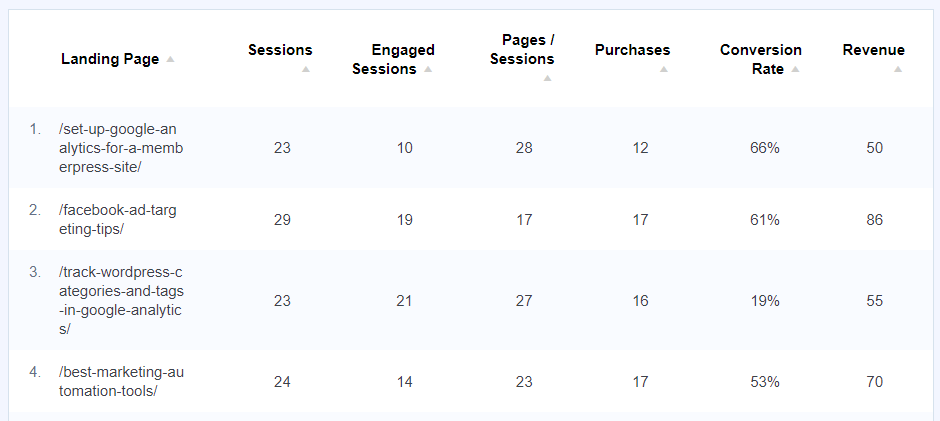
Additionally, the Pro version includes various addons for deeper audience understanding:
The eCommerce addon automatically tracks your online store’s performance. In just a few clicks, you can see conversions, identify popular products, track conversion sources, and get insights into your user journey.
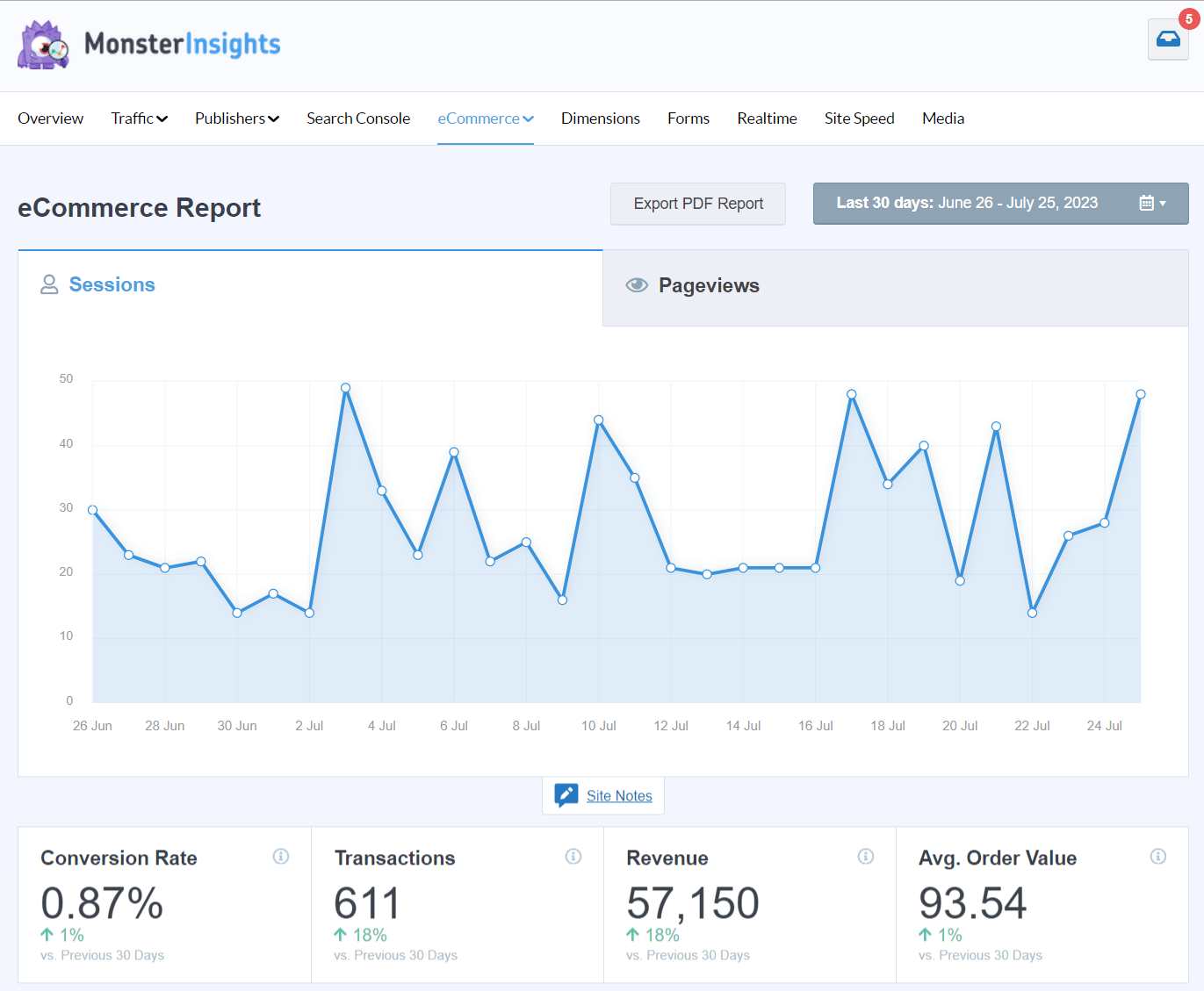
If you have different forms on your website, you can track their conversions using the MonsterInsights Forms addon.
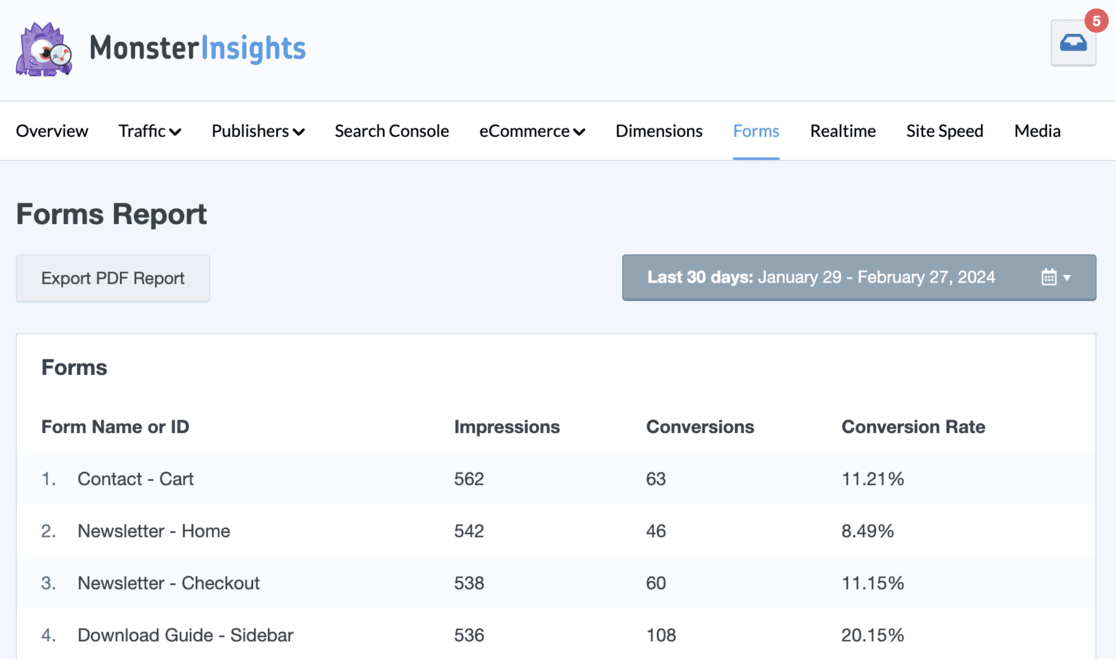
For more on what you can get with a MonsterInsights license, check out our post: Is MonsterInsights worth it?
How to Get a MonsterInsights Free Trial
Now that you know the features you get from MonsterInsights Lite, you might wonder how to start a free trial.
Well, just follow these steps, and you can enjoy the unlimited free trial of the best Google Analytics WordPress plugin in no time.
Step 1: Download & Install MonsterInsights Lite Plugin
The first step is to download and install MonsterInsights on your WordPress website.
To do that, go to your dashboard and then navigate to Plugins » Add New. Now, search MonsterInsights in the search bar. Then go ahead and click the Install Now button.
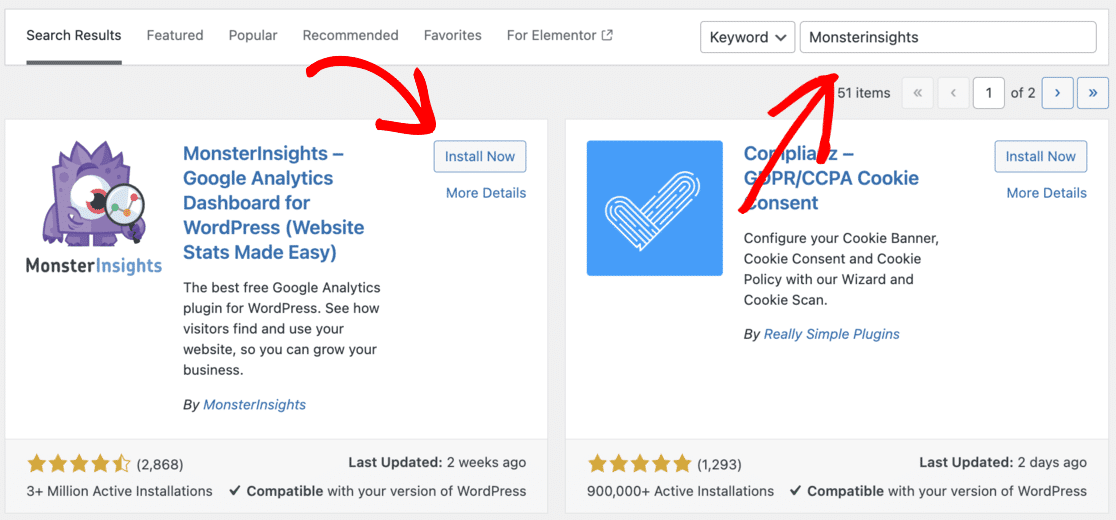
Step 2: Activate MonsterInsights Lite
Once you’ve hit the Install Now button, wait a few seconds and click the Activate button.
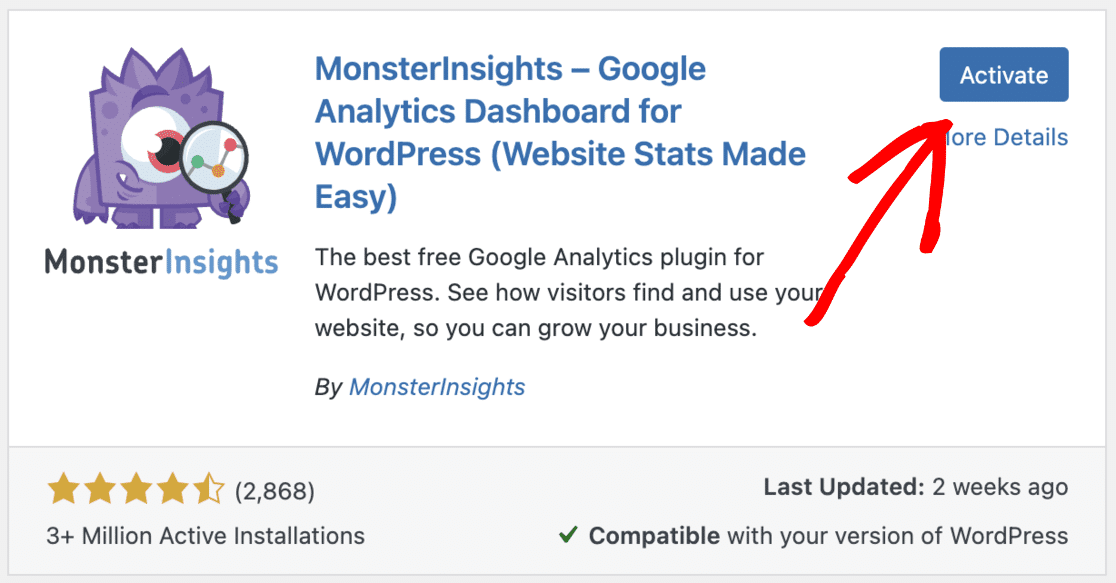
MonsterInsights Lite is now ready to use on your WordPress website.
Step 3: Connect Google Analytics with WordPress
Next, you must connect your Google Analytics with your WordPress site. And you can do that by following the MonsterInsights setup wizard.
But make sure that you have a Google Analytics account first. If not, you’ll need to sign up for one.
You can follow our video tutorial on how to properly set up Google Analytics on WordPress. It will show you how to create an account on Analytics and walk you through the setup wizard.
That’s it!
I hope you found this article helpful. Here are a few more you might want to check out:
How to Add Google Analytics to WordPress
How to Add Google Analytics Annotations in GA4 (Free)
MonsterInsights vs. Google Analytics – What’s the Real Difference?
16 Best SEO Plugins & Tools for WordPress (Reviewed)
Not using MonsterInsights yet? What are you waiting for?
Don’t forget to follow us on Facebook, and YouTube for more helpful reviews, tutorials, and Google Analytics tips.
FAQ
Is MonsterInsights Lite really free forever?
Yes, MonsterInsights Lite is completely free to use for as long as you want. There are no time limitations or hidden fees. You can continue using the free version indefinitely.
What’s the difference between MonsterInsights Lite and Pro?
MonsterInsights Lite offers basic analytics features like outbound link tracking, file download tracking, and demographic data. MonsterInsights Pro includes additional features like eCommerce tracking, form conversion tracking, custom dimension tracking, a dashboard full of reports, and much more.
Can I upgrade from MonsterInsights Lite to Pro later?
Absolutely! You can start with MonsterInsights Lite and upgrade to Pro whenever you’re ready. Your settings and data will transfer seamlessly when you upgrade.
Does MonsterInsights Lite work with Google Analytics 4?
Yes, MonsterInsights Lite fully supports Google Analytics 4 (GA4). The plugin provides a seamless setup wizard that helps you connect your WordPress site with GA4.
Is MonsterInsights Lite compatible with WooCommerce?
MonsterInsights Lite works with WooCommerce sites for basic analytics, but to track advanced eCommerce metrics like conversion rates, average order value, and top products, you’ll need to upgrade to MonsterInsights Pro and use the eCommerce addon.
Do I need coding knowledge to use MonsterInsights Lite?
No coding knowledge is required to use MonsterInsights Lite. The plugin is designed to be user-friendly with a setup wizard that guides you through the process of connecting Google Analytics to your WordPress site.

Awesome plugin for wordpress. Highly recommended!
Great, I’d like to try it!
Highly recommended
Can I install Monster Insight in free version of Wordpress?
Hey thanks for visiting MonsterInsights! Unfortunately no, you can’t. Here’s an easy-to-follow, step-by-step guide to setting up a WordPress site for less than $100: https://www.wpbeginner.com/guides/.
then why does the title have free in it.
Hi MW,
There are two version of WordPress: Wordpress.com and WordPress.org. WordPress.com is a free blogging site (or you can pay for some upgrades), and most plugins are not built for it. WordPress.org is also free to download, but you pay for hosting and a domain in order to use it. That’s the version of WordPress that most plugins, like MonsterInsights, were built for. There is a free version of MonsterInsights that works on websites built via WordPress.org.
Comprehensive reports at the tip of your finger. Highly recommended.
I love Monster sights I’m still learning.
I paid for MonsterInsights Plus, but under Insights / General, it says “You’re using MonsterInsights Lite – no license needed. Enjoy! ”
How do I configure my site to be sure I’m actually using MonsterInsights Plus please.
Hi Jack – We have a doc that outlines the steps for you! If you have trouble, go ahead and contact the support team.
This article is a bit misleading, i would suggest a slight correction:
Don’t say that checking the most popular oubound cliks is part of the monsterinsight’s free version. It is not.
Thanks!
Hi Sarah – The Lite version of MonsterInsights does track outbound link clicks, it’s just that the dashboard report isn’t included in Lite. To find your outbound link clicks, here’s a step-by-step tutorial for building the report in Google Analytics: https://www.monsterinsights.com/how-to-set-up-outbound-link-tracking-in-wordpress-with-google-analytics/#ga4
Does it provide author tracking?
Hey there – author tracking is included in MonsterInsights Plus. You can find out more about author tracking here: https://www.monsterinsights.com/how-to-set-up-author-tracking-in-google-analytics/