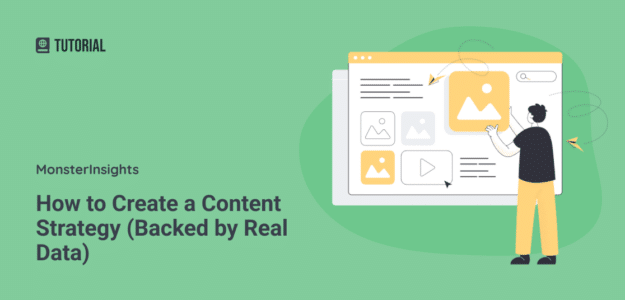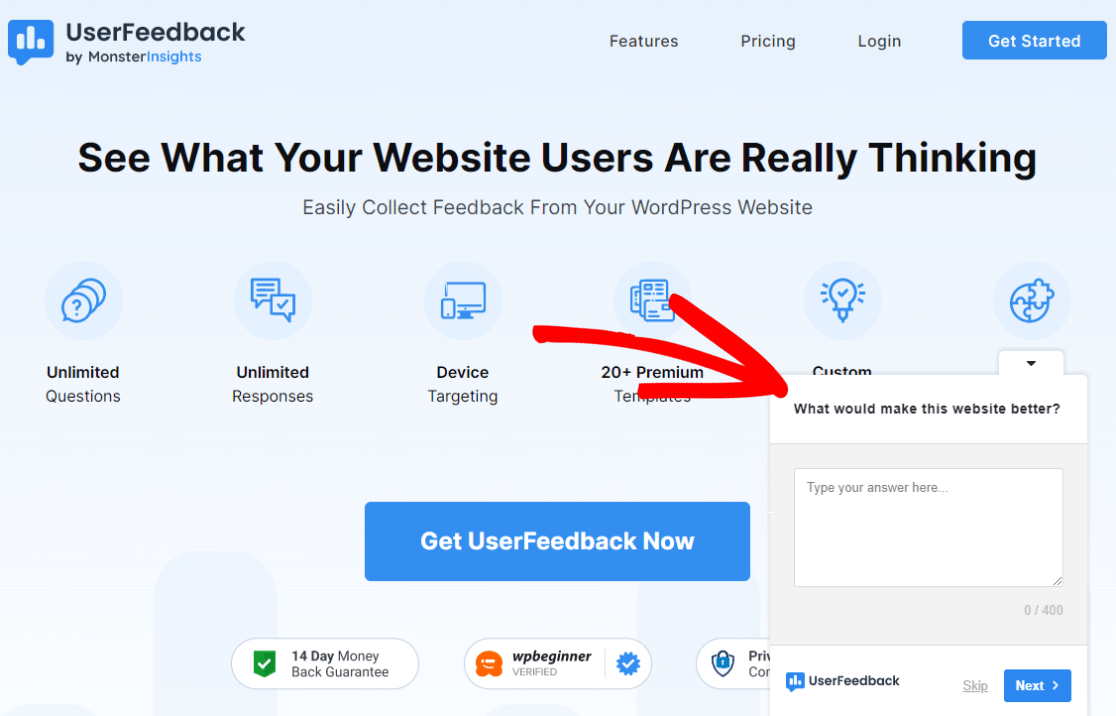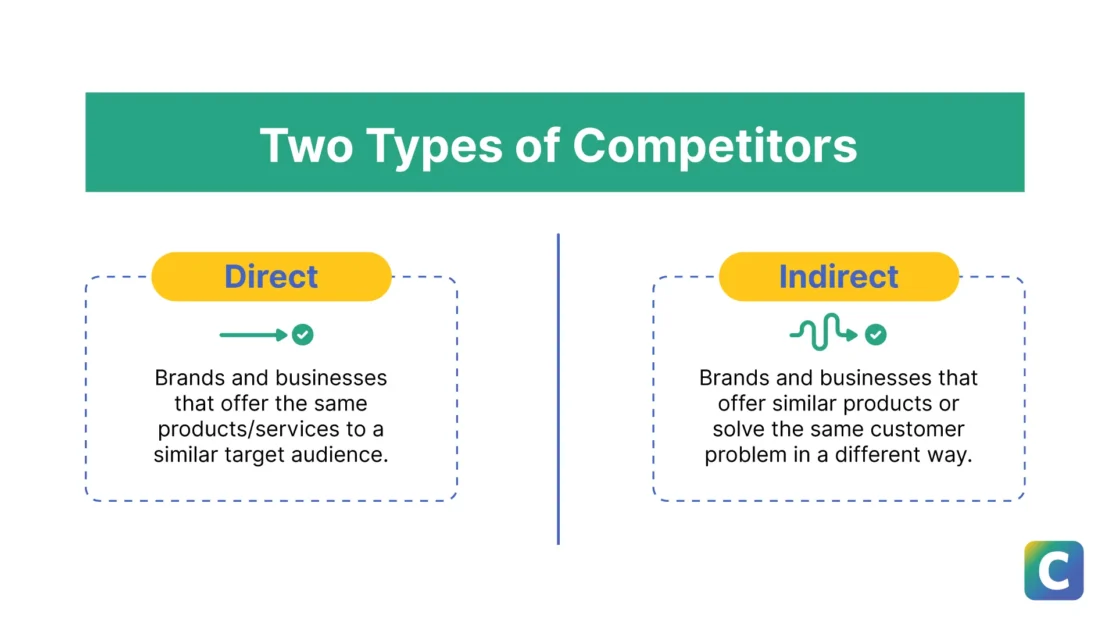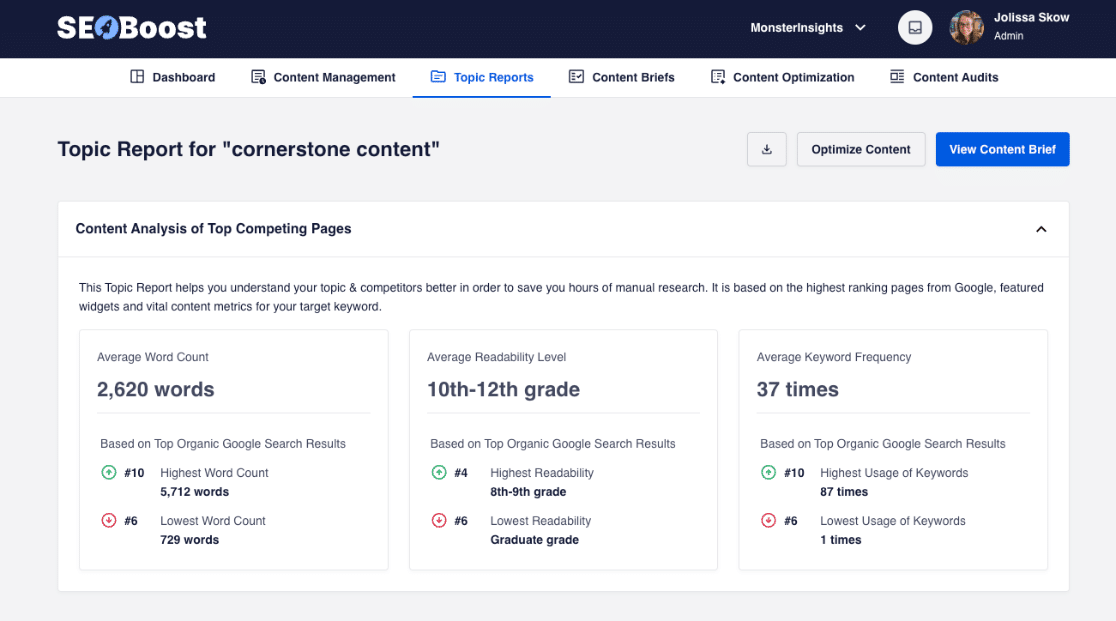Do you want to create content that resonates with your audience and drives real results, but you’re not quite sure where to start? Well, you’re not alone! Many content creators and marketers face this challenge. But guess what? There’s a not-so-secret weapon that can help you crush your content goals: a data-driven content strategy.
Using real data to create your content strategy is a huge help in generating one that’ll bring in more traffic and ultimately grow your business.
In this article, I’ll explain how to create a content strategy backed by real data so you can stop guessing and start growing your audience like a pro.
What is a content strategy?
A content strategy is your game plan for creating, publishing, and managing content that aligns with your business goals, meets your audience’s needs, and ultimately helps you grow. It’s like a roadmap that guides all your content publishing efforts, ensuring everything you create serves a purpose and moves you closer to your goals.
Why create a content strategy backed by data?
If you want your content to bring in more traffic, more leads, and/or more customers, you have to be strategic with what you publish. Pushing out content that you think your audience might like isn’t enough anymore, especially if you’re in a particularly competitive industry. You absolutely need to back up your plan with real data so that you don’t waste time creating content that doesn’t help your business grow.
What does that mean, exactly? Here are five ways that using a data-backed content strategy can help you grow:
- Improved Return on Investment (ROI): Whatever type of content you’re creating, it’s not free to make, right? When you base your content decisions on data, you’re more likely to create content that actually performs and brings in leads/sales, giving you a much better return on your investment.
- Better audience targeting: Data helps you understand exactly who your audience is and what they want, so you can create content that truly resonates.
- Higher engagement: By using data to inform your keywords and topics, you’re more likely to create content your audience actually wants to read through and engage with. That leads to better Google rankings, more comments on social media, and just more reach overall.
- Competitive edge: While your competitors might be guessing, you’ll be making informed decisions based on real insights.
- Continuous improvement: Use data to constantly measure and optimize your content strategy for even better results over time.
Create a Data-Driven Content Strategy in 8 Steps
Ready to create a content strategy that’s based on data? Follow these 8 steps to get started!
1. Set Goals
Every business, brand, or organization has different goals. Whatever your main goals are for yours, you want your content strategy to support them. Whether you want to make more sales or get more leads, sales, donations, or signups, your content strategy should support that.
Every goal you create should be SMART: Specific, Measurable, Achievable, Relevant, and Time-bound. For example, instead of “get more signups,” you’d want your SMART goal to be something like “increase signups by 25% in the next 6 months.”
Once you have goals in place, you’ve got something concrete to work toward. Everything you’re doing in the next steps is helping you work toward your goals!
2. Understand Your Audience
You can’t create content your audience loves if you don’t know who they are! And what’s the best way to get to know them better? With data, of course!
Here are a few great ways to get to know your audience:
Analyze them in Google Analytics.
Unless you’re creating and starting your website from scratch, you should already have some data about the people who visit your website. You can find out where they’re from, what age brackets they fall into, what their general interest categories are, and more in Google Analytics.
Find an overview with links to each detail report in the User attributes » Overview report:
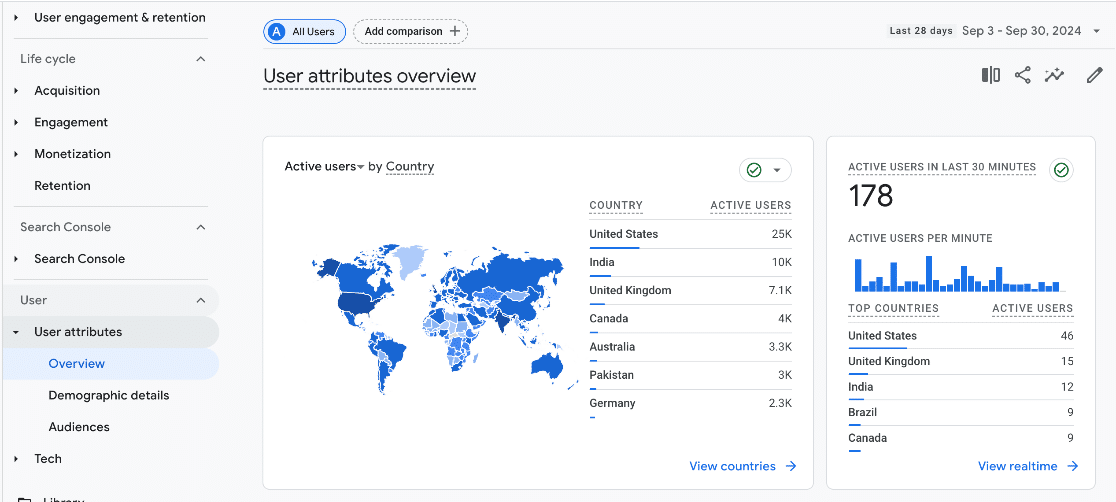
Don’t have Interests in your report? Learn how to set up demographics and interest reporting.
Using WordPress? If you’ve got MonsterInsights, you can find some of your audience demographics information right inside your WordPress dashboard:
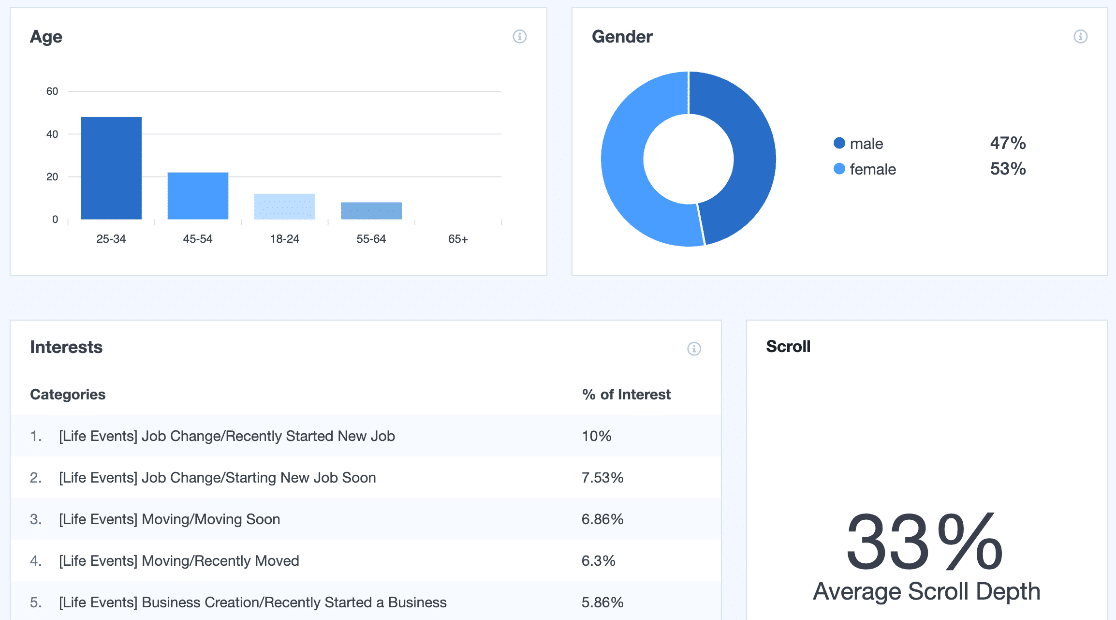
Create buyer personas based on your ideal customers.
Buyer personas are so important, yet they’re a step that a lot of business owners and marketers skip. It’s easy to think you know your ideal customer/client/subscriber in your head, so you don’t need to write down a bunch of their attributes.
However, going through the exercise of filling out an audience persona can be incredibly helpful, especially if you have data to corroborate your assumptions about who your audience is.
Using Google Analytics and any other data you have on your audience, sit down and take the time to think critically about your ideal customer.
For help with this step, check out What Is a Buyer Persona, & How Do You Create One (Free Buyer Persona Templates & Questions) from OptinMonster.
Use social media insights to understand your followers.
Social media profiles are another great data source you can use to understand your audience. Platforms like Facebook and Instagram will give you some reports indicating who makes up your audience:
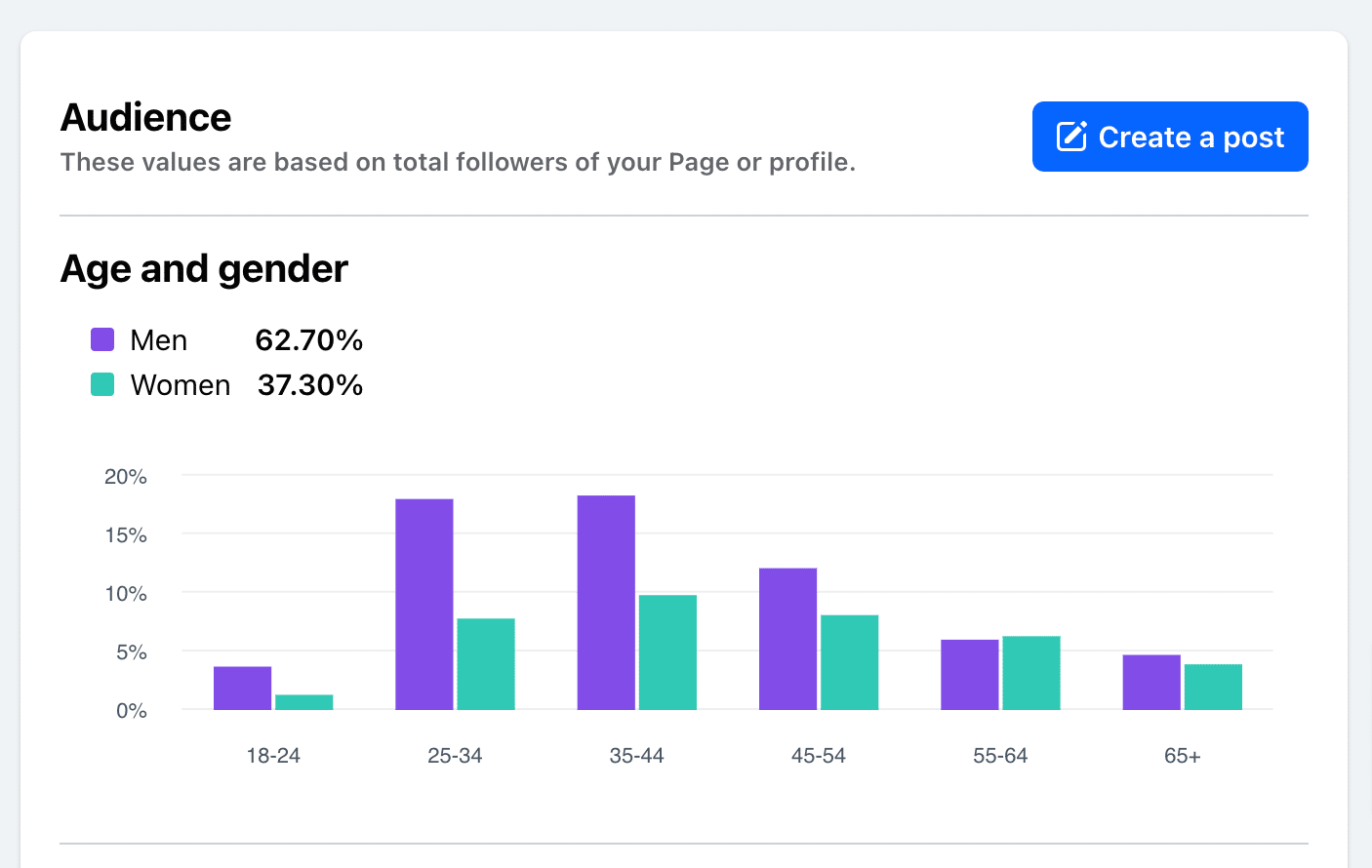
Beyond the reports you get from your social media profiles, you can also get a feel for your audience based on which of your posts and updates get the most clicks. Naturally, the posts that are A) posted at the right time and B) the most interesting to your audience will get the most clicks.
Your social media analytics reports will show you which posts are getting the most clicks, likes, and comments. Beyond that, you can use Google Analytics and/or MonsterInsights to see your social media traffic to your website:
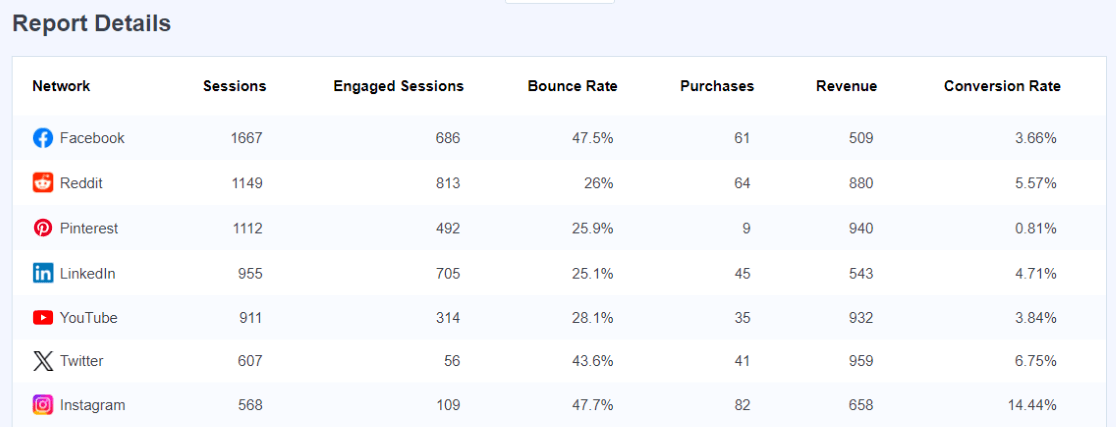
For more on tracking social media traffic, check out How to Set up Google Analytics Social Media Tracking.
Conduct surveys or interviews with your existing customers and/or site visitors.
Surveys and interviews are absolutely fantastic ways to learn more about your audience. They can be tailored to include exactly what you really need to know about your audience in order to create the right content or run the right offers.
You can send surveys via email, post them on social media, or use a plugin like UserFeedback to get quick feedback:
Survey results are just more bits of data to add to your arsenal of information. Every little bit helps!
For more on running surveys, check out How to Create a Survey in WordPress (Step by Step).
Remember, the more you know about your audience, the better you can tailor your content strategy and overall website to their needs and interests.
3. Conduct a Content Audit
Now that you’ve collected multiple data points about your audience, it’s time to take stock of the content you have on your site and match it up with what you know about your audience.
To do that, you should run a content audit.
What is a content audit? A content audit is a review of your existing content and its performance to help you understand what’s working, what’s not, and where there might be gaps in your content. In short, it’s a treasure trove of data you can use to create a content strategy!
Here’s how to do it:
- Make a list of all your existing content. If that’s overwhelming, start with the top 50 to 100 pages that are getting traffic.
- Record the performance of each piece. Sessions and engagement rate are good indicators of how each one is doing. If you have conversions set up, add those as well for landing pages.
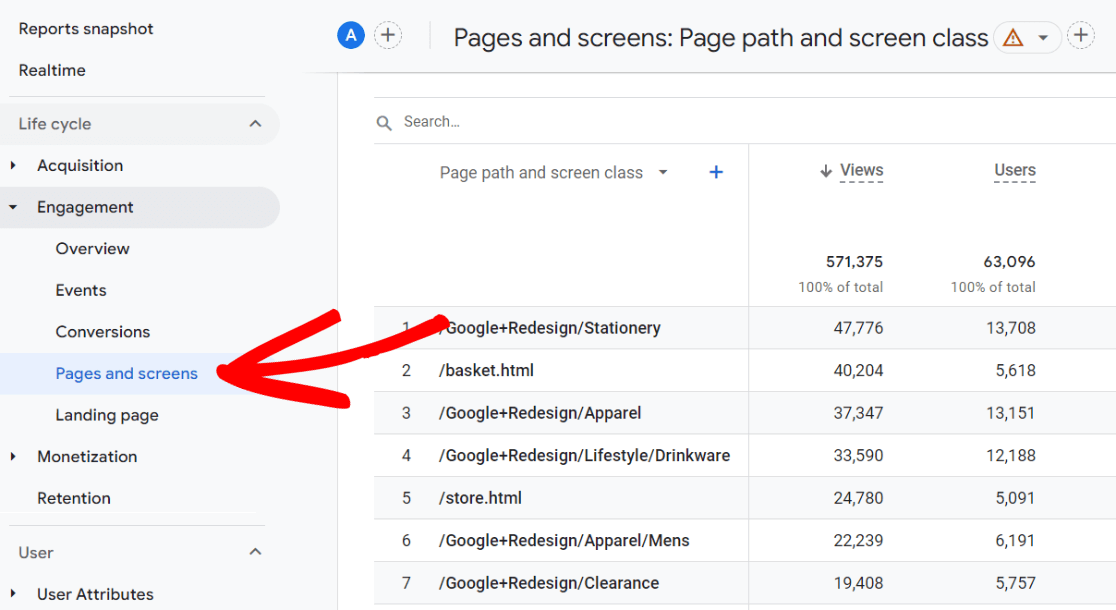
- Categorize your content by topic and/or target audience. Especially if your content is targeting a couple of different audiences, it makes sense to be able to look at each category separately.
- Identify top-performing content and underperforming content. What content do you have that’s performing really well? What should be performing better?
- Look for gaps in your content that could be filled. Especially if you sorted your content by audience or topic, you should be able to see if you’re low on content somewhere.
This process might seem tedious, but trust me, it’s worth it! You’ll gain valuable insights and data that will inform your whole content strategy.
4. Find Topics with Keyword Research
Now that you know your audience and have audited your content, it’s time to conduct keyword research to find new or updated topics that will resonate with them, boost your SEO, and improve your content strategy.
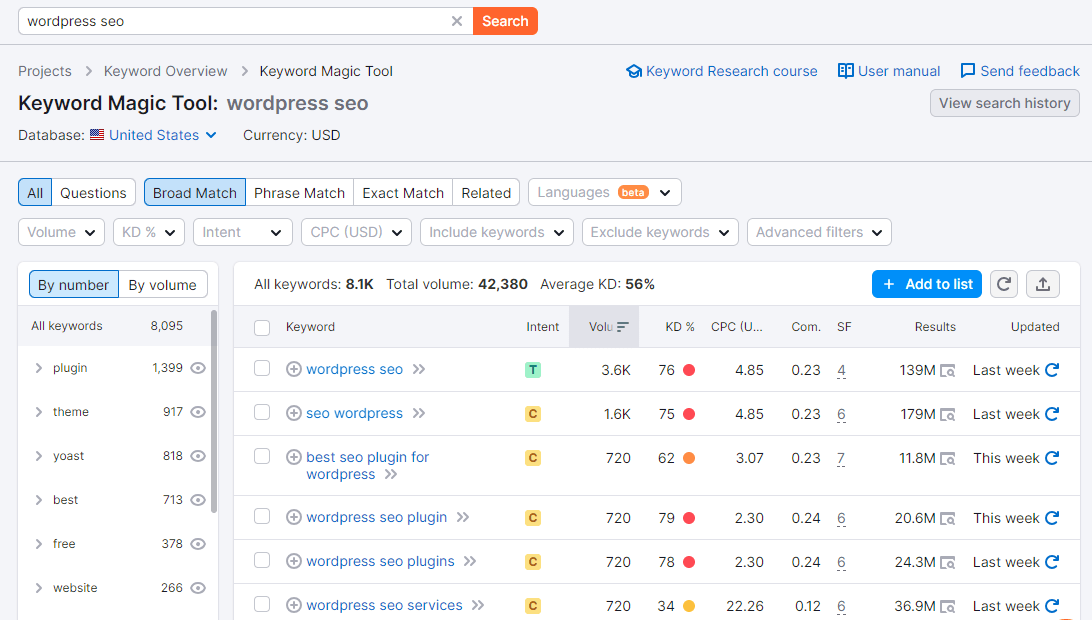
Plus, conducting keyword research will add to your arsenal of data for creating the best content strategy.
Here are a few tips for getting started:
- Start with seed keywords related to your niche
- Use tools like Google Keyword Planner, Ahrefs, Semrush, or another keyword generator tool to expand your list
- Look for long-tail keywords with decent search volume and low competition
- Consider the search intent behind each keyword
- Group related keywords into topic clusters
For a full step-by-step tutorial on performing keyword research, check out How to Do Keyword Research for SEO: Quick-Start Guide.
Remember, it’s not just about finding high-volume keywords. You want to find topics that align with your audience’s interests and your business goals. Those are the ones that’ll really help you create the best possible content strategy.
Related: How to Use Google Search Console for Keyword Research
5. Competitor Research
So far, we have audience data, data on your existing content, and keyword data to use in creating your content strategy. Next, we’ll add competitor data! Knowing what they’re up to can actually give you some great insights and take your content strategy up another notch.
One really important note about choosing your competitors is that you should consider two different types of competitors: direct and indirect competitors.
According to Bernard Huang of Clearscope, direct competitors offer the same products or services to a similar target audience as you, whereas indirect competitors solve your audience’s problem in a different way.
You can also include companies who publish similar content (so you compete with them in search results) but who aren’t your direct competitors.
Take a look at your top two or three competitors and find out:
- Which topics are they covering?
- What types of content perform best for them?
- Where are the gaps in their content that you could fill?
- How are they structuring their content?
- How are they reaching their different audiences?
There are quite a few tools in the competitor analysis space that can help you get a glimpse into what they’re up to. Try the Content Explorer tool inside Ahrefs, Semrush, or BuzzSumo.
Or, try SEOBoost, an AI-powered content optimization and management tool that helps you research, optimize, and manage SEO content from start to finish. It analyzes all the top SERP competitors for you to help you build the right kind of content for your content strategy.
Check out their guide: How To Do A Competitor SERP Analysis With SEOBoost
6. Write With Your Research in Mind
Now that you have what seems like a whole mountain of data, it’s time to use it to write content that your audience wants, including the keywords and phrases they’re searching for, and that is better than what’s ranking from your competition.
Here are a few more general SEO content tidbits to keep in mind while you create:
- Address the search intent behind your chosen keywords
- Structure your content in a way that’s easy to read and digest
- Include relevant statistics and data to back up your points
- Use your audience research to speak directly to your readers’ needs and pain points
- Optimize your content for SEO (but remember, write for humans first!)
- Include internal links
For more important SEO tips, check out this guide from All in One SEO: 15 Content Optimization Tips For Boosting Your Search Rankings.
7. Distribute
A content strategy is largely about writing and publishing relevant, SEO-optimized content. However, that’s not where it ends! You can’t just click publish and hope for the best. Instead, have a strategy in place to distribute your content across any and all of your channels:
- Share it on social media
- Send it out in an email newsletter
- Consider paid promotion for your best-performing pieces
- Reach out to influencers or other websites for potential backlinks
- Add the post to a top posts list or featured area on your website
Did you create an audience persona in step 2? Did you find out where your audience hangs out? If so, those places should be your priority content distribution channels.
8. Measure Consistently & Keep the Optimization Going
The last step of your content strategy is always to measure consistently and update/optimize as you see fit. Make sure to check in on metrics like:
- Page views
- Engagement rate
- Pages per session
- Average session duration
- Conversions
- Social media reach
- Clicks from social media
If you’re a WordPress user, make sure to check out MonsterInsights for tracking your content metrics. You’ll find a lot of information in the Landing Page Details report:
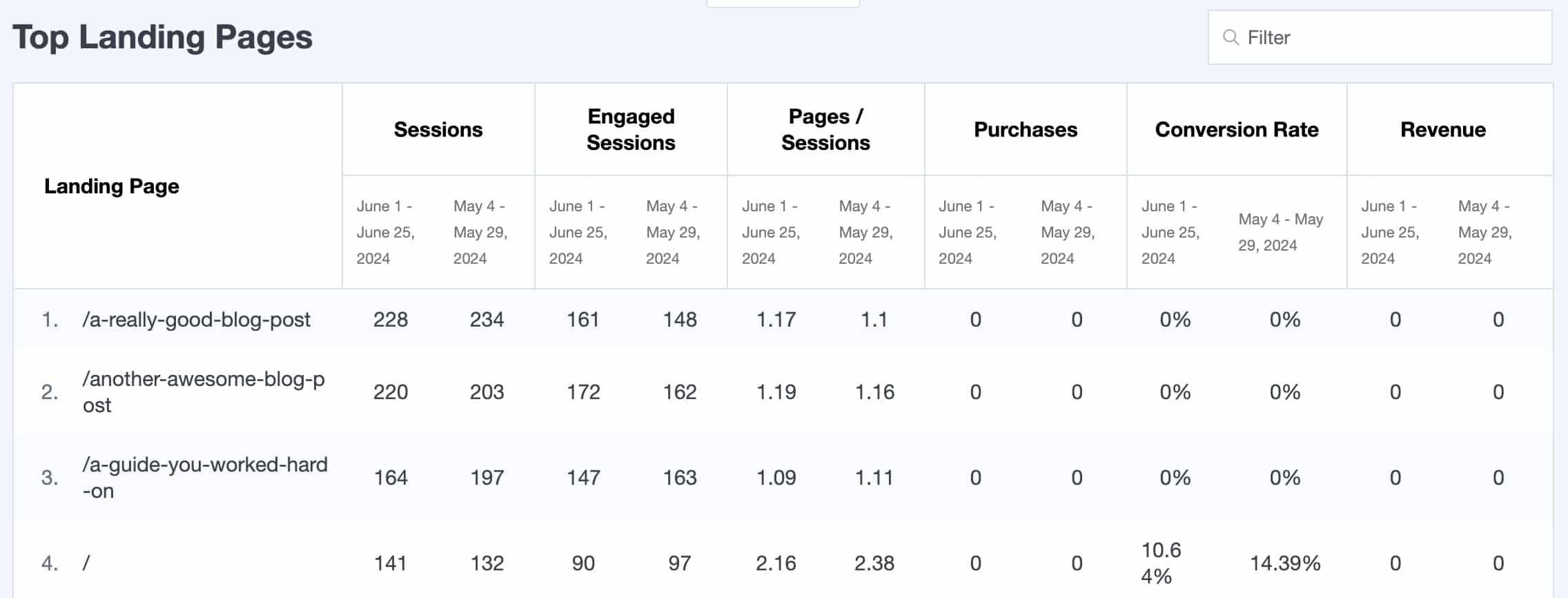
Plus, MonsterInsights can easily set up eCommerce tracking, form submission tracking, media tracking, and more that Google Analytics doesn’t track out of the box.
Take a tour of MonsterInsights!
Along with regularly reviewing your performance data, remember to also:
- Update and repurpose your top-performing content as needed
- A/B test different content formats, headlines, or CTAs
- Stay on top of industry trends and adjust your strategy as needed
- Continuously gather feedback from your audience
If you keep up with your content strategy, it’ll keep working for you.
FAQ
How often should I update my content strategy?
It’s a good idea to review and adjust your strategy quarterly or every 6 months, but be prepared to make smaller tweaks more frequently based on your data.
What if I don’t have a lot of data to start with?
Don’t worry! Start with what you have, even if it’s just a little. As you create more content, you’ll gather more data to inform your strategy.
How do I know if my content strategy is working?
Look at the goals you set in step 1. Are you making progress towards them? If yes, you’re on the right track! If not, it might be time to reassess and adjust.
That’s it! If you’ve followed the 8 steps in this tutorial, you should now have a data-backed content strategy that’ll help you get more traffic and grow your business.
If you liked this article, you might also want to check out:
16 Content Marketing Metrics That Matter the Most
How to Create Cornerstone Content That Ranks
8 Best SEO Content Checker Tools for Content Optimization
Finally, don’t forget to follow us on YouTube for more helpful reviews, tutorials, and Google Analytics tips.