Are you wondering how to guide visitors through your online store and turn them into happy customers? Well, that’s where the magic of an eCommerce conversion funnel comes into play!
In this article, we’ll turn you into an eCommerce conversion funnel expert and walk through the steps to create a funnel that attracts visitors and turns them into loyal customers.
Ready to dive in and boost your online store’s success? Let’s get started!
What Is an eCommerce Conversion Funnel?
First, you need to understand an eCommerce conversion funnel and how it works.
Picture a funnel like the one in your kitchen, but instead of filtering liquids, it’s guiding your website visitors on their shopping journey.
This journey is pretty unique. It begins when a visitor lands on your site and continues until they make a purchase and, hopefully, keep coming back for more.
At the top of the funnel, many people are browsing. As they move down, they get closer and closer to making a purchase.
But not everyone visiting your site is ready to pull out their wallet immediately.
That’s where the beauty of an eCommerce conversion funnel comes in – it helps you connect with these visitors, understand their needs, and gently guide them toward purchasing.
The journey through this funnel can be broken down into four main stages: awareness, interest, decision, and action. The funnel looks like this:
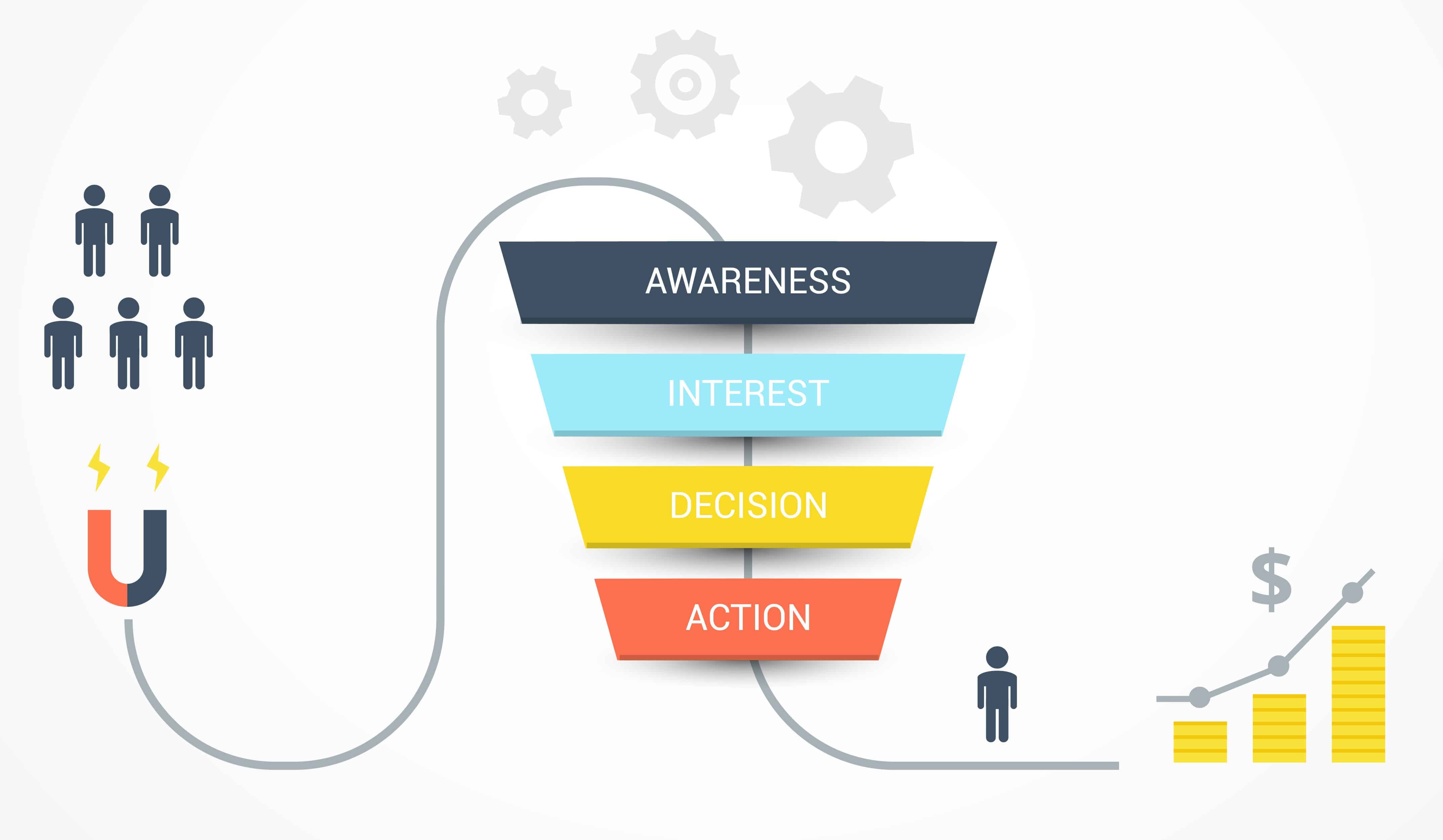
The great thing is that you can optimize each step of this path. You can even track how well your funnel works, test different approaches, see what resonates with your audience, and make data-driven decisions to boost your sales.
Let’s look at each step of the path and get into what they include and how you can optimize them.
Awareness
The Awareness stage is your first step to success for your eCommerce store. It’s all about making potential customers aware of your brand. Here are the best ways to do so:
- Organic traffic: Organic traffic is about attracting visitors to your eCommerce store via search engines like Google without paying for ads. SEO, or Search Engine Optimization, is the key to boosting organic traffic.
- Paid campaigns: Investing in ads can be a game-changer. Whether it’s Google Ads or social media ads, they can put your store in front of people who’ve never heard of you. Paid ad campaigns are great for targeting new customers and leading them to your eCommerce site.
- Social media campaigns: Platforms like Instagram, Facebook, or TikTok are great for catching the eye of potential customers. Create engaging content that makes people want to learn more about your products.
Your goal here is to get people to visit your site and to make them remember your brand. You want them to think of you next time they need something you sell.
Once they click on your ad or check out your content, they move to the next stage – Interest.
Interest
In the Interest stage of your eCommerce conversion funnel, the aim is to transform initial awareness into active engagement. This is where you encourage potential customers to interact more deeply with your brand without pushing for an immediate sale.
One effective way to do this is by inviting visitors to subscribe to your email newsletter. You could entice them with a free offer relevant to your products, such as a discount code or a helpful guide.
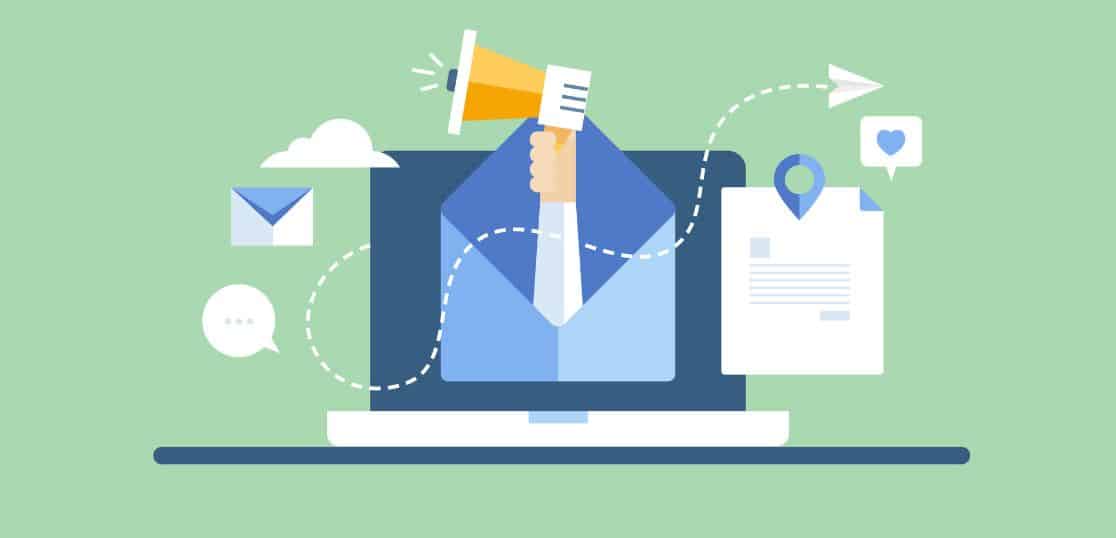
For instance, if you’re selling kitchenware, offering a free ebook with quick and easy recipes can be an excellent incentive for a newsletter sign-up.
Additionally, integrating interactive elements like polls or quizzes can significantly increase engagement.
Imagine you’re selling beauty products. Here, a quiz that helps visitors determine their ideal skincare routine can be fun and informative while also giving you insights into your customers’ preferences.
Encouraging visitors to create an account on your site is another strategic move. After creating an account, you might offer a special discount for their first purchase or exclusive access to special sales.
By focusing on building this connection, you’re not just selling products but also cultivating an experience and offering value that extends beyond a purchase.
This approach nurtures the interest of your visitors, smoothly leading them toward the following stage of the funnel, where they make a buying decision.
Decision
Reaching the Decision stage in your eCommerce conversion funnel is a crucial moment. Here, your customers, already engaged with your brand, are contemplating purchasing.
It’s your opportunity to offer them that final nudge, and it’s time to present an offer they can’t resist.
This could be exclusive discount codes sent via email, enticing them to take advantage of a special deal. For instance, a time-limited discount on their favorite product range can create a sense of urgency.
Free shipping is another powerful incentive, particularly for an eCommerce store. It’s well-known that the promise of free shipping can often tip the scales in favor of a purchase.
Moreover, consider offering a free product or service as part of their purchase. For example, fitness equipment sellers might offer a free workout guide or a virtual training session. This adds value to the purchase and enhances the overall customer experience.
At this stage, your goal is to make the decision as easy and attractive as possible for the customer. By presenting these offers, you effectively address any last-minute hesitations and steer your prospects toward making a confident purchase decision.
Action
The Action stage is the grand finale of your eCommerce conversion funnel, where the focus shifts to ensuring that your customers proceed with their purchase and consider returning in the future.
It’s crucial to provide every bit of information and answer any lingering questions they might have.
To prevent customers from abandoning their carts, you can create features like an exit-intent popup with tools like OptinMonster.
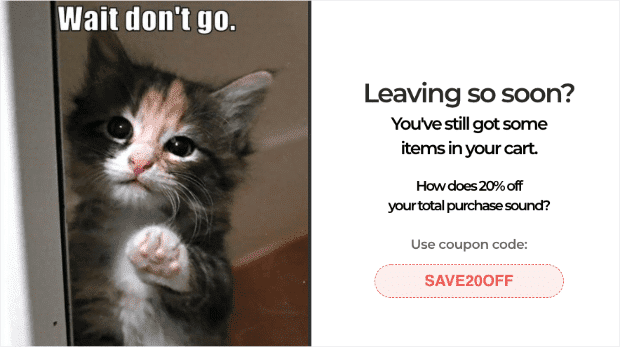
This can offer customers a last-minute deal or remind them why they wanted the product in the first place.
Incorporating a live chat feature is also highly effective. It lets customers have their final questions answered in real-time, reassuring them and clearing any doubts.
Remember, the Action stage is also about turning first-time buyers into returning customers. Retaining existing customers is often easier and more profitable than acquiring new ones.
After a purchase, engage with your customers by asking for feedback, providing support, and following up after a few weeks. This shows that you value their opinion and care about their post-purchase experience.
Now, let’s jump into how you can create a stellar eCommerce conversion funnel for your online store.
How to Create an eCommerce Conversion Funnel
Creating an eCommerce conversion funnel might sound complicated or overwhelming. But don’t worry. By following the following steps, you can create an excellent funnel for your online store in no time!
These are the steps we’ll cover:
- Step 1: Define and Understand Your Audience
- Step 2: Build Brand Awareness and Attract Customers
- Step 3: Engage and Interact With Your Customers
- Step 4: Convert Your Audience Into Happy Customers
- Step 5: Turn One-Time Buyers Into Returning Ones
- Step 6: Track and Optimize Your eCommerce Conversion Funnel
Step 1: Define and Understand Your Audience
Identifying your target audience is a critical first step in crafting an effective eCommerce conversion funnel.
Understanding who your customers are, how they interact with your website, and their interests forms the foundation for all your marketing and sales efforts.
To get started, delve into the analytics of your social media platforms and website.
Most social media platforms offer a professional dashboard that provides insights into who engages with your content and what topics interest them most. This data is invaluable for tailoring your marketing strategies to match your audience’s preferences.
For website analysis, WordPress plugins like MonsterInsights provide data from Google Analytics in the most user-friendly way. After setting up the plugin, you get the best reports right within your WordPress dashboard.
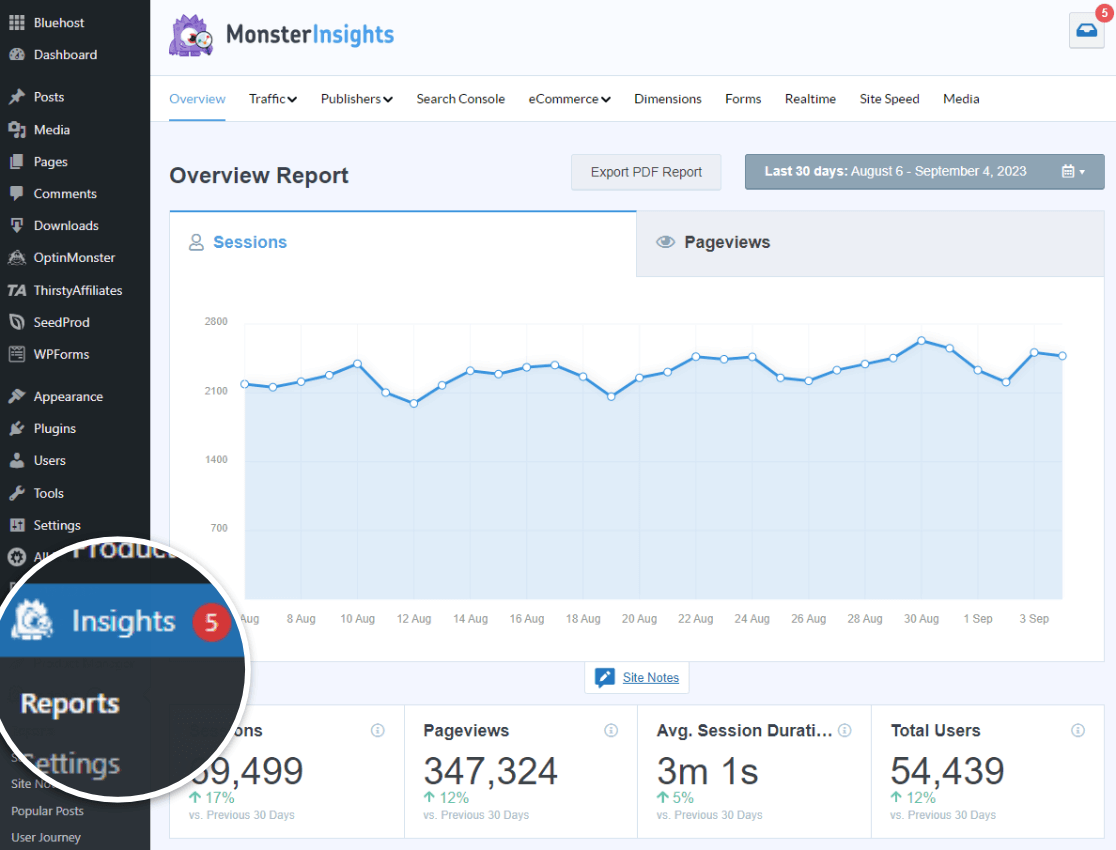
By examining metrics such as the device breakdown, you can understand whether your visitors primarily use mobile, tablet, or desktop.
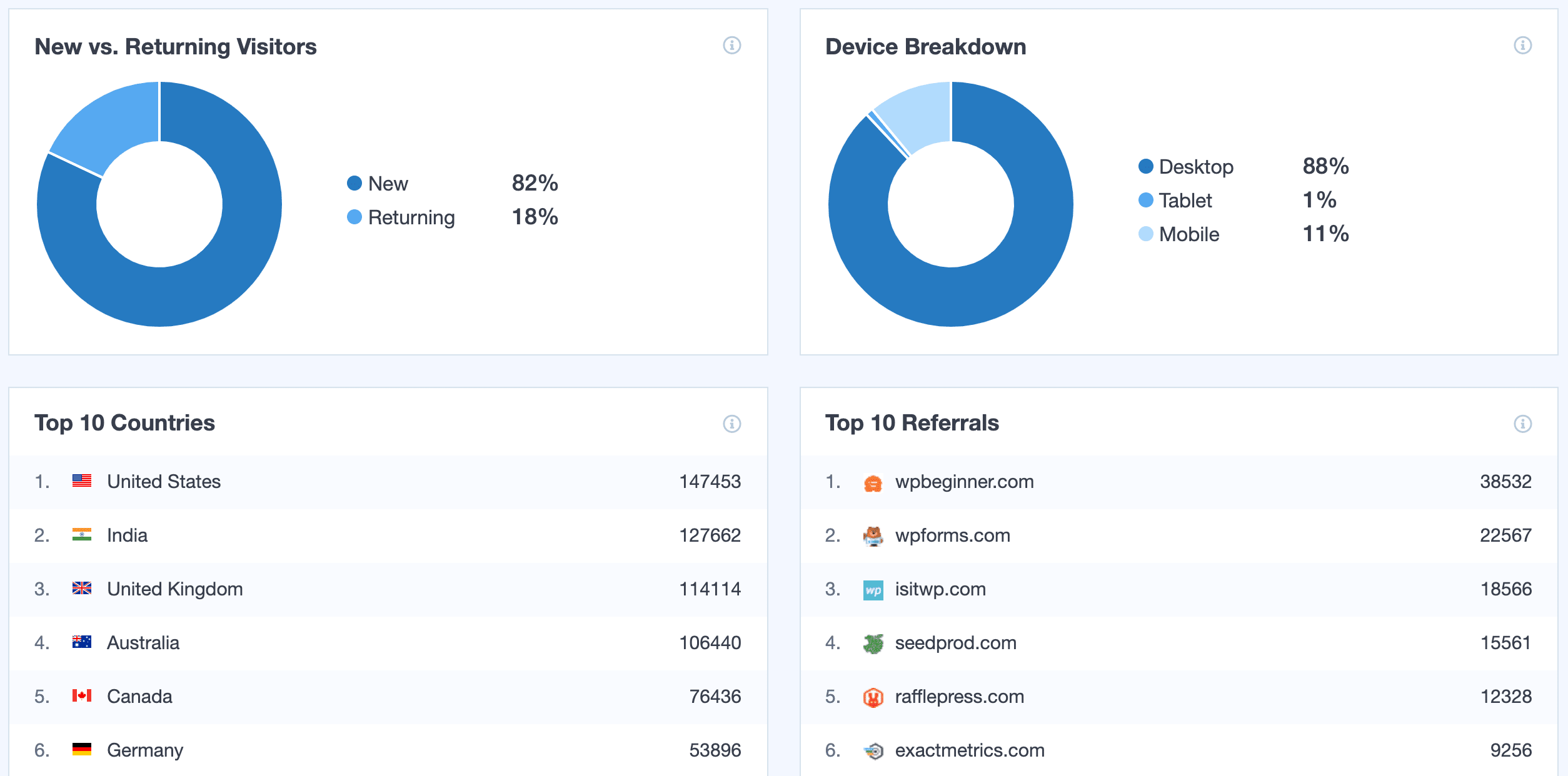
This is crucial for ensuring your site provides a seamless user experience across all devices.
Additionally, looking into reports on the geographical location of your visitors can reveal which regions drive the most traffic to your site. This allows you to tailor your conversion funnel to cater to the specific needs and preferences of people from different countries.
Referral sources are also worth examining.
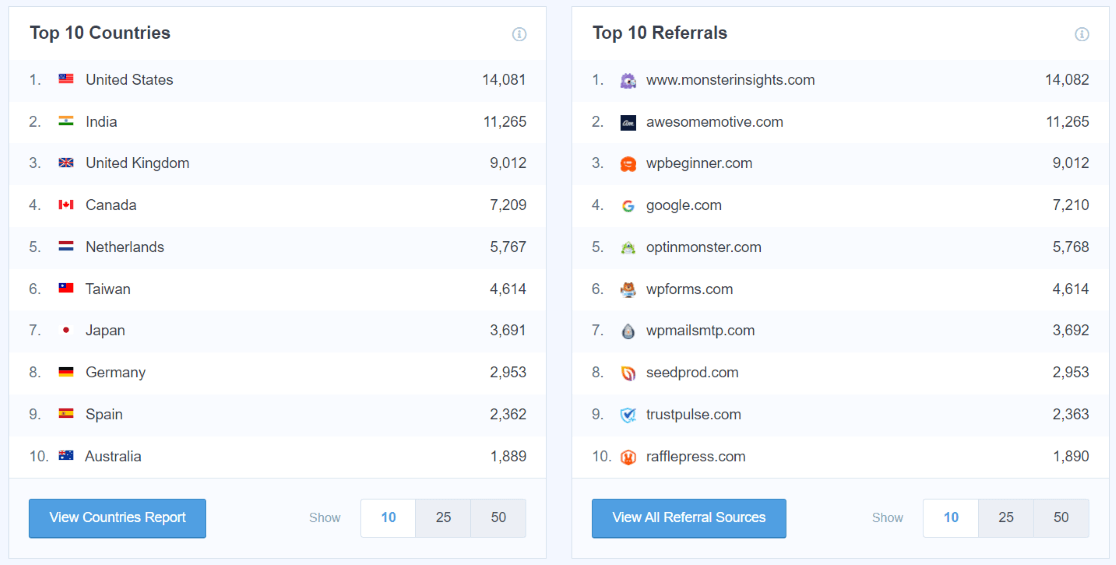
By identifying which websites are driving traffic to yours, you can consider offering exclusive deals to visitors from those sites, further personalizing their shopping experience.
The top interests report enables you to design your conversion funnel around what your audience cares about most.
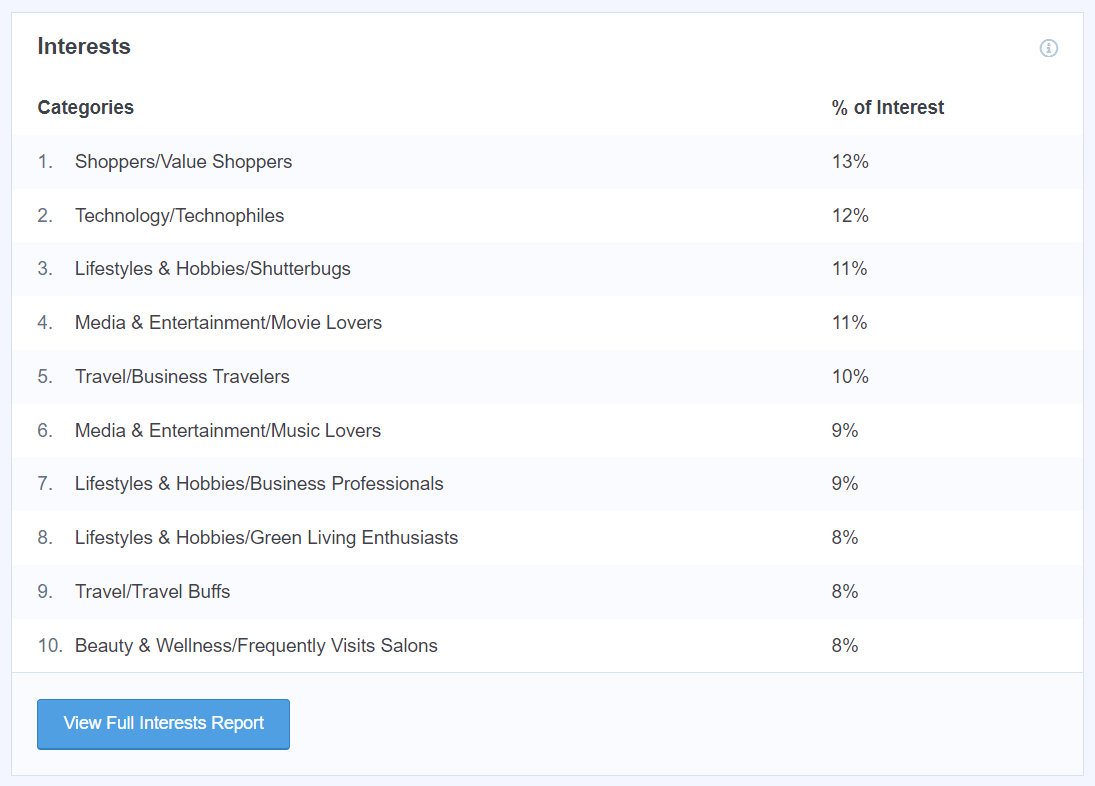
This targeted approach ensures that your marketing efforts resonate with your potential customers, increasing the likelihood of conversion.
By defining and understanding your target audience, you set the stage for a more focused and effective eCommerce conversion funnel that speaks directly to the needs and desires of your customers.
Step 2: Build Brand Awareness and Attract Customers
With a clear understanding of your target audience from Step 1, the next phase is to draw these potential customers to your site by building brand awareness that resonates with them.
Starting a blog for your online store is a fantastic way to start. Not only does it drive traffic to your site, but it also establishes your brand as an authority in your niche.
By providing informative guides and content that addresses the needs and questions of your audience, you’re introducing them to your products and services and building a relationship based on trust and value.
WordPress tools like MonsterInsights and the Search Console Report are great here. They let you see which queries bring people to your site and what content they engage with the most.
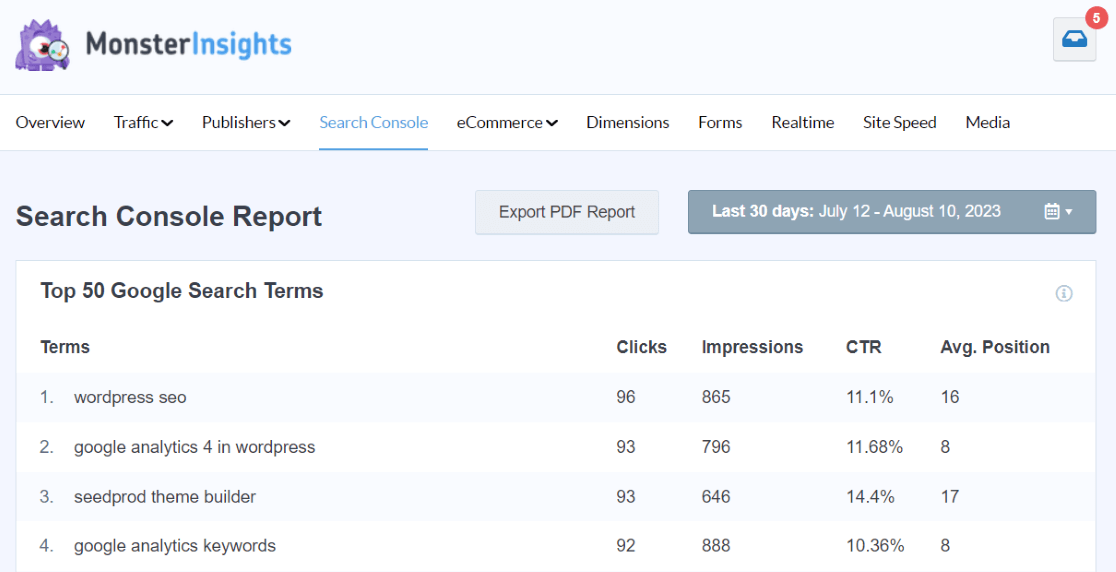
Giveaways are another effective strategy for generating engagement and increasing brand awareness. They can quickly amplify your reach, attract social followers, and create buzz around your brand.
Don’t shy away from running paid ads (PPC) and social media marketing campaigns. These can be tailored specifically to the interests and behaviors of your target audience, making your marketing efforts more effective.
Press releases about new products, significant achievements, or special events can also catch the eye of potential customers and even the media, further expanding your brand’s reach.
By using these strategies, you effectively align your efforts with the preferences and needs of your audience, ensuring that your brand not only captures their attention but also maintains their interest and engagement.
Step 3: Engage and Interact With Your Customers
Once you’ve attracted potential customers to your site, engaging and interacting with them effectively is the next step in your eCommerce sales funnel.
You can do this by offering gated content, requiring users to subscribe to your email list to access your best content. This approach helps capture leads and build a base for future communication.
Engagement can also be increased through interactive elements like forms, polls, surveys, and quizzes. These tools make the user experience more engaging and provide valuable user feedback on your audience’s preferences and behaviors.
Once you’ve captured leads, nurturing them through email newsletters is essential. This allows you to educate your audience about your products and services, keeping them engaged and moving them further down the funnel toward making a purchase.
By focusing on these strategies to engage and interact with your customers, you can significantly improve the effectiveness of your eCommerce conversion funnel, leading to more sales and a loyal customer base.
Step 4: Convert Your Audience Into Happy Customers
The journey from attracting an audience to converting them into happy customers involves several critical steps, each vital in guiding visitors through your eCommerce conversion funnel.
The primary gateway for this interaction is often your website’s landing pages, including product pages, sales pages, or any other entry page a customer might land on.
While WordPress makes it easy to create basic pages, these aren’t always optimized for converting visitors into leads or customers.
Utilizing tools like SeedProd, one of the best WordPress page builders, can significantly enhance your ability to create landing pages designed for higher conversions.
SeedProd offers ready-made templates and an intuitive drag-and-drop interface, making it straightforward to customize pages.
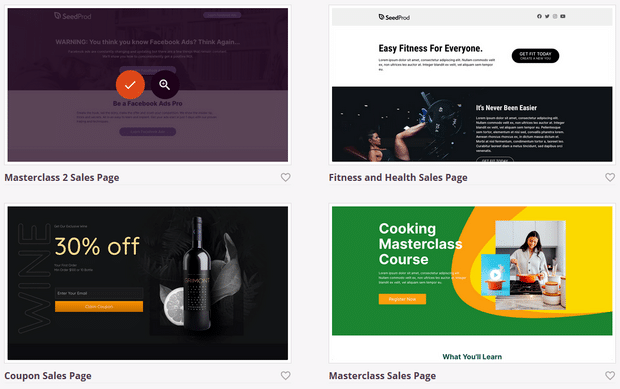
Its WooCommerce integration further allows for seamless addition of eCommerce elements to any page, enhancing your site’s sales capabilities.
The placement of your Call-to-Action (CTA) buttons is another essential aspect.
Utilizing tools like MonsterInsights for scroll tracking can inform the optimal placement of CTAs, ensuring they’re seen before a visitor decides to leave your page by looking at the average scroll depth.
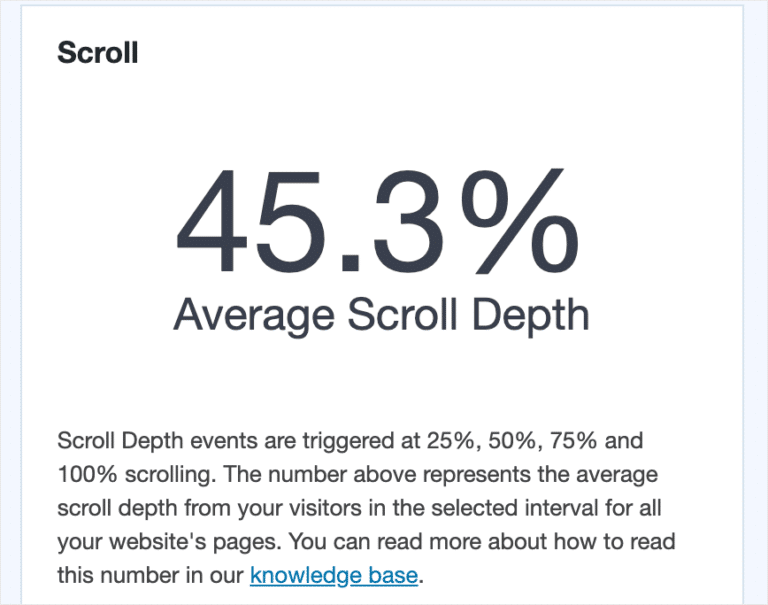
Effective CTAs typically include action words, focus on the value or benefits of the offer, and create a sense of urgency.
Despite your best efforts in creating a conversion-oriented landing page, using great CTAs, and providing your customers with all the information they need, there’s always a chance that visitors might still consider abandoning their journey.
This crucial moment is where the strategic use of conversion optimization tools becomes indispensable.
OptinMonster is a prime example of a tool that can significantly enhance your conversion efforts. It offers a comprehensive suite of marketing tools, including lightbox popups, countdown timers, and various targeting rules.
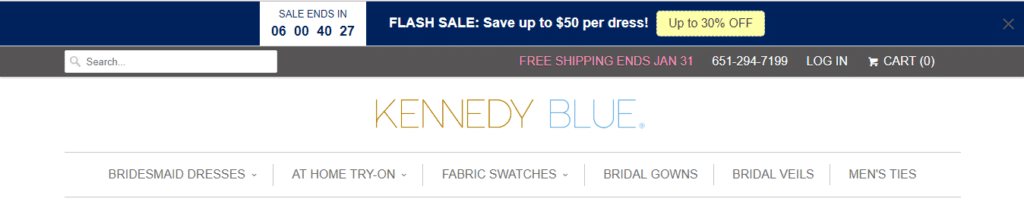
These features are designed to capture the attention of your visitors at the most opportune moments. For instance, you can use OptinMonster to offer free shipping to users in specific regions or target users with particular items in their shopping carts.
By focusing on these strategies, you streamline the path to conversion and enhance the overall shopping experience, converting more of your audience into happy, loyal customers.
For more conversion optimization ideas, check out 9 Quick eCommerce Conversion Optimization Tactics To Use Today.
Step 5: Turn One-Time Buyers Into Returning Ones
After navigating through the initial stages of attracting and converting visitors into customers, it’s crucial not to view the completion of a purchase as the end of the eCommerce journey.
One of the most powerful tools for customer retention is your email list. Regular communication with your customers via email keeps your brand fresh in their minds.
Whether launching a new product, announcing an upcoming sale, or sharing exclusive content, emails can be a highly effective way to re-engage past buyers.
Social media is another critical platform for maintaining a connection with your customers. You can create a community around your brand by engaging with your audience on social media.
Share updates, behind-the-scenes content, customer testimonials, and more to keep your followers interested and engaged.
The key to turning one-time buyers into returning ones is building a relationship based on loyalty and trust.
By consistently providing value, engaging content, and exceptional customer service, you can create a loyal customer base that returns to make additional purchases and becomes an advocate for your brand.
Step 6: Track and Optimize Your eCommerce Conversion Funnel
The final important step is tracking and optimizing your eCommerce conversion funnel. This is crucial for understanding its effectiveness and making necessary improvements.
For WordPress users, MonsterInsights is an invaluable tool in this process. It stands out as the best Google Analytics plugin for WordPress, simplifying how you monitor your site’s user interactions and conversion rates.
One of the key features of MonsterInsights is its eCommerce addon, which activates eCommerce tracking in Google Analytics.
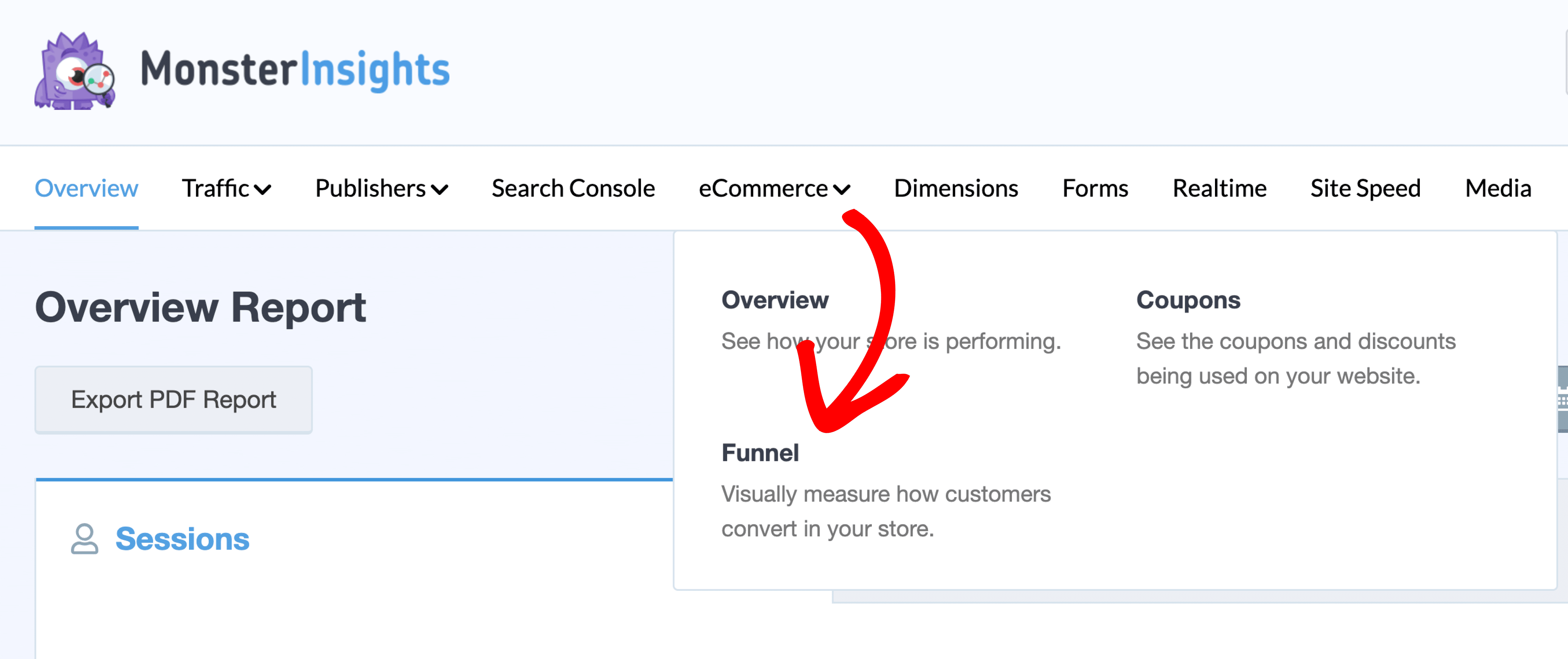
This provides a detailed view of your sales funnel’s performance, including which stages see the most drop-offs and where your funnel is most effective.
With the MonsterInsights eCommerce addon, you get the most crucial data for your online store. This includes your best-selling products, cart abandonment rate, revenue, average order value, and much more.
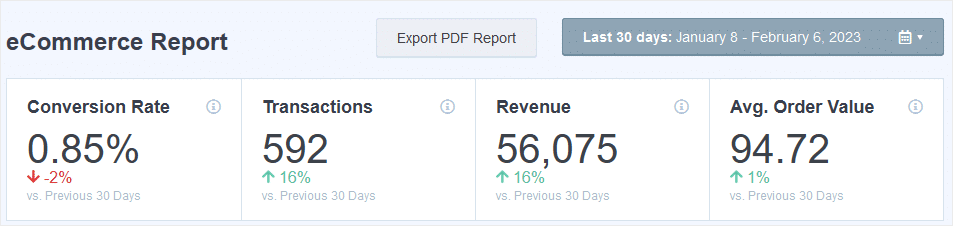
By leveraging this data, you can make informed decisions to refine your funnel, improve user experience, and boost conversions.
And that’s it!
We hope you enjoyed this beginner’s guide to an eCommerce conversion funnel. Be sure also to check out the following article:
- 25 Crucial eCommerce Growth Strategies for 2024
- 6 Best eCommerce Plugins for WordPress (+ BONUS Picks)
- 9 Top eCommerce Metrics & KPIs to Track in Google Analytics 4
Not a user of MonsterInsights yet? Get started today!
Remember to follow us on Twitter, Facebook and YouTube for more eCommerce, WordPress, and Google Analytics tips.

I like this article. Full of new insights. Honestly, I prefer to use SEO strategies to increase brand awareness. This strategy is more cost-friendly for business people.