Are you trying to understand topical authority to get better rankings in search engines?
Topical authority might seem complex, but understanding it can make a huge difference in your website’s performance. It’s all about becoming a go-to source for specific topics. When you master this, search engines like Google will rank your website higher.
In this article, we will cover the basics of topical authority, explain how Google ranks your website, and teach you the best strategies for increasing your topical authority.
But first…
What Is Topical Authority?
Topical authority means being an expert on a specific topic. When your website has a lot of useful, detailed information about a topic, search engines see it as a trusted source. This helps your site rank higher in search results.
Imagine you run a blog about gardening. If you write detailed articles on different types of plants, how to care for them, tips for seasonal gardening, and solutions to common gardening problems, your blog can become a go-to source for gardening enthusiasts.
Search engines will notice that your site covers a wide range of gardening topics in-depth, and they’ll start ranking your pages higher when people search for gardening information.
This is because search engines like Google prioritize content that closely matches what people seek and keeps them engaged. That’s good news if you have a small business and website.
Websites with low Domain Authority (DA) can even outrank sites with higher DA if they have strong topical authority.
For example, a small cooking blog with detailed recipes, cooking tips, and nutritional information can outrank a larger site with only basic recipes. This happens because search engines value relevance and quality.
If your content is detailed and helpful, people will spend more time on your site, signaling to search engines that your site is valuable.
Now, let’s look into how Google ranks websites and their latest updates.
How Google Ranks Your Site
Google looks for certain things to rank your site. It likes high-quality content, fast loading speeds, mobile friendliness, and a good user experience. Basically, Google wants to show users the best and most helpful content first.
One important aspect is Google’s latest helpful content updates. These updates aim to promote content that is useful, informative, and relevant to what people are searching for. If your content truly helps users, it will likely rank higher.
Another key factor is E-A-T, which stands for Expertise, Authoritativeness, and Trustworthiness.
Google prefers content created by experts with a strong reputation and trustworthy sources. This is why having strong topical authority is so crucial. It shows Google that your site is an expert in its niche.
Search intent is also very important. This means understanding what people seek when they type a query into Google. Are they looking for information, wanting to purchase a product, or something else? By matching your content to the search intent, you make it more likely that Google will rank your site higher.
To learn more about this topic, read our guide on the 10 most important Google ranking factors.
How to Build Topical Authority in SEO
Now that you know the main idea around topical authority and how it works for SEO, let’s explore how you can actually build it.
Here’s what we’ll cover:
- Do Keyword Research Around a Topic
- Build a Content Cluster
- Use a Strong Internal Linking Structure
- Get Backlinks to Your Content
1. Do Keyword Research Around a Topic

Keyword research is the first and most essential step in building topical authority. Before you start writing, you need to know what your audience is searching for.
First, think about your audience’s interests. What questions are they asking? What topics do they want to know more about? Your goal is to cover all the important points within a topic.
The first step is choosing a good seed keyword. A seed keyword is a broad term that sums up your topic.
For instance, if you’re writing about “baking,” a good seed keyword might be “baking recipes.” Avoid terms that are too general, like “cooking,” or too specific, like “chocolate chip cookie recipes.”
Once you have a seed keyword, expand your list. If your topic is “baking,” you might write about:
- beginner baking tips
- baking in small spaces
- easy cake recipes
Need help finding more topics to cover? Here’s a trick:
- Go to Google Images
- Type in your broad topic
- Look at the filters Google suggests. These are related ideas that can help you.
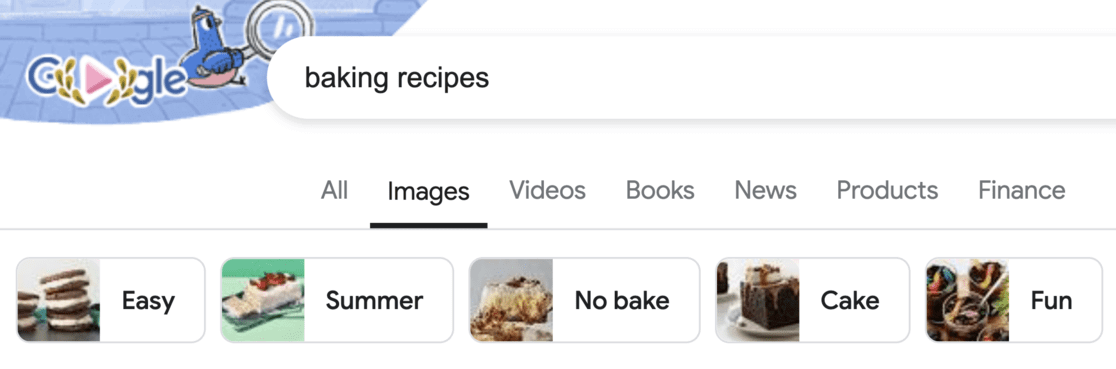
Once you’ve nosed around Google, we recommend using Semrush to do further keyword research tool. There, you’ll be able to see the search volume for each keyword and how competitive it is to rank for.
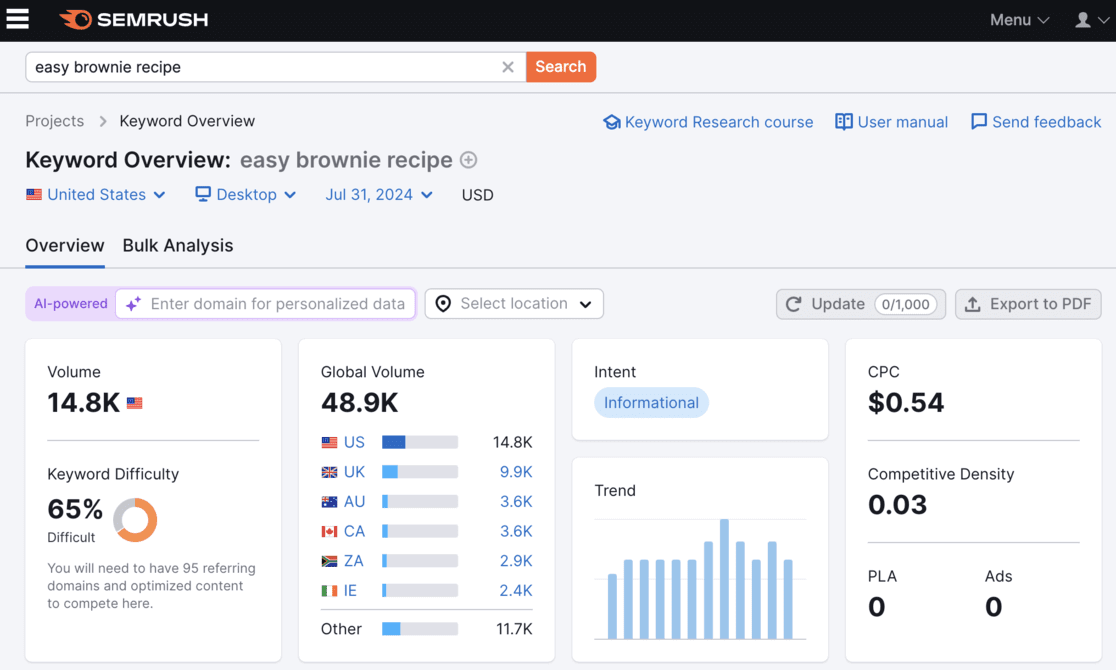
Using a tool like Semrush or Google, you can also examine articles already ranking well.
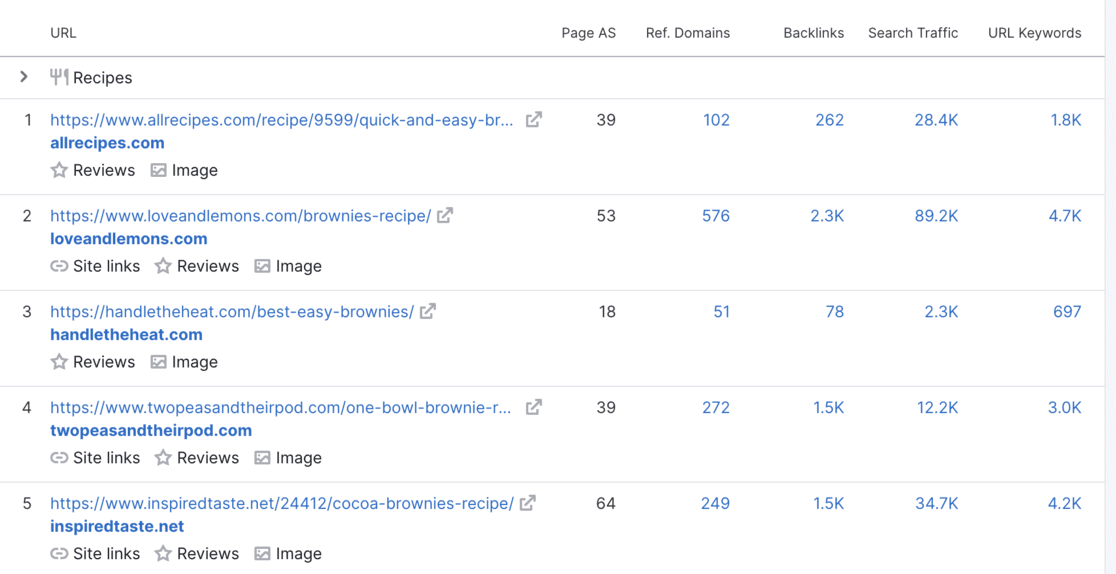
Once you’ve found the top-ranking articles for a keyword, take a good look at them. See what they cover, how they use headings, and notice the structure. This is a good indicator of what Google and searchers want when typing in your query.
By analyzing these top-ranking articles, you can create content that meets or exceeds Google’s and your audience’s expectations. This is crucial to start building topical authority in the eyes of search engines.
Read our full guide on How to Do Keyword Research for SEO to learn more.
2. Build a Content Cluster

To build strong topical authority, you need to create a content cluster. This means having a mix of pillar articles (also known as cornerstone content) and supporting articles that link together.
Pillar Articles: These are in-depth, comprehensive content covering a broad topic. They serve as the main hubs of your content cluster.
For example, if your website is about fitness, a pillar article might be “The Ultimate Guide to Getting Fit.”
Supporting Articles: These are shorter, more specific pieces that explore subtopics related to your pillar article.
For example, in the fitness field, supporting articles could include “Best Exercises for Beginners,” “How to Create a Workout Plan,” and “Healthy Eating Tips for Fitness.”
Read our full and in-depth tutorial on How to Create Cornerstone Content That Ranks.
Organizing your content this way creates a well-structured, interconnected web of information.
This helps search engines understand your site’s structure and keeps your readers engaged, moving from one article to another and building your authority on the topic.
How many articles do you have to write to create a content cluster that seems authoritative to search engines?
It really depends, but an indicator is the following: Once you start to see your new content around a topic ranking easily, you can assume you’ve built topical authority.
3. Use a Strong Internal Linking Structure
Internal linking is crucial for both user experience and SEO.
By creating links between different pages on your website, you can guide visitors to more relevant content and increase their time spent on your site.
This enhances user engagement and helps search engines understand the structure and hierarchy of your content.
When adding internal links, use descriptive anchor text that tells the reader what to expect when they click the link.
Avoid linking to content that isn’t relevant to the topic. Even though you might want to link to everything on your website, staying focused is important. Linking to irrelevant content doesn’t work and can confuse your visitors.
For WordPress users, check out our guide on How to Add WordPress Internal Links to Improve Your SEO.
Additionally, we recommend using the All in One SEO (AIOSEO) plugin to help you with on-page SEO and internal linking. It’s a top-tier SEO plugin for WordPress that simplifies optimizing your site.

AIOSEO helps create XML sitemaps, add schema markup, integrate social media, and track broken links.
Its Link Assistant tool provides tailored recommendations for interlinking your content, ensuring a cohesive and well-connected website structure.
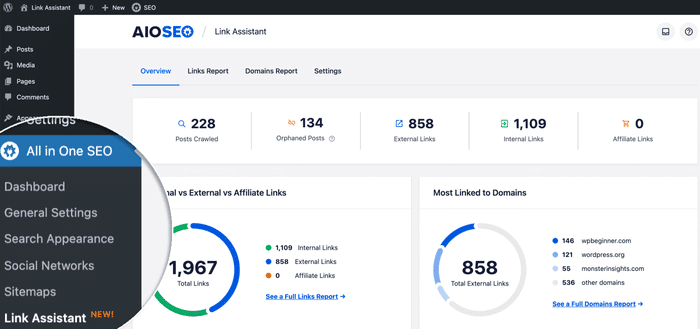
4. Get Backlinks to Your Content
Backlinks are one of the most challenging parts of SEO. It’s a slow process, can seem intimidating, and often feels out of your control. However, there are effective strategies you can use to get quality backlinks.
Here are some tips:
- Guest Posting: Write articles for other blogs and websites in your niche. This helps you reach a wider audience and earns you backlinks.
- Use HARO and Qwoted: HARO (Help A Reporter Out) and Qwoted are platforms that connect journalists with sources. You can get featured in articles and gain valuable backlinks by providing expert quotes or insights.
- Create Outstanding Content: The best way to get backlinks is to create content that others naturally want to link to. This can be comprehensive guides, original research, infographics, or highly engaging articles.
- Build Relationships: Connect with other bloggers and influencers in your niche. Engage with their content, comment on their blogs, and share their posts.
- Promote Your Content: Share your articles on social media, in relevant forums, and through email newsletters.
Using these strategies, you can build backlinks that will boost your site’s SEO and help establish your topical authority.
Read our full guide on How to Get Backlinks to learn more.
How to Track Your Website’s SEO Performance
Now that you know how to build topical authority monitoring your website’s performance is crucial.
By tracking how well your pages rank and how much traffic they get, you can make informed decisions to improve your SEO strategy.
Let’s explore the best ways to track your SEO performance.
MonsterInsights For WordPress Users
If you’re using WordPress, MonsterInsights is a top choice. This leading Google Analytics plugin for WordPress simplifies integrating your site with Google Analytics.
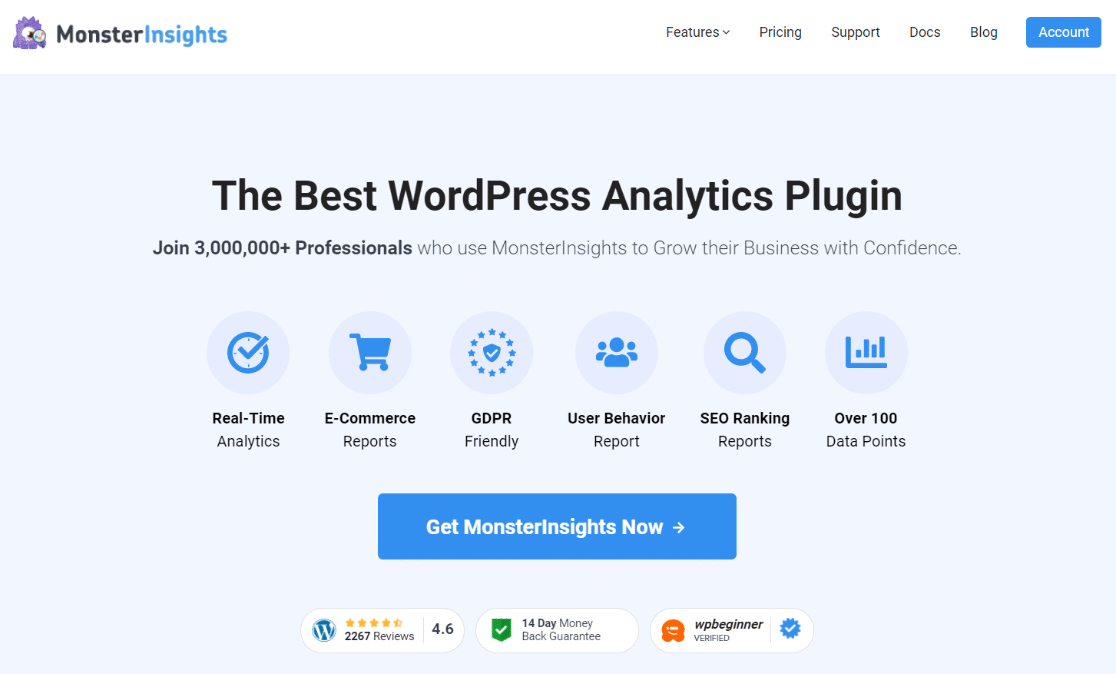
With MonsterInsights, you can view valuable reports directly from your WordPress dashboard, so you don’t need to navigate Google Analytics separately.
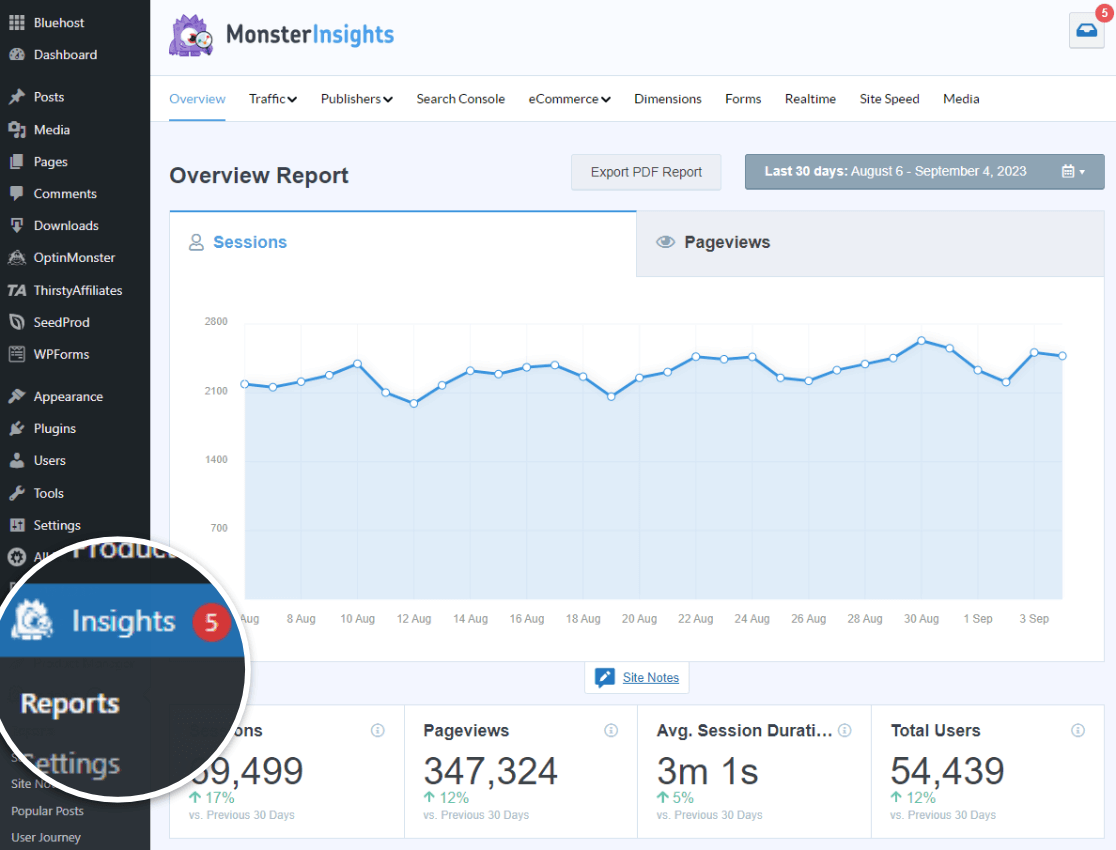
MonsterInsights provides detailed reports tailored to your needs, including real-time analytics, bounce rates, eCommerce metrics, site speed evaluations, and SEO key performance indicators (KPIs) like keyword rankings.
This tool is particularly user-friendly and enables advanced tracking features with just a few clicks. You can easily track form submissions, author views, outbound link clicks, and WooCommerce activities.
The plugin also includes a Search Console Report, which directly shows your top 50 Google search terms in your dashboard, displaying clicks, impressions, CTR, and average ranking position.
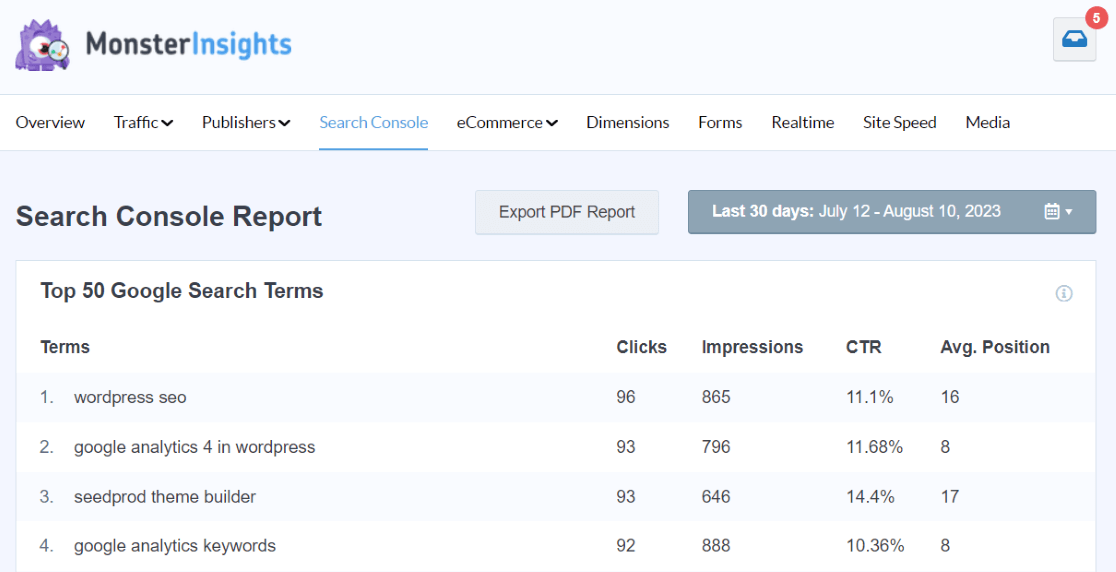
This feature is invaluable for monitoring which keywords perform well and which need more attention to improve your CTR and rankings.
MonsterInsights also offers focus keyword tracking, allowing you to monitor your rankings effortlessly.
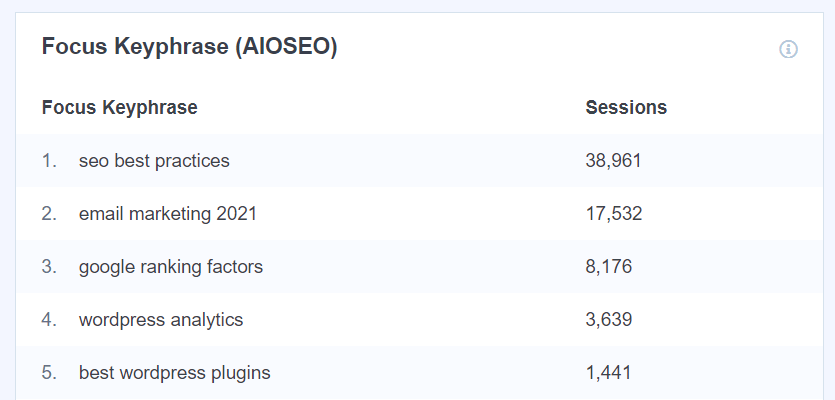
Get started with MonsterInsights today!
Google Analytics and Google Search Console For Other Websites
The combination of Google Analytics and Google Search Console is highly effective for those not using WordPress.
These tools provide valuable information about your website’s performance, including insights into ranking keywords, user behavior, impressions, CTR, and more.
Google Analytics offers detailed tracking of SEO performance, and you can create custom reports to tailor the data to your needs.
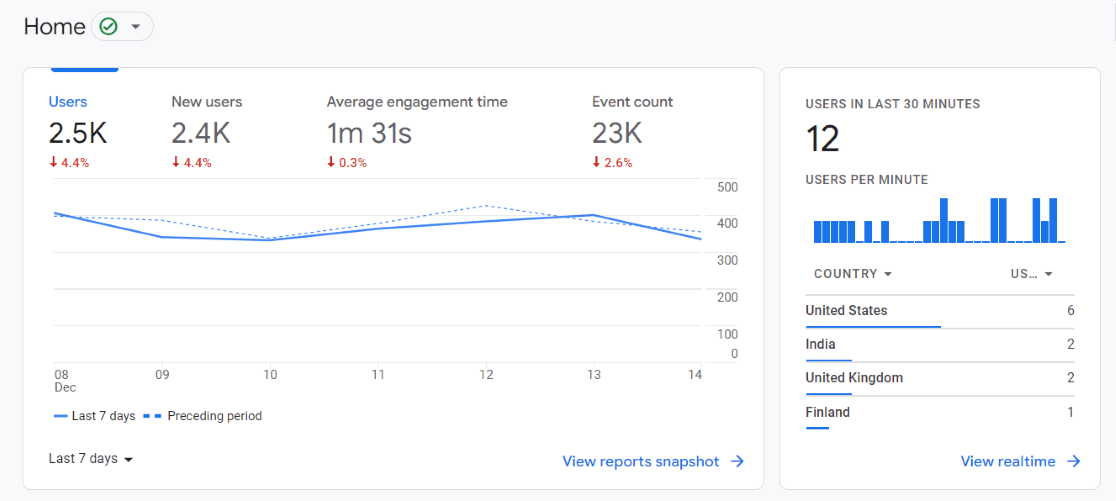
Meanwhile, Google Search Console provides in-depth insights into your site’s appearance in search results, helping you understand what works and what might need improvement.
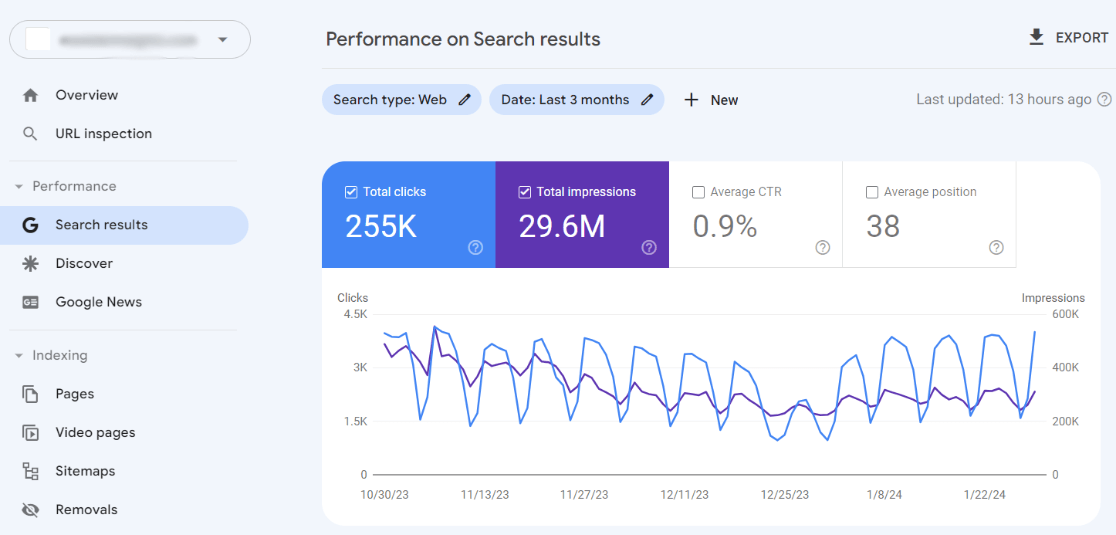
FAQs About Topical Authority in SEO
Here are some common questions about topical authority and SEO:
What is SEO topical authority?
SEO topical authority refers to a website’s expertise and trustworthiness on a specific subject. It is achieved by creating in-depth, high-quality content that thoroughly covers a particular topic, making the site a go-to source for information on that subject.
How does Google determine topical authority?
Google determines topical authority by evaluating a website’s content’s depth, width, and quality on a specific subject. Factors include the number of detailed articles, relevant keywords, backlinks from authoritative sources, and user engagement metrics like time spent on the site.
What is topical relevance in SEO?
Topical relevance in SEO means how well a piece of content matches a specific topic or search query. It involves creating content that directly addresses the interests and questions of users searching for that topic, helping search engines understand it and rank it higher.
What is the difference between domain authority and topical authority?
Domain authority measures an entire website’s overall strength and credibility, while topical authority focuses on expertise and reliability within a specific subject or niche. A site can have high topical authority in one area even if its overall domain authority is lower.
And that’s it!
We hope you enjoyed our guide on topical authority and SEO. If you liked it, maybe you’d also like to read:
- 10 Critical SEO KPIs to Track Now
- WordPress SEO Checklist: 17 Simple Steps
- 49 Powerful SEO Statistics for 2024 to Boost Your Rankings
- How to Increase Organic Traffic (12 Best Ways)
Not using MonsterInsights yet? Get started today!
Finally, stay connected with us on YouTube for the latest Google Analytics and WordPress tips and tutorials.
