Have you seen a message come up in your Google Analytics, Google AdSense, or Google Ads account about needing to manage your consent settings for end users in the European Economic Area (EEA)? Are you wondering what it means and how you can be sure you’re compliant?
In this article, I’ll talk about what the message means and how you can make your website compliant. Plus, I’ll show you a helpful tool to use if you have a WordPress website.
Google’s EEA Compliance Warning Message
The message will vary based on which Google tool you’re using. In Google Analytics, it looks like this:
“Verify your consent settings for end users in the European Economic Area (EEA)
MonsterInsights is the best WordPress Analytics plugin. Get it for free!End users in the European Economic Area (EEA) must provide consent for their personal data to be shared with Google for advertising purposes.
To ensure there is no impact to your ads personalization and measurement, verify your consent settings for the Google tag and other data sources in Data streams. To implement consent signals, you can use a consent mode API or consent management platform.”
In AdSense, for example, the message is a little different:
“End users in the European Economic Area (EEA) must provide consent for their personal data to be shared with Google for advertising purposes. When data is not marked as consented, it may impact ads personalization and measurement.”
No matter where you’re seeing the message, it means the same thing.
What Does the EEA Compliance Message Mean?
The message means that if you’re running ads, displaying ads, collecting information on your audience to potentially show personalized ads later, and/or you have Google Signals activated, you need to ask anyone from the EEA for their consent for it to work properly.
In order to comply with EEA privacy laws, Google suggests using a Consent Management Platform (CMP). A CMP works by showing a banner of some kind to your website visitors (at least those from the EEA) to ask for consent. Also called a cookie banner or popup, it works by asking for consent before letting your Google Analytics script run and capture the visit/data.
If you’re seeing a warning that says “ads measurement consent signals not detected” or “ads personalization consent signals not detected,” this means that Google doesn’t see a CMP or cookie acceptance banner on your site.
Google EEA Consent on WordPress
If you have a WordPress website, you’re in luck: EEA consent for Google Ads or other Google tools is pretty easy to set up when you have the right plugins!
Want to check and see if you need to change anything? With MonsterInsights, you can easily scan your site to see if you’re complying with EEA privacy laws for free.

MonsterInsights is the best Google Analytics plugin for WordPress. Not only can it scan your website for EEA privacy law compatibility, but it will also quickly and easily set up Google Analytics on your website in just a couple of clicks. You can also grab a license to get advanced tracking features like:
- eCommerce tracking
- Form submission tracking
- GDPR compliance addon
- Google Ads conversion tracking
- Meta (Facebook) conversion tracking
- A huge dashboard of reports
- And more!
To scan your website for EEA privacy law compatibility, get started with MonsterInsights Lite or grab a license for tons of extra features.
Once MonsterInsights is installed and set up, head to Insights » Tools » EEA Compliance Check. Your check will automatically run, and you’ll get a message about what your next steps should be.
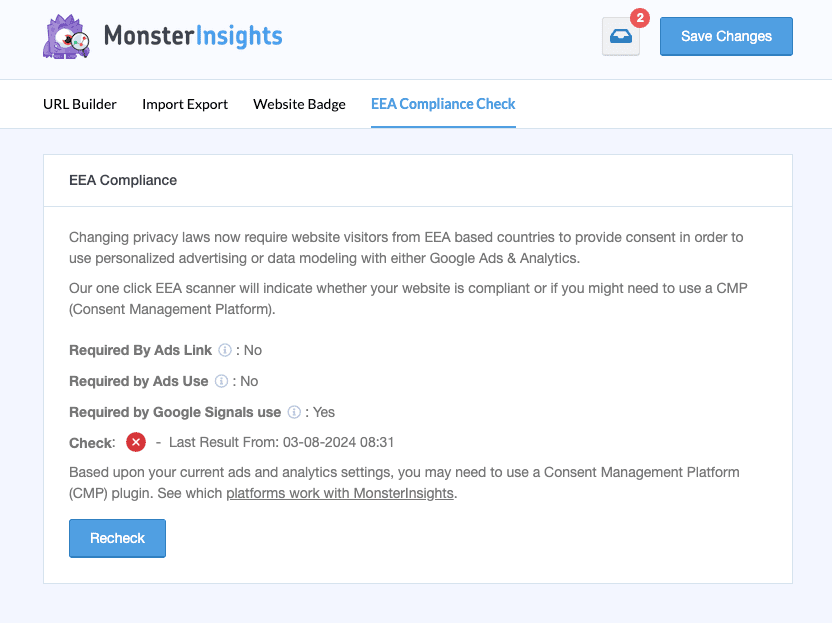
If you need a CMP, there are 4 cookie compliance plugins that integrate seamlessly with MonsterInsights Plus and up.
That’s it!
If you need more help with privacy law compliance, check out:
Google Analytics GDPR Compliance – Make Your Site Compliant
How to Easily Keep PII Out of Google Analytics
Guide to Google Analytics Cookies & Consent in GA4
Finally, don’t forget to follow us YouTube for more helpful Google Analytics tips, tutorials, and more.
