Have you noticed that your numbers in MonsterInsights and Google Analytics are different from Bitly? Bitly uses a different method than Google Analytics for tracking clicks. In this article, we’ll look at some of the reasons behind the differences in traffic counts. Then, we’ll explain why Google Analytics has the most accurate stats.
In this article, we will look at 6 reasons for those different numbers, plus 2 more topics:
- Reason 1: Bitly Will Count Site Administrators While Monster Insights Won’t
- Reason 2: Bitly Counts Bot Traffic, Google Analytics Does Not
- Reason 3: Bitly Counts Clicks, Google Analytics Counts Sessions: Those Are Different Things
- Reason 4: They Have Different Counting Methods
- Reason 5: Your Time Zone Settings May Be Different
- Why Google Analytics Is The Most Accurate For Your Traffic Analysis Needs
- What’s Next
Yep, these can lead to some significant stat differences! Now, onto the details.
Reason 1: Bitly Will Count Site Administrators While Monster Insights Won’t
MonsterInsights, unlike Bitly, does not track site administrators by default. That setting is configurable, though. The reason for it is so that users do not end up with skewed demographics and site count data from their site administrators. If your site gets 100 visits a day, but 50 of them are yours, should the tracking system you are using show that you got 50 visits or should it show 100? We believe it should show 50 visits. But if you are testing your Bitly links, it will count you as a hit and skew that data. So in this matter, MonsterInsights has better data than Bitly.
Reason 2: Bitly Counts Bot Traffic, Google Analytics Does Not
Bitly will count bot traffic, Google Analytics won’t. Redirectors like Bitly count it since their job is to redirect visitors as fast as possible. They don’t do as much filtering or analysis. Google Analytics is loaded on all pages of your site so they can do a full analysis and exclusion. If Google counted every bot coming to your site as a visitor, it would really distort your stats.
Google Analytics tries to filter out search engines and other bots because Google expects you to be creating your site for people.
Bitly does filter some bots, however. Bitly will try to “not count rapid fire clicks from one location to prevent bot clicks from counting in your click count”. [Source]
We’re interpreting that to mean the bot can get through at least once, and likely more times, but probably not at ultra-high speed. At lower speeds, however, bots can get through. Bitly stats will count more bots than Google will, although some will get through for both.
Reason 3: Bitly Counts Clicks, Google Analytics Counts Sessions: Those Are Different Things
Bitly will count multiple clicks from the same person, and multiple clicks from the same bot. Google Analytics counts multiple pageviews from the same person as 1 Session. Sessions and pageviews are different metrics. One user may click a Bitly link 3 or 4 times. In GA, it shows up as one session, but in Bitly, that one person counts as multiple hits. In other words, you’re comparing apples to oranges when comparing the stats from Bitly clicks to Google Analytics Sessions.
Reason 4: They Have Different Counting Methods
Bitly counts the redirect hit when a user is redirected. When Google Analytics counts a pageview, it is done through events that are measured by a bit of JavaScript on your page. If a visitor has JavaScript disabled in their browser, then it won’t be recorded by Google Analytics, though it will be recorded by Bitly. If your page doesn’t fully load Google Analytics code before a regular user clicks back or closes the window, Google Analytics may also not count the pageview due to the script not executing.
Reason 5: Your Time Zone Settings May be Different
Google Analytics uses the custom time zone setting it is set to. This is initially set when setting up the profile. Bitly uses UTC (Coordinated Universal Time) within the platform, and that can’t be changed. [Source]
Your Google Analytics settings are likely set to a different time zone than UTC. So you’re probably counting traffic from different time periods each day with some hours of overlap. You may have 100 visitors one day, and 20 visitors the next day. If the time zones are off, then those statistics will look quite different from each other.
You can find your Google Analytics time zone settings by going to analytics.google.com » Admin.
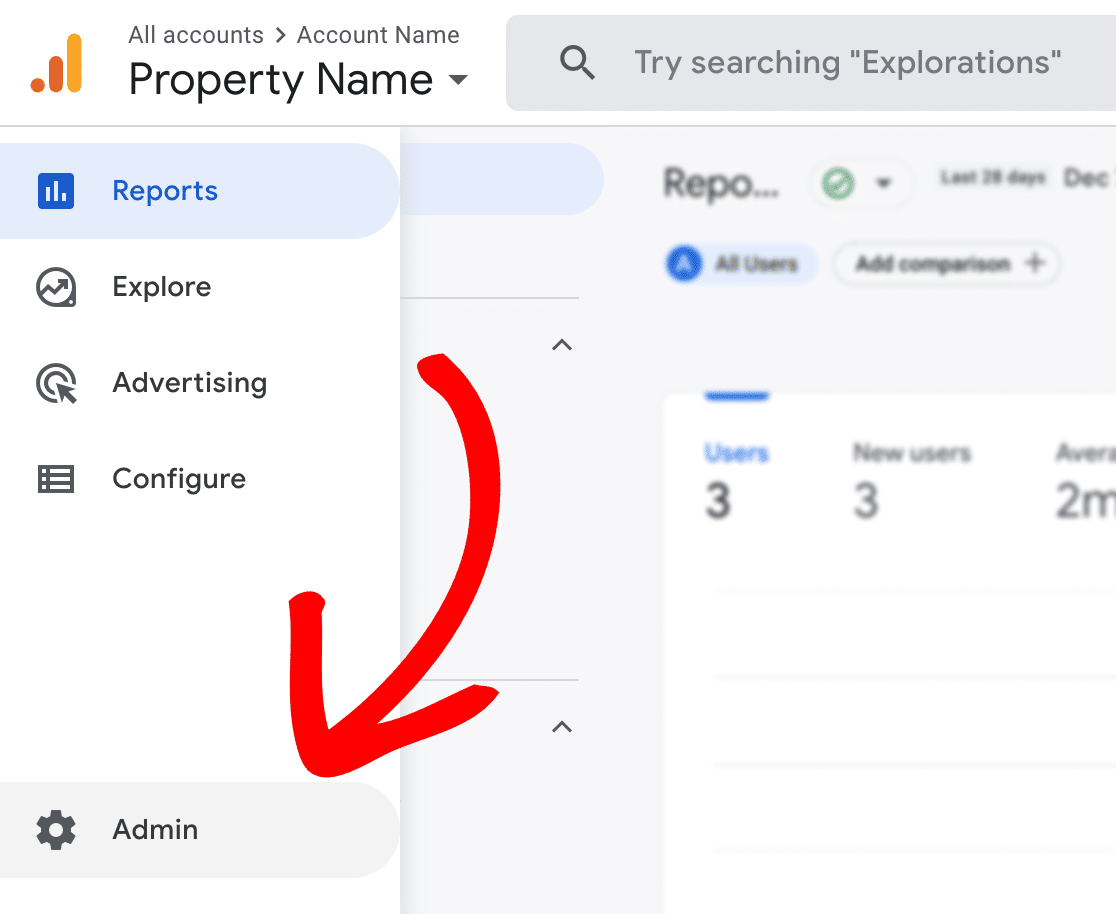
Go to Property Settings and you’ll see an option called Reporting time zone.
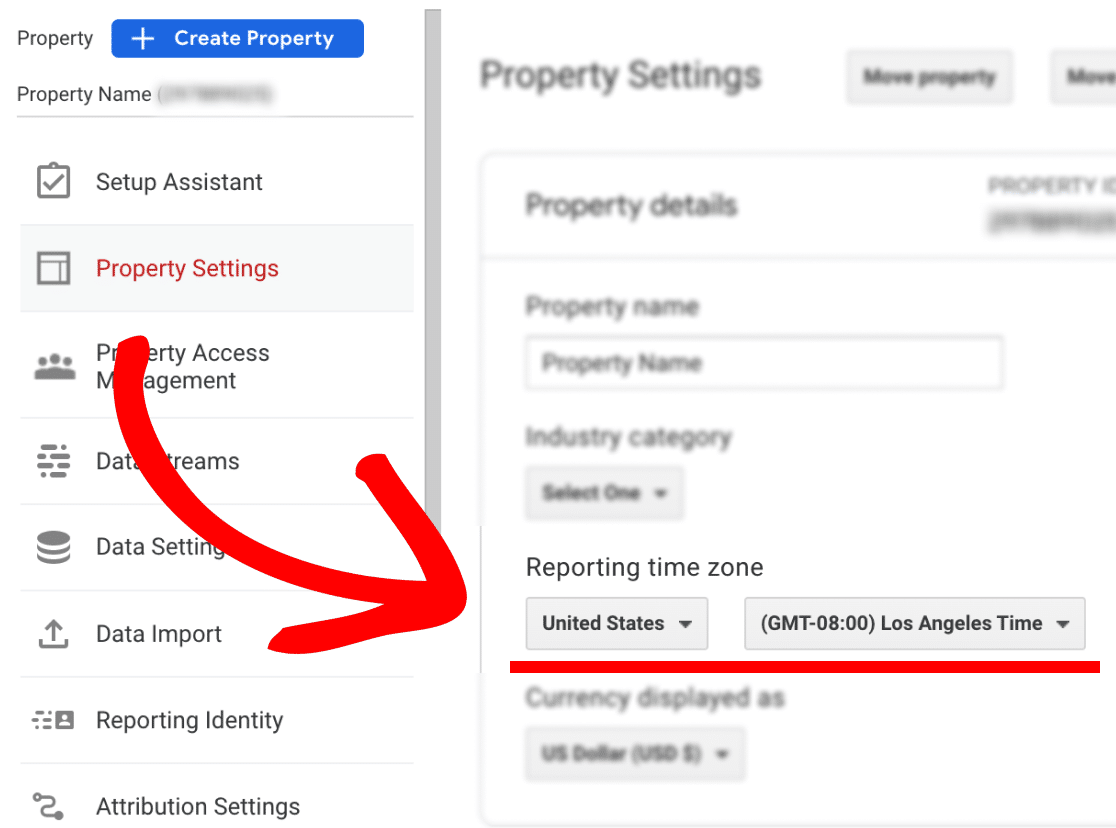
Why Google Analytics Is The Most Accurate For Your Traffic Analysis Needs
Google knows loads about the lot of us. It’s got significant data on our browsing habits. While imperfect, Google Analytics is the closest thing we have to real insights into the real people that visit our sites. Google has plenty more data on which of us are people, and what’s likely to be a bot.
If you want to know how many real people have visited your site, Google Analytics is the closest we can get. Who do you trust to filter bots, the 500 billion dollar company, or Bitly?
What’s Next?
That’s it! Now you know why your Bitly and Google Analytics statistics can look so different!
Ready to read about a head-to-head analysis between Google Analytics vs Jetpack Stats? Find out in our guide Google Analytics VS Jetpack WordPress Stats – Which is Better?

