Are you wondering why MonsterInsights doesn’t appear to be tracking you?
Logged-in WordPress administrators and editors are not tracked in MonsterInsights by default.
We want our users to get the most accurate stats possible for their site. In part, this means ensuring site admins and editors do not skew their own site stats.
So if you’re logged in to a site as an Administrator or Editor user role, MonsterInsights won’t track you by default.
While logged into your site, you’ll see the following in the source code of your site or the browser console:
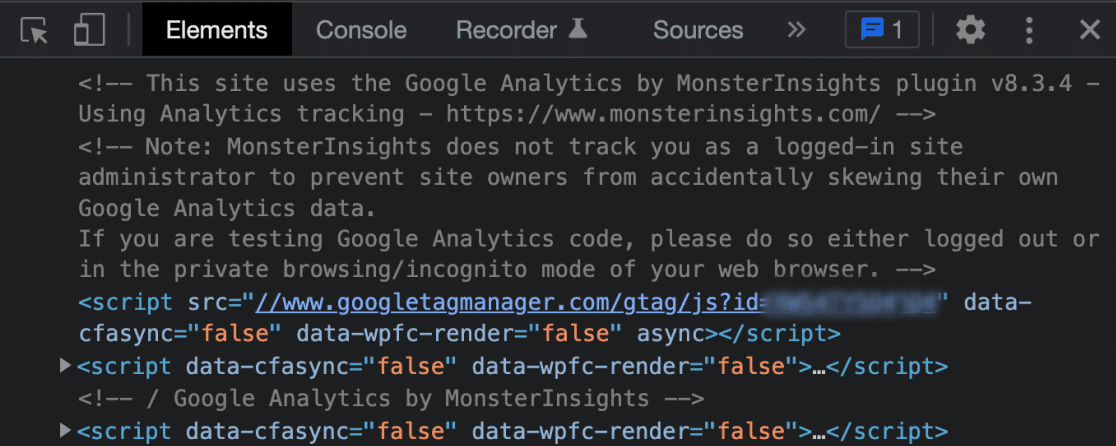
Note
MonsterInsights does not track you as a logged-in site administrator to prevent site owners from accidentally skewing their own Google Analytics data. If you are testing Google Analytics code, please do so either logged out or in the private browsing/incognito mode of your web browser
If you’d like to test your MonsterInsights tracking, you’ll need to view the site when logged out of WordPress or open an incognito or private window.
Are you interested in adding additional user roles to Google Analytics’ do-not-track list? With MonsterInsights, you can! Please see our guide: How to Exclude WordPress Users from Tracking in MonsterInsights.
You may also be interested in these related guides:
How to Track Logged-in Users with User-ID Tracking.
How to Setup Custom Dimensions: with our Custom Dimension addon, you can add the Logged-In custom dimension, as well as the User-ID custom dimension, among several other dimensions useful for WordPress site owners.

