Did you know? MonsterInsights is more than just a Google Analytics implementation. We have the exact tools you need to unlock the full potential of your WordPress site.
Learn all about MonsterInsights’s core features in this guide:
Tracking & Reporting
After connecting with Google Analytics, you’ll begin tracking data through MonsterInsights. As data is being collected, you can easily monitor site performance by going to Insights » Reports.
Available to you are 11 reports, some with sub-reports, which we’ll quickly go through below:
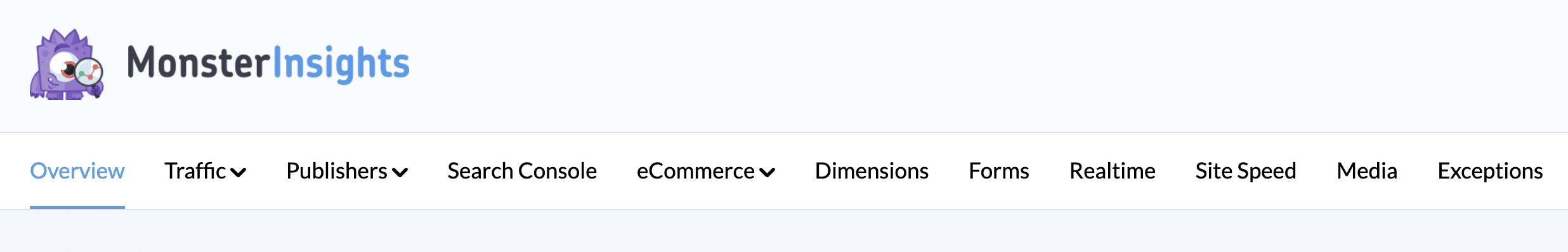
Standard Reports
Overview
Quickly get a glimpse of your site visitors and how they interact with your site. Easily grasp trends overtime to identify successful strategies or potential issues.
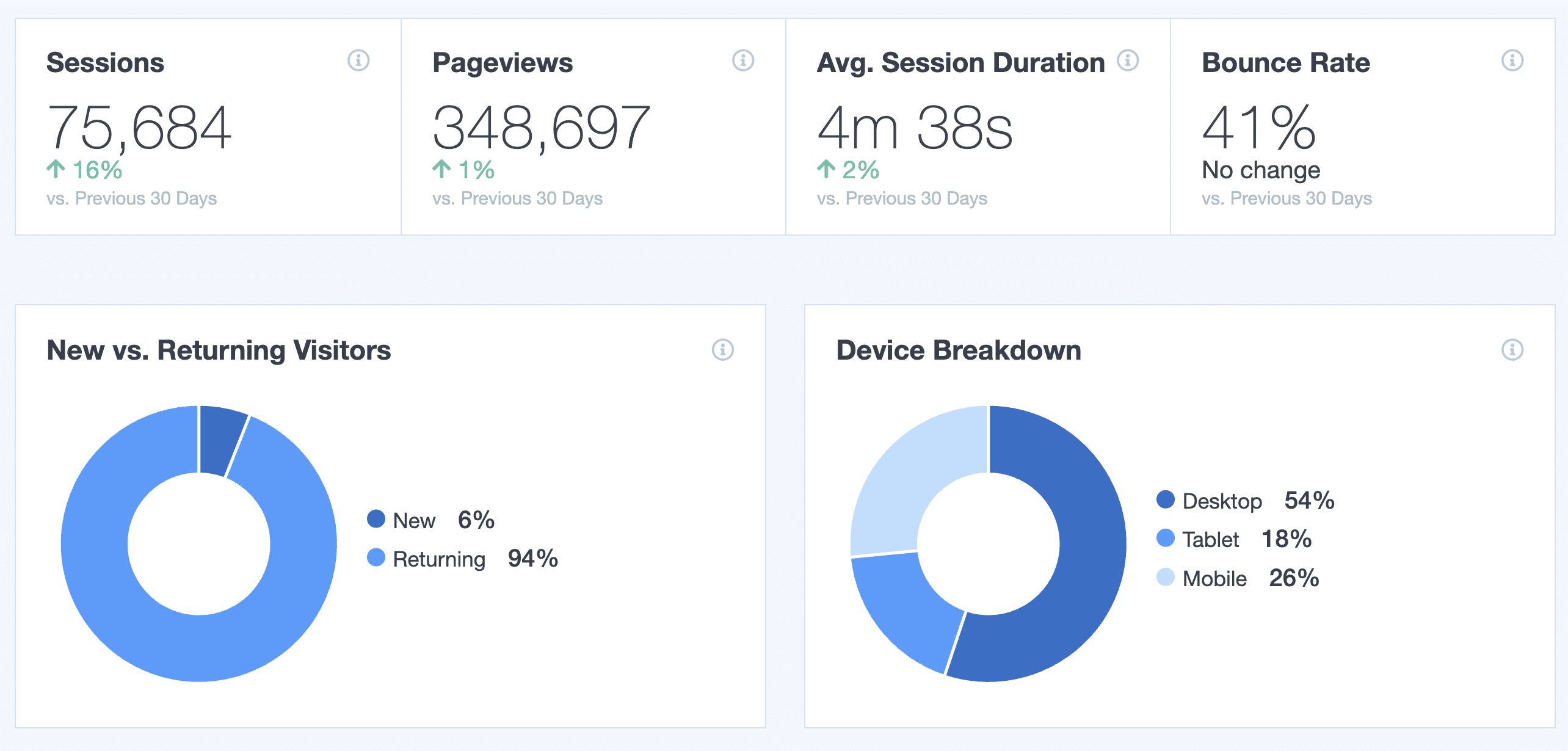
Traffic
View the effectiveness of various acquisition strategies or entry points to your website, based on visitor volume, engagement, user interest, and sales if you have an online store.
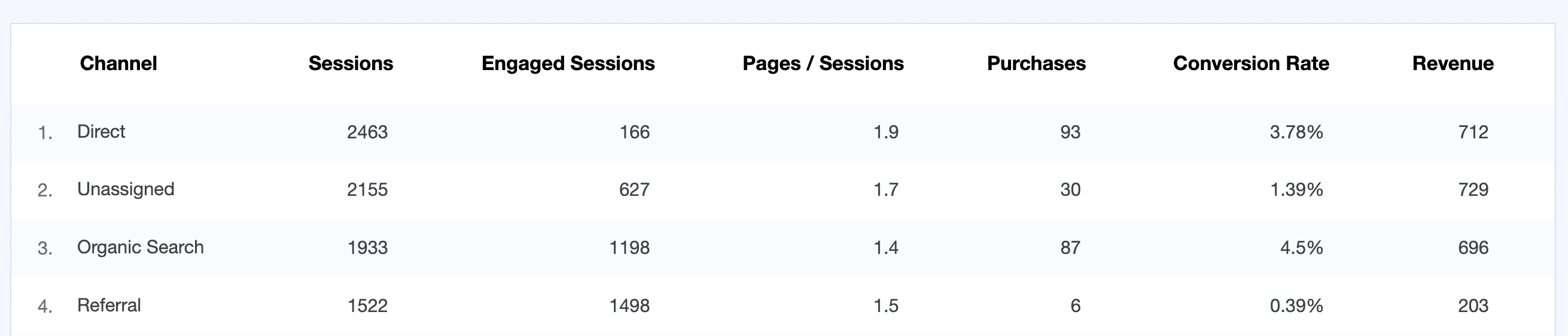
Publishers
See insights on user interaction and demographics. Know your core audience then tailor content according to their interests and preferences.
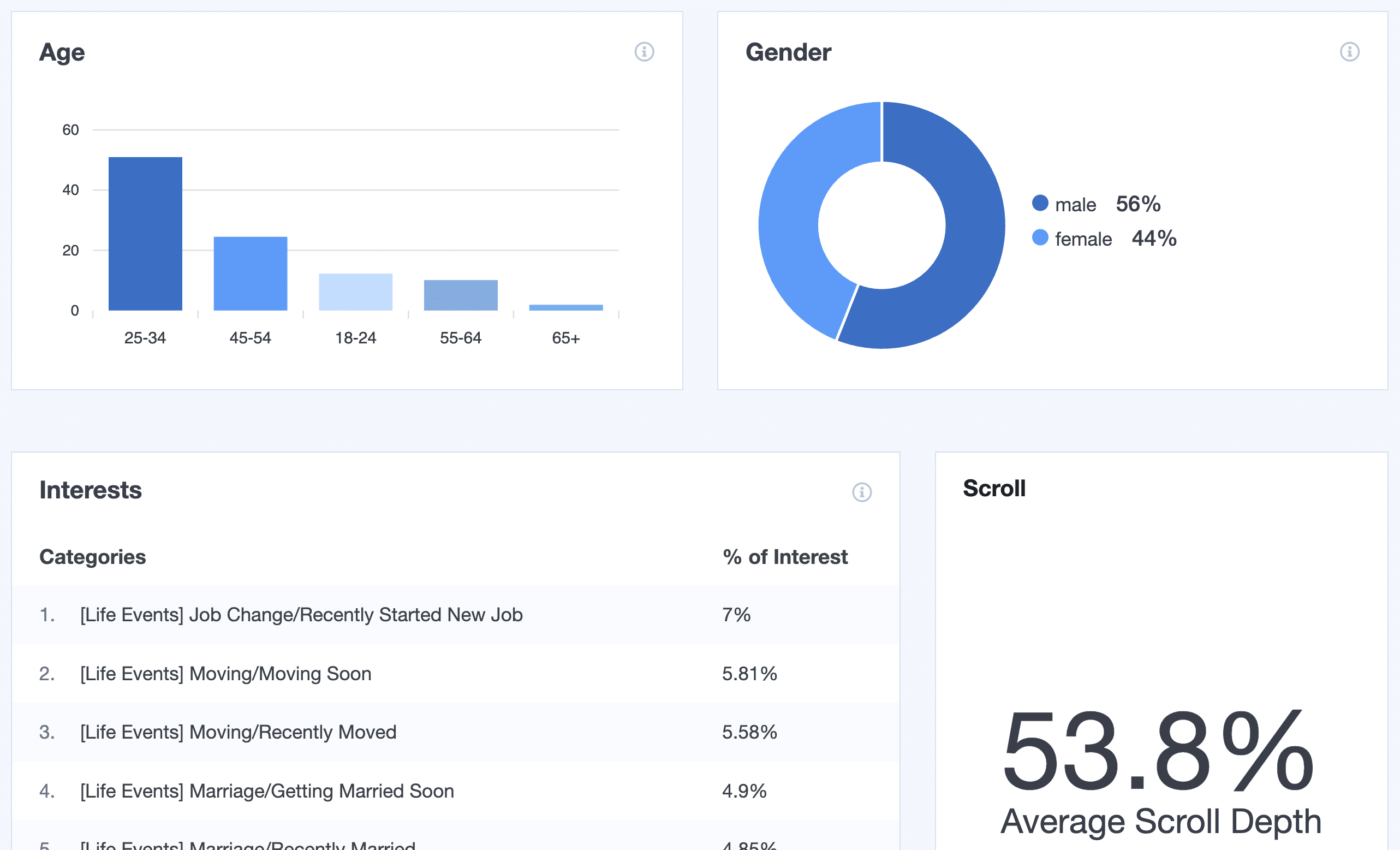
Search Console
After connecting your Google Analytics and Search Console, get a quick glimpse into your Google search result performance. Optimize content and decide on SEO strategies by knowing your user search behavior.
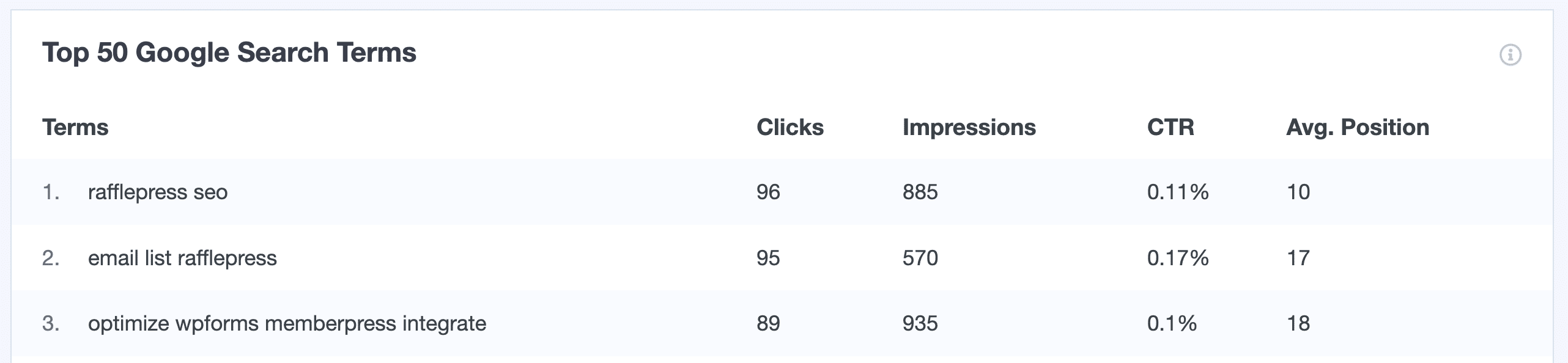
eCommerce
Monitor the trend of your online sales. Gauge product interest, potential roadblocks and know your customer acquisition. Available after enabling the eCommerce addon.
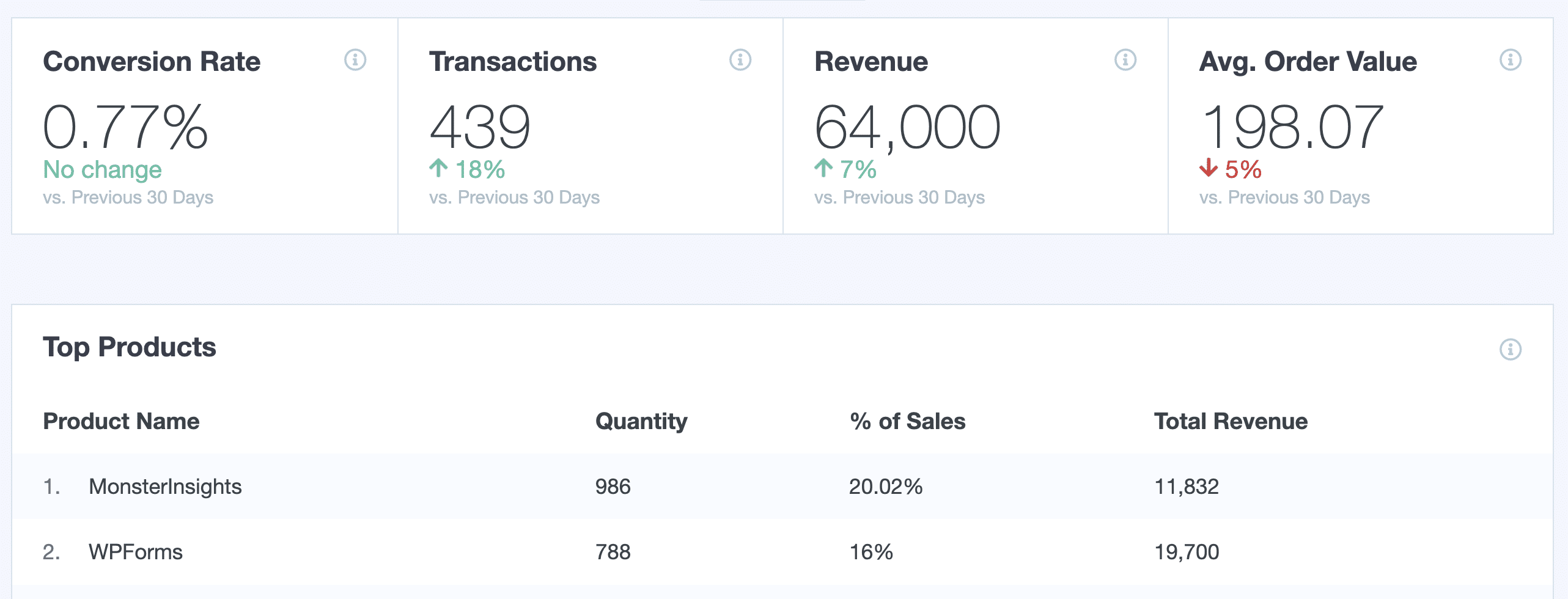
Dimensions
View data on custom dimensions, configured based on your business needs beyond the standard metrics. Available data depends on which custom dimensions are setup for your WordPress site.
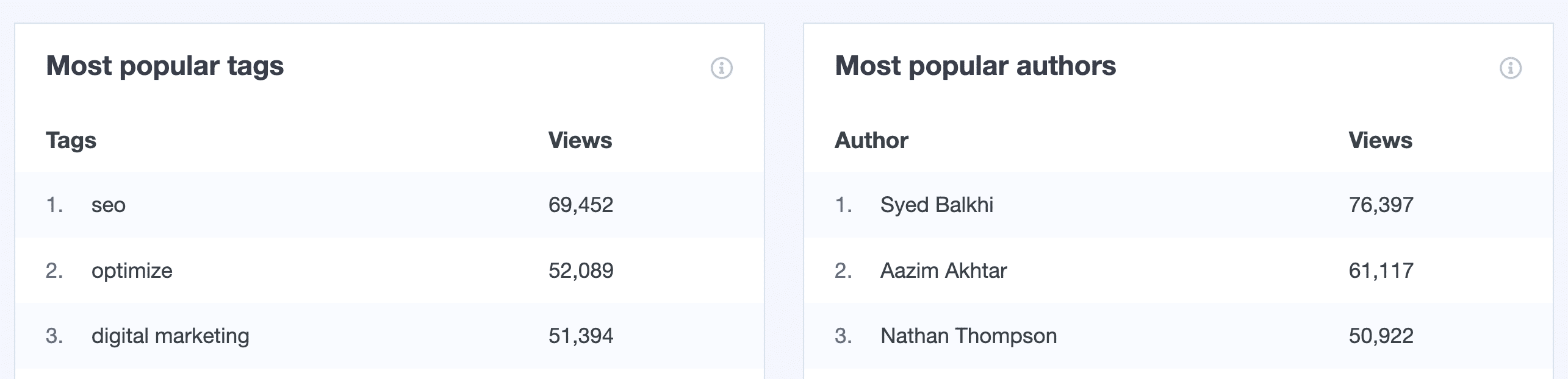
Forms
Monitor your user engagement and lead generation by how well your forms are performing. Available after enabling the Forms addon.
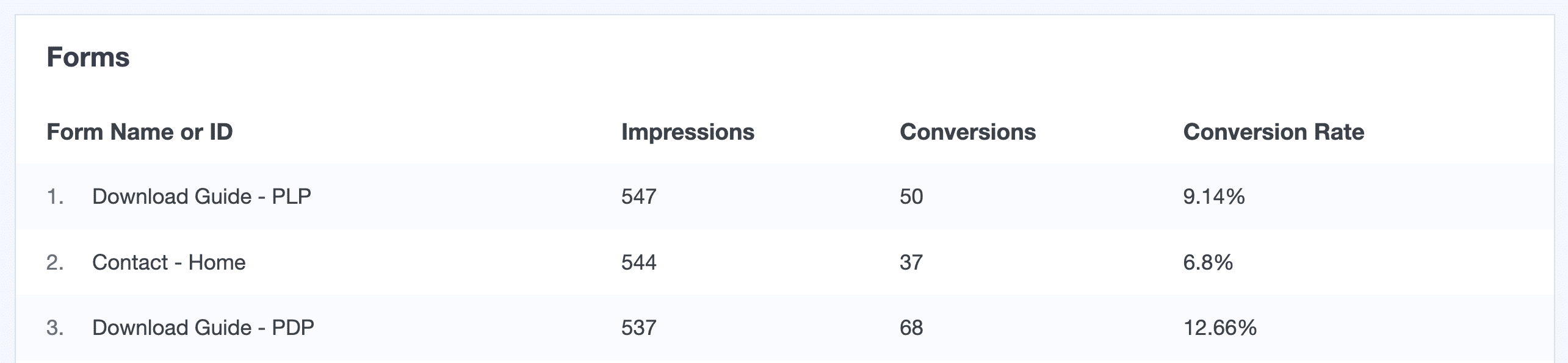
Realtime
See your site activity in real time, make any necessary adjustments as needed when launching a new campaign, product or other changes for your website.
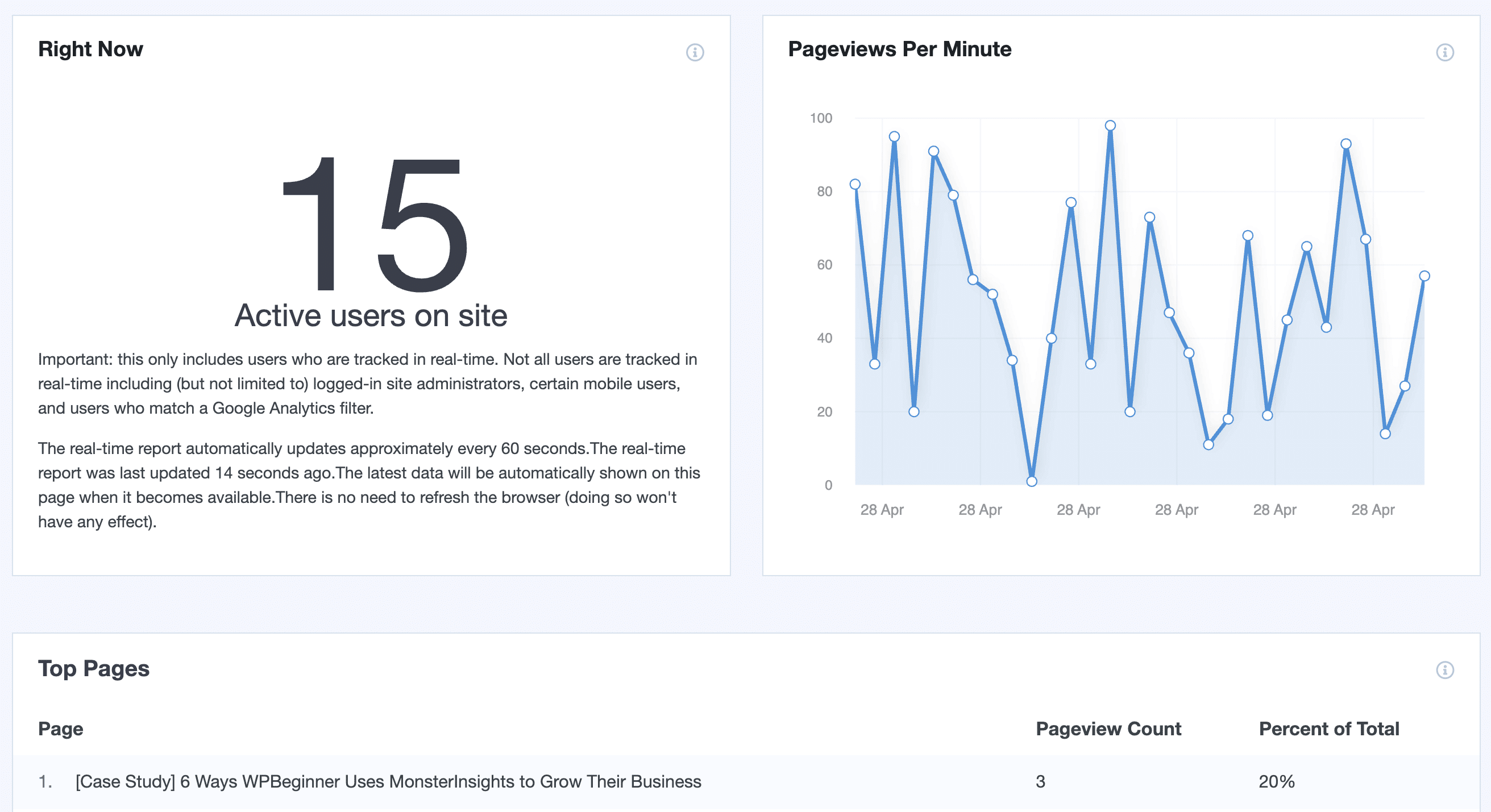
Site Speed
Get a glimpse of how well your site performs for visitors through how fast it loads, first impressions and general user experience.
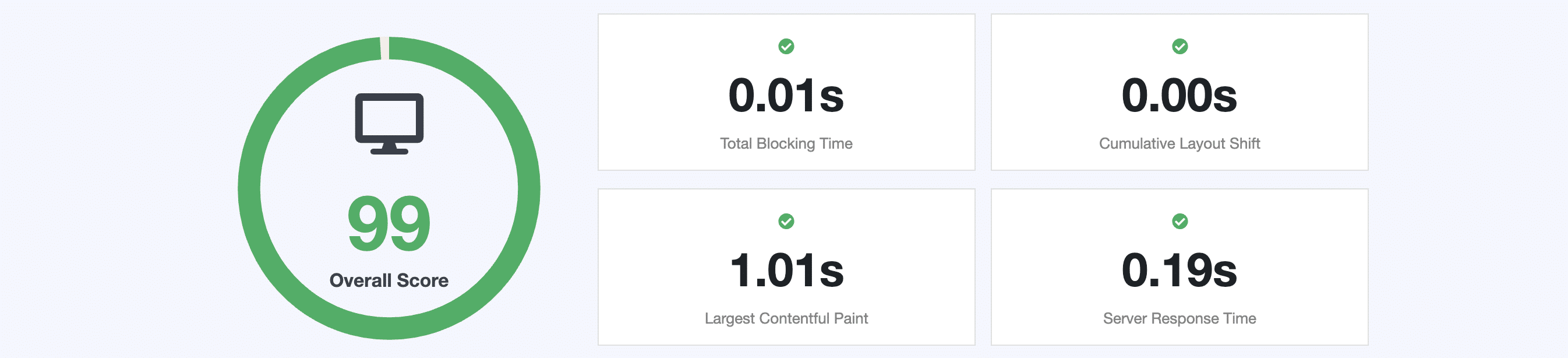
Media
Track how site visitors interact with your embedded videos. See how often they hit play, how engaging the video content is and how much of the video is actually watched through. Available after enabling the Media addon.
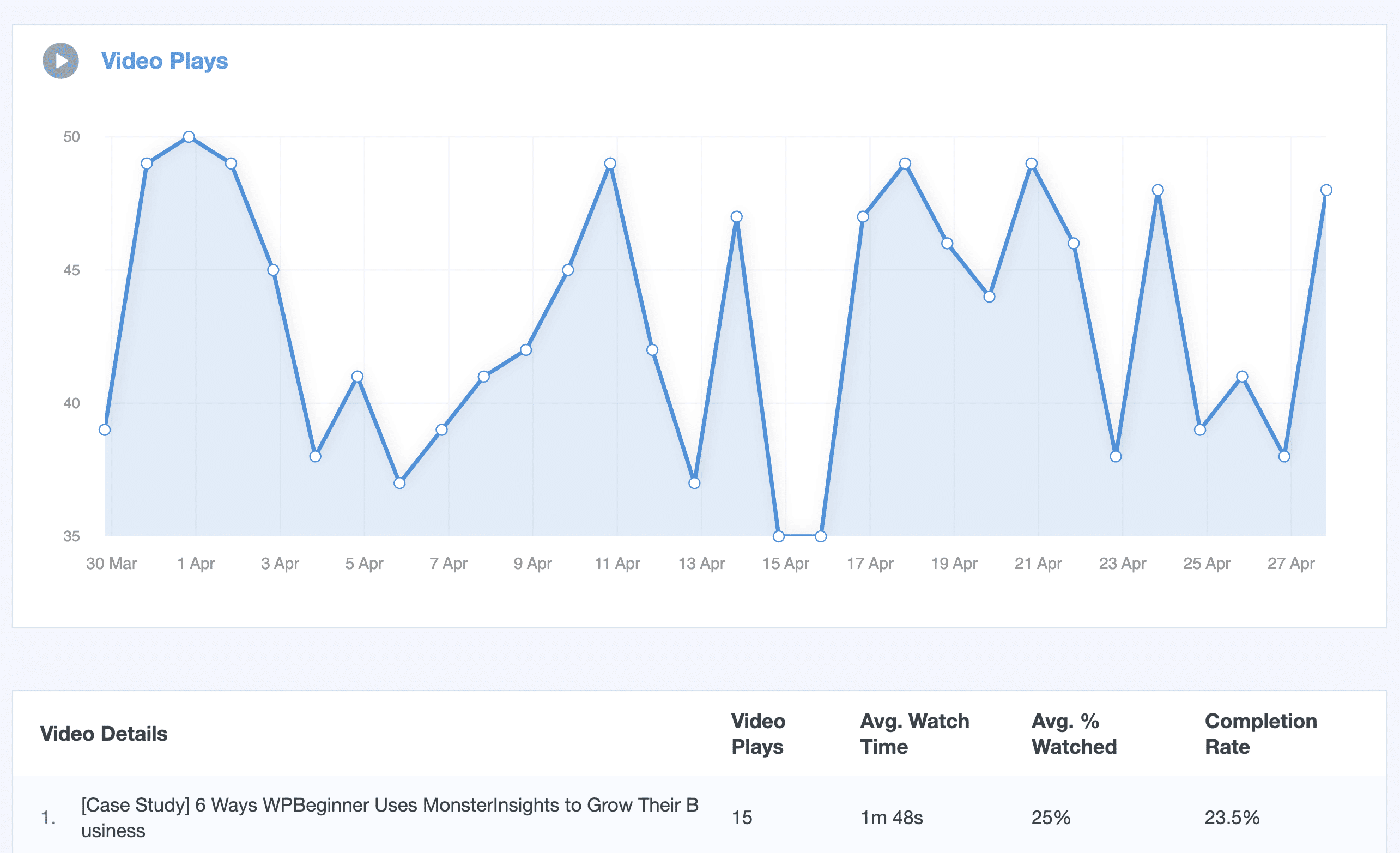
Exceptions
If there are potential problems with your website’s key metrics and stats, MonsterInsights will share periodic notifications within this report. Available after enabling the Exceptions addon.
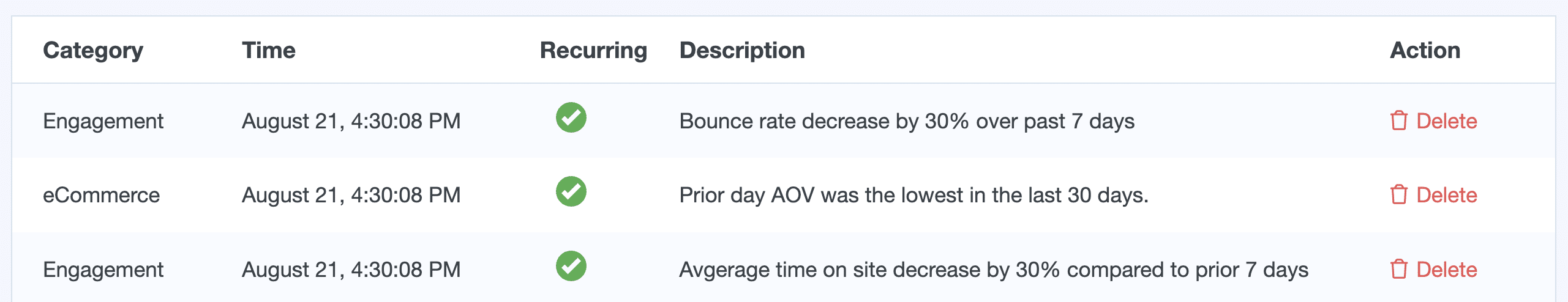
Other Reports
Beyond the standard tracking and reporting offered, within MonsterInsights you can also…
Customize the tabs on your graph within the Overview report. Depending on what goals are most important for you, you can customize the graph to display up to the 7 most important metrics in the graph
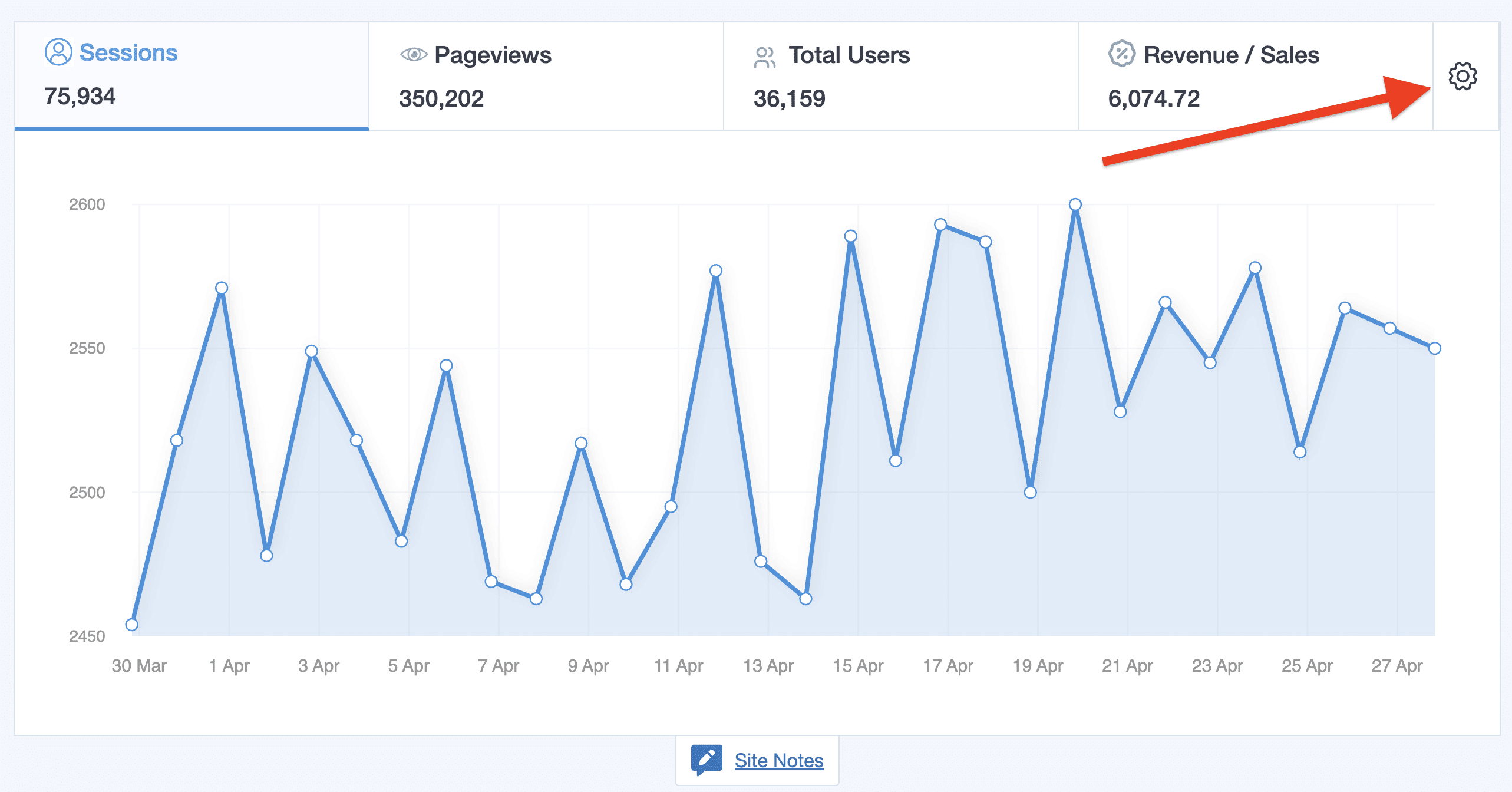
View stats at a glance to see how much traffic your site has accumulated over time through the number of your total page views, sessions, numbers of posts, pages, comments and most popular times in your Stats at a Glance report. This report is unique as it displays Google Analytics data for all time (no set date range).
See the days and times when your site receives the most traffic to plan your content schedule. If you know most of your visitors come on Saturdays at 4 PM, that’s a great time to publish new content or promote your site on social media.
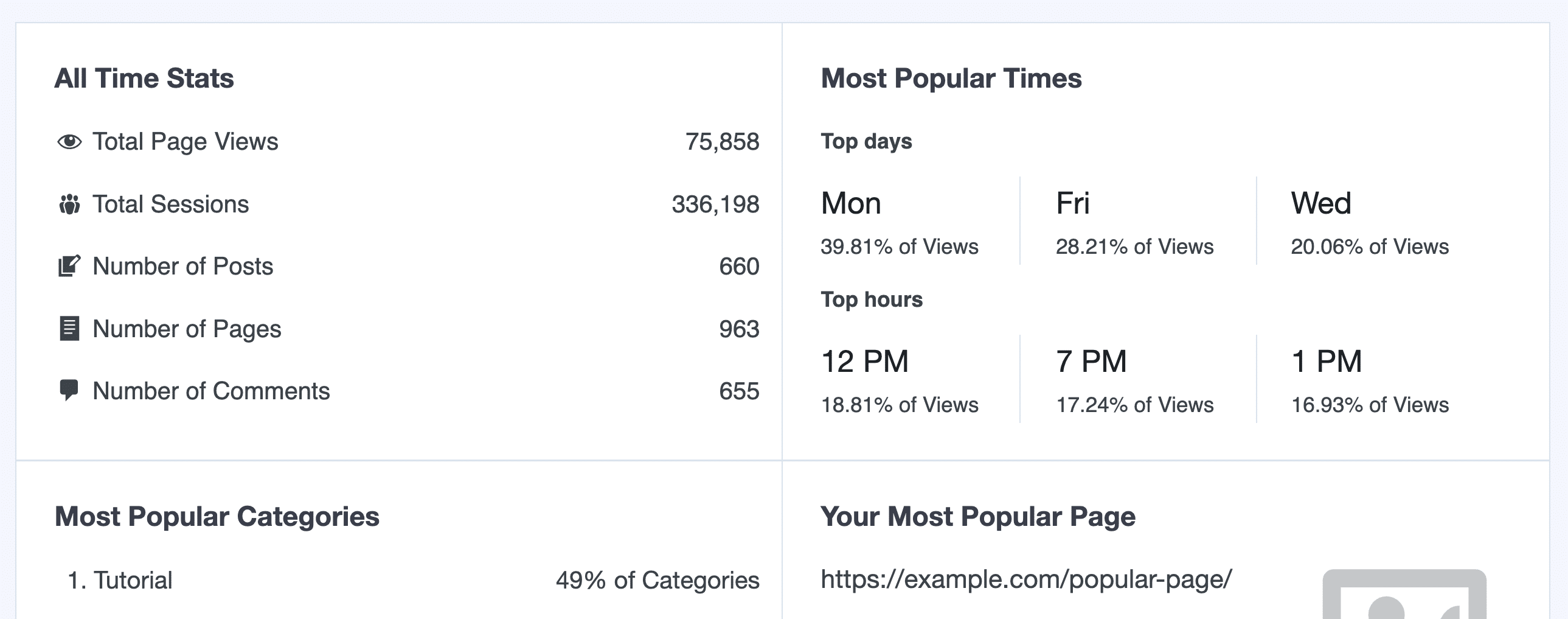
Get AI Insights in case you’re not quite sure where to start yet with your collected analytics. Check in on the randomly generated AI Insights to keep on top of trends and observations of your data made for you.
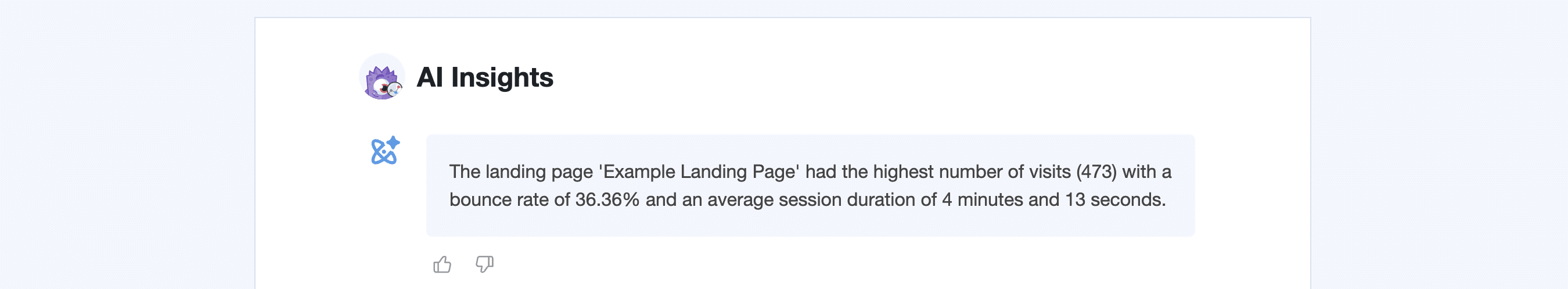
View User Journey, if running an online store, to view the exact steps a site visitor took before completing a transaction on your site. Available after enabling the User Journey addon.
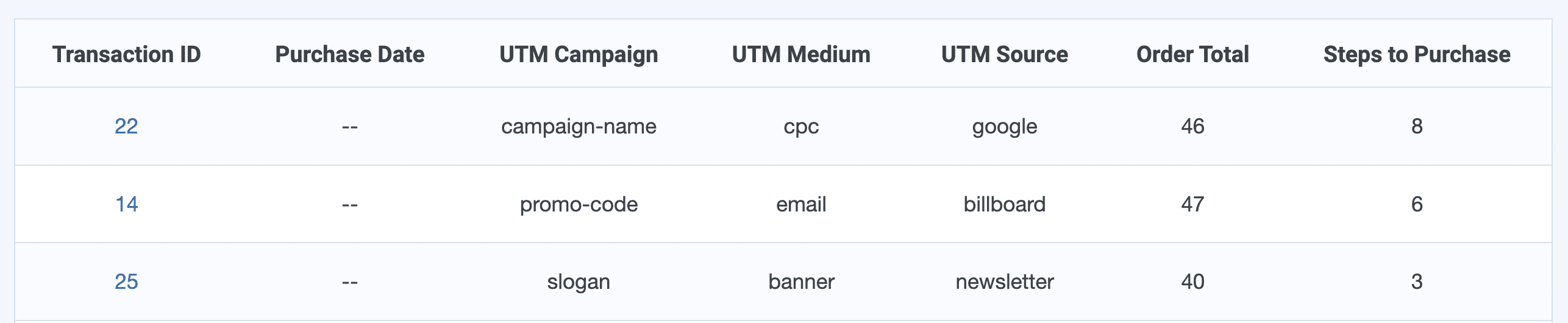
See Page Insights for your posts or pages. Enabling the Page Insights addon will add a new column to your posts or pages, allowing you to view quick stats per post or page.
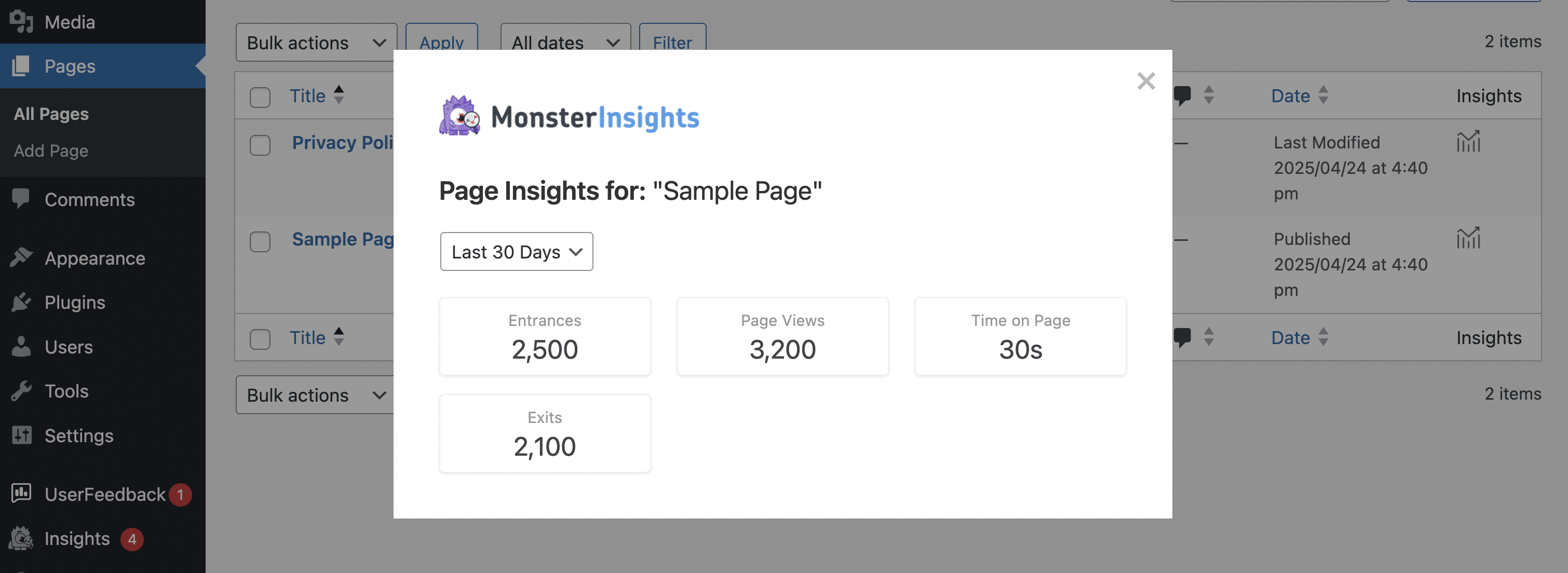
Check notifications by clicking on the notification icon, where you can stay up to date with MonsterInsights, Google Analytics and any changes within your data.
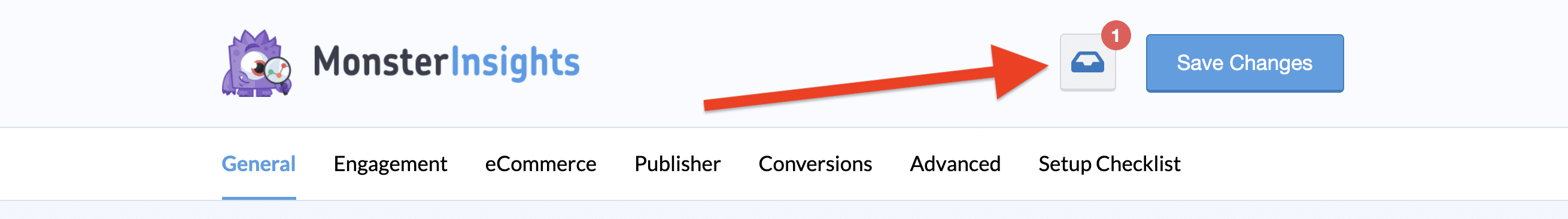
Advanced Tools
Now that you’ve got the basics down, you can take your tracking and reporting to the next step. What else can you do with MonsterInsights?
Use the EEA Compliance checker to see if you need a consent management system at Insights » Tools » EEA Compliance Check.
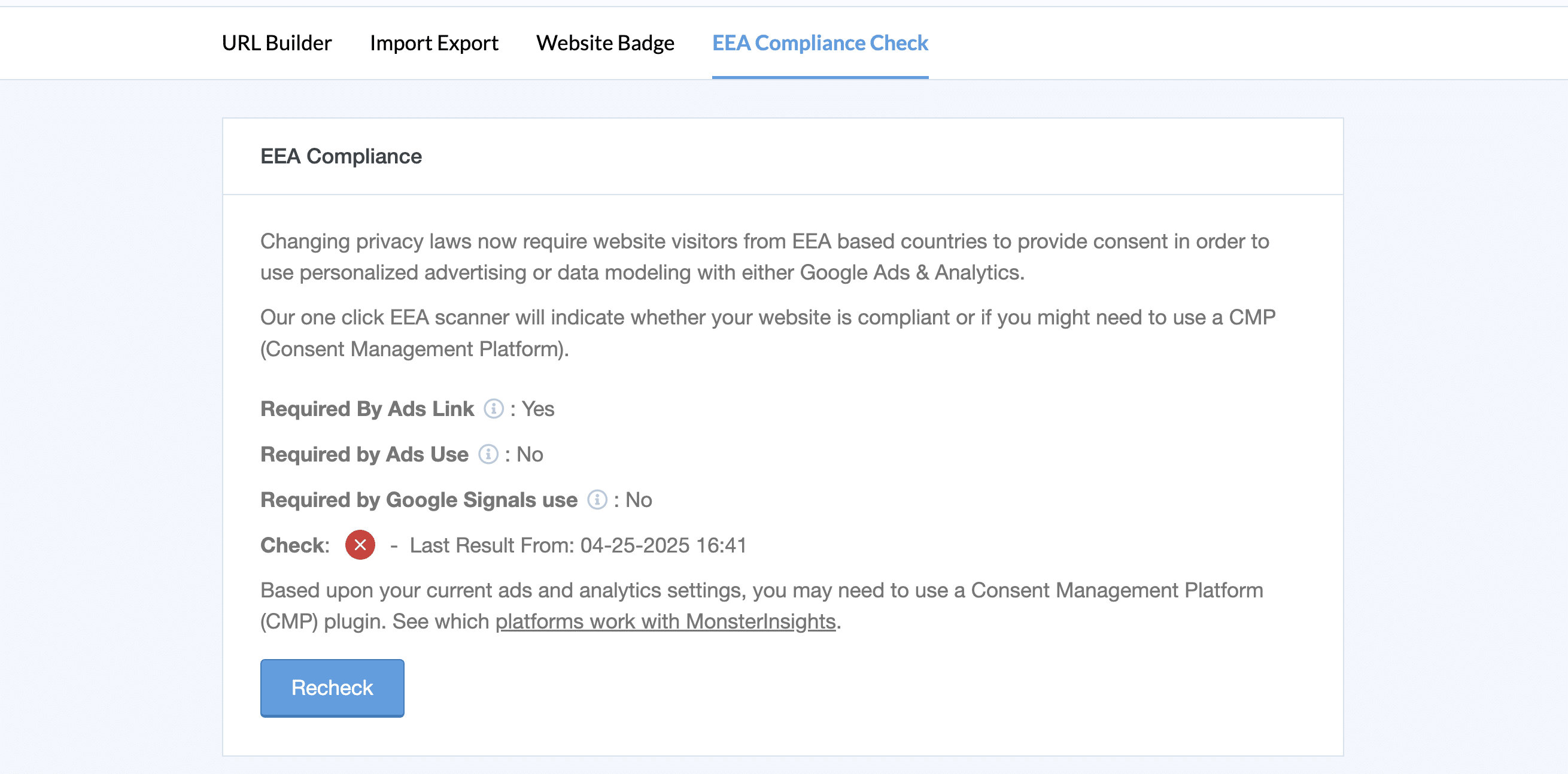
Depending on your consent management plugin of choice, enable the EU Compliance addon to help automate some of the changes in Google Analytics tracking required for compliance.
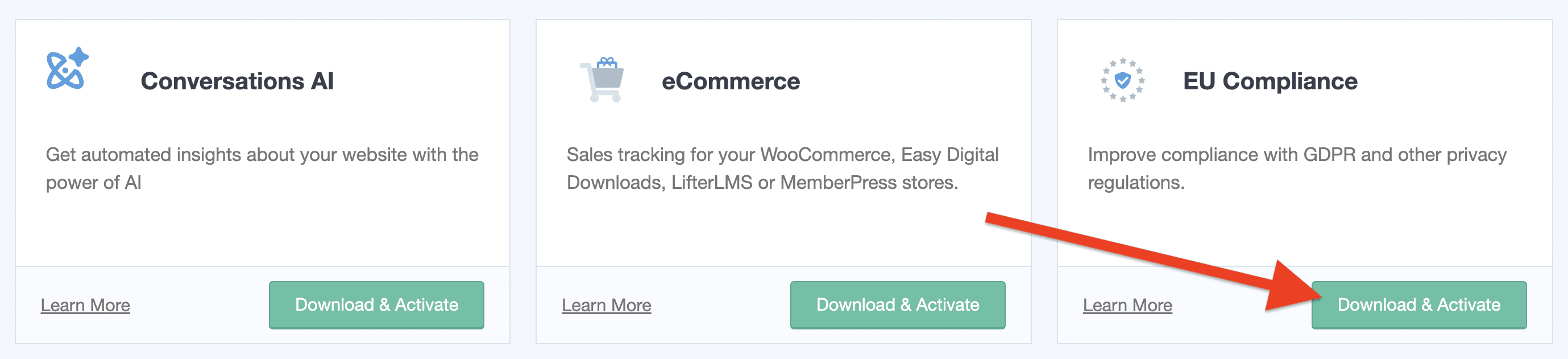
Enable Privacy Guard for more compliance with Google’s policies found at Insights » Settings » Advanced.
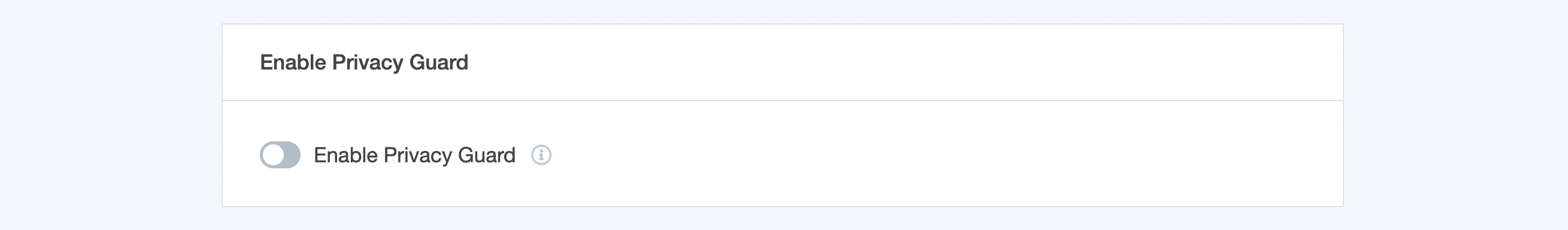
Create UTM URLs and use these links to track where clicks are coming from, such as social media, emails, or ads, to see which marketing efforts work best found at Insights » Tools » URL builder.
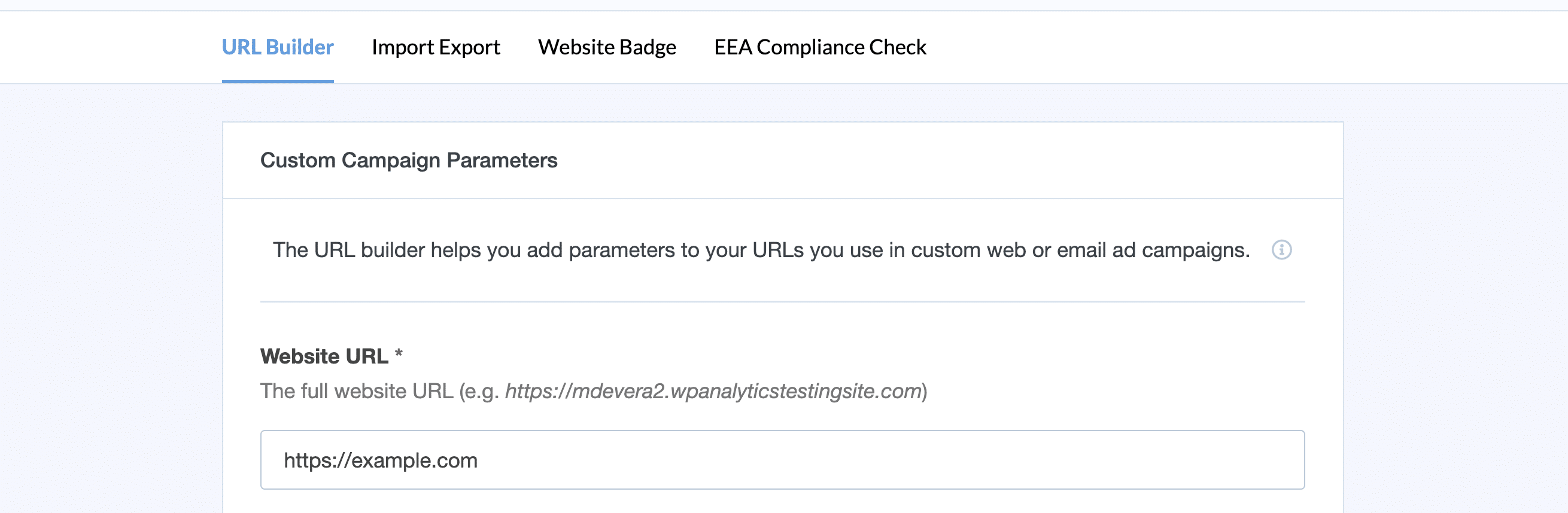
Set up custom event tracking as needed, such as tracking a call-to-action button and adding it in the most optimal areas as indicated in your scroll depth report through our custom link attribution feature.
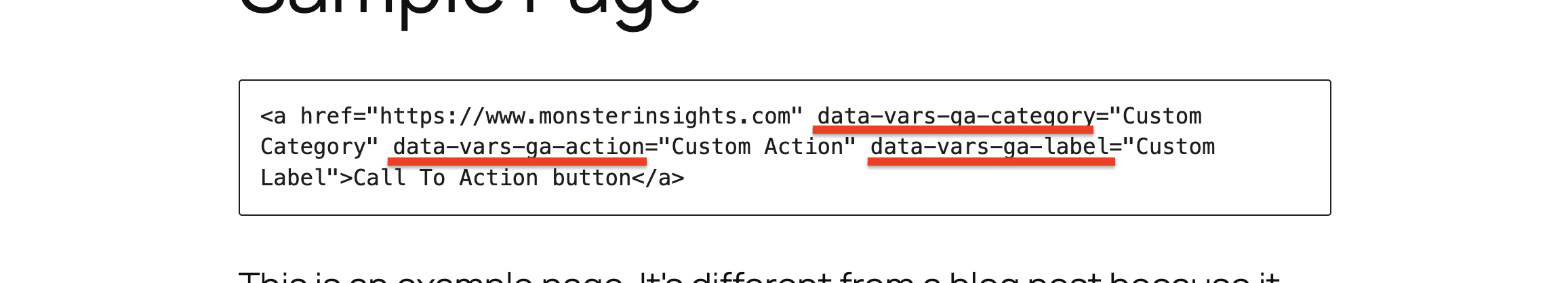
Add site notes at Insights » Site Notes whenever you make a change on your website, such as running a promotion to publish a blog post, to better keep track of changes affecting your data.
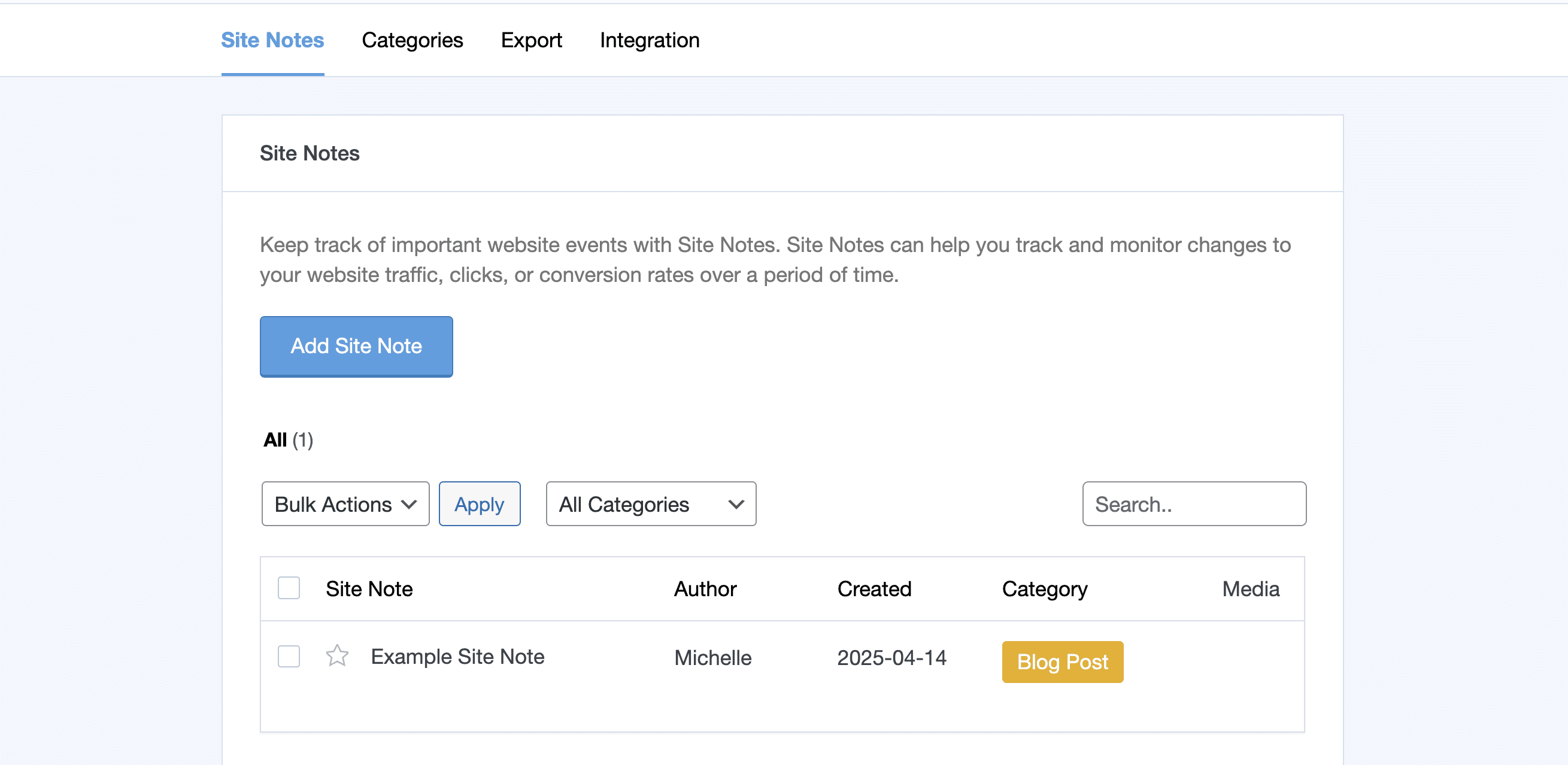
Easily track conversion data at Insights » Settings » Conversions » PPC Pixel Ads Tracking in Google Ads, Bing Ads, Meta Ads, Tiktok Ads, and Pinterest Ads to help optimize ad spend, improving campaign performance, and better understanding which ads drive the most valuable actions.
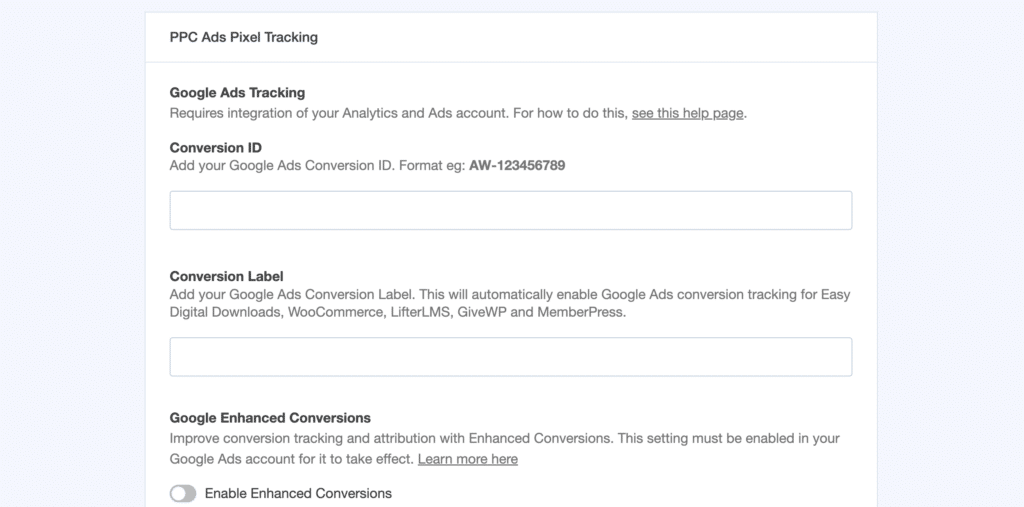
Manage user roles or permissions in case you have a marketer or a client that would like to help review reports at Insights » Settings » Advanced » Permissions.
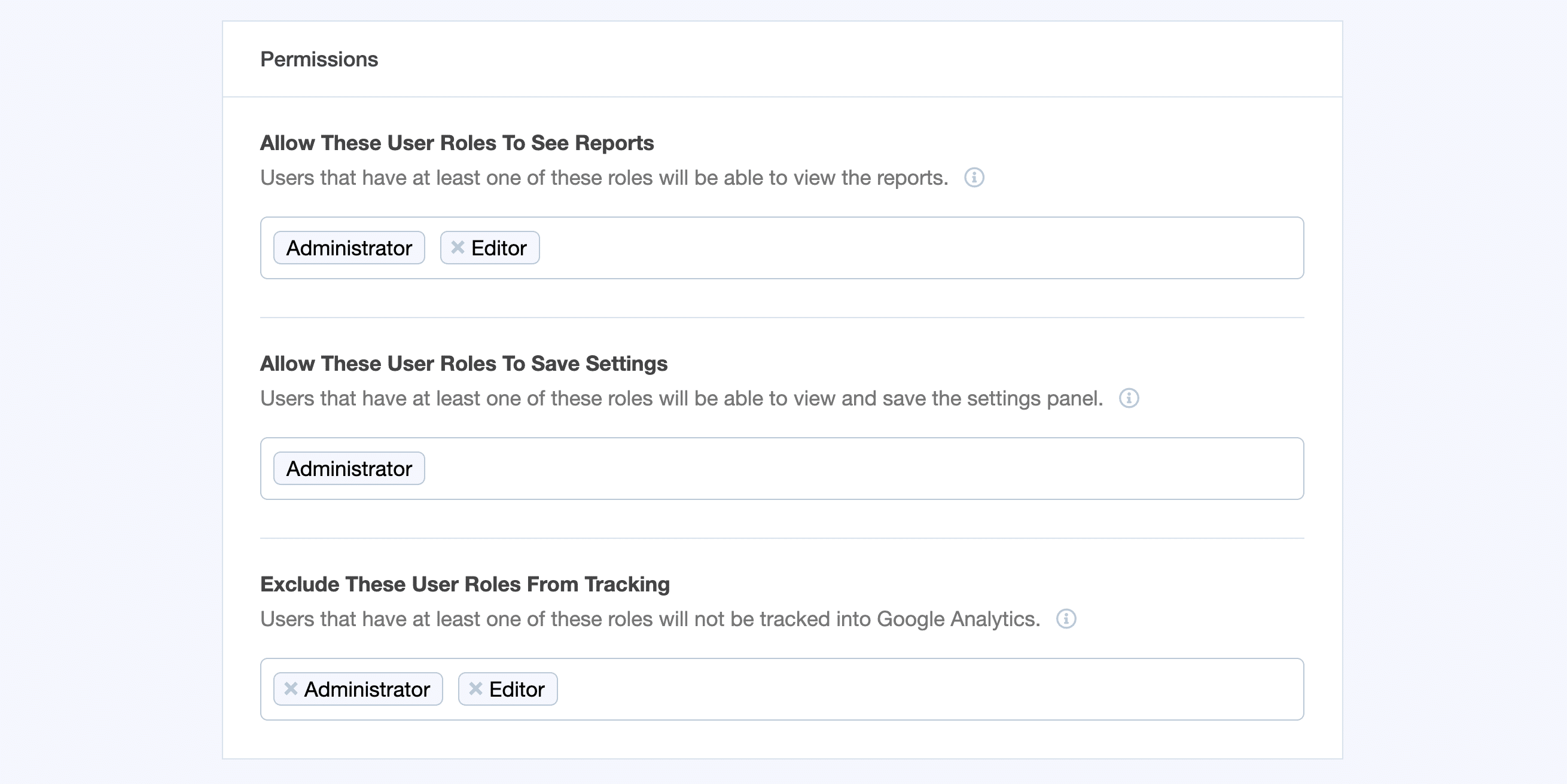
Configure your Email Summaries and get a snapshot of your website’s performance or send a copy of the email summary report to your client at Insights » Settings » Advanced » Email Summaries.
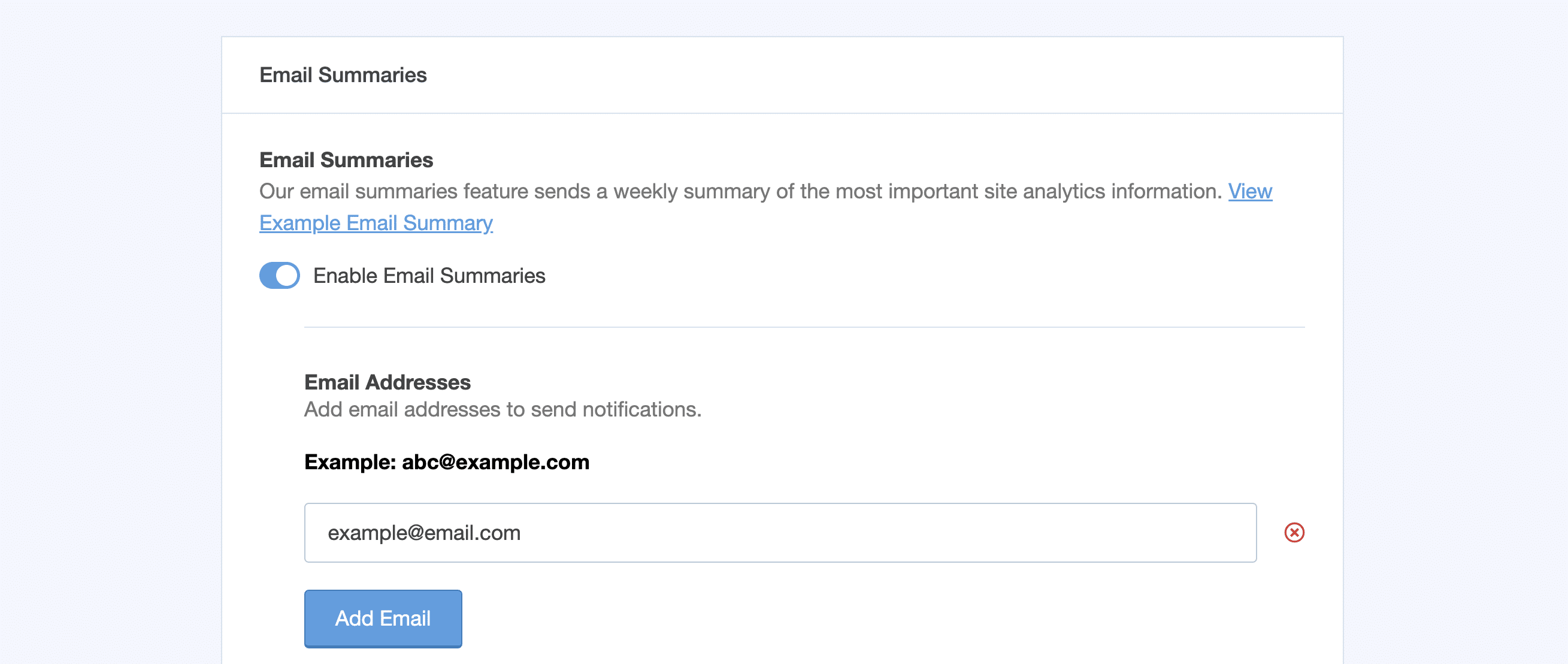
Talk to your data for more in-depth insights via the Conversations AI feature at Insights » Conversions AI.
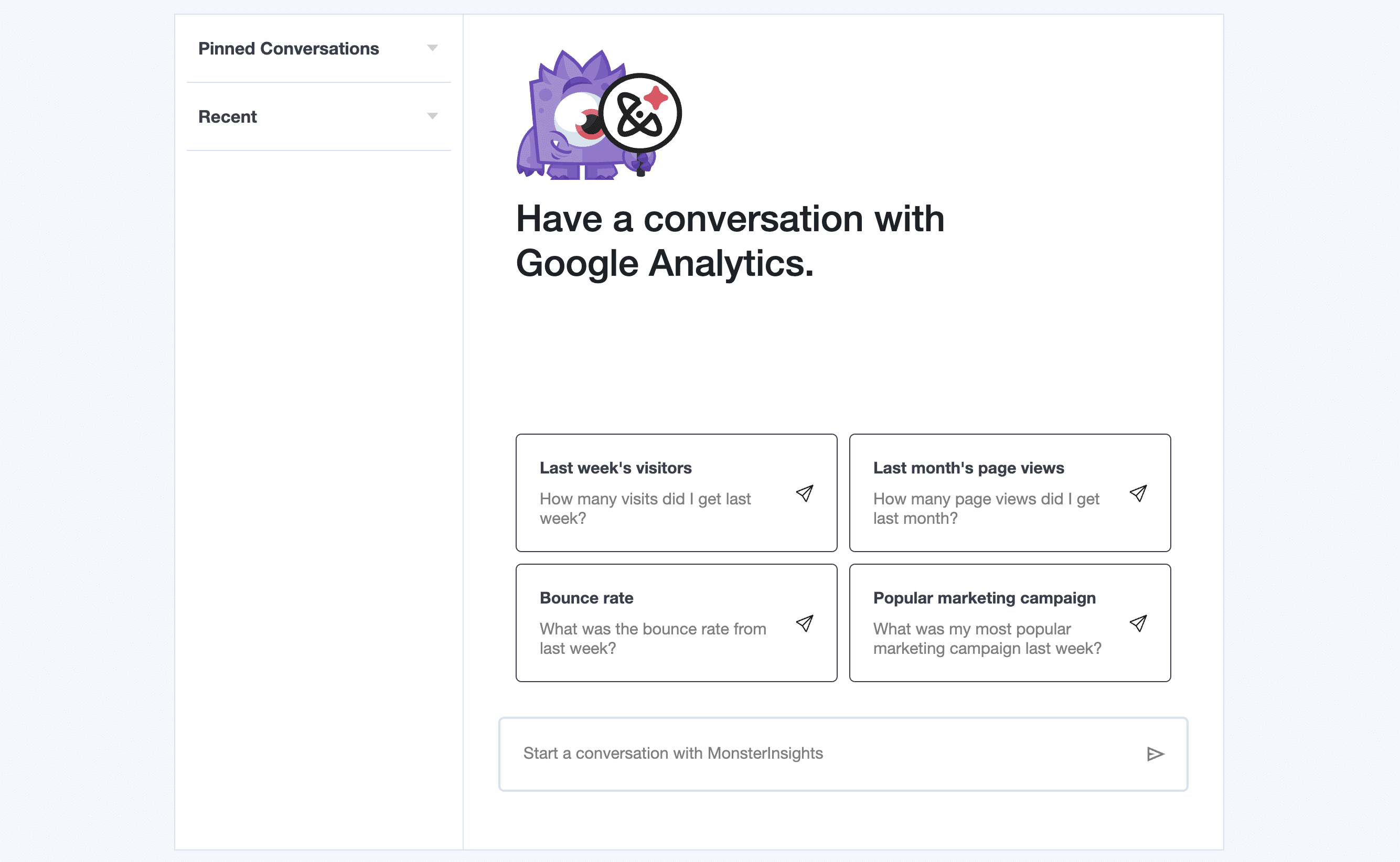
More Traffic and Engagement
Data is awesome and it would be great to see more of it! Investing in SEO can significantly increase the number of visitors to your website, providing you with more usable insights.
We recommend learning how to master SEO search intent to make the best use of MonsterInsights and Google Analytics.
To help with this, we recommend crafting the most engaging headlines to increase likelihood of clicks with our Headline Analyzer:
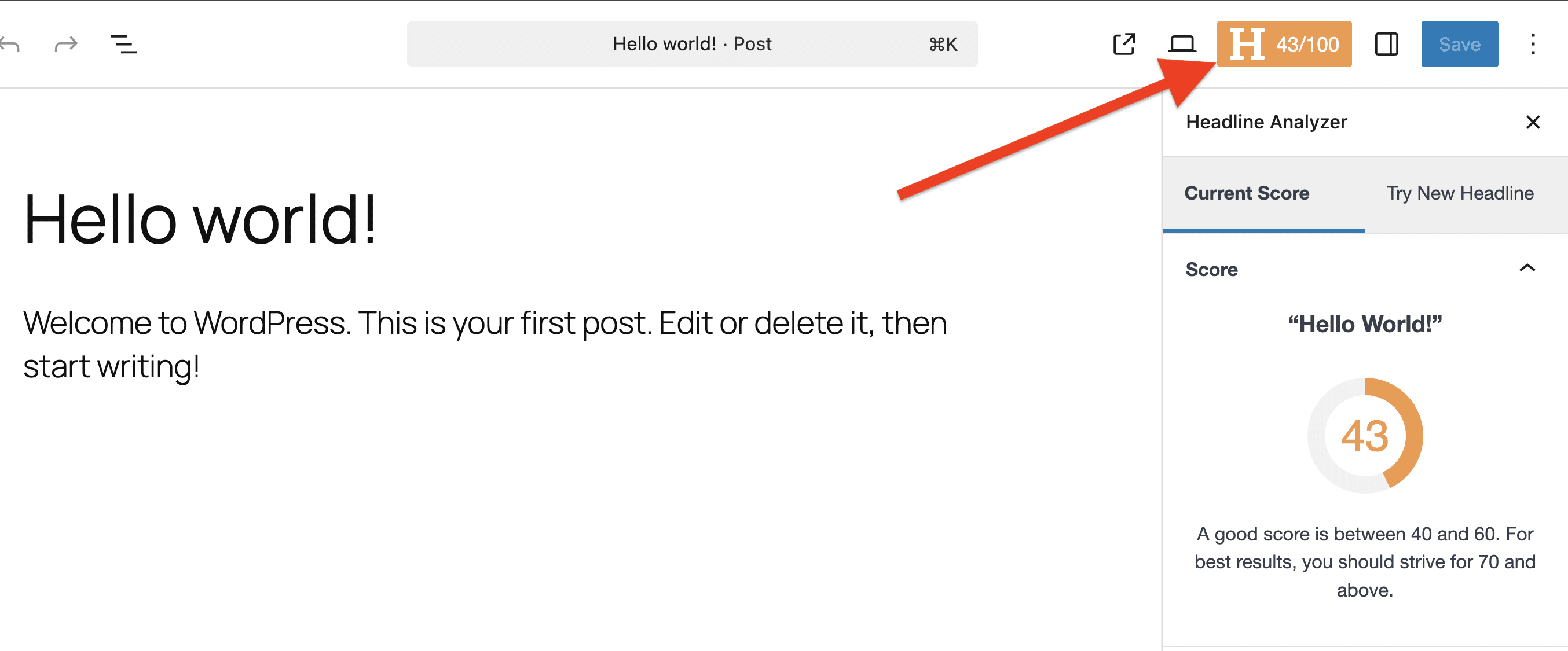
Serve your best content to new or returning site visitors via Popular Post widget and keep those site visitors on your site for longer:
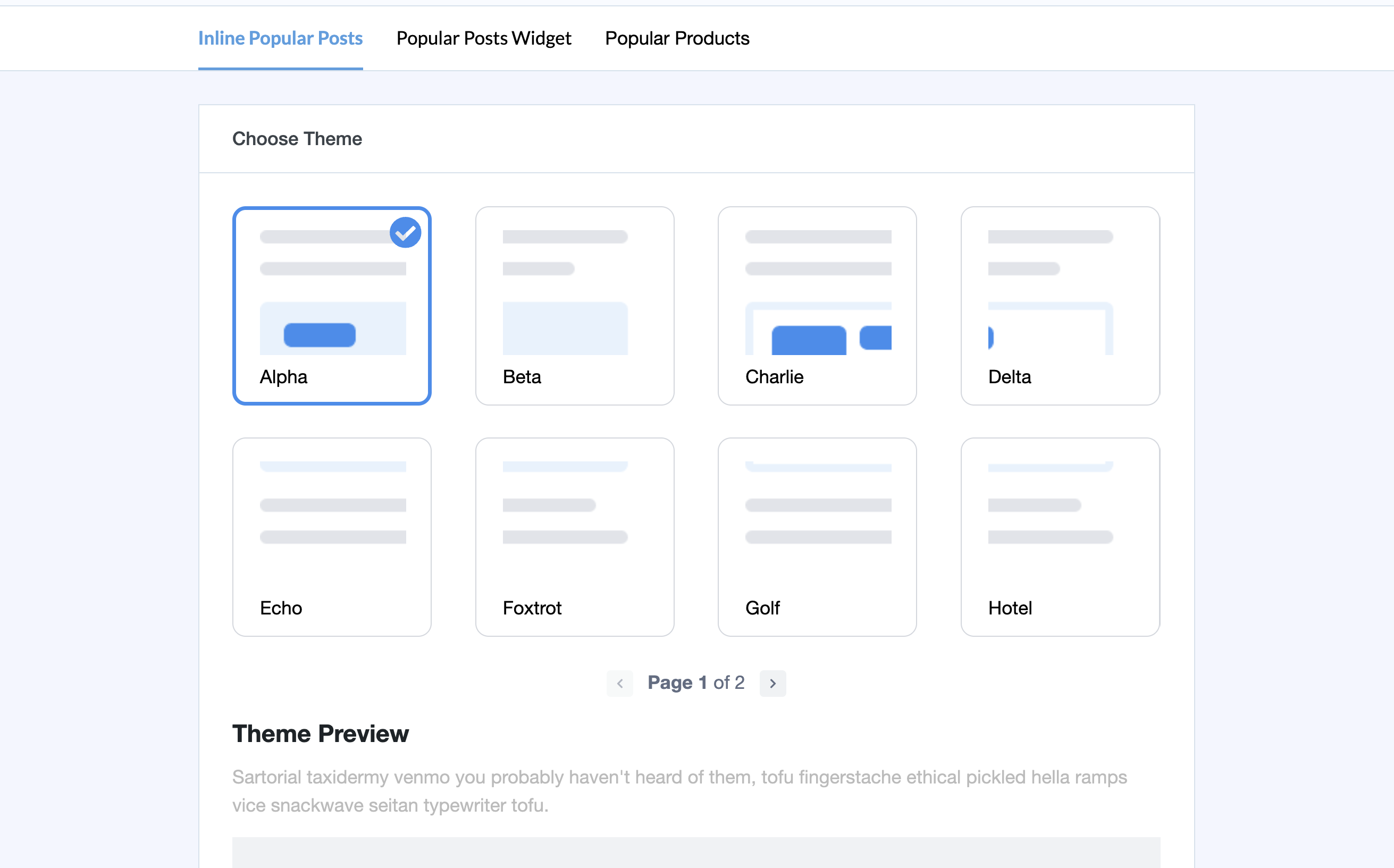
Lastly, start delving into quantitative data using another product we’ve developed: UserFeedback! Get direct insights on how to keep your site visitors coming back for more:
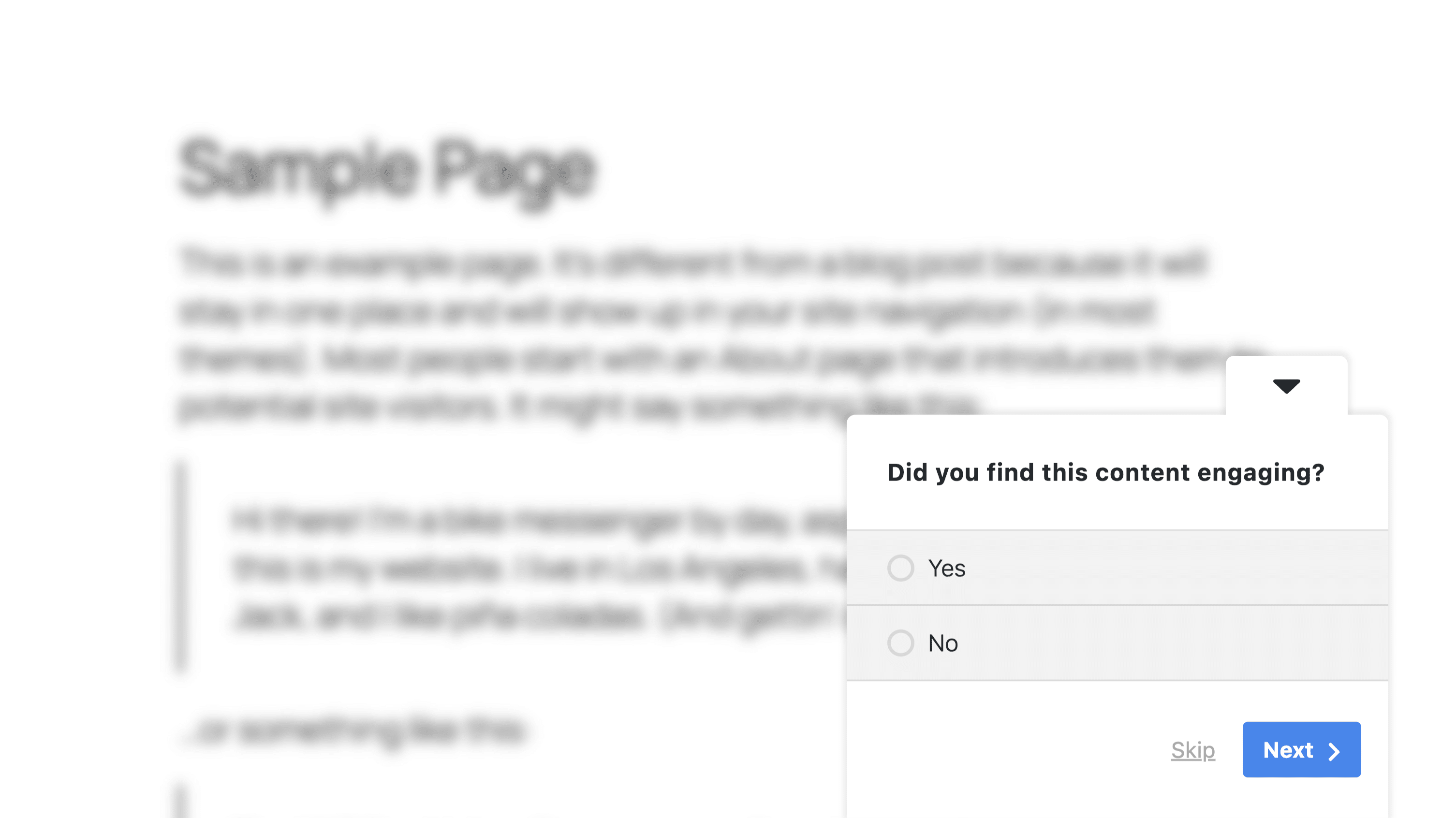
Seeing overall website growth isn’t instant, but by using MonsterInsights to track your progress, you can ensure every decision is data-informed.
That’s it! You’ve learned all about the core features of MonsterInsights.

