Looking to uninstall MonsterInsights? The MonsterInsights plugin can be deactivated and deleted like any other WordPress plugin.
Once deleted, all MonsterInsights tracking codes and scripts will no longer be inserted into your WordPress site.
Learn how to remove MonsterInsights from your WordPress site by following the steps in this guide.
For a quick walk through, check out the video below.
Get Started
Step 1: First, log into your WordPress admin.
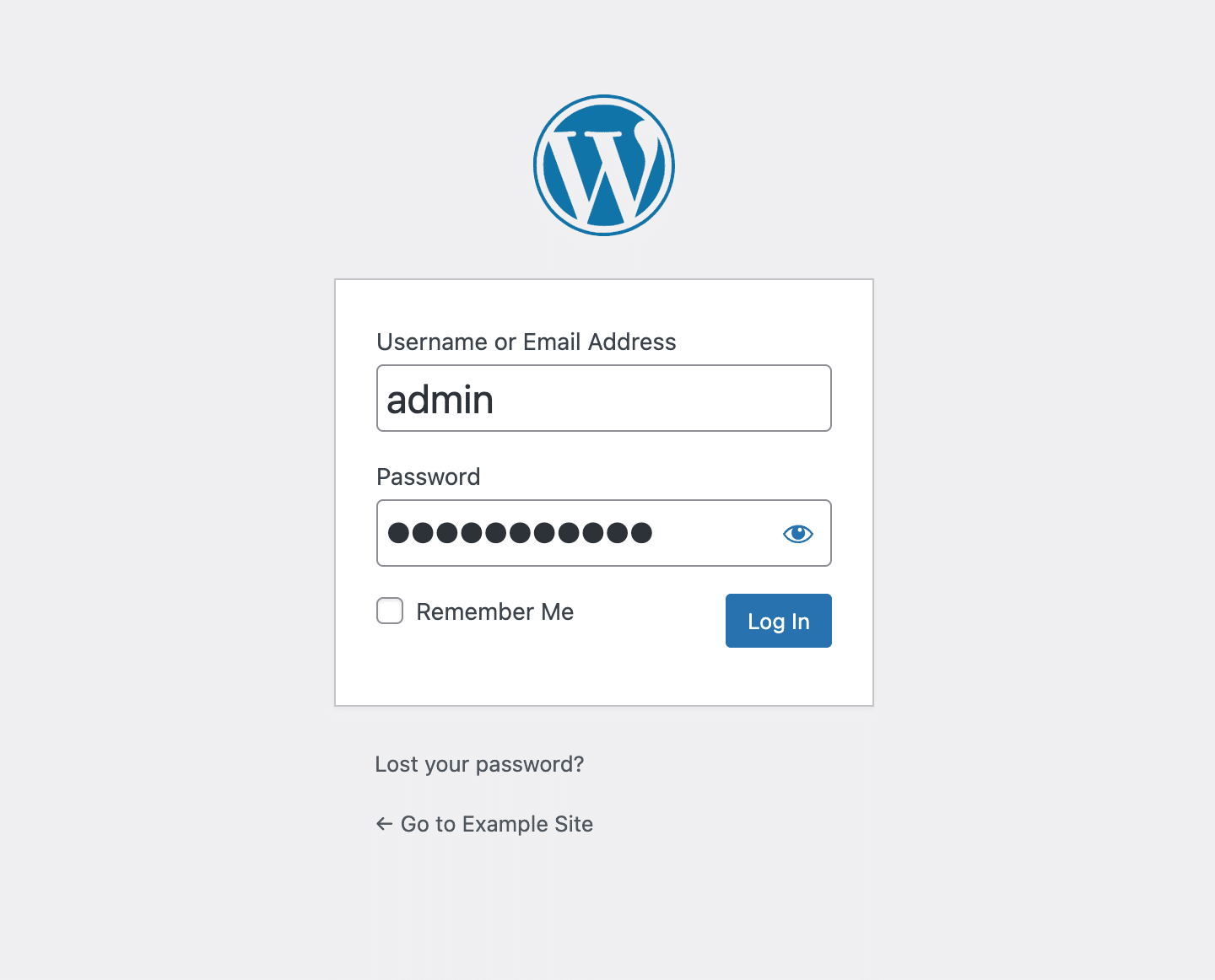
Step 2: While in your dashboard, locate the Plugins page in the sidebar menu and click on it.
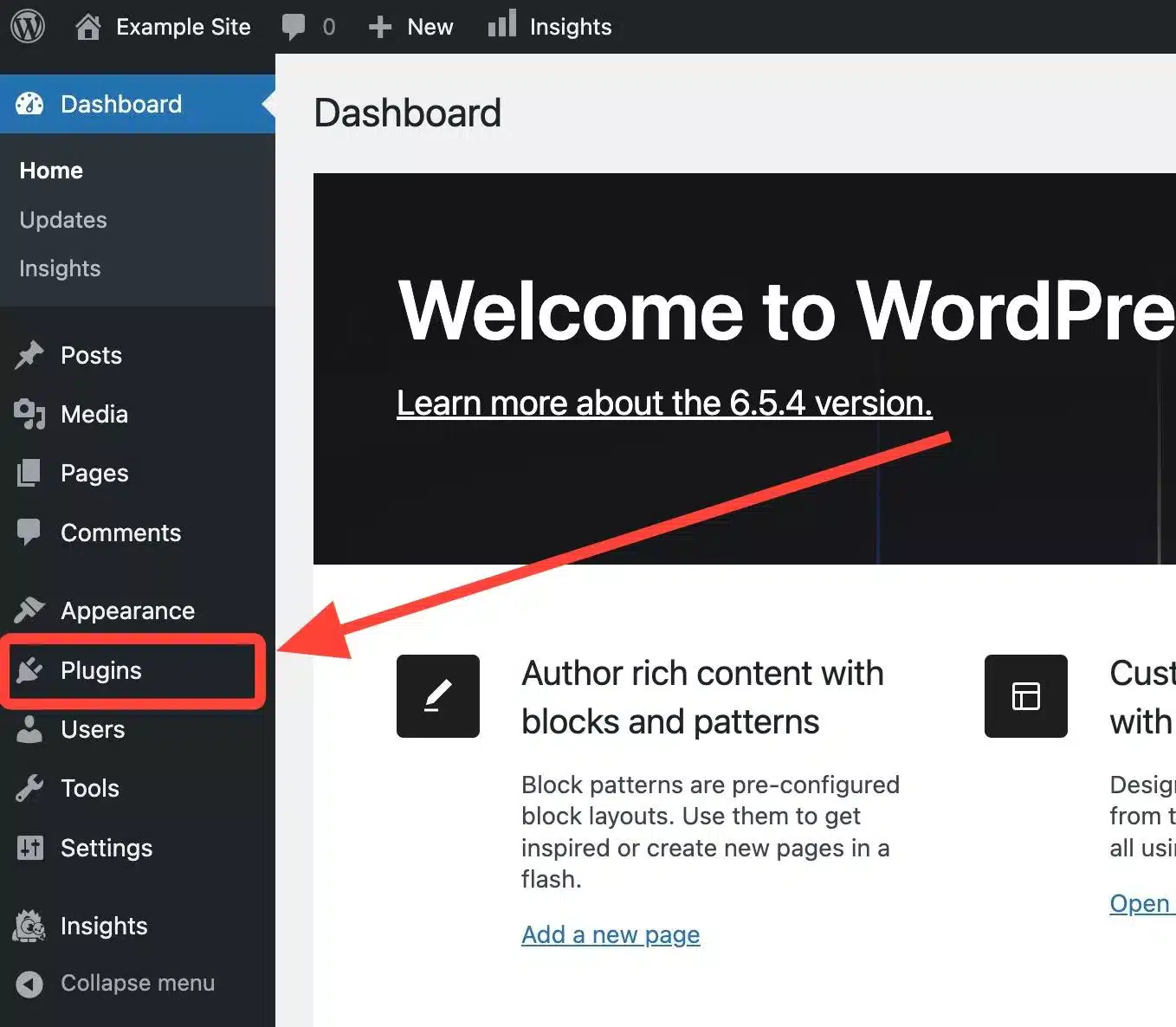
Step 3: Next, locate the MonsterInsights plugin and Deactivate it.
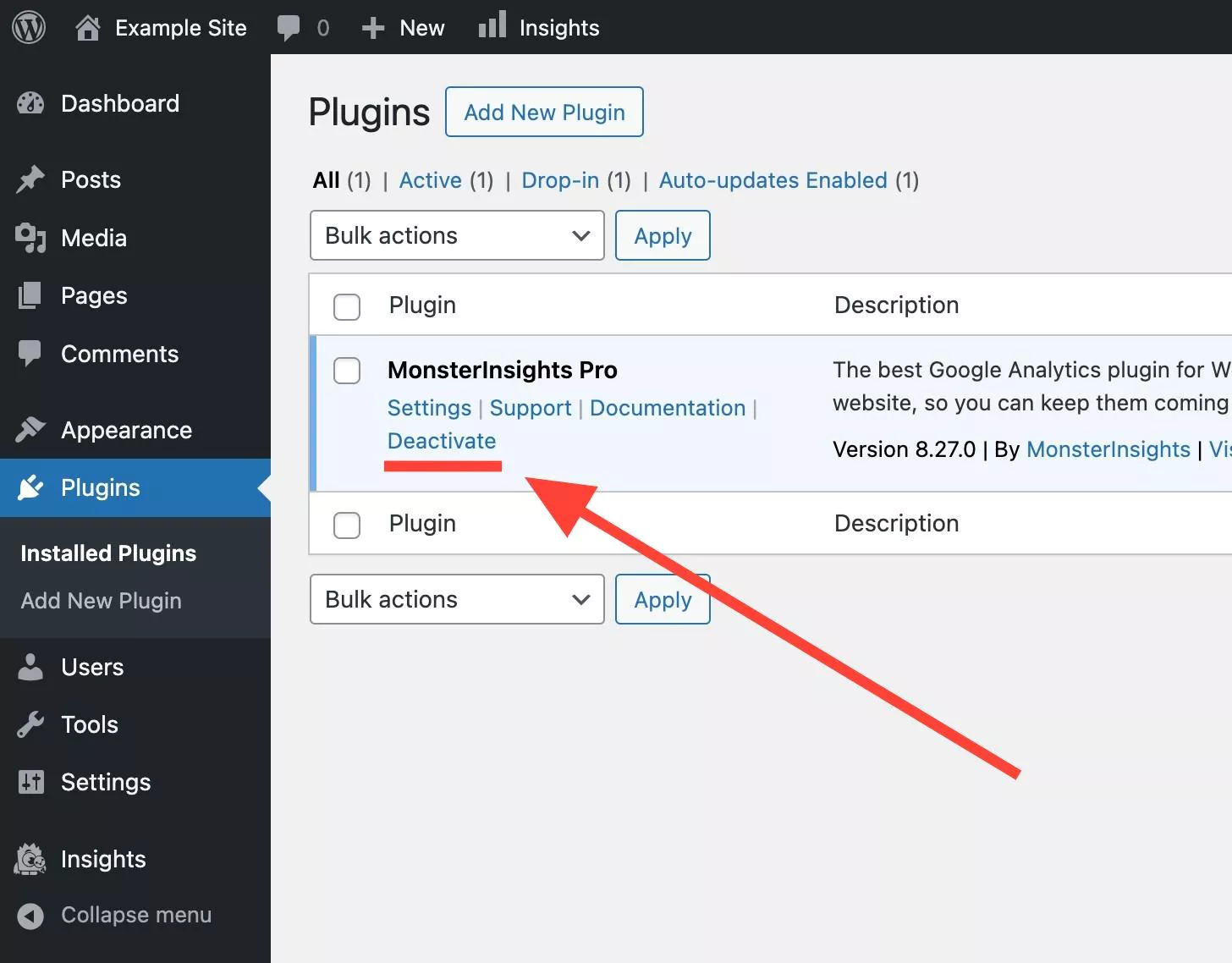
Step 4: You’ll be asked to share the reason for uninstalling MonsterInsights. We’d really appreciate your feedback!
Please choose one of the following options:
- I no longer need the plugin
- I’m switching to a different plugin
- I couldn’t get the plugin to work
- It’s a temporary deactivation
- Other
Once you’ve selected your choice, click on Submit & Deactivate to continue.
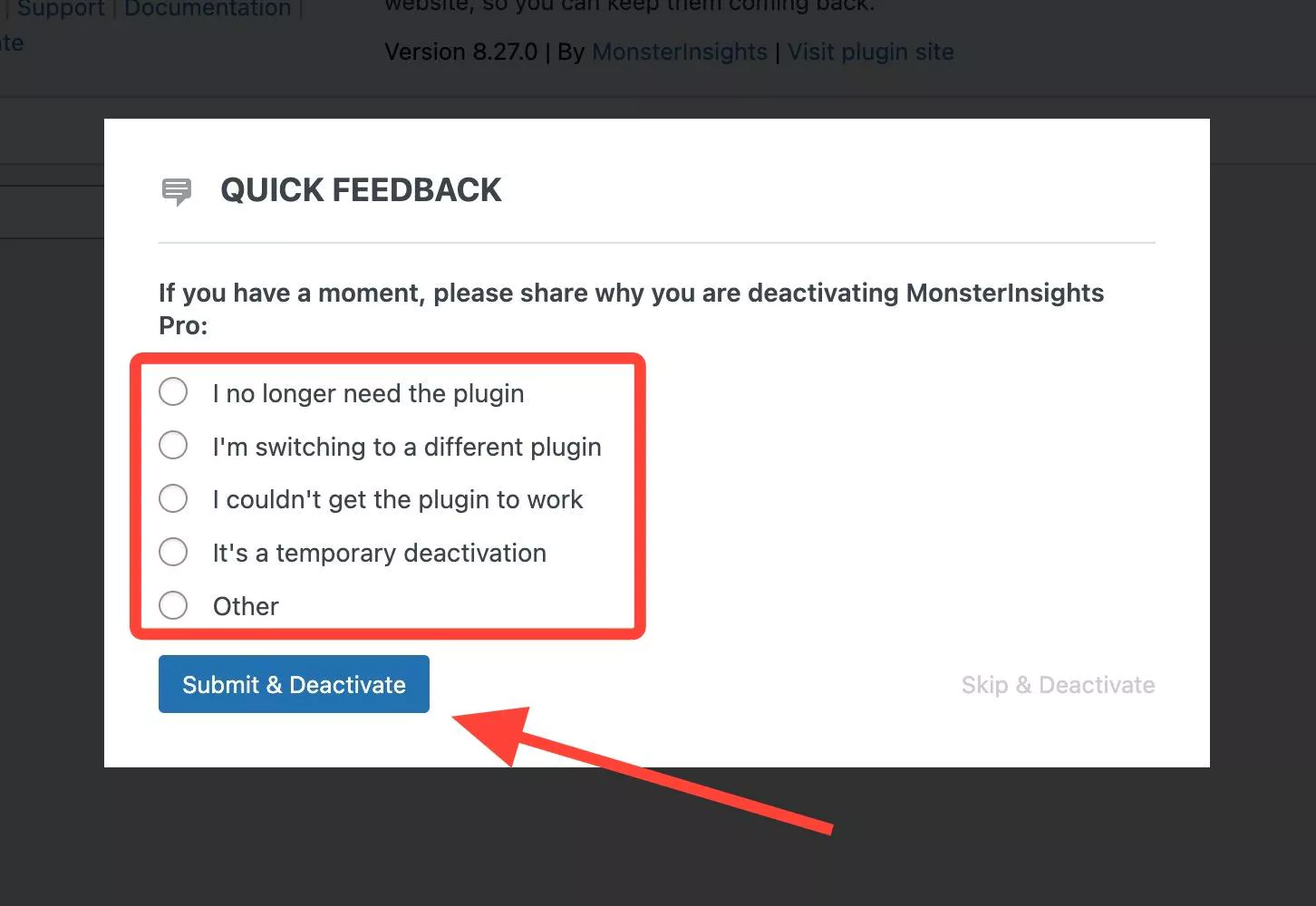
Step 5: With the plugin successfully deactivated, you can now Delete the plugin.
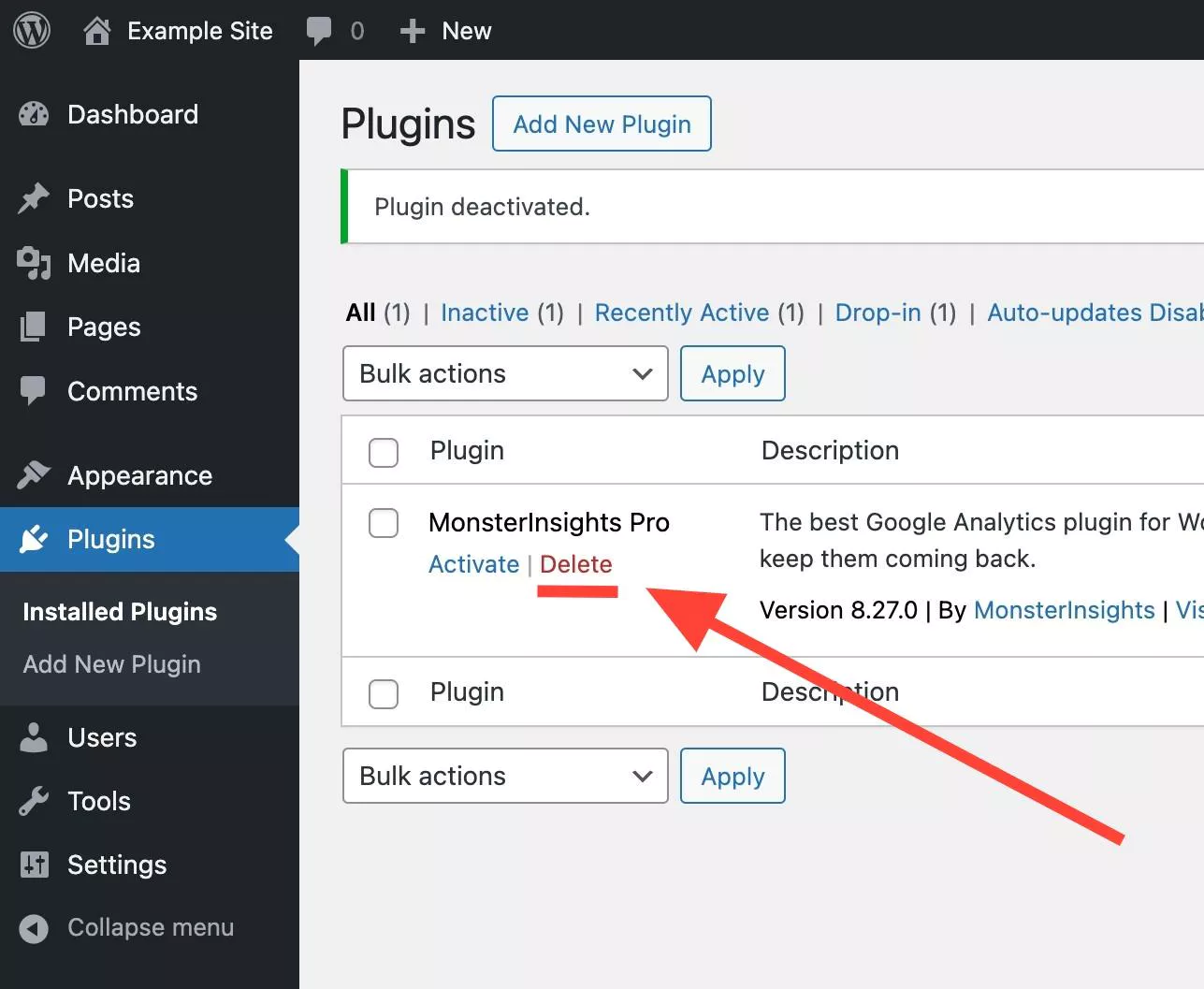
After deleting, you’ll see a message that MonsterInsights was successfully deleted.
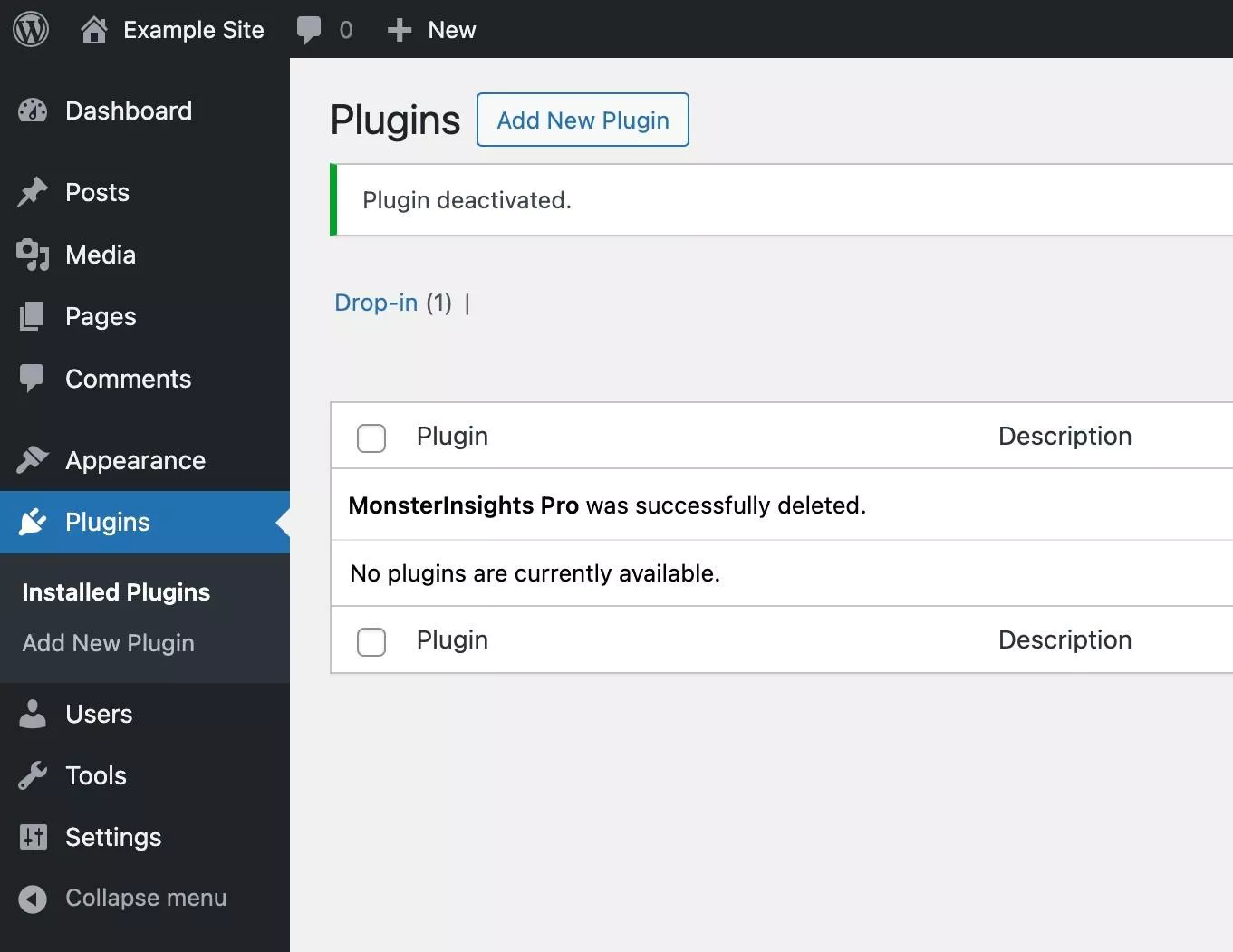
Troubleshooting
If you are having any issues, below are some suggested troubleshooting steps.
After you’ve followed the steps to uninstall, if you are noticing that MonsterInsights is still running somehow, please try clearing your website’s cache.
Pro Tip
If you are having trouble removing MonsterInsights, or if you’re not able to find it in the list of plugins for your WordPress site, you may need to use a cPanel File Manager or SFTP (e.g., FileZilla) to remove the MonsterInsights folder manually.
If using MonsterInsights Lite or Google Analytics for WordPress by MonsterInsights, the folder name is google-analytics-for-wordpress.
If using MonsterInsights Pro, the folder name is google-analytics-premium.
If you continue to have trouble, the best next step will be to reach out to your hosting provider to help you delete the plugin.
That’s it! You’ve successfully uninstalled MonsterInsights. We’re sorry to see you go and hope you’ll find your way back someday.

