Using Google Ads? Make your ads work better and track more sales with Enhanced Conversions!
MonsterInsights makes setting up enhanced conversion tracking for web easy. Without enhanced conversions, Google Ads has a limited view of your customers. But in just a few clicks, you can have improved conversion tracking and attribution for your WooCommerce, Easy Digital Downloads, MemberPress, LifterLMS, or Restrict Content Pro store.
Before getting started…
- You have a MonsterInsights Pro or higher license.
- You have installed the MonsterInsights plugin.
- You are connected to your Google Analytics account.
- You have set up Google Ads conversion tracking.
With our PPC Tracking addon, MonsterInsights makes Google Ads conversion tracking easy by inserting your Purchase conversion ID and conversion label into your WordPress site for you.
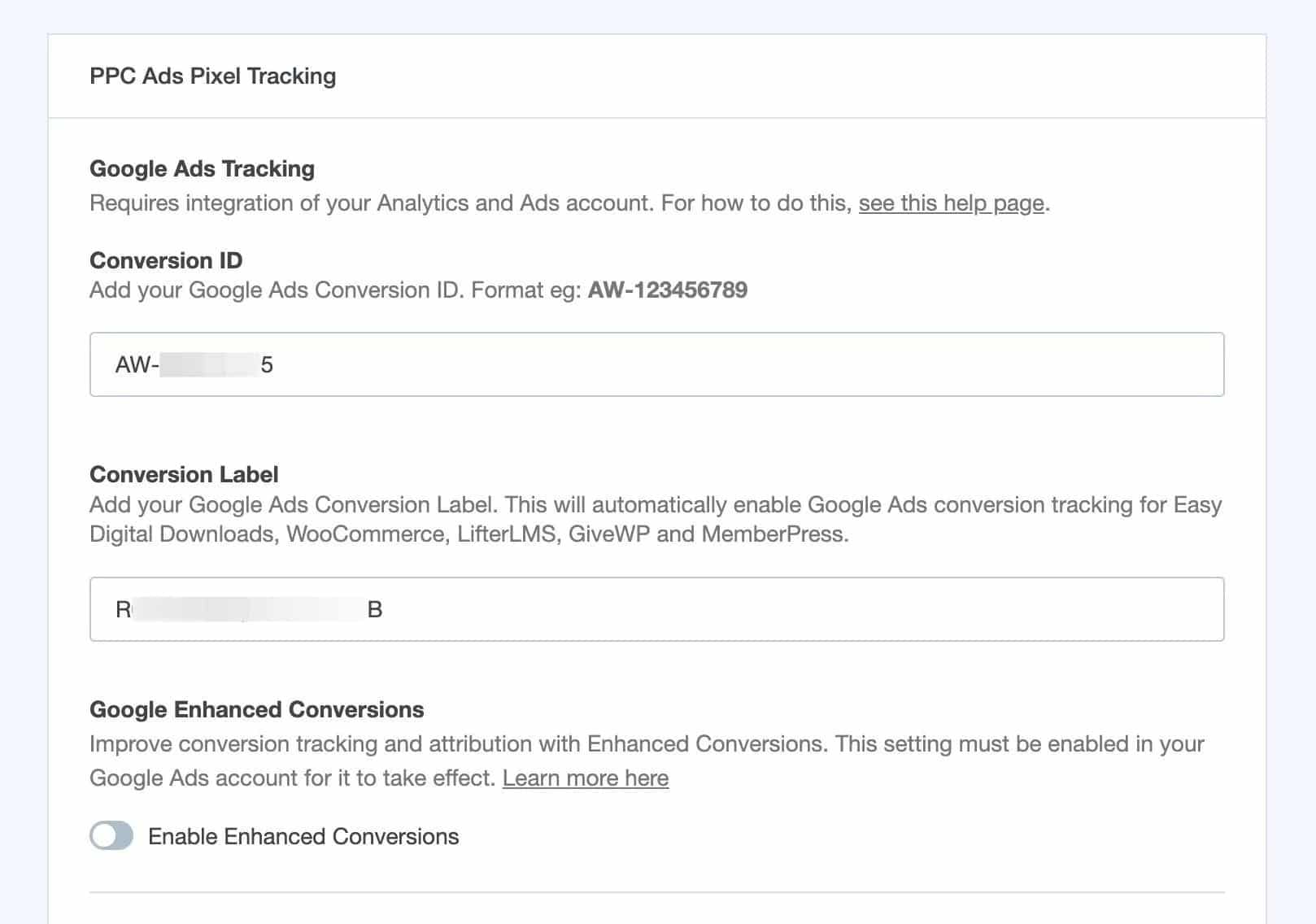
Enabling enhanced conversion tracking allows for more accurate conversion measurement and bidding optimization for your ads, by sending encrypted customer data alongside your existing conversion tags.
This helps website owners in a number of ways:
- Helps Google Ads recognize returning customers even if they’re on a different device or have cleared their cookies.
- Helps show your ads to the right people, who have a higher chance of becoming customers, based on their past behavior.
- Helps Google Ads adjust bids more effectively, to avoid overpaying for clicks that don’t lead to sales.
Typically, enabling this feature requires adjustments to your current Google Ads implementation to capture user-provided data. But with MonsterInsights, it only takes a few clicks to get started.
Getting Started
First, the option needs to be enabled within your Google Ads account. Visit your Google Ads dashboard at ads.google.com and then navigate to Goals » Conversions » Settings
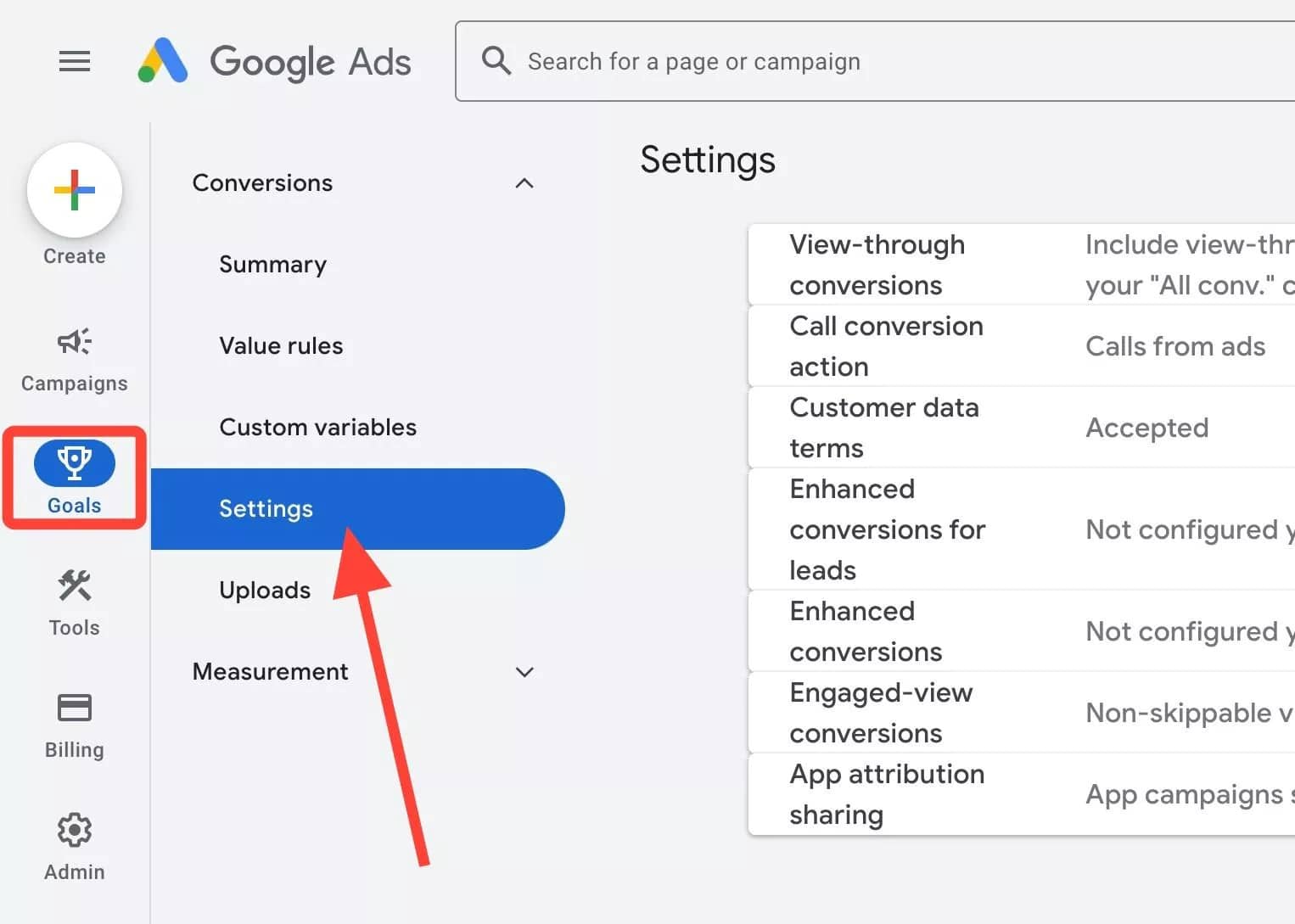
Next open Enhanced conversions
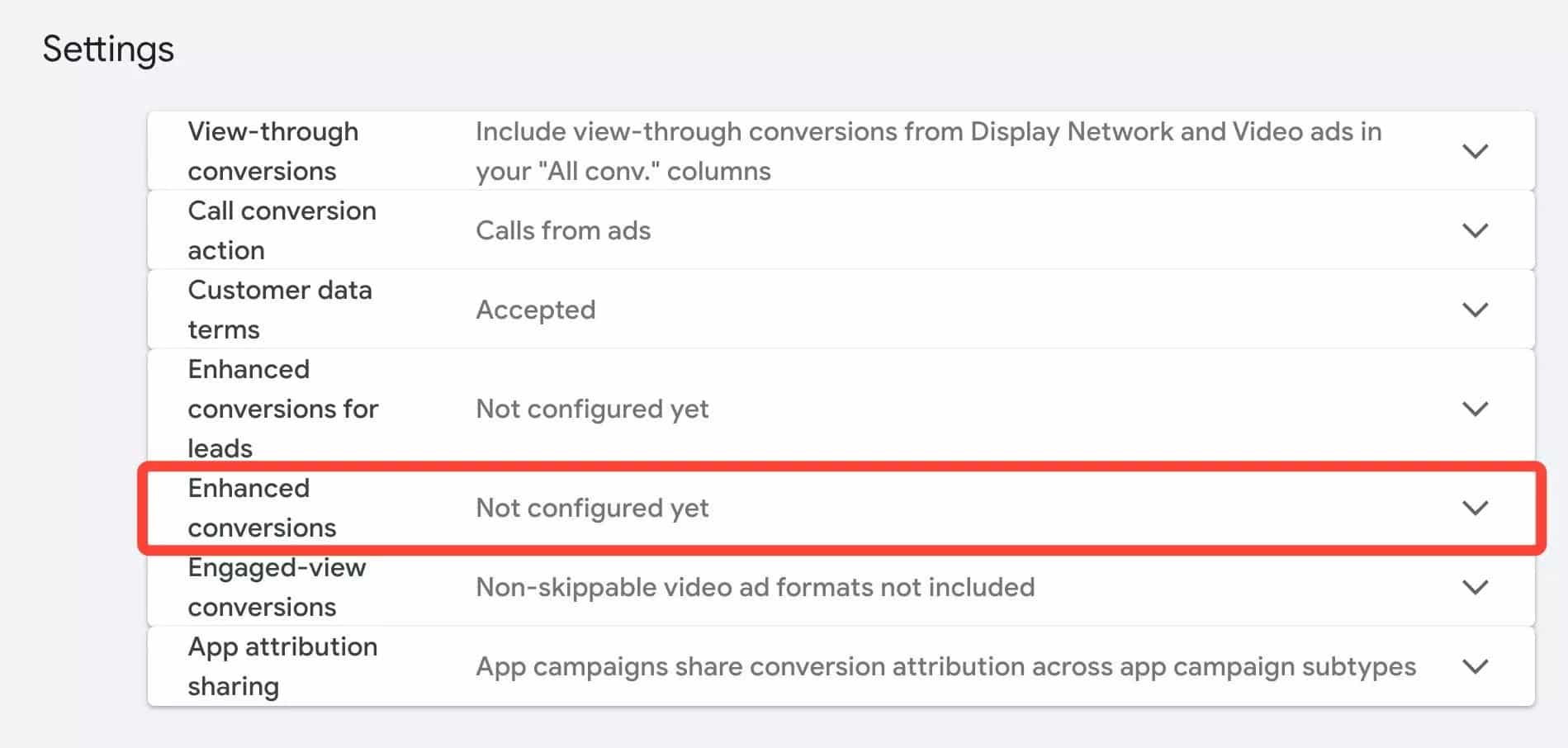
Enable the Turn on enhanced conversions toggle.
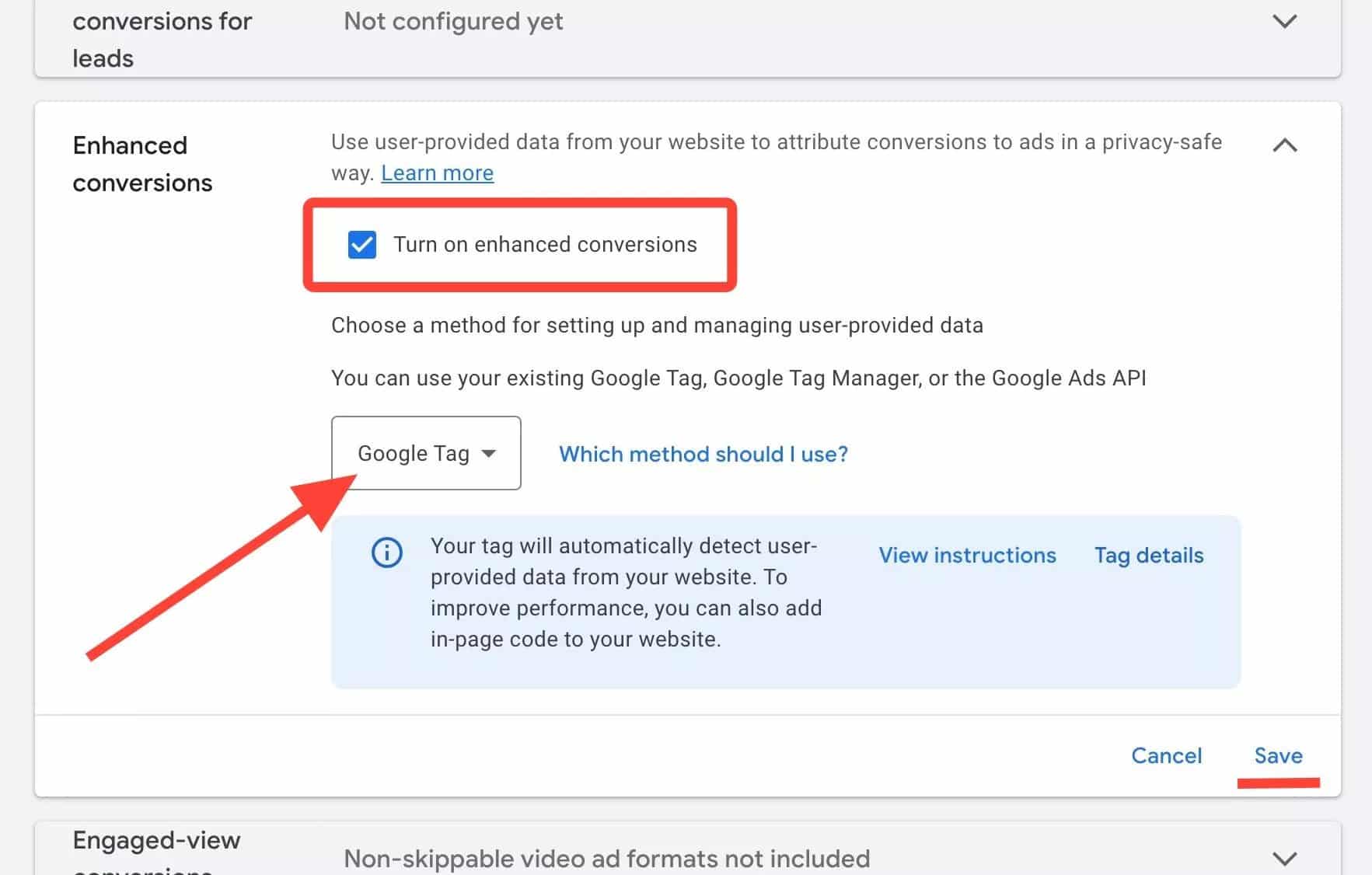
Set the method as Google Tag and click Save.
Now you can go to your WordPress admin and navigate to Insights » Settings.
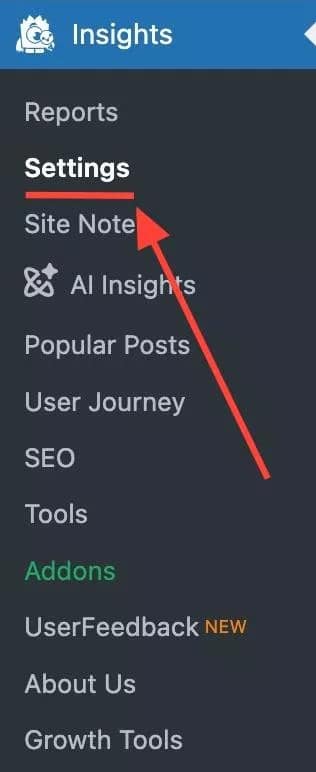
Click into the Conversions tab and scroll down to the PPC Ads Pixel Tracking section.
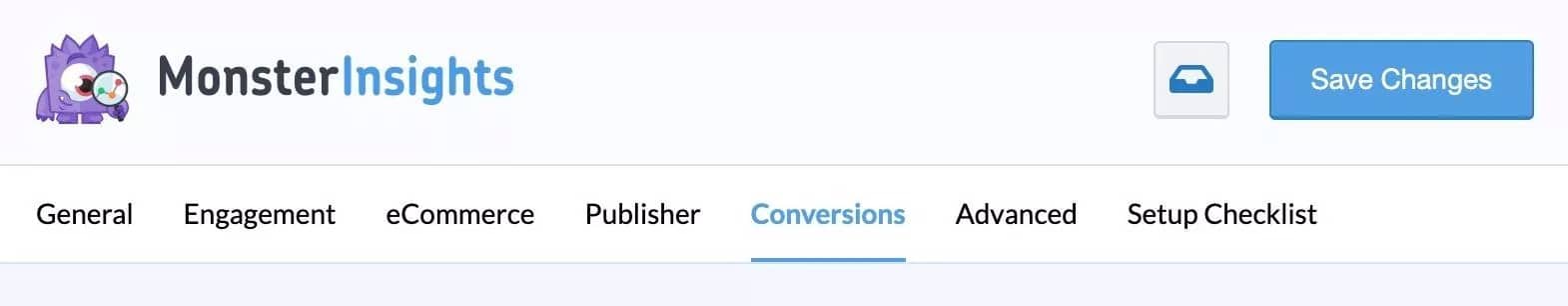
Switch on the Enable Enhanced Conversion toggle.
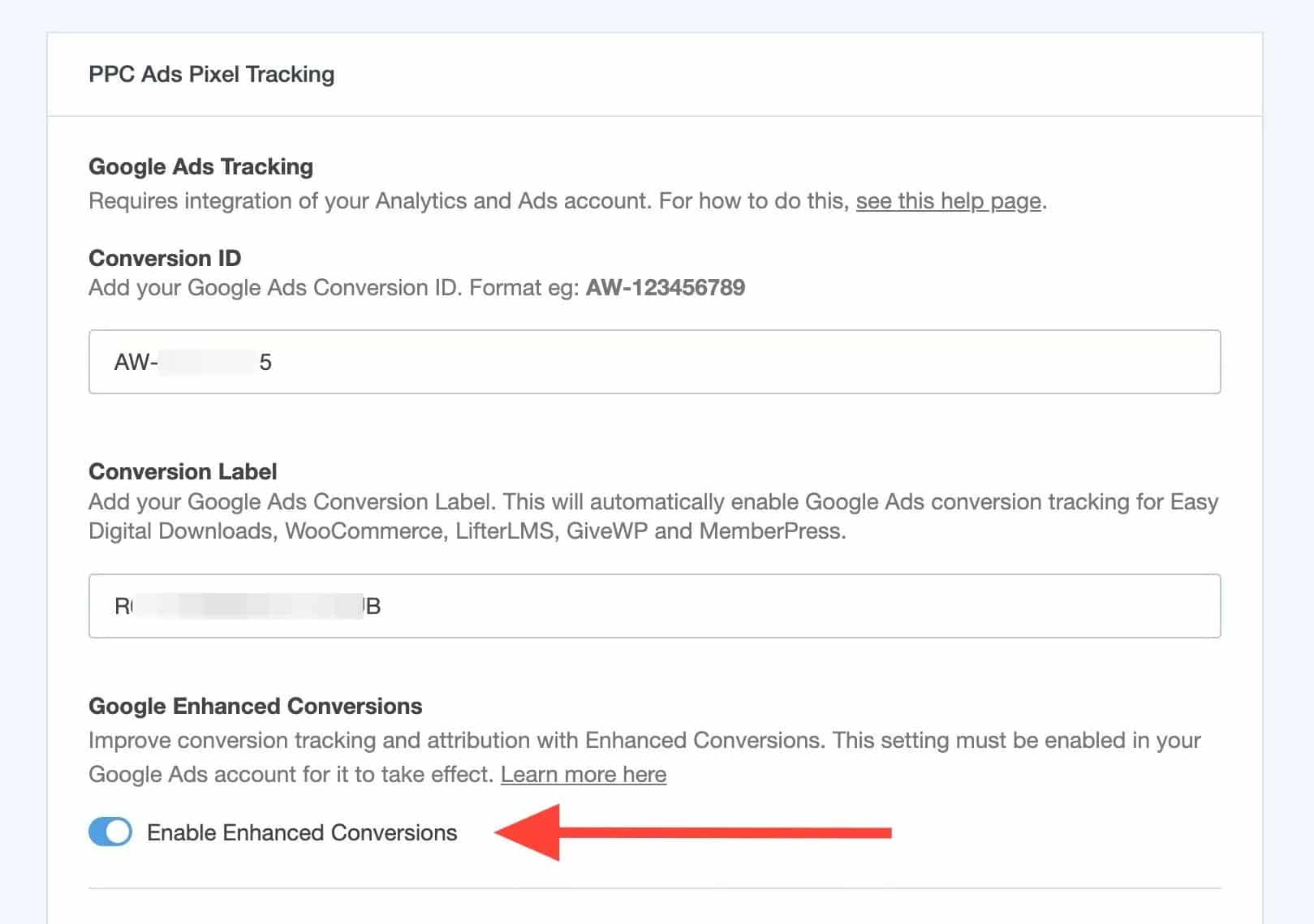
Once enabled, we’ll take care of inserting the scripts necessary to send protected customer data to Google in a privacy safe way. This data is encrypted using a secure one-way hashing algorithm. Learn more about about enhanced conversions.
It takes around 30 days for the data to fully kick in. For more details, please see: Enhanced conversions for web impact results.
That’s it! You’ve learned how to enable Enhanced Conversion tracking in MonsterInsights.

