With AI Insights, MonsterInsights makes it even easier to understand your site visitor behavior, how well your online store is performing and how effective your campaigns are.
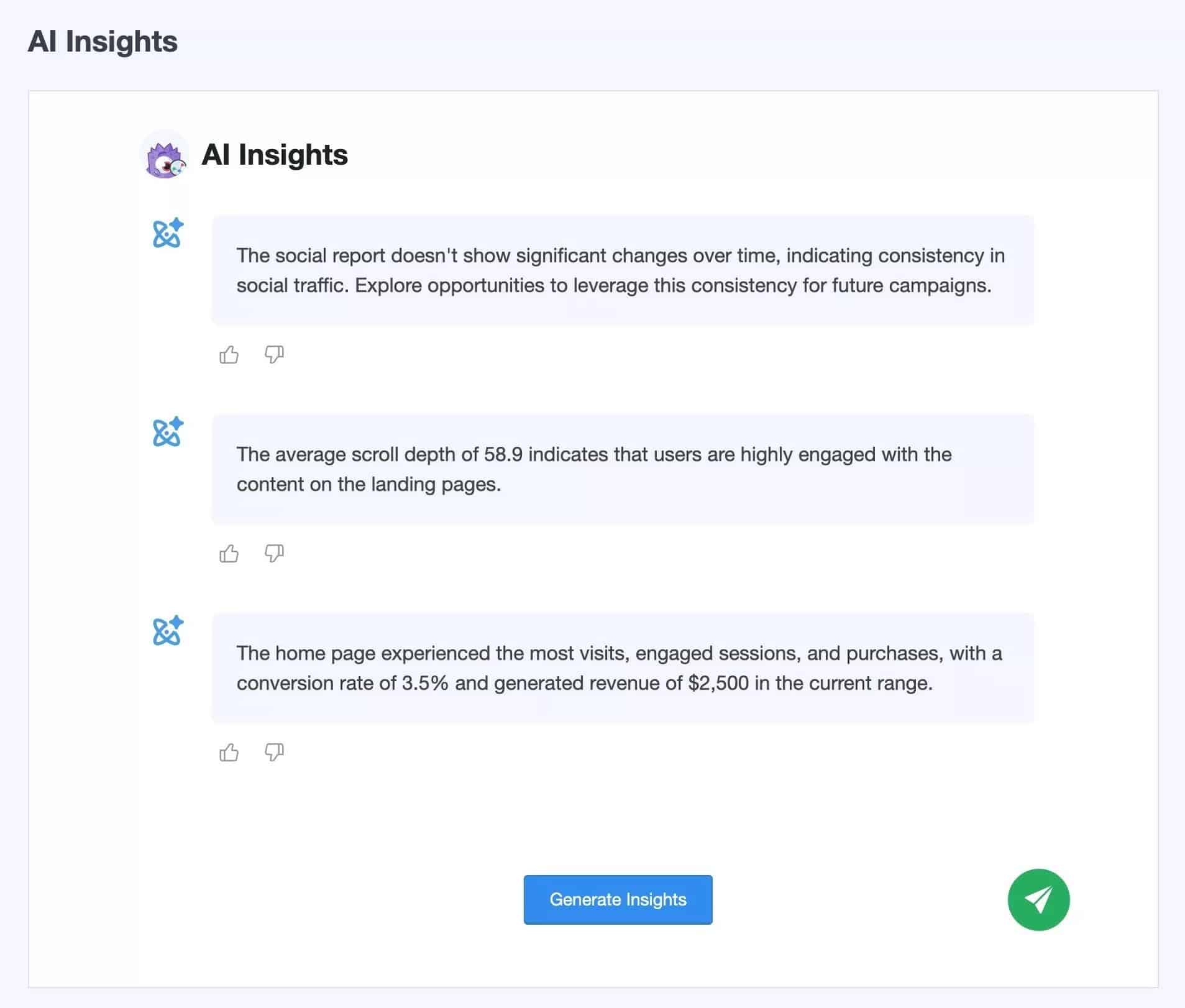
Each week, view automated insights of what your data says about your site performance in a way you can easily understand, and start making data driven decisions today.
Learn more about how to use AI Insights in this guide.
Before getting started…
- You have a MonsterInsights Plus or higher license.
- You have installed the MonsterInsights plugin.
- You are connected to your Google Analytics account.
For a quick walk through, check out the video below.
Getting Started
To get started with AI Insights, simply navigate to Insights » AI Insights.
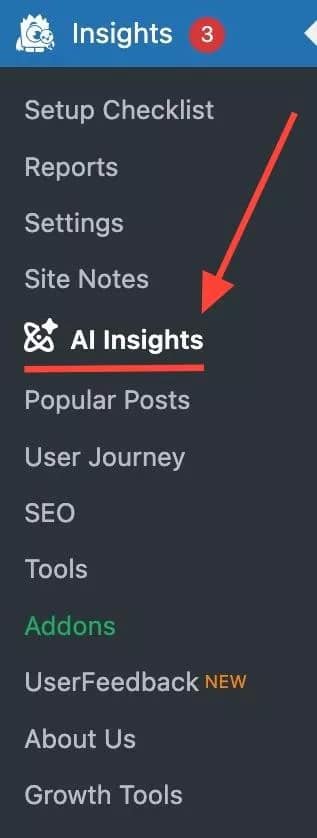
You’ll see 3 shared insights, randomly analyzed by MonsterInsights based on the data you’ve gathered as shown in your MonsterInsights reports.
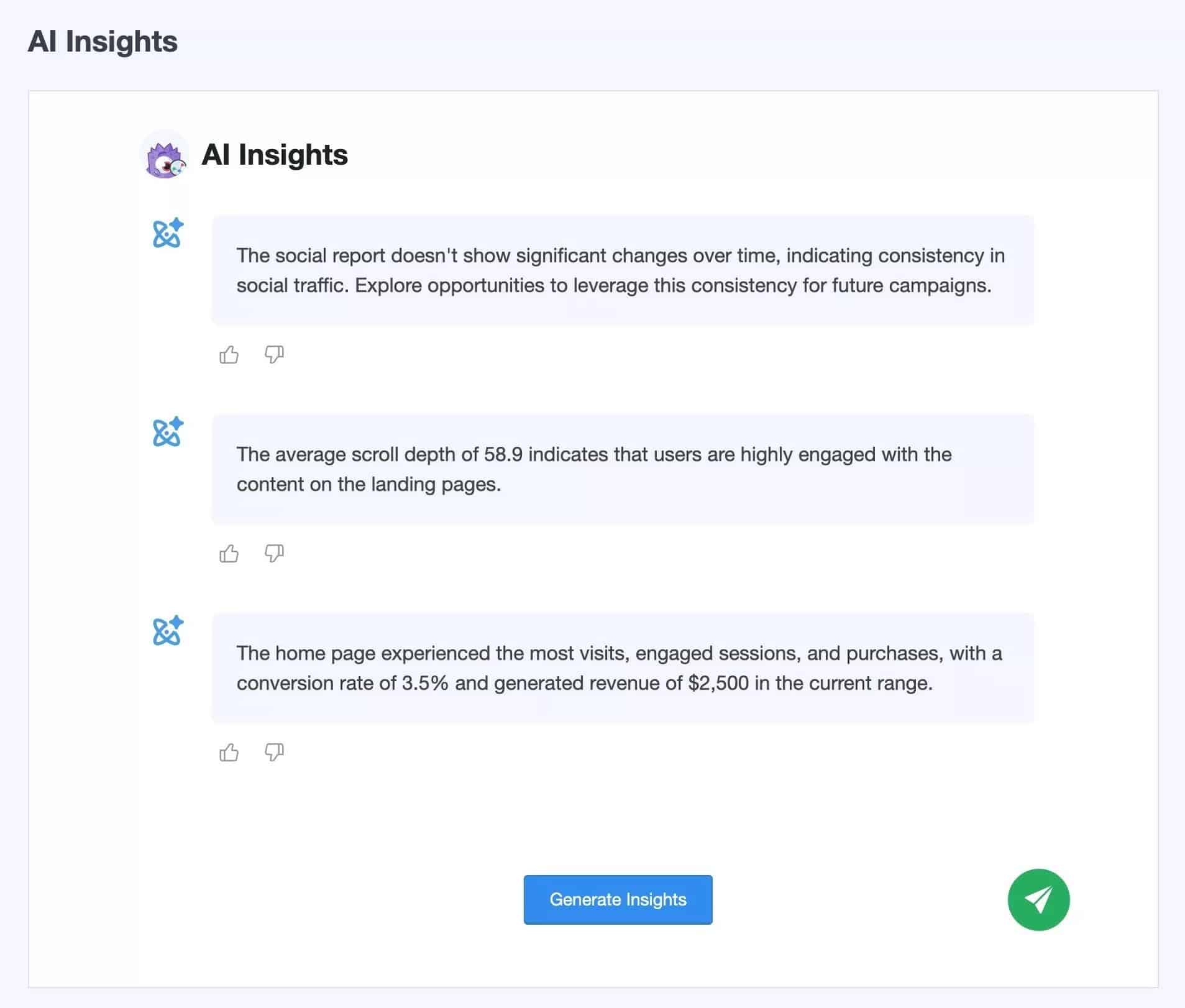
The shown insights will automatically update each week, but to see different details on-demand, you can click on Generate Insights.
Pro Tip
Want to view more customized insights? For Pro users or higher, you can chat with your Analytics through our Conversations AI feature.
These generated insights will also be viewable within the notification inbox, and can be dismissed like any other notification.
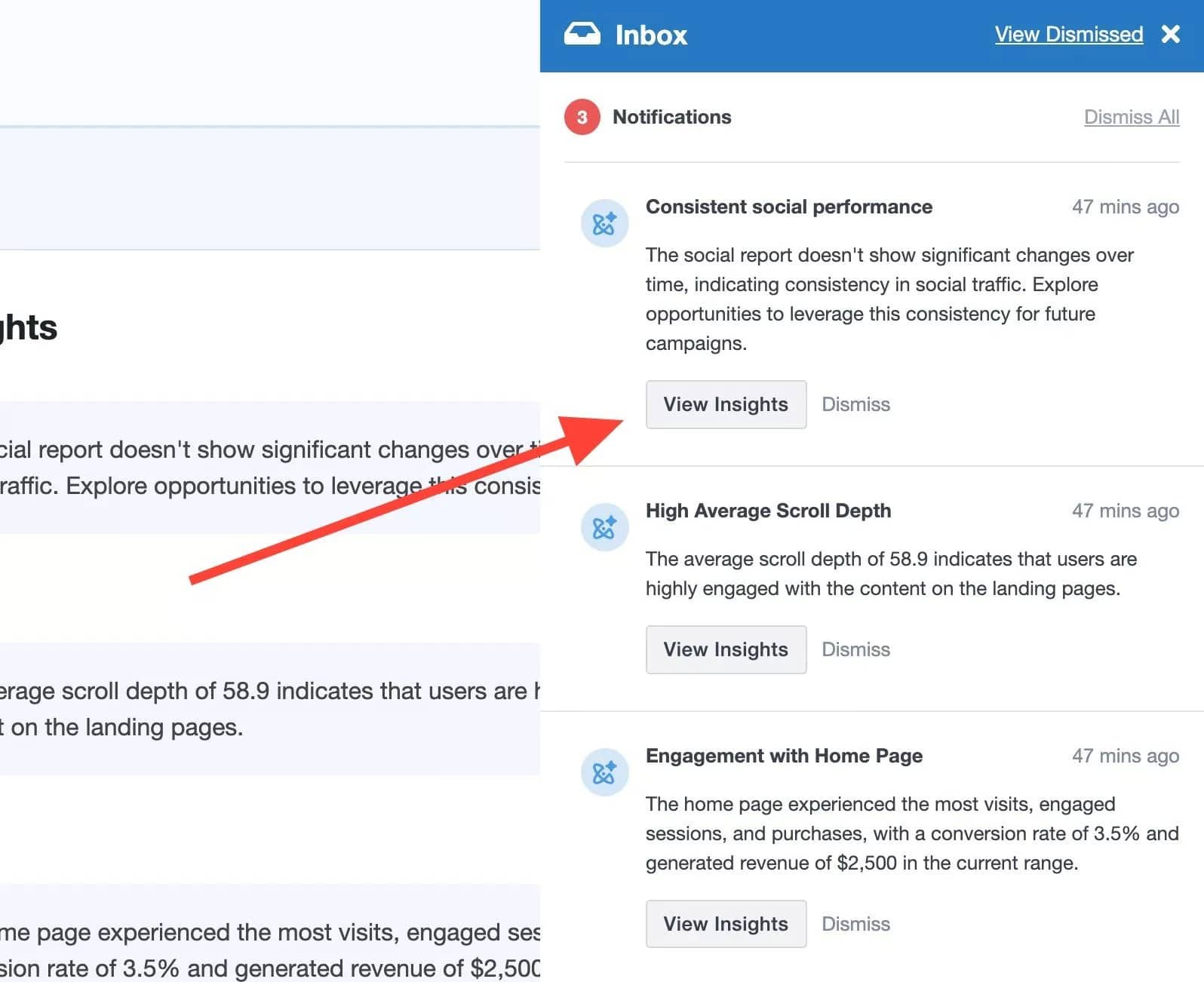
AI Insights make it even easier to see any significant changes or general trends about your website traffic.
Here are some examples of what AI Insights can help analyze:
- Traffic is increasing: More people are visiting your site compared to before.
- Traffic from a specific campaign isn’t working well, no one is buying anything if they’re coming from a specific campaign.
- There’s a specific page that is popular, but doesn’t lead to sales.
- There’s a main landing page that has a high conversion rate, indicating it is working well.
- There are certain devices that are the most common sources of traffic.
- There’s been a decrease in a type of traffic since a specific date.
- And much more!
The content of the insights themselves will vary, and actual information (such as specific page, specific date, or name of campaign and etc) shown to you will be dependant on the data you’ve collected and what reports are available to you.
But by using AI Insights, you’ll get better acquainted with your data and be able to easily dive in. Whenever you’re analyzing an insight, follow along or check the reports at Insights » Reports, to see how the data and trends reported correlate with each other.
If you’re not quite sure what reports to check, learn more about MonsterInsights reports first.
If a particular insight comes across as helpful, relevant, and easy to understand, click the Thumbs Up icon.
If you notice an insight that is not quite accurate or is not totally clear, before generating new insights, please feel welcome to click the Thumbs Down icon, and share feedback about what’s not right.
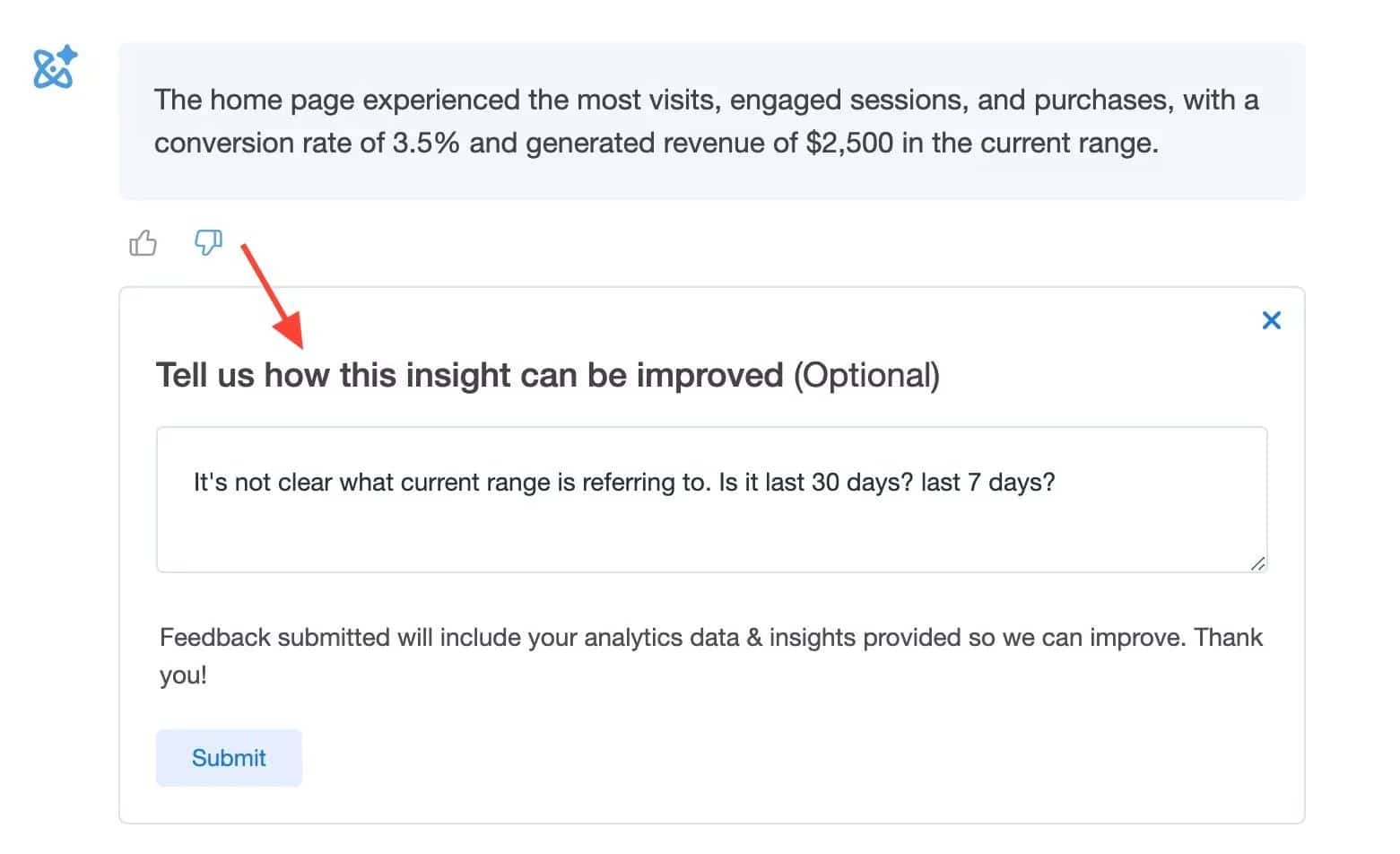
Feedback provided will ultimately help further fine-tune analysis and lead to better performance of the insights shared with you by MonsterInsights.
If you have overall feedback to share, not specific to an insight, you can click on the green button found in the bottom right. This will open a feedback widget where you can provide your overall thoughts. Once done, the widget will be hidden, but after 30 days will reappear in case you have more feedback you’d like to share.
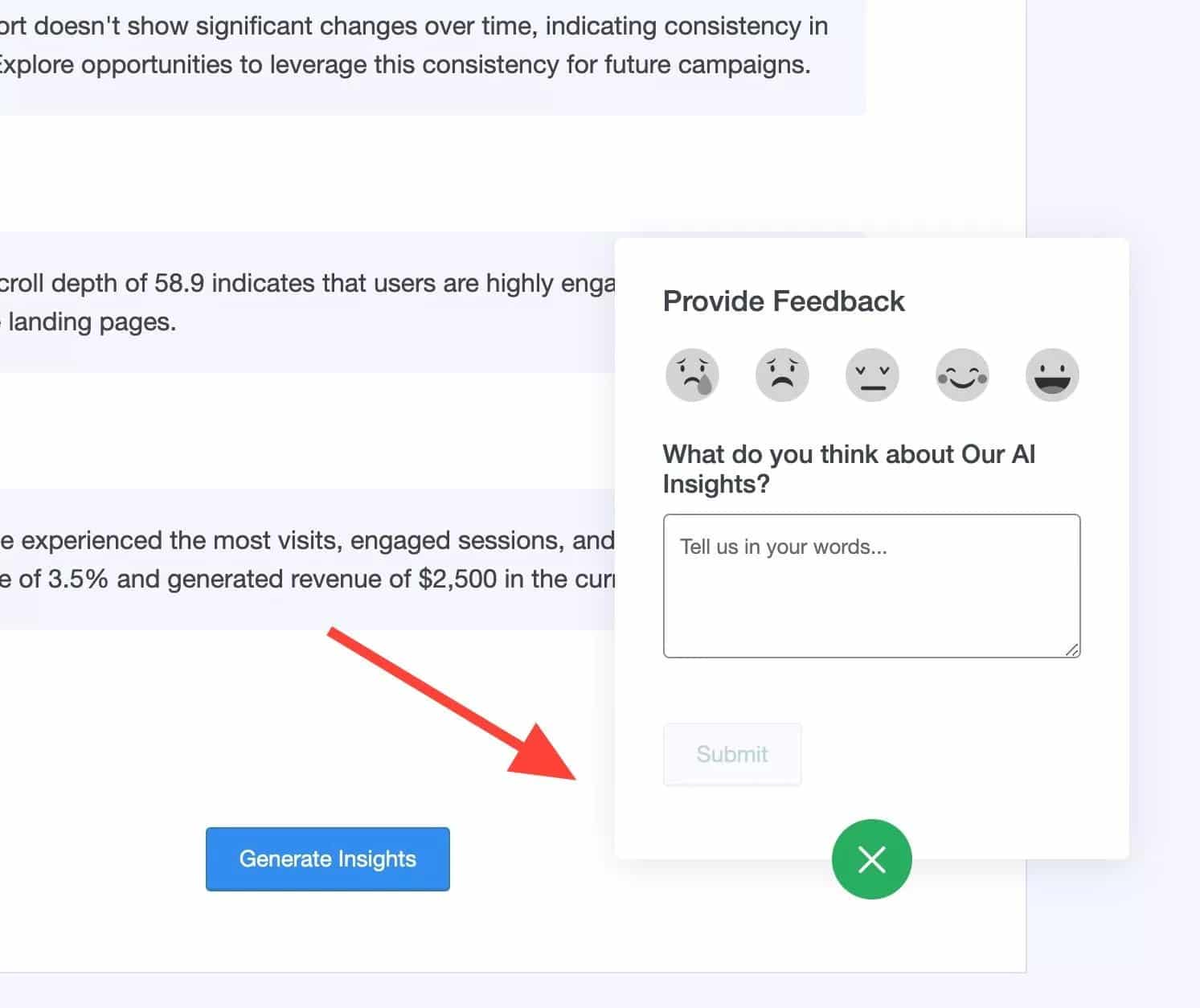
By making the most of your AI Insights, you’ll gain a deeper understanding of your website’s performance. Combining both AI analysis and your own interpretation can help you efficiently make informed decisions that drive meaningful results for your website.
That’s it! You’ve learned how to start using AI Insights by MonsterInsights.
What’s next? Take things further by talking to your Analytics through our Conversations AI addon.

