If you’re in the digital marketing space (or want to learn how to be), it’s incredibly important to understand digital marketing analytics. Digital marketing analytics gives you all the data you need to see how your business or organization is doing online.
Plus, without digital marketing data, you’d have a really hard time making the right improvements to your website and your digital marketing strategy in order to improve and grow. Without data, making changes to try to improve would be like taking shots in the dark!
If you’re just starting out, though, the whole world of digital marketing analytics can be a little overwhelming. There are so many tactics, tools, and definitions to learn! So, in this article, we’ll give you all the information you need to understand digital marketing analytics and use that data to grow.
What is digital marketing analytics?
Digital marketing analytics is a set of data (metrics) gathered from multiple different digital marketing channels such as email, social media, pay-per-click, and organic. Digital marketing metrics are used by digital marketing professionals (and anyone running a business or brand online) to understand how their audience is finding and interacting with their business online.
In short, people use digital marketing analytics to measure how they’re doing online and make decisions about how to improve their digital marketing strategies.
Digital Marketing Analytics Types
Digital marketing analytics encompasses any data you have that’s related to online activity. That includes:
- Website analytics: Data about how people access your website and what they do when they’re on it
- Social media analytics: Data about how people are interacting with your social media profiles, stories, channels, or ads
- Email analytics: Data about how recipients interacted with your email messages, including opens, clicks, and unsubscribes
- eCommerce analytics: If you run an eCommerce store, eCommerce analytics data includes products sold, revenue, and conversion rate
- Search engine analytics: Data about how your website or app appears in search results, including keyword rankings
- Pay-per-click analytics: Data about how your paid ads are doing (if you’re running any), including impressions, clicks, and conversions
- Mobile app analytics: If you have an app, this is data about how people use it
Digital Marketing Analytics: The Top Metrics
Now that you know what digital marketing analytics is, let’s take a look at what it includes.
Because there are so many different digital marketing channels, tons of different metrics make up the whole spread of digital marketing analytics data. It’s crucial to pick which ones are the most important for your business or brand and keep a closer eye on them.
We’ll break down our top most important metrics into a few different headings based on channel.
Website Traffic Metrics
- Sessions: How many times your website was visited
- Channels: How people found and visited your site (from Google search, a link on someone else’s site, social media, etc.)
- Landing Pages: Which pages your visitors first visited or “landed on” when they arrived at your site
- Conversions: Actions your users completed, such as signing up for a newsletter or completing a purchase
- Organic Keywords: Which keywords are bringing up your website in search results on search engines
Social Media Metrics
- Reach: How many users had your post or ad appear in their feed/ad areas
- Impressions: How many times your content/ad was seen (can be more than once per user)
- Engagement: How often your content was engaged with (liked, clicked on, shared)
- Click-through-rate: How many times your post was clicked on divided by how many times it was seen
- Audience Growth: How quickly your audience is growing
Related: 8 Best Social Media Metrics to Track Now (+ Growth Tips)
Paid Advertising Metrics
- Impressions: How many times your ad was seen
- Clicks: How many times your ad was clicked on
- Cost-per-click: How much each click costs
- Conversion Rate: How often your ad leads to a conversion on your website
- Return on Ad Spend (ROAS): How much you’re spending vs. how much revenue you’re making from the ad
Email Marketing Metrics
- Open Rate: How many times your email was opened divided by how many people it sent to
- Click Rate: Of those who opened, how many clicked on your email
- Conversion Rate: How often people click through and complete a conversion on your site
- Spam Complaint Rate: How many times your email recipients categorized your email as spam
- Unsubscribe Rate: Of those people you sent your email to, how many unsubscribed
eCommerce Marketing Metrics
- Revenue: How much money you made
- Conversion Rate: How often people completed a purchase vs. how many visitors you had
- Channels: How visitors are finding your store
- Campaigns: Which of your marketing initiatives are bringing in traffic
- Cart Abandonment Rate: How often visitors add something to their cart and leave without purchasing
How to Measure Digital Marketing Analytics
It’s great to know which metrics to track, but how do you track them? What are the best digital marketing analytics tools to use to keep tabs on all of those metrics?
The best tools for you depend on your digital marketing tactics, how your website is built, and which metrics matter most to your business. However, we do recommend one tool for just about everyone: Google Analytics.
Google Analytics is a free web analytics tool that tracks your website visitors to tell you where they came from, what pages they landed on, what they did on your site, and more.
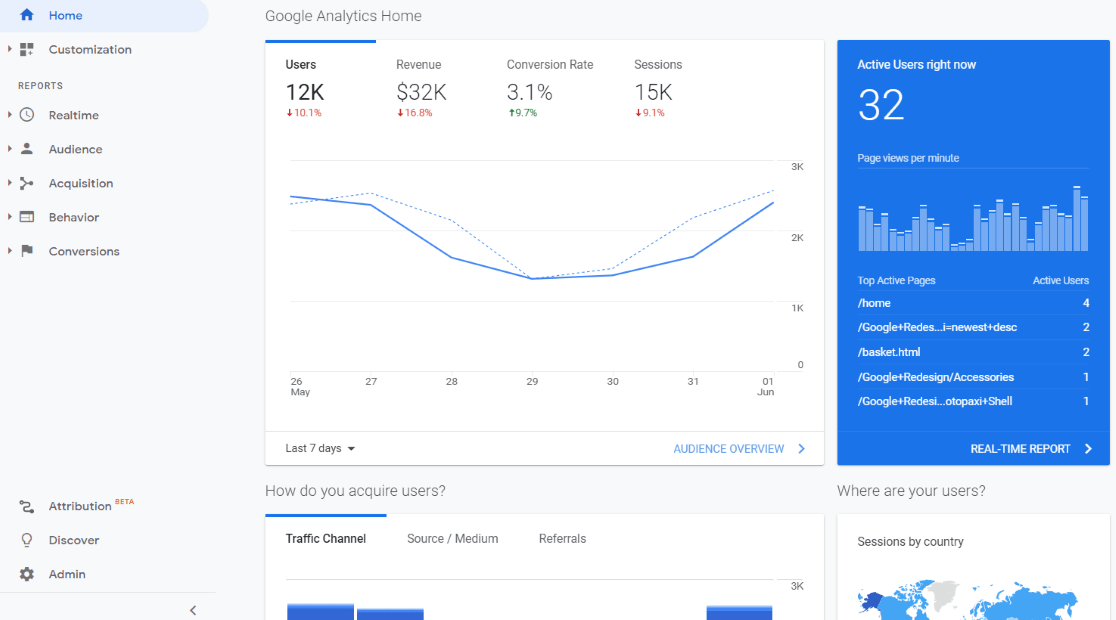
While there are other web analytics tools out there that can do this for you, they’re (for the most part) not free and may not have as many integrations and other tracking possibilities. If you’d like to explore alternatives, check out our article on the best Google Analytics alternatives.
Digital Marketing Analytics in WordPress
If you have a WordPress website, the easiest way to access Google Analytics data is with MonsterInsights
MonsterInsights is the best Google Analytics plugin for WordPress. It makes it easy to connect your WordPress site with Google Analytics and brings the data that matters most right into your WordPress dashboard.

Plus, MonsterInsights can set up advanced tracking features that don’t come out of the box with Google Analytics with the click of a button. Quickly and easily set up eCommerce tracking, form tracking, media tracking, author tracking, outbound link tracking, and much more.
Get started with MonsterInsights now.
3 Top Strategies Using Digital Marketing Data
Now you know what digital marketing analytics is and how to get the data. But once you have the data, what can you do with it?
Here are 3 top ways to use your digital marketing data to grow your business.
1. Do more of what’s working and less of what’s not.
Let’s say you’ve been working hard on your social media presence. You’ve optimized your profiles, and you’ve been posting every day. When you look at your social media analytics, though, you notice that you’ve barely had any visits from social media, and none of those visits have resulted in someone making a purchase or filling out any of your forms.
That data might be a sign that it’s time to either switch up your strategy or focus less of your time on social media.
2. Create the content your audience is most interested in.
There are two different reports that can tell you a lot about the content your audience is most interested in: pages and landing pages.
The Pages and screens report in Google Analytics can tell you not only which pages are being visited the most, but it can also tell you how long your visitors are spending on them. You can use that data to decide what type of content your visitors are really interested in and create more content around that topic.
Landing page reports (under Insights » Traffic » Landing page details in MonsterInsights or the Engagement section in Google Analytics) also tell you what your audience is interested in, but they go beyond that to also help you see what your audience is clicking on in organic search results or in other links to your site. What content brings people to your site?
Have some pages that are seeing no traffic and/or a low Average engagement time? Tweak and optimize these to make them better.
3. Work on getting more conversions.
Once you set up conversions in Google Analytics (like buying a product or filling out a form), you can see what channels and landing pages are leading to the most conversions. Use this data to help you advertise on the right channels, spend your time on the tactics that are working the most, and write the content that most often gets your visitors to that finish line.
Digital Marketing Analytics FAQ
What are the tools used for digital marketing analytics?
MonsterInsights and Google Analytics are the best tools for digital marketing analytics, but there are a few more to mention: Adobe Analytics, Mixpanel, Matomo, Kissmetrics, and Hotjar.
How do you measure digital marketing ROI?
Digital marketing analytics helps measure return on investment (ROI) by tracking metrics like conversions, revenue, cost per acquisition, and customer lifetime value. You can also use data found in customer journey reports and cart abandonment reports to see how users are flowing through your site and how often they’re leaving without converting.
What are some common digital marketing KPIs?
Some of the most common key performance indicators (KPIs) that marketers track, include total website traffic (sessions), leads or conversions, customer acquisition cost, and engagement rate.
For more KPIs, check out Top 11 Important Google Analytics Metrics to Track and 9 Top eCommerce Metrics & KPIs to Track in Google Analytics 4.
How can digital marketing analytics improve customer experience?
Analyzing customer behavior data from all of your digital channels can help identify pain points, optimize user journeys, and personalize experiences.
That’s it!
Not using MonsterInsights yet for your digital marketing analytics? What are you waiting for?
If you liked this article, you might also want to check out:
Top 5 User Engagement Metrics for Your Website Explained
10 Critical SEO KPIs to Track Now
How to Set up Google Analytics Click Tracking (Step by Step)
And don’t forget to follow us on X, Facebook and YouTube for more helpful Google Analytics tips.

