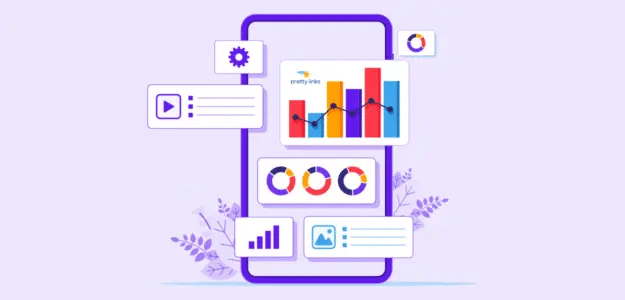Are you looking for the best way to track clicks on the links you shorten with Pretty Links? You can find out how your links are performing by setting up Pretty Links click tracking in Google Analytics. Google Analytics can be complicated to set up and use, but tracking clicks on Pretty Links is easy […]
How to See the Google Analytics Demographics of Your Visitors
Ever wonder what the average age of your website visitors is? Or which gender prefers to read your content or buy your products? By looking at the Google Analytics demographics of your website visitors, you can get insights that can help you create the right content for the right audience and develop marketing campaigns that […]
How to Add Google AdSense to Your WordPress Site
Do you want to add Google AdSense to your WordPress site? Google AdSense is a free, simple way to earn money from your website by displaying targeted Google Ads on your site. In this article, we’ll show you how to properly add Google AdSense to your WordPress site along with a quick guide on how […]
How to Track AdSense in Google Analytics to Optimize Your Revenue
Do you want to track the performance of your Google ads in Google Analytics and maximize your revenue? By setting up ad tracking on your WordPress website, you get insights about how you optimize your campaigns and earn more money. And the easiest way of doing this is through MonsterInsights. It allows you to connect […]
How to Set Up ThirstyAffiliates Click Tracking (the Easy Way)
Do you want to set up ThirstyAffiliates click tracking but don’t know how to get started? By setting up tracking in Google Analytics, you get to see which affiliate links get the most clicks. So, you can easily grow your revenue and promote the right affiliate. In this article, we’ll show you how to set […]
How to Find Your Average Order Value in Google Analytics
Do you want to know the average value of each eCommerce transaction in your online store? You can easily find out by finding your Average Order Value in Google Analytics. But if you’ve never used Google Analytics before or don’t know how to navigate it, then it can be tricky to set up eCommerce tracking […]
How to See Your WordPress Site Stats and Page Views (Easily)
Do you want to see your WordPress site stats and check the views for your WordPress posts and pages? When you can see analytics on WordPress and know how your posts and pages are performing, you can optimize each of them to boost your site’s conversions. The best way to do that is with a […]
How to Get an Unlimited Free Trial of MonsterInsights
Are you looking for a free trial of MonsterInsights? There are two versions of MonsterInsights: MonsterInsights Lite is free, whereas MonsterInsights Plus/Pro/Elite is paid. You can use the plugin for free with MonsterInsights Lite. And you won’t be bound by any time limit, as the trial is free forever. In this article, we’ll show you […]
How to Track Caldera Forms Submissions in Google Analytics (Easy Way)
Do you want to track your Caldera Forms submissions but don’t know how to get started? By setting up Caldera Forms tracking in Google Analytics, you can get insights about each form’s performance. Then using the data, you can optimize your forms to get more conversions. But using Analytics can be overwhelming. Not to mention […]
How to Stop GA4 from Tracking Logged In Users in WordPress
Do you want to stop Google Analytics from tracking logged in users? By default, Google Analytics tracks each and every pageview on your site, including admin pageviews and visits by bots. So, when you’re writing, editing, and previewing your site, Analytics records each of your visits as a real pageview and prepares reports including those […]