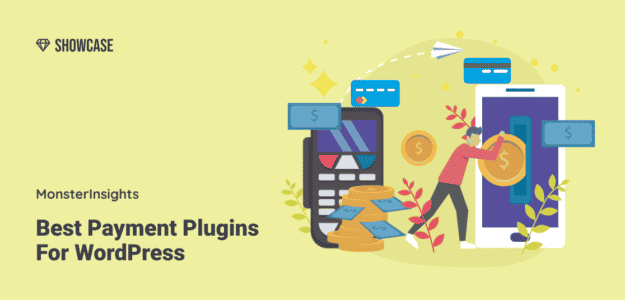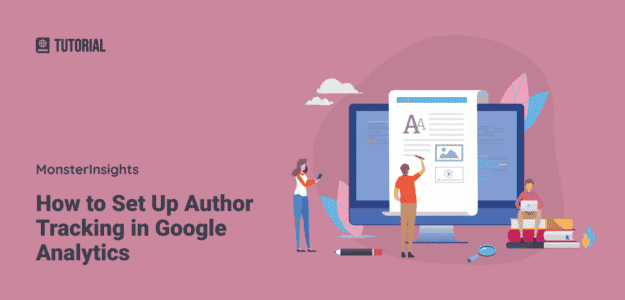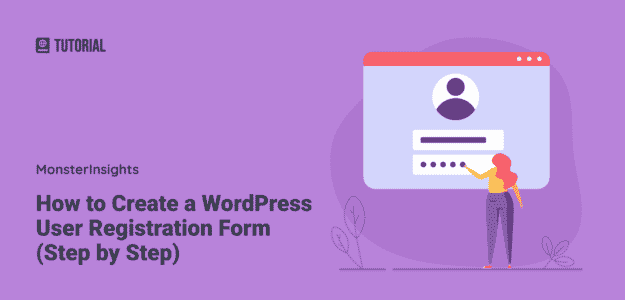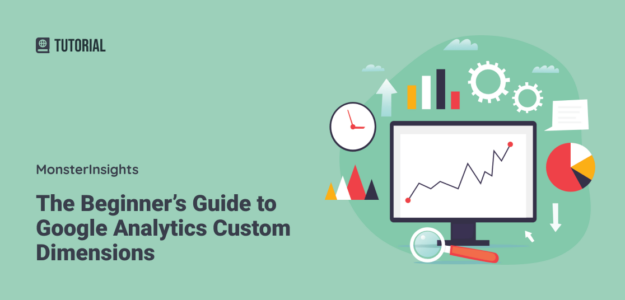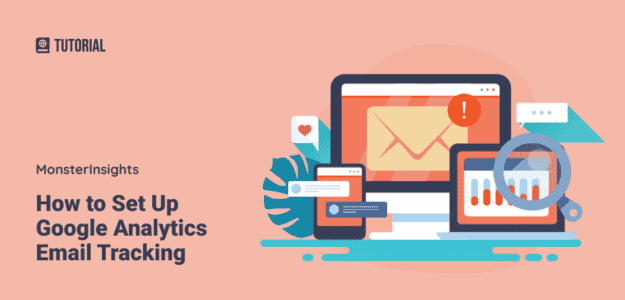Everyone who runs a WordPress website should use a WordPress SEO plugin to manage search engine optimization, or SEO. It’s simply so easy to view and control SEO in the same place where you create and manage your content. In this All in One SEO review, we’ll look at the features and benefits of this […]
How to Link Google Ads to Google Analytics (Step by Step)
Many website owners run Google Ads to bring in more traffic but track that traffic separately in Google Analytics. This siloed approach means you’re missing out on valuable insights! When you link these two powerful tools together, you’ll see the complete picture of how your ads are performing. Linking Google Ads to Google Analytics helps […]
10 Best WordPress Payment Plugins (Compared)
Are you ready to turn your website into a revenue maker, so you’re looking for the best WordPress payment plugins? If so, you’re in the right spot. Choosing the right payment plugin for your website and your business is important! So, to help you choose the best one, we’ve created a list of top payment […]
All in One SEO vs Yoast: Which SEO Plugin is Best?
If you’ve recently looked for an SEO plugin for WordPress, you probably noticed that All in One SEO (AIOSEO) and Yoast SEO are both very popular. At first glance, they seem really similar. So how can you choose which one is best for your site? If you pit All in One SEO vs Yoast, which […]
How to Set Up Author Tracking in Google Analytics (Easy Way)
Are you wondering how to set up author tracking in Google Analytics to track the pageviews and other analytics of your blog authors? Google Analytics doesn’t set up author tracking by default. You’d have to edit the tracking code and manually set it up. But if your website is on WordPress, there’s an easier way! […]
17+ Best WordPress Plugins for Blogs (Essential)
How do you make a WordPress blog that attracts new visitors and keeps them engaged? It’s understandable if creating content takes most of your time and energy. But if you want your blog to get more traffic, more subscribers, and more potential revenue, you’ll want to use a few of the best WordPress plugins for […]
How to Create a WordPress Registration Form (Step by Step)
Want to set up a WordPress registration form so that your users can register on your website? A registration form is usually a pretty simple form that users can very easily and quickly fill out. It should be painless and not too long, or it’s possible that users will skip registering! In this article, we’ll […]
8 Best WordPress Backup Plugins (Expert Pick)
Have you ever lost all your website data in case of a security breach or a server crash? If you haven’t, create regular backups so it stays that way! By creating regular backups with one of the best WordPress backup plugins, you can secure your website WordPress site from any threats and easily recover important […]
The Beginner’s Guide to Google Analytics Custom Dimensions
Want to track your own custom data in Google Analytics 4 (GA4)? With Google Analytics custom dimensions, you can track some “extra” data that doesn’t get tracked out of the box. For example, you could track which of your blog’s authors are getting the most views, what content a specific user is browsing, which of […]
How to Set Up Google Analytics Email Tracking (4 Easy Steps)
How do you measure success in your email marketing campaigns? Do you know which email messages and links drive the most traffic and the most conversions? With Google Analytics email tracking, you can figure that out. To track your emails in Google Analytics, you’ll create a unique tracking link for each of your URLs. Using […]