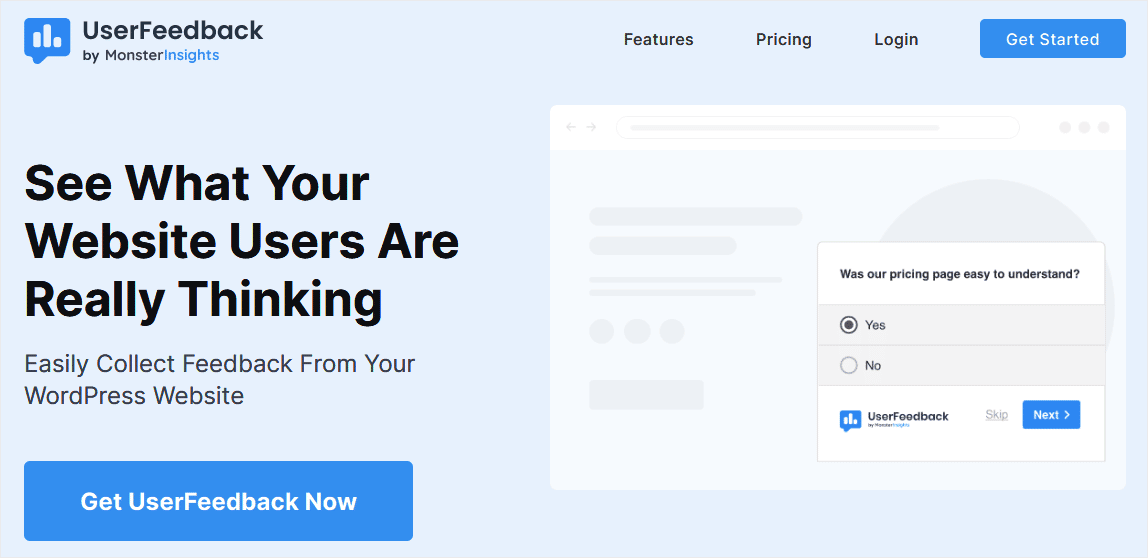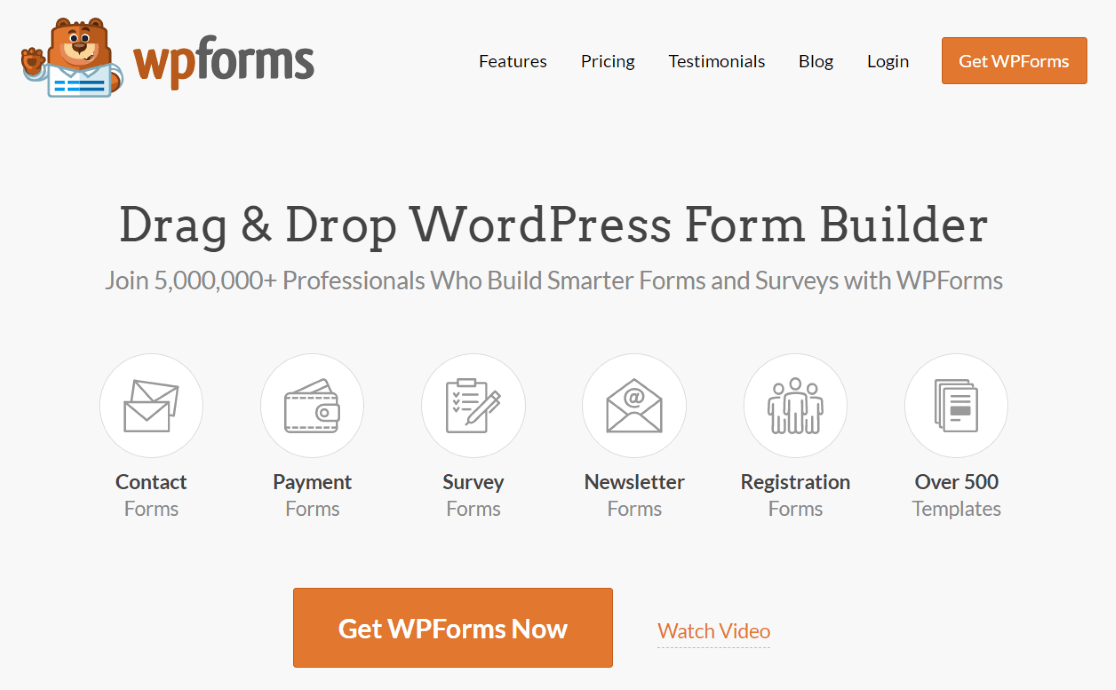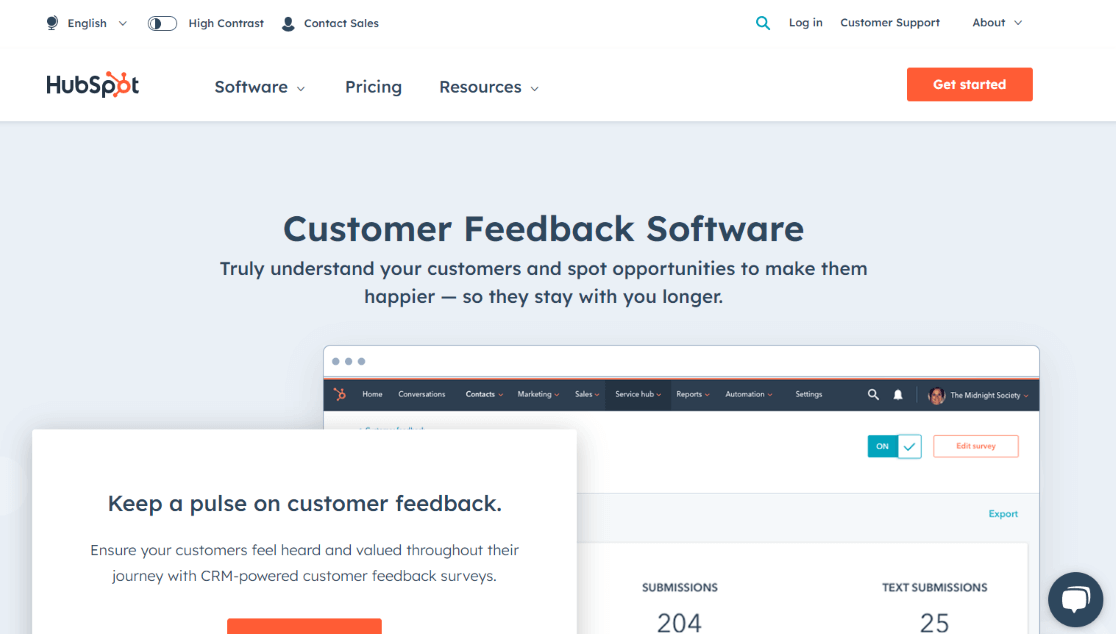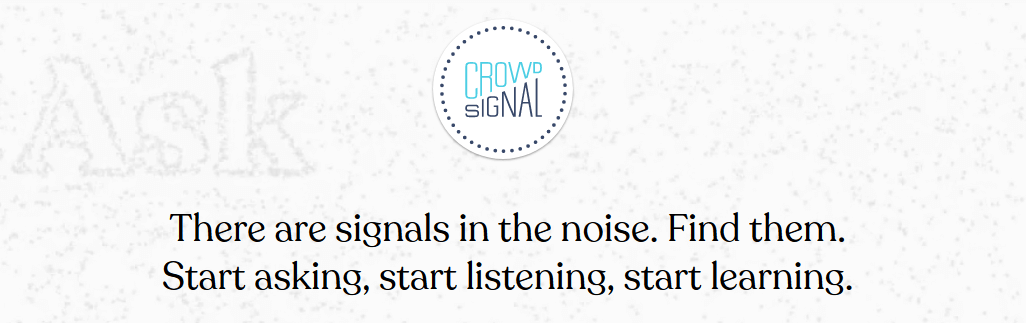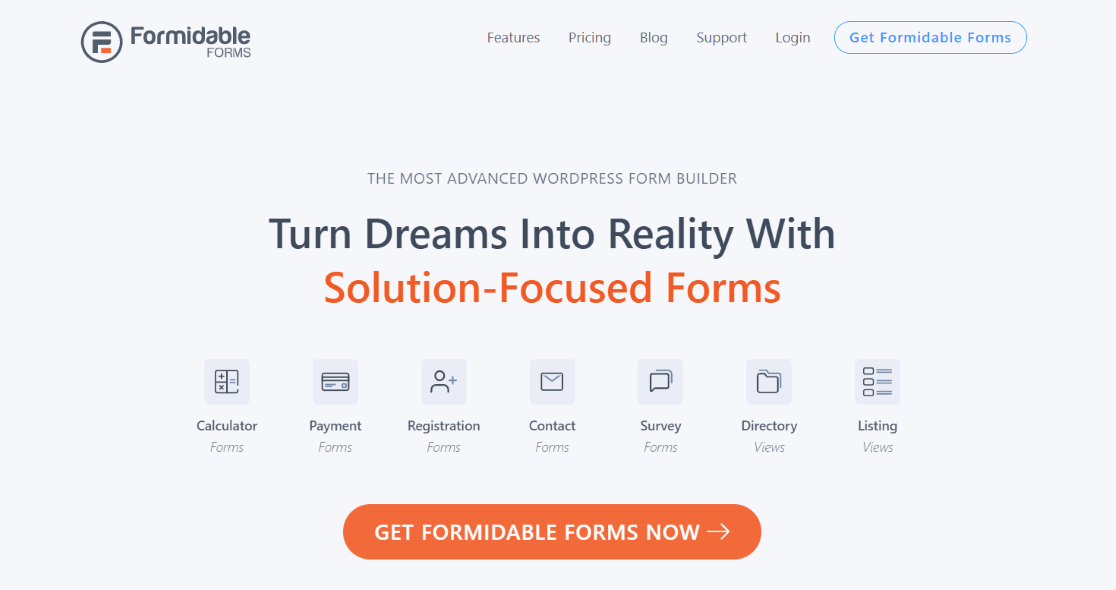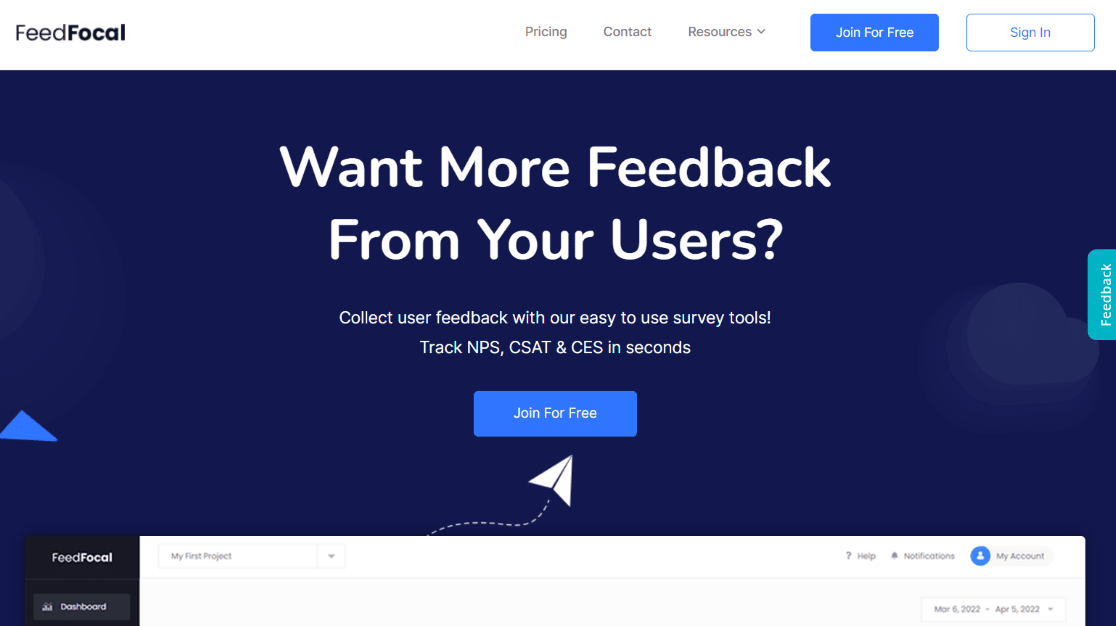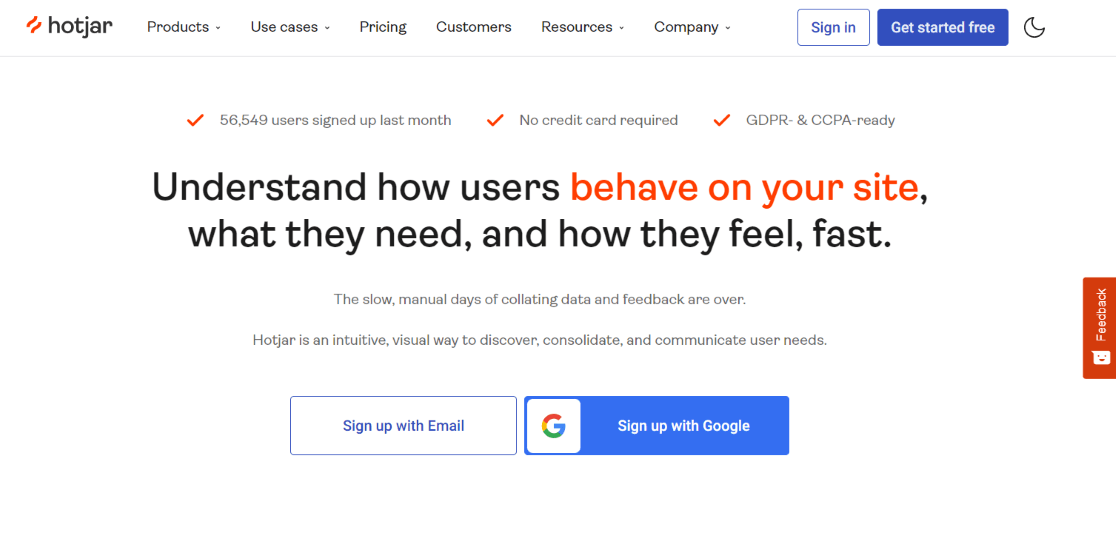Looking for the best WordPress user feedback plugins that you can use to create surveys, understand your visitors, and grow your business?
Gathering user feedback on your website is one of the best things you can do to better understand your visitors. With a user feedback plugin, you can find out what users like and don’t like about your website, what content you’re missing, how you could improve your products, and so much more.
In this article, we’ll take a look at the best user feedback plugins for WordPress so you can pick the best one for your site.
How to Choose a WordPress User Feedback Plugin
There are quite a few user feedback plugins for WordPress that’ll help you understand your audience better. So, how do you pick the best one for your site?
Here are a few things you can look for to help you decide:
Personalization: You probably want your feedback surveys to match the look and feel of your site. Make sure you can personalize the widget or form so it doesn’t look out of place on your site.
Question types: What do you want to ask your visitors? Make sure the plugin you choose is able to handle the types of questions and answers you’re hoping for. Do you need users to be able to choose radio buttons, or rate with a a star rating, for instance?
Tracking: What kind of tracking does the plugin offer? Does it integrate with Google Analytics to tell you more information about who’s filling out your forms?
Targeting: Do you want to be able to show your survey on only certain pages on your site? Or do you want to show it to your audience only on mobile, for instance? Make sure your plugin is able to target the users you want.
Our Favorite User Feedback Plugins for WordPress
1. UserFeedback
UserFeedback is a user feedback plugin for WordPress with an extensive list of powerful features. When installed, it’s easy to gather candid feedback from your visitors so that you can grow your business.
The UserFeedback plugin is all about finding out what your website users are really thinking. It allows you to set up completely customized surveys, asking whatever you want to know about your users.
You’re not limited to just radio buttons or text field answer formats. Instead, you can also choose from star ratings, scales, email capture, and more.
The look and feel of the plugin is also super customizable, with unlimited color combinations and the choice to upload your own logo.
Plus, UserFeedback integrates directly with Google Analytics, so you can find out more about the people who are submitting your survey forms.
More of the features that make UserFeedback an awesome choice are:
- Page-level targeting
- Conditional survey questions
- Unlimited questions and surveys
- Integrates with Google Analytics
- Simple reporting
- And more!
Pricing: UserFeedback starts at $49.50 per year, or try it free.
Get started with UserFeedback today.
2. WPForms
WPForms is the best form builder plugin for WordPress, and it’s a fantastic option for creating survey forms. If you want your survey to live on a page, post or sidebar instead of popping up in a widget, WPForms is the very best option.
You can create many different kinds of forms, whether they’re super simple or a little more complex. Create a simple survey form, or one with conditional questions and other addons.
Some of the features that make WPForms a great choice include:
- Easy-to-use, drag-and-drop form builder
- Tons of form templates to get you started
- Smart conditional logic
- Entry management
- Multi-page forms
- File uploads
- And much more!
Pricing: WPForms starts at $49.50 per year, or start for free.
3. HubSpot
HubSpot is a great option if you’re looking for more than just a user feedback plugin. HubSpot is a whole suite of tools that can help you with all things marketing and sales. You’ll get a CRM, live chat, tickets, conversational bots, reporting, and more.
The customer feedback portion of HubSpot’s software has some really cool features:
- Many different question types and templates
- Send your survey via email
- Pre-built NPS, CES, and CSAT surveys
- Built-in feedback dashboards
- And more
Pricing: The HubSpot Service Hub starts at $45 per month.
4. YOP Poll
YOP Poll is a free poll plugin for WordPress. You can create as many polls as you want, and embed them anywhere on your site using a shortcode. There are options for scheduling your polls, so you can have them appear on a schedule.
If you’re looking for a free, very simplistic customer feedback survey/poll, YOP Poll is a good option.
More YOP Poll features include:
- Display as many polls as you want on your site
- Add custom fields to ask your users for more information
- Several different options for viewing poll results
- Can allow users to choose multiple answers
Pricing: YOP Poll is free.
Get started with YOP Poll now!
5. CrowdSignal
CrowdSignal is a survey and poll plugin created by Automattic, the company behind WordPress. It’s a pretty simple, easy-to-use plugin, but it does have some cool features that some of the other plugins on our list don’t have. For instance, you can send out the polls and surveys you create by embedding them in an email message.
More features that make CrowdSignal a good choice include:
- Fully customizable by tweaking colors and fonts or implementing your own CSS
- Can be used to create surveys, polls, quizzes, and forms
- Form types include multiple choice, text entry, and Likert scales
- Full-featured analytics
- Unlimited surveys
- Share and embed surveys anywhere
- Conditional questions
Pricing: CrowdSignal starts free, then goes up to $15 per month if you need more features.
Get started with CrowdSignal today!
6. Formidable Forms
Formidable Forms is the most advanced WordPress form builder, and it’s ideal for anyone wanting to create more advanced forms and surveys. Formidable Forms can create calculator forms, registration forms, and just about any kind of form you can think of.
Another really cool feature of Formidable Forms is that they can take form entries and turn them into listings, directories, and calendars.
More features that make Formidable Forms a great choice include:
- Drag and drop form builder
- Visual styler
- Tons of form templates, including payment forms, WooCommerce forms, calculator forms, and more
- Repeater fields
- Dynamic fields
- File uploads
- Star ratings
- And more
Pricing: Formidable Forms starts at $39.50 per month, or get started for free.
Get started with Formidable Forms today!
7. FeedFocal
FeedFocal is a user feedback tool that’s focused on NPS, CSAT, and CES surveys. It uses very short surveys that are easy for customers to complete, so that more customers are more likely to respond.
More FeedFocal features include:
- Put surveys on your website, in your emails, or anywhere with an embeddable link
- View results in real-time
- Advanced targeting features
- Run multiple surveys at once
- Follow-up surveys
- 7-day free trial
Pricing: FeedFocal starts at $49 per month.
Get started with FeedFocal today!
8. Hotjar
Hotjar is best known for their heatmaps, but they also have user feedback tools. The two tools, Feedback and Surveys, come bundled together, so you get both. The Feedback tool lets you ask users a quick question about how your users feel about your page, and the Surveys tool lets you create custom surveys.
More Hotjar features include:
- Put surveys in a popup, or customers can access them through a link
- Question bank and templates
- Drag & drop survey builder
- Send a survey the moment a customer churns
- Unlimited surveys
- Dozens of integrations to send results to other apps
Pricing: Hotjar starts at $48 for Surveys plus the Hotjar heatmapping features.
Get started with Hotjar today!
That’s our list! We hope you found the best user feedback plugin for your WordPress site.
Want to discover more of the best plugins for WordPress? Check out 45 Best WordPress Plugins to Download Now (Many FREE).
Not using MonsterInsights yet? What are you waiting for?
And don’t forget to follow us on Twitter, Facebook and YouTube for more helpful reviews, tutorials, and Google Analytics tips.