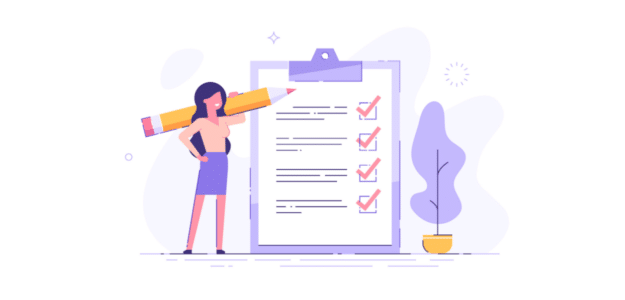Are you looking for the right WordPress survey plugin for your website?
A survey is extremely powerful for gathering insights about your visitors, business, and new opportunities for growth.
That being said, it’s important that you select the right survey plugin to help you create a survey in WordPress that will get results and grow your business. In this article, we’ll show you the best WordPress survey plugins to use.
How to Choose the Best Survey Plugin for WordPress
When it comes to selecting a plugin, you’ll have hundreds of options, but not all of them are easy to use or fit your business’s needs.
Here are a few things you should look for when choosing a WordPress survey plugin for your website:
- Ease of Use – A survey plugin needs to be user-friendly. It should allow you to create a WordPress survey form without any additional configuration or coding. Drag-and-drop builders are great for easily moving around different fields and customizing the form to your liking.
- Pre-built Templates – If you’re a new WordPress user or not as comfortable with unfamiliar plugins, templates are a lifesaver. You can start building a survey in no time with the right template.
- Mobile Responsive Forms – Your surveys should work for all devices, including mobile, tablet, and desktop. Make sure that the plugin you select offers mobile-ready designs.
- Integrations – When you’re done creating your WordPress survey, you need a way to promote it. This is where integrations with other plugins and marketing services come in handy.
- Reports – You should be able to view the results of your surveys with ease, in real-time if necessary, and track your results over time. Many plugins offer detailed reports of surveys, but you’ll want to check to be sure. You can also integrate them with other reporting plugins like MonsterInsights to integrate your surveys with Google Analytics.
The Best WordPress Survey Plugins
Now, let’s take a look at our favorite plugins for the job:
1. WPForms
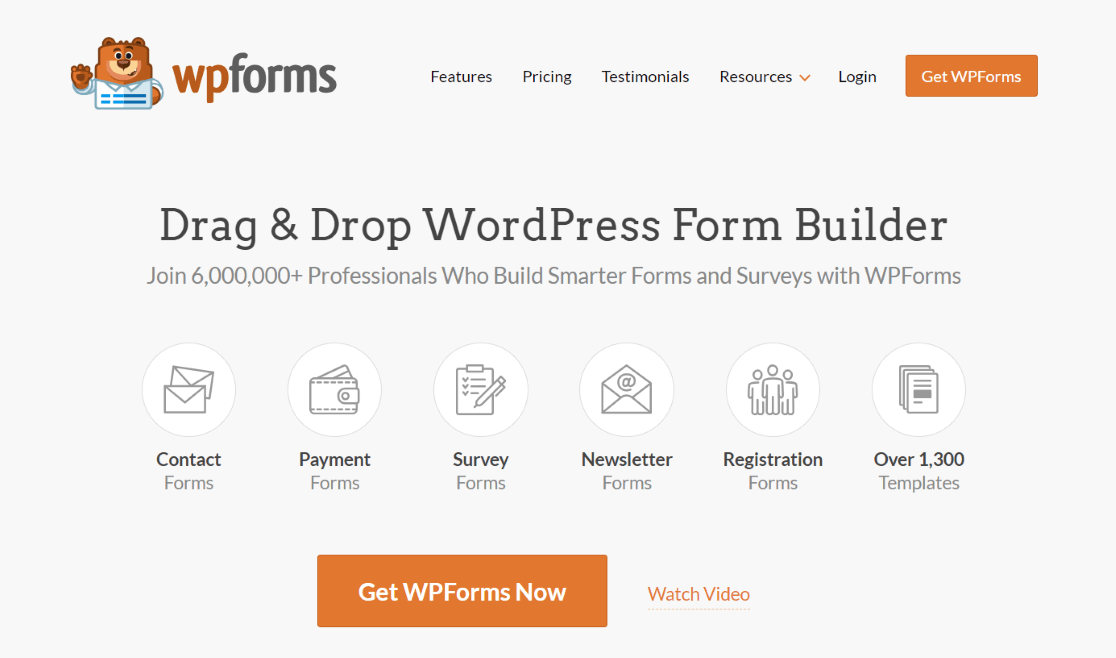
WPForms is the best WordPress survey plugin available. It’s loaded with features and offers an easy-to-use form builder.
With the help of its drag-and-drop options, you create a stunning survey in no time. There are also tons of pre-loaded templates you can use to get started.
It offers real-time results of your polls and surveys, detailed reports, instant form notifications, smart survey fields to add a Likert scale, ratings, multiple-choice questions, and more.
Plus, WPForms offers way more than just polls and surveys. Using the plugin, you can create simple contact forms or advanced forms like payment forms, order forms, donation forms, cart abandonment forms, and more.
No wonder it’s among the best WordPress plugins you to use on your website. Here are some of WPForms top features:
- User-friendly interface
- Pre-built form templates
- Mobile-responsive forms
- Spam protection through captcha and honeypot
- Easy integration with email marketing services
- Collect payments with PayPal and Stripe addon
- Conditional logic to hide and show select fields
Get started with WPForms today!
2. UserFeedback
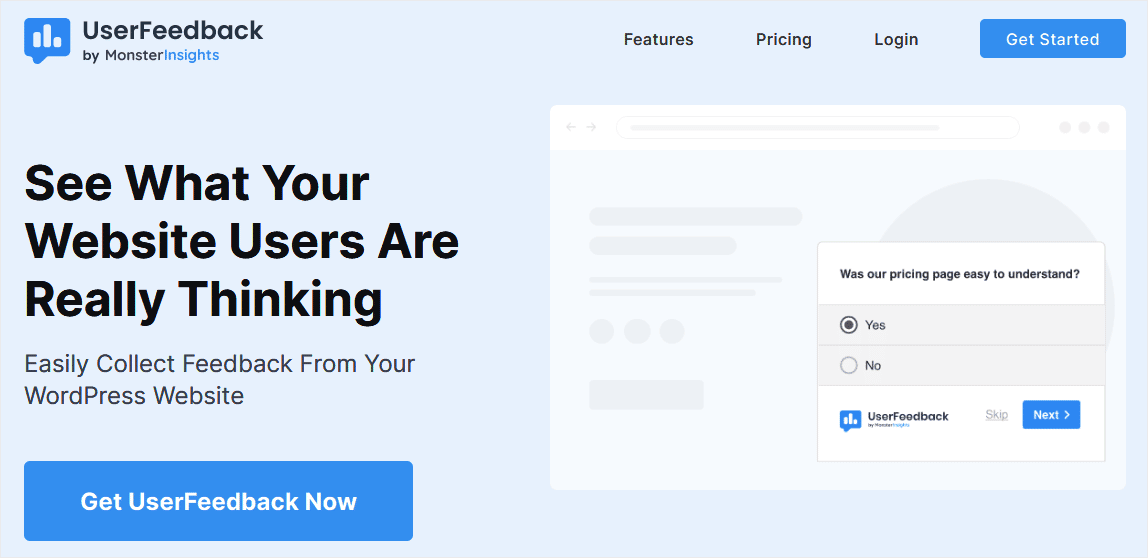
If you’re looking to collect feedback from your customers with minimal effort, UserFeedback is the WordPress survey plugin for you.
UserFeedback is a powerful plugin that can help you understand what your visitors really think. By using short pop-up surveys, you can make more money, keep people engaged, and grow your business faster.
You can ask your visitors anything you want to know about your website, products, or services and collect feedback using a variety of pre-made templates, such as star ratings, scales, NPS surveys, email capture, and more.
It’s user-friendly, totally customizable, and lets you create a survey or questionnaire in minutes.
UserFeedback provides easy reports in WordPress and it’s already integrated with MonsterInsights to easily track your customer’s responses in Google Analytics.
It’s the best plugin for getting visitor feedback through easy WordPress surveys. Check out some of UserFeedback’s features:
- Tons of templates for different survey types
- Page-level targeting
- Conditional survey questions
- Unlimited questions and surveys
- Straightforward reporting
- Custom popup appearance
- Comment boxes
- Google Analytics integration
- And more…
Get started with UserFeedback today!
3. Formidable Forms
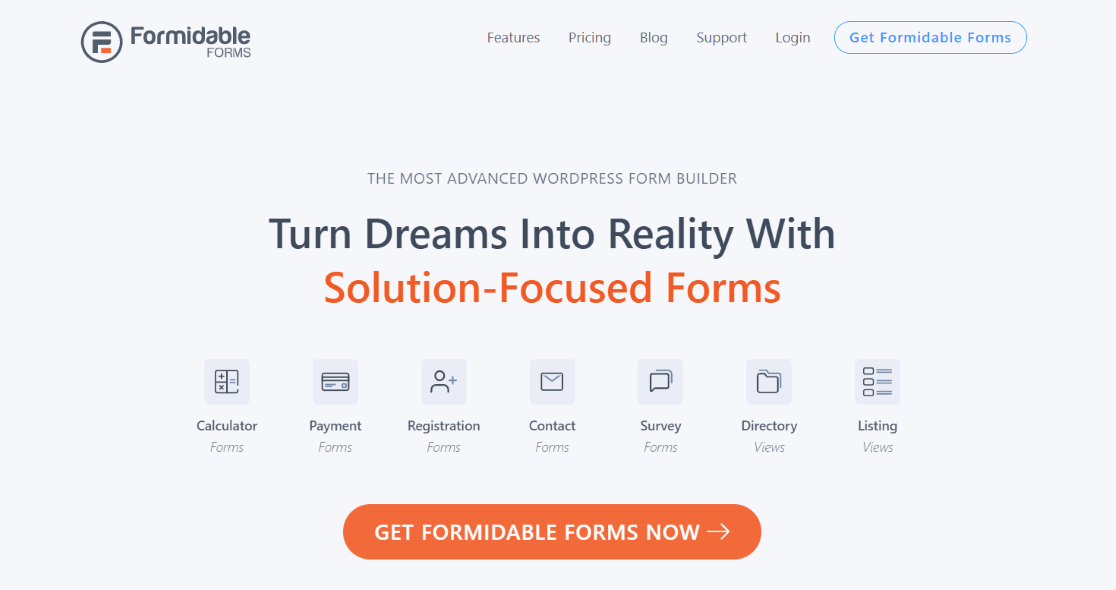
Formidable Forms is another top WordPress survey plugin that lets you easily add a survey or poll to your website.
It offers a drag-and-drop builder to help you create and customize your survey, without the need for coding. You get features like a Likert scale, drop-down menus, checkboxes, and radio buttons to add to your survey.
Plus, Formidable Forms offers beautiful visualizations for your survey results. For instance, you can display the results in pie charts, tables, and other types of graphs. You can also track your Formidable Forms conversion with MonsterInsights.
Here are some of Formidable Forms’ best features:
- Easy-to-use form builder
- WordPress frontend editor
- View statistics of your forms with reports
- Set conditional logic
- Multiple form templates
- Integration with different marketing platforms
- Schedule forms on your site
Get started with Formidable Forms today!
4. HubSpot WordPress Plugin
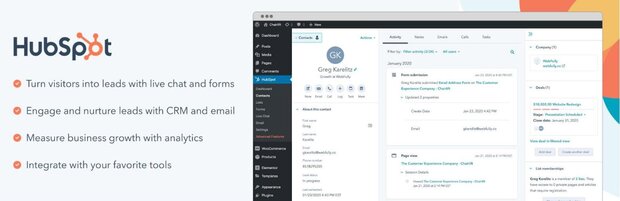
The HubSpot WordPress plugin gives you access to the free HubSpot form builder without needing to leave your WordPress dashboard, which makes it a great solution for building WordPress surveys.
One of the unique things about HubSpot, compared to other survey plugins, is that it will automatically save all of your survey responses to the free HubSpot CRM software.
You can also use HubSpot for other types of forms, such as contact forms and lead generation forms.
Here are some great features of the HubSpot WordPress plugin:
- Drag-and-drop form builder
- Add unlimited survey fields
- Design your surveys to match your brand
- Segment respondents based on how they answered surveys
- Send respondents emails using a drag-and-drop email builder
- Redirect people to another page after they submit a survey or show a thank you message
Get started with the HubSpot WordPress plugin today!
5. Ninja Forms
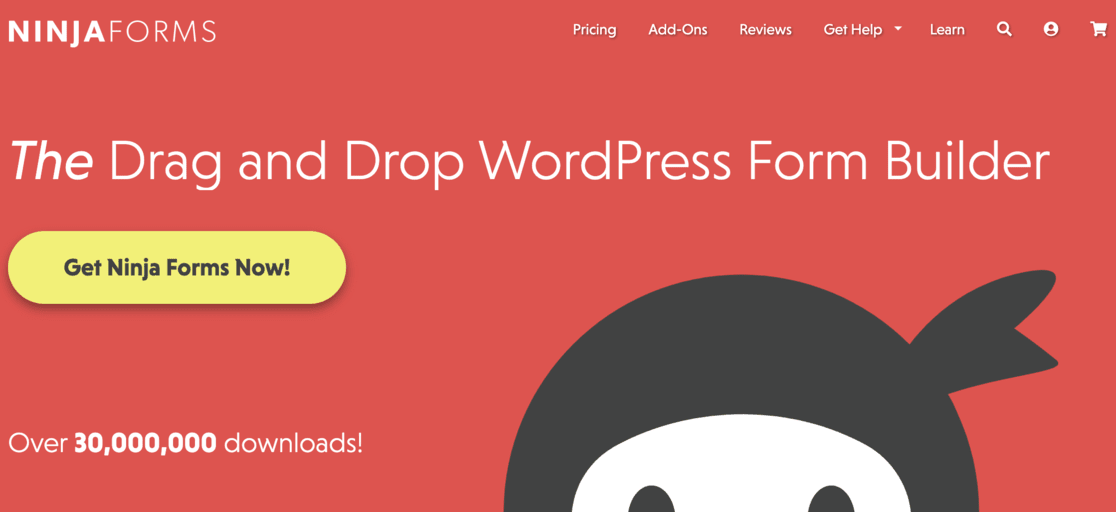
Ninja Forms is among the best WordPress survey plugins and makes form building look like a piece of cake. The plugin works well for beginners, and it doesn’t require any technical knowledge or coding to set up a survey on your site.
With Ninja Forms, you get a host of features, but to create a survey, you’ll need its Multi-Part Forms extension. Using this plugin addon, you can create an interactive survey for your users.
That said, Ninja Forms doesn’t offer any detailed analytics or reports of your survey forms in its standard pricing plans. To get an advanced analytics option, you’ll have to upgrade to their agency plan or connect it with MonsterInsights to track your Ninja Forms conversions.
Check out additional features of Ninja Forms:
- Multiple form layouts and styles
- File upload option
- Set conditional logic on forms
- Email marketing integration
- Accept payments through forms
- Export forms to PDF, Excel, Google Sheets, etc.
Get started with Ninja Forms today!
6. Gravity Forms
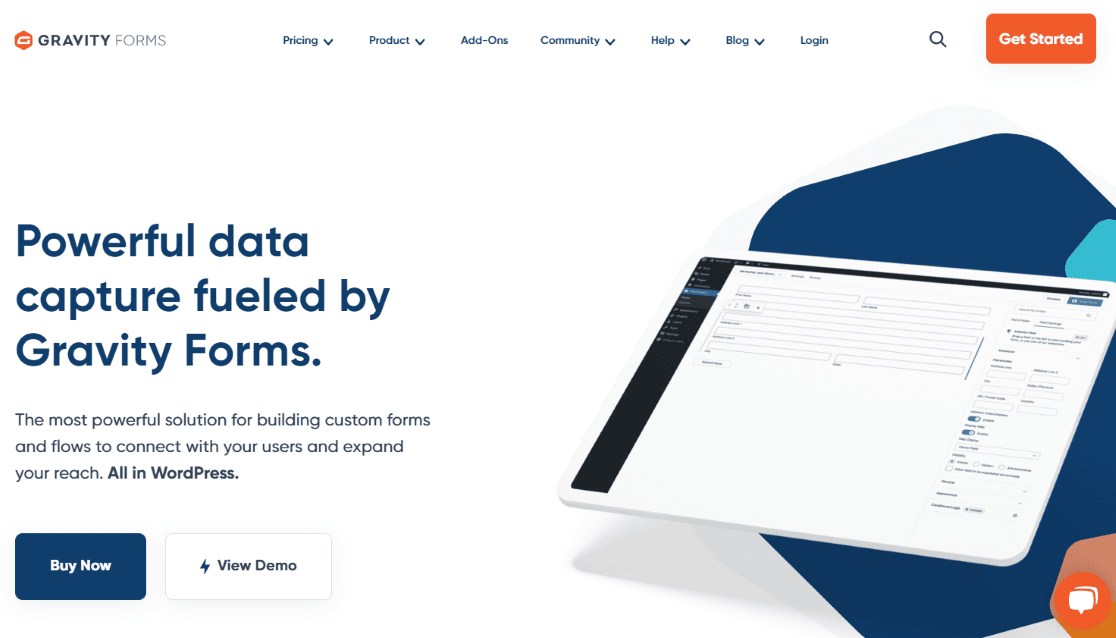
Gravity Forms has been around for a long time and is one of the most popular WordPress survey tools in the market.
It’s a powerful form builder and very easy to use. And like many other options on our list, it also offers a drag-and-drop feature to create surveys, and you can track Gravity Forms with MonsterInsights.
To make full use of the plugin, here are some of its interesting features:
- 30+ form fields for customization
- Conditional logic to show fields in a form
- Perform calculations with submitted forms
- Upload files
- Email autoresponder option
- Simple integration with other marketing services
- Mobile-ready form designs
Get started with Gravity Forms today!
7. Poll, Survey, Quiz Maker by Opinion Stage
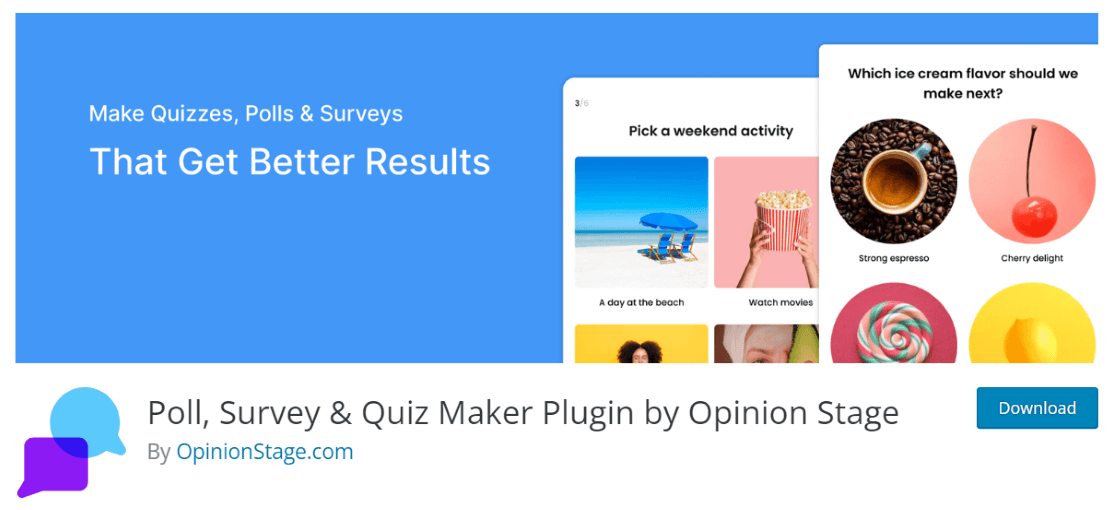
Poll, Survey, Form & Quiz Maker is a WordPress plugin for surveys by OpinionStage. The plugin is not a complete form builder, but it’s designed specifically for creating surveys.
Using the tool, you can select from hundreds of templates to run a survey on your site. And you can add images and videos to your form, along with social sharing buttons.
The plugin also offers other great features like:
- Integration with other tools
- Templates and examples to get started
- Gather leads with surveys
- Export data to a CSV/XLS file
- Email notification for survey form submission
- Embed surveys anywhere on your site
- Mobile-ready templates and designs
Get started with Poll, Survey, Form & Quiz Maker today!
Verdict: Which is the Best WordPress Survey Plugin?
If you’re looking to create advanced survey forms for your website and want an all-in-one form builder, then we recommend using WPForms. It’s the best WordPress plugin for surveys and polls.
If you’re specifically looking to collect customer feedback and would prefer to create short popup surveys, we recommend getting started with UserFeedback.
And that’s it!
We hope you liked our article on the best WordPress survey plugin. You can also check out our article on the 45 Best WordPress Plugins to Download Now (Many FREE).
Not using MonsterInsights yet? What are you waiting for?
And don’t forget to follow us on Twitter, Facebook, and YouTube for more helpful reviews, tutorials, and Google Analytics tips.