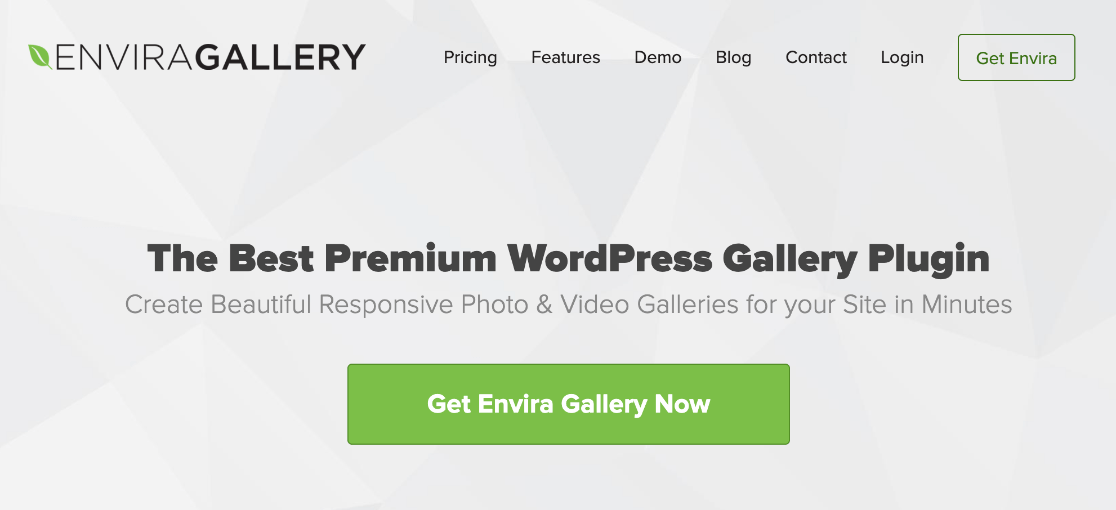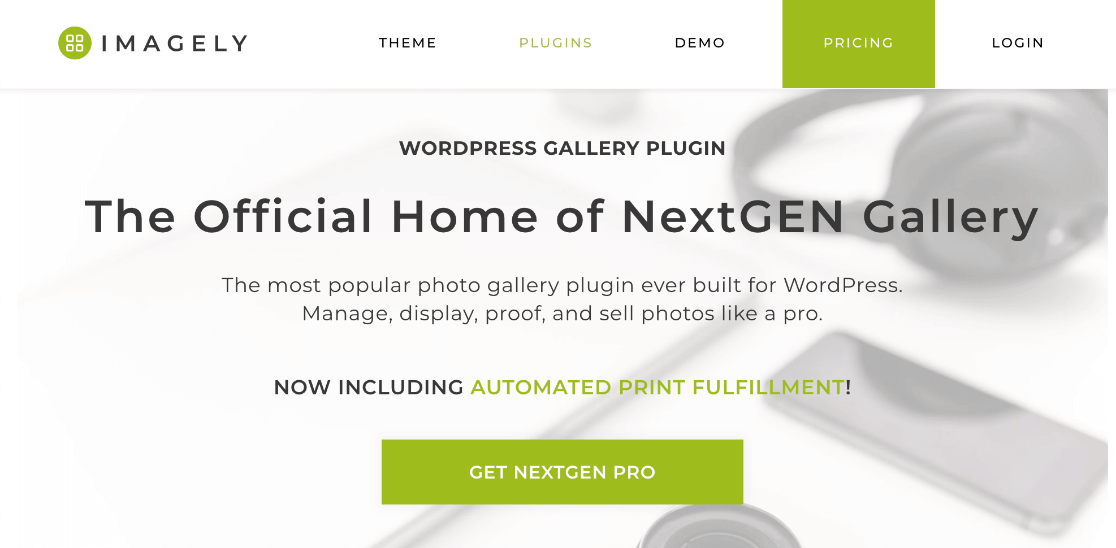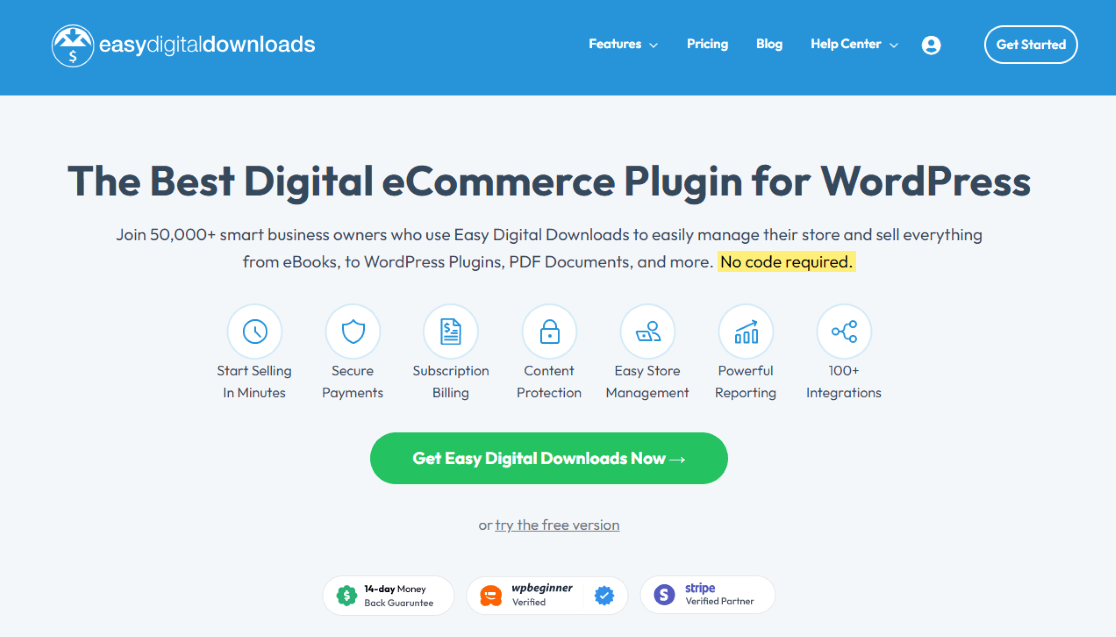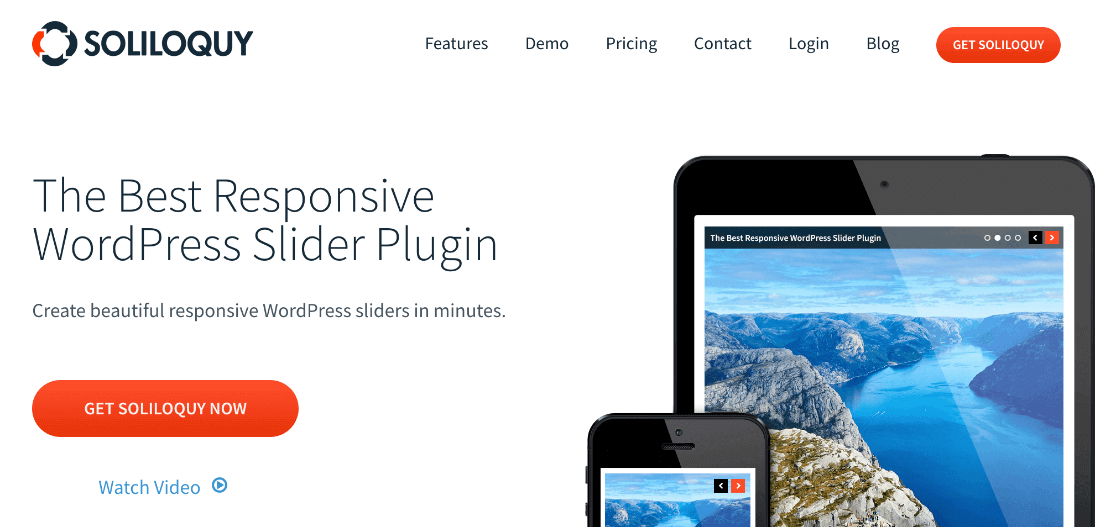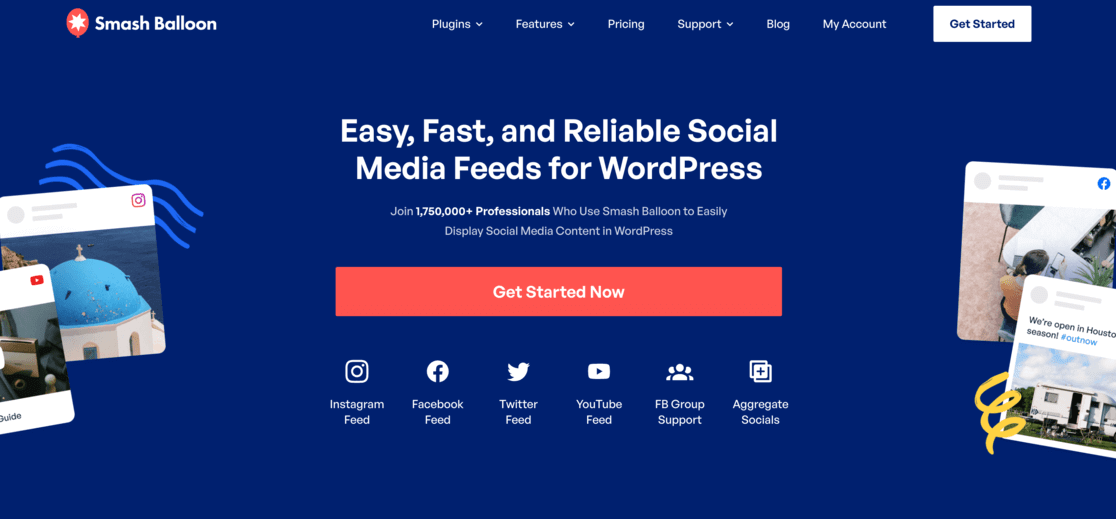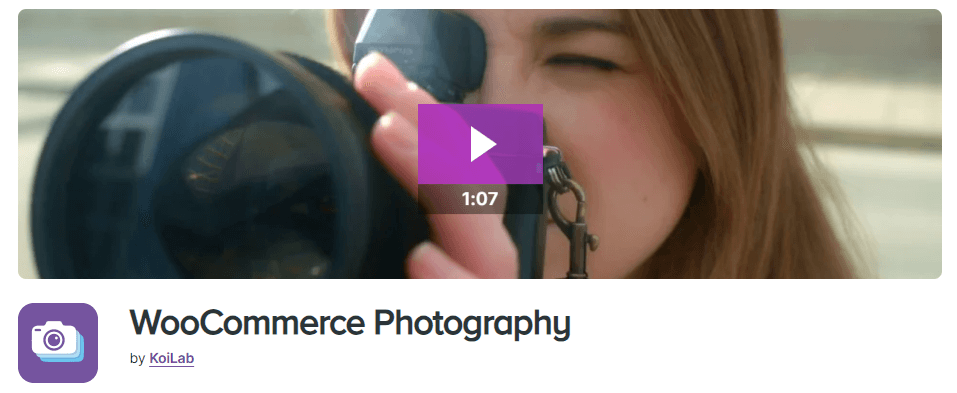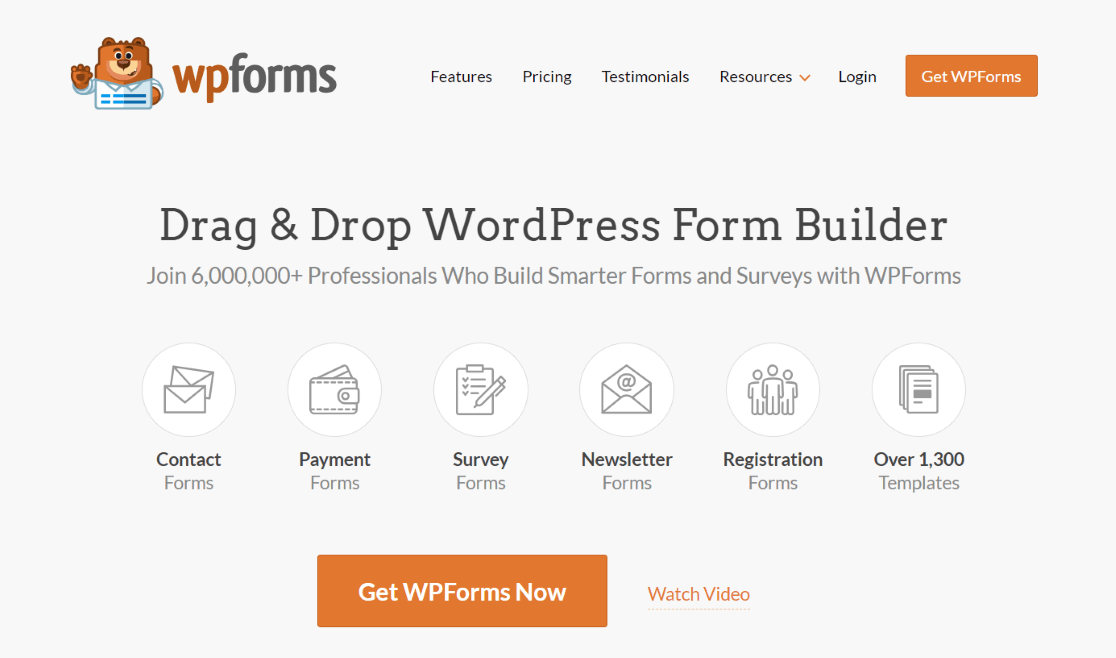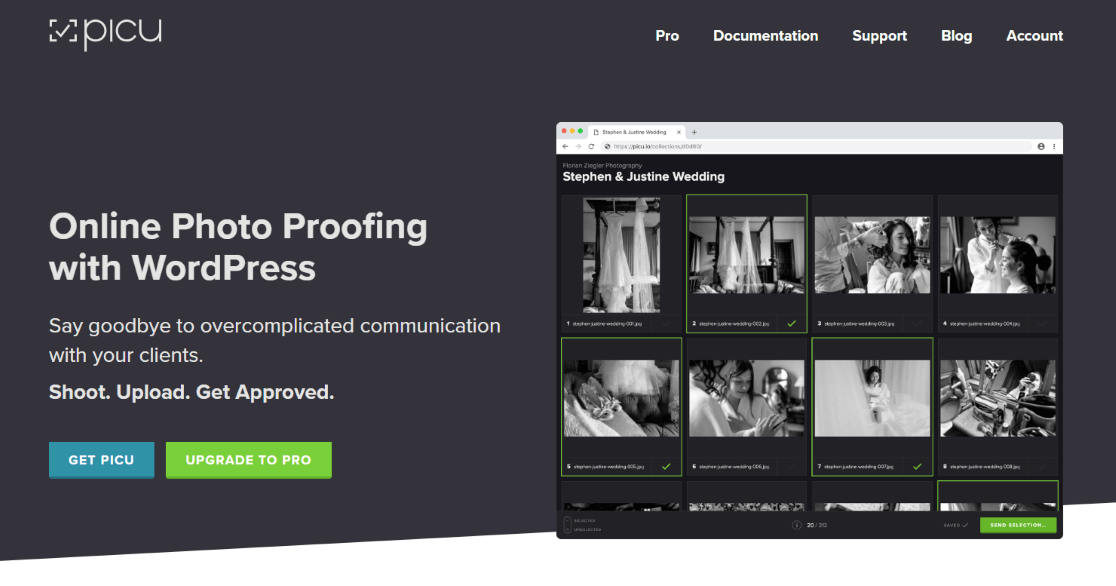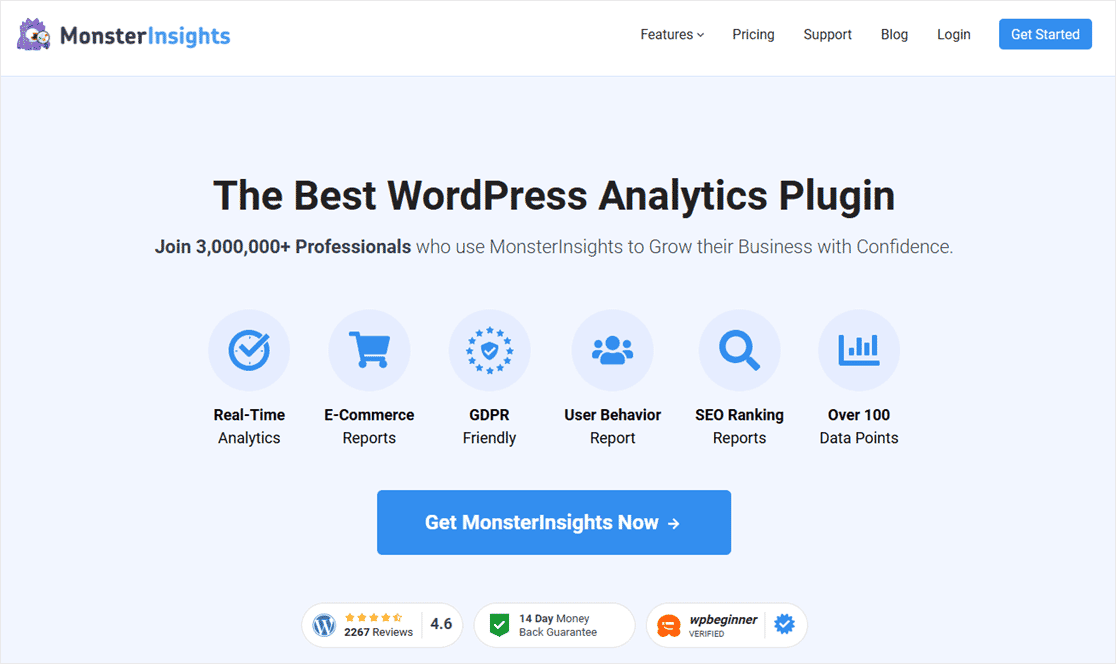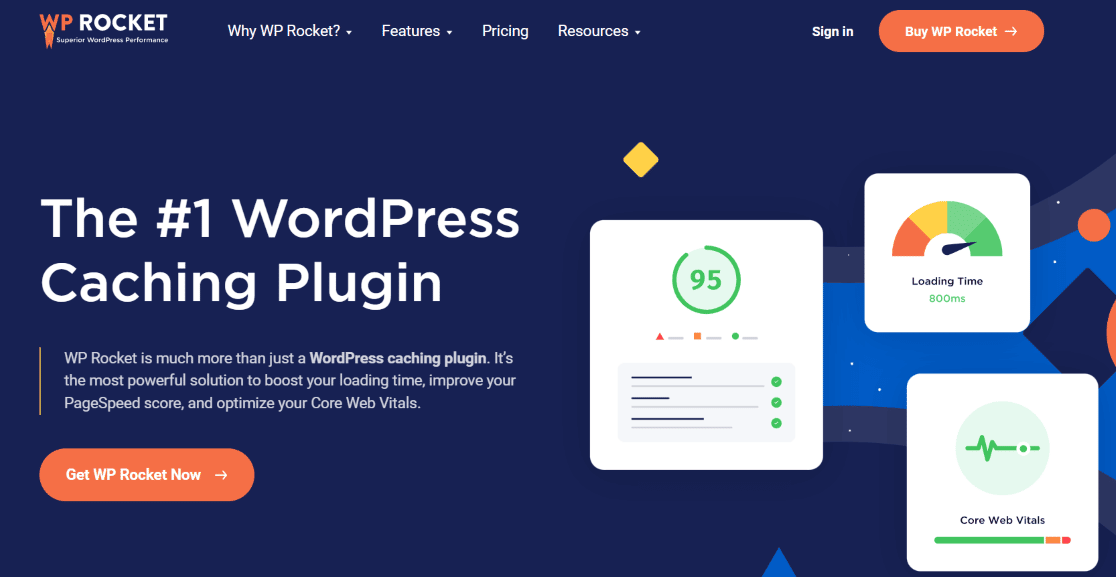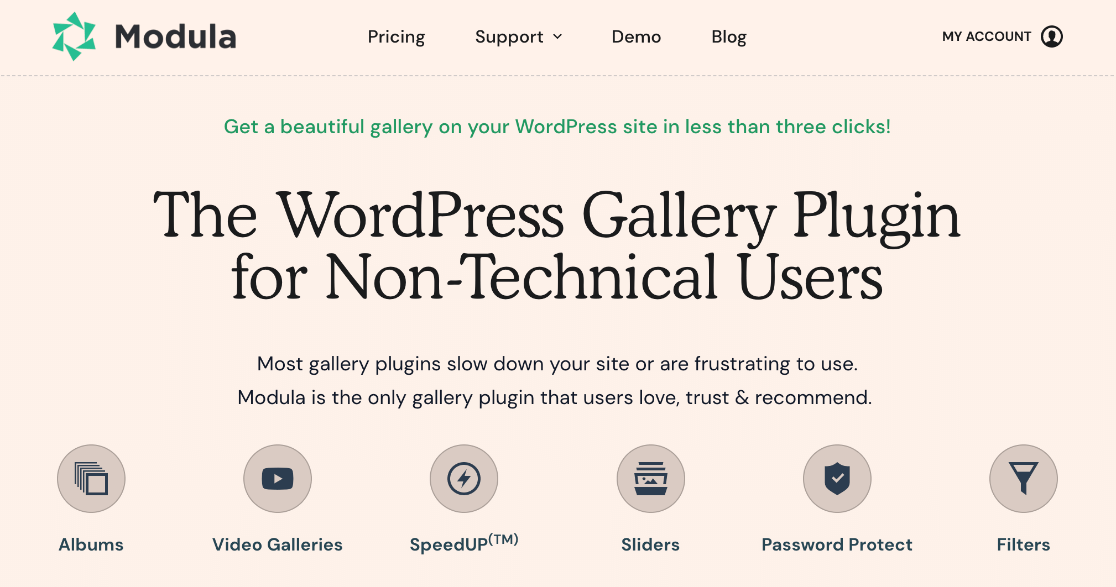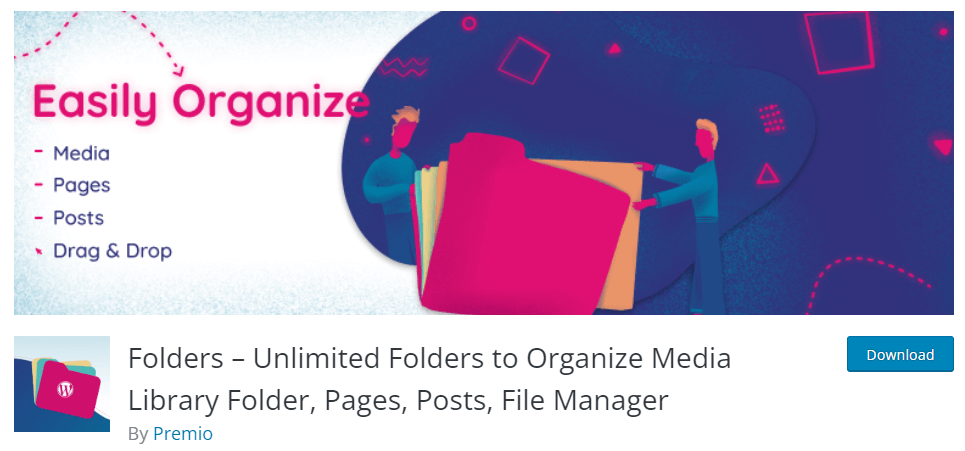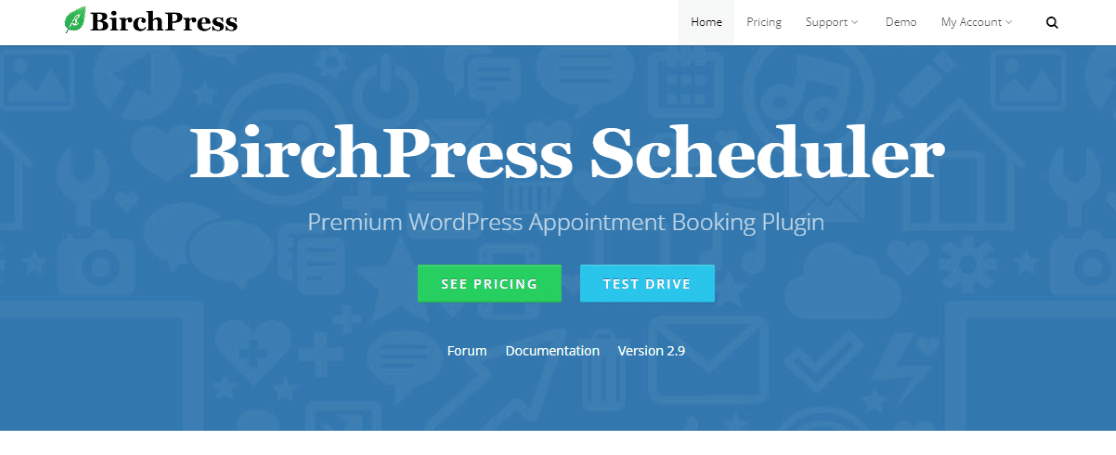If you’re a photographer and you have a WordPress site (or you’re thinking of creating one), you’re smart to be doing research on the best WordPress plugins for photographers. It’s good to gather ideas and read reviews before you dive into adding new plugins to your site!
In this article, we’ll go over what kinds of plugins photographers might need, what else to consider when setting up a photography site, and a list of our favorite WordPress plugins for photographers.
What kinds of WordPress plugins do photographers need?
When you think about what plugins photographers need, the first thing to come to mind is probably image gallery plugins. However, it’s important to think beyond those. Sure, you need your site to look nice, but you also want it to function well and load quickly!
So, here are a few categories of plugins photographers should check out:
- Image Galleries: Some image gallery plugins even have really cool features that are meant for photographers. Look at those first!
- Speed Optimization Plugins: Nobody wants to visit a super slow website. However, loading a lot of pictures onto a website can really slow it down. In order to avoid that, you’ll want a plugin that can help speed it up.
- eCommerce Plugins: Do you plan to sell prints or digital downloads of your photos? If so, you’ll want to set up an eCommerce plugin on your site.
- Marketing Plugins: Want to get more traffic to your website, then get that traffic to purchase something or sign up for your newsletter? Certain marketing plugins for conversion optimization, SEO, and social media sharing can really help you dial up your photography website’s success.
We’ve got plugins from all of those categories in our list. Let’s dive in!
Our Favorite WordPress Plugins for Photographers
1. Envira Gallery
Envira Gallery is our favorite image gallery plugin with extra features for photographers on WordPress. The plugin allows you to create beautiful, responsive, drag-and-drop image galleries. It offers multiple different gallery layouts, lightbox options, social sharing features, and integrations with popular platforms like Instagram and Pinterest.
For photographers, Envira has multiple add-ons that you can use to run your photography business. Use their Proofing Addon to add client proofing to your site without adding an additional plugin. Also, make sure to use their Image Compression feature to keep your site running fast, without having to install an additional plugin.
Other features photographers will love include the Slideshow Addon to make impressive slideshows, the Watermarking Addon to automatically watermark your images, the Albums Addon for creating album groups of photos, the Protection Addon to keep visitors from downloading your images without permission, and more.
More features:
- Drag-and-drop gallery builder
- Responsive design
- Various gallery layouts and skins
- Lightbox options
- Social sharing buttons
- Integration with social media platforms
- Slideshows
- Right-click protection
Why we picked Envira Gallery as our #1 WordPress plugin for photographers:
Ultimately, we love Envira because it can add the features you need to your site without using multiple plugins. Normally, you’d want a gallery plugin, an image optimization plugin, a watermarking plugin, a social sharing plugin, and more. Envira Gallery is all of those things in one plugin.
Pricing: If you need a basic photo gallery, you can get started with Envira Gallery Lite for free. If you want all of their best features for photographers, we recommend Envira Gallery Pro for $99.50/year. They also offer a lifetime license if you love the plugin and don’t want to pay a yearly price.
Get started with Envira Gallery now.
2. NextGEN Gallery
NextGEN Gallery is another popular plugin for photographers to create image galleries, albums, slideshows, and more. It also offers advanced features that photographers need like client proofing, an eCommerce system, watermarks, and password protection.
Not only does NextGEN have a ton of different image gallery layout options, but it can even add its own eCommerce system to your site, without needing to install another plugin. It allows you to accept payments with PayPal, Stripe, or by check. It even has automated print fulfillment, so that you can focus on photography, not managing orders.
More features:
- Photo proofing
- 11 different gallery layouts
- Image comments
- Social sharing
- Automated tax calculations
- Secure original backups
- Built-in eCommerce system
Why we picked NextGEN Gallery for our best plugins for photographers list:
NextGEN Gallery was made for photographers, by photographers. It’s been around for years and has 1,000,000+ users. The built-in eCommerce system in NextGEN Pro makes it a one-stop shop for photographers who want to display their photos in a beautiful way, allow clients to proof them, and sell prints directly from their website without having to manage the printing.
Pricing: NextGEN Gallery has a basic, free version of their gallery plugin that you can start with. If you want more of the awesome features for photographers, though, you’ll want to grab a license starting at $69.50/year.
Get started with NextGEN Gallery now.
3. Easy Digital Downloads
Easy Digital Downloads allows you to sell digital products like photo downloads through your website. It’s simple and quick to set up but is packed with features to make your photography website an awesome eCommerce store. It offers shopping cart functionality, integration with many payment gateways, discount codes, and no monthly fees.
Easy Digital Downloads makes selling photography online simple, and even offers 10+ WordPress blocks so that you can create the eCommerce experience that works best for your site.
More features:
- Sell digital products easily with shopping cart and checkout functionality
- Integrates with many payment gateways and email marketing tools
- Offer discount codes and coupons
- Email notifications and reporting
- Customer management
- Recommended products
Why we picked Easy Digital Downloads for our best plugins for photographers list:
Easy Digital Downloads is the most popular plugin for selling digital downloads. It offers multiple license levels, so you can pay just for what you need and skip what you don’t. It’s incredibly user-friendly and also has great support.
Pricing: You can get started with Easy Digital Downloads for free, and upgrade for more features starting at $99.50/year.
Get started with Easy Digital Downloads now.
4. Soliloquy
Soliloquy is a WordPress slider plugin focused on creating responsive image sliders and carousels for your website. It offers various slider styles, transitions, touch-swipe support, and video slider options. If you want a beautiful slider on your site, Soliloquy is really a great pick!
Your photography is your greatest asset, and Soliloquy can help you show it off beautifully. It’s responsive, so it adapts your images to any screen size. It’s also pretty easy to use, so you can get your slider up and running in no time.
More features:
- Responsive, drag-and-drop image sliders and carousels
- Multiple slider styles and transitions
- Touch-swipe support for mobile devices
- Video slider options
- Lightbox sliders
- Slider thumbnail images for easy navigation
Why we picked Soliloquy for our best plugins for photographers list:
If you’re looking to add an impressive slider of some of your best images to your site, Soliloquy is really the way to go. It’s got a 4.7/5 star rating on WordPress.org, so users really love it. It also offers Instagram and Pinterest integration to easily import photos from Instagram and add a Pin It button.
Pricing: Soliloquy has a free version you can try out. If you’re looking for more features, Soliloquy starts at $19.50 per year.
Get started with Soliloquy now.
5. Smash Balloon
Smash Balloon helps you display social media feeds from Facebook, Instagram, X (Twitter), YouTube, and TikTok on your website. As a photographer, you’re probably active on at least one social media channel where you share your newest photos with your followers. Integrating that channel feed with your website is an awesome way to build your brand!
Smash Balloon’s plugins offer customizable layouts, responsive design, and social proof features like follow buttons and share counts. Integrate your social feed with your website to get more followers and more engagement!
More features:
- Reviews feed plugin to display your reviews from across the web
- Social wall plugin to combine your social feeds into one beautiful wall
- Responsive design for mobile devices
- Tons of display options for every feed for customization
- Analytics and insights into social media engagement
- Built to be super fast
Why we picked Smash Balloon for our best plugins for photographers list:
We love Smash Balloon because it offers plugins for so many different social media feeds, and has so many helpful features for each one. Creating feeds is simple and straightforward for non-tech users, and there are a lot of ways to customize each feed.
Pricing: Pricing varies depending on the plugins you need. There are free versions of Facebook Feed, Twitter Feed, Instagram Feed, YouTube Feed, and Reviews Feed. If you need more features, upgrade starting at $49/year.
Get started with Smash Balloon now.
6. WooCommerce Photography
If you’re selling your photography with WooCommerce, you can use the WooCommerce Photography extension to enhance the experience in your store. It offers features that are super helpful for photographers to streamline their whole online selling process.
Have a lot of photos to upload at once? WooCommerce Photography adds a batch uploader to eliminate all of the waiting you’d normally experience with uploading one at a time.
More features:
- Organize photos into projects
- intuitive photograph browsing and purchasing experience
Why we picked WooCommerce Photography for our best plugins for photographers list:
We chose WooCommerce Photography because, if you’re already using WooCommerce, it can really make uploading and selling your photos a lot easier and faster. It also makes the browsing experience nicer for your customers on your website.
Pricing: WooCommerce Photography is $79 per year.
Get started with WooCommerce Photography now.
7. WPForms
If you want your website visitors to be able to contact you, you’ll want an easy-to-use forms plugin like WPForms.
WPForms is a beginner-friendly form builder plugin that allows you to create contact forms, registration forms, surveys, and other types of forms for your website. It’s incredibly easy to use with its drag-and-drop form builder, but full of important features that you’ll want for your photography site.
More features:
- Drag-and-drop form builder
- Many different form templates and fields
- Accept payments with payment integrations
- File uploads
- Spam protection
- Mobile-friendly design and accessibility options
Why we picked WPForms for our best plugins for photographers list:
WPForms is the best form builder plugin out there. You can use it to create everything from a simple contact form to a multiple-page form with conditional logic to a calculator form. It’s perfect for beginners and more advanced WordPress users.
Pricing: You can start with WPForms Lite to build simple contact forms. If you need more features, upgrade starting at $49.50/year.
8. Picu
Picu is an online photo proofing plugin for WordPress that can help you majorly streamline your communication with your clients. If you’re not using another plugin that has photo proofing included, adding Picu might be just the plugin you need to make your whole photo proofing process quicker and easier.
Use Picu to create collections, share them with your clients, and easily get approval.
More features:
- Multi-client support
- Theft protection
- Custom branding
- Mark and comment
- Downloads
Why we picked Picu for our best plugins for photographers list:
We like Picu for photographer websites because it’s a very handy plugin to make client approvals faster. Instead of emailing messages back and forth, you can simply send a link and wait for a notice that you’ve gotten approval.
9. MonsterInsights
MonsterInsights is the best Google Analytics plugin for WordPress. If you want to see how your photography site is doing and grow it, you’ll need analytics. Google Analytics is an awesome, powerful tool, but it can be pretty difficult to set up and navigate.
Thankfully, MonsterInsights quickly connects your site with Google Analytics, sets up extra tracking features in a couple of clicks, and gives you easy-to-understand reports right in your WordPress dashboard.
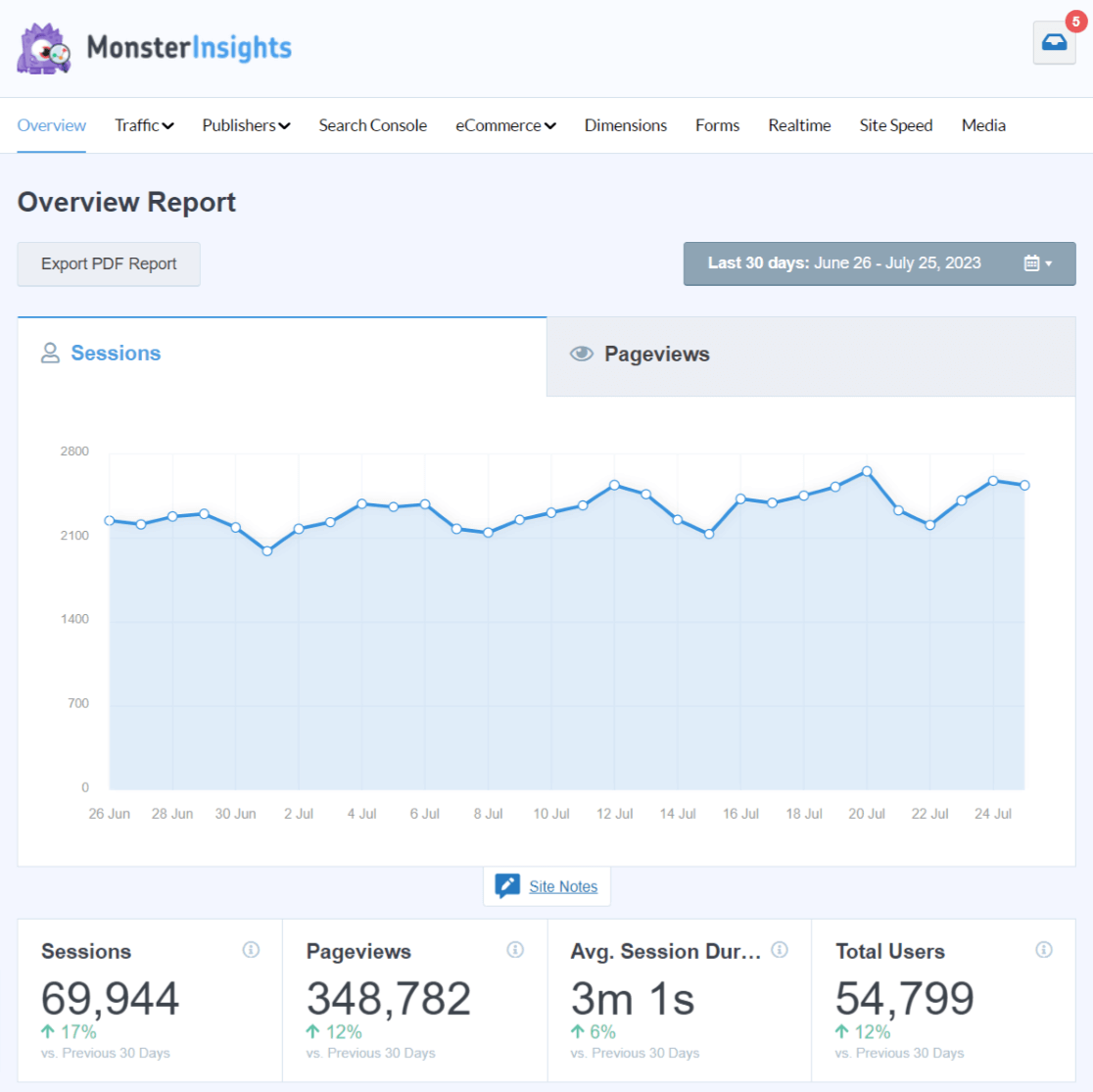
When you install MonsterInsights on your photography site, you can:
- Track downloads
- Quickly set up eCommerce tracking
- Track form submissions
- See what pages your traffic is landing on
- Find out which channels (organic, direct, etc.) sent visitors to your site
- Connect with Google Search Console to see your top keywords
- Track your website’s speed
- And much more
Why we picked MonsterInsights for our best plugins for photographers list:
If you want to understand your audience, see how you’re doing online, and grow your business, you’ve got to have analytics. Google Analytics takes a lot of time and research to really understand, and you’d probably rather research up-and-coming photography technology than learn how to use it.
We get it.
That’s why we made MonsterInsights so straightforward to use, and the reports so clear and easy to access.
Pricing: For basic analytics, start with MonsterInsights Lite. For more features, MonsterInsights starts at $99.50/year.
Get started with MonsterInsights now.
10. SeedProd
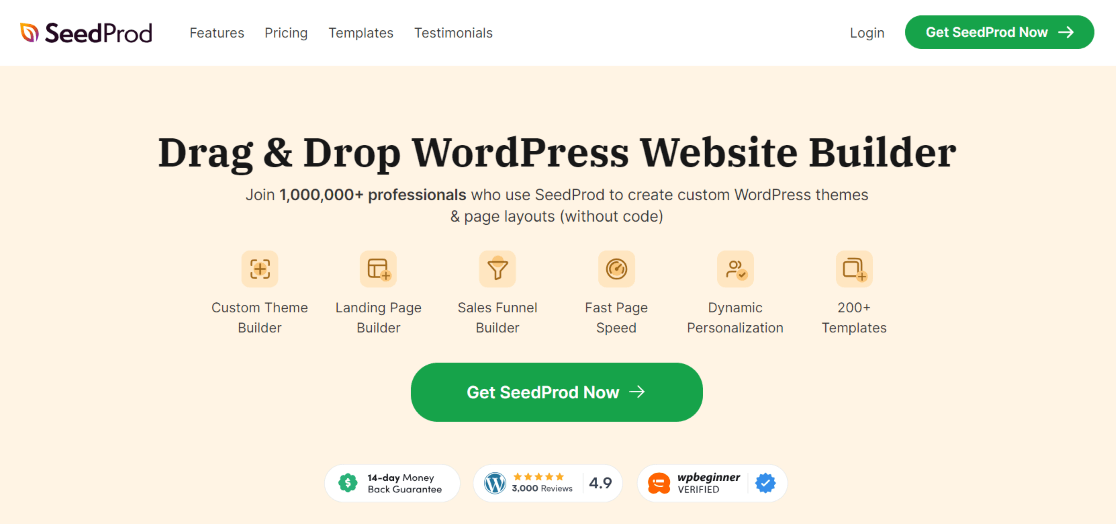
Want to have total control over what your landing pages (or your whole website) looks like? SeedProd is the best landing page and full theme builder for WordPress. Just drag and drop your elements (like text, galleries, forms, sliders, and so much more) into the design you want, choose colors and fonts, and publish.
Not wanting to start from scratch? SeedProd has over 300 templates for landing pages and full website themes that you can get started with.
More features:
- No-code theme builder
- 90+ pro blocks
- Integrates with your favorite email marketing services
- Live previews
- Responsive and mobile-ready
- Integrates with Google Fonts
- Over 20 built-in color schemes to start with
- Shape dividers
Why we picked SeedProd for our best plugins for photographers list:
If you want to have control over your photography website’s design, SeedProd is the way to make your vision happen. It’s easy to use, doesn’t slow down your website, and has tons of super helpful features to build the pages (or whole site) of your dreams.
Pricing: You can use the free version of SeedProd to create a few landing pages. When you’re ready for more features, upgrade starting at $39.50/year.
Get started with SeedProd now.
11. WP Rocket
WP Rocket is a popular WordPress caching plugin for improving website performance and speed. When you have a lot of images to load on your site, you’ll probably need a plugin to help speed things up!
WP Rocket is one of the top cache plugins because of its great features and ease of use. It applies 80% of web performance best practices right away when you install it, so you don’t have to change any settings or do anything except activate the plugin to start seeing immediate benefits.
More features:
- Page caching for faster loading times
- Code minification and GZIP compression
- Database optimization and cleanup
- eCommerce compatibility
- Image optimization and lazy loading
- CDN integration
- Mobile-specific caching
Why we picked WP Rocket for our best plugins for photographers list:
WP Rocket is a standout plugin for any WordPress site, whether you’re a photographer or something completely different. It’s our #1 caching plugin pick! It’s so easy to use but also has more advanced features for those with more technical know-how.
Pricing: WP Rocket starts at $59/year for one website.
Get started with WP Rocket now.
12. Modula
Modula offers a similar feature set to Envira and NextGEN Gallery, allowing you to create responsive image galleries with various layouts, lightbox options, and social sharing features. If you haven’t already fallen in love with Envira or NextGEN, Modula is worth a look. It comes with sliders, albums, built-in speed optimization, and more.
More features:
- Drag-and-drop gallery builder
- Responsive, mobile-friendly design
- Filters extension for more album sorting options
- Password protection extension
- Image licensing
- Image zoom extension
Why we picked Modula for our best plugins for photographers list:
Modula has some great extensions for photographers that’ll help you run your business. Use password protection to create client-specific galleries, image licensing to license images directly from your WordPress site, and the lightbox slideshow to display beautiful galleries to impress potential clients.
Pricing: Modula starts at $39/year.
13. Folders
Folders is a great plugin for photographers because it helps you organize your WordPress media library. A large number of photos can be difficult to handle and organize in the standard media library. Folders helps you organize them in a way that makes sense using folders and subfolders.
You can even use Folders to organize posts and pages. These folders are private to you (website visitors can’t see them) so you could organize posts into certain types of photography, subjects, or any other sorting method.
More features:
- Create unlimited folders
- Drag and drop media files, posts, or pages into folders
- Organize media by categories, projects, or dates
- Search and filter media files within folders
- Bulk select instead of dragging one-by-one
Why we picked Folders for our best plugins for photographers list:
When you’re dealing with a lot of photos on your site, it can get difficult to find them in your library pretty quickly. We love that photos can be grouped any way you like with the Folders plugin and your website visitors won’t see it. Sort them by which camera or lens you used, client name, month, or whatever way makes the most sense to you.
Pricing: Folders is free.
14. BirchPress Scheduler
Do you want your clients to be able to book appointment slots themselves on your calendar? BirchPress Scheduler is a great appointment booking plugin that allows anyone to grab an open spot on your calendar. It connects with whatever calendar you’re already using, like Google Calendar or iCal, to sync all of your appointments in one place.
Just create your calendar, connect it with any existing calendar, and embed it anywhere on your site using a shortcode.
More features:
- Easy online appointment booking
- Integrates with Google Calendar, iCal, iPhone, Android, and Outlook calendars
- Customizable booking forms and fields
- Integrates with PayPal to accept payments (and other gateways through WooCommerce)
- Email notifications and confirmations
Why we picked BirchPress Scheduler for our best plugins for photographers list:
When you’re a busy photographer, you’ll be amazed at how much less time it takes to get sessions on your calendar when you let clients do it themselves. BirchPress is simple to use but has stand-out features, like accepting payment via PayPal and integrating with WooCommerce.
Pricing: BirchPress Scheduler starts at $99/year for one website.
Get started with BirchPress Scheduler now.
15. TinyPNG
TinyPNG is a free, lightweight image optimization plugin that can reduce the file size of your images without compromising your image quality. It compresses your images right away when you upload them, so it’s very easy to use.
More features:
- Optimizes new images on upload
- Can go back and optimize images already in your library
- Bulk optimization
- Can preserve copyright metadata, creation date and GPS location in your original images
- Select which thumbnail sizes of an image may be optimized
- WooCommerce compatible
Why we picked TinyPNG for our best plugins for photographers list:
TinyPNG is a popular online tool, so it makes sense that they also created a WordPress plugin. It’s easy to use and free for up to 100 images per month, so it’s a great free option for any photographer with a smaller site. Of course, if you upload more than 100 images per month, the pro option is great, too!
Pricing: TinyPNG is free for up to 100 images per month. Upgrade for $39 per year.
16. AIOSEO
AIOSEO is the best SEO plugin and toolkit that helps you optimize your website content for search engines. If you want your website to get found in search engines, you have to work on your SEO. A plugin like AIOSEO makes it so much easier!
As a photographer, you really want to optimize your site for certain keywords so you can be found online, and you probably want to rank in your local area.
With AIOSEO, you’ll get a whole set of tools you can use for local SEO like a spot to input your location, opening hours, and map. Don’t have a physical location with open hours? Use the AIOSEO page optimization settings to make sure you’ve got your city or area in all of your meta titles and descriptions.
Then, use AIOSEO’s on-page SEO recommendations to make sure your pages and posts are optimized:
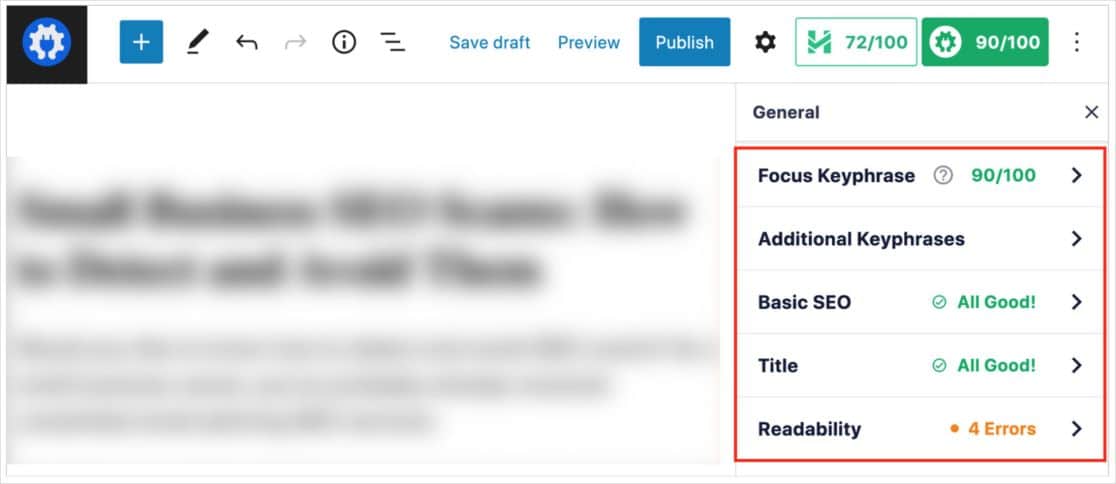
More features:
- Sitemaps
- Rich snippets schema
- Social media integration
- Link assistant
- WooCommerce SEO
- SEO checklist
- Redirections
- And a lot more
Why we picked All in One SEO for our best plugins for photographers list:
If you want to rank, you need to work on your SEO. Period. SEO can be really overwhelming because there are so many different aspects of it that are going to need doing. AIOSEO makes it so much more simple than trying to do it all on your own. Photographers can use it to help them target a geographical area, optimize photography categories, set up WooCommerce SEO to sell online, or help with whatever other aspects of SEO they need help with.
Pricing: For basic SEO features, you can get started with AIOSEO Lite. For more helpful features, upgrade starting at $49.60/year.
That’s the end of our list of the best WordPress plugins for photographers! We hope you found one or two new favorite plugins to help you with your photography site.
Here are a few more articles you might be interested in:
How to Create a WordPress Gallery: Step-by-Step
12 Best Gallery Plugins for WordPress (Expert Pick)
How to Track Form Submissions in Google Analytics & WordPress
How to Set up Google Analytics Click Tracking (Step by Step)
Not using MonsterInsights yet? What are you waiting for?
And don’t forget to follow us on Twitter, Facebook and YouTube for more helpful Google Analytics tips.