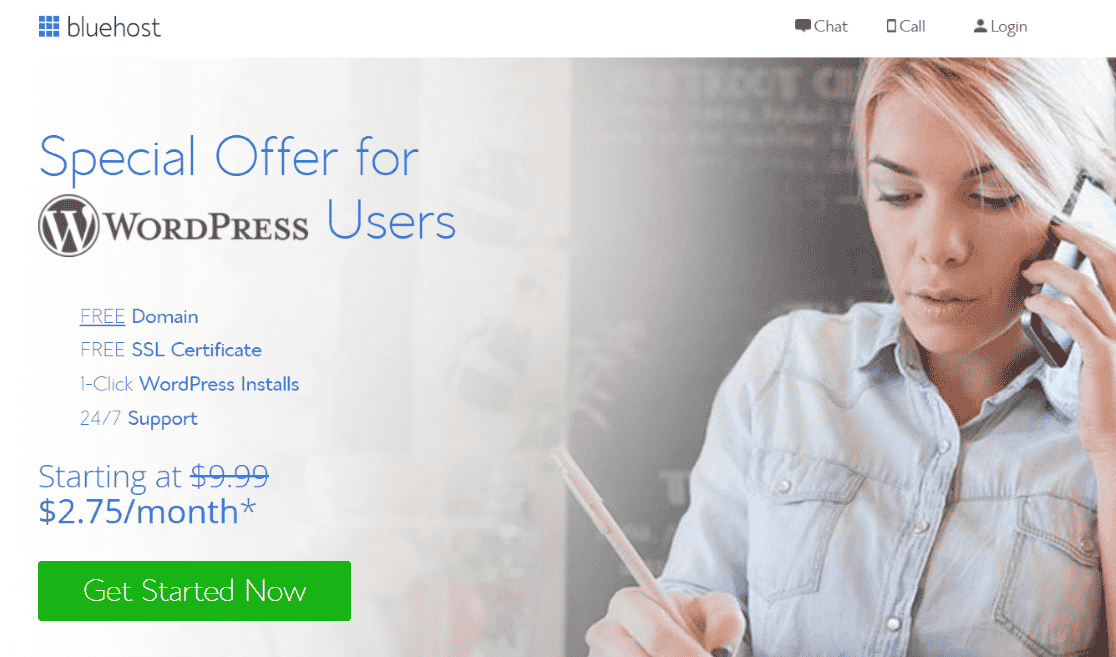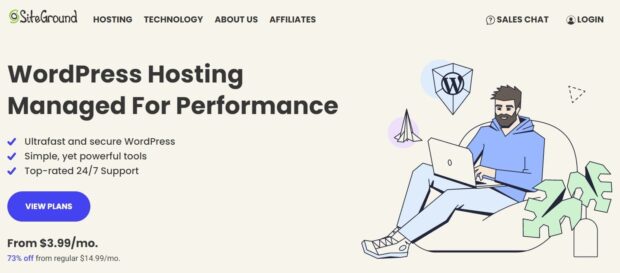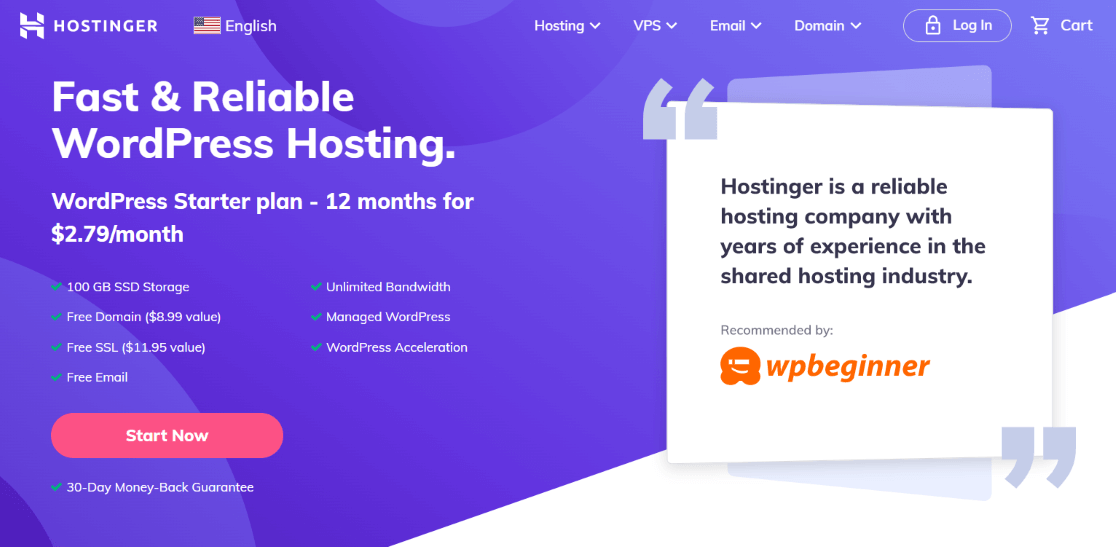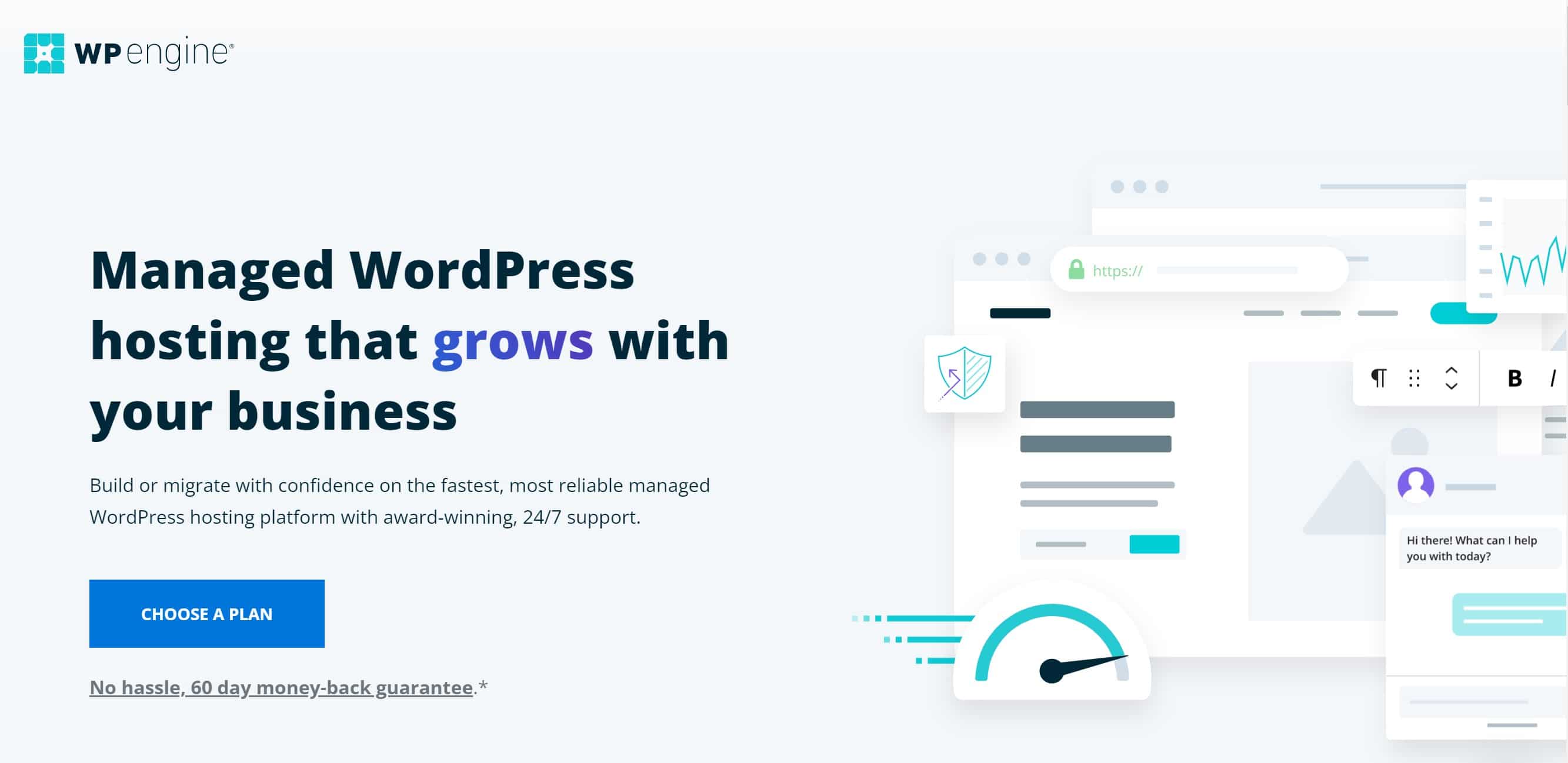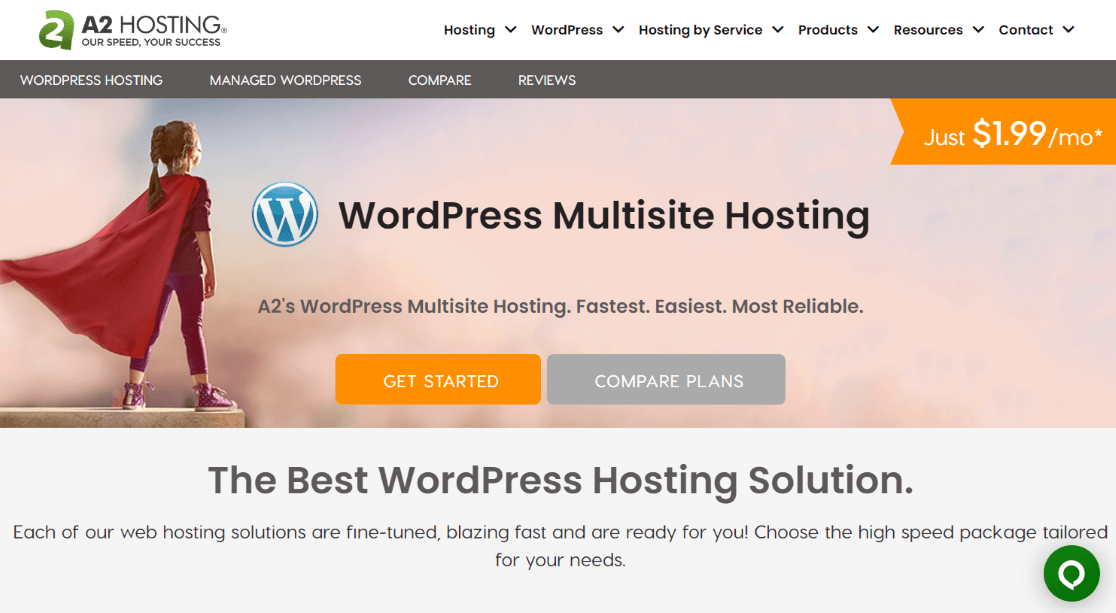Looking to set up a multisite network, and wondering what the best WordPress multisite hosting providers are?
There are a lot of things to think about when starting a multisite network, and hosting is definitely a big one. It’s got to be good, so that you don’t have to deal with hosting problems.
With so many choices, though, it can be a really hard decision to make.
In this article, we hope we can make your WordPress multisite hosting provider choice a little bit simpler. We’ll go over our list of preferred and trusted web hosts and give you an overview of features they’ll provide for your multisite network.
How Does WordPress Multisite Work?
WordPress Multisite is a WordPress installation that allows many websites on subdomains (subdomain.website.com) or subfolders (website.com/subfolder) to be managed by one WordPress dashboard, as well as individually.
It works by hosting all of the websites on the same server, so that a super admin can access them all at the same time.
Each site also has its own WordPress dashboard, so that it can be controlled individually, too.
WordPress Multisite is the ideal for sites that need to share a lot of assets and code, but have different content.
What WordPress Multisite Hosting Features Matter Most?
The hosting service you choose for your WordPress Multisite network is really important! Here are a few of the features you’ll want to look at really closely when choosing your hosting provider:
- Uptime. Obviously, you want your sites to be up and working all the time, not experiencing outages.
- Space. How many websites are you creating? Make sure you’re getting enough storage space and bandwidth for your network.
- Speed. Website speed is important both for users and for search engine rankings! Make sure your host has optimization strategies in place.
- Security. Any good host should have advanced measures in place to keep your websites as secure as possible. Of course, much of that responsibility is also yours!
- Extras. Different multisite hosting providers will tack on special extra features to get your business. These include 24/7 support, free migration for existing WordPress sites, site staging, daily backups, email, free SSL, and more. Look for the ones you need or are the most interested in having.
Our Favorite WordPress Multisite Hosting Providers
1. Bluehost
Bluehost is one of the best hosting companies for WordPress multisite. In fact, it’s the top recommendation from WordPress themselves! Bluehost really is awesome for any hosting setup, including multisite. Just make sure to grab a plan, like Choice Plus, with unlimited subdomains for your network:
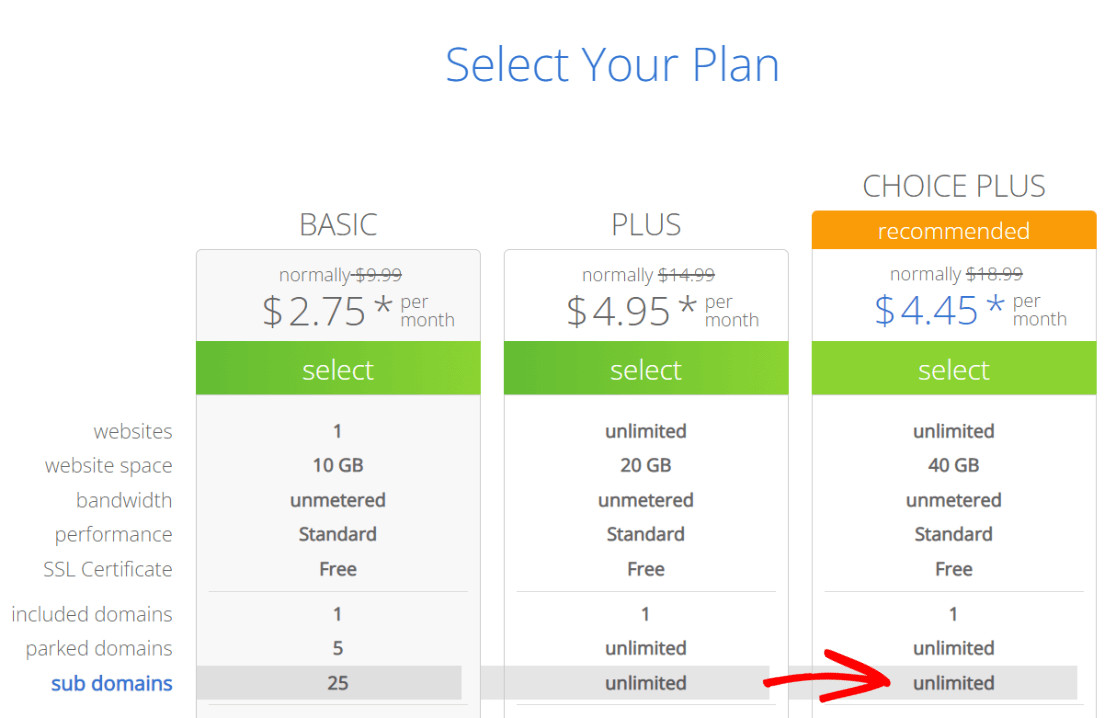
Some of the Bluehost features we love for WordPress multisite are:
- Free SSL certificate
- Unlimited sub domains
- Free CDN
- Staging environment
- Malware scanning
- Daily backups
- Stellar support
- Optimized for speed
Bluehost web hosting packages include shared hosting plans, VPS hosting, a dedicated server, and managed WordPress hosting options.
Its hosting services also include specialized WooCommerce hosting for those who want to create an online store with WordPress.
Pricing: You can get Bluehost’s Choice Plus plan through our special link with unlimited sub domains starting at $4.45 per month.
Get started with Bluehost today!
2. SiteGround
SiteGround is another of the recommended hosting providers listed on wordpress.org, so we definitely had to include it in our list. It’s one of the most popular hosting companies out there, and for good reason. They have a whole list of awesome features!
For WordPress Multisite, you’ll need one of the SiteGround plans that comes with unlimited websites, like their GrowBig plan:
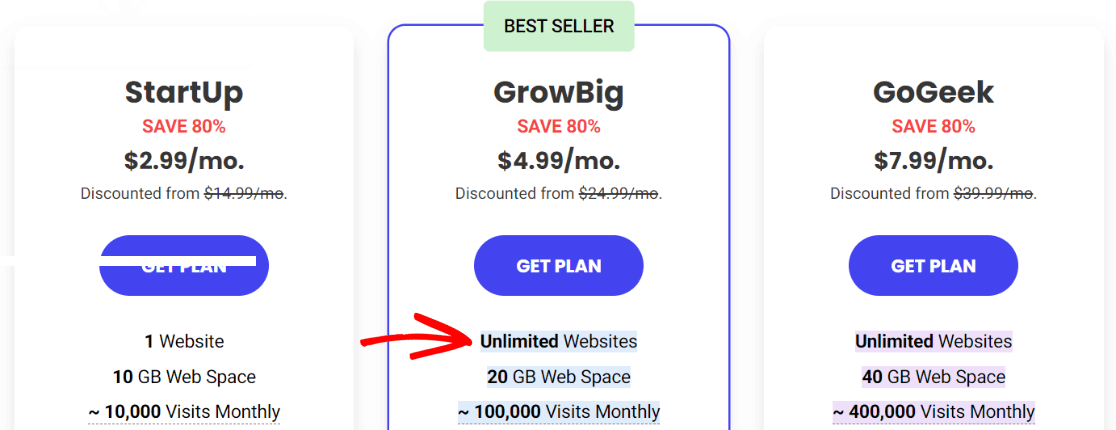
Some of the SiteGround features we love for WordPress multisite are:
- Unlimited websites
- Unmetered traffic
- Free SSL
- Free CDN
- Daily backups
- SiteGround Optimizer plugin
- Enhanced security
- eCommerce enabled
- Unlimited databases
- 30% faster PHP
SiteGround hosting is managed WordPress hosting, which is awesome for multisite networks.
Pricing: SiteGround starts at $4.99 per month for the GrowBig plan.
Get started with SiteGround today!
3. Hostinger
Hostinger is another popular WordPress Multisite hosting provider with good reviews and great features. It’s also the cheapest one for getting started on our list so far, as long as you have less than 100 websites and up to 25,000 visits per month.
To spin up a multisite network, you’ll need at least the WordPress Starter plan for $2.69 per month, or you can grab a larger plan like Business WordPress if you get more traffic:
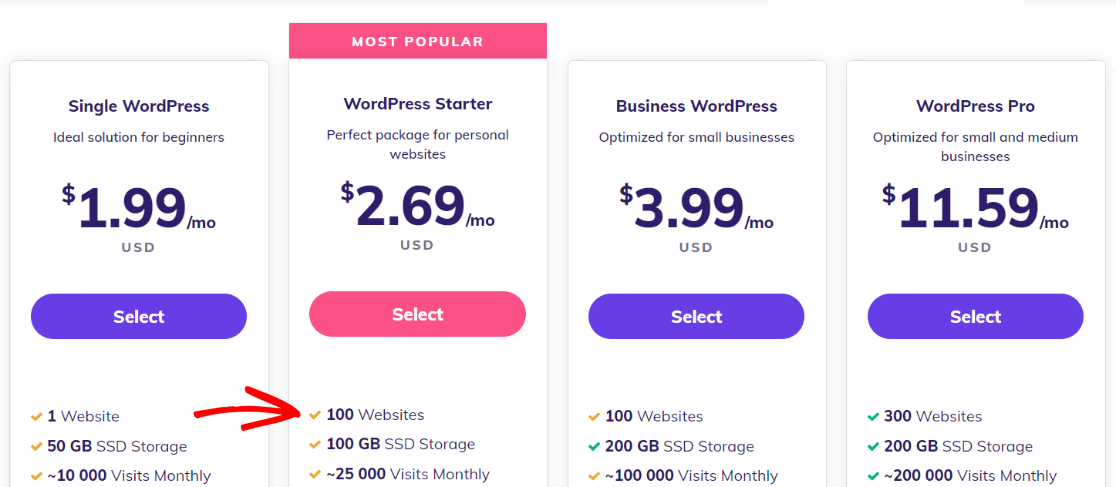
Some of the Hostinger features we love for WordPress multisite are:
- Free email
- Unlimited free SSL
- Free domain
- Unlimited bandwidth
- WordPress acceleration (speed)
- WordPress Command Line Interface
- Unlimited databases
- Daily backups (with Business WordPress plan)
Hostinger is also managed WordPress hosting and definitely a good choice for WordPress Multisite hosting.
Pricing: Hostinger starts at $2.69 per month for up to 100 websites.
Get started with Hostinger today!
4. WPEngine
WPEngine is another provider of managed WordPress hosting that would be great for a multisite network. They’re a very popular pick because of their great list of features and super fast loading time.
WPEngine’s pricing is broken down a lot more by number of sites and monthly visits than the other choices, so you can choose the one that has just the right number for you. Choose from 3, 10, 30, or 30+ sites.
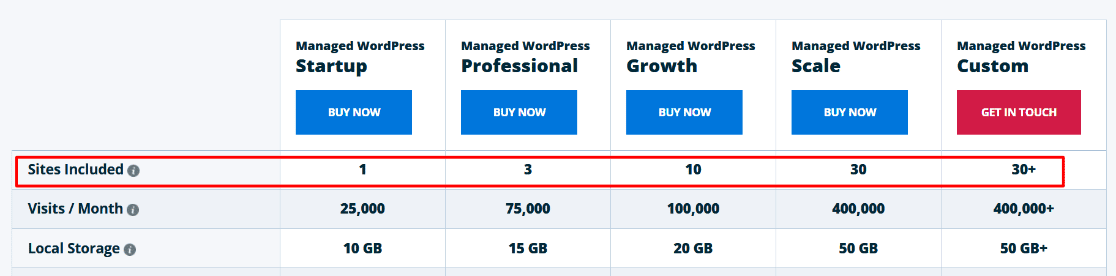
Some of the WPEngine features we love for WordPress multisite are:
- 24/7 support
- Daily and on-demand backups
- Free SSL
- One-click staging
- Website caching
- Threat blocking & security
- CDN
- Local developer tools
Pricing: WPEngine starts at $77 per month if you have up to 10 sites.
Get started with WPEngine today!
5. A2 Hosting
A2 Hosting offers a developer-friendly WordPress Multisite web hosting platform with high flexibility and advanced functionalities. With a commitment to 99.9% uptime, A2 Hosting is a reliable provider.
The pricing for multisite hosting at A2 starts at just $4.99 per month for unlimited websites (if you pay for 36 months). For another dollar per month, you can get their Turbo Boost feature for faster websites.
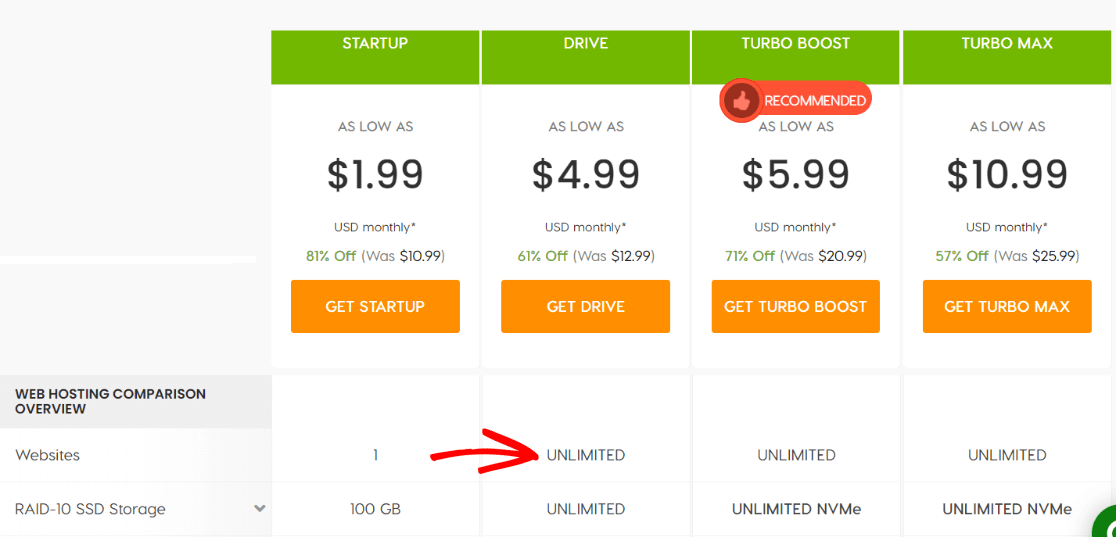
Some of the A2 Hosting features we love for WordPress multisite are:
- Unlimited storage
- 1GB+ physical memory
- Server rewind backups
- Free SSL
- SSD speed boost
- Perpetual security
- 24/7 guru support
Pricing: A2 Hosting starts at $4.99 per month for unlimited websites.
Get started with A2 Hosting today!
That’s our list of the best WordPress Multisite hosting providers. We hope you were able to find the one that fits best with the features you need and the price point you’re looking for.
BONUS: Did you know there’s an easy way to set up Google Analytics on a WordPress Multisite network?
With MonsterInsights, you can track your entire network with one tracking code, without installing it on each individual site.

For a full tutorial, check out How to Set Up Google Analytics on WordPress Multisite Network.
Want to know what other great plugins work with WordPress Multisite? Check out 10 Best WordPress Multisite Plugins (Secure and Trusted).
Not using MonsterInsights yet? What are you waiting for?
And don’t forget to follow us on Twitter, Facebook and YouTube for more helpful reviews, tutorials, and Google Analytics tips.