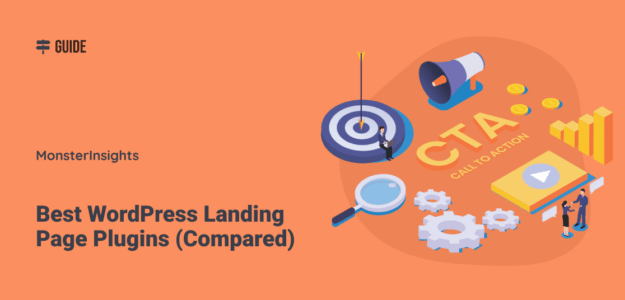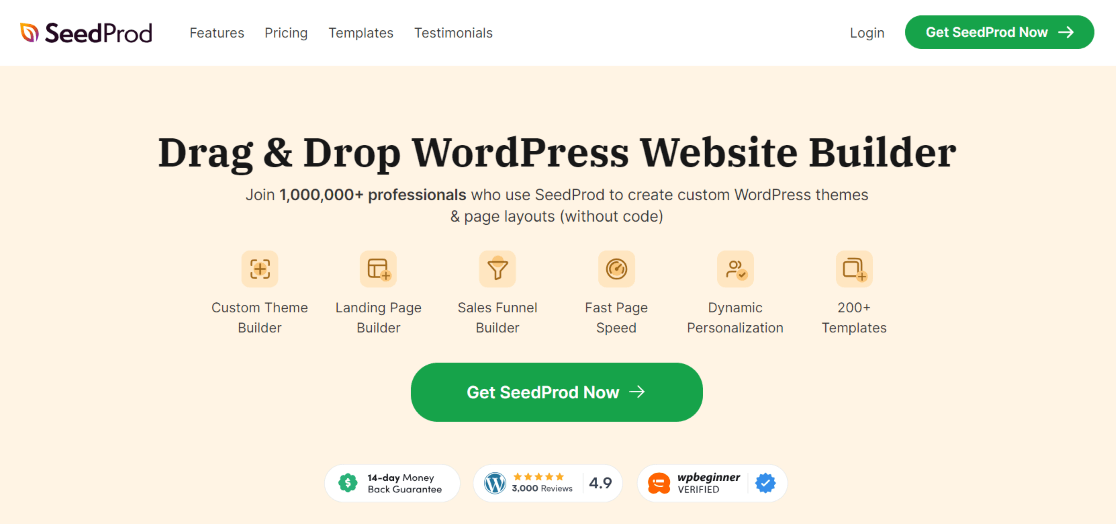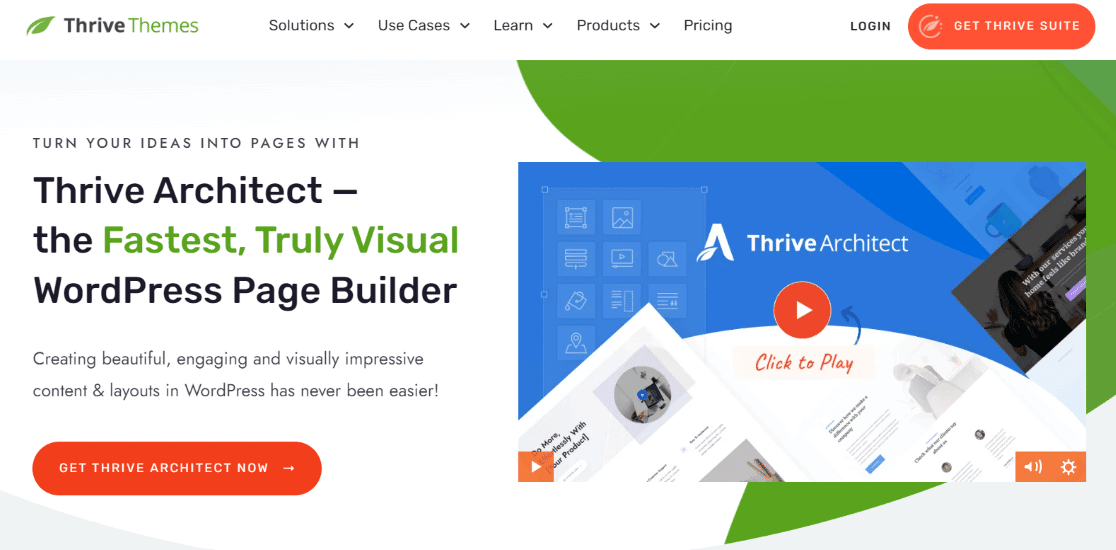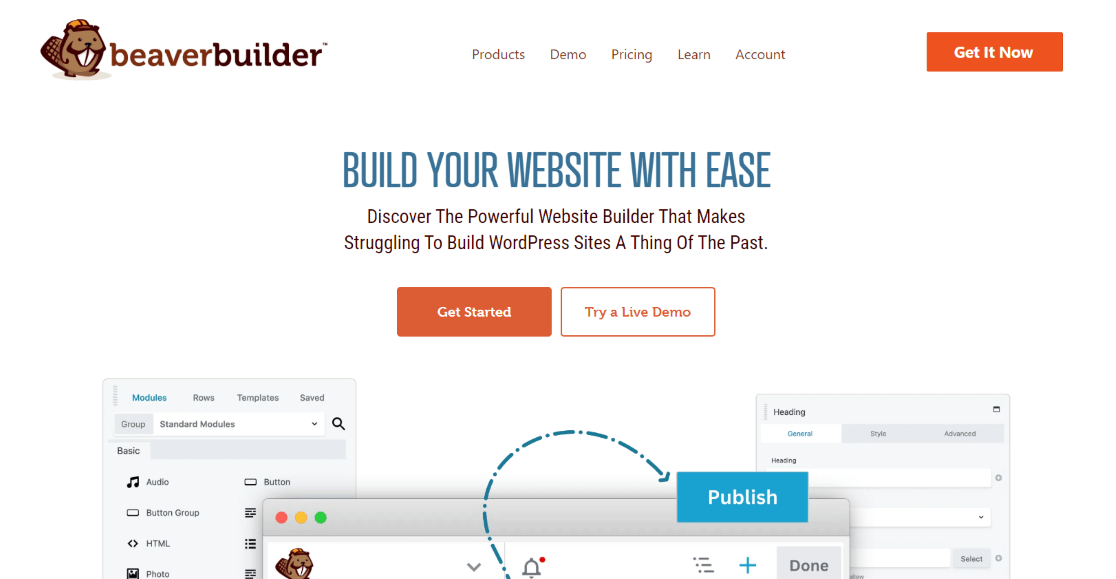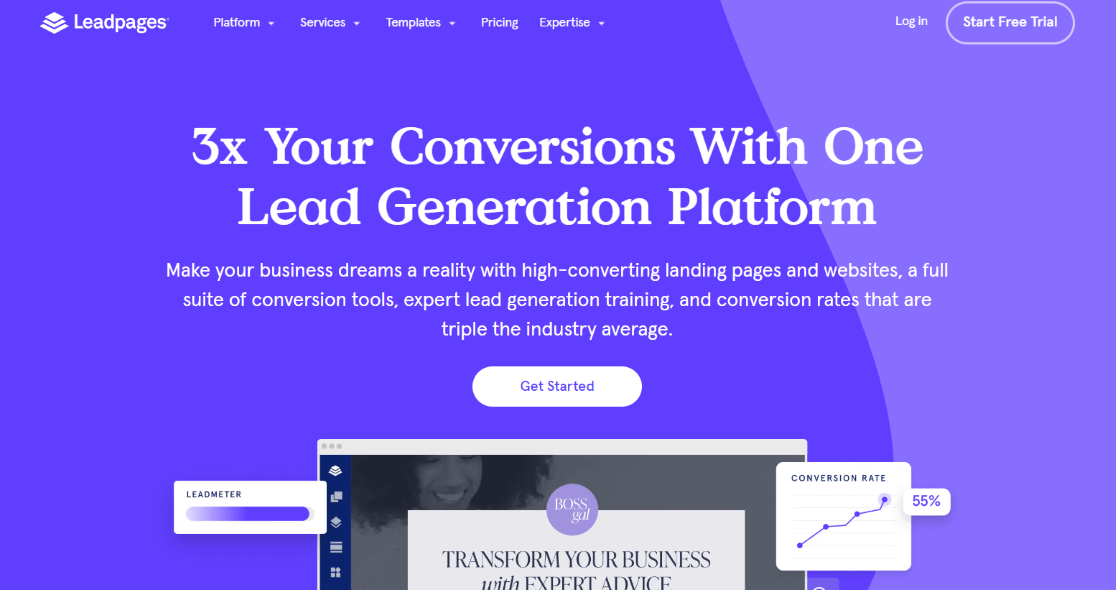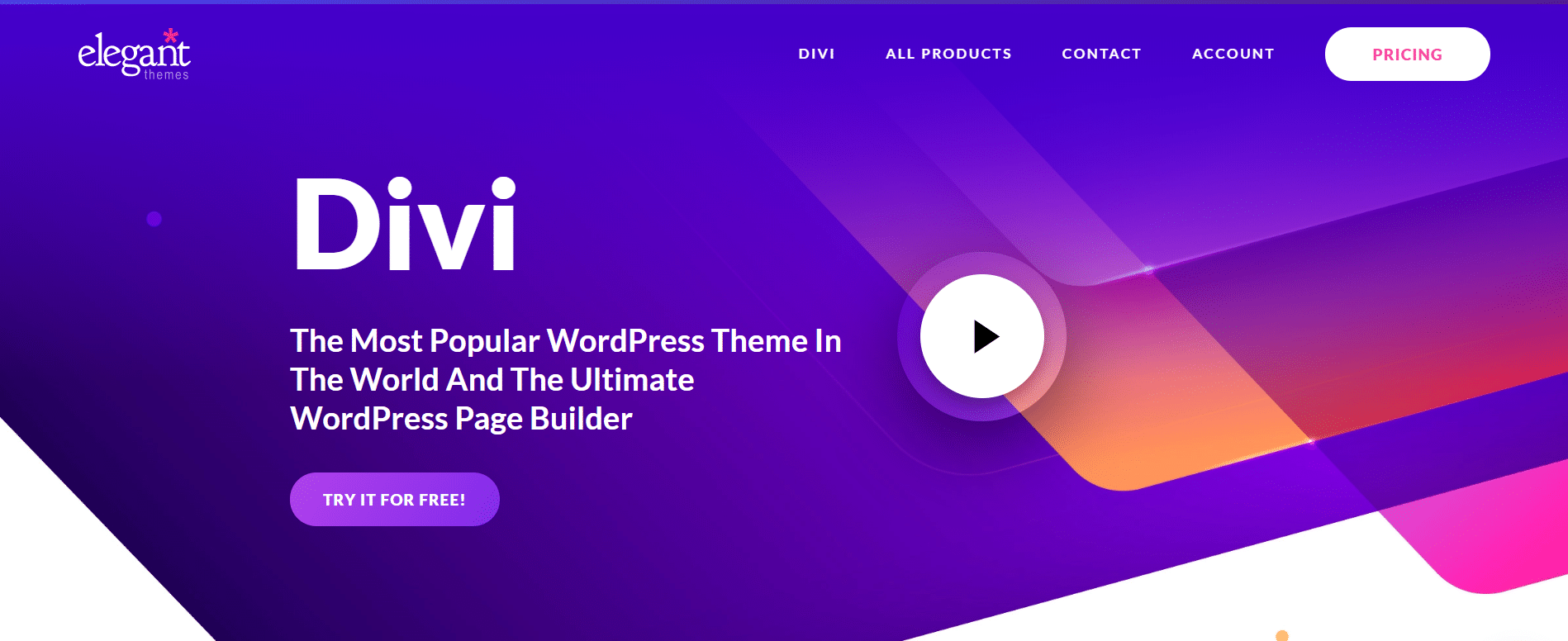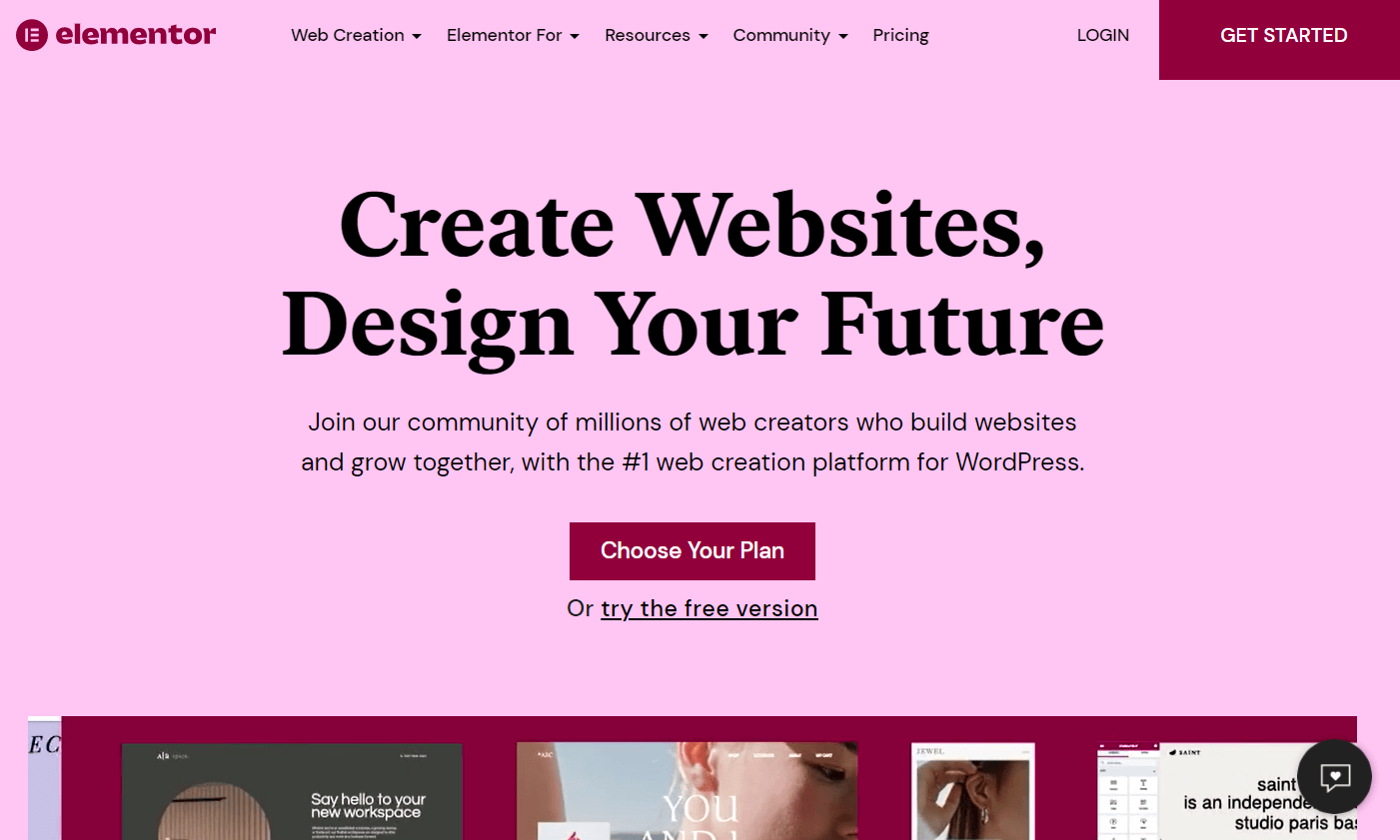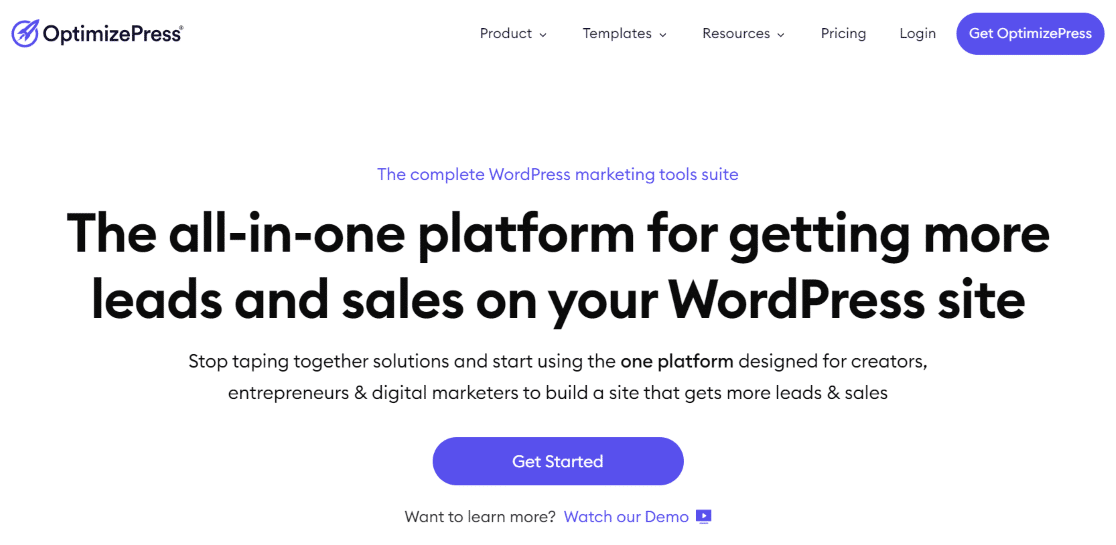Need to build a high-converting WordPress landing page? WordPress landing page plugins are incredibly powerful tools that help beginners design better landing pages, which leads to more conversions and sales.
In this article, we’ll review the best WordPress landing page plugins to help you find the perfect one for your business needs.
Landing Page Plugin Video Walkthrough
What Is a WordPress Landing Page Plugin?
A WordPress landing page plugin is a tool that helps you build standalone web pages that are used for lead generation, sales offers, and important announcements.
Landing pages are also referred to as squeeze pages, lead capture pages, and destination pages. The main difference between landing pages and other pages on your website or splash pages in WordPress is that a landing page has a single, highly focused objective like collecting a user’s email address.
The goal of a landing page is defined by its call to action or CTA. A CTA tells users what you want them to do, like “Sign up for our newsletter.” Many times the CTA on a landing page takes the form of a clickable button with text, like the always popular Buy Now.
WordPress landing page plugins empower people without programming or design skills to create attractive landing pages that highlight your offer and encourage visitors to take action immediately!
How to Choose the Best WordPress Landing Page Plugin
The main function of a landing page is to maximize conversions, so you need to be careful when choosing a landing page builder.
Here are four things you should look for in a WordPress landing page plugin.
1. Offers Multiple Content Elements
Make sure the plugin gives you all the content elements you need to create an attractive and user-friendly landing page. A good WordPress landing page plugin helps you make landing pages that convert users into customers or subscribers. This means a good selection of typefaces, headline options, button types, text boxes, image placements, and other visual components.
2. Easily Customizable
Landing pages are most often used to collect leads or sell products. This means they should offer lots of call-to-action elements like buttons, links, and forms.
In addition, useful and appealing headings, images, content blocks, and so forth are important for building an effective landing page.
Well-made WordPress landing page plugins let you customize your CTA elements and other portions of your page with relative ease.
If you want to learn more about building WordPress landing pages, here’s our complete guide on how to make a landing page that converts.
3. Pre-built Templates
Most plugins come with pre-designed WordPress landing page templates you can use with little customization. This can be ideal for busy folks who need a proven landing page design that looks great in a short time.
Since these templates are designed by pros, they can help you create attractive landing pages quickly.
4. Easy to Use
If you choose a complicated plugin, you may need to invest lots of time learning the plugin or pay a developer to build a landing page for you.
So, look for a WordPress landing page plugin that offers a drag-and-drop builder. They are easy to use, and you can create landing pages with zero design skills or programming.
Keeping these things in mind, we’ve handpicked the best WordPress landing page plugins and listed them below.
Our Top 7 WordPress Landing Page Plugins Compared
1. SeedProd – Our #1 Pick!
SeedProd’s powerful drag-and-drop builder helps create attractive landing pages in minutes. You can choose from a variety of templates to get started. You can customize the templates the way you want.
What sets SeedProd apart from the rest of the WordPress landing page plugins? You can live preview your pages before publishing them on desktop and mobile.
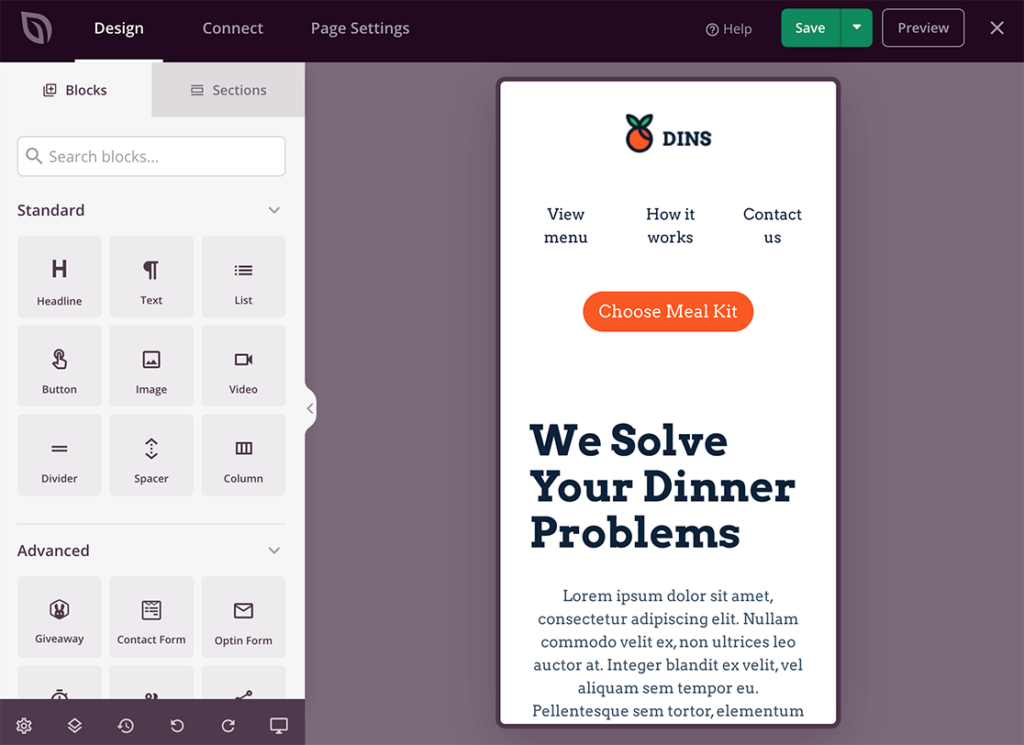
Plus, the pages you design are mobile responsive and optimized for the fastest loading speed. Other features offered by SeedProd include smart sections where you can use pre-built headers, CTAs, and footers.
If that’s not enough, SeedProd gives you pre-built coming soon and maintenance mode pages, spam protection, revision history, dark mode, access controls, access to over 2 million stock photos to use for free in the landing page builder in WordPress, and much more.
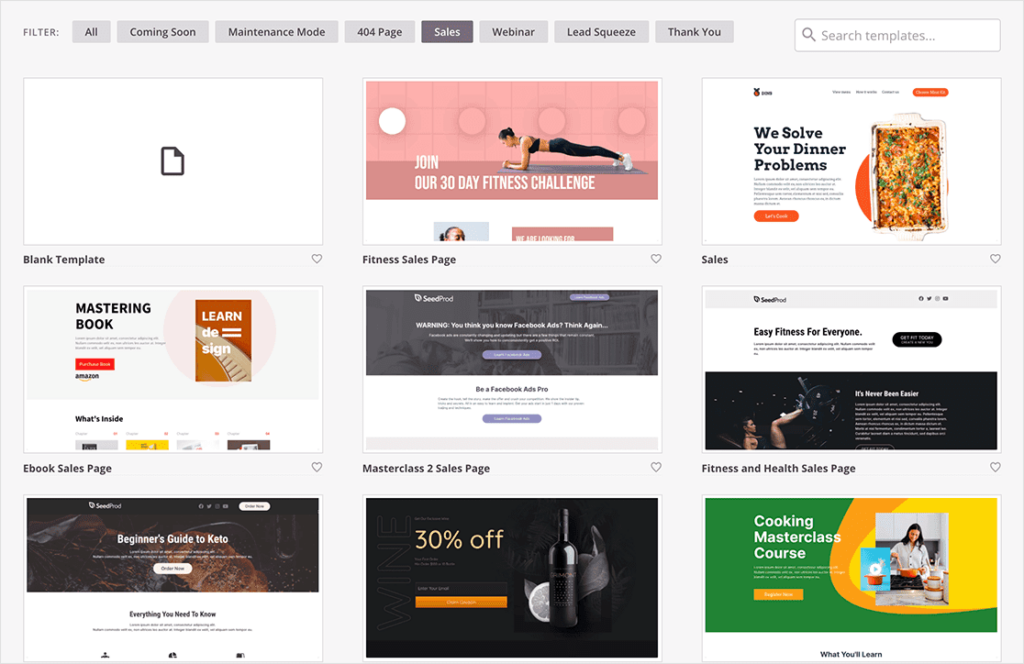
Pricing: The basic plan starts at $39.50 / year, but the Plus plan and above will give you access to the stock photos. A Plus license starts at $99.50 / year.
Get started with SeedProd today!
2. Thrive Architect
Thrive Architect is a great choice if you’re looking for a plugin to build custom landing pages for WordPress, layouts, and content for your WordPress site.
With 320+ pre-designed landing page templates optimized for lead generation and conversions, it’s one of the best template plugins for WordPress and offers a quick and easy solution to get your pages up and running in no time.
The drag-and-drop builder allows you to customize the templates to suit your specific needs. You can also use the pre-made conversion elements like countdown timers, testimonials, call-to-action buttons, and opt-in forms to add to your pages and increase conversions.
Thrive Architect integrates seamlessly with popular email marketing services, CRM software like HubSpot, and other tools. Additionally, you can combine Thrive Architect with Thrive Optimize, a powerful WordPress landing page plugin for split testing, to improve your conversion rates.
One of the best features of Thrive Architect is the lightning-fast editing in the uniquely visual, real-time, drag-and-drop builder. This makes it easy to create and customize your landing pages right on the page, instead of in the sidebar.
Overall, Thrive Architect is a great WordPress landing page plugin for anyone looking to create beautiful landing pages and content quickly and easily.
Pricing: Starts at $99 / year for the plugin by itself. Or, you can purchase the entire Thrive Suite of plugins, which includes Thrive Optimize, Thrive Leads, Thrive Apprentice, and more, starting at $299 / year.
Get started with Thrive Architect today!
3. Beaver Builder
Beaver Builder is one of the best WordPress landing page plugins available. It comes with a simple WordPress page builder that lets you build a beautiful landing page without touching any code.
There are dozens of gorgeous page templates to help you kickstart your landing page. You can choose one, replace images and text with yours, and publish. The front-end inline editor lets you edit all the elements with real-time previews.
You can also save your custom-created pages as templates and reuse them across your site or export them to other WordPress sites. The Beaver Builder landing pages plugin is compatible with any WordPress theme.
Pricing: Starts at $99 / year for a standard license with unlimited websites.
Get started with Beaver Builder today!
4. Leadpages
Leadpages is a powerful WordPress landing page and lead generation plugin. It helps you create high-converting landing pages and lead-generation campaigns using a user-friendly drag-and-drop interface for building and customizing landing pages.
The plugin comes with 150+ professional landing page designs suitable for different industries. Using the templates, you can build lead pages, squeeze pages, popups, splash pages, thank you pages, and more, all intended to convert visitors into customers or leads.
If you have to edit the templates, it’s easy with the drag-and-drop front-end builder.
Moreover, the Leadpages WordPress plugin integrates with popular marketing apps including Facebook, Zapier, Stripe, Drip, and Mailchimp. It also provides basic opt-in forms to capture leads; however, it isn’t as powerful or flexible as OptinMonster.
Pricing: Starts at $37 / month (billed annually), but you can try it first with a free 14 day trial.
Get started with Leadpages today!
5. Divi
Divi is a powerful WordPress theme and visual page builder by Elegant Themes.
The Divi plugin features a real-time visual editor that allows you to edit anything on your page without having to open any settings panels. Using the simple editor, you can customize everything including fonts, colors, sizing, and spacing. Divi includes 46 content elements you can mix and match to create the landing pages you want.
The Divi Builder comes with over 20 pre-made layouts. You can pick one of them, instantly customize it, and hit publish. You can also save your custom-made layouts as templates and use them across your site.
Pricing: Starts at $89 / year or a 1-time fee of $249 for lifetime access to Elegant Themes. Although there’s no free page builder version of Divi or trial, Elegant Themes offers a full 30-day money-back guarantee.
6. Elementor
Elementor comes with a simple live editing interface from where you can easily create WordPress landing pages by dragging and dropping widgets. They offer dozens of well-crafted widgets you can use alongside your other widgets and plugins.
With Elementor, you get 300 beautifully designed WordPress landing page templates. Simply choose an Elementor landing page template, replace the demo content with your original content, and publish. You can also save your designs as templates and use them across your sites.
The plugin comes with a full set of eCommerce widgets to allow you to create a shop. Plus, you can find options to create forms and plenty of other features that let you handle your design with ease.
Pricing: Starts at $59 / year for the Essential plan for 1 website.
Get started with Elementor today!
7. OptimizePress
OptimizePress is another powerful WordPress landing page builder you can use to create optimized landing pages and sales pages. It comes with a bundle of exciting features including easy opt-in forms, email marketing integration, and pre-made layouts to help you create effective landing pages.
There are 60 templates included in the plugin, and you can find over 300 templates in the OptimizePress marketplace. Templates from the marketplace must be purchased separately.
Additionally, the OptimizePress landing page plugin has over 40 elements to add functionality to your page. The elements are highly flexible so you can fully customize them. With OptimizePress, you can build membership sites, blogs, and sales pages without requiring any extra plugins.
Pricing: Starts at $129 / year for use on 1 site.
Get started with OptimizePress today!
Track Landing Page Performance with MonsterInsights
After you publish your WordPress landing page, you need to monitor how it’s performing. MonsterInsights is the perfect tool for tracking your landing page visitors and their interactions with your site.
You’ll definitely want to start tracking landing page conversions. That metric shows you the percentage of people who responded to your landing page CTA and signed up or bought a product.
MonsterInsights is the best Google Analytics plugin for WordPress. It helps you to install Google Analytics in WordPress easily without editing your theme file to insert the tracking code.
After it’s set up, it automatically tracks your site and provides you with readable reports inside your WordPress dashboard. A quick summary of the website analytics report is available in the MonsterInsights dashboard widget.
To view the full reports, visit Insights » Reports from your dashboard. There, you’ll see the overview report first.
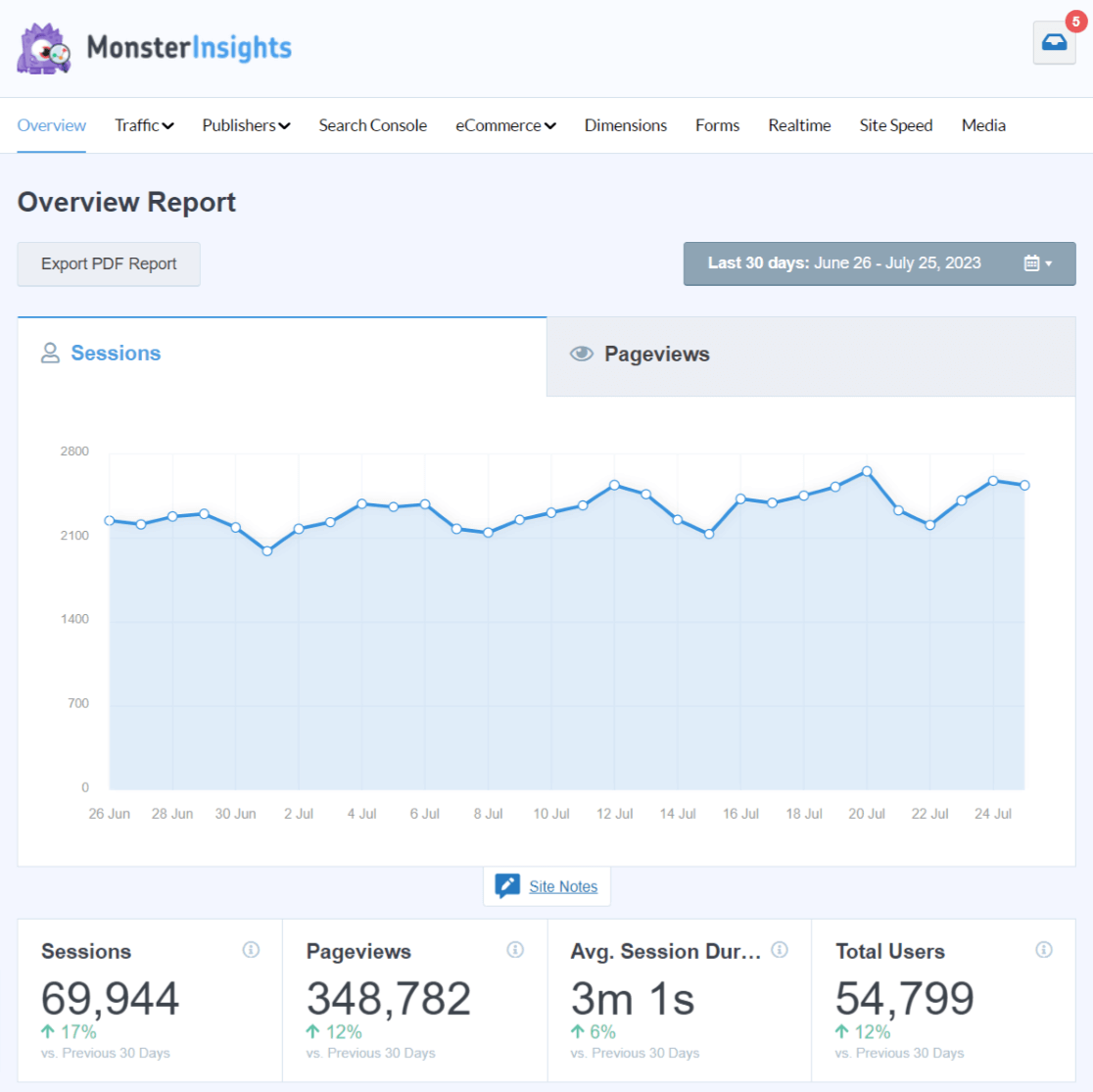
Then, you can view other reports by clicking on the tabs at the top of the report. Here are just a few types of data you can track using the MonsterInsights plugin:
- Top landing pages: Which landing pages are most popular on your site
- Link and button click tracking: Which links and buttons are getting the most clicks
- Search console report: What keywords people are using to come to your site
- Forms tracking: Which forms are getting the most impressions and submissions
For a more in-depth landing pages report, head to Traffic » Landing Page Details:
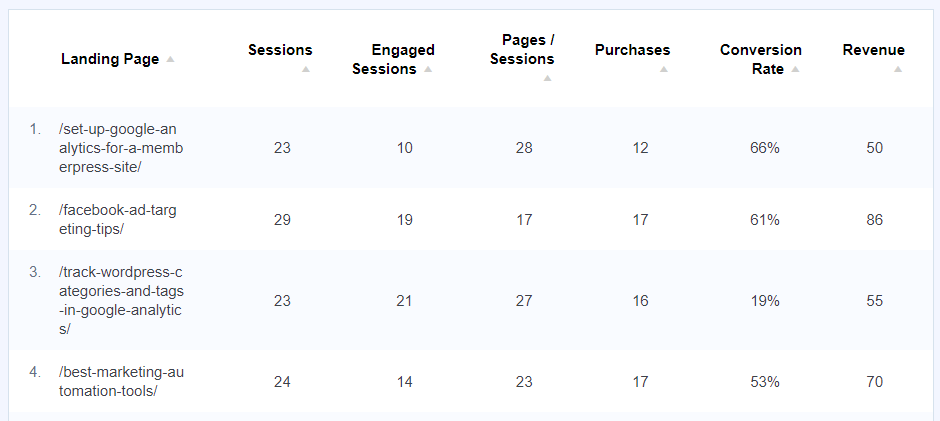
In addition, you can track advanced metrics like downloads, eCommerce transactions, and custom dimensions using this WordPress plugin.
To boost the success of your WordPress landing page plugins, download the MonsterInsights plugin today!
For more on landing page reports, read How to Use the Google Analytics Landing Pages Report.
What’s the Best WordPress Landing Page Builder?
The best WordPress landing page plugin depends on your needs. But if you’re looking for a complete solution that’s easy to use, packed with features, and optimized for website speed, we recommend SeedProd.
Its drag-and-drop builder and pre-built templates allow you to create any type of landing page easily. Plus, you can easily connect it to email marketing services to capture leads.
Thrive Architect is a close second. If you want access to more templates, landing page split-testing integration, and integration with CRM software, it’s an excellent choice.
If you’re looking for a free landing page builder for WordPress, we recommend signing up for Leadpages 14-day trial to get an idea of what features are important to you in a landing page builder before purchasing.
We hope this article provided a good overview of the top WordPress landing page plugins and taught you how to track your landing page’s performance.
You might also want to check out:
45+ Best WordPress Plugins (Many FREE)
Microsite vs Landing Page: Which One Do You Need?
How to Track Landing Page Conversion Rate in Google Analytics
How to Create a Landing Page in WordPress (Step by Step)
And don’t forget to follow us on Twitter, Facebook, and YouTube for more helpful WordPress and Google Analytics tips.