Managing advertising effectively on WordPress sites can be challenging. Choosing where your ads go, managing a couple of different advertisers, and keeping up with updating them takes a good bit of work. I know this firsthand from personally running a blog with ads! While you can certainly add ads manually to your site, using a WordPress ads plugin can make the whole process much easier and more profitable.
I’ve tested a few different WordPress ads plugins over the years, and I’ve learned that choosing the right one can make a huge difference in both your ad revenue and how much time you spend managing those ads. Whether you’re just getting started with Google AdSense or running complex ad campaigns, having the right tool is crucial.
In this guide, I’ll share the best WordPress advertising plugins I’ve found with the best features. I’ll explain what makes each one unique, what they cost, and most importantly, which types of websites they work best for. From simple Google AdSense integration to advanced ad management features, these plugins can help you monetize your site more effectively and earn more revenue.
How to Choose an Ad Management Plugin
If you’re looking to monetize your WordPress site with ads (or better manage the ones you’ve got now), choosing the right plugin is crucial. A good ad management plugin can not only save you time, but it can also help optimize your ad placements for better revenue.
Features to Look for in an Ad Plugin
The most important feature to look for is compatibility with different ad networks. While Google AdSense is popular, you might want to work with other networks or direct advertisers in the future. The best WordPress advertising plugins give you flexibility in which ad types you can use.
Ad placement options are another key consideration. You’ll want a plugin that lets you place ads exactly where you want them, whether that’s within blog content, in your sidebar, or other custom locations on your site. Some plugins also offer advanced features like ad rotation and scheduling, which can help maximize your earnings.
Performance Matters
One important thing I’ve learned from running ads on my site is that ad loading speed can significantly impact your site’s performance. Have you ever tried to visit a website where ads took forever to load and made you wait before you could browse the page? This leads to poor user experience, which can really tank your SEO efforts!
So, make sure the advertising plugin you choose doesn’t cause any speed issues. The last thing you want is for your ads plugin to cause visitor bounces instead of increased ad clicks.
If you want a quick way to keep track of your site speed, check out MonsterInsights. It has a speed test report built right in:
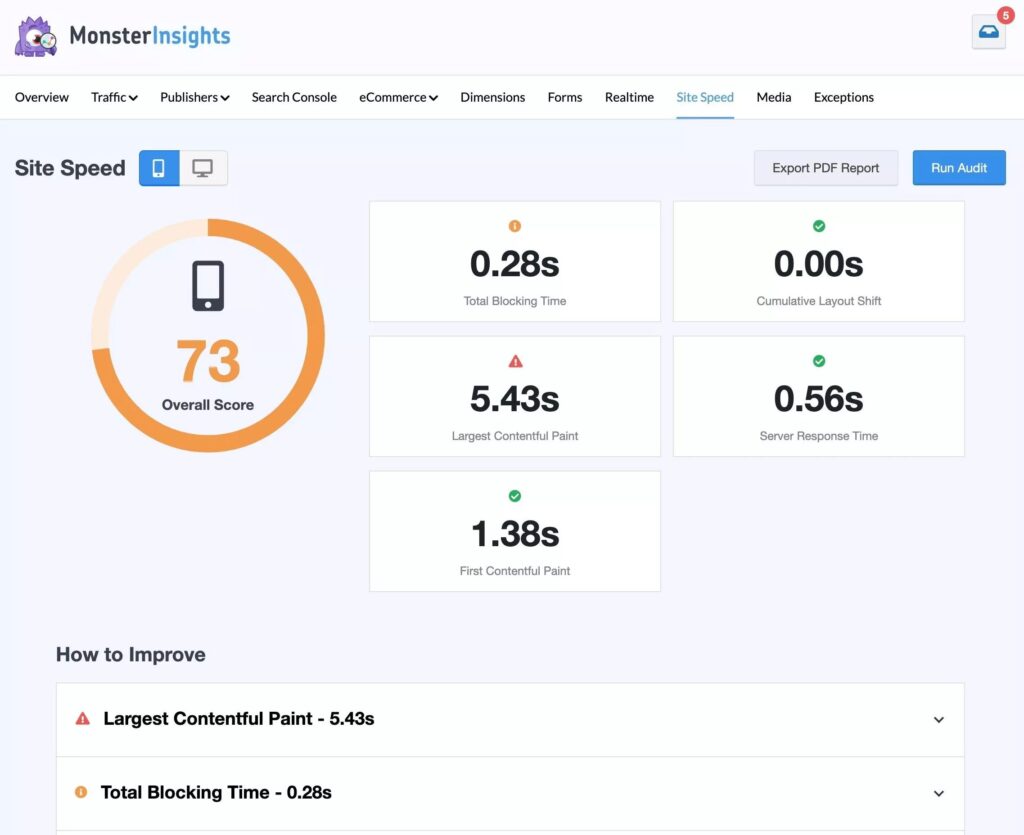
What about prices?
I’ll give you several free options in my ads management plugins list, and if you’re just getting started with ads or have a fairly small website, I’d start there.
However, if you want to get really detailed about when, where, and how your ads run, premium ad management plugins often offer features that can help increase your revenue enough to quickly cover their cost. Think about features like:
- A/B testing capabilities
- Advanced targeting options
- Revenue tracking
- Ad blocking detection
Pro tip: Consider starting with a free version if it’s available, then upgrade to premium once you’re making enough ad revenue to justify the cost.
Top 5 WordPress Ads Management Plugins
1. Advanced Ads
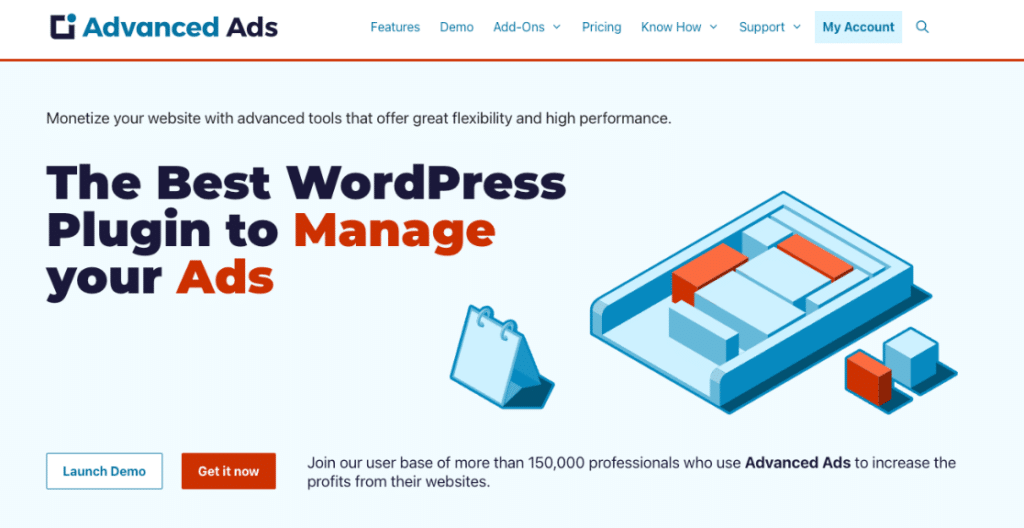
Advanced Ads consistently stands out as one of the most powerful and flexible ads management plugins for WordPress. I really like its extensive placement options, advanced targeting features, and feature-rich free version. Whether you’re just using Google AdSense, Amazon Affiliates, or other ad networks too, Advanced Ads makes inserting ads into the right places on your website easy.
Another thing I love about Advanced Ads is its pretty straightforward admin dashboard. I found it pretty easy to create ads, put them in groups, and then decide where they should be displayed on my site.
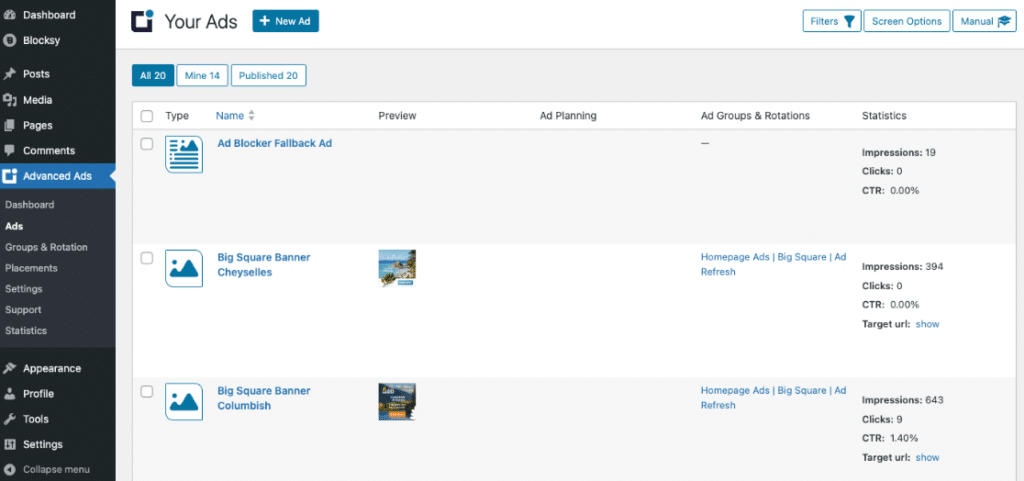
As a bonus, Advanced Ads is well-loved by its users! It has a 4.9-star rating out of 5 with over 1,400 reviews.
Advanced Ads Key Features
The free version of Advanced Ads includes quite a few essential features for managing your ads effectively. You can:
- Display any type of ad code (AdSense, media.net, custom code)
- Place ads automatically before, within, or after content
- Use widgets and shortcodes for custom placements
- Set display conditions based on post types, categories, or user roles
- Choose special settings based on device type
- Ad scheduling
The Pro version adds even more capabilities like:
- Click fraud protection
- Frequency capping
- Link masking/cloaking
- Geo-targeting
- Lazy loading
- Ad-blocker detection
- Parallax ads
Pro tip: I recommend starting with the free version to get familiar with the basic features and set up your ads. The pro version becomes really valuable once you’re ready to optimize your ad revenue with more advanced targeting options.
Get started with Advanced Ads now.
2. WPCode
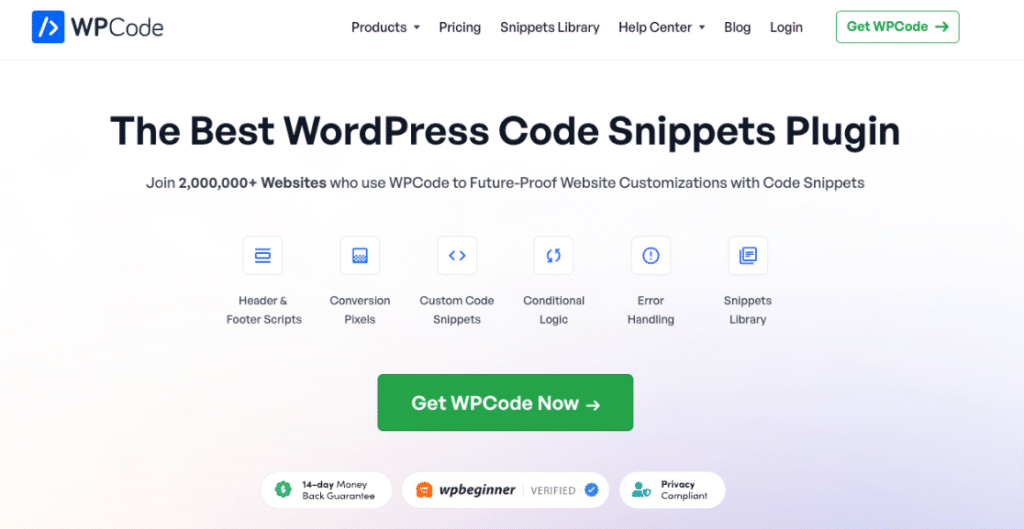
While WPCode isn’t exclusively an ad management plugin, it’s one of my favorite plugins for inserting ads on WordPress sites. It does many of the things other ad management plugins do in terms of allowing you to insert ads automatically in various locations on your site, with the added bonus of helping you set up and install many other tools and trackers.
To add ads to your site, you just create a “snippet” in the free version of WPCode, and then copy and paste the ad code into the box. Next, choose whether to auto-insert your ad and where to display it:
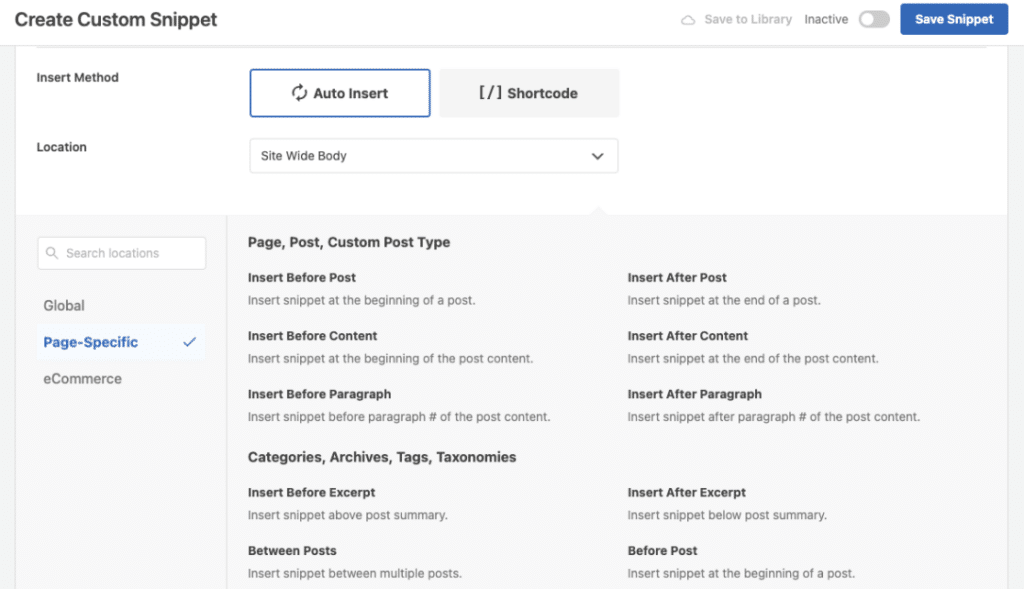
What I particularly love about WPCode is how easy it is to get started with. Creating a new snippet and pasting the code from an ad is simple, and then its Auto-Insert feature lets you effortlessly auto-insert the ad where you want it to go. You can precisely control where your ads appear, whether that’s in your header, footer, within post content, between posts, and more. This level of control helps optimize your ad placement for better performance.
Key Features of WPCode
The free version of WPCode includes everything you need to start displaying ads:
- Auto-insert ads anywhere on your site
- Easy implementation of ad codes
- Multiple insertion locations
- Global header and footer code insertion
- Simple interface for managing all your ad codes
The premium version adds some game-changing features:
- AI Snippet Generator for custom ad banners
- Scheduling feature for time-sensitive ads
- Conversion pixel installation for ad tracking
- Advanced targeting options
- eCommerce tracking capabilities
- Custom conversion events
Pro tip: If you’re running promotional campaigns, grab a WPCode license starting at $49 for a year to take advantage of the scheduling feature so you can automatically display and remove ads during specific time periods. It’s perfect for seasonal promotions or limited-time offers.
3. Ad Inserter
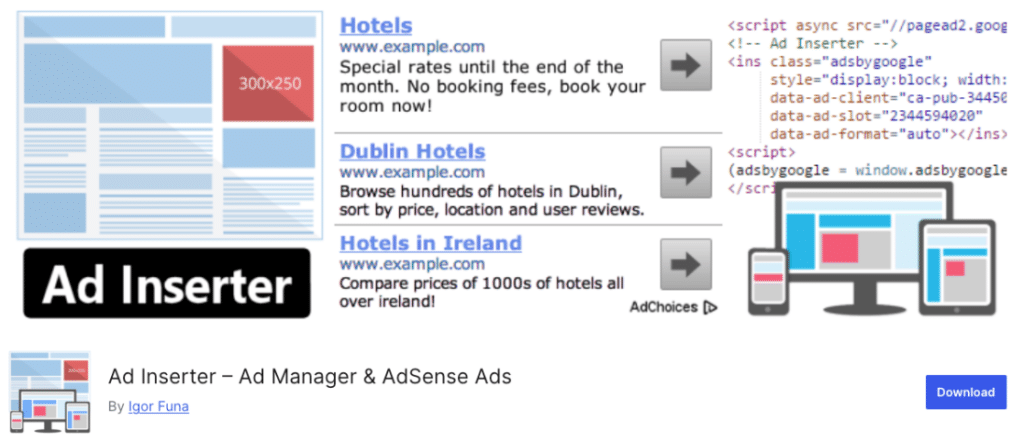
Ad Inserter is hard to beat in terms of ad placement options — even in the free version! If you want granular control over where your ads appear, Ad Inserter is a great, free ad management plugin. While the interface might seem a bit overwhelming at first, the power it gives you over ad management is worth the learning curve.
Ad Inserter is also universally loved by its users. It has a 4.9-star rating out of 5 with over 2,300 reviews.
Key Features of Ad Inserter
The free version of Ad Inserter comes packed with useful features:
- Support for all ad networks (AdSense, Media.net, Amazon Native Shopping Ads)
- Automatic ad insertion before/after posts, pages, comments, custom post types and more
- Ad rotation options
- Ad-blocking detection
- Shortcodes for manual placement
- Use post title, tags or category names to create contextual adverts
- Disable ads on certain posts or pages
The Pro version adds advanced capabilities like:
- Geo-targeting
- Impression and click stats
- A/B testing
- Lazy loading
- Sticky ads
- Ad scheduling
Pro tip: Start with just a few ad positions and gradually add more as you learn how the plugin works.
Get started with Ad Inserter today!
4. AdSanity
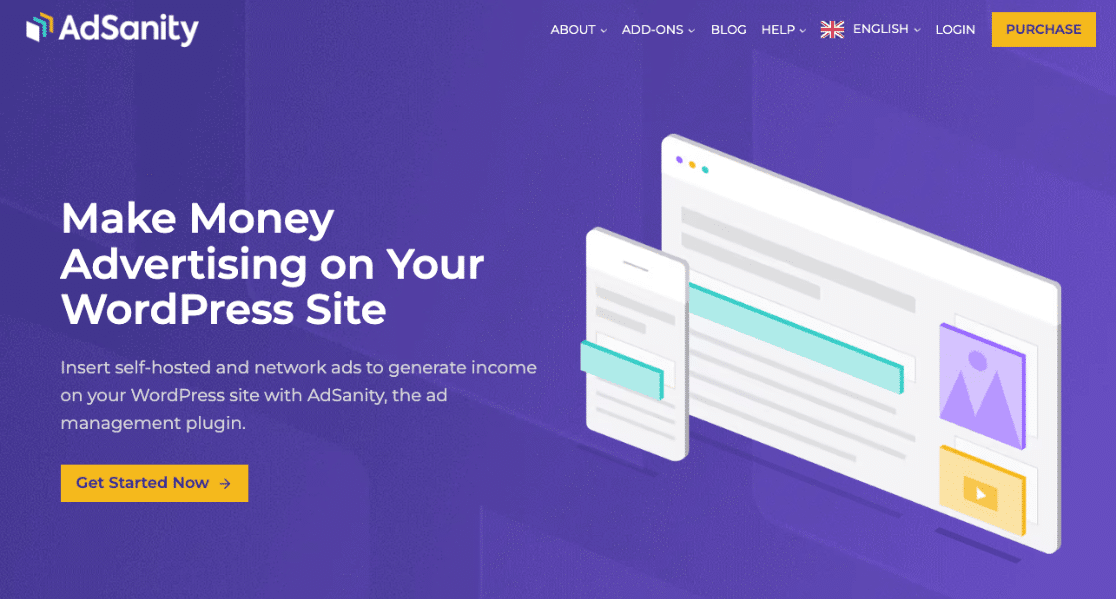
If you’re looking for a straightforward, user-friendly ad management solution, AdSanity is worth considering. Although it doesn’t have a free version, it’s got a 14-day money-back guarantee. You get more premium features right off the bat, like custom CSS, custom ad sizes, caching, and more.
What I appreciate most about this plugin is its clean interface and pro add-ons like impressions and weighted ads. These two add-ons make it possible to expire ads after a certain amount of views and show some ads more often than others.
I also like how AdSanity treats ads as a custom post type in WordPress, making them feel natural to manage if you’re already familiar with WordPress.
AdSanity Key Features
The core AdSanity plugin comes with features designed to make ad management simple:
- Create ad groups for organized management
- Use shortcodes, widgets, or template tags for placement
- Track ad performance with built-in statistics
- Support for both image ads and ad network codes
- Automatic ad expiration notifications
The Pro version includes additional features like:
- Ad block detection
- Advertiser reporting
- Weighted ads
- User role visibility
- Google Analytics tracking
- Rotating ad widget
Pro tip: Take advantage of AdSanity’s ad groups feature to organize your ads by campaign or advertiser. This makes it much easier to manage multiple ads across your site.
Get started with AdSanity today!
5. AdRotate
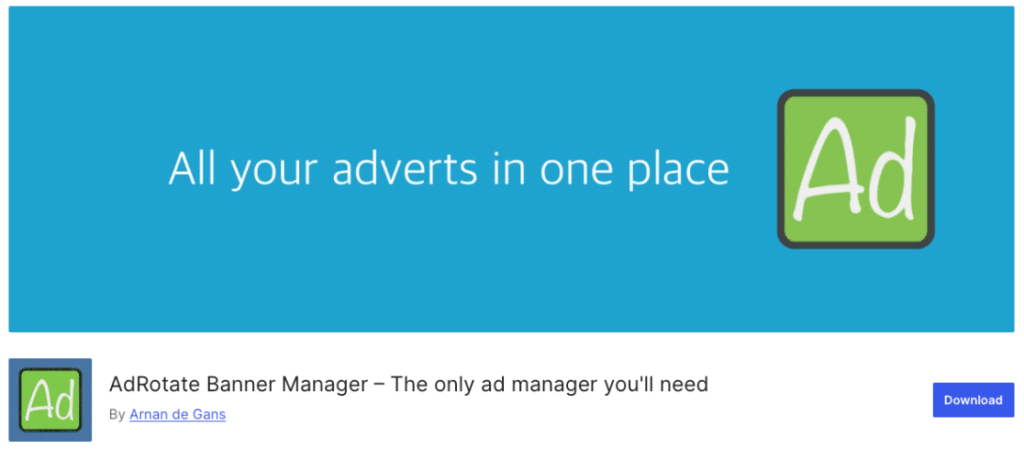
AdRotate offers a straightforward approach to managing both network ads and direct advertising on your WordPress site. It’s particularly useful when working with multiple advertisers because of its group management and scheduling features.
What I appreciate most about AdRotate is its approach to ad rotation. You can set up multiple ads to rotate in the same spot, which is perfect for testing different ad placements or managing multiple advertisers in premium advertising spots.
AdRotate’s Key Features
The free version of AdRotate includes essential ad management tools:
- Support for all major ad networks
- Basic ad scheduling
- Group management for organizing ads
- Advertisement generator
- Widget and shortcode support
- Device filters
AdRotate Pro expands these capabilities with:
- Geo-targeting
- Advanced scheduling
- Ad block detection
- Mobile-specific adverts
- Click tracking
- Manage ad network codes in your header
That’s my list of the best ads plugins for WordPress! In my opinion, if you’re just getting started with ads, WPCode or the free version of Advanced Ads will give you everything you need.
The key is choosing a plugin that matches your specific needs and technical comfort level. Remember, the best ad management plugin is the one that helps you maximize revenue while keeping your site running smoothly.
Also need a way to track clicks on your affiliate links? Check out MonsterInsights and its built-in affiliate link tracking:
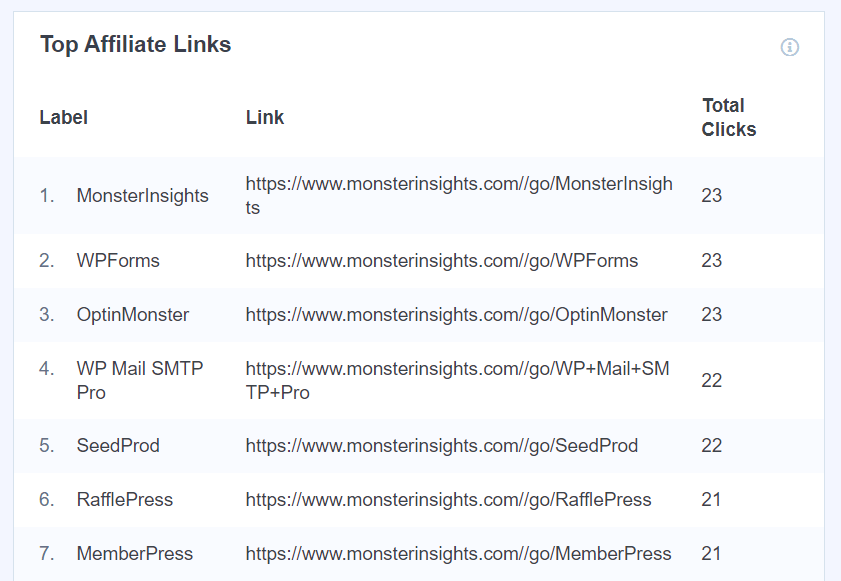
Not using MonsterInsights yet? Get started today!
Finally, stay connected with us on YouTube for the latest Google Analytics and WordPress tips and tutorials.
WordPress Ads Plugins FAQ
Can I put ads on WordPress?
Yes, you can put ads on WordPress using Google AdSense, WordPress.com’s WordAds, or third-party ad networks. WordPress.org sites offer more flexibility with ad placement through plugins like the ones listed above. Monetization depends on your site’s traffic and ad network policies.
How do I display ads in WordPress?
Display ads in WordPress by using Google AdSense, WordPress.com’s WordAds, or third-party networks. For WordPress.org, install an ad management plugin like Advanced Ads, WPCode, or Ad Inserter. Place ads in widgets, headers, footers, or within content using shortcodes or custom HTML. Adjust settings for ad visibility and placement.
Which ad management plugin is best for beginners?
If you’re just starting out, I recommend WPCode or Advanced Ads. Both have user-friendly interfaces and offer free versions with all the essential features you need to start displaying ads on your site.
Will these plugins slow down my website?
When properly configured, these plugins add minimal load to your site. However, the ads themselves can impact performance, so it’s important to monitor your site speed and use ad lazy loading when available.
Can I use these plugins with Google AdSense?
Yes! All the plugins in this list work well with Google AdSense.

Hi Sunita! Nice job on the blog! I find this article really helpful. Also, I’ve been using WPAdCenter for a while now, and it’s fantastic as well. Anyways, thanks for this information.