You can only make the best decisions about your website and marketing campaigns when you have all the data you need. But which web analytics tools are going to give you the best data? Which tools are going to launch your business’s growth?
There are some great web analytics tools out there that can provide you with the data you need to take your business to the next level. From free analytics tools like Google Analytics to paid analytics platforms like Matomo, there’s a wide variety of tools you can use to track your website traffic.
We’ve picked out the best ones for your website and will give you all the details to help you decide which one is best.
Let’s take a look.
How to Pick the Right Web Analytics Tool
Choosing the right web analytics tool for your website can be difficult! Especially if it’s something you’ve never done before, it can be super confusing. Do you go with something really simple, or will that make you miss out on important data? If you go with something more complicated, will the learning curve be bigger than you’re willing to spend time on?
And then, of course, there’s privacy to think about. You need to comply with privacy laws, especially if you get traffic from the EU!
Let’s slow down for a second and think about the features and other considerations you should be aware of when choosing a web analytics tool.
- Privacy. Have you seen the headlines concerning web browsing privacy from countries in Europe? Ever since the introduction of GDPR laws, this has been a big concern. Any analytics tool you choose must have privacy features so that you can be in compliance.
- Ease of use. This is number two on our list because it really matters! Gathering analytics data and using it to grow your business isn’t the easiest, so it’s important that you can really use the tool you pick.
- Tracking features. What’s the most important to you to track? Do you need to track eCommerce sales and revenue? Will you have some important forms that need to be tracked reliably? How about video clicks? Author views? Decide what’s most important to you before you look at web analytics tools.
- Cost. Obviously, if you’re a small business, you won’t be able to afford some of the big platforms that cost hundreds per month. Make sure you take a look at pricing before you really dive into researching the tool.
Now that you’ve got an idea of how to pick the right tool for you let’s take a look at the list of our favorite web analytics tools.
9 Best Web Analytics Tools to Use Now
Here are some of the best and most popular web analytics tools out there. Which one(s) will you choose?
1. Google Analytics
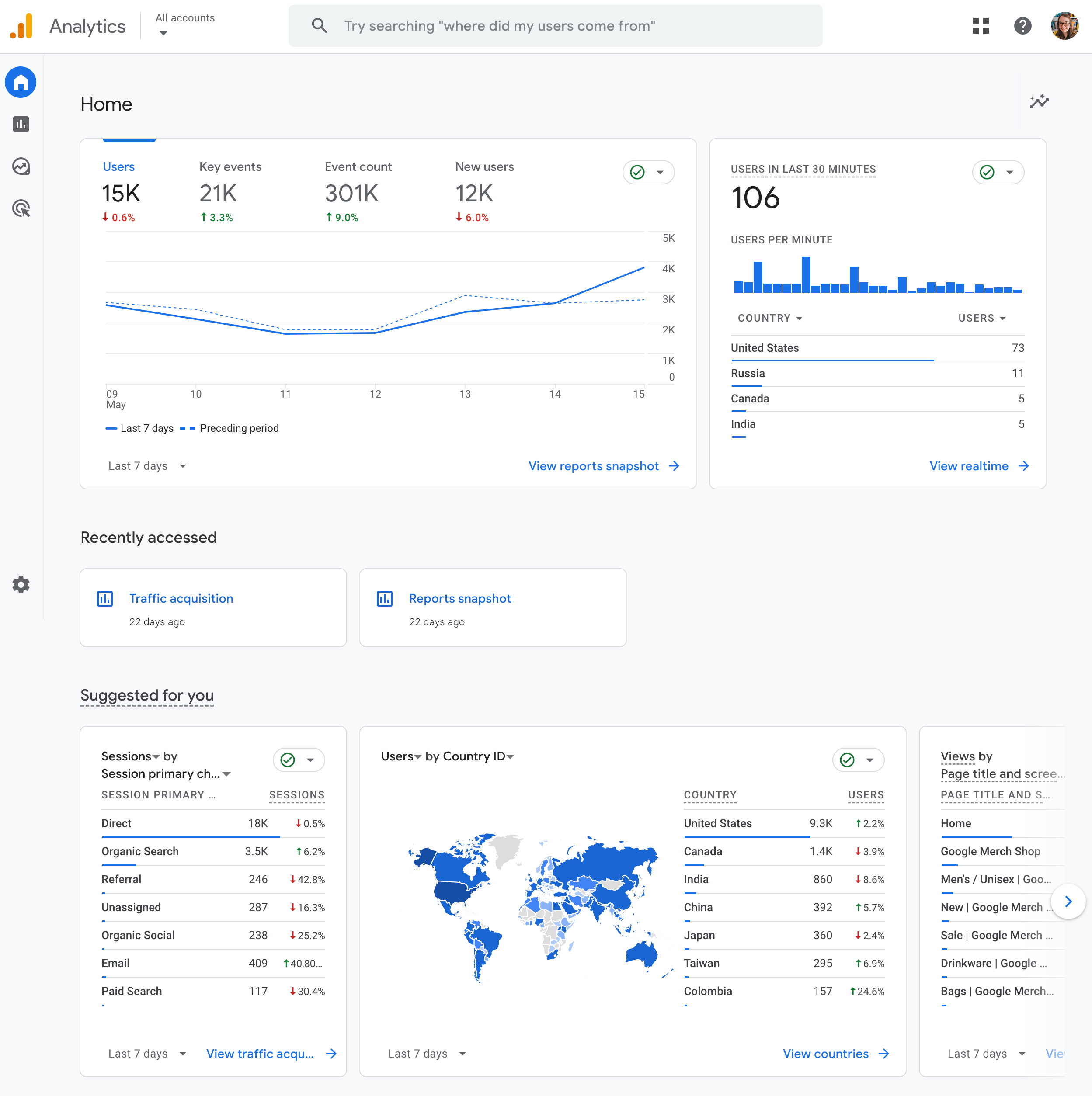
Google Analytics is at the top of our list. While some people find success with other web analytics platforms, we always recommend Google Analytics first. It’s constantly being improved and innovated on, it’s free, and there’s tons of information out there about how to use it (including on our own blog).
Google Analytics is also the most widely used analytics tool out there. So, it’s the tool you’re going to find the most resources for, and the most people who know how to use it.
Is Google Analytics privacy-law friendly, though? Yes, if you use it correctly. As long as you use an opt-out banner that turns off Google Analytics tracking if a person opts out, you can use it and comply with privacy laws.
The reports and features you’ll find in Google Analytics include:
- Traffic sources
- Pageviews
- Engagement
- Events
- eCommerce transactions (require some setup)
- Form submissions (require some setup)
- Conversions
- And much more
Afraid it’s a difficult tool to learn? If your website is on WordPress, you’re in luck! Our next tool will help you set up Google Analytics, easily create a cookie banner, and access your Google Analytics data in a simplified way.
Pricing: Google Analytics is free.
Get started with Google Analytics.
2. MonsterInsights

If you’re a WordPress and Google Analytics user, MonsterInsights is a must-have plugin.
MonsterInsights is the best Google Analytics plugin for WordPress. It allows you to easily connect your WordPress site with Google Analytics, so you can view all the data that matters most right in your WordPress dashboard.

Plus, with the click of a button, you can set up sophisticated tracking features that Google Analytics doesn’t come with out of the box, such as:
- Button click tracking
- eCommerce tracking
- Customer journey tracking
- Form tracking
- Custom dimension tracking
- Outbound link tracking
- Video play tracking
- Cart abandonment tracking
- And more!
Once you’ve activated all the tracking you need, you’ll be able to find the data right inside your WordPress dashboard. All of the most important Google Analytics data, including traffic sources, page views, conversions (key events), user behavior, demographics, and much more will be available right inside your WordPress dashboard.
For example, check out a preview of the eCommerce report:
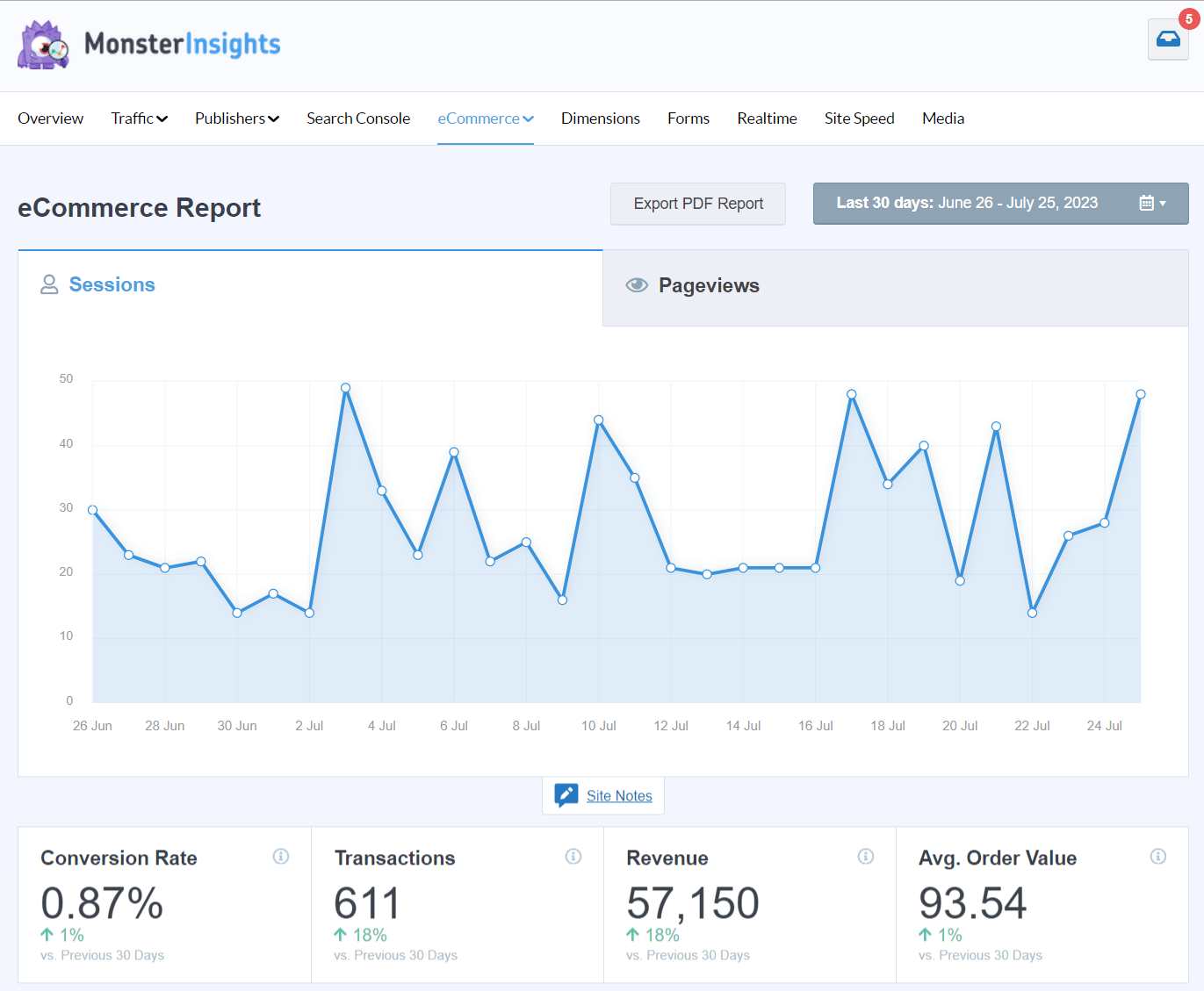
You can scroll down to find more data, like top products:
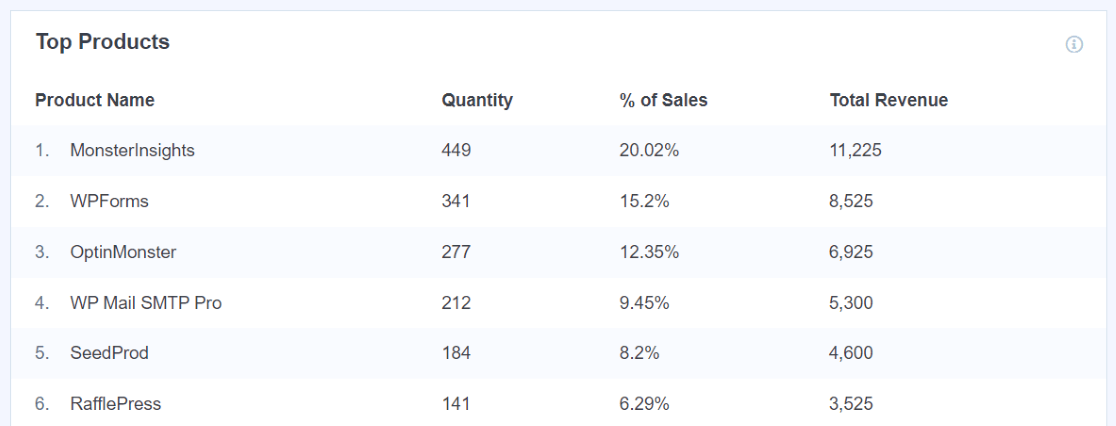
Concerned about privacy? With the EU Compliance addon, you’ll add crucial features that you need to help make your website GDPR compliant.
With all of the features MonsterInsights offers, you can make Google Analytics much easier and more convenient to use.
Want to make using Google Analytics even easier? Now, you can chat with your data using Conversations AI, the groundbreaking Analytics chatbot from MonsterInsights. Just ask for the data you want to see:
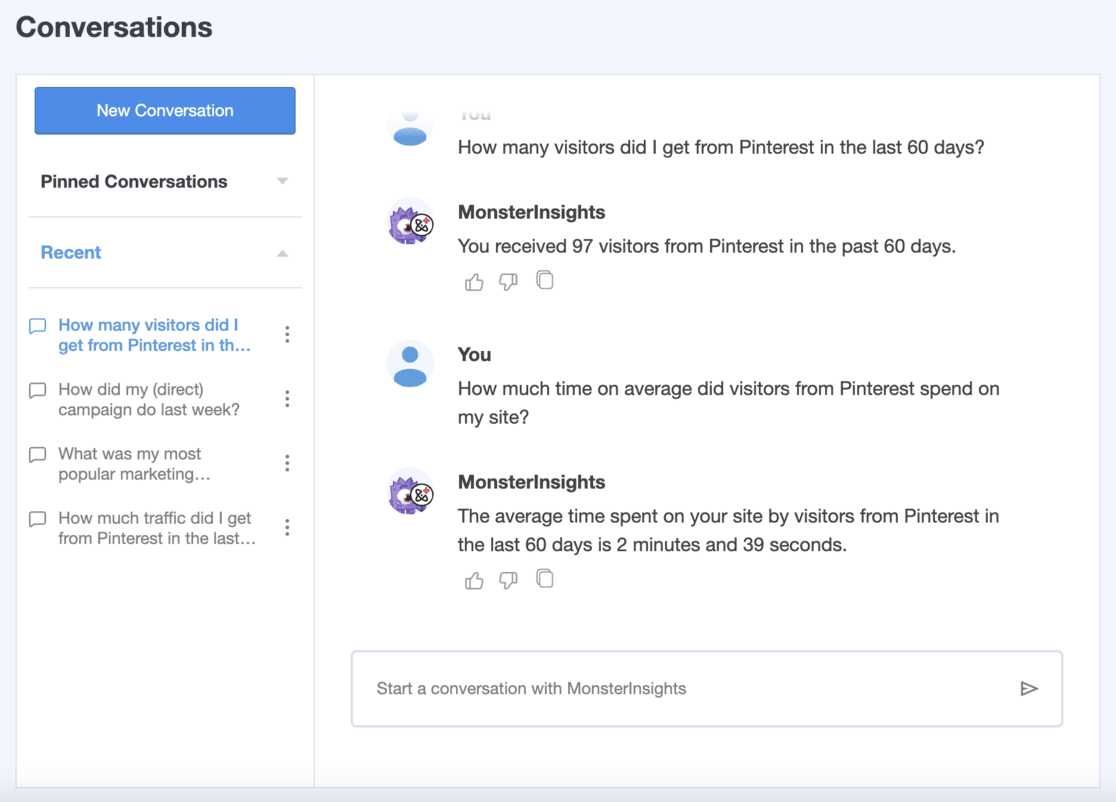
Pricing: For basic analytics, start with MonsterInsights Lite for free. To add more features, purchase a license for $49.50 for a year.
Get started with MonsterInsights now.
3. HubSpot
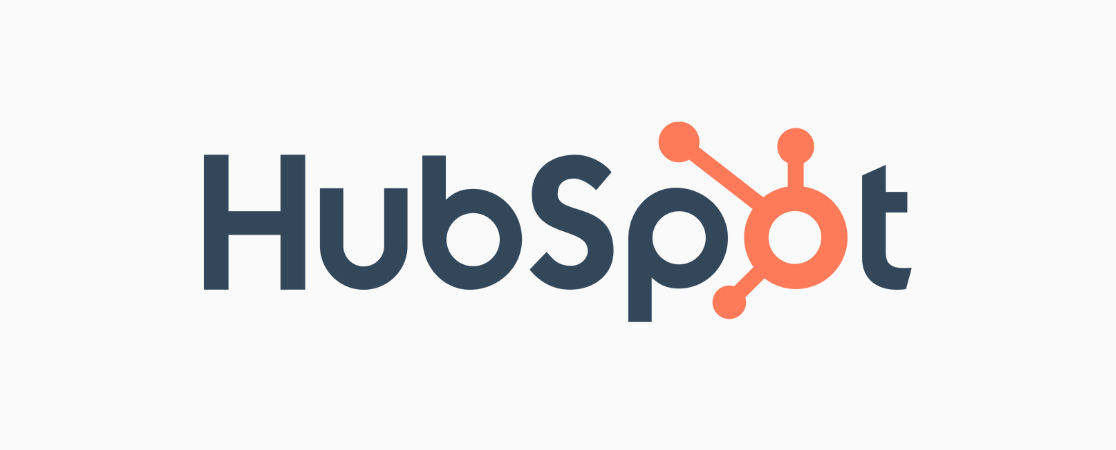
Need simple but powerful marketing analytics? HubSpot is a whole set of marketing tools, including analytics, that can help any business thrive. You can get started with their CRM and then add tools from their Marketing Hub, Sales Hub, or whichever Hubs match your business’s needs.
With the Marketing Hub, for example, you’ll get analytics, email marketing, live chat, landing pages, and more.
With HubSpot’s analytics, you’ll get an easy-to-use dashboard where all of your data lives. Check on your traffic numbers, traffic sources, interactions with your site, revenue, and more.
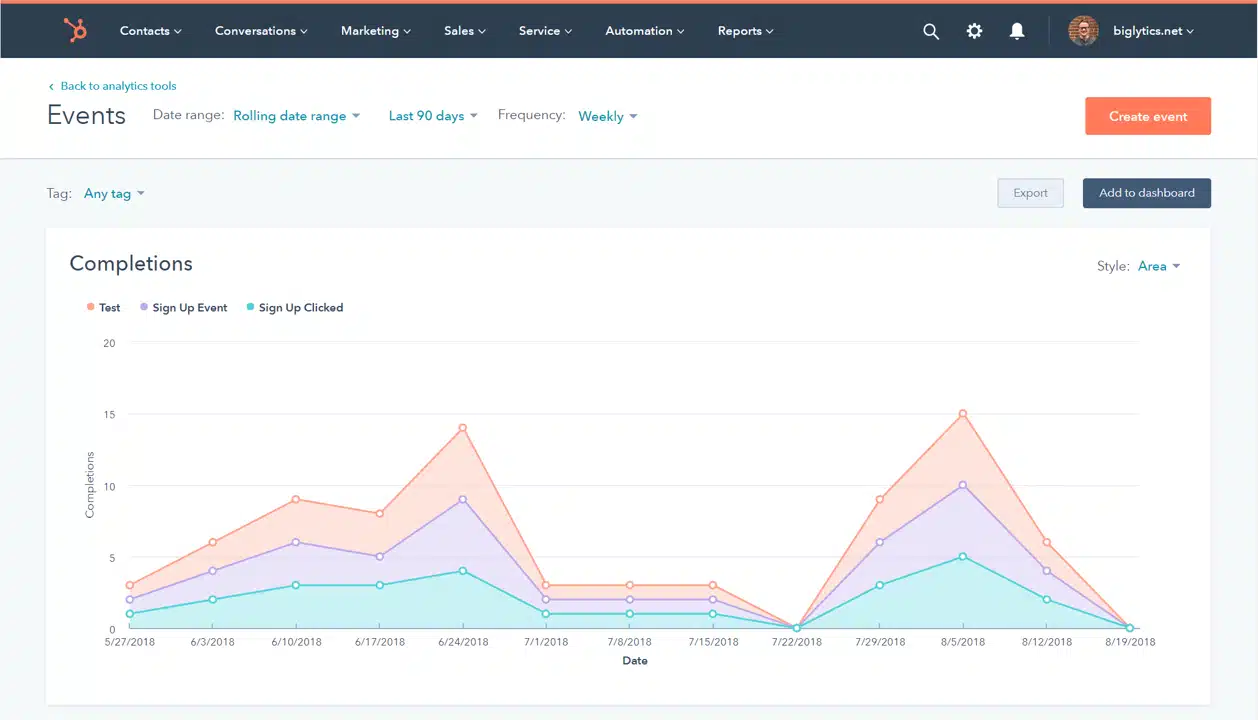
While HubSpot doesn’t offer the most in-depth and advanced analytics, the other tools you can add make it an awesome all-in-one sales, marketing, and web analytics platform.
Pricing: Analytics comes with HubSpot’s free tools. If you need more tracking features, you’ll need to upgrade.
4. Clicky

Clicky is a privacy-centric, cookie-free web analytics tool that has been around since 2006. While its website and analytics dashboard don’t have the most eye-catching design, it will capture all of your most important website analytics data.
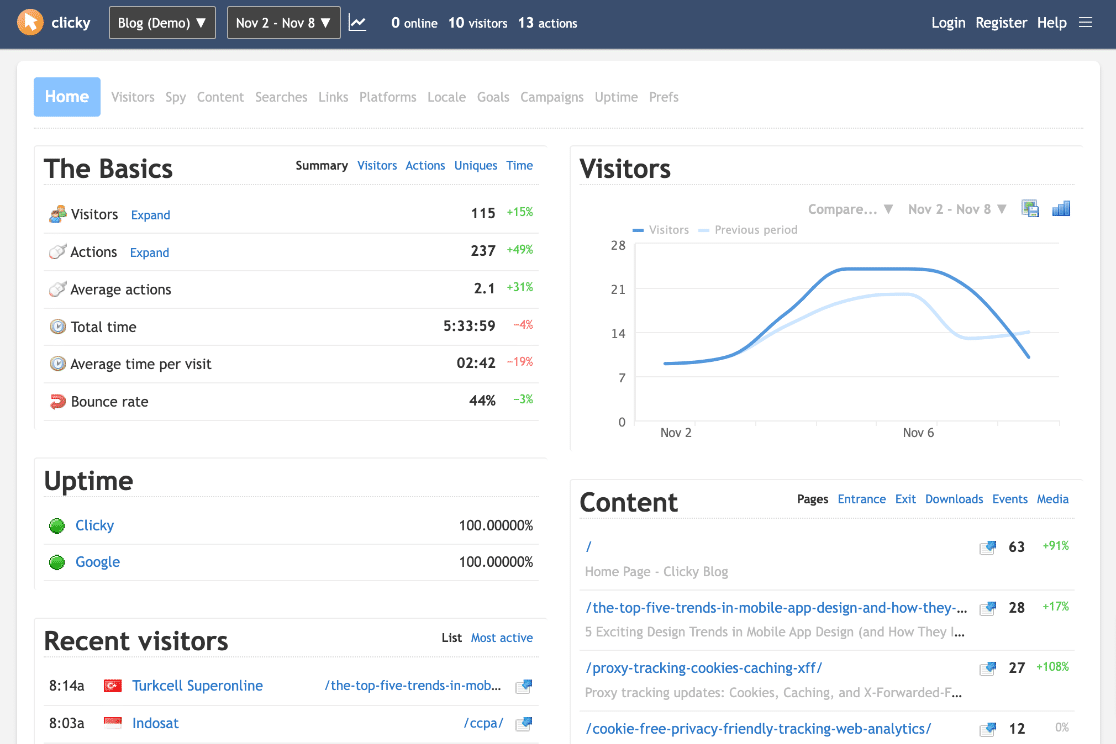
Track data about your visitors, what content they’re viewing, traffic sources, average visit times, demographics, and more. You can also set up goals and track conversions.
Clicky is simplistic but gets the web analytics tracking job done.
Pricing: You can use Clicky for free. If you want more features, upgrade starting at $9.99 per month.
5. Matomo

Matomo is a popular Google Analytics alternative that focuses on privacy protection and data ownership to ensure GDPR compliance. It doesn’t share data with third parties and is GDPR compliant by default. It offers detailed traffic tracking, heatmaps, session recording, and conversion tracking.
With Matomo, you have the option to host your data yourself, which gives you complete control over what’s collected, where it’s stored, and who has access to it. This can be a huge advantage if you’re working in an industry like healthcare, finance, or government, where data control is essential.
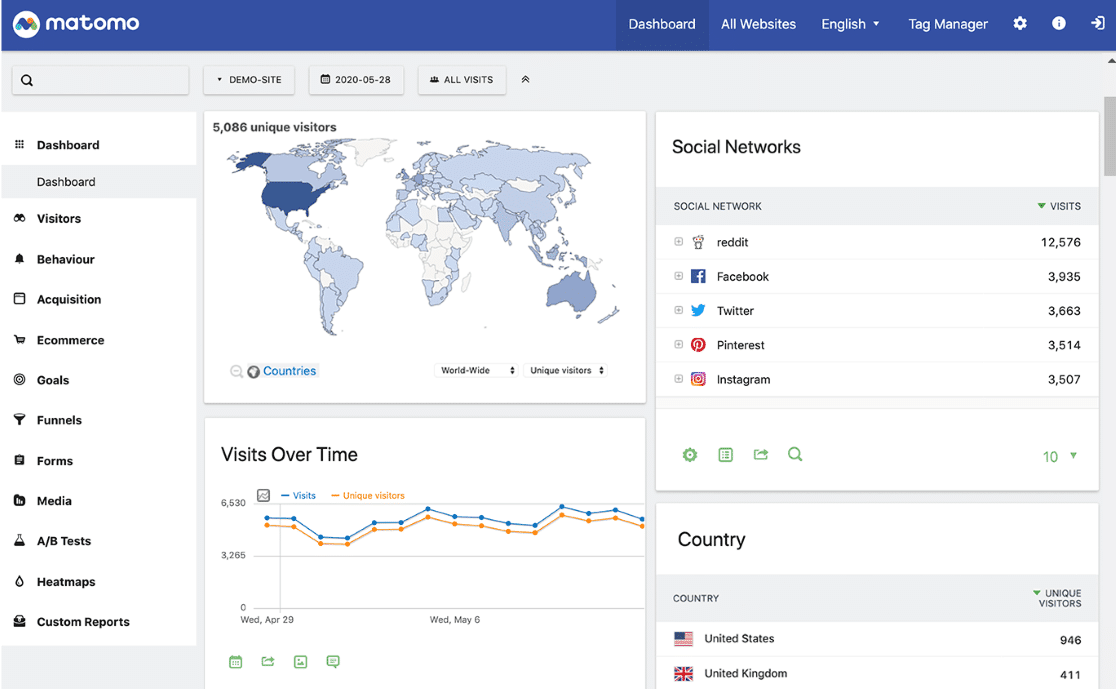
Wondering what insights you’ll get with Matomo? Here’s a look at some of its top features:
- Traffic and behavior tracking: Track visitors, traffic sources, engagement, and more
- Advanced analytics: Capture heatmaps, session recordings, and form submissions
- Conversion goals: Set up goals and conversions to understand exactly what’s driving your users’ actions
- Customizable reports: Get insights that are easy to adjust to your business needs
Matomo has a ton of different features and is fairly easy to set up, but it does come at a cost.
Pricing: Matomo’s pricing depends on how many visitors you get per month, plus whether you’re hosting the tool on your own servers or Matomo’s. For easy setup on Matomo’s servers, the monthly price starts at $26.
6. Plausible Analytics
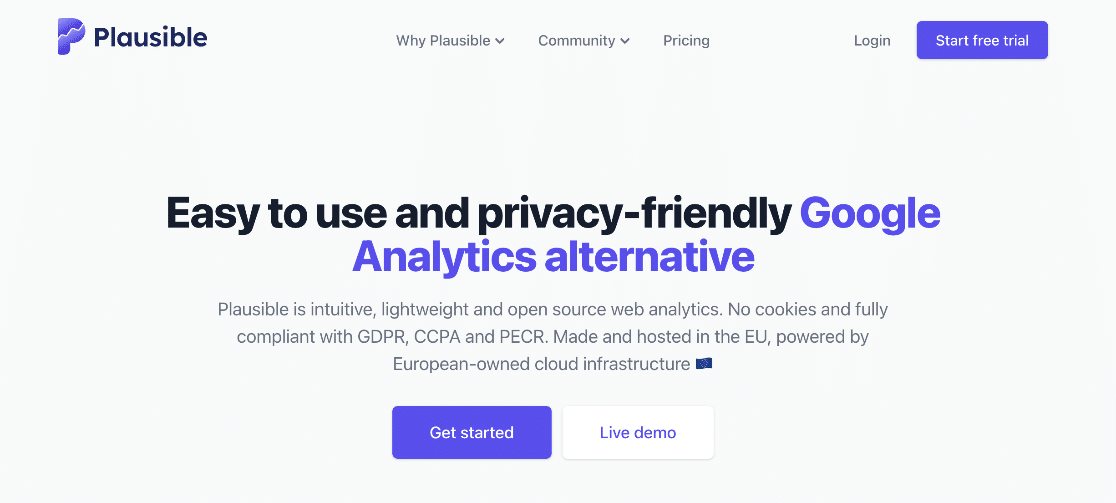
Plausible is another privacy-friendly, cookieless web analytics tool that you can use to track what users are doing on your website. It’s easy to use, fully compliant with GDPR, and lightweight. Like several of the other tools on our list, it doesn’t use cookies, which means it can track your visitors without needing a cookie consent banner.
Plausible also stands out for its minimalist design and ease of use—no complex dashboards or overwhelming data dumps. Instead, you get straightforward insights that help you quickly understand how people are finding and interacting with your site.
Plausible tracks:
- Traffic sources
- Page views
- Goals and conversions
- eCommerce transactions
- Campaigns (UTMs)
- Funnels
Plausible’s lightweight code won’t slow down your site, and it’s also open-source.
Pricing: Plausible starts at $9 per month for up to 10,000 monthly pageviews.
Get started with Plausible now.
7. Hotjar

Hotjar is also not a stand-alone web analytics platform like the others on our list, but it’s a user behavior tracking tool that can offer some great insights into what your visitors are doing on your site, plus why they’re doing it.
Hotjar’s visual approach to analytics makes it easy to see where users are clicking, how far they’re scrolling, and where they might be getting stuck. These insights can be a game-changer for improving your site’s user experience and driving more conversions.
Some of Hotjar’s top features are:
- Heatmaps
- Session recordings
- Feedback polls and surveys
- Conversion funnel tracking
While Hotjar is definitely a useful tool, you’d probably want to use it together with another of the web analytics tools on our list.
Pricing: Get some heatmaps and feedback for free, or upgrade for more capacity and more features starting at $32 per month.
8. OnePageGA
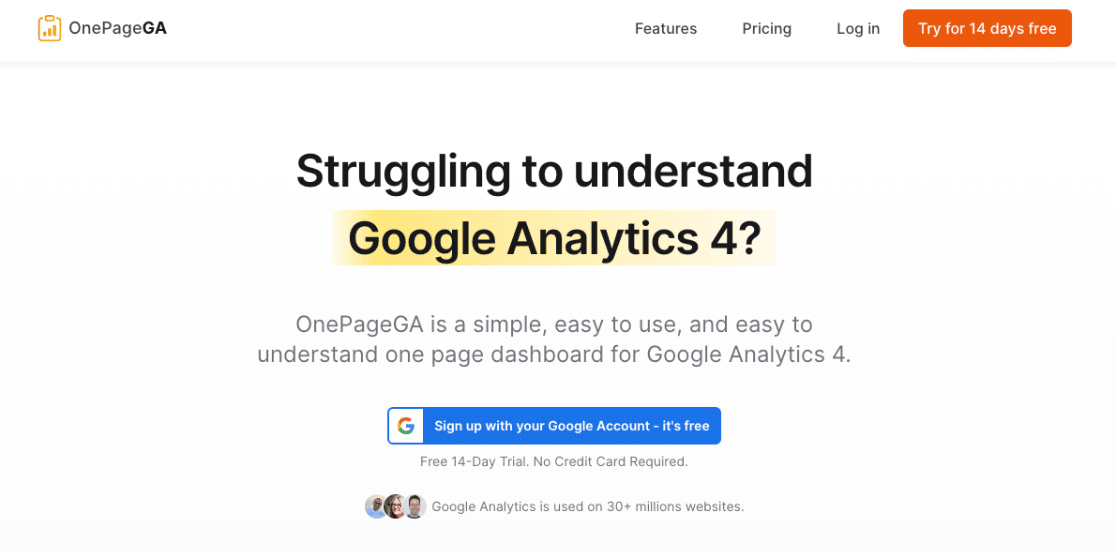
OnePageGA is a new analytics tool that integrates with Google Analytics to present your data in a simple, easy-to-use, and easy-to-understand one-page dashboard.
Even though it’s just one page of data, you can click on different dimensions to toggle between data. For example, the landing pages report can toggle over to overall top pages, and the campaign report can be toggled to source/medium, just medium, and more.
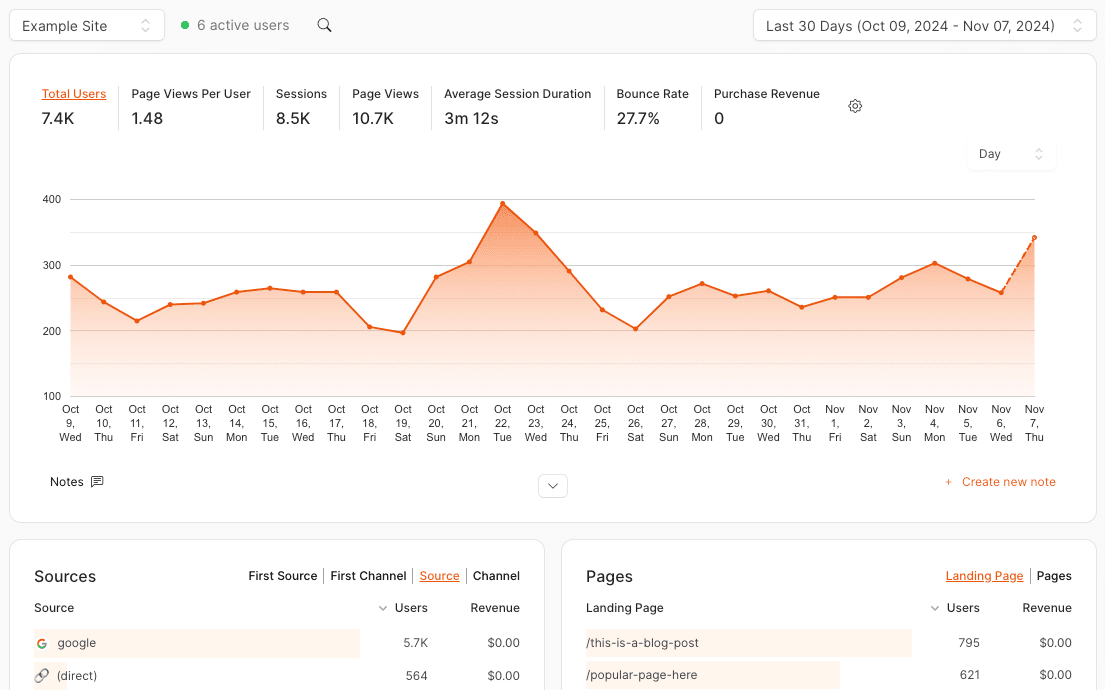
To use OnePageGA, all you have to do is sign up, allow it access to your Google Analytics account, then your data will populate.
You can even choose different timeframes and compare them as well.
Need eCommerce reports? How about funnels? OnePageGA can do that, too!
Pricing: For personal use, it’s $10/month. If you need eCommerce tracking and funnel building, you’ll need the $20/month plan.
Get started with OnePageGA now!
9. Mixpanel

Mixpanel is an analytics solution that helps businesses understand how users interact with their products. With Mixpanel, you can use data to learn which features are popular, who your power users are, and the behaviors tied to long-term retention.
Mixpanel is a full-featured Google Analytics alternative specifically for companies with a product. Track how new features are performing, what might be causing downgrades, what channels are driving growth, where any issues are with retention, and much more.
You can also build funnels with a few clicks and easily analyze conversion rates.
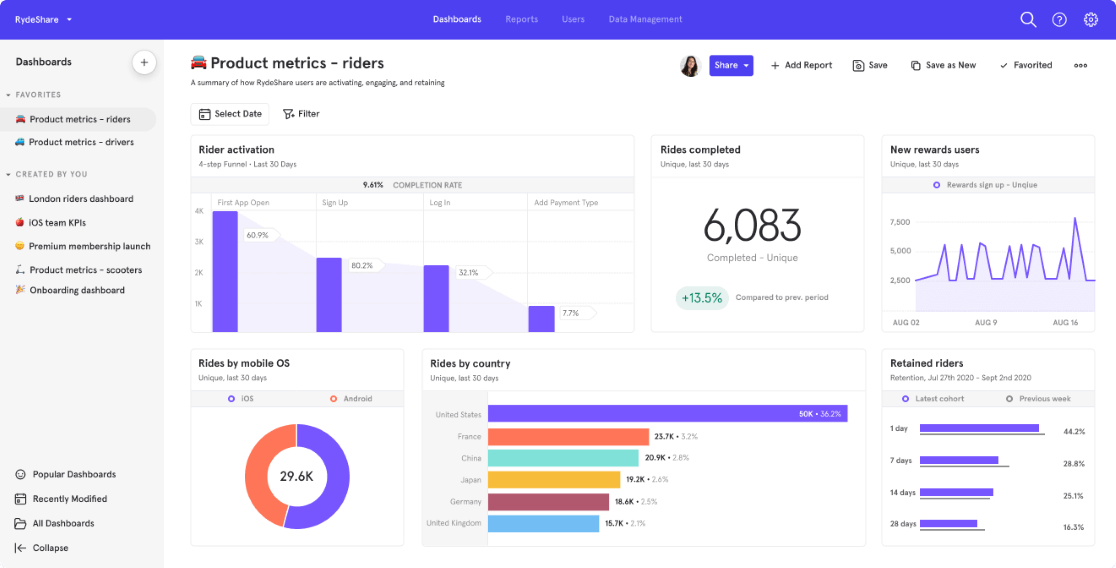
Mixpanel is a pretty big tool with many parts and features. While that makes it a great web analytics tool, it can also get expensive and difficult to use if you’re not a really big team.
Pricing: Mixpanel does have a free version to get you started up to 20 million events per month. Then, plans start at $25/month.
We hope you’ve found a web analytics tool or platform that you can use to grow your business from our list.
If you liked this post, you might also want to check out:
Top 11 Important Google Analytics Metrics to Track
Google Analytics Tracking ID (Measurement ID): Complete Guide
How to Use the New Plot Rows Feature in Google Analytics 4
8 Best Ways to Use ChatGPT with Google Analytics [GA4]
Not using MonsterInsights yet? What are you waiting for?
And don’t forget to follow us on YouTube for more helpful Google Analytics tips.
Web Analytics Tools FAQ
What is a web analytic tool?
A web analytic tool is software that collects, measures, and analyzes website data to help users understand visitor behavior, track performance, and optimize digital marketing efforts. These tools offer insights into traffic sources, user interactions, and conversion rates, which are crucial for enhancing online presence and strategy.
What is the most popular web analytics tool?
Google Analytics is the most popular web analytics tool. The free version is widely used for tracking website traffic, user behavior, and conversion metrics. Known for its robust features and integration capabilities, it provides detailed insights into audience demographics, acquisition channels, and user engagement, making it essential for data-driven digital marketing.
Is Google Analytics free?
Google Analytics offers a free version with extensive features for tracking website traffic, user behavior, and basic marketing performance. Additionally, it has a premium version, Google Analytics 360, which provides advanced capabilities suited for larger enterprises.

I would like to recommend one more: vcx³ … has a FULL free version (limited visitors are tracked) and paid plans… and a wordpress-plugin as well
great to know
Hello! I just wanted to ask if you ever have any trouble with hackers?
My last blog (wordpress) was hacked and I ended up losing many months of hard work due to no data backup.
Do you have any methods to prevent hackers?
Hey there,
We have a couple of blog posts about WordPress security that you might find helpful!
How to Enhance WordPress Security (11 Simple Tricks)
8 Best WordPress Security Plugins to Protect Your Site
The Ultimate WordPress Security Guide – Step by Step