Do you want to build a WordPress page (or entire WordPress theme) without having to worry about any code? Hiring a designer and developer would do the trick, but could cost you a lot of money. Thankfully, the best WordPress page builders now make it possible to create a professional WordPress page (or entire site!) cheaply and easily all on your own, with no HTML or CSS skills required.
In this article, we’ll compare the best WordPress page builder plugins for creating a WordPress page or whole site.
Page Builder Plugins Video Walkthrough
Why Use a WordPress Page Builder Instead of Hiring a Developer?
In WordPress, your website design primarily depends on your theme. Most of the premium themes offer tons of features for customization, but they’re too complex for normal users with no coding skills to take full advantage of.
That’s where drag-and-drop WordPress page builder plugins come in handy. A simple WordPress page builder plugin can give you the ability to build beautiful custom layouts and landing pages on your site, without paying a web designer or web developer to do it for you.
With a page builder plugin, you can add any type of content to a page using ready-made drag-and-drop content elements like blocks, modules, and widgets.
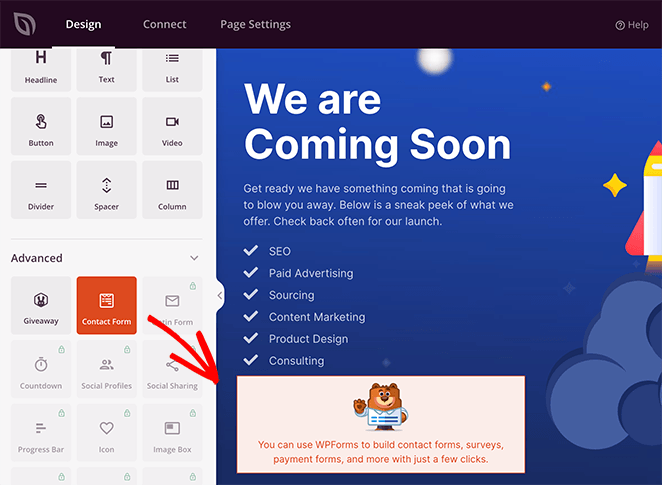
You can easily customize, move, and arrange the content elements by dragging and dropping to design unique website layouts. The best part is that you’ll need zero coding skills to design with a page builder.
So, are page builder plugins only for beginners? Not at all! Page builders also help developers speed things up when creating custom designs and allow them to work for more customers.
Having said that, let’s go ahead and check out the best drag-and-drop page builders for WordPress.
Our Top 7 WordPress Page Builder Plugins
- SeedProd
- Thrive Architect
- Beaver Builder
- Divi
- Visual Composer Website Builder
- Themify Builder
- Elementor
1. SeedProd
The best landing page builder plugin for WordPress is SeedProd. It lets you create amazing web pages or entire websites using its drag-and-drop builder. There are tons of templates you can choose from to get started.
The plugin lets you create pages for sales, coming soon pages, maintenance mode pages, opt-in pages, webinars, and much more. It also offers a live preview to view all the changes in real time.
SeedProd also has a Theme Builder, so you can create your entire website using its drag-and-drop interface if you want to.
But what makes SeedProd the best WordPress page builder is its easy-to-use, clean interface. Anyone can start using the plugin without any technical knowledge. Plus, there are many customization options to create pages the way you want.
SeedProd easily integrates with third-party email marketing services such as Constant Contact, Drip, ActiveCampaign, and more.
Pricing: $39.50 per year for the Basic plan
Why Use SeedProd? SeedProd offers a powerful drag & drop page and website builder that’s easy to use. It lets you create mobile-responsive pages, premium integrations, spam protection, and different customization options.
Get started with SeedProd now!
2. Thrive Architect
Thrive Architect is a fast, visual page builder plugin for WordPress that’s easy to use and has some pretty awesome features. The plugin puts an emphasis on helping users get conversions, so it includes easy conversion elements (like countdown timers, lead generation forms, testimonials, buttons, and more) that you can easily drag and drop into your page design.
With Thrive Architect, you can use one of the 300+ templates to get started with your page design to speed up your whole process. You can use the plugin to make any of your pages look and function amazingly, like your home page, blog pages, landing page, portfolio page, or any page.
To get really detailed, the plugin gives you great tools to customize column widths, add background images and text overlays, use custom fonts, add hover effects, and much more.
Pricing: Thrive Architect starts at $99 per year.
Why Use Thrive Architect? Thrive Architect is really fast, helps you build pages quickly and easily, and has tons of customization options for your design. Create something simple or with a lot of elements, it’s up to you!
Get started with Thrive Architect now!
3. Beaver Builder
Beaver Builder is one of the most user-friendly WordPress page builder plugins available on the market. It comes with a true frontend visual editor that lets you design a page with real-time previews.
With Beaver Builder, you can easily drag and drop the content modules, edit, and create a page within minutes. There are plenty of powerful ready-to-use content modules. You can customize each module with an easy-to-use toolbar at the top.
If you want to start with a template, there are over 30 professionally-designed templates available. Using a template allows you to create a webpage even faster by simply replacing the sample content with your own content and images.
Beaver Builder is a fully responsive and Gutenberg-ready plugin. It’s available both as a free and premium plugin. For simple landing pages, you can install its free version directly from WordPress.org.
Pricing: $99 for one year
Why Use Beaver Builder? Beaver Builder is a simple, beginner-friendly page builder that empowers anyone to create a stunning website. It’s a great choice for beginners looking for an affordable website solution.
Get started with Beaver Builder now!
4. Divi
Divi is yet another powerful WordPress page builder. Similar to Beaver Builder and Visual Composer, Divi is a true WYSIWYG editor (what you see is what you get) that lets you preview your design as you build.
Using Divi, you can customize everything including your fonts, colors, sizing, spacing, etc., and create unique page layouts. There are 46 simple but flexible content elements you can use to build a beautiful page. You can organize the elements the way you want, hassle-free.
Divi works perfectly with some of the best website builders for small businesses. It includes over 20 pre-made layout templates to quick-start your design. Plus, it allows you to create and save your own Divi layouts and import or export your layouts to use on other Divi sites.
Pricing: $89 for yearly access
Why Use The Divi Builder? Divi is a widely used page builder plugin, and it has received mostly positive user reviews. It’s a great Beaver Builder alternative and a fantastic option if you want to use other products from the company.
5. Visual Composer Website Builder
Visual Composer Website Builder is a powerful drag-and-drop website builder for WordPress. It allows you to create a stunning WordPress website quickly and easily.
Just like Beaver Builder, the Visual Composer plugin features a real-time live editor that lets you see each change you make on the page instantly. You can directly click on any area on your page to edit and customize content.
The plugin comes with a bundle of professional templates out of the box. There are powerful design options to customize the look of any element. You have full control over spaces, borders, background, parallax effects, and more.
Although most features are similar to Beaver Builder, Visual Composer can do a lot more. You can also edit your website header, footer, menus, logo, sidebars, etc., just like with SeedProd.
Visual Composer is a great tool for both beginners and developers. A beginner can quickly create a website with ease, while developers can improve their workflow and create custom content elements and more powerful themes for their customers.
Pricing: $49 for a single website (Free version is also available)
Why Use Visual Composer? Visual Composer is a complete website builder for WordPress. If you’re looking for an easy way to customize the entire look of your site including headers and footers, it’s a great plugin to use.
Get started with Visual Composer now!
6. Themify Builder
Themify Builder is a simple drag-and-drop WordPress page builder plugin. Like The Divi Builder, Themify Builder is also a power plugin behind the WordPress themes created by Themify company. You can also use this plugin with any other theme.
Themify Builder includes a large collection of drag-and-drop modules and more than 40 professional templates specifically designed for different industries.
The plugin allows you to edit your pages from the backend or the frontend. In both types of interfaces, you can freely move the modules around and customize them fully. You can arrange the modules in rows and columns, and create grids with ease.
Themify Builder also has 60+ animation effects out of the box to make your pages visually engaging. The core Themify Builder plugin is free; however, you can buy their Builder Pro for advanced modules.
Pricing: Free ($39 for the addon bundle)
Why Use Themify Builder? Themify Builder is a free WordPress page builder plugin you can use to build simple web pages. Builder Pro also is available for a fair price.
Get started with Themify Builder now!
7. Elementor
Elementor is one of the most popular WordPress page builders available on the internet. It’s a visual drag-and-drop editor that enables you to build a website in no time flat.
With Elementor, you can find over 80 design elements, including widgets, to generate more traffic and leads. You can edit and customize every part of your site by simply clicking on it directly.
Similar to other plugins on this list, it also comes with ready-to-use templates. You can import a template, quickly customize its content, and publish a page. It saves you a lot of time.
Elementor is a fully responsive plugin so your website will look great on any type of device. It’s also updated with the latest WordPress version with the Block editor.
Pricing: $59 for 1 site (Free version is also available)
Why Use Elementor? Elementor is easy to use and beginner-friendly. Anyone can quickly learn its interface and start creating beautiful pages with this plugin. Its lite version is a good option for small businesses who are just starting out.
Get started with Elementor now!
Conclusion: The Best WordPress Page Builder
After our review of the top WordPress drag-and-drop page builders, we can confidently say that SeedProd is the best choice. Its simple interface coupled with powerful features makes it the best page and website builder for WordPress.
Bonus: Track Your New Pages with MonsterInsights
Now that you know which WordPress page builder to use to create beautiful landing pages or a whole website, you may want to know how to track those new pages and grow your website’s traffic and conversion rate. If so, check out MonsterInsights.
MonsterInsights is the best Google Analytics plugin for WordPress. It helps you to install Google Analytics in WordPress easily and provides you with your most important website metrics right on your WordPress dashboard.
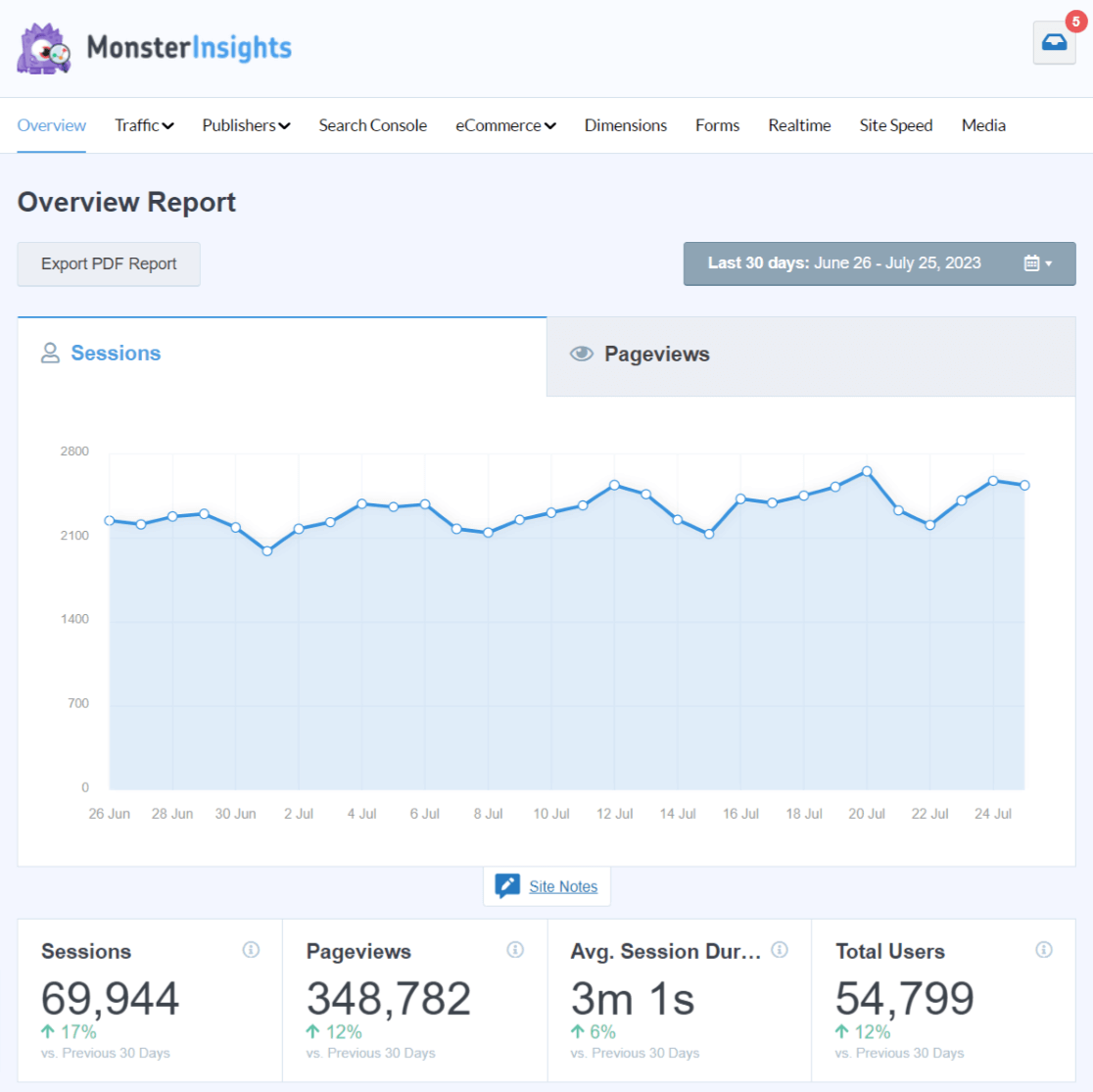
Then, using your website stats, you can make informed business decisions to grow your traffic and leads.
We hope this article helped you to find the best WordPress page builder plugins. You may also want to see our list of must-have WordPress tools and plugins for business sites and how to add Google Analytics to WordPress.
Not using MonsterInsights yet? What are you waiting for?
And don’t forget to follow us on Twitter, Facebook and YouTube for more helpful Google Analytics tips.
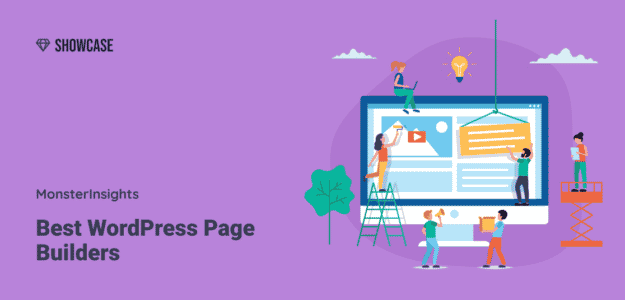
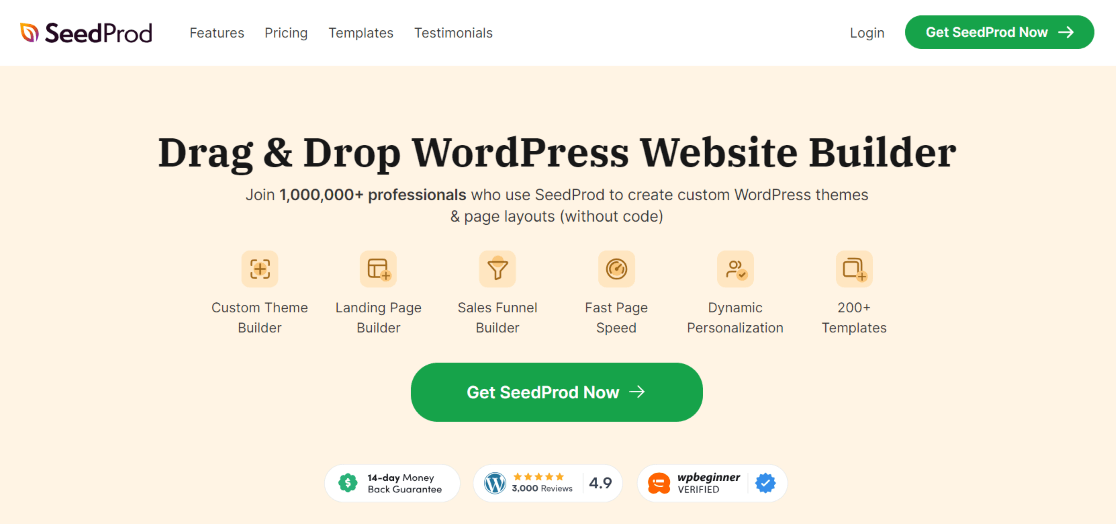
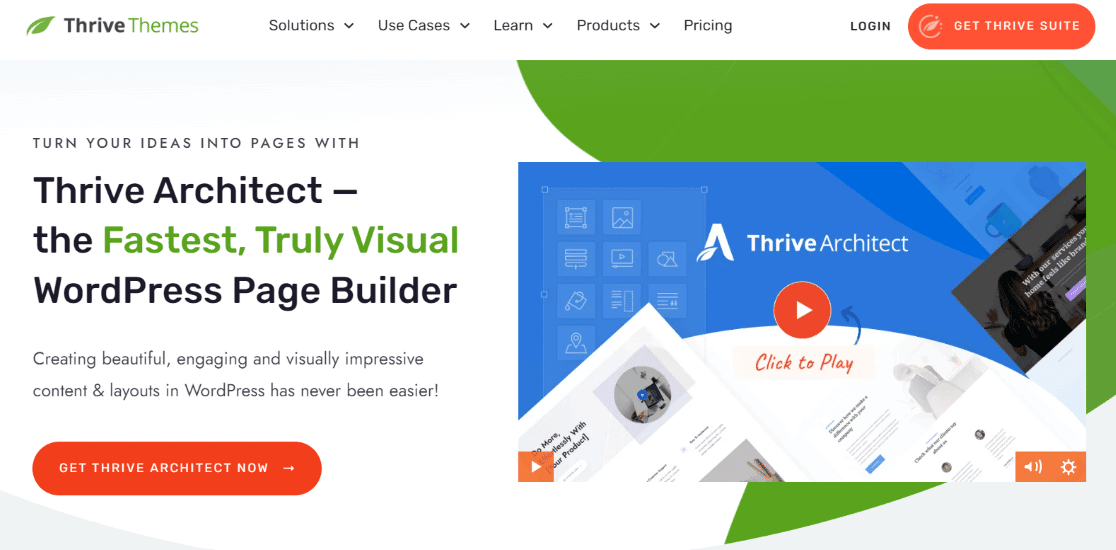
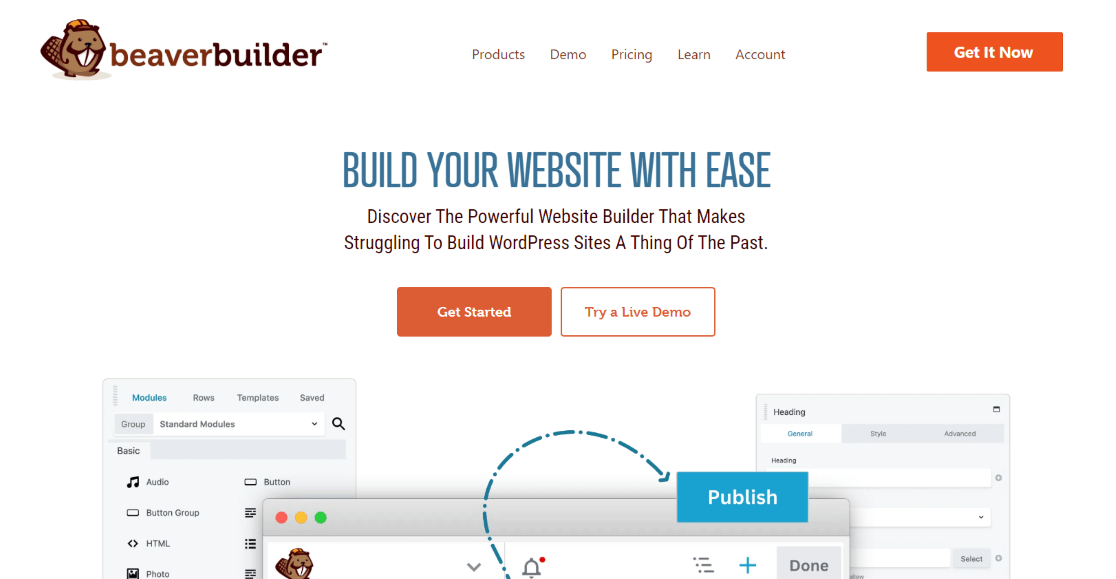
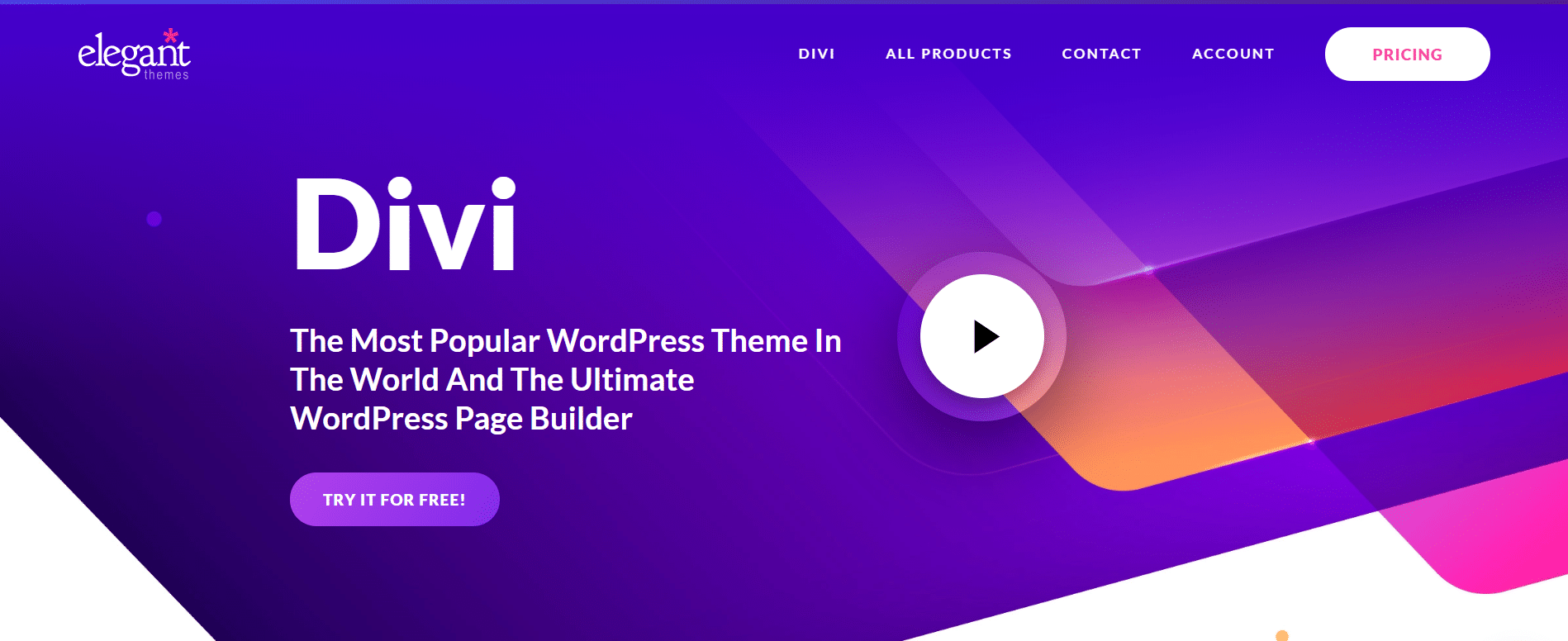
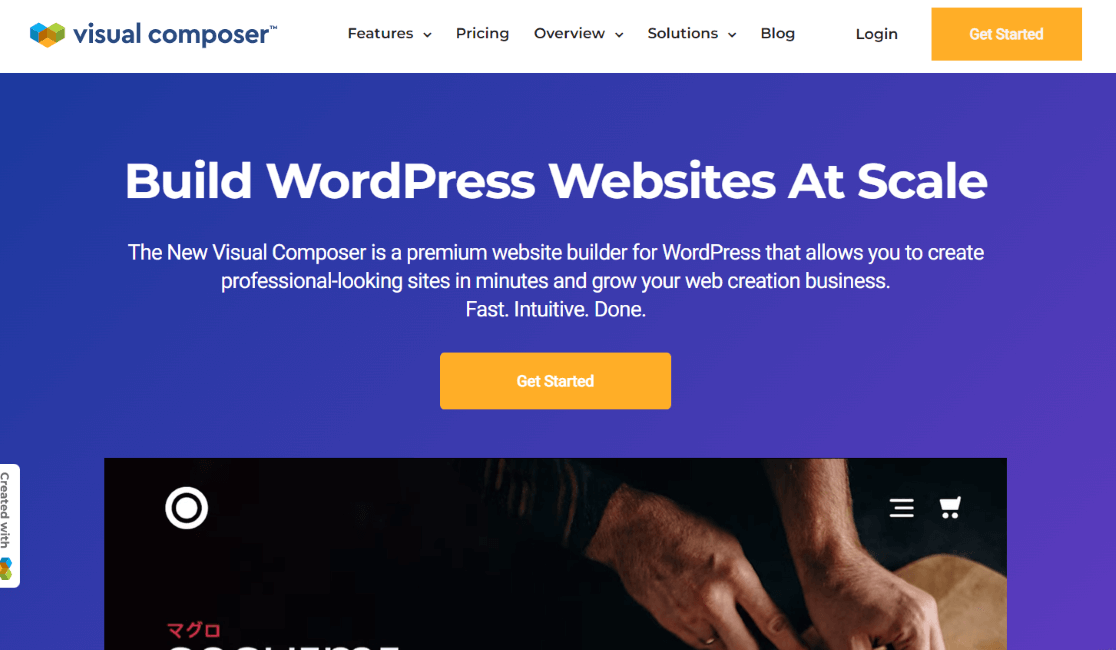
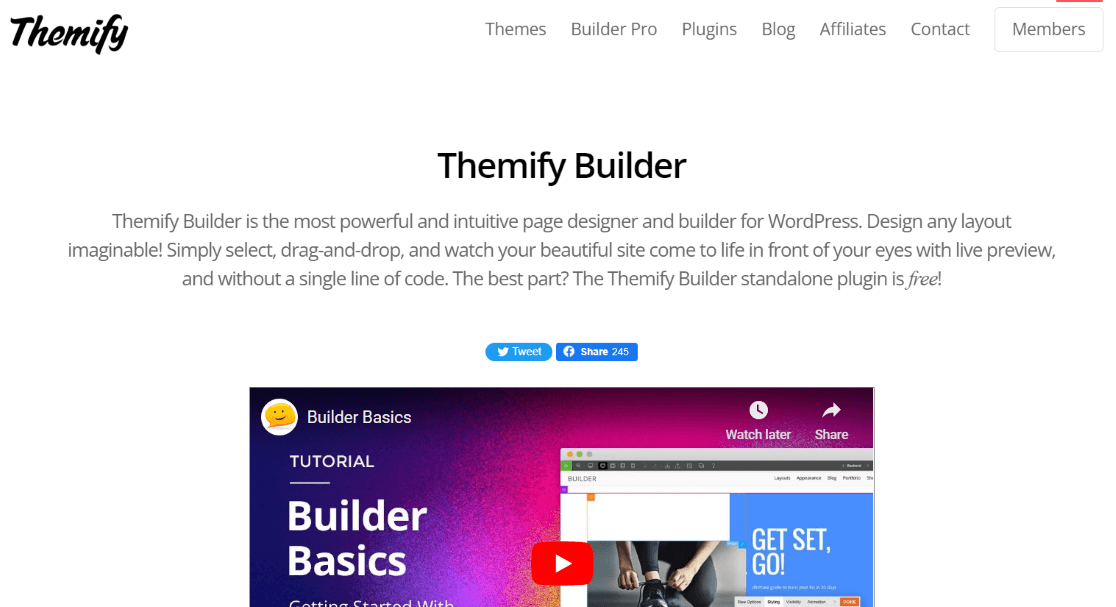
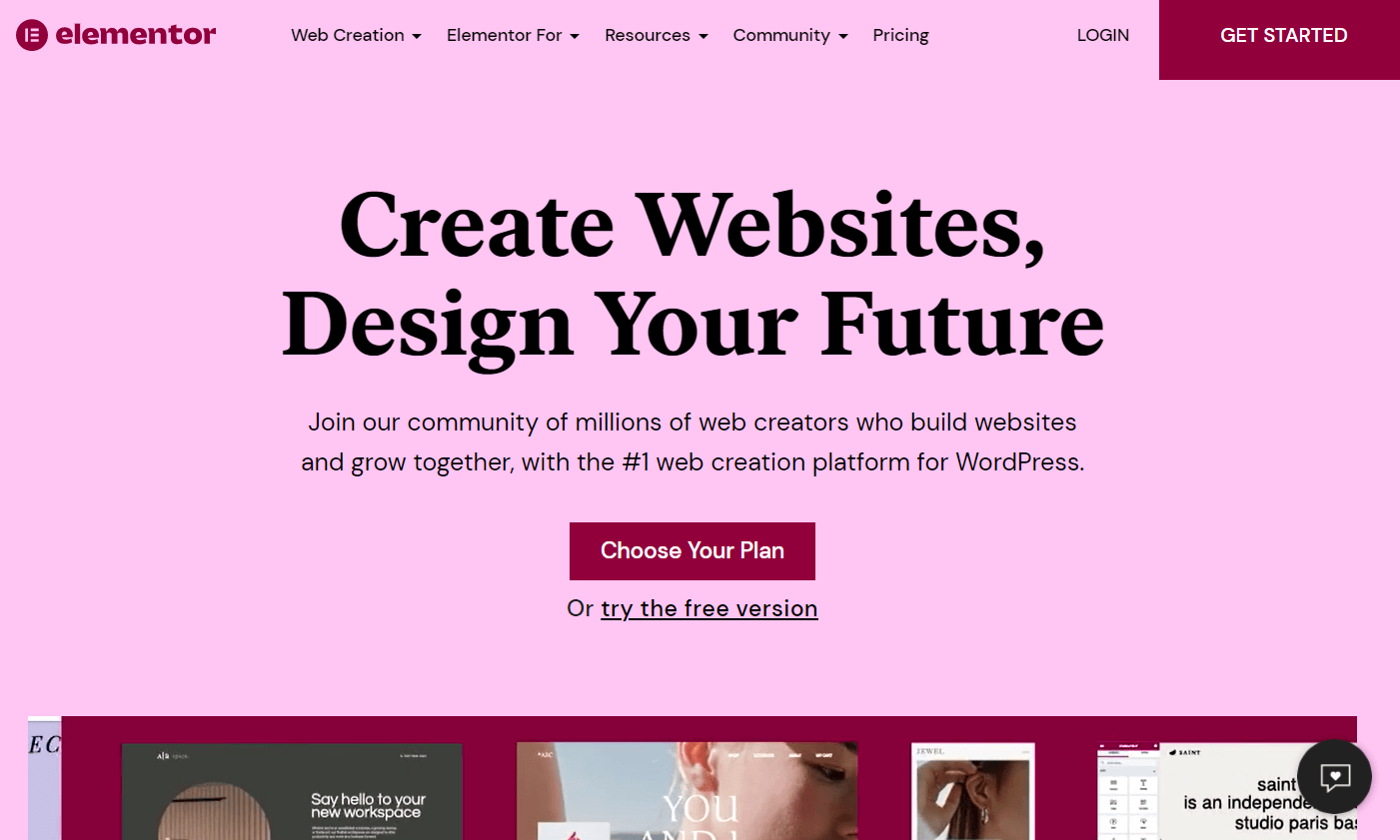
Really helpful thanks
It is a very helpful tool in WordPress. I like it very much.
Good!
I used SeedProd. It is good but I have found some missing functions like
1) Image radius shows just bar to set image radius as like in Elemntor we have top-left-right-bottom separately and we make pictures in stylish shape.
2) If we have two columns in one section and apply a border to a separate column then it applies the whole section didn’t apply in a separate column.
Maybe these functions are present in Seedprod but I didn’t find them because I used the free version. If someone knows please guide.
Thanks
Hi Mirza,
Thanks for stopping by! I can give you a couple answers to your two questions.
1) This is a feature that will be added to SeedProd in the future, but right now is not available.
2) This you can do, here are a couple screenshots that should help:
https://www.monsterinsights.com/wp-content/uploads/2021/08/markup-2021-08-09-at-203815.png
https://www.monsterinsights.com/wp-content/uploads/2021/08/screenshot-on-2021-08-09-at-20-40-59.png
If you have any more questions about SeedProd, please feel free to reach out to them at https://www.seedprod.com/contact/.
I have used most of these. I am confident that Tatsu (stand-alone or part of Oshine/Exponent themes) is honestly the best page builder I have ever used. It’s not buggy, and the layout makes it easier to select between columns, rows, sections etc. Multi-select modules and style together. If you try it, take the time to get used to the builder, you will not look back. It seems to have been under-marketed for some reason, but an absolute gem.
Thanks for the recommendation, Will!
I agree with you Will.
Oshine it’s one of the best theme to showcase your portfolio, the bad part is that after the head developer left, the rest of the team is doing a miserable job: you can say goodbye to support because they will only try to help you if you pay extra, even with residual assistance from purchase.
I no longer feel like recommending this topic to anyone.
What about Oxygen?
Hey Tank – that’s a good one, too! Thanks for the recommendation.
Hi,
Excellent post for newbies to select the best page builder for their sites, But I am surprised that you didn’t mention SiteOrigin page builder, Which has millions of active install.