The newest version of MonsterInsights is here, and it includes a new feature perfect for anyone who runs PPC (Pay Per Click) ads on Google, Bing, or Meta.
If you’re running ads, you know it can be such a headache to add conversion tracking codes to your site in the right place to track conversions from those ad clicks. What if you install them in the wrong place and end up without analytics for your campaign?
With MonsterInsights 8.14 and the new MonsterInsights PPC Ads Tracking addon, you won’t have to worry about misplacing the code and missing out on that valuable conversion tracking data.
Let MonsterInsights do that work without hassle!
New PPC Ad Tracking Addon Eliminates Tracking Errors
The new MonsterInsights PPC Ad Tracking Addon was created to make PPC ad conversion tracking a breeze for anyone with a WooCommerce, Easy Digital Downloads, LifterLMS, MemberPress, or GiveWP site.
Or, you can also use it to track pageviews for Bing and Meta ad targeting on any WordPress website.
To get started, Install the PPC Ads Tracking addon, then head to Insights » Settings » Conversions to find your PPC ad tracking settings.
Google Ads
Want to track your Google Ads conversions without messing with code snippets? Just copy and paste your Conversion ID and Conversion Label from Google Ads into the fields provided in your MonsterInsights settings.
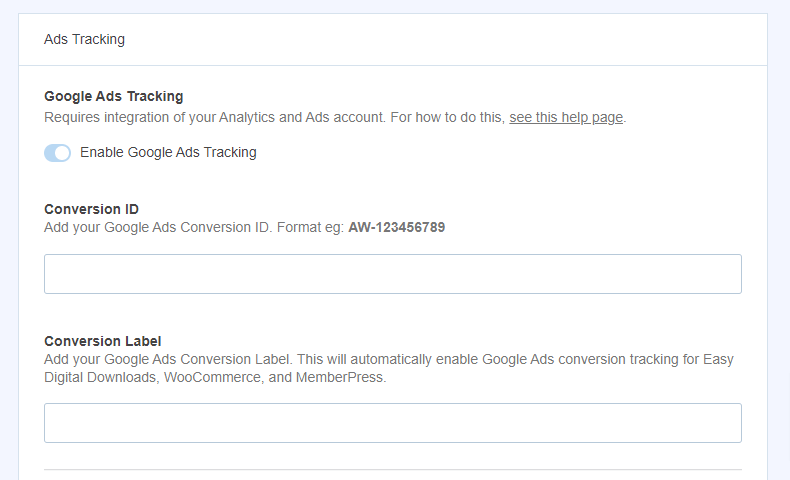
Meta (Facebook) Ads + Page View Tracking
If you’re running ads on Meta, you can easily track your conversions by pasting your Pixel ID into your MonsterInsights settings. This will enable MonsterInsights to track page views and purchase events.
Tracking page views is a really cool feature that will allow you to target an audience that viewed specific pages on your site.
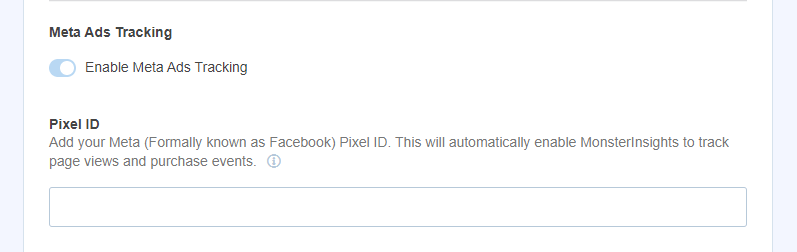
Microsoft Ads + Page View Tracking
If you’re running Microsoft Ads, you can add your Tag ID to MonsterInsights to automatically track page views and purchase events.
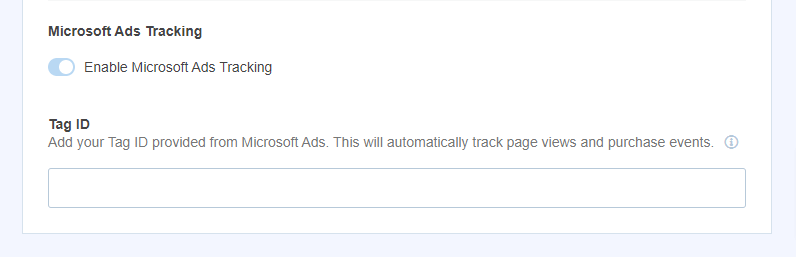
So, instead of adding code into your site yourself and worrying about whether or not it’s set up correctly, just paste it into MonsterInsights and it’ll work without any further setup.
That’s all for this release!
As always, we welcome any feedback you might have on our new release and any new features you’d like to see.
Not using MonsterInsights yet? What are you waiting for?
And don’t forget to follow us on Twitter, Facebook and YouTube for more news and updates, tips, and Google Analytics tutorials.

