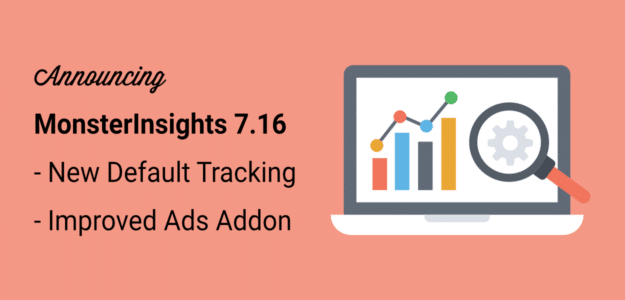A few weeks ago, we introduced Global Site Tag (gtag.js) support for new users and also provided an option for existing users to transition to the new tracking script.
And today, we’re excited to announce the release of MonsterInsights 7.16. With this release, the Global Site Tag will be the default tracking option for all MonsterInsights users.
Plus, we’re also offering an improved MonsterInsights Ads addon. You can now track Google Ads in Google Analytics without having to edit or change code.
Let’s look at the details…
Global Site Tag is the New Default Tracking Option
Global Site Tag or gtag.js is an analytics technology that provides lots of benefits. It allows faster and easier integration with different Google marketing services and more insights about your visitors and how they interact with your website.
gtag.js is the latest tracking technology and Google will use it to build new analytics features in the future. With this release, MonsterInsights will be using Global Site Tag as its default tracking option for all users.
This means that our new users will get the gtag.js tracking code right out of the box. As for our existing users, they’ll be automatically migrated to the new tracking system.
You can rest assured as our developers have worked tirelessly to make this transition as seamless as possible. MonsterInsights will use an exclusive system that will automatically detect custom codes and events using the old tracking script (analytics.js) and run them through the Global Site Tag (gtag.js).
This way, you don’t have to manually update codes or Google Analytics events that you’ve implemented using another service or plugin. And the best part, you’ll be upgraded to the Global Site Tag for free!
Track Google Ads Without Editing Code
In this release, we’re also introducing a new and improved MonsterInsights Ads addon. You can simply use the addon to set up Google Ads tracking in Google Analytics without having to touch a single line of code.
Usually, you’ll have to edit code on your website and enter a conversion tracking tag to see how your ads are performing. This can be tricky for beginners, as any mistake while entering the code can mess up your tracking, leading you to take wrong decisions.
But all that’s changed now!
MonsterInsights makes the process of tracking ad conversions super easy. Simply enter your Google Ads Conversion ID (which looks like AW-987654321) and the plugin will take care of the rest.
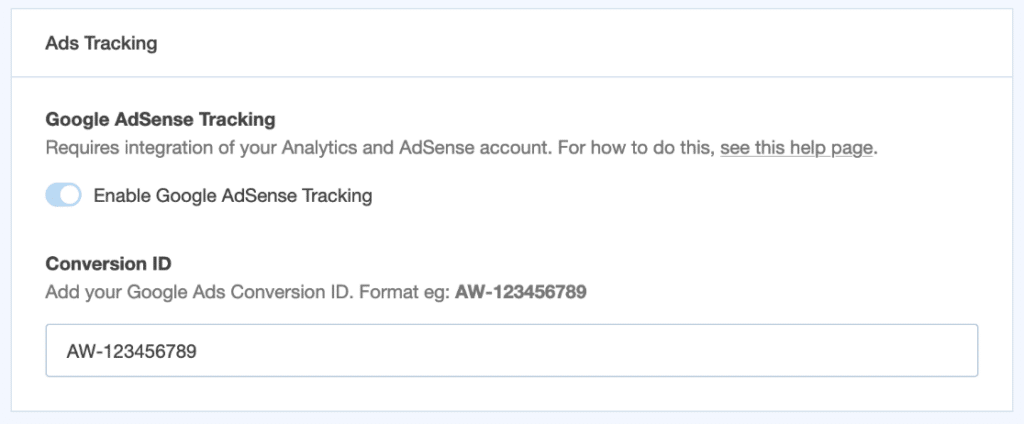
That’s it for this release!
The new tracking option along with the latest Ads addon is now available. Click here to get started with MonsterInsights today!
As always, we really appreciate your continuous love and support in making MonsterInsights the best Google Analytics plugin for WordPress.
Don’t forget to subscribe to our newsletter and follow us on Twitter and Facebook for upcoming releases, features, and updates.