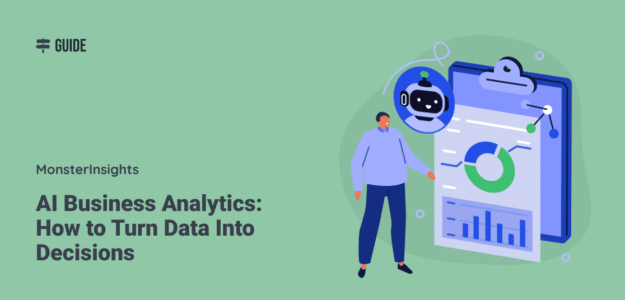Looking at your Google Analytics dashboard can feel like a pretty burdensome chore 😩. All those charts, graphs, and numbers should tell you something important about your business, but many business owners get overwhelmed and frustrated with the complexity.
I get it! It took me many months of using Google Analytics to be able to finally start using the data to make good decisions. However, there’s good news: Artificial Intelligence (AI) is revolutionizing how we interpret business data, making it easier than before to understand what your analytics are trying to tell you.
In this article, I’ll show you what’s going on in AI business analytics, and how you can use both of these technologies together to make sense of your visitor data.
In this article:
How AI Acts as Your Personal Data Interpreter
Think of AI as your personal data interpreter. It’s like having a brilliant analyst on your team who can instantly identify patterns in your business data and explain them in plain English. This technology is rapidly becoming mainstream. In fact, according to ThoughtSpot, 65% of organizations are either using or actively exploring the use of AI technologies in data and analytics..
Take MonsterInsights Conversations AI, for example. Instead of struggling to interpret complex analytics reports, you can simply ask questions like “Which of my blog posts got the most traffic last month?” or “What’s my best-performing product?” and get immediate, clear answers. It’s like having a conversation with someone who knows your business data inside and out.
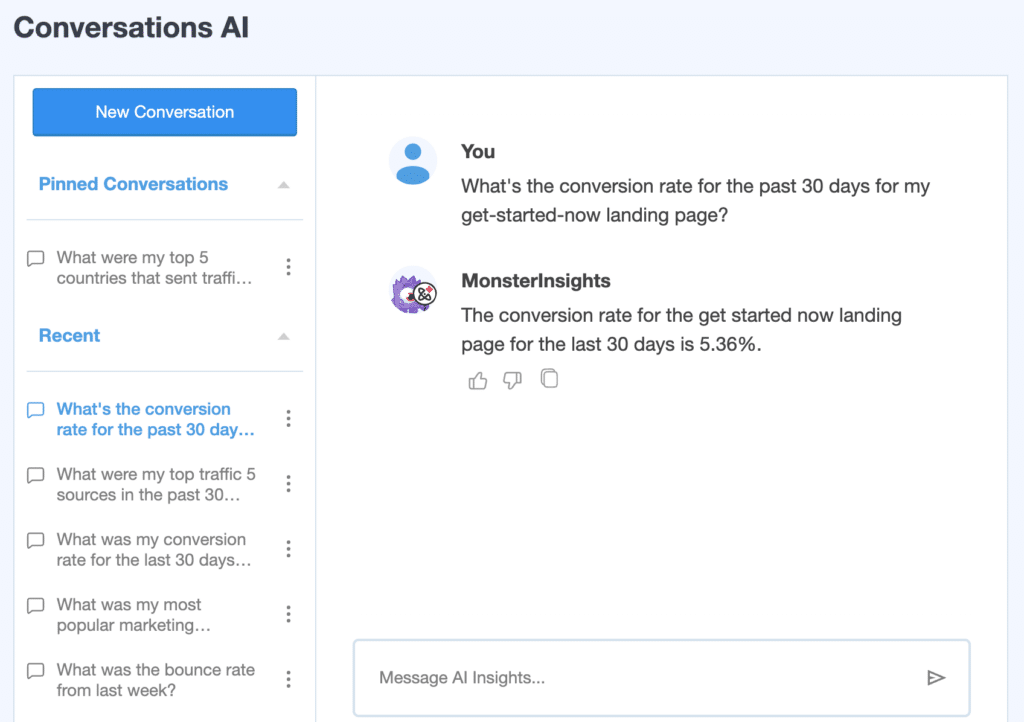
This represents a fundamental shift in how businesses use data. Rather than requiring specialized technical knowledge, AI makes it accessible to everyone in an organization.
The Evolution of Business Analytics with AI
Tired of the traditional approach to business analytics? You spend hours downloading reports, creating spreadsheets, and trying to figure out what the numbers mean. Maybe you even hire expensive consultants to make sense of it all. The process is time-consuming, resource-intensive, and often yields insights that are already outdated by the time you understand them.
How AI Makes Analytics Easier
Today’s AI-powered tools do the heavy lifting for you. They have the ability to process your data and give you answers in plain language. For instance, with MonsterInsights Conversations AI, you might ask “How is my website performing compared to last month?” Instead of digging through multiple reports, you’ll get a clear answer: “In the last month, your website had 8108 sessions and 9074 page views, which is an increase of 15% and 30% respectively compared to the previous month.”
Other AI tools can do this, too, as long as you upload your reports.
This means you can:
- Get instant answers to business questions without technical knowledge
- Understand trends and patterns in your data quickly
- Make faster, more informed decisions about your business
- Focus on strategic initiatives rather than data wrangling
Real-World Applications
Let’s say you run an online store. Instead of manually tracking sales patterns, you could upload analytics reports to ChatGPT (or use a tool that connects with your analytics data) and ask for insights. You might get feedback like, “Your blue sweaters are selling 50% faster this week, and that product page is seeing a higher volume of traffic than usual.” This kind of instant insight helps you make quick decisions about restocking or adjusting your marketing.
AI can also help you understand customer behavior at a deeper level. For example, it might reveal that customers who purchase through mobile devices are more likely to return items, prompting you to improve your mobile product descriptions or sizing guides.
4 Ways to Use AI in Business Analytics
The applications of AI in business analytics go way beyond simple reporting. Here’s how businesses are using AI to transform their operations:
1. Predictive Analytics
AI doesn’t just tell you what happened in the past. Instead, it can also help you see what’s coming. Imagine having a crystal ball for your business. That’s what predictive analytics feels like. For example, AI can:
- Analyze your historical sales data and forecast which months will be busiest, helping you plan inventory more effectively. You might ask, “What were my busiest sales months last year?” and then “What’s the predicted trend for this year?” This helps you prepare for peak seasons before they arrive.
- Alert you when customers might be thinking about leaving. If someone who usually buys monthly hasn’t visited your site in a while, AI can flag this so you can reach out before losing their business.
- Identify potential supply chain disruptions before they impact your operations, giving you time to develop contingency plans.
The real value comes when you can act on these predictions rather than simply reacting to events after they happen.
2. Customer Insights
Understanding your customers is crucial, and AI makes this easier than ever. Instead of guessing what your customers want, AI looks at their actual behavior patterns. With modern AI analytics tools, you can ask straightforward questions like:
- “Which products do customers usually buy together?”
- “What time of day do most people visit my website?”
- “Where are my highest-spending customers coming from?”
- “What content do visitors engage with before making a purchase?”
These insights help you make smart decisions about everything from product placement to marketing timing. For instance, if AI shows that most of your sales happen between 7-9 PM, you might schedule your email campaigns for early evening.
3. Website Optimization
AI can reveal exactly how visitors interact with your website. Instead of wondering why people aren’t buying, you can ask specific questions like “Where are visitors leaving my website?” or “Which pages keep people engaged the longest?”
The power of AI analytics lies in its ability to surface insights you might never discover manually. For example, it might tell you “Visitors who read your blog spend three times longer on your site and are twice as likely to make a purchase.” Or it might reveal that “Mobile users abandon your checkout page much more often than desktop users,” prompting you to improve your mobile checkout experience.
Using these insights, you can make targeted improvements to your site that directly impact your conversion rates.
4. Marketing Performance Analysis
AI excels at analyzing complex marketing data across multiple channels. Rather than trying to manually determine which marketing efforts are driving results, you can ask straightforward questions like:
- “Which marketing channel had the highest ROI last quarter?”
- “How did our Facebook campaign perform compared to our Google Ads?”
- “What’s the average customer acquisition cost by channel?”
- “Which audience segments respond best to email marketing?”
The real magic happens when AI identifies correlations you might never have noticed. For example, it might discover that customers who download your gated content are four times more likely to purchase than those who purchase without downloading.
These powerful insights allow you to optimize your marketing budget, focus on high-performing channels, and adjust underperforming campaigns before they waste more resources.
Pro tip: Don’t just collect insights! Schedule regular time to review them and turn them into concrete action items. The most powerful insights are worthless if they don’t lead to strategic changes in your business operations.
Top Benefits of Using AI Analytics
Save Time and Reduce Stress
The most immediate benefit of AI analytics is the gift of time. I remember the days of spending entire mornings creating reports, only to struggle with interpreting what the data actually meant. Sound familiar?
AI completely transforms this experience. Instead of drowning in spreadsheets every Monday morning, you can simply ask your AI analytics tool for a weekend sales summary while enjoying your coffee. The difference is dramatic.
Pro tip: Use the time you save to actually implement the insights you discover. The best analytics in the world won’t help if you don’t take action on what you learn.
Make Better Decisions
Have you ever launched a new product or marketing campaign based mostly on gut feeling? I certainly have, and the results were sometimes great, sometimes not great at all.
With AI analytics, your decisions become rooted in concrete data rather than hunches. This creates a different kind of confidence in your business moves. You can ask direct questions like:
- “Which products had the highest profit margin last quarter?”
- “What’s my revenue for social media advertising?”
- “How does my conversion rate change based on the traffic source?”
Having clear answers removes much of the guesswork from your business decisions.
The beauty of AI is that it can process multiple variables simultaneously, which is something our human brains struggle with. This means you get a more comprehensive view of what’s actually happening in your business before making important decisions.
Spot Opportunities Faster
AI helps you identify opportunities you might have missed. For instance, AI might reveal that customers who buy product A are very likely to buy product B within 30 days. This insight could lead to creating profitable product bundles or targeted follow-up marketing campaigns.
AI can also identify emerging trends before they become obvious. For example, it might notice increasing interest in a specific product category or growing traffic from a particular geographic region, allowing you to capitalize on these trends before your competitors.
Getting Started with Conversations AI in WordPress
If you use WordPress, it’s time to discover how MonsterInsights Conversations AI makes analytics accessible to everyone, even if you’ve been intimidated by Google Analytics in the past.
Setting Up Conversations AI in WordPress
Getting started with Conversations AI is refreshingly straightforward. If you’re already using MonsterInsights Pro, you’re halfway there! Here’s how to bring AI-powered analytics to your WordPress site:
Step 1: Install MonsterInsights Pro
To get started, you’ll need to download MonsterInsights Pro and install it on your WordPress site.
The zip file is in your account area under the Downloads tab.
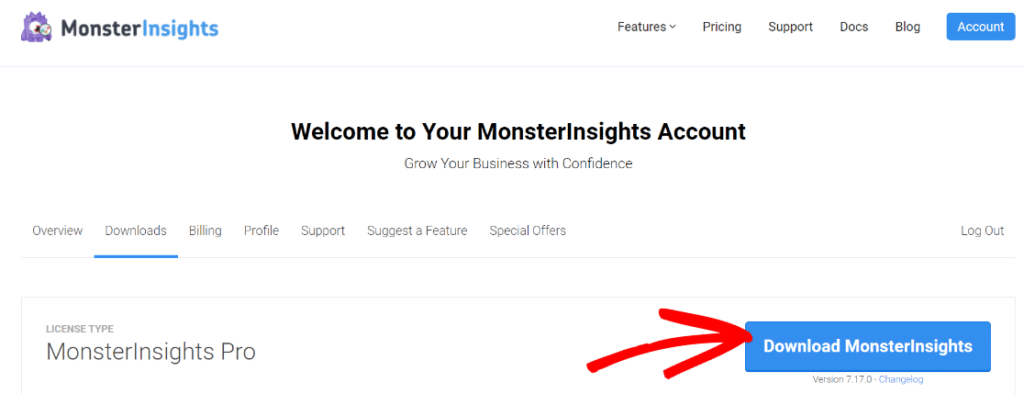
After downloading MonsterInsights, upload the file to WordPress. To do that, head to Plugins » Add New » Upload Plugin.
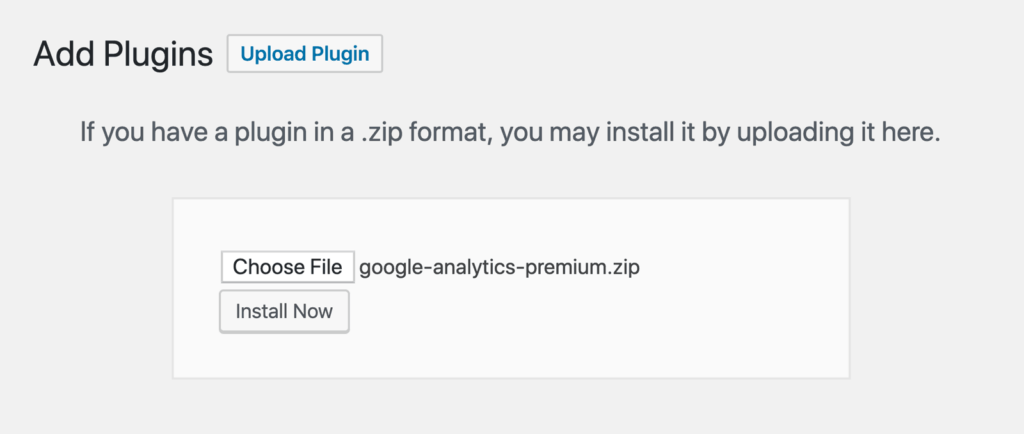
Next, install the plugin and click the Activate Plugin button.
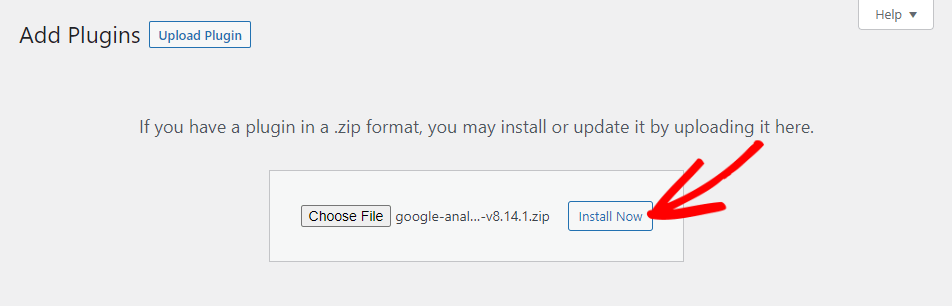
After activating MonsterInsights, you must connect your site with your Google Analytics account.
MonsterInsights makes this process effortless. You don’t have to hire a developer or touch a single line of code! You can add the tracking code to your website in no time using the setup wizard.
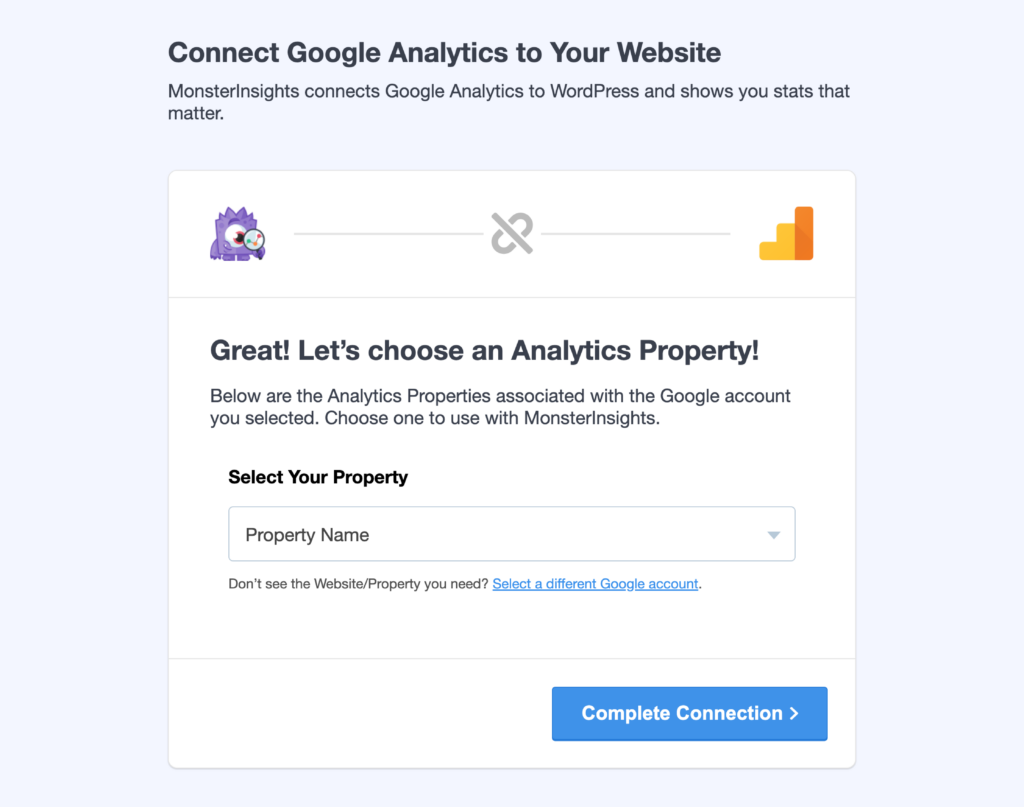
For detailed instructions, here’s our guide on how to set up Google Analytics in WordPress properly.
Step 2: Install the Conversations AI Addon
Now, it’s time to install the Conversations AI addon. To do that, head to Insights » Addons in your WordPress dashboard. Find the addon called Conversations AI and click the green Download & Activate button:
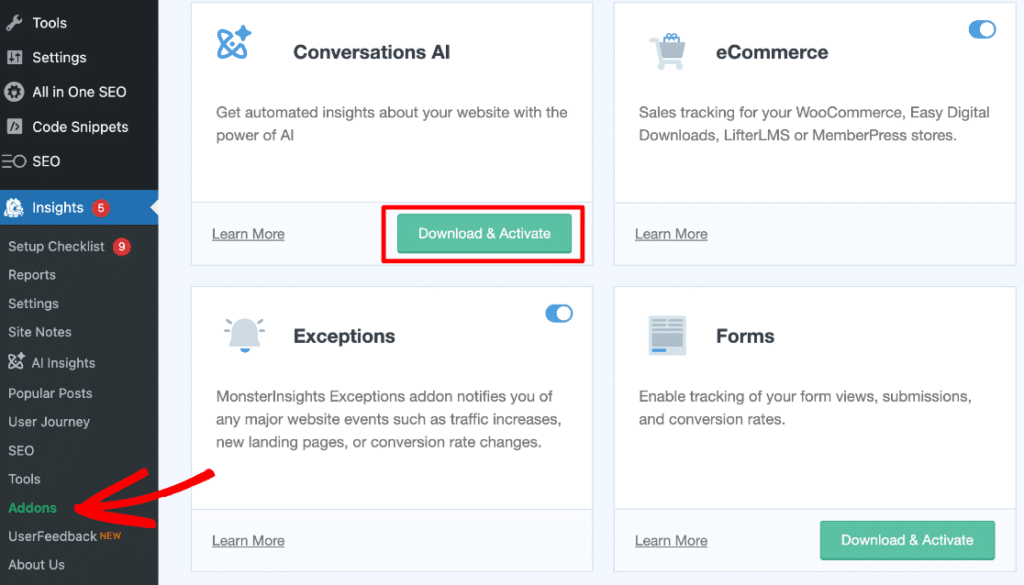
That’s it! Once activated, you’ll find the Conversations AI option right in your WordPress dashboard navigation underneath Insights. That means no more jumping between platforms or deciphering complex reports.
Simply click on Conversations AI and start asking questions!
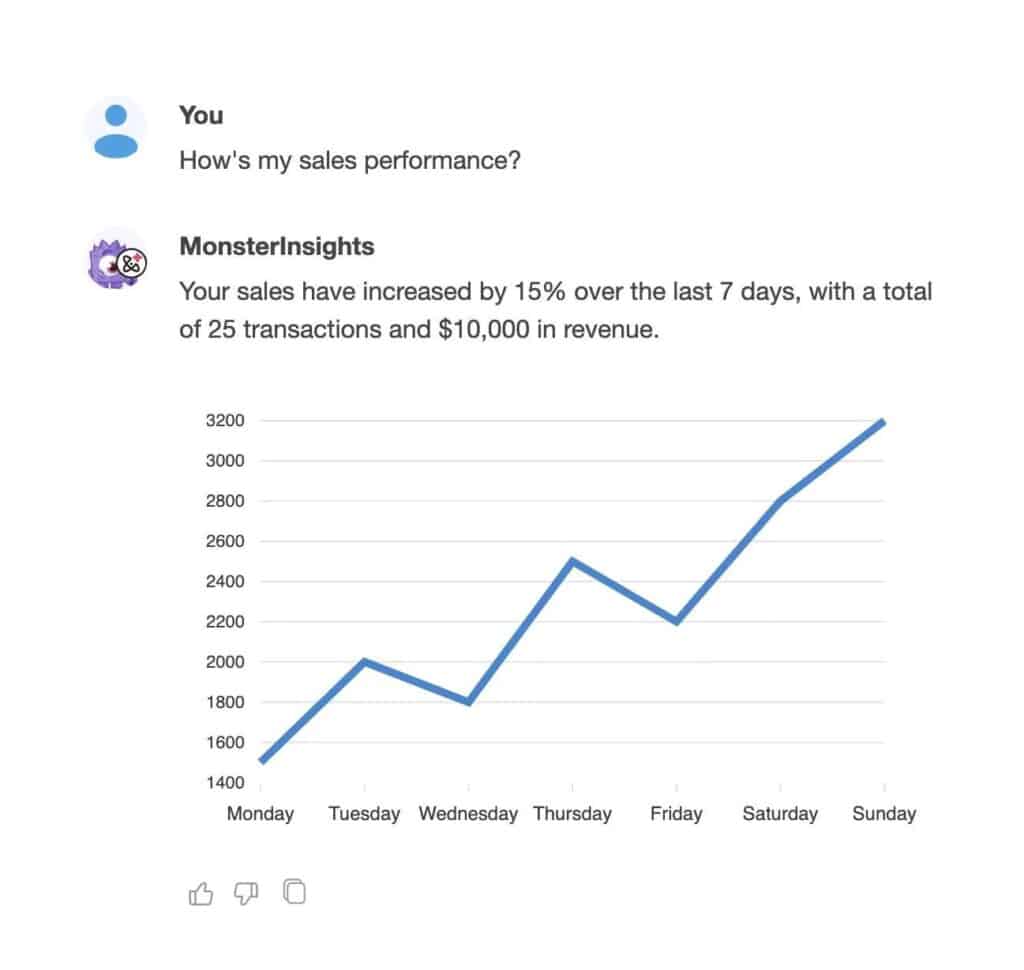
AI is revolutionizing how business owners understand and use their data. You don’t need to be a tech expert or data analyst to get valuable insights about your business. Tools like MonsterInsights Conversations AI make it possible for anyone to access and understand their business data through simple, natural conversations.
The future of business analytics is here, and it speaks your language. Whether you’re trying to understand your customers better, optimize your website, or make smarter business decisions, AI-powered analytics tools can help you get there faster and with more confidence.
That’s it!
I hope you enjoyed this article about AI in business analytics. You might also be interested in:
8 Best Ways to Use ChatGPT with Google Analytics [GA4]
How to Use Google Analytics and AI to Grow Faster 🚀
10 Best ChatGPT WordPress Plugins
Not using MonsterInsights yet? Get started today!
Finally, stay connected with us on YouTube for the latest Google Analytics and WordPress tips and tutorials.
AI Business Analytics FAQ
What exactly is AI in business analytics?
AI in business analytics refers to the use of artificial intelligence technologies to analyze business data, identify patterns, predict outcomes, and deliver insights in a more accessible way. It combines machine learning, natural language processing, and data science to automate analysis tasks that traditionally required human expertise.
Do I need technical skills to use AI business analytics tools?
No. Modern AI analytics tools like MonsterInsights Conversations AI are designed for business users without technical backgrounds. If you can ask a question in plain English, you can use these tools effectively. The AI handles the technical aspects of data analysis for you.
How accurate are AI-generated insights?
The accuracy of AI insights depends on the quality of your data and the sophistication of the AI system. Most business-focused AI tools achieve high levels of accuracy (often exceeding 90%) for standard analytics queries. The more data you have, the more accurate the insights tend to be.
How much does AI analytics cost?
AI analytics solutions vary widely in price, from affordable options for small businesses to enterprise-level systems. For WordPress users, MonsterInsights offers AI capabilities starting at their Plus plan level. The return on investment typically outweighs the cost through time savings and improved decision-making.
Can AI analytics replace human analysts?
AI business analytics complements rather than replaces human analysts. While AI excels at processing large volumes of data and identifying patterns, human analysts bring contextual understanding, creative thinking, and strategic perspective. The most effective approach combines AI’s processing power with human insight.
How long does it take to implement AI analytics?
Implementation time varies depending on the solution and your existing systems. Cloud-based tools like MonsterInsights can be set up in minutes, while enterprise-level implementations might take weeks. Once installed, you can start getting insights immediately, though the AI will become more valuable as it analyzes more of your data over time.